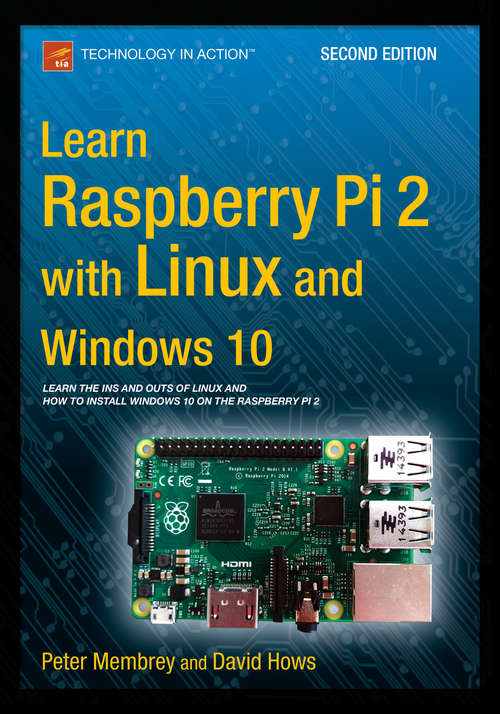Learn Raspberry Pi 2 with Linux and Windows 10
By: and
Sign Up Now!
Already a Member? Log In
You must be logged into Bookshare to access this title.
Learn about membership options,
or view our freely available titles.
- Synopsis
- Learn Raspberry Pi 2 with Linux and Windows 10 will tell you everything you need to know about working with Raspberry Pi 2 so you can get started doing amazing things. You'll learn how to set up your new Raspberry Pi 2 with a monitor, keyboard and mouse, and how to install both Linux and Windows on your new Pi 2. Linux has always been a great fit for the Pi, but it can be a steep learning curve if you've never used it before. With this book, you'll see how easy it is to install Linux and learn how to work with it, including how to become a Linux command line pro. You'll learn that what might seem unfamiliar in Linux is actually very familiar. And now that Raspberry Pi also supports Windows 10, a chapter is devoted to setting up Windows 10 for the Internet of Things on a Raspberry Pi. Finally, you'll learn how to create these Raspberry Pi projects with Linux: Making a Pi web server: run LAMP on your own network Making your Pi wireless: remove all the cables and retain all the functionality Making a Raspberry Pi-based security cam and messenger service Making a Pi media center: stream videos and music from your Pi What you'll learn How to install both Linux and Windows 10 on your Raspberry Pi 2 How to customize your Pi's desktop environment Essential commands for putting your Pi to work Basic network services - the power behind what Pi can do How to make your Pi totally wireless by removing all the cables How to turn your Pi into your own personal web server How to turn your Pi into a spy How to turn your Pi into a media center Who this book is for Raspberry Pi users who are new to Linux and the Linux command line, and who want to get a taste of the new Windows 10 for Raspberry Pi 2. Table of Contents 1: Your First Bite of Raspberry Pi 2: Surveying the Landscape 3: Getting Comfortable 4: The File-Paths to Success 5: Essential Commands 6: Editing Files on the Command Line 7: Managing Your Pi 8: A LAMP of Your Own 9: WiPi: Wireless Computing 10: The Raspberry sPi 11: Pi Media Center 12. Installing Windows 10! 13. TOR Appendix. Doing It by Hand - Writing an SD Card Image
- Copyright:
- 2015
Book Details
- Book Quality:
- Publisher Quality
- ISBN-13:
- 9781484211625
- Publisher:
- Apress, Berkeley, CA
- Date of Addition:
- 11/11/16
- Copyrighted By:
- Springer
- Adult content:
- No
- Language:
- English
- Has Image Descriptions:
- No
- Categories:
- Nonfiction, Computers and Internet
- Submitted By:
- Bookshare Staff
- Usage Restrictions:
- This is a copyrighted book.