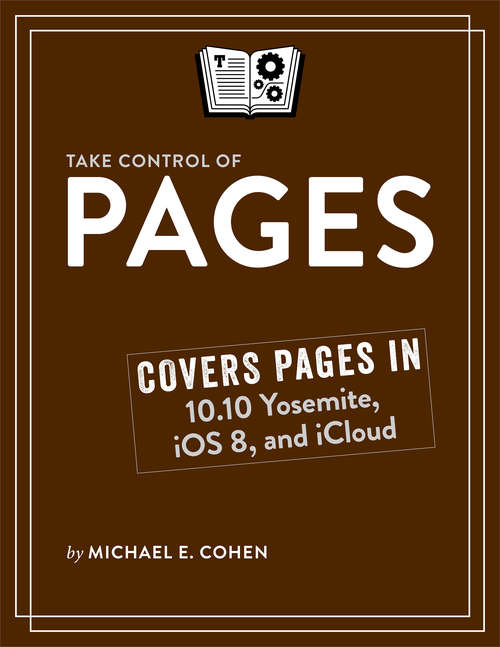Take Control of Pages
By:
Sign Up Now!
Already a Member? Log In
You must be logged into Bookshare to access this title.
Learn about membership options,
or view our freely available titles.
- Synopsis
- Work effectively in Pages in OS X Yosemite, iOS 8, and iCloud!Apple's Pages word processor is a big, sprawling app with hundreds of features tucked away in nooks and crannies, making Michael E. Cohen's comprehensive book an essential resources for newbies and experts alike. Those new to Pages, or still getting their sea legs in the transition to Pages 5 will appreciate Michael's guide to finding familiar tools, formatting text, and iCloud Drive quirks. And everyone will benefit from the book's discussion of advanced features like snaking columns (snarky columns are left as an exercise to the reader), list styles, layout options, and collaboration tools.Whether you need quick help with a particular feature or steel-toed documentation with which to kick Pages into shape, this book is for you.Still running 10.9 Mavericks? Mavericks users can still find plenty of Pages help here. To find out what's different, read What about Mavericks?.The book offers plenty of help with word processing:For everyday word processing, you'll find directions for working with fonts, tabs, indents, rulers, search and replace, spell checking, and more.For longer, more complex documents, you'll learn how to control headers, footers, page numbers, footnotes, and section breaks. Plus you'll find oodles of help with character styles, paragraph styles, and even list styles.For projects that go way beyond the norm, you'll learn how to create your own templates, complete with master objects.For collaborative projects, you'll come up to speed with the track changes and commenting features. You can also use the newfangled Share icon to collaborate with others (simultaneously) in an iCloud-based Pages document.Layout and graphics merit attention too, in terms of:Turning off the usual word processing text flow so you can lay out independent objects more easily (perfect for posters!)Inserting text boxes, vector graphics, and all manner of mediaStyling text boxes and vector graphics with whizzy object styles (for example, you can specify a specific color and shadow)Being precise with smart guides and vertical rulersCreating a custom look with fills, shadows, opacity, and moreWorking in tables (which can act as mini spreadsheets) and creating chartsYou'll also find thoughtful directions for managing your documents:What happens with fonts and features when you move Pages documents between Mac, iOS, and iCloudWhether and how to work with Pages documents in iCloud DriveHow to import from Pages 4 (aka Pages '09), Word, text, and RTFHow to export to Pages 4, Word, text, EPUB, and PDFAnd lots more!
- Copyright:
- 2014
Book Details
- Book Quality:
- Publisher Quality
- ISBN-13:
- 9781457190506
- Related ISBNs:
- 9781457190193, 9781457190490, 9781615424320
- Publisher:
- TidBITS
- Date of Addition:
- 04/17/17
- Copyrighted By:
- Michael E Cohen
- Adult content:
- No
- Language:
- English
- Has Image Descriptions:
- No
- Categories:
- Nonfiction, Reference, Computers and Internet, Communication
- Submitted By:
- Bookshare Staff
- Usage Restrictions:
- This is a copyrighted book.
Reviews
Other Books
- by Michael E Cohen
- in Nonfiction
- in Reference
- in Computers and Internet
- in Communication