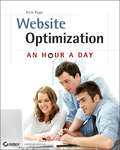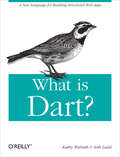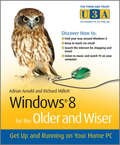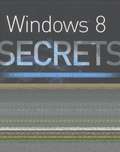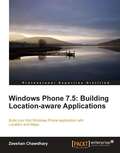- Table View
- List View
WebGL Beginner's Guide
by Brandon Jones Diego CantorThis book is a step-by-step tutorial that includes complete source code for all of the examples covered. Every chapter builds on top of the previous one thereby giving the reader an immediate feeling of progression. Each block of code is explained, and 3D web development concepts are diagrammed and covered in detail. This book is written for JavaScript developers who are interested in 3D web development. A basic understanding of the DOM object model and the jQuery library is ideal but not required. No prior WebGL knowledge is expected.
WebKit For Dummies
by Chris MinnickGet up to speed on the engine that powers Safari and Google ChromeWhat do the web browsers on iPhone, iPad, Android, Blackberry, Kindle, and Nokia have in common with Google Chrome and Apple Safari? WebKit powers them all. This guide shows you how to create web sites and mobile web apps using WebKit. Learn to use all the developer tools, the latest web standards, and WebKit's unique styles and functions to create appealing, interactive sites for mobile and desktop display.Explores how WebKit supports HTML5 and CSS3, providing a large toolkit for creating faster and better mobile web sitesExplains how to create web pages for both mobile and desktop display using WebKitCovers acquiring and installing the developer tools, building web pages, debugging and deploying them, and taking advantage of WebKit functions to create faster, more appealing, and more interactive sitesWith mobile devices proliferating at a rapid rate, there's never been a better time to learn all about the engine that powers the leading mobile browser. WebKit For Dummies teaches you to create web pages that make the most of everything WebKit has to offer.
Website Optimization
by Rich PageStep-by-step instructions for executing a website testing and optimization planWebsite optimization is can be an overwhelming endeavor due to the fact that it encompasses so many strategic and technical issues. However, this hands-on, task-based book demystifies this potentially intimidating topic by offering smart, practical, and tested instructions for developing, implementing, managing, and tracking website optimization efforts. After you learn how to establish an optimization framework, you then dive into learning how to develop a plan, test appropriately and accurately, interpret the results, and optimize in order to maximize conversion rates and improve profits.Zeroes in on fundamentals such as understanding key metrics, choosing analytics tools, researching visitors and their onsite behavior, and crafting a plan for what to test and optimizeWalks you through testing and optimizing specific web pages including the homepage, entry and exit pages, product and pricing pages, as well as the shopping cart and check-out processGuides you through important optimization areas such as optimizing text and imagesAddresses advanced topics including paid search optimization, Facebook fan page optimization, rich media, and moreIncludes a companion website that features expanded examples, additional resources, tool reviews, and other related informationFull of interesting case studies and helpful examples drawn from the author's own experience, Website Optimization: An Hour a Day is the complete solution for anyone who wants to get the best possible results from their web page.
What is Dart?
by Seth Ladd Kathy WalrathGet ready to build modern web apps. This concise book covers the Dart language, libraries, and tools that help you develop structured, fast, and maintainable web apps that run in any modern browser. The Dart platform has been designed to scale from simple scripts to complex apps, running on both the client and the server. With this book, you can use Dart to architect and develop HTML5 apps for the modern web.
What Is Data Science?
by Mike LoukidesWe've all heard it: according to Hal Varian, statistics is the next sexy job. Five years ago, in What is Web 2.0, Tim O'Reilly said that "data is the next Intel Inside." But what does that statement mean? Why do we suddenly care about statistics and about data? This report examines the many sides of data science -- the technologies, the companies and the unique skill sets. The web is full of "data-driven apps." Almost any e-commerce application is a data-driven application. There's a database behind a web front end, and middleware that talks to a number of other databases and data services (credit card processing companies, banks, and so on). But merely using data isn't really what we mean by "data science." A data application acquires its value from the data itself, and creates more data as a result. It's not just an application with data; it's a data product. Data science enables the creation of data products.
What's New in CSS3
by Estelle WeylCascading Style Sheets (CSS) began as a clean way to separate formatting from content, but it has grown into a powerful toolkit for layout and interface design. CSS Level 3, commonly called CSS3, divides its work up into modules, many of which are available for you to use today. What's New in CSS3 provides a brief overview of the many parts of CSS3 whether they are Recommendations, Working Drafts, or pieces left aside. Transformations and Animations may be highly visible parts of new interface styles, but new selectors and layout approaches will also change the way you work. If you've been wondering which parts of the CSS3 conversation are for you, What's New in CSS3 will get you started.
What's new in SQL Server 2012
by Jon Reade Rachel ClementsThis is a hands-on book to quickly get you up to speed with SQL Server 2012. It covers all the new features of the core database engine as well as the business intelligence (BI) services.The book begins by taking you step-by-step through the installation process, showing you what to install and which services and features you need. Once you have your SQL Server in place, you learn how to administer it and then explore new T-SQL functions to expand your query-writing toolkit. You will discover how the enhancements to Integration Services, Analysis Services and Reporting Services make developing BI solutions easier. It will then introduce you to SQL Server Data Tools, your new and improved development environment for creating database and BI projects.A hands-on example guides you through the steps required to run Distributed Replay, giving you the experience you need to apply this in the field. The book then takes you through a detailed example to show you how to create a Data Quality Services project and cleanse real-world data. Easy to follow code samples provide you with the queries you need to set up Availability Groups using the new AlwaysOn technology.Once you are comfortable with these new features you will be ready to migrate your data to the cloud and into SQL Azure. An exploration of Hadoop will help you understand big data and how it really is the next big thing,This concise reference is for database administrators, SQL Server Developers and BI professionals. Anyone who is familiar with SQL Server 2008 R2 and needs to make the jump to the latest version with the shortest learning curve will find this book useful.
Who's #1?: The Science of Rating and Ranking
by Amy N. Langville Carl D. MeyerThe mathematics behind today's most widely used rating and ranking methodsA website's ranking on Google can spell the difference between success and failure for a new business. NCAA football ratings determine which schools get to play for the big money in postseason bowl games. Product ratings influence everything from the clothes we wear to the movies we select on Netflix. Ratings and rankings are everywhere, but how exactly do they work? Who's #1? offers an engaging and accessible account of how scientific rating and ranking methods are created and applied to a variety of uses.Amy Langville and Carl Meyer provide the first comprehensive overview of the mathematical algorithms and methods used to rate and rank sports teams, political candidates, products, Web pages, and more. In a series of interesting asides, Langville and Meyer provide fascinating insights into the ingenious contributions of many of the field's pioneers. They survey and compare the different methods employed today, showing why their strengths and weaknesses depend on the underlying goal, and explaining why and when a given method should be considered. Langville and Meyer also describe what can and can't be expected from the most widely used systems.The science of rating and ranking touches virtually every facet of our lives, and now you don't need to be an expert to understand how it really works. Who's #1? is the definitive introduction to the subject. It features easy-to-understand examples and interesting trivia and historical facts, and much of the required mathematics is included.
Windows 7 eLearning Kit For Dummies
by Jennifer FultonSelf-motivators will get moving with Windows 7 using this interactive eLearning course!Windows 7 is the number one operating system in the world and if you're eager to get started using all it has to offer, this value-packed eLearning kit is essential to your learning process. A complete Microsoft Windows 7 course, it includes a full-color printed book and a Dummies interactive eLearning course on CD. Each lesson opens with an introduction to the content and explains the importance and potential uses for every task described.Featuring both written and animated step-by-step how-tos, practice labs, helpful videos, numerous examples, and a host of Dummies hints and tips, this package makes your learning process easier. Follow the material sequentially or jump in and out as you wish?it's set up so you can learn at your own pace. Throughout, you will benefit from illustrations, animations, voiceover explanations, and the option of closed captioning if you find you learn better when you can read the instructions.Helps self-motivated learners get familiar with the most popular operating system in the world: Windows 7 Includes an easy-to-follow, full-color book and an interactive Dummies eLearning Course that corresponds with the book on CD Allows you to follow the material sequentially or choose separate sections at your own time and pace Offers chapter summaries, practice exercises, discussions of concepts and essential terms, and much more Windows 7 eLearning Kit For Dummies is the ultimate guide to a productive and flexible learning experience.NOTE: CD-ROM/DVD and other supplementary materials are not included as part of the e-book file, but are available for download after purchase.
Windows 7 In Simple Steps
by Kogent Learning Solutions Inc.Windows 7 In Simple Steps is an ideal book for both beginners as well as professionals to learn how to operate Windows 7. Windows 7 is a version of Microsoft Windows introduced by Microsoft for personal computers, desktops, laptops, and media center PCs. This book explains the implementation of various new features introduced in Windows 7, such as Windows Media Center, support for various heterogeneous graphics cards from several vendors.
Windows 8: Out Of The Box
by Mike Halsey<p><i>Windows 8: Out of the Box</i> gives those with little experience using tablets and computers a simple and straightforward guide to using Windows 8. Mike Halsey starts with the basics of getting your computer online and takes you step by step through the trickier parts of set up, using the new Windows 8 interface, and sharing your experiences with family and friends.</p>
Windows 8.1 For Dummies, Pocket Edition
by Andy RathboneThe bestselling tech book of all time, now updated for Windows 8 Microsoft Windows is the operating system that runs nearly 90 percent of the world's computers. Windows 8 will offer new interface updates, cloud-based services, and much more. This update of Andy Rathbone's bestselling Windows guide covers all the basics, plus the enhancements unique to Windows 8. Whether you're meeting Windows for the first time or upgrading from an earlier version, this book shows you how to navigate the interface, work with files, browse the Internet, set up e-mail, manage media, and more. Combined editions of this book, all by Microsoft MVP Andy Rathbone, have sold more than 15 million copies worldwide, making Windows For Dummies the #1 bestselling technology book of all time Covers all the basics of using Windows 8—core desktop components, managing files and folders, saving files, using Windows search, printing, and working in the cloud Shows how to get online, set up and use e-mail, use the latest version of Internet Explorer, set up security and virus protection, add music to the media player, organize photos, and edit media Includes coverage on using Windows 8's new start screen on both a desktop computer and a touchscreen device Windows 8 For Dummies has what all Windows newbies need to know as well as complete coverage of the new version's bells and whistles.
Windows 8.1 For Dummies, Portable Edition
by Andy RathboneA lot is new in Windows 8! This quick guide gets you up and running right awayNew and experienced Windows users alike will need help navigating the features that set Windows 8 apart from previous versions. Let this quick-and-easy guide show you around the Start screen, introduce you to the Charms bar, and help you set up your Microsoft account. Then you can install apps, add social accounts, browse the web, and more.It's different - learn to use the Start screen, launch programs, customize Windows 8, and find the old desktopWork with the apps - install and update apps, locate missing ones, and identify which apps are presently runningGet social - add your social networking and e-mail accounts for quick accessStay safe - create user accounts and keep your personal files privateMake it your own - customize Windows 8 with your own photosOpen the book and find:Why Windows 8 looks and acts differently than previous versionsWhere to find the classic desktop interfaceWhy you should password-protect your user accountHow to add or remove Start screen itemsTips on locating an app that's AWOLAdvice on updating appsTen tips for troubleshooting common problemsLearn to:Navigate and customize the Start screenCreate user accounts and set passwordsUse Windows 8 applications for e-mail and photos
Windows 8 For Dummies (For Dummies Ser.)
by Andy RathboneThe bestselling tech book of all time, now updated for Windows 8 Microsoft Windows is the operating system that runs nearly 90 percent of the world's computers. Windows 8 will offer new interface updates, cloud-based services, and much more. This update of Andy Rathbone's bestselling Windows guide covers all the basics, plus the enhancements unique to Windows 8. Whether you're meeting Windows for the first time or upgrading from an earlier version, this book shows you how to navigate the interface, work with files, browse the Internet, set up e-mail, manage media, and more. Combined editions of this book, all by Microsoft MVP Andy Rathbone, have sold more than 15 million copies worldwide, making Windows For Dummies the #1 bestselling technology book of all time Covers all the basics of using Windows 8--core desktop components, managing files and folders, saving files, using Windows search, printing, and working in the cloud Shows how to get online, set up and use e-mail, use the latest version of Internet Explorer, set up security and virus protection, add music to the media player, organize photos, and edit media Includes coverage on using Windows 8's new start screen on both a desktop computer and a touchscreen device Windows 8 For Dummies has what all Windows newbies need to know as well as complete coverage of the new version's bells and whistles.
Windows 8 for Tablets Plain & Simple
by Simon May<p>Your easy, colorful, SEE-HOW guide to Windows® 8 for tablets! You’ll learn the quickest ways to set up and use Windows 8 with easy-to-follow steps, screenshots, and concise, straightforward language that make learning plain and simple!</p>
Windows 8 for the Older and Wiser
by Adrian Arnold Richard MillettA must-read book for seniors who are eager to get started with Windows 8!As one of the biggest and most highly anticipated technology releases, Windows 8 will be new territory to many PC users and may require a generous learning curve. Windows 8 for the Older and Wiser is an ideal guide for the senior computer user. Featuring an accessible writing style, a full-colour layout, an easy-to-read font, and a generous amount of screenshots, this resource covers everything from mouse and keyboard basics to surfing the Internet.No previous computing knowledge is assumed, so you get an easygoing style that skips the technical jargon. A friendly step-by-step approach helps you get through each topic, including what the "windows" are in Windows and how they work, how to customise your Windows desktop, get digital photos from your camera to your PC, and much more.Details how to create, save, organise, and find files Reviews all the desktop background options, font sizes, widgets, colours, and more Addresses troubleshooting solutions to common problems Walks you through setting up and using e-mail Demonstrates how to use the Internet for news, shopping, travel, and more Helps you use programs, navigate menus, enlarge fonts and icons, set the screen for best visibility, and moreWindows 8 for the Older and Wiser is an easy-to-follow guide for the senior market for making the most of Windows 8.
Windows 8 Hacks: Tips & Tools for Unlocking the Power of Tablets and Desktops
by Preston GrallaWindows 8 is quite different than previous Microsoft operating systems, but it’s still eminently hackable. With this book, you’ll learn how to make a variety of modifications, from speeding up boot time and disabling the Lock screen to hacking native apps and running Windows 8 on a Mac. And that’s just the beginning. You’ll find more than 100 standalone hacks on performance, multimedia, networking, the cloud, security, email, hardware, and more. Not only will you learn how to use each hack, you’ll also discover why it works.Add folders and other objects to the Start screenRun other Windows versions inside Windows 8Juice up performance and track down bottlenecksUse the SkyDrive cloud service to sync your files everywhereSpeed up web browsing and use other PCs on your home networkSecure portable storage and set up a virtual private networkHack Windows 8 Mail and services such as OutlookCombine storage from different devices into one big virtual diskTake control of Window 8 setting with the Registry
Windows® 8 Plain & Simple
by Nancy MuirLearn the simplest ways to get things done with Windows® 8! Here's WHAT you'll learn: Run your apps, and manage your calendar and contacts Explore the web, and send and receive email and messages Organize your files on the PC and in the cloud with Microsoft® SkyDrive® View, share, and store your own photos and videos Play games, manage your music, and watch movies Use maps to find directions and set your location Here's HOW you'll learn it: Jump in wherever you need answers Easy-to-follow STEPS and SCREENSHOTS show exactly what to do Handy TIPS teach new techniques and shortcuts Quick TRY THIS! exercises help apply what you learn right away
Windows 8 Secrets
by Paul Thurrott Rafael RiveraTips, tricks, treats, and secrets revealed on Windows 8<P> Microsoft is introducing a major new release of its Windows operating system, Windows 8, and what better way for you to learn all the ins and outs than from two internationally recognized Windows experts and Microsoft insiders, authors Paul Thurrott and Rafael Rivera? They cut through the hype to get at useful information you'll not find anywhere else, including what role this new OS plays in a mobile and tablet world.<P> Regardless of your level of knowledge, you'll discover little-known facts about how things work, what's new and different, and how you can modify Windows 8 to meet what you need.<P> Windows 8 Secrets is your insider's guide to:<P> * Choosing Windows 8 Versions, PCs and Devices, and Hardware<P> * Installing and Upgrading to Windows<P> * The New User Experience<P> * The Windows Desktop<P> * Personalizing Windows<P> * Windows Store: Finding, Acquiring, and Managing Your Apps<P> * Browsing the Web with Internet Explore<P> * Windows 8's Productivity Apps<P> * Windows 8's Photo and Entertainment Apps<P> * Xbox Games with Windows 8<P> * Windows 8 Storage, Backup, and Recovery<P> * Accounts and Security<P> * Networking and Connectivity<P> * Windows 8 for Your Business<P> * Windows Key Keyboard Shortcuts<P> Windows 8 Secrets is the ultimate insider's guide to Microsoft's most exciting Windows version in years.
Windows® 8 Step by Step
by Joli Ballew Ciprian Adrian RusenThe smart way to learn Windows® 8--one step at a time! Experience learning made easy--and quickly teach yourself how to use Windows 8. With Step by Step, you set the pace--building and practicing the skills you need, just when you need them! Set up a home network, browse the web, and use your email Use multi-touch gestures on your touchscreen devices Manage your files with Microsoft® SkyDrive® Play music and movies, and share your photos and videos Download apps and games from the Windows Store Help secure your computer and prevent common problems
Windows Azure programming patterns for Start-ups
by Riccardo BeckerThis book follows a step-by-step approach with clear transparent instructions, screenshots and code samples. This book is intended for Microsoft .NET developers who want to leverage the power of cloud and build a brand new service from scratch; it assumes a basic understanding of the .NET framework and C#.
Windows® Internals, Part 1
by Mark E. Russinovich David A. Solomon Alex IonescuDelve inside Windows architecture and internals--and see how core components work behind the scenes. Led by three renowned internals experts, this classic guide is fully updated for Windows 7 and Windows Server 2008 R2--and now presents its coverage in two volumes. As always, you get critical insider perspectives on how Windows operates. And through hands-on experiments, you'll experience its internal behavior firsthand--knowledge you can apply to improve application design, debugging, system performance, and support. In Part 1, you will:Understand how core system and management mechanisms work--including the object manager, synchronization, Wow64, Hyper-V, and the registry Examine the data structures and activities behind processes, threads, and jobs Go inside the Windows security model to see how it manages access, auditing, and authorization Explore the Windows networking stack from top to bottom--including APIs, BranchCache, protocol and NDIS drivers, and layered services Dig into internals hands-on using the kernel debugger, performance monitor, and other tools NOTE: Part 2 Available Fall 2012
Windows® Internals, Sixth Edition, Part 2
by Mark E. Russinovich David A. Solomon Alex Ionescu<p>Delve inside Windows architecture and internals—and see how core components work behind the scenes. This classic guide has been fully updated for Windows 7 and Windows Server 2008 R2—and now presents its coverage in two volumes.</p>
Windows Phone 7.5: Building Location-aware Applications
by Zeeshan ChawdharyThis is a practical, hands-on tutorial based on real-world applications, using real-world 3rd Party APIs, teaching the essential tricks to get started in building location aware apps for Windows Phone. With plenty of images and code wherever necessary, this book will take you just a few days to get up to speed, no long weekend classes, no bible to read, a few chapters and you are off. If you are a developer who wants to develop apps for the Windows Phone 7 platform, but do not know where to begin, then this book is for you. Developers working on the Android and iPhone platform wishing to port their apps on the Windows Phone ecosystem will also find this book useful. The bundled code and apps can also help a non-developer; a smart business or sales person to quickly analyze and build new applications. This book is also aimed at Managers and Architects in the News and Entertainment industry; since two giants of this industry (Eventful.com and Patch.com) are mentioned extensively within the book.
Windows® Phone 7 Development Internals
by Andrew WhitechapelBuild Windows Phone applications optimized for performance and security Drill into Windows Phone 7 design and architecture--and learn best practices for building a variety of applications. Each chapter focuses on a single Windows Phone building block or feature area, and shows you how to apply it in your applications. If you're an experienced .NET developer familiar with Microsoft® Silverlight®, you'll gain deep insights into the Windows Phone platform design and API surface. Discover how to: Master the Windows Phone application model, including its lifecycle and events Use Silverlight UI controls to create engaging applications Manage databinding and decouple architectural layers with the Model View ViewModel pattern Employ built-in sensors such as Assisted GPS, the accelerometer, and camera Use media services APIs for video streaming, as well as audio input and playback Consume web services and connect to the cloud through Windows AzureTM Apply Windows Phone 7.5 enhancements, such as multitasking and Fast Application Switching