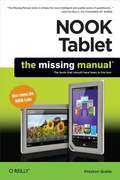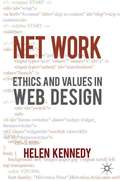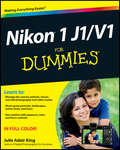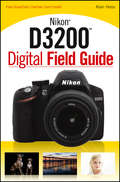- Table View
- List View
Myten om internet
by Robert Levine Pelle Snickars Mariam Kirollos Paul Frigyes Lisa Ehlin Anders R. Olsson Helienne Lindvall Per Strömbäck Anders RydellVilken funktion hade egentligen sociala medier under den arabiska våren? Vilka är den digiala underklassen? Och hur har en handfull teknikföretag i Silicon Valley lyckats sprida ryktet om sig själva som det fria ordet och kunskapens främsta förespråkare När internet ska diskuteras används ofta begrepp som frihet, demokrati och delaktighet. Att internet har haft en otrolig betydelse tvivlar ingen på, men samtidigt finns en mängd löst grundade föreställningar att internet kommer infria alla förhoppningar, en sorts tekno-utopi. Internet är på ett plan öppet och fritt, men lika mycket är det skapat av offentliga regleringar, teknik och affärsintressen. 85 procent av de så kallade stadsnäten ägs av kommunala bolag. Den grundläggande infrastrukturen för nätet i Sverige är alltså i allmän ägo, tvärtemot den gängse bilden att internet drivs av marknadskrafterna. I Myten om internet har såväl svenska som internationella namn samlats för att nyansera bilden av internet, och inte minst blottlägga vilka som har gynnats av de rådande föreställningarna. Bland skribenterna märks egyptiska Mariam Kirollos, aktivist och doktorand, som starkt ifrågasätter hyllningarna av sociala mediers roll i den arabiska våren, och Robert Levine, amerikansk författare och journalist, som utkom med den mycket uppmärksammade boken Free Ride 2011.
NOOK Tablet For Dummies, Portable Edition
by Corey SandlerThe fun is just a tap away with the nifty NOOK Tablet! It's an e-reader, it's a tablet, and it's hot! The NOOK Tablet offers all the advantages of an Android-based tablet, and this small-trim book is packed with information about how to use it. Learn to set up your NOOK Tablet, navigate the touchscreen, download and read e-books, access the Internet, use all the cool Android apps that are included, and much more. Find out how to create your own e-books, share books with others, listen to music or watch streaming video on your NOOK Tablet, personalize your tablet, add accessories, and take advantage of all it offers. Explains the hybrid e-reader/tablet concept and shows how to navigate the NOOK Tablet touchscreen, connect wirelessly, install software updates, and use the built-in web browser Covers reading e-books and how to adjust lighting and fonts for your reading comfort Guides you through shopping for and downloading e-books, watching streaming video from Netflix, Hulu, and other sources, and creating a slideshow of photos from your digital camera Shows how to side-load video and music from your computer, listen to audiobooks, and interact with NOOK Tablet using the built-in microphone Tells how to personalize your NOOK Tablet, share e-books, and use all the built-in Android-based apps Just like the NOOK Tablet itself, NOOK Tablet For Dummies, Portable Edition is packed with everything you need to be NOOKing in no time!
NOOK Tablet: The Missing Manual
by Preston Gralla<p>Combine a world-class e-reader with a top-notch tablet—then add know-how from technology guru Preston Gralla—and you have the perfect recipe for portable entertainment. Packed with clear instructions and helpful illustrations, this book gets you up to speed on the NOOK Tablet so you can enjoy ebooks, magazines, games, apps, TV shows, and movies right away.</p>
Nanometer CMOS Sigma-Delta Modulators for Software Defined Radio
by Rocío Del Río José M. Rosa Alonso MorgadoThis book presents innovative solutions for the implementation of Sigma-Delta Modulation (SDM) based Analog-to-Digital Conversion (ADC), required for the next generation of wireless hand-held terminals. These devices will be based on the so-called multi-standard transceiver chipsets, integrated in nanometer CMOS technologies. One of the most challenging and critical parts in such transceivers is the analog-digital interface, because of the assorted signal bandwidths and dynamic ranges that can be required to handle the A/D conversion for several operation modes. This book describes new adaptive and reconfigurable SDM ADC topologies, circuit strategies and synthesis methods, specially suited for multi-standard wireless telecom systems and future Software-defined-radios (SDRs) integrated in nanoscale CMOS. It is a practical book, going from basic concepts to the frontiers of SDM architectures and circuit implementations, which are explained in a didactical and systematic way. It gives a comprehensive overview of the state-of-the-art performance, challenges and practical solutions, providing the necessary insight to implement successful design, through an efficient design and synthesis methodology. Readers will learn a number of practical skills - from system-level design to experimental measurements and testing.
Natural Language Annotation for Machine Learning: A Guide to Corpus-Building for Applications
by James Pustejovsky Amber StubbsCreate your own natural language training corpus for machine learning. Whether you’re working with English, Chinese, or any other natural language, this hands-on book guides you through a proven annotation development cycle—the process of adding metadata to your training corpus to help ML algorithms work more efficiently. You don’t need any programming or linguistics experience to get started.Using detailed examples at every step, you’ll learn how the MATTER Annotation Development Process helps you Model, Annotate, Train, Test, Evaluate, and Revise your training corpus. You also get a complete walkthrough of a real-world annotation project.Define a clear annotation goal before collecting your dataset (corpus)Learn tools for analyzing the linguistic content of your corpusBuild a model and specification for your annotation projectExamine the different annotation formats, from basic XML to the Linguistic Annotation FrameworkCreate a gold standard corpus that can be used to train and test ML algorithmsSelect the ML algorithms that will process your annotated dataEvaluate the test results and revise your annotation taskLearn how to use lightweight software for annotating texts and adjudicating the annotationsThis book is a perfect companion to O’Reilly’s Natural Language Processing with Python.
Natural Language Processing and Information Systems
by Elisabeth Métais Le Minh Nguyen Flavius Frasincar Ashwin IttooThis book constitutes the refereed proceedings of the 17th International Conference on Applications of Natural Language to Information Systems, held in Groningen, The Netherlands, in June 2012. The 12 full papers, 24 short papers and 16 poster papers presented in this volume together with a full-paper length invited talks were carefully reviewed and selected from 90 submissions. The rapidly evolving state-of-the-art in NLP and the shifting interest to appcliations targeting document and data collections available on the Web, including an increasing amount of user generated content, is reflected in the contributions to this book. Topics covered are information retrieval, text classification and clustering, summarization, normalization of user generated content, "forensic" NLP, ontologies and natural language, sentiment analysis, question answering and information extraction, terminology and named entity recognition, and NLP tools development.
Near Field Communications Handbook
by Mohammad Ilyas Syed A. AhsonFrom basic concepts to research grade material and future directions, the Near Field Communications Handbook provides comprehensive technical coverage of this rapidly emerging field. Walking readers through emerging applications, it offers a glimpse at a future in which near field communication (NFC) technology is fully integrated into daily life.
Net Work
by Helen KennedyA detailed study of the work of web designers, drawing on empirical research carried out from the birth of web design as an area of work in the 1990s to its professionalisation in the twenty-first century.
Net Works: Case Studies in Web Art and Design
by Xtine BurroughNet Works offers an inside look into the process of successfully developing thoughtful, innovative digital media. In many practice-based art texts and classrooms, technology is divorced from the socio-political concerns of those using it. Although there are many resources for media theorists, practice-based students sometimes find it difficult to engage with a text that fails to relate theoretical concerns to the act of creating. Net Works strives to fill that gap. Using websites as case studies, each chapter introduces a different style of web project--from formalist play to social activism to data visualization--and then includes the artists' or entrepreneurs' reflections on the particular challenges and outcomes of developing that web project. Scholarly introductions to each section apply a theoretical frame for the projects. A companion website offers further resources for hands-on learning. Combining practical skills for web authoring with critical perspectives on the web, Net Works is ideal for courses in new media design, art, communication, critical studies, media and technology, or popular digital/internet culture.
NetBeans: Developing, Debugging, and Deploying Java Code
by Tim Boudreau Jesse Glick Simeon Greene Vaughn Spurlin Jack J. WoehrAs the Java programming language has increased in both functionality and complexity, developers have demanded more of their program editors. Gone are the days when a simple visual editor is sufficient for even small programming projects. While there are numerous IDEs available today for use by Java developers, one stands above the rest, not only for its functionality, but for its extensibility: NetBeans.In NetBeans: The Definitive Guide, you'll find out how to use this IDE to its fullest, making your Java programming more efficient and productive than ever before. You'll understand the basics of the IDE, and quickly be utilizing the various editor and explorer windows. You'll also master many of NetBeans advanced features, and be working with XML documents, CVS repositories, Javadoc trees, and web applications, all within the NetBeans framework.In addition to teaching you how to use the existing features of NetBeans, this work goes on to cover developing additional modules for NetBeans. Through this instructional portion of the book, you will master the NetBeans APIs, and learn how to enhance NetBeans for your own specific needs. Whether you need to add customized behavior to handle your proprietary file formats, or want to redistribute NetBeans as a proprietary product, NetBeans: The Definitive Guide will allow you to master this open source IDE and all of its advanced features. Whether you are an enterprise developer looking for an IDE that can handle your complex program tasks, an open source developer looking to integrate NetBeans into your own visual projects, or a manager trying to maximize your team's development potential,NetBeans: The Definitive Guide is the book for you.
Network Backup with Bacula How-To
by Eugene PankovThis book is a practical, task-based, how-to guide that starts with setup and configuration of various Bacula components and then takes the reader through different scheduling strategies and various other tips. This book is for junior network administrators familiar with Linux or BSD who are looking for a simple and consistent network backup solution. It's assumed that you are able to set up and configure a Linux or BSD server and are familiar with local network layouts and routing.
Networked Life
by Mung ChiangHow does Google sell ad space and rank webpages? How does Netflix recommend movies and Amazon rank products? How can you influence people on Facebook and Twitter and can you really reach anyone in six steps? Why doesn't the Internet collapse under congestion and does it have an Achilles' heel? Why are you charged per gigabyte for mobile data and how can Skype and BitTorrent be free? How are cloud services so scalable and why is WiFi slower at hotspots than at home? Driven by twenty real-world questions about our networked lives, this book explores the technology behind the multi-trillion dollar Internet and wireless industries. Providing easily understandable answers for the casually curious, alongside detailed explanations for those looking for in-depth discussion, this thought-provoking book is essential reading for students in engineering, science and economics, for network industry professionals and anyone curious about how technological and social networks really work.
New Directions of Modern Cryptography
by Zhenfu CaoModern cryptography has evolved dramatically since the 1970s. With the rise of new network architectures and services, the field encompasses much more than traditional communication where each side is of a single user. It also covers emerging communication where at least one side is of multiple users. New Directions of Modern Cryptography presents
New Perspectives On HTML And CSS: Introductory
by Patrick M. CareyNEW PERSPECTIVES ON HTML AND CSS provides thorough instruction on building interactive Web sites from scratch. In addition to providing comprehensive coverage of HTML and CSS, this book does not require any prior knowledge on the subject and starts with the basics. Detailed explanations of key concepts and skills make even complex topics accessible to all level of learners. New Perspectives' signature case scenarios and case problems contextualize complex concepts. You can develop your problem solving skills by working through realistic exercises, which will help you retain the material and apply what you've learned in a professional environment.
New Perspectives on HTML and CSS (Comprehensive 6th Edition)
by Patrick CareyThis book prepares students to transcend point-and-click skills and helps in creating multimedia Web pages,interactive Web forms,mobile Web sites etc and take advantage of all that HTML and CSS have to offer.
New Programmer's Survival Manual: Navigate Your Workplace, Cube Farm, or Startup
by Joshua D. CarterIt's your first day on the new job. You've got the programming chops, you're up on the latest tech, you're sitting at your workstation... now what? New Programmer's Survival Manual gives your career the jolt it needs to get going: essential industry skills to help you apply your raw programming talent and make a name for yourself. It's a no-holds-barred look at what really goes on in the office--and how to not only survive, but thrive in your first job and beyond.Programming at industry level requires new skills - you'll build programs that dwarf anything you've done on your own. This book introduces you to practices for working on large-scale, long-lived programs at a professional level of quality. You'll find out how to work efficiently with your current tools, and discover essential new tools.But the tools are only part of the story; you've got to get street-smart too. Succeeding in the corporate working environment requires its own savvy. You'll learn how to navigate the office, work with your teammates, and how to deal with other people outside of your department. You'll understand where you fit into the big picture and how you contribute to the company's success. You'll also get a candid look at the tougher aspects of the job: stress, conflict, and office politics.Finally, programming is a job you can do for the long haul. This book helps you look ahead to the years to come, and your future opportunities--either as a programmer or in another role you grow into.There's nothing quite like the satisfaction of shipping a product and knowing, "I built that." Whether you work on embedded systems or web-based applications, in trendy technologies or legacy systems, this book helps you get from raw skill to an accomplished professional.
Next-Generation Batteries and Fuel Cells for Commercial, Military, and Space Applications
by A.R. JhaDistilling complex theoretical physical concepts into an understandable technical framework, Next-Generation Batteries and Fuel Cells for Commercial, Military, and Space Applications describes primary and secondary (rechargeable) batteries for various commercial, military, spacecraft, and satellite applications for covert communications, surveillan
Nichtsequentielle und Verteilte Programmierung mit Go: Einführung In Die Konzepte Der Grundlegenden Programmiertechniken Für Betriebssysteme, Parallele Algorithmen, Verteilte Systeme Und Datenbanktransaktionen (It Kompakt Ser.)
by Christian MaurerDer Band bietet eine kompakte Einführung in die Nichtsequentielle Programmierung als gemeinsamen Kern von Vorlesungen über Betriebssysteme, Verteilte Systeme, Parallele Algorithmen, Echtzeitprogrammierung und Datenbanktransaktionen. Basiskonzepte zur Synchronisation und Kommunikation nebenläufiger Prozesse werden systematisch dargestellt: Schlösser, Semaphore, Monitore, lokaler und netzweiter Botschaftenaustausch. Die Algorithmen sind in der Programmiersprache Google Go formuliert, mit der viele Synchronisationskonzepte ausgedrückt werden können.
Niezawodne zasady web designu. Projektowanie spektakularnych witryn internetowych. Wydanie II
by Jason Beaird"Nie jeste? grafikiem, a chcesz projektowa? zachwycaj?ce witryny internetowe? Dowiedz si?, jak stworzy? u?yteczny uk?ad witryny i mi?y dla oka interfejs u?ytkownika Naucz si? umiej?tnie dobiera? i odpowiednio zestawia? kolory serwisu Opanuj zasady stosowania fontów oraz uatrakcyjniania strony grafik? i typografi?My?lisz, ?e zadanie programisty ko?czy si? na stworzeniu wydajnego i funkcjonalnego silnika witryny, a kwestia jego wygl?du to ju? "sprawa dla webmastera"? Frustruje Ci?, ?e potrafisz robi? perfekcyjnie dzia?aj?ce strony, które bez dobrego grafika nie wzbudzaj? entuzjazmu u?ytkowników? Je?li wci?? uwa?asz, ?e wyczucie graficzne pozwalaj?ce tworzy? zachwycaj?ce wizualnie strony internetowe to umiej?tno?? zarezerwowana jedynie dla najlepszych projektantów i webmasterów, pora sko?czy? ze stereotypami i ograniczeniami! Oto drugie wydanie rewolucyjnej ksi??ki, która odmieni?a sposób pracy programistów na ca?ym ?wiecie!Ta wype?niona kolorowymi ilustracjami, licznymi przyk?adami i przejrzystymi instrukcjami ksi??ka pozwoli Ci szybko zrozumie? zasady dobrego projektowania stron internetowych, dzi?ki czemu ju? wkrótce zastosujesz je w swoich projektach. B?dzie dla Ciebie praktycznym przewodnikiem, prowadz?cym od koncepcji do realizacji przez wszystkie niezb?dne zagadnienia, takie jak sensowny uk?ad i atrakcyjna kompozycja witryny, przykuwaj?ca uwag? kolorystyka, czytelna typografia i w?a?ciwe zdj?cia. Szybko przekonasz si?, dlaczego w?a?nie ta ksi??ka cieszy si? tak? popularno?ci? w?ród programistów. Nim si? zorientujesz, ju? zaczniesz tworzy? zachwycaj?ce serwisy internetowe!Dowiesz si? m.in., jak: dobiera? kolory, by komponowa? mi?e dla oka schematy barw budowa? solidne uk?ady, efektywnie stosuj?c systemy siatek i bia?? przestrze? wykorzystywa? tekstury, w tym pot?g? nawet najprostszych elementów, takich jak punkt, linia, figura, g??bia czy dese? opanowa? sztuk? transformacji nudnych kompozycji w ol?niewaj?ce per?y przy u?yciu samej typografii wybiera?, modyfikowa? i pozycjonowa? grafiki na stronie ?mia?o projektowa? strony kompatybilne z urz?dzeniami przeno?nymi korzysta? z dobrodziejstw fontów dzi?ki deklaracji @font-faceOpanuj zasady dobrego projektowania - od koncepcji do sprawnej realizacji!Jason Beaird jest projektantem i programist? z wi?cej ni? dziesi?cioletnim do?wiadczeniem w pracy nad wieloma uznanymi i nagradzanymi witrynami internetowymi. Dzi?ki zami?owaniu do projektu graficznego i wielkiemu oddaniu standardom sieciowym Jason sukcesywnie znajduje nowe sposoby, by uczyni? sie? pi?kniejszym miejscem. W chwilach, gdy nie bawi si? pikselami w Photoshopie b?d? nie kombinuje ze znacznikami HTML, dzieli si? z innymi swoj? twórcz? pasj?. http://helion.pl/ksiazka_roku.phtml"">http://helion.pl/img/rozne/rozne/sell_konkurs_6.jpg"" /> "
Night and Low-Light Photography Photo Workshop
by Alan HessFinally! A resource that sheds light on the unique challenges of night and low-light photographyWith their unique sets of challenges, night and low-light photography are often touted as some of the most difficult and frustrating genres of digital photography. This much-needed guide demystifies any murky topics provides you with all the information you need to know from choosing the right gear and camera settings to how to best edit your photos in post-production. Renowned photographer Alan Hess shares techniques and indispensable tips that he has garnered from years of experience.Helpful projects and full-color stunning photos in each chapter serve to educate and inspire, while assignments at the end of every chapter encourage you to practice your skills and upload your photos to a website so you can share and receive critiques.Details best practices for taking portraits, landscapes, and action shots in night or low lightFeatures specific coverage of concert photography and low-light event photographyAnswers the most frequent questions that photographers face while tackling this challenging techniquePacked with invaluable advice and instruction, Night and Low-Light Photography Photo Workshop doesn?t leave you in the dark.
Nikon 1 J1/V1 For Dummies
by Julie Adair KingMaster Nikon's first mirrorless camera with this full-color guide The Nikon 1 is a revolutionary new pocket-size camera line that packs the power of a digital SLR into a smaller body. This easy-to-follow guide covers both the J1 and V1 models, showing you all the modes and capabilities of each and how to use them. Illustrated with full-color images to show what you can achieve, it explores all the controls, different lenses, auto and video shooting modes, and how you can take creative control of your photos. It also teaches you which format to use, how to organize and manage your images, and how to get super shots of people, landscapes, action, and more. This guide by leading photography instructor Julie Adair King provides a complete introduction to using the new Nikon 1 J1 and V1 models Covers all the camera controls and how to use them, lenses, auto and video modes, and how to take control of exposure, color, and lighting Explains how to get images from the camera to the computer, manage your photo files, and make basic edits Full-color illustrations show the great effects you can achieve Nikon 1 J1/V1 For Dummieshelps you get the most from Nikon's new mirrorless camera.
Nikon D3200 Digital Field Guide
by Alan HessA colorful, portable guide to all the features of Nikon's D3200 dSLRThe Nikon D3200 dSLR camera is packed with fabulous features like a 24-megapixel sensor, full HD video capability with fulltime autofocus, and 4 frames-per-second continuous shooting mode. This full-color guide provides instructions for all the buttons, dials, modes, and menus plus a refresher course in photography basics. It illustrates the essentials of lighting, composition, and exposure with plenty of examples, and author Alan Hess, veteran concert photographer, even includes professional tips on improving portraits, candids, sports and travel photos, and much more. Sized to fit in a camera bag, the book includes a bonus gray and color checker card to help dSLR newcomers capture perfect white balance and color every time. Nikon's exciting D3200 dSLR offers a 24-megapixel sensor, full HD (1080p) video recording with fulltime autofocus and 4 fps high-speed continuous shooting mode, and a host of other featuresThis full-color guide, in a portable 6 x 9-inch trim explains all the camera's settings, buttons, menus, and modes with step-by-step directionsExplains how to choose lenses, adjust white balance, use autofocus, and manage exposure Author and professional photographer Alan Hess provides advice on improving your candids, portraits, sports and travel photos, macro photography, and more, with exquisite examples Includes a gray and color checker card to help you achieve perfect colorNikon D3200 Digital Field Guide is your new Nikon's best friend. Take it everywhere you take your camera and have expert advice at your fingertips.
Nikon D3200 For Dummies
by Julie Adair KingA full-color guide to Nikon's exciting new entry-level dSLR With its large 24.2 megapixel sensor, full HD video recording capability, and wireless options, the Nikon D3200 is very appealing! This full-color guide assumes no prior digital photography or dSLR knowledge and helps you start taking great pictures with your new Nikon right from the beginning. Popular author and photography instructor Julie Adair King shows you how to use all the settings, manage playback options, take control with manual modes, work with video, and edit and share your images. It's like a personal course in beginning dSLR photography. New dSLR users will quickly gain skills and confidence with the step-by-step, colorfully illustrated instructions in this beginner's guide to the Nikon D3200 camera Explains how to use all the new features of the Nikon D3200, including a 24-megapixel sensor, 11 autofocus points, 4 frame-per-second shooting, full HD video capabilities, and a WiFi feature that lets you control the camera remotely or preview images on your smartphone Covers auto and manual modes, playback options, working with exposure and focus, shooting video, editing and sharing photos, troubleshooting, and photography tips Popular author has written more than 15 For Dummies books on Nikon and Canon cameras Nikon D3200 For Dummies is the easy, full-color, and fun way to start making the most of your new camera right away.
Nikon D3300 For Dummies
by Julie Adair KingTake your best shot with your new Nikon D3300 Congratulations on your new Nikon D3300 DSLR! You probably want to get shooting right away, but first you need to know some basics about the controls and functions. Nikon D3300 For Dummies is your ultimate guide to your new camera, packed with everything you need to know to start taking beautiful photographs right out of the gate. Author Julie Adair King draws on a decade of experience in photography instruction, specifically Nikon and Canon, to walk you through the basics and get you started off on the right foot. Your new Nikon D3300 offers full control over exposure settings, but it also includes pre-sets and auto mode options for beginners. Nikon D3300 For Dummies guides you through the specifics of each setting, and teaches you how to determine what controls work best in a given situation. Written specifically for the Nikon D3300, the book discusses only the controls and capabilities available on your model, and shows you where to find them and how to use them. Topics include: Shooting in auto mode, playback options, and basic troubleshooting Working with light, focus, and color, and conquering video mode Picture organization, including file transfer and sharing Tips on photo editing and select features This full-color book includes a variety of photos that demonstrate the effects of different settings, allowing you to develop an eye for matching controls to situations. If you want to get the most out of your new DSLR, Nikon D3300 For Dummies is the best, most complete guide on the market.