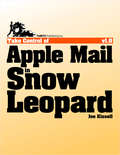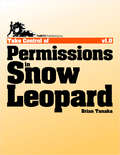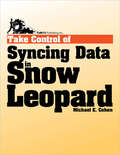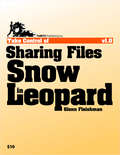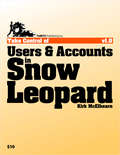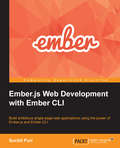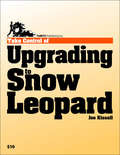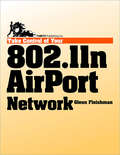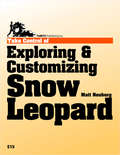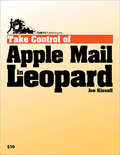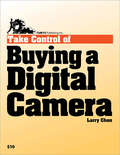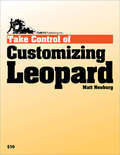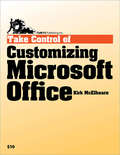- Table View
- List View
Take Control of Apple Mail in Snow Leopard
by Joe KissellThis book will teach you to:Comprehend account options: You'll understand the difference between POP and IMAP, plus learn about special aspects of MobileMe, Exchange, and Gmail accounts. In the case of Exchange and especially Gmail, you'll also learn how to integrate them into your overall Mail setup. Joe also covers Mail's integration with MobileMe syncing.Read: Okay, we expect you know how to read, but you'll learn efficient ways to quickly open, read, process, and file your messages. You'll also get tips on handling incoming attachments, avoiding spam, and using Mail's built-in RSS feed reader.Write and send: You'll learn different methods for quickly addressing your email, how to take control of the From, To, Cc, and Bcc lines, and how to create multiple signatures. You'll also find out about how to address a single message to a group of recipients, and how to know if you should use digital signatures or encryption, plus what to do if you want to send a message with a digital signature or encryption.Find your stuff: You'll get advice on how to organize Mail's sidebar and your various mailboxes so you can easily locate messages using a variety of techniques. Joe covers simple features-such as making a new mailbox or rearranging your mailboxes-as well as advanced techniques-such as creating rules and smart mailboxes.Use Notes and To Dos: Mail has a Notes feature for leaving yourself reminders and a To-Do feature that integrates with iCal. Learn the strengths and limitations of these options and make them work for you.Unravel Mail mysteries: Understand the sometimes-present Outbox, sort out the Dock unread count, learn why smart addresses can be stupid, avoid "unsafe" addresses, manage the Previous Recipients list, wrangle attachments, find your notes, and determine why certain mailboxes appear in particular categories on Mail's sidebar.Avoid and fix problems: Get advice on how to back up your email, and find out how to restore it from a backup. The ebook has 11 pages of hard-won troubleshooting advice.
Take Control of Permissions in Snow Leopard
by Brian TanakaRead this book to learn the answers to questions like: Why do so many problem-solving sites suggest that I repair permissions? Why can't I always access my own files when I boot from an external drive? What should I do if someone tells me to "set the permissions to -rw-r--r--"? What are promiscuous permissions, and should I be informing the vice squad? What are access control lists (ACLs), and what's new about them in Snow Leopard? What are the default permissions for copied files? With the NetInfo database gone, how do I edit account settings such as numeric UID? How do I work with account groups from System Preferences?
Take Control of Syncing Data in Snow Leopard
by Michael E CohenYou'll learn about syncing managed data on a Mac running Snow Leopard with:Another Mac Microsoft Exchange The cloud (i.e. MobileMe or Google) An iPhone, iPod, or Apple TV A non-Apple mobile phone A PDA (i.e. a Palm or Blackberry, specifics are brief) Types of sync data covered include:Calendar items stored in iCal, Entourage, Google, and Yahoo Contacts stored in Address Book, Entourage, Google, and Yahoo Data on Exchange servers Data on MobileMe Dock items and Dashboard widgets Apple Mail account settings, Safari bookmarks, and application preferences Apple Mail and Entourage notes Keychains (user names and passwords) Items from software that uses Mac OS X's Sync Services, such as Yojimbo Audio, video, photos, apps, and associated metadata from iTunes Types of devices covered include:Macs, with details on MobileMe and overviews of popular third-party options The iPhone and iPod touch, via Microsoft Exchange, MobileMe, or iTunes Old and new iPods via iTunes, with details on USB and FireWire connections The Apple TV via iTunes Mobile phones, smartphones, BlackBerries, and Palm OS PDAs via iSync and/or third-party utilities Connection technologies and software examined include:Bluetooth, USB, FireWire, Wi-Fi, and Ethernet MobileMe, iTunes, iSync, IMAP (IMAP discussion is limited to Apple Mail), Exchange Third-party products from BusyMac, Feisar, Mark/Space, Nova Media, PocketMac, and Spanning Sync Sampler of special questions you'll find answers to: What is the truth database? And what should I do if I think it's lying? When a sync occurs, what's going on behind the scenes? What is push syncing and how does it work? What is the difference between syncing and a backup? What does Bluetooth "discovery" mean, and what should I do about it? Can I control exactly which audio and video files sync to my iPod? How do I override automatic syncing when I connect my iPod to iTunes? How does iTunes decide if a video file is a movie, TV show, or music video? How does the Apple TV figure out what to sync if it fills up? How do I sync everything possible to my iPhone--calendars, contacts, Safari bookmarks, the works? How do I sync a mobile phone that Apple doesn't support? Argh! Snow Leopard's iSync doesn't support the Palm! What third-party software can I use instead? I want to sync directly with an Exchange server... what do I need to know? What's the smartest way to sync keychains between Macs? I have a syncing feeling about my data--what should I do?
Python Requests Essentials
by Rakesh Vidya Chandra Bala Subrahmanyam VaranasiIf you are a Python administrator or developer interested in interacting with web APIs and have a passion for creating your own web applications, this is the book for you. Basic knowledge of Python programming, APIs, and web services will be an advantage.
Python for Google App Engine
by Massimiliano PippiIf you are a Python developer, whether you have experience in web applications development or not, and want to rapidly deploy a scalable backend service or a modern web application on Google App Engine, then this book is for you.
Functional Programming in JavaScript
by Dan MantylaIf you are a JavaScript developer interested in learning functional programming, looking for the quantum leap towards mastering the JavaScript language, or just want to become a better programmer in general, then this book is ideal for you. It is aimed at programmers involved in developing reactive frontend apps, server-side apps that wrangle with reliability and concurrency, and everything in between.
JIRA Agile Essentials
by Patrick LiIf you want to get started with JIRA Agile and learn how to run your JIRA projects the agile way, then this is the perfect book for you. You will need to be familiar with the basics of JIRA, both from an end user's and an administrator's perspective. Experience with workflows, custom fields, and other administrative functions of JIRA will be useful.
Take Control of Sharing Files in Snow Leopard
by Glenn FleishmanRead this book to learn the answers to questions like: Which technique should I use to share my files? How do I set up my Mac as a file server? What types of security should I set up? Do I need a firewall? Should I use Samba or AFP as my file-sharing service? How can I restrict what users can do after they log in? How can my Windows-using colleagues access my shared files? How do I share iPhoto photos? What about songs from iTunes? What's the best way to connect to a file server from my Mac? What are my security options for running an FTP server? How can I configure my server so it wakes up if someone wants to use it?
Take Control of Users & Accounts in Snow Leopard
by Kirk McelhearnYou'll find the answers to these questions and more: Why do I have I log in to my Macintosh? Why do my files reside in the Users folder? What is the purpose of an Administrator account? How can I take advantage of the Guest account? How do I limit time of day when my child can use the Mac? Can I control who my child exchanges email with? What's the best way for users on my Mac to share files? How can I customize the way my login window behaves? How can I speed up the log in and log out process for everyone? Can users on my Mac share my iTunes songs or iPhoto images? What's the difference between a login item and a startup item?
Take Control of Syncing Data in Leopard
by Michael E CohenIs your data stuck on your Mac? Learn how to sync it with another Mac, iPhone, iPod, mobile phone, or PDA! With clear directions and a humorous touch, Take Control of Syncing Data in Leopard explains how to sync data from a Mac running Mac OS X 10.5 Leopard with a variety of devices from Apple and other companies. Whether you want to sync phone numbers between your Mac and your mobile phone, share calendars and keychains between Macs, or move only new podcast episodes to a small iPod, syncing expert and master punster Michael Cohen has the answers. You'll learn what software and gear you need and the best ways to move data between different devices. The ebook also explains how syncing works under the hood and provides troubleshooting advice in case your sync engine throws a rod. Types of sync data covered include:Calendar items stored in iCal, Entourage, and Google Contacts stored in Address Book, Entourage, Yahoo, and Google Data on Exchange servers Dock items and Dashboard widgets Apple Mail account settings, Safari bookmarks, and application preferences Apple Mail and Entourage notes Keychains (user names and passwords) Items from software that uses Leopard's Sync Services, including NetNewsWire and Yojimbo Audio, video, photos, and associated metadata from iTunes Types of devices covered include:Macs, with details on MobileMe and overviews of popular third-party options iPhone and iPod touch, via MobileMe or iTunes Old and new iPods via iTunes, with details on USB and FireWire connections The Apple TV via iTunes Mobile phones, smartphones, BlackBerries, and Palm OS PDAs
Microsoft Azure Security
by Roberto FreatoThis book is intended for Azure administrators who want to understand the application of security principles in distributed environments and how to use Azure to its full capability to reduce the risks of security breaches. Only basic knowledge of the security processes and services of Microsoft Azure is required.
Ember.js Web Development with Ember CLI
by Suchit PuriIf you are a JavaScript developer who is starting out to build ambitious Ember.js application, or a developer who has prior Ember.js experience and want to transition your application to the latest Ember.js version with Ember CLI, then this book is for you.
Take Control of Upgrading to Snow Leopard
by Joe KissellThe ebook will help you: Evaluate whether your Mac is ready to run Snow Leopard Prepare for changes in Snow Leopard, such as software that may no longer work Complete crucial pre-upgrade steps that help you avoid trouble Make a bootable duplicate in case Joe's easy Plan A doesn't work for you Understand everything you need to know about what the installer will do Decide which optional software you should install Perform a few important post-installation tasks and tweaks Solve problems that might arise after installing-such as a Mac that won't boot You should buy this ebook if one or both of the following describes your situation:You want to ensure a calm, successful update with no data loss or other unpleasant surprises. You could run the Snow Leopard installer on your own, but you want to know the ins and outs of what's new with the installer because you are a Mac consultant, because friends and relatives rely on you for tech support, so you can wow everyone at your next MUG meeting, or simply because you like knowing exactly how things work behind the scenes. Specific questions answered in this ebook include:Is my Mac ready for a Snow Leopard installation? What's new in the Snow Leopard installer? What's the deal with QuickTime and Snow Leopard? What's Rosetta, why should I care, and what should I do about it? Is it ever a good idea to partition my startup drive? How can I check if I need to run a firmware update before installing? What are smart ways to free up disk space so I have more room for Snow Leopard? How do I back up Boot Camp before upgrading, just in case something goes horribly wrong? The installer won't let me do what was previously called an "Archive and Install." What's the best alternative? Now that I've clicked Customize in the installer, how do I figure out which checkboxes to select? I just installed Snow Leopard and my Mac won't boot. Help! What kinds of software that I depend on might not initially work in Snow Leopard?
Take Control of Your 802.11n AirPort Network
by Glenn FleishmanMake your 802.11n-based AirPort network fast, reliable, and secure! Find real-world advice from Wi-Fi wizard Glenn Fleishman on setting up the 802.11n models of Apple's AirPort Express, AirPort Extreme, and Time Capsule, with full information about the simultaneous dual-band models introduced in early 2009. You'll get help with all the special networking details, such as how to set the best band and channel for your network, use pre-802.11n base stations and clients without hurting performance, set up complex Internet addressing, share USB disks and printers, solve a variety of problems, and much, much more. If you're trying to solve a particular problem, you can jump in and read the topics in this ebook in any order, but if you start at the beginning, you'll find a primer on important Wi-Fi networking terminology and concepts, and a look at how Apple's 802.11n gear fits into the world of Wi-Fi networking. With that background, you'll learn how to locate and set up base stations, with diagrams showing common network scenarios-see two examples above on this Web page-and with step-by-step instructions for configuring key Internet sharing and security options and connecting client computers. For those who have funky Internet connections or tricky IP addressing problems, Glenn provides extended advice for creating a working Wi-Fi network. Glenn also provides real-world steps for important add-ons to a Wi-Fi network, including: Getting started with a Time Capsule and Time Machine backups, plus thoughts on making an archive so you can have an offsite backup of your Time Capsule drive and what to do if you want to erase the driveDetailed advice for setting up a USB-based printer and for making connections to the printer work from Macintosh and Windows computersHelp with connecting an Apple TV to your network and advice on how to start syncing it to your computerSteps and configuration advice for adding a USB-attached drive to a Time Capsule or AirPort Extreme, with important information about how best to allow and configure client accessTips and setup advice for streaming music from an AirPort Express to your stereo systemDetailed configuration advice for multi-base-station networks To make your network fly, Glenn helps you: Make band and channel choicesCombine your old 802.11g network with a new 802.11n network to split traffic and maximize network bandwidthExtend your network's coverage while handling any interference Glenn also discusses wireless-network security, noting oft-suggested security approaches that don't work well and explaining how to implement measures that do work well. He covers the new guest networking option in the 2009 models of the AirPort Extreme and Time Capsule. This 'Take Control' book is a must-have for anyone who needs to quickly and easily set up an AirPort network. —Phil Kearney, "father" of Apple's AirPort product line "If anyone knows about real-world Wi-Fi, it's Glenn Fleishman." —Mark Frauenfelder, co-founder of bOING bOING
Take Control of Exploring & Customizing Snow Leopard
by Matt NeuburgAlong the way, you'll learn useful Mac OS X skills, including how to: Make your default Finder window look the way you want. Set up your Dock for your needs and screen. Get around using the keyboard. Use any special features built into your laptop's trackpad. Zoom your screen and use tricks to help tired or weak eyes. Type special characters, and type in multiple languages. Find windows with Expos and organize them with Spaces. Set up Time Machine backups the smart way. Set up Software Update to match your personal style. Search for stuff on your Mac. You'll also gain confidence to explore Snow Leopard's features further. These include new capabilities like automatic fixing of misspelled words and text substitution as you type, totally revamped Services, better control over Time Machine backups, whizzy new Expos options, and the new keyboard switcher for multi-lingual Mac users. Matt also reminds you about how best to to customize the sidebar in your Finder windows, configure Open and Save dialogs, and arrange items on your toolbar for quick access, and he covers the Path Bar, Dashboard, status menus, login items, zooming controls, sleep vs. hibernation for laptops, and double-headed scroll arrows. Matt even explains how Leopard's contextual menu plug-ins and QuickTime Pro disappear in Snow Leopard. He also covers a handful of important third-party utilities, and he provides easy-as-can-be steps for a script that even beginners can run to place a new Finder window in exactly the right spot. Specific questions answered in this ebook include: Making things look right:Where is the elusive checkbox for making my menu bar look solid? Where'd the flag icon on my menu bar come from? How do I best position and configure my Dock? How do I add an item to "Search For" in my Finder window sidebar? What folders should I put in "Places" in the Finder window sidebar? How do I change which categories appear on my search results menu? How do I customize my Desktop with a special color or photo? Using a keyboard, trackpad, or mouse:How do I turn off or reassign the Caps Lock key? How do I start Expos with my mouse? How can I move the mouse very precisely? How do I change the size of my mouse pointer icon? What's the purpose of the "Ignore accidental trackpad input" checkbox? What is the keyboard shortcut for choosing a menu item without the mouse? What if I don't want my function keys to do hardware-related things like muting and screen dimming? Getting things done:How do I stop all the disk activity when I first boot Snow Leopard? Where's the interface for "tagging" files? How do I limit who my child can exchange email with? How can I set up my fonts so they are easier to work with? How can I keep certain windows in specific Spaces? How do I identify-and delete-huge files in my Time Machine backup? How can I easily make my laptop sleep more quickly?
Take Control of Apple Mail in Leopard
by Joe KissellGo under the hood with new (and old) features in Apple Mail in Leopard! Are you using Apple Mail in Leopard effectively? In this book, completely updated from its previous Panther and Tiger editions, author Joe Kissell provides comprehensive guidance, with a focus on new and updated features. You'll learn how to use and customize the Mail window, control the size and styling of incoming messages, and make rules to move messages into different mailboxes automatically. The book covers outgoing mail, showing you smart ways to address messages, send attachments, and send HTML-based messages. But, that's not all! You'll also find advice about setting up accounts, solving account connection problems and other bug-a-boos, handling spam, managing attachments, making backups, searching, signatures, notes and to-do items, Data Detectors, and more. You'll find answers to questions such as:What are the most important changes in Leopard Mail? How can I read my email on more than one computer? How do I set up my Gmail account to work with Mail? What should I do if my email won't come in? What if it won't send? How do I use Mail as an RSS reader? How can I make the text of an incoming message larger? Is there a way to force Mail to display only plain text? How can I automatically sort my messages into different mailboxes? How do I read, save, and delete incoming attachments? I made a note, but where did it go? Are there third-party tools that extend Mail's capabilities?
Take Control of Buying a Digital Camera
by Laurence ChenFind practical, real-world advice that helps you choose a digital camera!This book helps you cut through the marketing hype and confusing jargon to find the digital camera that's right for you. You'll learn which camera features are important, which ones aren't, and why. Rather than bury you with arcane technical details or a myriad of camera models, Larry first helps you determine how much you want to spend, what sort of pictures you're likely to take, and what aspects of using a camera are important to you. With that grounding, you're ready to learn about the different camera features, separated by those that are actually important and those that merely fill up feature checklists. The ebook even contains a camera comparison worksheet you can fill in while shopping. Additional sections give you pointers on how to read camera reviews (plus a list of the best review sites!), advice about evaluating picture quality, suggestions of where to buy your camera, the lowdown on accessories you might want, and tips on working with photos on your computer. Includes a coupon worth $5 off any order at Small Dog Electronics, chopping the price of this ebook in half if you buy your camera from Small Dog!
R for Data Science
by Dan ToomeyIf you are a data analyst who has a firm grip on some advanced data analysis techniques and wants to learn how to leverage the features of R, this is the book for you. You should have some basic knowledge of the R language and should know about some data science topics.
Gradle Dependency Management
by Hubert Klein IkkinkIf you work on Java projects, use Gradle as a build automation tool, and you use dependencies in your project, this is the book for you. Additionally, if you want to deploy your project artifacts as dependencies for other developers using Gradle, you've found the right book.
Power Up Your PowToon Studio Project
by Bruce GrahamWhether you are a beginner wanting to learn from a professional or a seasoned user looking for a refresher, this is the book for you.
Mastering Entity Framework
by Rahul Rajat SinghThis book is for .NET developers who are developing data-driven applications using ADO.NET or other data access technologies. This book is going to give you everything you need to effectively develop and manage data-driven applications using Entity Framework.
Take Control of Customizing Leopard
by Matt NeuburgCome up to speed quickly on Leopard's new features! So, what's new in Leopard? What's all the fuss about? This book shows you, through a hands-on guided tour of the adjustments, tweaks, and customizations you can make in the System and the Finder. Apple boasts of 300 new features in Leopard, but to make the most of those features, turn to Matt Neuburg for a road map on how to customize Leopard so it's right for you. Matt shows you how to protect your data with Time Machine, including instructions for searching through previous files with Spotlight. You'll also learn how to peek at files with Quick Look and Cover Flow, customize Leopard's updated sidebar, and use Spaces effectively. Matt explains numerous other key customizations, including how to use the much-improved Spotlight interface, set Finder windows to open in your desired view, configure Open and Save dialogs, arrange items on your toolbar for quick access, and turn on the new Path Bar. Also covered are how to work with Expose, Dashboard, status menus, login items, Internet helper applications, zooming controls, double-headed scroll arrows, and lots more. Read this ebook to learn the answers to questions like: What are the major new features in Leopard? What are the major new features in Leopard? How might I change my work habits to get more out of Leopard? Can I move windows between virtual desktops in Spaces? How do I customize my Time Machine backups? What's the best way to use Spotlight to find files on my disk? How can I keep my Desktop from getting too messy? How do I assign keyboard shortcuts to menu items? Can I turn off or reassign the Caps Lock key? How do I turn off all those Services in the application menus?
Take Control of Customizing Microsoft Office
by Kirk McelhearnWork faster and more efficiently in Microsoft Office X and Office 2004! You know Microsoft Word, Excel, and PowerPoint are powerful, but are you harnessing that power effectively? Microsoft Office expert Kirk McElhearn has distilled years of experience with these programs to explain how to work in Office more quickly and effectively. Learn how to issue your favorite commands faster, whether that means that you put commands on a toolbar for one-click access, stick them on custom menus where you can find them easily, or assign them keyboard shortcuts so that your fingers can do the work. Find tips for arranging toolbars and customizing the Formatting palette. Discover how to insert frequently typed bits of text with ease, and learn to use templates so that you never re-create a frequently used document (such as a monthly report) from scratch again. Kirk will have you working more efficiently than before in no time! Also included: how to navigate toolbars using the keyboard, working with the Word work menu, where Office stores customizations, and more. Bonus! A special appendix lists 20 favorite Office customizations from Macintosh experts. Read this ebook to learn the answers to questions like: How can I access different commands from a toolbar? How do I assign keyboard shortcuts to frequently used commands? How can I revert Word's menus to a Word 5 layout? What's the point of the Word Work menu, and how do I use it? How can I quickly insert frequently typed bits of text? How can I get a list of all keyboard shortcuts assigned in Word? How do I make an Excel template for my monthly report? How do I create a Word template for business letters? Where are my customizations and templates kept, and how do I share them with others? Need Help Buying? Feel free to ask us if you have a question about this ebook. And if you decide not to buy, would you tell us why? This ebook covers Microsoft Office X and Office 2004 for Macintosh; however, much of the information applies to recent versions of Microsoft Office for Windows and to older versions of the software on both platforms. The ebook does not cover writing macros.
Take Control of Font Problems in Leopard
by Sharon ZardettoLearn how to solve your font problems today! Are you suffering from mysterious font problems using Microsoft Office, the Adobe Creative Suite, or other programs in Mac OS X Leopard? Help is at hand, with troubleshooting steps and real-world advice that help you solve problems fast. If you've experienced seemingly inexplicable trouble with characters displaying incorrectly, being unable to type a particular character, fonts missing from Font menus, Font Book crashing, or Character Palette misbehaving, turn to font expert Sharon Zardetto for help. Read this ebook to find the answers to questions such as:Where do fonts belong on my hard drive? In what order do fonts load, and what happens if I have multiple copies? How do I use Safe Mode to troubleshoot a font problem? How do I use another user account to troubleshoot a font problem? How do I move a font file that doesn't want to move? Why does bold and italic text look double printed in Word? Why does my font's name have brackets around it in the InDesign font list? Why can't I install a PostScript Type 1 font? Why doesn't the Input menu show up in my menu bar? People keep telling me to "just delete the caches." What are they? Where are they? Why does deleting them solve a font problem?
Building Python Real-Time Applications with Storm
by Barry Hart Kartik BhatnagarLearn to process massive real-time data streams using Storm and Python--no Java required! About This Book * Learn to use Apache Storm and the Python Petrel library to build distributed applications that process large streams of data * Explore sample applications in real-time and analyze them in the popular NoSQL databases MongoDB and Redis * Discover how to apply software development best practices to improve performance, productivity, and quality in your Storm projects Who This Book Is For This book is intended for Python developers who want to benefit from Storm's real-time data processing capabilities. If you are new to Python, you'll benefit from the attention to key supporting tools and techniques such as automated testing, virtual environments, and logging. If you're an experienced Python developer, you'll appreciate the thorough and detailed examples What You Will Learn * Install Storm and learn about the prerequisites * Get to know the components of a Storm topology and how to control the flow of data between them * Ingest Twitter data directly into Storm * Use Storm with MongoDB and Redis * Build topologies and run them in Storm * Use an interactive graphical debugger to debug your topology as it's running in Storm * Test your topology components outside of Storm * Configure your topology using YAML In Detail Big data is a trending concept that everyone wants to learn about. With its ability to process all kinds of data in real time, Storm is an important addition to your big data "bag of tricks." At the same time, Python is one of the fastest-growing programming languages today. It has become a top choice for both data science and everyday application development. Together, Storm and Python enable you to build and deploy real-time big data applications quickly and easily. You will begin with some basic command tutorials to set up storm and learn about its configurations in detail. You will then go through the requirement scenarios to create a Storm cluster. Next, you'll be provided with an overview of Petrel, followed by an example of Twitter topology and persistence using Redis and MongoDB. Finally, you will build a production-quality Storm topology using development best practices. Style and approach This book takes an easy-to-follow and a practical approach to help you understand all the concepts related to Storm and Python.