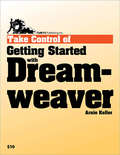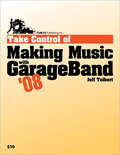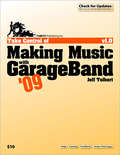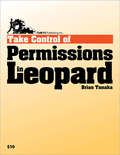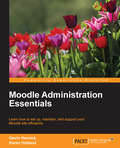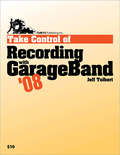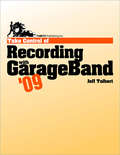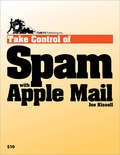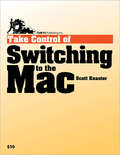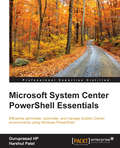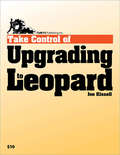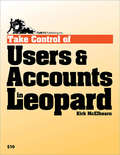- Table View
- List View
Building Machine Learning Systems with Python - Second Edition
by Luis Pedro Coelho Willi RichertThis book primarily targets Python developers who want to learn and use Python's machine learning capabilities and gain valuable insights from data to develop effective solutions for business problems.
Troubleshooting Puppet
by Thomas UphillTroubleshoot your Puppet infrastructure to leverage your system's performance effectively About This Book * Covers major tools in Puppet deployment * Fix catalog compilation problems and deal with issues found in larger deployments, such as scaling and improving performance. * A fast-paced guide with real-world examples Who This Book Is For If you are a beginner to intermediate Puppet Engineer looking for guidance to help fix problems with your Puppet deployments, this book is for you. What You Will Learn * Debug your Puppet infrastructure * Use APIs to ensure services are working properly * Fix catalog compilation issues * Solve problems using Hiera tool * Detect problems in your environment using PuppetDB tool * Learn ways to format code to aid in identifying errors * Troubleshoot errors in modules and templates In Detail Puppet is a configuration management system written for system administrators to manage a large number of systems efficiently and help maintain order. Deploying Puppet becomes more complex as you increase the number of nodes in your environment. The Puppet tool is an intelligent solution that increases the automation footprint for the proactive management of server infrastructures. Puppet's simple programming language is usable on most operating systems and is portable on different deployment environments. We begin by looking at the puppet.conf server configuration file, and talk about possible problems that can occur. What does puppet really do in the background and what options does it provide for troubleshooting? This is what we will explore. Moving on, we will be troubleshooting errors made in modules and templates, finding the best solutions. We will be writing code that will helping us in identify errors. Then we will explain how several ENCs do their job and how puppet communicates with them. We will learn how PuppetDB collects data generated by Puppet. It also enables advanced Puppet features like exported resources, and can be the foundation for other applications that use Puppet's data. By the end of the book we will have learned the best debugging tips for Puppet and PuppetServer. Style and approach This is a quick-paced guide packed with real-world examples and solutions to obstacles in your Puppet infrastructure.
AngularJS Directives Cookbook
by Fernando MonteiroExtend the capabilities of AngularJS and build dynamic web applications by creating customized directives with this selection of more than 30 recipes About This Book * Learn how to extend HTML templates in new ways to build even better web applications with exceptional interface components * Build reusable directives for large-scale AngularJS applications * Create even sophisticated and impressive modern web apps with ease Who This Book Is For This book is for developers with AngularJS experience who want to extend their knowledge to create or customize directives in any type of AngularJS application. Some experience of modern tools such as Yeoman and Bower would be helpful, but is not a requirement. What You Will Learn * Build and customize external HTML templates, and create simple, effective directives for common interface components * Learn how to use Controller function and any Bootstrap UI directives to manipulate the DOM and how to transform any UI library into AngularJS directives * Construct an AngularJS application to use shared components and validate your HTML5 * Discover how to use jQuery events and manipulate the DOM using jQuery UI inside AngularJS applications * Create custom directives for ongoing projects using Yeoman generators, and find out how to implement standalone directives * Build reusable directives for Large AngularJS applications and extend directives to use dynamic templates * Write unit test for directives using the Karma runner and Jasmine's behavior-driven development framework In Detail AngularJS directives are at the center of what makes it such an exciting - and important - web development framework. With directives, you can take greater control over HTML elements on your web pages - they 'direct' Angular's HTML compiler to behave in the way you want it to. It makes building modern web applications a much more expressive experience, and allows you to focus more closely on improving the way that user interaction impacts the DOM and the way your app manages data. If you're already using Angular, you probably recognize the power of directives to transform the way you understand and build your projects - but customizing and creating your own directives to harness AngularJS to its full potential can be more challenging. This cookbook shows you how to do just that - it's a valuable resource that demonstrates how to use directives at every stage in the workflow. Packed with an extensive range of solutions and tips that AngularJS developers shouldn't do without, you'll find out how to make the most of directives. You'll find recipes demonstrating how to build a number of different user interface components with directives, so you can take complete control over how users interact with your application. You'll also learn how directives can simplify the way you work by creating reusable directives - by customizing them with Yeoman you can be confident that you're application has the robust architecture that forms the bedrock of the best user experiences. You'll also find recipes that will help you learn how to unit test directives, so you can be confident in the reliability and performance of your application. Whether you're looking for guidance to dive deeper into AngularJS directives, or you want a reliable resource, relevant to today's web development challenges, AngularJS Directives Cookbook delivers everything you need in an easily accessible way. Style and approach This book easy-to-follow guide is packed with hands-on recipes to help you build modular AngularJS applications with custom directives. It presents tips on using the best tools and various ways to use these tools for front-end development.
RSpec Essentials
by Mani TadayonDevelop testable, modular, and maintainable Ruby software for the real world using RSpec About This Book * Explore the concept of testability and how to implement tests that deliver the most value * Maximize the quality of your Ruby code through a wide variety of tests * Master the real-world tradeoffs of testing through detailed examples supported by in-depth discussion Who This Book Is For This book is aimed at the software engineer who wants to make their code more reliable and their development process easier. It is also aimed at test engineers who need to automate the testing of complex systems. Knowledge of Ruby is helpful, but even someone new to the language should find it easy to follow the code and tests. What You Will Learn * Identify a unit of software for the purposes of testing * Manage test states with hooks, fixtures, and mocks * Handle external web services in tests using various techniques * Configure RSpec flexibly and cleanly using support code and environment variables * Interact with rich web apps in tests using Capybara * Build the right feature with behavior-driven development * Customize matchers and failure messages * Verify correct development and production environments In Detail This book will teach you how to use RSpec to write high-value tests for real-world code. We start with the key concepts of the unit and testability, followed by hands-on exploration of key features. From the beginning, we learn how to integrate tests into the overall development process to help create high-quality code, avoiding the dangers of testing for its own sake. We build up sample applications and their corresponding tests step by step, from simple beginnings to more sophisticated versions that include databases and external web services. We devote three chapters to web applications with rich JavaScript user interfaces, building one from the ground up using behavior-driven development (BDD) and test-driven development (TDD). The code examples are detailed enough to be realistic while simple enough to be easily understood. Testing concepts, development methodologies, and engineering tradeoffs are discussed in detail as they arise. This approach is designed to foster the reader's ability to make well-informed decisions on their own. Style and approach This comprehensive tutorial is packed with real-world examples of testing with RSpec. The most important features of RSpec are introduced in the early chapters and are used in examples of growing complexity in the following chapters. Concepts and methodologies are discussed in detail.
Take Control of Fonts in Leopard
by Sharon ZardettoInstall, organize, and use fonts with ease in Leopard! In this essential ebook, long-time Mac author Sharon Zardetto reveals all the details about how fonts work in Mac OS X 10.5 Leopard. She explains what folders your fonts reside in, in what order they load, and how to deal with font duplication. You'll also learn the ins and outs of different font installation methods; how to use Font Book to manage, validate, and organize fonts; how to make the most of character-rich Unicode fonts; and more. Whether you work in a font-intensive profession, use Unicode fonts for non-Roman languages, or want to wrangle the numerous fonts that have ended up on your Mac, you need this ebook. Read this ebook to learn the answers to questions such as: What's new with fonts and Font Book in Leopard? What types of fonts can I use with Leopard? Which fonts can I remove from my system safely? How can I best organize the fonts stored on my Mac? How can I figure out what characters are available in a Unicode font? What is the logic and organization for Adobe's various CS products? How are fonts from Microsoft Office 2004 and 2008 stored? How should I handle fonts from Apple's iLife and iWork suites? How can I minimize font trouble when sharing documents across platforms? What aspects of using fonts have changed between Mac OS X 10.5 and 10.5.5?
Take Control of Getting Started with Dreamweaver
by Arnie KellerLearn fundamental Web design principles and become comfortable working in Dreamweaver's complex interface! Dreamweaver 8 is a great Web design tool for pros, but newcomers may be overwhelmed by its interface or want to know more about how to work creatively and intelligently in the program. Help is at hand in Take Control of Getting Started with Dreamweaver, which offers a detailed tutorial for making your first site in Dreamweaver. Author Arnie Keller, who teaches Web design at the University of Victoria, shows you how to style type the smart way with CSS, create a sophisticated page layout using layers, and design a template-based site with an interactive navigation bar. This book also breaks new ground by linking to video screenshots (check them out now!) that show you exactly what to do. Read this book to learn the answers to questions such as: How can I experiment with different type formats? Can I control exactly where text and graphics appear on my pages? What's the best way to make a navigation bar that will help people find their way around my site? I want all my pages to have the same header and footer - how do I set up a template that automatically takes care of these repeating elements? How do I transfer my site to a Web server from within Dreamweaver?
Take Control of Making Music with GarageBand '08
by Jeff TolbertSeattle musician Jeff Tolbert's step-by-step instructions guide beginning and intermediate users through using GarageBand's built-in loops to create three songs, explaining not only how to use GarageBand's editing and mixing features but also how to be playful and creative while composing tunes that please the ear. You'll learn how to plan a song, get the most out of Magic GarageBand, edit loops using both graphical and notation view, create exciting mixes, and export your masterpieces.The book also covers how to change track volume, tempo, and panning dynamically, and how to work with GarageBand's effects. Plus, it includes seven suggestions for solving performance problems.Bonus! Linked-in audio lets you listen to examples while you read about them, and a five-page glossary helps you quickly learn about music-related terms.Questions you'll find answers to include:How do I use the new Visual EQ effect?How can I make a ringtone for my iPhone?What's the new arrange track used for?How do I easily change the tempo in different sections of my tune?How can I customize a Magic GarageBand song so it doesn't sound like everyone else's?"I had a tough time getting started with GarageBand until I bought Take Control of Making Music with GarageBand." -Lyle H.
Take Control of Making Music with GarageBand '09
by Jeff TolbertSeattle composer Jeff Tolbert's step-by-step instructions guide beginning and intermediate users through using GarageBand's built-in loops to create three songs, explaining not only how to use GarageBand's editing and mixing features but also how to be playful and creative while composing tunes that please the ear. You'll learn how to plan a song, get the most out of Magic GarageBand, edit and arrange Real Instrument and Software Instrument loops in numerous ways, create exciting mixes, and export your masterpieces. The book also covers how to change track volume, tempo, and panning dynamically, and how to work with GarageBand's effects. Plus, it includes seven suggestions for solving performance problems.Bonus! Linked-in audio lets you listen to examples while you read about them, and a five-page glossary helps you quickly learn about music-related terms. Questions you'll find answers to include: What's the arrange track used for? How can I use the stock GarageBand loops to make a cool song? How do I edit Software Instrument loops? I don't read music. Why do I care about Notation view? How do I change the tempo in different sections of my tune? How do I make my mixes more dynamic and interesting? How can I customize a Magic GarageBand song so it doesn't sound like everyone else's? How do I make a killer drum break out of GarageBand loops? How can I make a ringtone for my iPhone? "I had a tough time getting started with GarageBand until I bought Take Control of Making Music with GarageBand." -Lyle H.
Take Control of Permissions in Leopard
by Brian TanakaPermissions problems got you down? Turn to Unix expert Brian Tanaka's unique guide to the permissions in Mac OS X 10.5 Leopard that control access to your files, folders, and disks. You'll learn how to keep files private, when to set Ignore Permissions, what happens when you repair permissions, how to delete stuck files, and the best ways to solve permissions-related problems. Advanced concepts include the sticky bit, Leopard's more-important access control lists, bit masks, and symbolic versus absolute ways to set permissions. The book covers how to take control of permissions via the Finder, with Mac utilities, and using the command line.
Tableau Cookbook – Recipes for Data Visualization
by Shweta Sankhe-SavaleCreate beautiful data visualizations and interactive dashboards with Tableau About This Book • Delve into the features and functionalities of Tableau from the ground up with this step-by-step guide that has over 50 "follow-me" recipes • Build rich visualizations to effectively highlight the underlying trends and patterns in your data • Build beautiful interactive dashboards and storyboards to stitch your visualizations together and tell a story Who This Book Is For This book is for anyone who wishes to use Tableau. It will be of use to both beginners who want to learn Tableau from scratch and to more seasoned users who simply want a quick reference guide. This book is a ready reckoner guide for you. The book will be such that both new & existing Tableau users who don't know, or can't recall how to perform different Tableau tasks can use the book and be benefited from it. What You Will Learn • Get to grips with the Tableau workspace and terminologies and understand what data sources you can connect • Learn to create basic charts like bar chart, stacked bar, pie chart, line chart, area chart, tree map & word cloud • Go even further with more advanced visualizations such as scatter plot, box & whiskers plot, dual axis, bullet chart, Histograms, Maps, etc • Use pre-defined calculation and change its scope and direction to affect outcome • Learn to define Parameters and call them into parametric calculations that provide outcomes based on user inputs • Build Dashboards and use Actions to link multiple sheets on the dashboard • Connect to multiple data sources using Data Blending, Multiple Table Join within the same data source as well as across data sources, Custom SQL and learn to work with data Extracts • Compute statistical trends, build forecasting models and use Reference lines for benchmarking In Detail Data is everywhere and everything is data! Visualization of data allows us to bring out the underlying trends and patterns inherent in the data and gain insights that enable faster and smarter decision making. Tableau is one of the fastest growing and industry leading Business Intelligence platforms that empowers business users to easily visualize their data and discover insights at the speed of thought. Tableau is a self-service BI platform designed to make data visualization and analysis as intuitive as possible. Creating visualizations with simple drag-and-drop, you can be up and running on Tableau in no time. Starting from the fundamentals such as getting familiarized with Tableau Desktop, connecting to common data sources and building standard charts; you will walk through the nitty gritty of Tableau such as creating dynamic analytics with parameters, blended data sources, and advanced calculations. You will also learn to group members into higher levels, sort the data in a specific order & filter out the unnecessary information. You will then create calculations in Tableau & understand the flexibility & power they have and go on to building story-boards and share your insights with others. Whether you are just getting started or whether you need a quick reference on a "how-to" question, This book is the perfect companion for you Style and approach This cookbook takes a step-by-step approach and the text systematically evolves to cover more involved functionalities. Every recipe includes illustrative screenshots which provide a detailed visual resource for each step.
Salesforce Essentials for Administrators
by Mohith ShrivastavaThis book is targeted at expert administrators or professionals who are new to Salesforce and want to learn the various features supported by the platform in a short space of time. The book can also be used by professionals preparing for Developer and Administrator certification exams from Salesforce.
PostGIS Essentials
by Angel MarquezThis book is a quick guide for anyone who wants to get started with PostGIS and develop their very own GIS projects quickly.
Moodle Administration Essentials
by Gavin Henrick Karen HollandIf you are an experienced system administrator and know how to manage servers and set up web environments but now want to explore Moodle, this book is perfect for you. You'll get to grips with the basics and learn to manage Moodle quickly, focusing on essential tasks. Having prior knowledge of virtual learning environments would be beneficial, but is not mandatory to make the most of this book.
Take Control of Recording with GarageBand '08
by Jeff TolbertThis book explains how to use GarageBand '08 to create musical compositions with vocals, drums, guitars, MIDI keyboards, and even the kitchen sink! Seattle musician Jeff Tolbert shares his GarageBand know-how and years of recording experience to help you get the most out of your existing gear or purchase new equipment that fits your budget and style. You'll find real-world recording studio techniques, learn how to use a microphone effectively, and discover how to apply effects like a pro. Clear steps and practical advice help you plan a recording session, record multiple tracks at once, and fix mistakes easily. Two example songs demonstrate many of the techniques discussed. Bonus! Linked-in audio lets you listen to examples while you read about them and an eight-page glossary covers many recording-related terms. Remember us when you're famous!Questions you'll find answers to include:How do I best record a vocalist?How do I use the new multi-take recording option?How do I use the new Visual EQ effect?How can I change an effect over time in a track? What should I know about punching in on a Real Instrument track?
Take Control of Recording with GarageBand '09
by Jeff TolbertThis book explains how to use GarageBand '09 to create musical compositions with vocals, drums, guitars, MIDI keyboards, and even the kitchen sink! Seattle composer Jeff Tolbert shares his GarageBand know-how and years of recording experience to help you get the most out of your existing gear or purchase new equipment that fits your budget and style. You'll find out how to plan a recording session, and you'll learn real-world recording studio techniques, such as using a microphone effectively, getting the best sounds from your gear, applying effects like a pro, using the new Electric Guitar track and the new stompbox effects, recording multiple tracks at once, and fixing mistakes easily. Two example songs demonstrate many of the techniques discussed. Bonus! Linked-in audio lets you listen to examples while you read about them, and a glossary covers many recording-related terms. Remember us when you're famous!Questions you'll find answers to include: How do Real Instrument and Software Instrument tracks differ? How can I make my GarageBand recordings sound less lame? How do I best record a vocalist? How do I use the multi-take recording option? I don't have an electric guitar. Can I still use the new Electric Guitar track? How do I use the new stompbox effects and how are they different from the old GarageBand effects? How can I change an effect over time in a track? What should I know about punching in?
Take Control of Safari 4
by Sharon ZardettoRead this book to learn answers to questions like these: How do I load six Web pages at once?Now that I've loaded six pages, how do I best work with them?What are all the keyboard shortcuts for working with tabs?How do I bookmark a page I want to return to?How do I import Firefox bookmarks?I have 1,042 bookmarks. Is there a sensible way to search or organize them?What are the default keyboard shortcuts for the bookmarks bar?Can I search for text on the currently active Web page?How do I erase my history to prevent someone snooping through it?Where does Safari store Web site user names and passwords?Help! However Safari stored my password, it doesn't work any more!How do I use Safari to read RSS headlines from different sites?How do I "snip" a Web page to make it into a Dashboard widget?
Take Control of Spam with Apple Mail
by Joe KissellQuestions answered in this book include: How does Mail's Junk Mail filtering really work? How does the spam filter use my Previous Recipients list? How could a spammer's email addresses get on my Previous Recipients list? What can I do to not get so much spam in the first place? What's the deal with email that pretends to come from my bank? What features should I look for in a spam-fighting utility or service? Should I try server-based filtering?
Take Control of Switching to the Mac
by Scott KnasterSwitching to the Mac is easier than ever with our real-world advice! You're using Windows, so we're guessing that you're considering a switch to the Mac (good for you!) or that you're a Mac user on a PC at work. (If the latter, you may want to read the Mac-user version of this page.) There has never been a better time to switch to the Mac, but it's easier said than done. Never fear, because Scott Knaster, an alumnus of both Apple and Microsoft, has written a concise guide to speed you on your way. He starts by showing you what's cool about the Mac and how you can work around any troublesome bits, and, if you haven't already picked a Mac, he helps you choose among the different models. Then it's into the nitty-gritty, where Scott explains how to set up your Mac and navigate the Macintosh interface before clarifying which Mac applications replace familiar Windows programs and how to move your data to the Mac, including documents, email messages, address books, music, and Web bookmarks. Once you're set up, Scott helps you learn the basics of using the Mac, including how to set up multiple users, work effectively in Finder windows, search with Spotlight, manage applications and windows, use the network, print, download software updates, and more. As a bonus, you'll learn five Mac features you can't live without and find five more useful tips to help you become a power user. Finally, Scott has some advice if you must share documents with Windows users or run the occasional Windows application. This book covers the steps needed to switch your computing life from Windows to the Macintosh. It covers a lot of ground and by the end, you'll be running on your Mac with your files moved over from your Windows PC, and you'll know how to get around on your new Mac.
Learning iBeacon
by Craig GilchristThis book is intended for iOS developers who are curious to learn about iBeacon and want to start building applications for iOS. You will gain everything you need to know to master indoor location functionality using Bluetooth beacon technology. No knowledge of iBeacon is assumed.
Microsoft System Center PowerShell Essentials
by Harshul Patel Guruprasad HpIf you are a Microsoft System Center administrator who manages System Center environments and utilizes the console for management, then this book is ideal for you. This book is also for System Center users who now want to learn to manage systems using PowerShell.
Mastering Swift
by Jon HoffmanIf you are a developer that learns best by looking at, and working with, code, then this book is for you. A basic understanding of Apple's tools is beneficial but not mandatory.
Jasmine Cookbook
by Munish SethiIf you are a competent JavaScript developer who wants to design and implement tests using Jasmine in order to minimize bugs in the production environment, then this book is ideal for you. Some familiarity with unit testing and code coverage concepts such as branch coverage along with basic knowledge of Node.js, AngularJS, and CoffeeScript is required.
Ext JS Application Development Blueprints
by Colin RamsayIf you are a developer who has knowledge of Ext JS but would like to expand it to encompass the bigger picture of application development, then this book is ideal for you.
Take Control of Upgrading to Leopard
by Joe KissellStart on the right foot with Mac OS X 10.5 Leopard! Little is more exciting and unnerving than a major operating system upgrade for your Mac, but thousands of people have upgraded to Panther and Tiger calmly and successfully with the advice in Joe Kissell's previous hit Take Control of Upgrading... titles. Joe's expert guidance, developed over innumerable test installations, walks you through the six steps necessary before upgrading, which of Leopard's three installation options is right for you, how to perform the actual upgrade, and post-installation checking and cleanup. Worried that something might go wrong? Joe provides in-depth discussions of what exactly each installation option does (and does not do), how to restore missing files, practical troubleshooting tips for the most common problems, and even step-by-step instructions to downgrade to your previous system if necessary. You'll also find tips on a few things that may surprise you, including special notes on Spotlight, Apple Mail, Keychain, and Time Machine. Bonus Section! Direct links to software update sites for FireWire hard drives, keyboards, mice, printers, scanners, video cards, audio equipment, common utilities, and more. Read this ebook to learn the answers to questions like: Will my Mac and peripherals work with Leopard? Which upgrade method should I use? Should I partition my hard disk before upgrading? Which files aren't copied by Archive and Install? What if I can't print after upgrading? Do I need new versions of my utilities for Leopard? What should I do if my Mac refuses to boot under Leopard? What should I do if Time Machine wants me to let it start backing up?
Take Control of Users & Accounts in Leopard
by Kirk McelhearnLearn to manage user accounts and parental controls in Leopard! User accounts are an integral part of Mac OS X, but for many people, they're a source of confusion. No more, thanks to Kirk McElhearn's straightforward explanations, which help you understand and manage all the accounts for people who use your Mac, even if the only person is you. You'll learn how to create the right types of accounts for the different people who use your Mac, why you need at least two accounts, and what you can do with the many new options in Leopard's parental controls. Kirk shows you how to set up a troubleshooting account to solve problems, use Fast User Switching, share files between users, manage login and startup items, and more. Kirk even reveals tricks for sharing music and photos among multiple users on your Mac using iTunes and iPhoto. Read this ebook to learn the answers to questions like: Why must I log in to my Macintosh? Why are my files in the Users folder? What's the difference between a login item and a startup item? What's the purpose of an Administrator account? How can I take advantage of the new Guest account? How do I limit the time of day when my child can use his Mac? Can I control who my child exchanges email with? How can people log in and log out more quickly and with less bother? What's the best way for users on my Mac to trade documents? Can users on my Mac share my iTunes songs or iPhoto images?