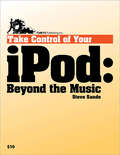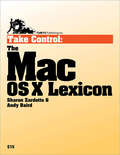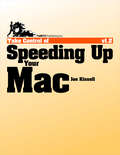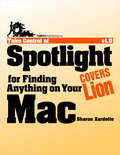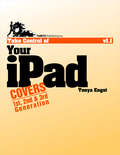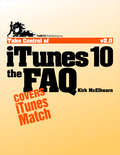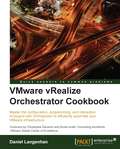- Table View
- List View
Take Control of Your iPod: Beyond the Music
by Steve SandeLearn a dozen ways to do more with an iPod than just listen to music! Written by gadget-wizard Steve Sande, this 136-page book helps you advance to the next level of iPod mastery. You'll learn basics like charging an iPod and moving music over to it, but most of the book looks at all the other stuff you can do with an iPod: track calendar items and contacts, keep to-do lists, exercise, read ebooks and RSS feeds, listen to podcasts and audiobooks, watch video, view subway maps, back up your hard drive, and much more! (Click Front Matter, just below, to see the complete topic list.) The book begins with colorful comparison charts of the various iPod models, just in case you aren't sure which iPod you have, since you may not realize that the iPod you bought few years ago is now considered a "second-generation iPod" or you may have received your iPod as a hand-me-down, sans manual. This book provides instructions for both Mac OS X and Windows users. iPod touch users: please note that this ebook covers the iPod touch only to the extent that it behaves like a regular iPod. It does not cover the iPod touch's many unique features. Read this book to learn answers to questions such as these: Which iPod do I have? Can I replace my radio alarm clock with an iPod? How do I read RSS news feeds on my iPod? How do I put maps and directions on my iPod? How can I read long Microsoft Word documents on an iPod? How do I sync music videos to an iPod? How do I put Flash-based videos from YouTube on my iPod? How can I convert a DVD so I can watch the video on an iPod? Which iPods are best for using as voice recorders?
Take Control of iWeb: iLife '08
by Steve SandeLearn how to make useful, attractive Web sites with iWeb! Apple's iWeb aims to help you build an attractive Web site quickly and easily, but not all of iWeb's features are fully explained. If you want step-by-step instructions and plenty of time-saving tips, Web pro Steve Sande can help. In Take Control of iWeb, Steve walks you through all the steps for building an iWeb site and uploading it to .Mac or to another Web host. You can look over his shoulder as he enhances iWeb's templates with a designer's eye, using tools like masks, reflections, and Instant Alpha. Steve teaches you the best ways to make all types of iWeb pages-including blog, podcast, photo, and movie pages-and he covers topics that go beyond the basics and way beyond the online help. You'll learn how add special elements to your site: iPhoto albums and galleries, YouTube videos, Google AdSense ads, Google maps, and forms that integrate with Google Docs. You'll also find coverage of how to edit graphics so your site loads faster, how to import podcasts and videos, how to make image maps, and even ideas for working with CafePress, Google Checkout, and Zen Cart to create an online store. Read this book to learn the answers to questions such as: How do I create graphical effects like those in the above clickable images? What are smart guidelines for naming sites and Web pages? What's the deal with iWeb Domain files? What URL will my home page end up with? How do I create an RSS feed for my blog? How do I make an image map? (There is a way!) Can I create an entire online store with iWeb? How do I edit a graphic so its background color matches the color of my page? What if I don't want to publish to .Mac? What if I want to publish to .Mac, but with my own domain name in my URL?
Android Studio Essentials
by Belen Cruz ZapataThis book is intended for developers who are interested in getting acquainted with the concepts of Android Studio in a very short span of time. It is assumed that you are familiar with the OOPS paradigm and Java. It is also recommendable to have prior knowledge of the main characteristics of the Android mobile system.
Learning AirWatch
by Mark DunkerleyIf you are a technical professional who wants to dive deeper into the functionality offered by AirWatch or manage the solution, then this book will help you choose the best set of configuration, device management, and monitoring options that you can use to effectively manage your EMM implementation.
Learning OpenStack High Availability
by Rishabh SharmaBuild a resilient and scalable OpenStack cloud, using advanced open source tools About This Book * Leverage the power of OpenStack to achieve high availability * Get to grips with concepts such as Galeria Cluster for Glance and Cinder, MariaDB, and validation * Using clustering and high-availability solutions, this book provides a comprehensive plan for you to connect them with Red Hat Enterprise Linux OpenStack Platform Who This Book Is For This book is for OpenStack administrator, cloud administrator, cloud engineer, or cloud developer with some real time understanding of cloud computing, OpenStack and familiarity with Linux command is essential to start with this book. What You Will Learn * Grasp an understanding of what a highly available design should be using RTO, MTTR, and SLA concepts * Set up and configure Galera and RabbitMQ clusters to build an efficient and reliable messaging cluster * Get to know the advanced areas of network load balancing using configurations of HAproxy and keepalived * Control active/passive OpenStack services by setting up a cluster for two or more nodes * Gain a deeper understanding of how OpenStack services work in cooperation with a stateless mode to offer a scalable cloud framework * Configure and run a distributed neutron installation based on openvswitch and different tunneling protocols * Explore the rudimental configuration of different shared storage options and provide backup services of OpenStack * Get acquainted with how an OpenStack-based cloud can survive various failures using network partitioning split brain, automatic failover, and geo-replication * Distribute applications and services among availability zones in OpenStack to achieve maximum uptime and reliability of service * Control and maintain a cloud with key concepts and tools to correctly measure and control the operations of an OpenStack cloud * Get to know more about the relevant HA deployments of OpenStack with use cases In Detail OpenStack is one of the most popular open source cloud computing platforms, and it is used most of all for deploying Infrastructure as a Service (IaaS) solutions. Enabling high availability in OpenStack is a required skill for cloud administrators and cloud engineers in today's world. This book helps you to achieve high availability and resiliency to OpenStack. This means clustering, fencing, load-balancing, distributed networking, leveraging shared storage, automatic failover, and replication. We start with a basic understanding of what a highly available design is meant to achieve in OpenStack and various ways to achieve high availability in OpenStack through simple step-by-step procedures. Through hands-on examples, you will develop a solid knowledge of horizontally-scalable, fault-resistant, and highly-available OpenStack clusters and will be able to apply the techniques from this book in your day-to-day projects. This book also sheds light on the principles of application design for high availability, and monitoring for high availability, with examples. Style and approach This is a step-by-step guide that uses clustering and high-availability solutions available in the market and provides a comprehensive plan to connect them with Red Hat Enterprise Linux OpenStack Platform to make you a competent OpenStack administrator.
Android for the BeagleBone Black
by Andrew Henderson Aravind PrakashIf you are an Android app developer who wants to experiment with the hardware capabilities of the BeagleBone Black platform, then this book is ideal for you. You are expected to have basic knowledge of developing Android apps but no prior hardware experience is required.
Getting Started with Gulp
by Travis MaynardIf you are a developer who is new to build systems and task runners but have prior experience with web development, then this book is the right choice for you. You need to have some basic knowledge of HTML, CSS, and JavaScript.
Take Control: The Mac OS X Lexicon
by Sharon Zardetto Andy BairdThis ebook explains a little bit of everything; in fact, it's The Mac OS X (and then some) Lexicon because it's never just you and your Mac. It's you and your Mac and the Web, and your email, and that article you just read that threw 17 new acronyms at you or assumed that you knew all sorts of networking terms. Or it's you and your Mac and Finder features you've never touched, such as burn folders, smart folders, or proxy icons, and that mysterious Services submenu. This book is a great guide for Macintosh users everywhere who have trouble keeping up with the latest jargon, for new and intermediate level Mac users, and for anyone who enjoys smart and witty technical writing. Questions answered in this book include: What's the 501 folder for? What's the deal with all the different CD and DVD disk formats? Where can I find my Mac's MAC address? What does "snapback" mean, and how can I find and use it? How do I type the different kinds of dashes? What's the difference between composite and component video cables? What are cookies and breadcrumbs on a computer? Why does a TextEdit file with images becomes a folder on a Windows machine?
Take Control of Speeding Up Your Mac
by Joe KissellWith this 204-page book, you can: Save money: Extend your Mac's useful life and postpone buying an expensive new computer. Save time: Work more efficiently rather than constantly waiting for your Mac to catch up with you. Eliminate irritations: Banish the spinning pizza of death. Reduce startup and application launch times. Work smarter: Learn power user tricks for getting more done with less effort. You'll learn answers to questions like: What are the eight quickest fixes for Mac performance problems? Which common claims about Mac performance are myths? How can I objectively measure my Mac's performance? Which popular Mac OS X features have hidden (and severe) speed penalties? What are the best ways to find and eliminate CPU and RAM hogs? Can I make my Mac faster by freeing up disk space? Will defragmenting my disk, repairing permissions, or clearing caches speed up my Mac? When is an SSD (solid-state drive) a smart upgrade choice? Which hardware upgrades are worth the money, and which should I avoid? If Web browsing is slow, how can I tell where the bottleneck is? How can I make my Mac start up, go to sleep, or wake up faster? How can I type faster? How can I make my mouse pointer move faster or more fluidly?
Take Control of Your 802.11n AirPort Network
by Glenn FleishmanIf you're trying to solve a particular problem, you can jump in and read the topics in this ebook in any order, but if you start at the beginning, you'll learn how Apple's 802.11n gear fits into the world of Wi-Fi networking. With that background, you'll learn where to position and how to set up base stations, with diagrams showing common network scenarios—see two examples above—and with step-by-step instructions for configuring key Internet sharing and security options and connecting client computers. For those who have funky Internet connections or tricky IP addressing needs, Glenn provides extended advice for creating a working Wi-Fi network. Glenn provides real-world steps, detailed advice, and tips for important scenarios, including: AirDrop: Finding out whether Lion’s AirDrop file-transfer feature will work with your Mac’s Wi-Fi hardwareUSB-attached printer: Setting up a USB-based printer on your Wi-Fi network, and connecting to the printer from Mac and Windows computersUSB-attached drive: Adding and configuring a USB-attached drive to a Time Capsule or AirPort Extreme, with important information about how best to configure client accessTime Capsule: Setting up a Time Machine backup to a Time Capsule, plus making an archive so you can have an offsite backup of your Time Capsule drive, and how to erase the driveApple TV: Connecting a 2nd-generation Apple TV to your networkAirPort Express: Streaming music to an AirPort Express and connecting it to your stereoGuest network: Creating a separate guest network to give guests Internet access while restricting local resourcesSecurity: Understanding oft-suggested security approaches that don't work well and implementing measures that are reliable—and easy to useMultiple base stations: Configuring multi-base-station networks, whether connected via Ethernet, wirelessly, or a combination To make your network fly, Glenn helps you: Make appropriate band and channel choicesExtend your network's coverage while handling any interferencePrevent older clients from bogging you down If you're trying to solve a problem, you'll find a "Quick Troubleshooting Guide" chapter as well as a rundown of how to interpret what the green, amber, blue, or red light on your base station is trying to tell you (we're aware of at least 11 possibilities!). The ebook also explains several ways to find a MAC address, how to handle bridging, how to set up a software base station and an ad hoc network, and what might be coming in the future with IPv6. "If anyone knows about real-world Wi-Fi, it's Glenn Fleishman." —Mark Frauenfelder, co-founder of bOING bOING
Take Control of Upgrading to Lion
by Joe KissellYou'll get specific advice for how to: Prepare for a Problem-free Upgrade Part with Rosetta: Understand and manage the fact that PowerPC-based software will not run under Lion, given the lack of the Rosetta emulator that was used in recent versions of Mac OS X. Handle your hardware: Check your hardware for Lion compatibility. Also, in order to fully enjoy Lion, it might be time for more RAM, disk space, or other peripherals, particularly a Magic Trackpad. Deal with duplication: Learn what a disk duplicate is, why having one is essential before installing Lion, and how to make one easily and affordably. Also, get help with backing up a Windows volume, should you be running Windows on your Mac via Boot Camp. Verify that all systems are go: Test to be sure your memory and disks are running properly--better to discover and correct a problem now during your upgrade--and find advice on clearing extra files and software off your disk so that you get a fresh start with Lion (and more disk space for it!). Consider a few geeky details: If you secure your data and documents with some form of disk encryption now, or would like to under Lion, get advice on what to do before you upgrade and learn how Lion's much-improved FileVault 2 will operate, plus consider the pros and cons of running FileVault 2. Also, read about what Joe thinks of partitioning and what you might want to do about it before installing. Make a plan: Learn how to install Lion if you're installing over 10.6 Snow Leopard, and consider the pros and cons of several techniques for how to install onto a Mac running either 10.5 Leopard or 10.5 Tiger. Also, if you have more than one Mac in your home, get ideas for downloading the Lion installer only once, but using it legitimately on your different Macs. And, if a nearly 4 GB download is unrealistic, get guidance for how to best obtain Lion. If your "upgrade" involves moving to a new Mac from an old Mac (or a Windows PC), learn how to best install Lion (if needed) and transfer your old stuff. A tip: ideally, do not even turn on a new Mac that has Lion installed until you've read this ebook! Install Lion! Install with confidence: Buying, downloading, and running the Lion installer isn't all that difficult, but it is an an entirely new (and rather slow) way of installing an operating system upgrade, so Joe explains what to expect. Solve problems If your Mac won't restart after the installation, this ebook explains exactly what to do (knock on wood!). Start Smart with Key Post-installation Tasks Avoid slowdowns: Put off a few tasks (running Spotlight, turning on Time Machine) that will slow you down during your first few hours in Lion. Get set and go: Joe reminds you to run Software Update, helps you set up an extra user account while noting a few account-related changes in Lion, discusses the pros and cons of the new FileVault 2 and gives directions for enabling it, explains the Incompatible Software Folder, explains need-to-know-now Time Machine basics (including encryption of Time Machine backups), helps you understand what's going on with Apple Mail plug-ins, and more. Go beyond...Learn why the $49.99 Lion Server is interesting for Lion users, and how to complete a basic installation. Reconnoiter with Recovery Mode: A final chapter explains the new-in-Lion Recovery HD volume, and even tells you what to type in Terminal so you can check it out. It also explains how to boot in Recovery mode, in case your Mac won't boot and you don't have a convenient way to boot it otherwise.
Take Control of Using Lion
by Matt NeuburgOther new-in-Lion-related questions that you'll find answers to are these: What's the fun new way of entering accented characters? Where'd my scrollbars go? How do I make the text in my Finder window sidebar larger? How do I sort items in a Finder window, and what does "Arrange" mean? Where are the Appearance and the Accounts System Preference panes? How do I change the size of my mouse pointer icon? What's this All My Files entry in my sidebar? What's the new picture-in-a-picture zooming option? Where'd my user Library go? You'll also learn how to: Be nimble and efficient finding your documents and applications. Take advantage of Lion's revised Open and Save dialogs. Make the screen easy on your eyes. Reduce "pane-ful" clutter in System Preferences. Enjoy the new Lion look of spelling corrections. Have your Mac read to you in many great new voices. Organize your fonts so you can easily format your text. Find the elusive checkbox for making the menu bar look solid.
Elixir Cookbook
by Paulo A PereiraThis book is intended for users with some knowledge of the Elixir language syntax and basic data types/structures. Although this is a cookbook and no sequential reading is required, the book's structure will allow less advanced users who follow it to be gradually exposed to some of Elixir's features and concepts specific to functional programming. To get the most out of this book, you need to be well versed with Erlang.
Red Hat Enterprise Linux Server Cookbook
by William LeemansOver 60 recipes to help you build, configure, and orchestrate RHEL 7 Server to make your everyday administration experience seamless About This Book * Create fully unattended installations and deploy configurations without breaking a sweat * Discover and kick-start the newest RHEL 7 configuration and management tools through an easy-to-follow, practical approach for a lazy system management * Be guided by an experienced RHEL expert who is a certified Linux engineer with a passion for open source and open standards Who This Book Is For Red Hat Enterprise Linux Server Cookbook is for RHEL 7 system administrators and DevOps in need of a practical reference guide to troubleshoot common issues and quickly perform tasks. What You Will Learn * Set up and configure RHEL 7 Server * Use NetworkManager to configure all aspects of your network * Manage virtual environments using libvirt * Set up software repositories * Secure and monitor your RHEL environment * Configure SELinux, and create and apply its policies * Create kickstart scripts to automatically deploy RHEL 7 systems * Use Orchestration and configuration management tools to manage your environment In Detail Dominating the server market, the Red Hat Enterprise Linux operating system gives you the support you need to modernize your infrastructure and boost your organization's efficiency. Combining both stability and flexibility, RHEL helps you meet the challenges of today and adapt to the demands of tomorrow. This practical Cookbook guide will help you get to grips with RHEL 7 Server and automating its installation. Designed to provide targeted assistance through hands-on recipe guidance, it will introduce you to everything you need to know about KVM guests and deploying multiple standardized RHEL systems effortlessly. Get practical reference advice that will make complex networks setups look like child's play, and dive into in-depth coverage of configuring a RHEL system. Also including full recipe coverage of how to set up, configuring, and troubleshoot SELinux, you'll also discover how secure your operating system, as well as how to monitor it. Style and approach This practical guide is packed full of hands-on recipes that provide quick solutions to the problems faced when building your RHEL 7 system from scratch using orchestration tools. Each topic is explained sequentially in the process of setting up a system and binding everything together.
JavaFX Essentials
by Mohamed TamanIf you are a Java developer, an experienced Java Swing, Flash/Flex, SWT, or web developer looking to take your client-side applications to the next level, this book is for you.
RxJava Essentials
by Ivan MorgilloIf you are an experienced Java developer, reactive programming will give you a new way to approach scalability and concurrency in your backend systems, without forcing you to switch programming languages.
Take Control of Spotlight for Finding Anything on Your Mac
by Sharon ZardettoYou'll learn these search-related techniques: Improve search accuracy by limiting Spotlight to searching just where you want. Reduce result clutter by choosing which categories should appear in the Spotlight menu. Learn what to do when the Spotlight menu doesn't list an item that it should be able to find. Use criteria bars (and even the elusive Boolean bars!) to create complex search queries. Bypass criteria bars by typing complex, powerful queries in any Spotlight search field. Build Boolean searches with AND, OR, and NOT to narrow your search results precisely. In addition, you'll find out how to make your files even easier to find with these techniques: Customize a file's metadata. Employ free third-party utilities to give your files useful, searchable tags. Set up sophisticated smart folders that provide dynamic file organization. In these days of terabyte drives, your Mac has enormous storage capacity, and you may have many thousands of files squirreled away (we don't even want to admit to how many hundreds of thousands of files are filling up our disks!). But with the Spotlight expertise you'll gain from this ebook, you'll be able to retrieve anything on your Mac, no matter how deeply it's buried or how specific you need to make your search (how about every GarageBand song in the key of E-flat, or every graphic that's smaller than 500 by 500 pixels?).
Take Control of Your iPad
by Tonya EngstWhether you're new to the iPad or you're the person your friends and relatives turn to with iPad questions, this ebook is for you. This ebook describes the special hardware components in the original iPad, iPad 2, and third-generation iPad, plus gives you a tour of the parts and ports on the edge of the iPad, and discusses key accessories. It also provides short (and extended) advice on how to handle questions asked by the Setup Assistant - including Location Services, Wi-Fi and cellular data Internet connections, Apple ID, iCloud, and Voice Dictation - plus assistance with setting up services that the Setup Assistant doesn't handle, including the passcode lock, Bluetooth and tethered connections, notifications, Google Sync, and an effective custom iTunes sync. A good-sized portion of the ebook helps you master certain core iPad apps - such as Mail, Contacts, Photos, iBooks, Music, and Safari - and has real-world advice on buying and managing third-party apps.Tonya walks you through the entire iPad experience:Handle the hardware: Learn about the hardware components in your iPad model that make it unique, and get ideas for which accessories you should considering purchasing. Also, see where all the ports and buttons are on your iPad, plus find out how to turn it on and off, and how to reset and restore in case of a problem. For iPad 2 and third-generation iPad users, the ebook also describes how to use the camera for photos and videos, or to place a FaceTime video call.Get started: Learn how to answer the questions asked by the iPad's Setup Assistant, and get help with important configuration options that the Setup Assistant doesn't cover, including security, Bluetooth, tethering, Picture Frame slideshows, and notifications. You'll also find detailed directions for managing a Wi-Fi or USB-based iTunes sync. Sync data wirelessly: Find advice for integrating your iPad with iCloud, Google Contacts and Calendars, and Microsoft Exchange. (The ebook has solid iCloud coverage, but for all the details, read Take Control of iCloud.)Get around: Learn the most important gestures, and find out how to type on the iPad's virtual keyboard, with advice on typing faster, as well as how to copy and paste. For third-generation iPad users, the ebook describes the new Voice Dictation feature.Make the Home screen feel like home: Find friendly guidance on customizing the Home screen and Dock, making folders, and managing the multitasking bar.Get organized: Learn how to send email and exchange text messages; run the Calendar and Contacts apps; and use Maps, Find My Friends, and Find My iPad.Enjoy media: Discover how to find and read ebooks and magazines, enjoy music and movies, listen to podcasts and audiobooks, browse the Web, use iTunes U, and generally become an iPad media maven.Add apps: Read real-world advice on locating, purchasing, downloading, configuring, organizing, and sharing third-party apps.
Take Control of iTunes 10: The FAQ
by Kirk McelhearnJoin iTunes expert Kirk McElhearn as he helps you think like an iTunes power user so you can get the most out of your audio, video, and ebook collections in iTunes 10. You'll also learn the best ways to transfer media to your iPad, iPhone, or iPod.In this question-and-answer format title, Kirk helps you appreciate and understand the process of bringing media into iTunes, tagging it, adding album artwork, and organizing it into playlists. Once you've become an import specialist and tagging genius, you can enjoy your music, movies, audiobooks, and ebooks, and more without hassles when it's time to find a particular item or when you want to do something special like sync a select subset of music to your iPod, create a party playlist, identify music you haven't heard in a while, listen to the chapters in an audiobook in the proper order, or get the most out of iTunes in the Cloud features, including iTunes Match.Coupons in the back of the book help you save $5 off Equinux's SongGenie tool for adding missing metadata and $3 off Rogue Amoeba's Airfoil wireless audio streaming software.Questions answered include:How can I use iTunes Match to share music with my family?How can I create a separate, smaller iTunes library for use with iTunes Match?How can I put an audiobook into my iTunes Match setup?How do I control sound quality when I import (rip) a music CD?What should I consider before I rip an audiobook CD?How do I turn on Genius?Where are good places to shop for digital music besides the iTunes Store?Which tags should I consider adding?How do I add lyrics to my tracks?How can I locate music that I haven't listened to in a while?What special things can I do with smart playlists?What AppleScripts can I use to extend iTunes?How do I share my iTunes library over a network?What can I print with iTunes?What's the best way to deal with my huge music library?
Take Control of Screen Sharing in Lion
by Glenn FleishmanWhat hardware and software does this ebook discuss? This ebook is about screen sharing between two Macs running Mac OS X 10.7 Lion, but it is also your go-to ebook about screen sharing with 10.6 Snow Leopard and 10.5 Leopard. For the iOS apps covered, you should be running iOS 3 or later. You'll learn how to: Set up your Mac so that it can be controlled from your iPhone. Start using screen sharing to help your confused uncle with his Mac. Find and launch the built-in Screen Sharing application on your Mac. Control an unattended Mac from far away. Turn on Back to My Mac with MobileMe or iCloud. Get set up and begin to share your screen through Skype. Give a presentation to a remote location through iChat Theater. Wake up a remote Mac in order to control it through screen sharing. Copy text from one computer to another while sharing screens. Put a shared screen in its own Full-Screen display in Lion. Control a far-away Mac through screen sharing when another user is logged in to that same Mac with a different account.
Python Data Science Cookbook
by Gopi SubramanianOver 60 practical recipes to help you explore Python and its robust data science capabilities About This Book * The book is packed with simple and concise Python code examples to effectively demonstrate advanced concepts in action * Explore concepts such as programming, data mining, data analysis, data visualization, and machine learning using Python * Get up to speed on machine learning algorithms with the help of easy-to-follow, insightful recipes Who This Book Is For This book is intended for all levels of Data Science professionals, both students and practitioners, starting from novice to experts. Novices can spend their time in the first five chapters getting themselves acquainted with Data Science. Experts can refer to the chapters starting from 6 to understand how advanced techniques are implemented using Python. People from non-Python backgrounds can also effectively use this book, but it would be helpful if you have some prior basic programming experience. What You Will Learn * Explore the complete range of Data Science algorithms * Get to know the tricks used by industry engineers to create the most accurate data science models * Manage and use Python libraries such as numpy, scipy, scikit learn, and matplotlib effectively * Create meaningful features to solve real-world problems * Take a look at Advanced Regression methods for model building and variable selection * Get a thorough understanding of the underlying concepts and implementation of Ensemble methods * Solve real-world problems using a variety of different datasets from numerical and text data modalities * Get accustomed to modern state-of-the art algorithms such as Gradient Boosting, Random Forest, Rotation Forest, and so on In Detail Python is increasingly becoming the language for data science. It is overtaking R in terms of adoption, it is widely known by many developers, and has a strong set of libraries such as Numpy, Pandas, scikit-learn, Matplotlib, Ipython and Scipy, to support its usage in this field. Data Science is the emerging new hot tech field, which is an amalgamation of different disciplines including statistics, machine learning, and computer science. It's a disruptive technology changing the face of today's business and altering the economy of various verticals including retail, manufacturing, online ventures, and hospitality, to name a few, in a big way. This book will walk you through the various steps, starting from simple to the most complex algorithms available in the Data Science arsenal, to effectively mine data and derive intelligence from it. At every step, we provide simple and efficient Python recipes that will not only show you how to implement these algorithms, but also clarify the underlying concept thoroughly. The book begins by introducing you to using Python for Data Science, followed by working with Python environments. You will then learn how to analyse your data with Python. The book then teaches you the concepts of data mining followed by an extensive coverage of machine learning methods. It introduces you to a number of Python libraries available to help implement machine learning and data mining routines effectively. It also covers the principles of shrinkage, ensemble methods, random forest, rotation forest, and extreme trees, which are a must-have for any successful Data Science Professional. Style and approach This is a step-by-step recipe-based approach to Data Science algorithms, introducing the math philosophy behind these algorithms.
Mastering VMware Horizon 6
by Peter Von Oven Barry CoombsIf you are working as a desktop admin, part of a EUC team, an architect, or a consultant on a desktop virtualization project and you are looking to use VMware's Horizon solution, this book is for you. This book will demonstrate the new capabilities of Horizon 6. You should have experience in desktop management using Windows and Microsoft Office, and be familiar with Active Directory, SQL, Windows Remote Desktop Session Hosting, and VMware vSphere infrastructure (ESXi and vCenter Server) technology.
Getting Started with VMware Virtual SAN
by Cedric RajendranThis book is intended for server administrators and storage administrators who would like to successfully build and scale a VSAN-backed vSphere infrastructure. A basic understanding of vSphere concepts and storage fundamentals will be helpful.
VMware vRealize Orchestrator Cookbook
by Daniel LangenhanIf you are a VMware administrator who is interested in automating your infrastructure, this book is for you. An understanding of basic programming concepts is advised. No previous knowledge of Orchestrator is required, although some previous knowledge of it will allow you to get started more easily.
Puppet Cookbook - Third Edition
by John Arundel Thomas UphillThis book is for anyone who builds and administers servers, especially in a web operations context. It requires some experience of Linux systems administration, including familiarity with the command line, file system, and text editing. No programming experience is required.