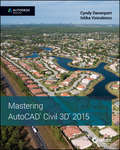- Table View
- List View
Managing Windows Servers with Chef
by John EwartThis is a guide to automating Windows infrastructures using Chef, from the big picture through to hands-on examples. This book is designed for systems administrators who have had some exposure to Chef and are interested using it to manage their Windows-based systems. Some exposure to programming or scripting languages is expected for portions of this book.
Managing Your Biological Data with Python (Chapman & Hall/CRC Computational Biology Series)
by Anna Tramontano Allegra Via Kristian RotherTake Control of Your Data and Use Python with ConfidenceRequiring no prior programming experience, Managing Your Biological Data with Python empowers biologists and other life scientists to work with biological data on their own using the Python language. The book teaches them not only how to program but also how to manage their data. It shows how
Manga Studio 5 Beginner's Guide
by Michael RhodesUsing a step-by-step approach, this book will lead you through the process of building up complex, multi-page comic/Manga art, along with industry insights along the way. "Manga Studio Beginner's Guide" is for beginners in comic creation. The more you know about how comics are made, the better you will be, but it's not essential to get the most out of this book. Even if you're a professional comic artist, this book will get you up to speed on using Manga Studio 5.
MariaDB Cookbook
by Daniel BartholomewA practical cookbook, filled with advanced recipes , and plenty of code and commands used for illustration,which will make your learning curve easy and quick. This book is for anyone who wants to learn more about databases in general or MariaDB in particular. Some familiarity with SQL databases is assumed, but the recipes are approachable to almost anyone with basic database skills.
MariaDB High Performance
by Pierre MavroThis book is aimed at system administrators/architects or DBAs who want to learn more about how to grow their current infrastructure to support larger traffic. Before beginning with this book, we expect you to be well-practiced with MySQL/MariaDB for common usage. You will be able to get a grasp quickly if you are comfortable with learning and building large infrastructures for MariaDB using Linux.
Maritime Wideband Communication Networks
by Xuemin Sherman Shen Tingting YangThis Springer Brief covers emerging maritime wideband communication networks and how they facilitate applications such as maritime distress, urgency, safety and general communications. It provides valuable insight on the data transmission scheduling and protocol design for the maritime wideband network. This brief begins with an introduction to maritime wideband communication networks including the architecture, framework, operations and a comprehensive survey on current developments. The second part of the brief presents the resource allocation and scheduling for video packet transmission with a goal of maximizing the weights of uploaded video packets. Finally, an energy and content aware scheduling scheme is proposed for the most efficient vessel packet throughput. Based on the real ship route traces obtained from the navigation software BLM-Ship, simulation results demonstrate the viability of the proposed schemes. Conclusions and further research directions are discussed. Maritime Wideband Communication Networks: Video Transmission Scheduling is a valuable tool for researchers and professionals working in wireless communications and networks. Advanced-level students studying computer science and electrical engineering will also find the content valuable.
Marketing Analytics
by Wayne L. WinstonHelping tech-savvy marketers and data analysts solve real-world business problems with Excel Using data-driven business analytics to understand customers and improve results is a great idea in theory, but in today's busy offices, marketers and analysts need simple, low-cost ways to process and make the most of all that data. This expert book offers the perfect solution. Written by data analysis expert Wayne L. Winston, this practical resource shows you how to tap a simple and cost-effective tool, Microsoft Excel, to solve specific business problems using powerful analytic techniques--and achieve optimum results. Practical exercises in each chapter help you apply and reinforce techniques as you learn. Shows you how to perform sophisticated business analyses using the cost-effective and widely available Microsoft Excel instead of expensive, proprietary analytical tools Reveals how to target and retain profitable customers and avoid high-risk customers Helps you forecast sales and improve response rates for marketing campaigns Explores how to optimize price points for products and services, optimize store layouts, and improve online advertising Covers social media, viral marketing, and how to exploit both effectively Improve your marketing results with Microsoft Excel and the invaluable techniques and ideas in Marketing Analytics: Data-Driven Techniques with Microsoft Excel.
Markets for Cybercrime Tools and Stolen Data: Hackers' Bazaar
by Martin C. Libicki Lillian Ablon Andrea A. GolayCriminal activities in cyberspace are increasingly facilitated by burgeoning black markets for both tools (e.g., exploit kits) and take (e.g., credit card information). This report, part of a multiphase study on the future security environment, describes the fundamental characteristics of these markets and how they have grown into their current state to explain how their existence can harm the information security environment. Understanding the current and predicted landscape for these markets lays the groundwork for follow-on exploration of options to minimize the potentially harmful influence these markets impart. Experts agree that the coming years will bring more activity in darknets, more use of crypto-currencies, greater anonymity capabilities in malware, and more attention to encrypting and protecting communications and transactions; that the ability to stage cyberattacks will likely outpace the ability to defend against them; that crime will increasingly have a networked or cyber component, creating a wider range of opportunities for black markets; and that there will be more hacking for hire, as-a-service offerings, and brokers. Experts disagree, however, on who will be most affected by the growth of the black market (e.g., small or large businesses, individuals), what products will be on the rise (e.g., fungible goods, such as data records and credit card information; non-fungible goods, such as intellectual property), or which types of attacks will be most prevalent (e.g., persistent, targeted attacks; opportunistic, mass "smash-and-grab" attacks).
Mashups
by Florian Daniel Maristella MateraMashups have emerged as an innovative software trend that re-interprets existing Web building blocks and leverages the composition of individual components in novel, value-adding ways. Additional appeal also derives from their potential to turn non-programmers into developers. Daniel and Matera have written the first comprehensive reference work for mashups. They systematically cover the main concepts and techniques underlying mashup design and development, the synergies among the models involved at different levels of abstraction and the way models materialize into composition paradigms and architectures of corresponding development tools. The book deliberately takes a balanced approach, combining a scientific perspective on the topic with an in-depth view on relevant technologies. To this end, the first part of the book introduces the theoretical and technological foundations for designing and developing mashups, as well as for designing tools that can aid mashup development. The second part then focuses more specifically on various aspects of mashups. It discusses a set of core component technologies, core approaches and architectural patterns, with a particular emphasis on tool-aided mashup development exploiting model-driven architectures. Development processes for mashups are also discussed and special attention is paid to composition paradigms for the end-user development of mashups and quality issues. Overall, the book is of interest to a wide range of readers. Students, lecturers, and researchers will find a comprehensive overview of core concepts and technological foundations for mashup implementation and composition. Even without low-level coding details, practitioners like software architects will find guidance on key implementation concepts, architectural patterns and development tools and approaches. A related website provides additional teaching material which can be used either as part of a course or for self study.
Mastering Adobe Captivate 7
by Damien BruyndonckxA comprehensive tutorial packed with examples, which is divided into small subtopics that follows a clear and logical outline to help you get to grips with Adobe Captivate 7. Readers are also encouraged to develop their understanding of the tool through practical exercises and experimentations in every chapter. A lot of external references and tips and tricks from established e-Learning professionals are also included. If you are a designer, e-Learning developer, or webmaster who wants to construct an interactive and fun-filled e-Learning project using Adobe Captivate 7, this book is ideal for you. Just a basic knowledge of operating system is expected from the developers interested in this book.
Mastering Adobe Captivate 7
by Damien BruyndonckxA comprehensive tutorial packed with examples, which is divided into small subtopics that follows a clear and logical outline to help you get to grips with Adobe Captivate 7. Readers are also encouraged to develop their understanding of the tool through practical exercises and experimentations in every chapter. A lot of external references and tips and tricks from established e-Learning professionals are also included. If you are a designer, e-Learning developer, or webmaster who wants to construct an interactive and fun-filled e-Learning project using Adobe Captivate 7, this book is ideal for you. Just a basic knowledge of operating system is expected from the developers interested in this book.
Mastering AngularJS Directives
by Josh KurzThis book takes a hands-on, step-by-step approach that helps the reader focus on the most important points and learn exactly what they need. All of the directives in the book have live examples that go along with them, and there is a strong focus on how tests are incorporated into all types of directives. Mastering AngularJS Directives is intended for developers who have experience with AngularJS and have a need for creating or customizing directives in any type of AngularJS application. This is a niche topic that focuses on very specific fundamental concepts of directive writing. This book is targeted at developers who have tried their hand at AngularJS, but would like to master it by learning how to make their own directives.
Mastering Apache Maven 3
by Prabath SiriwardenaIf you are working with Java or Java EE projects and you want to take full advantage of Maven in designing, executing, and maintaining your build system for optimal developer productivity, then this book is ideal for you. You should be well versed with Maven and its basic functionality if you wish to get the most out of the book.
Mastering AutoCAD Civil 3D 2015
by Cyndy Davenport Ishka VoiculescuThe most complete resource for learning AutoCAD Civil 3D Mastering AutoCAD Civil 3D is the ultimate guide to thenew standard in civil engineering software. With combinedexperience in both civil engineering and Autodesk Civil 3D, authorsCyndy Davenport and Ishka Voiculescu guide you through the ins andouts of the program, from the fundamentals to the little-knowntricks that make a big difference. The book focuses on real-worldapplications in professional environments, and presents topics andideas not found anywhere else. Lessons begin simply, with anoverview of the software and interface, and then gradually progressto more complex topics.AutoCAD Civil 3D is the standard software for civil engineeringand design. From surveying and mapping, to design, to documentationand analysis, the program offers expanded capabilities andcomplementary workflows, allowing easy integration with InfraWorks,Revit Structure, and more. The ability to complete a project withina single suite means increased productivity and continuity, whichtranslates into quicker turnaround, better-designed structures, andstreamlined project management. The savvy civil engineeringprofessional must be well versed in the program's fullfunctionality as it expands throughout government agencies andprivate companies. This book features in-depth coverage of topicsincluding:Surveying, points, and alignmentsProfiles, corridors, and gradingLandXML and LDT project transferVisualization, sheets, and project managementThe book also features downloadable datasets that enable you toaccess the lessons most relevant to your needs, and includes anobjectives map to help you prepare for the Civil 3D certificationexam. For the civil engineering professional hoping to remainrelevant in a changing industry, Mastering AutoCAD Civil 3Dis the ultimate resource.
Mastering Autodesk Revit Architecture 2015
by Eddy Krygiel James VandezandeThe Ultimate Guide to Autodesk Revit Architecture 2015Responding to reader and instructor feedback, the expert author team updated and refreshed the book's content to make it even more useful, complete, and approachable. Mastering Revit Architecture is organized by real-world workflows and features detailed explanations, interesting real-world examples, and practical tutorials to help readers understand Revit and BIM concepts so that they can quickly start accomplishing vital Revit tasks.Part I discusses key BIM and Revit concepts before giving readers a hands-on look at the Revit interface.Part II explores today's Revit workflows and introduces readers to templates, worksharing, and managing Revit projects.Part III dives into modeling and massing and offers detailed information on the crucial Family Editor as well as visualization techniques for various industries. Part IV covers documentation, including annotation and detailing, and explains how to work with complex walls, roofs and floors as well as curtain walls and advanced stair and railings.The companion website features before-and-after tutorial files (metric and Imperial sets), additional advanced content, and an hour of video on crucial techniques. Whether you are a beginner or an advanced Revit user, this book offers the detailed instruction you need to get the most out of this powerful software product.
Mastering Autodesk Revit MEP 2015
by Simon Whitbread Don Bokmiller Daniel MorrisonThe definitive guide to Autodesk Revit MEPThe expert author team for this Autodesk Official Press book has employed their years of experience to develop this exhaustive reference and tutorial, which is perfectly paced to cover all the core concepts and functionality of Revit MEP including:Navigating the interfaceProject setup and templatesWorksharingMechanical concerns such as building loads and ductworkElectrical concerns such as lighting and communications outletsPlumbing concerns such as fixtures and water systemsThis revision covers all of Revit MEP's new features and includes more advanced electrical and plumbing information. In addition, the book features real-world sidebars and hands-on tutorials that reinforce the detailed discussions, along with downloadable before-and-after tutorial files to help you complete the hands-on projects. This Autodesk Official Press book is the perfect resource for becoming a Revit MEP expert.
Mastering BeagleBone Robotics
by Richard GrimmettIf you want a simple guide to building complex robots, then this book is for you. You'll need some programming knowledge and experience working with mechanical systems.
Mastering Bitcoin: Programming the Open Blockchain
by Andreas M. AntonopoulosJoin the technological revolution that’s taking the financial world by storm. Mastering Bitcoin is your guide through the seemingly complex world of bitcoin, providing the knowledge you need to participate in the internet of money. Whether you’re building the next killer app, investing in a startup, or simply curious about the technology, this revised and expanded second edition provides essential detail to get you started.Bitcoin, the first successful decentralized digital currency, is still in its early stages and yet it’s already spawned a multi-billion-dollar global economy open to anyone with the knowledge and passion to participate. Mastering Bitcoin provides the knowledge. You simply supply the passion.The second edition includes:A broad introduction of bitcoin and its underlying blockchain—ideal for non-technical users, investors, and business executivesAn explanation of the technical foundations of bitcoin and cryptographic currencies for developers, engineers, and software and systems architectsDetails of the bitcoin decentralized network, peer-to-peer architecture, transaction lifecycle, and security principlesNew developments such as Segregated Witness, Payment Channels, and Lightning NetworkA deep dive into blockchain applications, including how to combine the building blocks offered by this platform into higher-level applicationsUser stories, analogies, examples, and code snippets illustrating key technical concepts
Mastering Citrix® XenServer®
by Martez ReedIf you are an administrator who is looking to gain a greater understanding of how to design and implement a virtualization solution based on Citrix® XenServer®, then this book is for you. The book will serve as an excellent resource for those who are already familiar with other virtualization platforms, such as Microsoft Hyper-V or VMware vSphere. The book assumes that you have a good working knowledge of servers, networking, and storage technologies.
Mastering Clojure Data Analysis
by Eric RochesterThis book consists of a practical, exampleoriented approach that aims to help you learn how to use Clojure for data analysis quickly and efficiently. This book is great for those who have experience with Clojure and need to use it to perform data analysis. This book will also be hugely beneficial for readers with basic experience in data analysis and statistics.
Mastering Clojure Macros: Write Cleaner, Faster, Smarter Code
by Colin JonesLevel up your skills by taking advantage of Clojure's powerful macro system. Macros make hard things possible and normal things easy. They can be tricky to use, and this book will help you deftly navigate the terrain. You'll discover how to write straightforward code that avoids duplication and clarifies your intentions. You'll learn how and why to write macros. You'll learn to recognize situations when using a macro would (and wouldn't!) be helpful. And you'll use macros to remove unnecessary code and build new language features.Clojure offers some sharp tools in its toolbox, and one of the sharpest is its macro system. This book will help you write macros using Clojure, and more importantly, recognize when you should be using macros in the first place.The Lisp "code-as-data" philosophy gives tremendous advantages to macro authors and users. You can use macros to evaluate code in other contexts, move computations to compile time, and create beautiful API layers. You don't need to wait on the Clojure language itself to add new features, you'll learn how to implement even the lowest-level features as macros. You'll step through representative samples of how to use macros in production libraries and applications, find clear details on how to construct macros, and learn pointers to avoid obstacles that often trip up macro amateurs.Clojure macros are more straightforward to use than metaprogramming features in many other languages, but they're different enough from normal programming to present challenges of their own. Mastering Clojure Macros examines some of these issues, along with alternatives to macros where they exist.By the time you finish this book, you'll be thinking like a macro professional.What You Need:The book examples have been developed under Clojure 1.6.0, although earlier and later versions of Clojure may work as well. You'll want to use Leiningen 2.x in order to follow along with the examples that use external projects.
Mastering Concurrency in Go
by Nathan KozyraA practical approach covering everything you need to know to get up and running with Go, starting with the basics and imparting increasingly more detail as the examples and topics become more complicated. The book utilizes a casual, conversational style, rife with actual code and historical anecdotes for perspective, as well as usable and extensible example applications. This book is intended for systems developers and programmers with some experience in either Go and/or concurrent programming who wish to become fluent in building high-performance applications that scale by leveraging single-core, multicore, or distributed concurrency.
Mastering CryENGINE
by Sascha Gundlach Michelle K. MartinA comprehensive guide that covers advanced tasks performed with the CryENGINE system using interesting examples and illustrations demonstrating each of its features. This book is designed for developers who already have a basic understanding of CryENGINE and who want to take their skills to the next level. Whether you are a hobbyist developer or you are working on an AAA project, Mastering CryENGINE will help you enhance your CryENGINE proficiency.
Mastering D3.js
by Pablo Navarro CastilloIf you are a software developer working with data visualizations and want to build complex data visualizations, this book is for you. Basic knowledge of D3 framework is expected. With real-world examples, you will learn how to structure your applications to create enterprise-level charts and interactive dashboards.
Mastering Dart
by Sergey AkopkokhyantsIf you are an application developer who has experience with Dart and want to develop reusable and robust code in Dart, then this book is for you. You are expected to have a basic knowledge of core elements and applications.