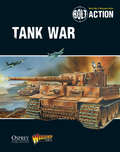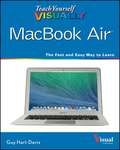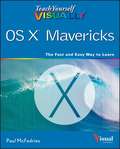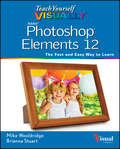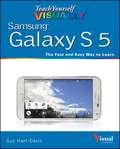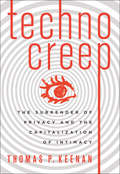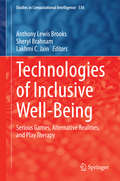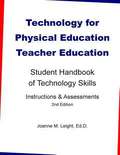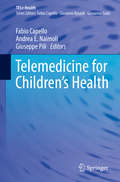- Table View
- List View
Tank War
by Warlord GamesTank War, the new supplement for Bolt Action, gives players the option to expand their games to a whole new level - armored warfare. Recreate such great engagements as the battle of Kursk with the scenarios, army options and special rules found in this book. Whether you want to add more armour to your existing armies or build an entirely armoured force, Tank War has you covered.
Teach Yourself VISUALLY Complete Mac Pro
by Paul McfedriesGet up to speed on Apple's visionary new redesign of the desktop computerIt has the sleek lines of a starship, all-Flash memory, rock-solid architecture, and connection ports galore. Now you can take a deep dive through all the killer new features and functions of Apple's visionary new Mac Pro desktop computer with our equally impressive new guide, Teach Yourself VISUALLY Complete Mac Pro. Clear screenshots and lessons show you how to tackle not only beginning but also intermediate and advanced functions. You'll soon be customizing your Mac Pro, creating digital media, and enjoying even more cool stuff with the new Mavericks OS.Explains how to use and optimize the dazzling new Mac Pro desktop computer and its OS X operating system, MavericksCovers the basics, then dives deeper into more advanced techniques, tasks, apps, and functionsProvides practical information using high-resolution, two-color screenshots and quick, bite-sized, side-by-side lessonsPerfect for visual learners who prefer instructions that show, rather than tell, how to do thingsJump to warp speed on your dazzling new Mac Pro with Teach Yourself VISUALLY Complete Mac Pro.
Teach Yourself VISUALLY Complete OS X Mavericks
by Ben HarvellA deep dive into OS X MavericksIf you want to quickly cover the basics of Apple's new operating system, OS X Mavericks, and then delve deeper into the topic, this is the book for you. Using clear, step-by-step screenshots, Teach Yourself VISUALLY Complete OS X Mavericks shows you how to tackle not only beginning but also intermediate and more advanced functions. Two-page, side-by-side lessons break big topics into smaller bits, and you'll find helpful sidebars with plenty of practical tips and tricks. If you're a visual learner looking for enhanced coverage of OS X Mavericks, this new guide has more of what you're looking for.Explains how to use and optimize the newest OS X operating system, MavericksCovers the basics, then delves deeper into more advanced techniques and tasksUses succinct explanations and high-resolution screenshotsPerfect for visual learners who prefer instructions that show, rather than tell, how to do thingsWhen it comes to OS X Mavericks, find more of what you're looking for in Teach Yourself VISUALLY Complete OS X Mavericks.
Teach Yourself VISUALLY iPhone 5s and iPhone 5c
by Guy Hart-DavisGet the latest on all the new iPhone features with this easy-to-read visual guideWhether you're experienced with using the iPhone or new to the iPhone family, this practical guide provides you with clear visual instructions on how to use your new iPhone 5s or 5c. More than 500 color illustrations, combined with easy-to-follow explanations, get you up and running by clearly showing you how to do everything. Discover how to access and download books, apps, music, and video, as well as send photos, sync with your other Apple devices, edit movies on your phone, and effectively use the current OS.Walks you through all the exciting new features and capabilities of the iPhone 5s and 5c and the latest version of the OS - iOS 7Details sending photos and e-mails, editing movies, and syncing with other Apple devices and servicesExplains how to access and download books, apps, songs, and videosIncludes more than 500 full-color screen shots to reinforce your visual learning of the iPhoneTeach Yourself VISUALLY iPhone 5s and iPhone 5c is the ultimate visual guide to the latest features and capabilities of your iPhone.
Teach Yourself VISUALLY MacBook Air
by Guy Hart-DavisGet the most out of the latest MacBook Air with this easy-to-read visual guideWho doesn't love the MacBook Air? It's light as a feather, yet delivers heavyweight functionality. If you want clear, practical, visual instructions on how to use your new MacBook Air, this is the book for you. Using tons of illustrations and step-by-step explanations, Teach Yourself VISUALLY MacBook Air gets you up and running by clearly showing you how to do everything. From the basics to everything the new OS X operating system brings to the table, this book guides you through.Walks you through all the new features and functions of the new MacBook AirShows you how to work with the new OS X Mavericks operating system, iCloud, FaceTime, and moreCovers basics, such as powering up and shutting down to running Windows applications and downloading apps from the Mac StoreFeatures full-color screen shots to reinforce your visual learning of processesFind all the cool and practical ways to use your MacBook Air with Teach Yourself VISUALLY MacBook Air.
Teach Yourself VISUALLY MacBook Pro
by Guy Hart-DavisClear instructions to help visual learners get started with their MacBook ProCovering all the essential information you need to get up to speed with your MacBook Pro, this new edition provides you with the most up-to-date information on performing everyday tasks quickly and easily. From basics such as powering on or shutting down the MacBook Pro to more advanced tasks such as running Windows applications, this visual guide provides the help and support you need to confidently use your MacBook Pro to its full potential.Empowers you to perform everyday tasks quickly and easilyCovers new hardware updates, the latest version of OS X, troubleshooting, iCloud, FaceTime, and moreWalks you through working on the Mac desktop with Mission Control and LaunchpadExplains how to download applications from the Mac App StoreTeach Yourself VISUALLY MacBook Pro, Second Edition is an ideal, fully illustrated guide for learning how to make the most of all your MacBook Pro has to offer.
Teach Yourself VISUALLY OS X Mavericks
by Paul McfedriesClear, step-by-step instruction guides you through OS X MavericksIf you want to get quickly up to speed on the newest (and now cat-free) OS X operating system, OS X Mavericks, this easy-to-follow book is just the ticket. Designed for visual learners, Teach Yourself VISUALLY OS X Mavericks uses rich, full-color screenshots and illustrations to show rather than tell you how to use Mavericks. You'll learn how to customize your Mac, enjoy digital media, connect common peripherals, and get the most out of the very latest enhancements, including iBooks, Maps, iCloud, and Calendar.Shows you how to use and optimize the newest OS X operating system, MavericksUses step-by-step instruction to guide you through common tasks and cool featuresFeatures full-color screenshots or illustrations on almost every pageCovers the latest features, technologies, and enhancementsSurf's up and the water is fine, so jump into OS X Mavericks with Teach Yourself VISUALLY OS X Mavericks!
Teach Yourself VISUALLY Photoshop Elements 12 (Teach Yourself VISUALLY (Tech))
by Mike WooldridgeAre you a visual learner? Do you prefer instructions that show you how to do something — and skip the long-winded explanations? If so, then this book is for you. Open it up and you'll find clear, step-by-step screen shots that show you how to tackle more than 160 Photoshop Elements tasks. Each task-based spread covers a single technique, sure to help you get up and running on Photoshop Elements 12 in no time. You'll learn to: Use both the Organizer and Editor Import photos from various sources Enhance lighting and color Restore old photos and add effects Save, back up, and share photos Designed for visual learners Two-page lessons break big topics into bite-sized modules Succinct explanations walk you through step by step Full-color screen shots demonstrate each task Helpful sidebars offer practical tips and tricks
Teach Yourself VISUALLY Samsung Galaxy S 5
by Guy Hart-DavisThe visual guide to unlocking the full potential of the Samsung Galaxy S5 Teach Yourself VISUALLY Samsung Galaxy S5 is the comprehensive guide to everything your new phone has to offer. Clear, concise language and pages of screenshots make this resource easy to follow. With expert guidance written by a veteran technology author, you'll learn how to fully use the Galaxy S5's features and capabilities. All aspects of the device are covered, from initial setup to staying in touch, organizing your life, playing games, watching media, and more! The Samsung Galaxy S5 runs on an Android-based platform, giving you access to over 1 million apps and providing coverage by major carriers worldwide. The Galaxy S5 has added brand new features, such as iris recognition security. This Teach Yourself VISUALLY guide provides step-by-step guidance for getting the most out of your smartphone, laid out in a visually-rich style making it invaluable to those new to smartphone technology. Configure and get your phone set up just the way you want Text, e-mail, use social networking, and take pictures easily Access the Internet, maps, and navigate in a snap Download apps and sync your Galaxy S5 with other devices Your Galaxy S5 can streamline your life, and keep you organized and in touch. Teach Yourself VISUALLY Samsung Galaxy S5 is the new Galaxy owner's indispensible guide to getting up and running quickly.
Teach Yourself VISUALLY Windows 8.1
by Paul McfedriesA practical guide for visual learners eager to get started with Windows 8.1 If you learn more quickly when you can see how things are done, this Visual guide is the easiest way to get up and running on Windows 8.1. It covers more than 150 essential Windows tasks, using full-color screen shots and step-by-step instructions to show you just what to do. Learn your way around the interface and how to install programs, set up user accounts, play music and other media files, download photos from your digital camera, go online, set up and secure an e-mail account, and much more.The tried-and-true format for visual learners, using step-by-step instructions illustrated with full-color screen shots to show exactly how things are done Shows how to perform more than 150 Windows 8 tasks, including working with files, digital images, and media; customizing Windows; optimizing performance; and sharing a computer with multiple users Covers installing and repairing applications, system maintenance, setting up password-protected accounts, downloading photos to your computer, and managing media files Teach Yourself VISUALLY Windows 8.1 is the fastest, easiest way for visual learners to get going with the newest version of Windows.
Teaching and Measuring Cognitive Readiness
by Eva L Baker Ray S. Perez Harold F. O'NeilTeaching and Measuring Cognitive Readiness presents theoretical and empirical findings regarding cognitive readiness and assessments of their impact on adult learning. The term readiness is used in assessing student preparation for K-12 schools, while in the military and in industry, "readiness" denotes preparation to be effective in performing a mission or a job. Cognitive Readiness is viewed through a Knowledge, Skills, and Attributes (KSA) lens. Teaching and Measuring Cognitive Readiness deals with (a) the primacy of cognitive readiness as attributes or individual difference variables; (b) the need for cognitive readiness instructional and assessment strategies; (c) the need to integrate assessment into cognitive readiness training; (d) the need for theory-driven evaluation studies to increase knowledge and efficacy in teaching cognitive readiness; and (e) the need for a solid psychometric approach to the use of cognitive readiness assessments.
Teaching Crowds: Learning and Social Media
by Jon Dron Terry AndersonWithin the rapidly expanding field of educational technology, learners and educators must confront a seemingly overwhelming selection of tools designed to deliver and facilitate both online and blended learning. Many of these tools assume that learning is configured and delivered in closed contexts, through learning management systems (LMS). However, while traditional "classroom" learning is by no means obsolete, networked learning is in the ascendant. A foundational method in online and blended education, as well as the most common means of informal and self-directed learning, networked learning is rapidly becoming the dominant mode of teaching as well as learning. In Teaching Crowds, Dron and Anderson introduce a new model for understanding and exploiting the pedagogical potential of Web-based technologies, one that rests on connections — on networks and collectives — rather than on separations. Recognizing that online learning both demands and affords new models of teaching and learning, the authors show how learners can engage with social media platforms to create an unbounded field of emergent connections. These connections empower learners, allowing them to draw from one another’s expertise to formulate and fulfill their own educational goals. In an increasingly networked world, developing such skills will, they argue, better prepare students to become self-directed, lifelong learners.
Teaching Machines: Learning from the Intersection of Education and Technology (Tech.edu: A Hopkins Series on Education and Technology)
by Bill FersterTechnology promises to make learning better, cheaper, faster—but rarely has it kept that promise.The allure of educational technology is easy to understand. Classroom instruction is an expensive and time-consuming process fraught with contradictory theories and frustratingly uneven results. Educators, inspired by machines’ contributions to modern life, have been using technology to facilitate teaching for centuries.In Teaching Machines, Bill Ferster examines past attempts to automate instruction from the earliest use of the postal service for distance education to the current maelstrom surrounding Massive Open Online Courses. He tells the stories of the entrepreneurs and visionaries who, beginning in the colonial era, developed and promoted various instructional technologies. Ferster touches on a wide range of attempts to enhance the classroom experience with machines, from hornbooks, the Chautauqua movement, and correspondence courses to B. F. Skinner’s teaching machine, intelligent tutoring systems, and eLearning. The famed progressive teachers, researchers, and administrators that the book highlights often overcame substantial hurdles to implement their ideas, but not all of them succeeded in improving the quality of education. Teaching Machines provides invaluable new insight into our current debate over the efficacy of educational technology.
Team Foundation Server 2013 Customization
by Gordon Beeminghis book utilizes a tutorial based approach, focused on the practical customization of key features of the Team Foundation Server for collaborative enterprise software projects. This practical guide is intended for those who want to extend TFS. This book is for intermediate users who have an understanding of TFS, and basic coding skills will be required for the more complex customizations.
Team Foundation Server 2013 Customization
by Gordon Beeminghis book utilizes a tutorial based approach, focused on the practical customization of key features of the Team Foundation Server for collaborative enterprise software projects. This practical guide is intended for those who want to extend TFS. This book is for intermediate users who have an understanding of TFS, and basic coding skills will be required for the more complex customizations.
Tech Tools for Improving Student Literacy
by Bradford T. Davey Hilarie B. DavisTechnology isn’t just fun to use in the classroom, it can also make real improvements in students’ literacy development. In this book, authors Hilarie Davis and Bradford Davey show you how and why to use tech tools to help enhance the teaching of reading, writing, speaking, listening, and viewing. These tools can be used in English/Language Arts and across the subject areas to promote literacy throughout your school. Special Features: Practical classroom examples from a variety of content areas Connections to specific Common Core State Standards "Using the Technology" boxes with step-by-step guidance on using a tool Screenshots that show how the tools work Strategies to help you use the tools effectively with students
Technocreep
by Thomas P. Keenan"Technology is rapidly moving into our bodies," writes cyber expert Keenan, "and this book gives a chilling look ahead into where that road may lead us - on a one way trip to the total surrender of privacy and the commoditization of intimacy." Here is the definitive dissection of privacy-eroding and life-invading technologies, coming at you from governments, corporations, and the person next door.Take, for example, "Girls Around Me": a Russian-made iPhone App that allowed anyone to scan the immediate vicinity for girls and women who checked in on Foursquare and had poorly secured Facebook profiles. It combined this information in a way never intended by the original poster. Going to a Disney theme park? Your creepy new "MagicBand" will alert Minnie Mouse that you're on the way and she'll know your kid's name when you approach her. Thinking about sending your DNA off to Ancestry.com for some "genetic genealogy"? Perhaps you should think again: your genetic information could be used against you.With security scares like the Heartbleed bug (which compromised even supposedly safe internet behemoths like Google and Yahoo!) becoming more commonplace, this book is a must-read for anybody who values their privacy in a wired world.
Technologies of Inclusive Well-Being
by Anthony Lewis Brooks Sheryl Brahnam Lakhmi C. JainThis book is the first single volume that brings together the topics of serious games, alternative realities, and play therapy. The focus is on the use of digital media for the therapeutic benefit and well-being of a wide range of people−spanning those with special needs to the elderly to entire urban neighborhoods. This book brings together these topics to demonstrate the increasing trans/inter/multi-disciplinary initiatives apparent today in science, medicine, and academic research−interdisciplinary initiative that are already profoundly impacting society
Technology for Physical Education Teacher Education: Student Handbook of Technology Skills Instructions & Assessments
by Joanne M. LeightThis second edition handbook introduces technology skills used by effective Physical Educators in the gymnasium and health classroom, and it can easily be adapted to the needs of other educators. Designed to be used sequentially or as stand-alone lessons, the handbook's units present experiential assignments aimed at increasing user competency with such commonly available technology as Google Applications, Microsoft Office software, Web 2.0 innovations, Social Media and more.
TechnoTeaching: Taking Practice to the Next Level in a Digital World
by Julie M. Wood P. David Pearson Nicole PonsfordWant to kick your teaching up a notch with digital tools and open the world up to your students? This engaging and highly accessible guide will show you how. Written by two veteran teacher-trainers, TechnoTeaching provides a clear blueprint, planning templates, and other resources that practitioners can use to challenge themselves and their students over a single school year."This is one of the most readable and supportive books on using technology effectively in your classroom that I have ever read. It will make our journey into these new worlds of literacy, technology, and learning so very much easier. Most importantly, it will help us help our students in powerful and engaging ways."--Donald J. Leu, John and Maria Neag Endowed Chair in Literacy and Technology, University of Connecticut, and director, The New Literacies Research Lab"Using case studies, model archetypal teachers, and project approaches firmly rooted in classroom practice, TechnoTeaching offers all teachers insight, guidance, and step-by-step advice on how to embed learning technology effectively to achieve optimum teaching and learning."--Tony Parkin, senior adviser in learning technologies, Specialist Schools and Academies Trust, United Kingdom"Drawing on rich teaching backgrounds and an engaging narrative style, the authors offer a practical, step-by-step guide for elementary and secondary teachers to enhance their teaching with new technologies. This book is like having a personal coach help you revamp your best teaching practices in the digital age."--Judith Haymore Sandholtz, professor, School of Education, University of California, Irvine"This enthusiastically written book offers a systematic way of thinking about how teachers of any subject and at any confidence level with technology might integrate new tools into their practice to help deepen learning."--Pete Fraser, chair, Media Education Association, United Kingdom
TechnoTeaching: Taking Practice to the Next Level in a Digital World
by Julie M. Wood Nicole Ponsford"Congratulations. Your school has just purchased a cart housing twenty-four tablets. Your principal wants you to roll it right into your classroom and start innovating—tomorrow.&” So begins this engaging and highly accessible guide for practitioners looking for a systematic way to kick their teaching up a notch by combining education technology with best practices in teaching and learning. Written by two veteran teacher-trainers, TechnoTeaching provides a clear blueprint that educators of all experience levels can use to challenge themselves and their students over a single school year. Through &“stellar units,&” &“dare-devil missions,&” and other activities, the authors show how teachers can progressively transform their classrooms by adding new digital and web tools to meet the specific needs of students.TechnoTeaching includes planning templates, reflection documents, and other resources, making it immediately usable and indispensable for classroom teachers.
Telemedicine for Children's Health
by Fabio Capello Andrea E. Naimoli Giuseppe PiliThis book describes in detail the potential role of ICT and electronic systems, together with the application of Web 2. 0 technologies, in telepediatrics and child health. Rather than simply proposing engineering solutions that may soon become outdated, it is designed to address those real needs that telemedicine and developers are asked to meet. The orientation of the book is very much toward primary care and both low and high-income settings as well as extreme or complex scenarios are considered. The first two sections of the book describe different fields of application, such as the community, the hospital and children with chronic illnesses or special needs, and examine technical issues. The use of telemedicine in delivery of care in extreme rural settings and developing countries is then discussed, with attention also to major emergencies and humanitarian crises. The closing chapters consider the role of modern technologies in the education of caregivers who work with children. Child health is a crucial issue in both industrialized and developing countries. Telemedicine for Children's Health will be an excellent guide to the potential value of telemedicine devices in reducing the burden for children and parents and in offering quick and concrete solutions in low-resource scenarios.
Telerik WPF Controls Tutorial
by Daniel R. SpaldingThis book follows a hands-on, example-based approach to demonstrate how to efficiently integrate Telerik RadControls within a WPF application. This book is for anyone who plans to use Telerik controls within a WPF application. The reader should have an existing knowledge of C#, SQL, and object-oriented design. The book will focus on the use of objects to populate the controls, so knowledge of object-oriented design is very important.
Television and Radio Announcing, Twelfth Edition
by Stuart Hyde Dina A. IbrahimThe digital revolution has significantly changed broadcast technology. The 12th edition of Television and Radio Announcing reflects new trends in the field, such as the reconfiguration of electronic media production practices and distribution models. The internet and social media have opened up new access to production and new methods of distribution, such as YouTube, Facebook, Twitter, and podcasts. The 12th edition addresses the realities of students who live in this new era.
Tensor Analysis and Elementary Differential Geometry for Physicists and Engineers (Mathematical Engineering)
by Hung Nguyen-Schäfer Jan-Philip SchmidtTensors and methods of differential geometry are very useful mathematical tools in many fields of modern physics and computational engineering including relativity physics, electrodynamics, computational fluid dynamics (CFD), continuum mechanics, aero and vibroacoustics and cybernetics.This book comprehensively presents topics, such as bra-ket notation, tensor analysis and elementary differential geometry of a moving surface. Moreover, authors intentionally abstain from giving mathematically rigorous definitions and derivations that are however dealt with as precisely as possible. The reader is provided with hands-on calculations and worked-out examples at which he will learn how to handle the bra-ket notation, tensors and differential geometry and to use them in the physical and engineering world. The target audience primarily comprises graduate students in physics and engineering, research scientists and practicing engineers.