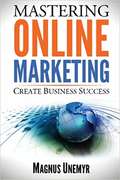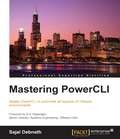- Table View
- List View
Mastering Julia
by Malcolm SherringtonThis hands-on guide is aimed at practitioners of data science. The book assumes some previous skills with Julia and skills in coding in a scripting language such as Python or R, or a compiled language such as C or Java.
Mastering Julia
by Malcolm Sherrington<P><P>Key Features <P><P>Build statistical models with linear regression and analysis of variance (ANOVA) <P><P>Create your own modules and contribute to the Julia package system <P><P>Complete an extensive data science project through the entire cycle from ETL to analytics and data visualization <P><P>Book Description <P><P>Julia is a well-constructed programming language with fast execution speed, eliminating the classic problem of performing analysis in one language and translating it for performance into a second. This book will help you develop and enhance your programming skills in Julia to solve real-world automation challenges.This book starts off with a refresher on installing and running Julia on different platforms. Next, you will compare the different ways of working with Julia and explore Julia's key features in-depth by looking at design and build.
Mastering LibGDX Game Development
by Patrick HoeyLeverage the power of LibGDX to create a fully functional, customizable RPG game for your own commercial title About This Book * Learn game architecture and design patterns with concrete examples using proper software engineering principles * Save time and money with this handy reference guide for future game development with LibGDX * Design and develop a fully functional RPG video game from scratch with a hands on, step-by-step approach using LibGDX Who This Book Is For If you are an intermediate-level game developer who wants to create an RPG video game but found the creation process overwhelming, either by lack of tutorials or by getting lost in a sea of game-related technologies, engines, or frameworks, then this book is for you. This book assumes familiarity with Java and some basic knowledge of LibGDX. What You Will Learn * Develop characters with stat attributes, player movement, animation, physics, and collision detection * Create interactive NPC characters with speech windows and build immersion via dialog trees * Build inventory management system UIs with drag and drop items to sell, buy, and equip * Design a quest system to expand out the content of your game * Form interesting enemies with battle mechanics and spawn points * Devise scripted cutscenes to add an element of story and drama * Develop save and load game profiles * Create special effects to give the game extra "juiciness" and polish, and help build the atmosphere In Detail LibGDX is a Java-based framework developed with a heavy emphasis on performance, and includes cross-platform support out of the box (Windows, OS X, Linux, iOS, Android, and HTML5) as well as providing all the low-level functionality so that you can focus on developing your game and not battling with the platform. LibGDX also has an engaged and responsive community, active maintenance, and is available for free without a prohibitive license. Starting from the beginning, this book will take you through the entire development process of creating an RPG video game using LibGDX. First, this book will introduce you to the features specific to RPG games, as well as an overview of game architecture. Then, you will create map locations, develop character movement, add animation, integrate collision detection, and develop a portal system. Next, you will learn and develop a HUD and other UI components, as well as an inventory management system. You will then develop NPC interactions including dialog trees, shopkeepers, and quest givers. After this, you will design and create battle features for fighting enemies, as well as event triggers for world events. Finally, you will add the final polish with sound, music, and lighting effects. By the end of this book, you will have learned and applied core components from the LibGDX framework, as well as have a finished game to use as a springboard for customization and story development for your own commercial video game. Style and approach This book walks you through the concepts and implementation of developing a complete RPG game, unfolding chapter by chapter and building upon previous concepts. Each chapter can be used as an individual reference with diagrams to explain core concepts with concrete example code explained in detail.
Mastering Linux Network Administration
by Jay LacroixMaster the skills and techniques that are required to design, deploy, and administer real Linux-based networksAbout This BookMaster the art of using Linux and administering network services for enterprise environmentsPerform hands-on activities to reinforce expert-level knowledgeGet full coverage of both the CentOS and Debian systems, including how networking concepts differ for eachWho This Book Is ForMastering Linux Network Administration is recommended for those who already understand the basics of using Linux and networking, and would like to push those skills to a higher level through real-world Linux networking scenarios. Whether you intend to run a home office consisting of Linux nodes or a rollout of a Linux network within your organization, this book is a great fit for those that desire to learn how to manage networked systems with the power of Linux.What You Will LearnInstall and configure the Debian and CentOS systemsSet up and configure file serversAdminister networked nodes remotelyDiscover how to monitor system performance for peak healthConfigure network services such as DNS and DHCPHost HTTP content via ApacheTroubleshoot Linux networking issuesIn DetailLinux is everywhere. Whether you run a home office, a small business, or manage enterprise systems, Linux can empower your network to perform at its very best. Armed with the advanced tools and best practice guidance of this practical guide, you'll be able to mold Linux networks to your will, empowering your systems and their users to take advantage of all that Linux-based networks have to offer.Understand how Linux networks function and get to grips with essential tips and tricks to manage them - whether you're already managing a networks, or even just starting out. With Debian and CentOS as its source, this book will divulge all the details you need to manage a real Linux-based network. With detailed activities and instructions based on real-world scenarios, this book will be your guide to the exciting world of Linux networking.Style and approachThis practical guide will walk you through all the core concepts required to manage real Linux-based networks.
Mastering Linux Shell Scripting
by Andrew MallettMaster the complexities of Bash shell scripting and unlock the power of shell for your enterprise About This Book * Identify the high level steps such as verifying user input, using command lines and conditional statements in creating and executing simple shell scripts * Create and edit dynamic shell scripts to manage complex and repetitive tasks * Learn about scripting in Perl and programming in Python as a BASH scripting alternative with this practical, step-by-step guide Who This Book Is For Mastering Linux Shell Scripting has been written for Linux administrators who want to automate tasks in their daily lives, saving time and effort. You'll need to have command-line experience and be familiar with the tasks that you need to automate. What You Will Learn * Use the type command to identify the order of command evaluation * Create interactive scripts that prompt for user input * Foster menu structures for operators with little command-line experience * Develop scripts that dynamically edit web configuration files to produce a new virtual host * Write scripts that use AWK to search and reports on log files * Draft effective scripts using functions as building blocks, reducing maintenance and build time * Make informed choices by comparing different script languages such as Perl and Python with BASH In Detail Shell scripting is a quick method to prototype a complex application or a problem by automating tasks when working on Linux-based systems. Using both simple one-line commands and command sequences complex problems can be solved with ease, from text processing to backing up sysadmin tools. In this book, you'll discover everything you need to know to master shell scripting and make informed choices about the elements you employ. Get to grips with the fundamentals of creating and running a script in normal mode, and in debug mode. Learn about various conditional statements' code snippets, and realize the power of repetition and loops in your shell script. Implement functions and edit files using the Stream Editor, script in Perl, program in Python - as well as complete coverage of other scripting languages to ensure you can choose the best tool for your project. Style and approach The book will capture your attention and keep you engaged with the simplicity and clarity of each explanation. Every step is accompanied with screen captures so you can cross-check the results before moving on.
Mastering Machine Learning with R
by Cory LeismesterIf you want to learn how to use R's machine learning capabilities to solve complex business problems, then this book is for you. Some experience with R and a working knowledge of basic statistical or machine learning will prove helpful.
Mastering MeteorJS Application Development
by Jebin B VMeteorJS makes full-stack JavaScript Application Development simple - Learn how to build better modern web apps with MeteorJS, and become an expert in the innovative JavaScript framework About This Book * Get your dream project up and running by building exceptional MeteorJS applications in a matter of days * Learn how to integrate other JavaScript frameworks into your MeteorJS project and become an expert in full-stack development * Go beyond coding and learn how to make modern design decisions - from mobile design to SEO - that drive great user experiences Who This Book Is For If you've already had some experience with MeteorJS but want to learn how to build even better modern web application, this book has been created for you. It provides you with a comprehensive look at one of those most important frameworks being used for the modern web today. What You Will Learn * Get to grips with the basics and learn how to build a complete real-time application with MeteorJS * Find out how Meteor makes full-stack development simple - become a better developer, fast. * Use some of the most effective testing tools in modern web development to troubleshoot, debug and optimize your app * Find out how to write custom packages for applications - so you can build your project exactly how you want * Integrate React and Angular into your project * Design and develop high quality animations that will give your UI the edge * Build MeteorJS to serve as REST-based application and reactive system * Learn how to host a MeteorJS application and then scale it for data * Find out how MeteorJS can help you build for mobile * Learn how to make sure you implement an effective SEO strategy in your MeteorJS application In Detail The web is dead - applications now rule our online experiences. But how are you going to build them? Well, if you've been paying attention, you might already have tried your hand with MeteorJS, the JavaScript framework that helps you build complete full-stack web applications that are responsive and fast with ease. Mastering MeteorJS Application Development shows you how to do even more with MeteorJS - if you're ready to try a comprehensive course through one of the most exciting frameworks in web development today, this is the book you need. Designed to take you through the entire process of building an advanced multipage application with Meteor, you'll be able to bring your web development ideas with surprising ease. You'll not only learn how Meteor makes web development easier, but also how you can make using Meteor easier, by automating and simplifying tasks so you can be confident you have full control of everything in your workflow - especially everything that could go wrong. From automated testing to integrating other useful frameworks such as Angular and D3, each chapter covers a crucial element in the Meteor development process. Discover how to integrate animations using Meteor's Blaze, to give your UI designs the edge, and explore reactive programming to effectively harness RESTful systems in your projects. You will also learn how to deploy and scale your application, two crucial aspects of modern development and vital in a changing digital environment with users expecting a product and experience that delivers. With further insights on developing for mobile - and how Meteor can help you tackle the challenges of the trend - and details on incorporating SEO strategies into your application, this book isn't just a code tutorial - it's about creating a product that users love. Style and approach This book is a practical guide that teaches you different ways to create custom packages, efficient client and server code, and more using Meteor. This book is packed with perfect examples and explanations to help you understand the concepts. With the perfect mix of theory and practical experience, it will equip you to become a professional MeteorJS developer.
Mastering Microsoft Azure Infrastructure Services
by John SavillUnderstand, create, deploy, and maintain a public cloud using Microsoft Azure<P><P> Mastering Microsoft Azure Infrastructure Services guides you through the process of creating and managing a public cloud and virtual network using Microsoft Azure. With step-by-step instruction and clear explanation, this book equips you with the skills required to provide services both on-premises and off-premises through full virtualization, providing a deeper understanding of Azure's capabilities as an infrastructure service. <P> Each chapter includes online videos that visualize and enhance the concepts presented in the book, and access to a Windows app that provides instant Azure updates and demonstrates the process of going from on-premises to public cloud via Azure. Coverage includes storage customization, connectivity, virtual networks, backing up, hybrid environments, System Center management, and more, giving you everything you need to understand, evaluate, deploy, and maintain environments that utilize Microsoft Azure.<P> * Understand cost, options, and applications of Infrastructure as a Service (IaaS) <P> * Enable on- and off-premises connectivity to Azure<P> * Customize Azure templates and management processes <P> * Exploit key technologies and embrace the hybrid environment<P> Mastering Microsoft Azure Infrastructure Services is your total solution.
Mastering Microsoft Dynamics AX 2012 R3 Programming
by Simon Buxton Mat FergussonIf you are a software developer new to Dynamics AX programming or an experienced developer migrating from an earlier version of Dynamics AX, this book is an ideal tutorial to help you avoid the common pitfalls and make the most of this advanced technology. This book is also useful if you are a solution architect or technical consultant, as it provides a deeper insight into the technology behind the solution.
Mastering Mobile Test Automation
by Gaurav Gupta Feroz Pearl LouisIf you want a complete understanding of mobile automation testing and its practical implementation, then this book is for you. Familiarity with the basics of VB Script and Java along with knowledge of basic testing concepts is essential.
Mastering NetBeans
by David SalterIf you are a competent developer who wants to fast-track your application development with NetBeans IDE, then this book is for you. Reasonable knowledge and an understanding of Java programming and NetBeans IDE is assumed.
Mastering NetScaler VPX™
by Marius Sandbu Rick RoetenbergLearn how to deploy and configure all the available Citrix NetScaler features with the best practices and techniques you need to know About This Book * Implement and configure all the available NetScaler Application Delivery features and monitor NetScaler VPX performance in your environment * Packed with real-word NetScaler deployment scenarios to help you see the configuration principles in action * Integrate NetScaler with other Citrix technologies, including CloudBridge, Application Delivery Controller, HDX Insight, and Command Center Who This Book Is For If you're an administrator with prior experience using NetScaler then you have everything you need to make the most of this book. What You Will Learn * Configure the more commonly used NetScaler VPX features such as basic load balancing, authentication, NetScaler Gateway, and StoreFront * Configure the AppExpert features such as Responder, Rewrite, AppExpert templates, parsing HTTP, TCP, and UDP data * Integrate NetScaler with other Citrix technologies such as CloudBridge, Insight Center, and Command Center * Optimize traffic using caching, front-end optimization, and compression * Dive deep in the security, caching, and compression enhancements * Protect your environment with AAA and Application Firewall, or from HTTP DDoS attacks * Troubleshoot an environment using tools such as TaaS and WireShark In Detail Citrix NetScaler is one of the best Application Delivery Controller products in the world. The Application Delivery Controllers are commonly used for load balancing purposes, to optimize traffic, and to perform extra security settings. This book will give you an insight into all the available features that the Citrix NetScaler appliance has to offer. The book will start with the commonly used NetScaler VPX features, such as load balancing and NetScaler Gateway functionality. Next, we cover features such as Responder, Rewrite, and the AppExpert templates, and how to configure these features. After that, you will learn more about the other available Citrix technologies that can interact with Citrix NetScaler. We also cover troubleshooting, optimizing traffic, caching, performing protection using Application Firewall, and denying HTTP DDoS attacks for web services. Finally, we will demonstrate the different configuration principles real-world Citrix NetScaler deployment scenarios. Style and approach This easy-to-follow guide explains as much as possible about each feature and its configuration. Each topic is explained sequentially in the process of configuring and deploying the feature.
Mastering OAuth 2.0
by Charles BihisCreate powerful applications to interact with popular service providers such as Facebook, Google, Twitter, and more by leveraging the OAuth 2.0 Authorization FrameworkAbout This BookLearn how to use the OAuth 2.0 protocol to interact with the world's most popular service providers, such as Facebook, Google, Instagram, Slack, Box, and moreMaster the finer details of this complex protocol to maximize the potential of your application while maintaining the utmost of securityStep through the construction of a real-world working application that logs you in with your Facebook account to create a compelling infographic about the most important person in the world--you!Who This Book Is ForIf you are an application developer, software architect, security engineer, or even a casual programmer looking to leverage the power of OAuth, Mastering OAuth 2.0 is for you. Covering basic topics such as registering your application and choosing an appropriate workflow, to advanced topics such as security considerations and extensions to the specification, this book has something for everyone. A basic knowledge of programming and OAuth is recommended.What You Will LearnDiscover the power and prevalence of OAuth 2.0 and use it to improve your application's capabilitiesStep through the process of creating a real-world application that interacts with Facebook using OAuth 2.0Examine the various workflows described by the specification, looking at what they are and when to use themLearn about the many security considerations involved with creating an application that interacts with other service providersDevelop your debugging skills with dedicated pages for tooling and troubleshootingBuild your own rich, powerful applications by leveraging world-class technologies from companies around the worldIn DetailOAuth 2.0 is a powerful authentication and authorization framework that has been adopted as a standard in the technical community. Proper use of this protocol will enable your application to interact with the world's most popular service providers, allowing you to leverage their world-class technologies in your own application. Want to log your user in to your application with their Facebook account? Want to display an interactive Google Map in your application? How about posting an update to your user's LinkedIn feed? This is all achievable through the power of OAuth.With a focus on practicality and security, this book takes a detailed and hands-on approach to explaining the protocol, highlighting important pieces of information along the way.At the beginning, you will learn what OAuth is, how it works at a high level, and the steps involved in creating an application. After obtaining an overview of OAuth, you will move on to the second part of the book where you will learn the need for and importance of registering your application and types of supported workflows. You will discover more about the access token, how you can use it with your application, and how to refresh it after expiration.By the end of the book, you will know how to make your application architecture robust. You will explore the security considerations and effective methods to debug your applications using appropriate tools. You will also have a look at special considerations to integrate with OAuth service providers via native mobile applications. In addition, you will also come across support resources for OAuth and credentials grant.Style and approachWith a focus on practicality and security, Mastering OAuth 2.0 takes a top-down approach at exploring the protocol. Discussed first at a high level, examining the importance and overall structure of the protocol, the book then dives into each subject, adding more depth as we proceed. This all culminates in an example application that will be built, step by step, using the valuable and practical knowledge you have gained.
Mastering Online Marketing: Create business success through content marketing, lead generation, and marketing automation
by Magnus Unemyr<p>Mastering Online Marketing is the most comprehensive and up-to-date book available on advanced web marketing. It reveals the secrets that can help take your Internet marketing to a new level. <p>Hundreds of books have been published on online marketing, so what makes this one special? Whether you are new to the subject and looking for a comprehensive overview, or are familiar with the concepts but want to get more from your marketing efforts, with this book, you will learn state-of-the-art techniques and get actionable and practical knowledge to set up an efficient online marketing system to support and improve your business. <p>This book describes the latest developments in Internet marketing and provides detailed and practical knowledge that can help you improve your campaigns to get more visitors, leads, and customers. By using these tools and techniques, you can quickly outperform your competition. <p>Mastering Online Marketing will turn you into an online marketing expert and teach you everything you need to know.</p>
Mastering OpenStack
by Omar Khedher<P><P>Design, deploy, and manage a scalable OpenStack infrastructure <P><P>About This Book <P><P>Learn how to design and deploy an OpenStack private cloud using automation tools and best practices <P><P>Gain valuable insight into OpenStack components and new services <P><P>Explore the opportunities to build a scalable OpenStack infrastructure with this comprehensive guide <P><P>Who This Book Is For <P><P>This book is intended for system administrators, cloud engineers, and system architects who want to deploy a cloud based on OpenStack in a mid- to large-sized IT infrastructure. If you have a fundamental understanding of cloud computing and OpenStack and want to expand your knowledge, then this book is an excellent checkpoint to move forward. <P><P>What You Will Learn <P><P>Explore the main architecture design of OpenStack components, core-by-core services, and how they work together <P><P>Learn how to distribute OpenStack services among cluster setup <P><P>Compare different storage solutions and driver extensions <P><P>Design different high availability scenarios and how to plan for a no Single Point Of Failure environment <P><P>Set up a multinode environment in production using orchestration tools <P><P>Boost OpenStack performance with advanced configuration <P><P>Establish a distributed monitoring solution and keep track of resource consumption <P><P>In Detail <P><P>This comprehensive guide will help you to choose the right practical option and make strategic decisions about the OpenStack cloud environment to fit your infrastructure in production. <P><P>At the start, this book will explain the OpenStack core architecture. You will soon be shown how to create your own OpenStack private cloud. <P><P>Next, you will move on to cover the key security layer and network troubleshooting skills, along with some advanced networking features. Finally, you will gain experience of centralizing and logging OpenStack. The book will show you how to carry out performance tuning based on OpenStack service logs. <P><P>By the end of this book, you will be ready to take steps to deploy and manage an OpenStack cloud with the latest open source technologies.
Mastering OpenStack - Second Edition
by Omar Khedher Chandan Dutta ChowdhuryDiscover your complete guide to designing, deploying, and managing OpenStack-based clouds in mid-to-large IT infrastructures with best practices, expert understanding, and more About This Book • Design and deploy an OpenStack-based cloud in your mid-to-large IT infrastructure using automation tools and best practices • Keep yourself up-to-date with valuable insights into OpenStack components and new services in the latest OpenStack release • Discover how the new features in the latest OpenStack release can help your enterprise and infrastructure Who This Book Is For This book is for system administrators, cloud engineers, and system architects who would like to deploy an OpenStack-based cloud in a mid-to-large IT infrastructure. This book requires a moderate level of system administration and familiarity with cloud concepts. What You Will Learn • Explore the main architecture design of OpenStack components and core-by-core services, and how they work together • Design different high availability scenarios and plan for a no-single-point-of-failure environment • Set up a multinode environment in production using orchestration tools • Boost OpenStack's performance with advanced configuration • Delve into various hypervisors and container technology supported by OpenStack • Get familiar with deployment methods and discover use cases in a real production environment • Adopt the DevOps style of automation while deploying and operating in an OpenStack environment • Monitor the cloud infrastructure and make decisions on maintenance and performance improvement In Detail In this second edition, you will get to grips with the latest features of OpenStack. Starting with an overview of the OpenStack architecture, you'll see how to adopt the DevOps style of automation while deploying and operating in an OpenStack environment. We'll show you how to create your own OpenStack private cloud. Then you'll learn about various hypervisors and container technology supported by OpenStack. You'll get an understanding about the segregation of compute nodes based on reliability and availability needs. We'll cover various storage types in OpenStack and advanced networking aspects such as SDN and NFV. Next, you'll understand the OpenStack infrastructure from a cloud user point of view. Moving on, you'll develop troubleshooting skills, and get a comprehensive understanding of services such as high availability and failover in OpenStack. Finally, you will gain experience of running a centralized logging server and monitoring OpenStack services. The book will show you how to carry out performance tuning based on OpenStack service logs. You will be able to master OpenStack benchmarking and performance tuning. By the end of the book, you'll be ready to take steps to deploy and manage an OpenStack cloud with the latest open source technologies. Style and approach This book will help you understand the flexibility of OpenStack by showcasing integration of several out-of-the-box solutions in order to build a large-scale cloud environment.. It will also cover detailed discussions on the various design and deployment strategies for implementing a fault-tolerant and highly available cloud infrastructure.
Mastering OpenVPN
by Jan Just Keijser Eric F CristMaster building and integrating secure private networks using OpenVPN About This Book * Discover how to configure and set up a secure OpenVPN * Enhance user experience by using multiple authentication methods * Delve into better reporting, monitoring, logging, and control with OpenVPN Who This Book Is For If you are familiar with TCP/IP networking and general system administration, then this book is ideal for you. Some knowledge and understanding of core elements and applications related to Virtual Private Networking is assumed. What You Will Learn * Identify different VPN protocols (IPSec, PPTP, OpenVPN) * Build your own PKI and manage certificates * Deploy your VPN on various devices like PCs, mobile phones, tablets, and more * Differentiate between the routed and bridged network * Enhance your VPN with monitoring and logging * Authenticate against third-party databases like LDAP or the Unix password file * Troubleshoot an OpenVPN setup that is not performing correctly In Detail Security on the internet is increasingly vital to both businesses and individuals. Encrypting network traffic using Virtual Private Networks is one method to enhance security. The internet, corporate, and "free internet" networks grow more hostile every day. OpenVPN, the most widely used open source VPN package, allows you to create a secure network across these systems, keeping your private data secure. The main advantage of using OpenVPN is its portability, which allows it to be embedded into several systems. This book is an advanced guide that will help you build secure Virtual Private Networks using OpenVPN. You will begin your journey with an exploration of OpenVPN, while discussing its modes of operation, its clients, its secret keys, and their format types. You will explore PKI: its setting up and working, PAM authentication, and MTU troubleshooting. Next, client-server mode is discussed, the most commonly used deployment model, and you will learn about the two modes of operation using "tun" and "tap" devices. The book then progresses to more advanced concepts, such as deployment scenarios in tun devices which will include integration with back-end authentication, and securing your OpenVPN server using iptables, scripting, plugins, and using OpenVPN on mobile devices and networks. Finally, you will discover the strengths and weaknesses of the current OpenVPN implementation, understand the future directions of OpenVPN, and delve into the troubleshooting techniques for OpenVPN. By the end of the book, you will be able to build secure private networks across the internet and hostile networks with confidence. Style and approach An easy-to-follow yet comprehensive guide to building secure Virtual Private Networks using OpenVPN. A progressively complex VPN design is developed with the help of examples. More advanced topics are covered in each chapter, with subjects grouped according to their complexity, as well as their utility.
Mastering Play Framework for Scala
by Shiti SaxenaThis book is intended for those developers who are keen to master the internal workings of Play Framework to effectively build and deploy web-related apps.
Mastering PowerCLI
by Sajal DebnathMaster PowerCLI to automate all aspects of VMware environments About This Book * Leverage PowerCLI to perform administration tasks in a more effective and efficient way * Escape from daily tedious and repetitive tasks by unleashing the full potential of your creative side through scripting * Master the intricate workings of PowerShell and PowerCLI through easy and real-life examples Who This Book Is For If you are a system administrator with working knowledge of PowerShell and PowerCLI who wants to perform quick and easy scripting but at the same time achieve complex results and write production grade scripts, then this book is for you. What You Will Learn * Use GitHub for collaboration and Pester to automate unit tests * Write advanced reusable functions and dynamic variables and learn about error handling in PowerShell * Automate ESXi host installation using Auto-Deploy, host profile, and host image * Implement security best practices in a vSphere data center * Manage SRM, vCloud Air, and vRealize Operations environments * Access and utilize vSphere APIs to manage advanced aspects of vSphere and work with .NET view objects * Utilize REST APIs to manage vRealize Automation environments * Create a Windows GUI through the use of PowerShell and Sapien PrimalForms CE In Detail Have you ever wished that every morning you could automatically get a report with all the relevant information about your datacenter in exactly the same format you want? Or whether you could automate that boring, exhausting task? What if some crucial task needs to be performed on a regular basis without any error? PowerCLI scripts do all that and much more for VMware environments. It is built on top of the popular Windows PowerShell, with which you can automate server tasks and reduce manual input, allowing you to focus on more important tasks. This book will help you to achieve your goals by starting with a short refresher on PowerShell and PowerCLI and then covering the nuances of advanced functions and reusable scripts. Next you will learn how to build a vSphere-powered virtualized datacenter using PowerCLI while managing different aspects of the environment including automated installation, network, and storage. You will then manage different logical constructs of vSphere environment and different aspects of a virtual machine. Later, you will implement the best practices for a security implementation in vSphere Environment through PowerCLI before discovering how to manage other VMware environments such as SRM, vCloud Director and vCloud Air through PowerCLI. You will also learn to manage vSphere environments using advanced properties by accessing vSphere API and REST APIs through PowerCLI. Finally, you will build a Windows GUI application using PowerShell followed by a couple of sample scripts for reporting and managing vSphere environments with detailed explanations of the scripts. By the end of the book, you will have the required in-depth knowledge to master the art of PowerCLI scripting. Style and approach In this book, every topic is explained in a very easy-to-follow fashion with real-life, simple examples so that you get an idea of not only the topic but also the context in which it should be used or where it can be best utilized.
Mastering Predictive Analytics with R
by Rui Miguel ForteThis book is intended for the budding data scientist, predictive modeler, or quantitative analyst with only a basic exposure to R and statistics. It is also designed to be a reference for experienced professionals wanting to brush up on the details of a particular type of predictive model. Mastering Predictive Analytics with R assumes familiarity with only the fundamentals of R, such as the main data types, simple functions, and how to move data around. No prior experience with machine learning or predictive modeling is assumed, however you should have a basic understanding of statistics and calculus at a high school level.
Mastering Predictive Analytics with R
by Rui Miguel Forte<P><P>Master the craft of predictive modeling by developing strategy, intuition, and a solid foundation in essential concepts <P><P>About This Book <P><P>Grasp the major methods of predictive modeling and move beyond black box thinking to a deeper level of understanding <P><P>Leverage the flexibility and modularity of R to experiment with a range of different techniques and data types <P><P>Packed with practical advice and tips explaining important concepts and best practices to help you understand quickly and easily <P><P>Who This Book Is For <P><P>This book is intended for the budding data scientist, predictive modeler, or quantitative analyst with only a basic exposure to R and statistics. It is also designed to be a reference for experienced professionals wanting to brush up on the details of a particular type of predictive model. Mastering Predictive Analytics with R assumes familiarity with only the fundamentals of R, such as the main data types, simple functions, and how to move data around. No prior experience with machine learning or predictive modeling is assumed, however you should have a basic understanding of statistics and calculus at a high school level. <P><P>What You Will Learn <P><P>Master the steps involved in the predictive modeling process <P><P>Learn how to classify predictive models and distinguish which models are suitable for a particular problem <P><P>Understand how and why each predictive model works <P><P>Recognize the assumptions, strengths, and weaknesses of a predictive model, and that there is no best model for every problem <P><P>Select appropriate metrics to assess the performance of different types of predictive model <P><P>Diagnose performance and accuracy problems when they arise and learn how to deal with them <P><P>Grow your expertise in using R and its diverse range of packages <P><P>In Detail <P><P>R offers a free and open source environment that is perfect for both learning and deploying predictive modeling solutions in the real world. With its constantly growing community and plethora of packages, R offers the functionality to deal with a truly vast array of problems. <P><P>This book is designed to be both a guide and a reference for moving beyond the basics of predictive modeling. The book begins with a dedicated chapter on the language of models and the predictive modeling process. Each subsequent chapter tackles a particular type of model, such as neural networks, and focuses on the three important questions of how the model works, how to use R to train it, and how to measure and assess its performance using real world data sets. <P><P>By the end of this book, you will have explored and tested the most popular modeling techniques in use on real world data sets and mastered a diverse range of techniques in predictive analytics.
Mastering Probabilistic Graphical Models Using Python
by Ankur Ankan Abinash PandaIf you are a researcher or a machine learning enthusiast, or are working in the data science field and have a basic idea of Bayesian learning or probabilistic graphical models, this book will help you to understand the details of graphical models and use them in your data science problems.
Mastering PyCharm
by Quazi Nafiul IslamUse PyCharm with fluid efficiency to write idiomatic python codeAbout This BookUnderstand how PyCharm works and how you can leverage its strength to develop applications quicklyMaster PyCharm's editor to get a fast workflowFull of examples and illustrations that focus on the practical aspects of using PyCharmWho This Book Is ForIf you know PyCharm but want to understand it better and leverage its more powerful but less obvious tool set, this is the book for you. Serving as a launch pad for those who want to master PyCharm and completely harness its best features, it would be helpful if you were familiar with some of Python's most prominent tools such as virtualenv and Python's popular docstring formats such as reStructuredText and EpyType.What You Will LearnUnderstand the internal workings of the IntelliJ PlatformLeverage PyCharm's powerful search tools, and learn which ones are the best for you and your workflowCustomize PyCharm's enhanced Python interpreter and its inbuilt terminalDevelop web applications quickly and easily with different frameworks such as Flask and DjangoUnderstand how code completion works in PyCharm for Python and JavaScriptMake calls to external tools, and use PyCharm macros to your advantageIn DetailPyCharm is addictive, with powerful and configurable code completion, superb editing tools, top-notch support, diverse plugins, and a vibrant ecosystem to boot. Learning how PyCharm works and maximising the synergy of its powerful tools will help you to rapidly develop applications.From leveraging the power of the editor to understanding PyCharm's internals, this book will give you a comprehensive view of PyCharm and allow you to make your own choices about which workflow and tools are best for you.You will start by getting comfortable with PyCharm and making it look exactly like you want. You can customize the tools and taskbars to suit individual developers' coding styles. You also learn how to assign keyboard shortcuts. You will master debugging by inserting breakpoints, collecting runtime data, and debugging from the console. You will understand how PyCharm works underneath and how plugins such as Codemap, Vim, Bitbucket, Assets compressor, markdown, bash file, shortcut translator, and .gitignore leverage the power of the IntelliJ platform.You will become comfortable using the VCS interface in PyCharm and see the benefits of using it for some simple tasks as well as some more complex tasks such as partial commits using changelists.You will take an in-depth look at the various tools in PyCharm, improving your workflow drastically. Finally, you will deploy powerful PyCharm tools for Django, Flask, GAE, and Pyramid Development, becoming well acquainted with PyCharm's toolset for web development with popular platforms.Packed with insider tricks, this book will help you boost productivity with PyCharm.Style and approachAn easy-to-follow guide with plenty of examples and screenshots. Each topic starts off with the goal of enhancing or changing a part of PyCharm to make it suit your needs.
Mastering Python Data Visualization
by Kirthi RamanGenerate effective results in a variety of visually appealing charts using the plotting packages in PythonAbout This BookExplore various tools and their strengths while building meaningful representations that can make it easier to understand dataPacked with computational methods and algorithms in diverse fields of scienceWritten in an easy-to-follow categorical style, this book discusses some niche techniques that will make your code easier to work with and reuseWho This Book Is ForIf you are a Python developer who performs data visualization and wants to develop existing knowledge about Python to build analytical results and produce some amazing visual display, then this book is for you. A basic knowledge level and understanding of Python libraries is assumed.What You Will LearnGather, cleanse, access, and map data to a visual frameworkRecognize which visualization method is applicable and learn best practices for data visualizationGet acquainted with reader-driven narratives and author-driven narratives and the principles of perceptionUnderstand why Python is an effective tool to be used for numerical computation much like MATLAB, and explore some interesting data structures that come with itExplore with various visualization choices how Python can be very useful in computation in the field of finance and statisticsGet to know why Python is the second choice after Java, and is used frequently in the field of machine learningCompare Python with other visualization approaches using Julia and a JavaScript-based framework such as D3.jsDiscover how Python can be used in conjunction with NoSQL such as Hive to produce results efficiently in a distributed environmentIn DetailPython has a handful of open source libraries for numerical computations involving optimization, linear algebra, integration, interpolation, and other special functions using array objects, machine learning, data mining, and plotting. Pandas have a productive environment for data analysis. These libraries have a specific purpose and play an important role in the research into diverse domains including economics, finance, biological sciences, social science, health care, and many more. The variety of tools and approaches available within Python community is stunning, and can bolster and enhance visual story experiences.This book offers practical guidance to help you on the journey to effective data visualization. Commencing with a chapter on the data framework, which explains the transformation of data into information and eventually knowledge, this book subsequently covers the complete visualization process using the most popular Python libraries with working examples. You will learn the usage of Numpy, Scipy, IPython, MatPlotLib, Pandas, Patsy, and Scikit-Learn with a focus on generating results that can be visualized in many different ways. Further chapters are aimed at not only showing advanced techniques such as interactive plotting; numerical, graphical linear, and non-linear regression; clustering and classification, but also in helping you understand the aesthetics and best practices of data visualization. The book concludes with interesting examples such as social networks, directed graph examples in real-life, data structures appropriate for these problems, and network analysis.By the end of this book, you will be able to effectively solve a broad set of data analysis problems.Style and approachThe approach of this book is not step by step, but rather categorical. The categories are based on fields such as bioinformatics, statistical and machine learning, financial computation, and linear algebra. This approach is beneficial for the community in many different fields of work and also helps you learn how one approach can make sense across many fields
Mastering Python Design Patterns
by Sakis KasampalisThis book is for Python programmers with an intermediate background and an interest in design patterns implemented in idiomatic Python. Programmers of other languages who are interested in Python can also benefit from this book, but it would be better if they first read some introductory materials that explain how things are done in Python.