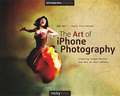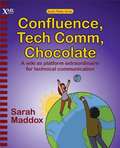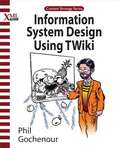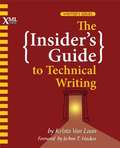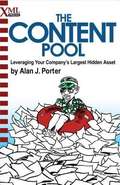- Table View
- List View
The Art of iPhone Photography
by Nicki Fitz-Gerald Bob WeilThe Art of iPhone Photography explores how 45 of today's best iPhonegraphers from around the world conceived, composed, and created some of their finest and best-known pieces-all in their own words. Through an understanding of the artists' visions, creative decisions, and techniques, beginning through advanced iPhoneographers will immediately be able to apply what they learn and take their own photographic art to the next level.Key features of the book include: A wide variety of styles and subjects: Landscapes, street photography, abstracts, architecture, portraits, collages, concept pieces, etc. Detailed tutorials: Example artworks from authors and contributing photographers accompanied by descriptions of how each piece was created from both a creative and technical standpoint Explanations for practical use of nearly 100 apps, including BlurFX, Camera+, Iris Photo Suite (now Laminar), Juxtaposer, Photogene2, Pixlr-o-matic, ScratchCam FX, Snapseed, Superimpose, and TouchRetouch iPhoneography gallery: A stunning showcase of works by notable iPhoneographersAlways on, always at hand, and inconspicuously deployed, today's smartphones empower us to record the world in ever newer and more personal ways. By leveraging the photo-editing applications found on the iPhone, professional and amateur photographers alike are able to create not only editorial imagery, but also creative art. "Nicki Fitz-Gerald and Bob Weil, at iPhoneographyCentral.com, have built a community dedicated to the burgeoning collaboration between art and technology that is iPhoneography. Their site, and now this book, offer extensive, in-depth tutorials both for budding iPhoneographers looking to advance their craft, and professionals attempting to harness a new toolkit in service of their vision. What they bring to the table is their belief that 'revealing the man behind the curtain' does not diminish the teacher. Technique does not the artist make, but it does enable the newcomer to find his or her own voice. With thousands of apps available and more flooding the market daily, every new iPhoneographer wonders, What apps should I use? The answer to that question is so complex, with so many variables, that an illustrated tutorial such as this becomes an invaluable tool. There is really nothing like it. It does not offer the advice of a single artist or showcase images from a small artistic segment. Indeed, it offers up stories, knowledge, tips, and secrets from many of the key players in the formation of this movement, showcasing more than 40 artists and tutorials and 80 pages of iPhonic art." - Daria Polichetti, Co-Founder of Los Angeles Mobile Arts Festival
Fine Art Printing for Photographers
by Uwe Steinmueller Juergen GulbinsToday's digital cameras continue to produce increasingly higher definition image data files, making high resolution, large-format output possible. As printing technology moves forward at an equally fast pace, the new inkjet printers are capable of printing with great precision at a very fine resolution, providing an amazing tonal range and significantly superior image permanence at a more affordable price. In the hands of knowledgeable photographers, these printers are able to produce prints that are comparable to the highest quality darkroom prints on fine art paper. The third edition of this best-selling book provides the necessary foundation for successful fine art printing: the understanding of color management, profiling, paper, and inks. It offers advice on selecting an appropriate printer for long-lasting fine art prints, demonstrates how to set up the printing workflow and select a suitable paper for your subject, and guides you step-by-step through the process of converting an image file to an outstanding fine art print. This new edition covers the most recent lines of high-end inkjet printers, photo papers, and devices for monitor and printer profiling. It also addresses the printing dialogs and some new features of Photoshop CS6.
Confluence, Tech Comm, Chocolate
by Sarah MaddoxWeb and Tech Comm guru Sarah Maddox takes you inside the Confluence wiki for an in-depth guide to developing and publishing technical documentation on a wiki. She looks at life on a wiki from the points of view of both technical writers and readers. Confluence, Tech Comm, Chocolate shows you how to make your wiki fly.While it focuses on Confluence, the concepts and strategies can be used with any wiki. The basic message is that technical documentation becomes true communication when you add the social and collaborative tools that a wiki provides.Inside the Book Introduction Developing Technical Documentation on a Wiki Life on a Wiki Giving Your Wiki Wings Glossary and Index
Managing Writers
by Richard HamiltonManaging Writers is a practical guide to managing documentation projects in the real world. It is informal, but concise, using examples from the author's experience working with and managing technical writers. It looks beyond big project, big team methodologies to the issues faced by smaller, less well-funded projects. Managing Writers is for technical writers, both freelancers and employees, documentation managers, and managers in other disciplines who are responsible for documentation; anyone who may need to manage, full or part-time, a documentation project. Inside the Book Leading People Leading Projects Leading Technology Glossary, Bibliography, and Index
The Secret Life of Word
by Robert DelwoodThe Secret Life of Word looks at Microsoft Word from the perspective of technical and other professional writers. It gives writers an in-depth look at the hidden capabilities of Word, and shows how to take advantage of those capabilities without being a programmer. The Secret Life of Word will help you master the full gamut of Word mysteries, including AutoCorrect, QuickParts, BuildingBlocks, macros, Smart Tags, program-less VBA programming, and much more. There's something here for everyone who uses Microsoft Word, from new users to experts.Inside the BookPreface Introduction to Word Automation Creating Macros Find and Replace Fields, Form Fields, and Content Controls AutoCorrect and AutoText/Building Blocks Smart Tags Exchanging Data Code Samples Automation Related Topics Glossary, Bibliography, and Index
Learning Author-it
by Char James-TannyLet Author-it guru Char James-Tanny teach you how to get the most from Author-it. Char has taught hundreds in her acclaimed classes, and now she has drawn from her extensive experience to create the definitive resource for learning Author-it. Whether you are new to Author-it or an experienced user, there is something here for you. If you are just starting out with Author-it, Learning Author-it will make the sometimes daunting learning curve for Author-it smoother and easier. You will learn how libraries work, how to wrap your head around Author-it's object-oriented structure, how to work with your content, and how to publish your output. If you are an experienced Author-it user, get a refresher from someone who uses Author-it like a technical writer. Char provides dozens of tips, helpful screenshots, and more than 150 tasks to help increase your efficiency (and lessen any frustration). And you'll find lots of tips and tricks that will improve your productivity.Inside the Book Understanding and setting up your library Understanding the authoring environment Creating content Reusing topic content Viewing, finding, and organizing topics Publishing the output Customizing objects for different outputs Maintaining the library Index
Information System Design Using Twiki
by Phillip GochenourPhil Gochenour combines real-world experience designing enterprise information systems with a veteran teacher's ability to explain the basic principles behind any system design, whether it's a cookbook or a software company's wiki. Information System Design Using TWiki takes the reader through a step-by-step project starting with the basic building block of all information systems, the topic, and continuing with sections on metadata, search systems, and usability. The companion website provides sample code that can be used to construct the complete project on the TWiki wiki platform, making it possible for readers to understand TWiki's functionality and potential while constructing a usable system. Whether you are looking for a way to learn the basics of information system design, or you work with TWiki and want to learn how to use it more effectively, this book is for you.
The Insider's Guide to Technical Writing
by Krista Van LaanEvery complex product needs to be explained to its users, and technical writers, also known as technical communicators, are the ones who do that job. A growing field, technical writing requires multiple skills, including an understanding of technology, writing ability, and great people skills. Whether you're thinking of becoming a technical writer, just starting out, or you've been working for a while and feel the need to take your skills to the next level, The Insider's Guide to Technical Writing can help you be a successful technical writer and build a satisfying career. Inside the Book Is This Job for Me? What does it take to be a technical writer? Building the Foundation: What skills and tools do you need to get started? The Best Laid Plans: How do you create a schedule that won't make you go crazy? How do you manage different development processes, including Agile methodologies? On the Job: What does it take to walk into a job and be productive right away? The Tech Writer Toolkit: How do you create style guides, indexes, templates and layouts? How do you manage localization and translation and all the other non-writing parts of the job? I Love My Job: How do you handle the ups and downs of being a technical writer? Appendixes: References to websites, books, and other resources to keep you learning. Index
DITA for Practitioners Volume 1
by Eliot KimberDITA expert Eliot Kimber takes you inside the DITA XML standard, explaining the architecture and technology that make DITA unique. Volume 1 of his two-volume exploration of DITA starts with a hands-on explanation of end-to-end DITA processing that will get you up and running fast. Then, he explores the DITA architecture, explaining maps and topics, structural patterns, metadata, linking and addressing, keys and key references, relationship tables, conditional processing, reuse, and more. DITA for Practitioners Volume 1: Architecture and Technology is for engineers, tool builders, and content strategists: anyone who designs, implements, or supports DITA-based systems and needs a deeper understanding of DITA technology. Kimber's unique perspective unwraps the puzzle that is DITA, explaining the rationale for its design and structure, and giving you an unvarnished, detailed look inside this important technology.
Conversation and Community
by Anne GentleAnne Gentle's Conversation and Community has become the go-to reference for social media and technical communication. Her clear-eyed survey of the social media landscape has been adopted by many universities and is widely used by technical communicators. Now, in this second edition, she has updated and expanded her book, adding chapters on building a content strategy, analyzing web techniques, and developing an open source strategy. With more interviews and case studies, this is your guide to the new world of technical communication and social media. Inside the Book Towards the Future of Documentation Defining a Writer's Role with the Social Web Community and Documentation Commenting and Connecting with Users Wikis as Documentation Systems Finding Your Voice Content Strategy for Community Documentation NEW Chapter Analyzing and Measuring Web Techniques NEW Chapter Open Source Documentation NEW Chapter Concepts and Tools of the Social Web Glossary, Expanded Bibliography, and Index
Content Strategy
by Rahel Anne Bailie Noz UrbinaIf you've been asked to get funding for a content strategy initiative and need to build a compelling business case, if you've been approached by your staff to implement a content strategy and want to know the business benefits, or if you've been asked to sponsor a content strategy project and don't know what one is, this book is for you. Rahel Anne Bailie and Noz Urbina come from distinctly different backgrounds, but they share a deep understanding of how to help your organization build a content strategy. Content Strategy: Connecting the dots between business, brand, and benefits is the first content strategy book that focuses on project managers, department heads, and other decision makers who need to know about content strategy. It provides practical advice on how to sell, create, implement, and maintain a content strategy, including case studies that show both successful and not so successful efforts. Inside the Book Introduction to Content Strategy Why Content Strategy and Why Now The Value and ROI of Content Content Under the Hood Developing a Content Strategy Glossary, Bibliography, and Index
WIKI
by Alan J. PorterWIKI: Grow Your Own for Fun and Profit introduces the concept of wikis, and shows why they are becoming the must-have communications and collaboration technology for businesses of any size. Using a garden as a metaphor, Alan J. Porter shows you step-by-step how to select wiki software, get started, overcome resistance to wikis, maintain your wiki, and use your wiki for internal collaboration, project planning, communication with your customers, and more. Includes five case studies that highlight the ways companies are using wikis to solve business and communication problems, increase efficiency, and improve customer satisfaction. Inside the Book A Brief History of Collaboration Defining the Wiki Planting the Seed First Growth Maintaining the Garden Landscaping Harvesting the Information A Wiki Checklist Notes on Popular Wiki Software Resources and Index
The Content Pool
by Alan J. PorterAll companies, no matter what industry they are in, or what product or service they create, do four basic things. Offer something for sale, sell it, collect money for it, and create content about what they do. Product development, Marketing, Sales, and Finance are all essential to the organization and are typically managed at the VP or CXO level, yet a company's content, which contains all of its intellectual property, is often overlooked. The Content Pool: Leveraging Your Company's Largest Hidden Asset makes the case for placing content creation, management, and distribution on a par with other core strategic business activities. Inside the Book Identifying Your Content Organizing Your Content Managing Your Content Leveraging Your Content The Case for a Chief Content Officer Bibliography and Index
Getting Started with Intel Galileo: Electronic Projects with the Quark-Powered Arduino-Compatible Board
by Matt RichardsonGetting Started with the Intel Galileo gets you up and running with this new, x86-powered board that was developed in collaboration between Arduino and Intel. You'll learn how to set it up, connect it to your computer, and begin programming. You'll learn how to build electronics projects around the Galileo, and you'll explore the features and power that make it different from all the boards that came before.Developed in collaboration with the Intel Galileo team, and in consultation with members of the Arduino team, this is the definitive introduction to Intel's new board for makers.
Getting Started with Adafruit FLORA: Making Wearables with an Arduino-Compatible Electronics Platform
by Tyler Cooper Becky SternThis book introduces readers to building wearable electronics projects using Adafruit's tiny FLORA board: at 4.4 grams, and only 1.75 inches in diameter, and featuring Arduino compatibility, it's the most beginner-friendly way to create wearable projects. This book shows you how to plan your wearable circuits, sew with electronics, and write programs that run on the FLORA to control the electronics. The FLORA family includes an assortment of sensors, as well as RGB LEDs that let you add lighting to your wearable projects.
Getting Started with CNC: Personal Digital Fabrication with Shapeoko and Other Computer-Controlled Routers
by Edward FordGetting Started with CNC is the definitive introduction to working with affordable desktop and benchtop CNCs, written by the creator of the popular open hardware CNC, the Shapeoko. Accessible 3D printing introduced the masses to computer-controlled additive fabrication. But the flip side of that is subtractive fabrication: instead of adding material to create a shape like a 3D printer does, a CNC starts with a solid piece of material and takes away from it. Although inexpensive 3D printers can make great things with plastic, a CNC can carve highly durable pieces out of a block of aluminum, wood, and other materials. This book covers the fundamentals of designing for--and working with--affordable ($500-$3000) CNCs.
Make: The Essential Guide to 3D Printers
by Anna Kaziunas FranceThe 3D printing revolution is well upon us, with new machines appearing at an amazing rate. With the abundance of information and options out there, how are makers to choose the 3D printer that's right for them? MAKE is here to help, with our Ultimate Guide to 3D Printing. With articles about techniques, freely available CAD packages, and comparisons of printers that are on the market, this book makes it easy to understand this complex and constantly-shifting topic.Based on articles and projects from MAKE's print and online publications, this book arms you with everything you need to know to understand the exciting but sometimes confusing world of 3D Printing.
Make: Ultimate Guide to 3D Printing 2014
by Mark FrauenfelderIt’s 3D Printing: The Next Generation! The technology’s improving, prices are dropping,new models are hitting the market, and 3D printers are appearing on desktops, workbenches, lab shelves, and kitchen tables all over the world. Not only are we seeing better, faster, and cheaper 3D printers, we’re also seeing new printing materials, easier-to-use design software, powerful scanning technology, and the rise of an entire ecosystem of 3D peripherals and services that support 3D printing technology.Make’s second annual 3D Printing Guide is once again your go-to resource for discovering the latest information in this fast-changing field of printers, software, projects, and accessories. Inside, you'll find up-to-date reviews on the latest in 3D printing technology, feature and model comparisons, tutorials and stories about 3d printing, and some of the coolest 3d printed objects out there.
The Best of Make: 75 Projects from the Pages of Make
by Mark FrauenfelderAfter two years, MAKE has become one of most celebrated new magazines to hit the newsstands, and certainly one of the hottest reads. If you're just catching on to the MAKE phenomenon and wonder what you've missed, this book contains the best DIY projects from the magazine's first ten volumes -- a surefire collection of fun and challenging activities going back to MAKE's launch in early 2005.Find out why MAKE has attracted a passionate following of tech and DIY enthusiasts worldwide with one million web site visitors and a quarter of a million magazine readers. And why our podcasts consistently rank in the top-25 for computers and technology. With the Best of MAKE, you'll share the curiosity, zeal, and energy of Makers -- the citizen scientists, circuit benders, homemakers, students, automotive enthusiasts, roboticists, software developers, musicians, hackers, hobbyists, and crafters -- through this unique and inspiring assortment of DIY projects chosen by the magazine's editors.Learn to:Hack your gadgets and toysProgram micontrollers to sense and react to thingsTake flight with rockets, planes, and other projectilesMake music from the most surprising of thingsFind new ways to take photos and make videoOutfit yourself with the coolest toolsPut together by popular demand, the Best of MAKE is the perfect gift for any maker, including current subscribers who missed early volumes of the magazine. Do you or someone you know have a passion for the magic of tinkering, hacking, and creation? Do you enjoy finding imaginative and unexpected uses for the technology and materials in your life? Then get on board with the Best of MAKE!
Make a Raspberry Pi-Controlled Robot: Building a Rover with Python, Linux, Motors, and Sensors
by Wolfram DonatMake a Raspberry-Pi Controlled Robot teaches you how to build a capable and upgradeable personal robot for around $100. You'll learn how to control servos, respond to sensor input, and know where your bot is using GPS. You'll also learn many ways to connect to your robot and send it instructions, from an SSH connection to sending text messages from your phone.
Raspberry Pi and AVR Projects: Augmenting the Pi's ARM with the Atmel ATmega, ICs, and Sensors
by Troy Mott Sjoerd Dirk Meijer Lauren Orsini Clare Bowman Brian Corteil Cefn HoileAs an incredibly cheap, credit-card sized computer, the Raspberry Pi is breaking down barriers by encouraging people of all ages to experiment with code and build new systems and objects; and this book provides readers with inspiring and insightful examples to explore and build upon. Written for intermediate to seasoned Raspberry Pi users, this book explores four projects from around the world, explained by their makers. These projects cover five major categories in the digital maker space: music, light, games, home automation, and the Internet of Things.
Getting Started with Adafruit Trinket: 15 Projects with the Low-Cost AVR ATtiny85 Board
by Mike BarelaArduino's ubiquity and simplicity has led to a gigantic surge in the use of microcontrollers to build programmable electronics project. Despite the low cost of Arduino, you're still committing about $30 worth of hardware every time you build a project that has an Arduino inside. This is where Adafruit's Trinket comes in. Arduino-compatible, one-third the price, and low-power, the Trinket lets you make inexpensive and powerful programmable electronic projects. Written by one of the authors of Adafruit's Trinket documentation, Getting Started with Trinket gets you up and running quickly with this board, and gives you some great projects to inspire your own creations.
Getting Started with Raspberry Pi
by Shawn Wallace Matt RichardsonWhat can you do with the Raspberry Pi, a $35 computer the size of a credit card? All sorts of things! If you're learning how to program, or looking to build new electronic projects, this hands-on guide will show you just how valuable this flexible little platform can be. This book takes you step-by-step through many fun and educational possibilities. Take advantage of several preloaded programming languages. Use the Raspberry Pi with Arduino. Create Internet-connected projects. Play with multimedia. With Raspberry Pi, you can do all of this and more. Get acquainted with hardware features on the Pi's board Learn enough Linux to move around the operating system Pick up the basics of Python and Scratch--and start programming Draw graphics, play sounds, and handle mouse events with the Pygame framework Use the Pi's input and output pins to do some hardware hacking Discover how Arduino and the Raspberry Pi complement each other Integrate USB webcams and other peripherals into your projects Create your own Pi-based web server with Python
Getting Started with p5.js: Making Interactive Graphics in JavaScript and Processing
by Ben Fry Casey Reas Lauren McCarthyWith p5.js, you can think of your entire Web browser as your canvas for sketching with code! Learn programming the fun way--by sketching with interactive computer graphics! Getting Started with p5.js contains techniques that can be applied to creating games, animations, and interfaces. p5.js is a new interpretation of Processing written in JavaScript that makes it easy to interact with HTML5 objects, including text, input, video, webcam, and sound. Like its older sibling Processing, p5.js makes coding accessible for artists, designers, educators, and beginners. Written by the lead p5.js developer and the founders of Processing, this book provides an introduction to the creative possibilities of today's Web, using JavaScript and HTML. With Getting Started with p5.js, you'll: Quickly learn programming basics, from variables to objectsUnderstand the fundamentals of computer graphicsCreate interactive graphics with easy-to-follow projectsLearn to apply data visualization techniquesCapture and manipulate webcam audio and video feeds in the browser
Getting Started with Processing.py: Making Interactive Graphics with Processing's Python Mode
by Ben Fry Casey Reas Allison ParrishProcessing opened up the world of programming to artists, designers, educators, and beginners. The Processing.py Python implementation of Processing reinterprets it for today's web. This short book gently introduces the core concepts of computer programming and working with Processing. Written by the co-founders of the Processing project, Reas and Fry, along with co-author Allison Parrish, Getting Started with Processing.py is your fast track to using Python's Processing mode.