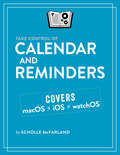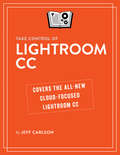- Table View
- List View
System Level Design from HW/SW to Memory for Embedded Systems: 5th Ifip Tc 10 International Embedded Systems Symposium, Iess 2015, Foz Do Iguaçu, Brazil, November 3-6, 2015, Proceedings (IFIP Advances in Information and Communication Technology #523)
by Marcelo Götz Gunar Schirner Marco Aurélio Wehrmeister Mohammad Abdullah Al Faruque Achim RettbergThis book constitutes the refereed proceedings of the 5th IFIP TC 10 International Embedded Systems Symposium, IESS 2015, held in Foz do Iguaçu, Brazil, in November 2015. The 18 full revised papers presented were carefully reviewed and selected from 25 submissions. The papers present a broad discussion on the design, analysis and verification of embedded and cyber-physical systems including design methodologies, verification, performance analysis, and real-time systems design. They are organized in the following topical sections: cyber-physical systems, system-level design; multi/many-core system design; memory system design; and embedded HW/SW design and applications.
The Systemic Image: A New Theory of Interactive Real-Time Simulations
by Inge HinterwaldnerComputer simulations conceive objects and situations dynamically, in their changes and progressions. In The Systemic Image, Inge Hinterwaldner considers not only the technical components of dynamic computer simulations but also the sensory aspects of the realization. Examining the optic, the acoustic, the tactile, and the sensorimotor impressions that interactive real-time simulations provide, she finds that iconicity plays a dominant yet unexpected role. Based on this, and close readings of a series of example works, Hinterwaldner offers a new conceptualization of the relationship between systemic configuration and the iconic aspects in these calculated complexes.Hinterwaldner discusses specifications of sensorialization, necessary to make the simulation dynamic perceivable. Interweaving iconicity with simulation, she explores the expressive possibilities that can be achieved under the condition of continuously calculated explicit changes. She distinguishes among four levels of forming: the systems perspective, as a process and schema that establishes the most general framework of simulations; the mathematical model, which marks off the boundaries of the simulation's actualization; the iconization and its orientation toward the user; and interaction design, necessary for the full unfolding of the simulation. The user makes manifest what is initially latent. Viewing the simulation as an interface, Hinterwaldner argues that not only does the sensorially designed aspect of the simulation seduce the user but the user also makes an impact on the simulation -- on the dynamic and perhaps on the iconization, although not on the perspectivation. The influence is reciprocal.
The Systemic Image: A New Theory of Interactive Real-Time Simulations (The\mit Press Ser.)
by Inge HinterwaldnerA new conceptualization of the relationship between the systemic and the iconic in real-time simulations that distinguishes among four levels of forming.Computer simulations conceive objects and situations dynamically, in their changes and progressions. In The Systemic Image, Inge Hinterwaldner considers not only the technical components of dynamic computer simulations but also the sensory aspects of the realization. Examining the optic, the acoustic, the tactile, and the sensorimotor impressions that interactive real-time simulations provide, she finds that iconicity plays a dominant yet unexpected role. Based on this, and close readings of a series of example works, Hinterwaldner offers a new conceptualization of the relationship between systemic configuration and the iconic aspects in these calculated complexes.Hinterwaldner discusses specifications of sensorialization, necessary to make the simulation dynamic perceivable. Interweaving iconicity with simulation, she explores the expressive possibilities that can be achieved under the condition of continuously calculated explicit changes. She distinguishes among four levels of forming: the systems perspective, as a process and schema that establishes the most general framework of simulations; the mathematical model, which marks off the boundaries of the simulation's actualization; the iconization and its orientation toward the user; and interaction design, necessary for the full unfolding of the simulation. The user makes manifest what is initially latent. Viewing the simulation as an interface, Hinterwaldner argues that not only does the sensorially designed aspect of the simulation seduce the user but the user also makes an impact on the simulation—on the dynamic and perhaps on the iconization, although not on the perspectivation. The influence is reciprocal.
Systems, Cybernetics, Control, and Automation
by Spyros G. TzafestasSystems, cybernetics, control, and automation (SCCA)are four interrelated and overlapping scientific and technological fields that have contributed substantially to the development, growth, and progress of human society. A large number of models, methods, and tools were developed that assure high efficiency of SCCA applied to practical situations. The real-life applications of SCCA encompass a wide range of man-made or biological systems, including transportations, power generation, chemical industry, robotics, manufacturing, cybernetics organisms (cyborgs), aviation, economic systems, enterprise, systems, medical/health systems, environmental applications, and so on. The SCCA fields exhibit strong influences on society and rise, during their use and application, many ethical concerns and dilemmas. This book provides a consolidated and concise overview of SCCA, in a single volume for the first time, focusing on ontological, epistemological, social impact, ethical, and general philosophical issues. It is appropriate for use in engineering courses as a convenient tutorial source providing fundamental conceptual and educational material on these issues, or for independent reading by students and scientists.Included in the book is:• Background material on philosophy and systems theory• Major ontological, epistemological, societal and ethical/philosophical aspects of the four fields that are considered in the book• Over 400 references and a list of 130 additional books in the relevant fields • Over 100 colored photos and 70 line figures that illustrate the text
Tableau 10 Bootcamp
by Joshua N. Milligan Donabel SantosSharpen your data visualization skills with Tableau 10 Bootcamp. About This Book • Make informed decisions using powerful visualizations in Tableau • Learn effective data storytelling to transform how your business uses ideas • Use this extensive bootcamp that makes you an efficient Tableau user in a short span of time Who This Book Is For This book caters to business, data, and analytics professionals who want to build rich interactive visualizations using Tableau Desktop. Familiarity with previous versions of Tableau will be helpful, but not necessary. What You Will Learn • Complete practical Tableau tasks with each chapter • Build different types of charts in Tableau with ease • Extend data using calculated fields and parameters • Prepare and refine data for analysis • Create engaging and interactive dashboards • Present data effectively using story points In Detail Tableau is a leading visual analytics software that can uncover insights for better and smarter decision making. Tableau has an uncanny ability to beautify your data, compared to other BI tools, which makes it an ideal choice for performing fast and easy visual analysis. Tableau 10 Bootcamp delivers practical learning modules in manageable chunks. Each chunk is delivered in a “day” and each “day” is a productive day. Each day builds your competency in Tableau. You will increase your competency in integrating analytics and forecasting to enhance data analysis during the course of this bootcamp. Each chapter presents core concepts and key takeaways about a topic in Tableau and provides a series of hands-on exercises. In addition to these exercises, at the end of the chapter, you will find self-check quizzes and extra drills to challenge you, to take what you learned to the next level. To summarize, this book will equip you with step-by-step instructions through rigorous tasks, practical callouts, and various real-world examples and assignments to reinforce your understanding of Tableau 10. Style and approach A fast paced book filled with highly-effective real-world examples to help you build new things and help you in solving problems in newer and unseen ways.
Tabular Modeling with SQL Server 2016 Analysis Services Cookbook
by Derek WilsonExpert tabular modeling techniques for building and deploying cutting-edge business analytical reporting solutions About This Book • Build and deploy Tabular Model projects from relational data sources • Leverage DAX and create high-performing calculated fields and measures • Create ad-hoc reports based on a Tabular Model solution • Useful tips to monitor and optimize your tabular solutions Who This Book Is For This book is for SQL BI professionals and Architects who want to exploit the full power of the new Tabular models in Analysis Services. Some knowledge of previous versions of Analysis services would be helpful but is not essential. What You Will Learn • Learn all about Tabular services mode and how it speeds up development • Build solutions using sample datasets • Explore built-in actions and transitions in SSAS 2016 • Implement row-column, and role-based security in a Tabular Data model • Realize the benefits of in-memory and DirectQuery deployment modes • Get up to date with the new features added to SQL Server 2016 Analysis Services • Optimize Data Models and Relationships Usage In Detail SQL Server Analysis Service (SSAS) has been widely used across multiple businesses to build smart online analytical reporting solutions. It includes two different types of modeling for analysis services: Tabular and Multi Dimensional. This book covers Tabular modeling, which uses tables and relationships with a fast in-memory engine to provide state of the art compression algorithms and query performance. The book begins by quickly taking you through the concepts required to model tabular data and set up the necessary tools and services. As you learn to create tabular models using tools such as Excel and Power View, you'll be shown various strategies to deploy your model on the server and choose a query mode (In-memory or DirectQuery) that best suits your reporting needs. You'll also learn how to implement key and newly introduced DAX functions to create calculated columns and measures for your model data. Last but not least, you'll be shown techniques that will help you administer and secure your BI implementation along with some widely used tips and tricks to optimize your reporting solution. By the end of this book, you'll have gained hands-on experience with the powerful new features that have been added to Tabular models in SSAS 2016 and you'll be able to improve user satisfaction with faster reports and analytical queries. Style and approach This book takes a practical, recipe-based approach where each recipe lists the steps to address or implement a solution. You will be provided with several approaches to creating a business intelligence semantic model using analysis services.
Tactile Display for Virtual 3D Shape Rendering
by Alessandro Mansutti Mario Covarrubias Rodriguez Monica Bordegoni Umberto CuginiThis book describes a novel system for the simultaneous visual and tactile rendering of product shapes which allows designers to simultaneously touch and see new product shapes during the conceptual phase of product development. This system offers important advantages, including potential cost and time savings, compared with the standard product design process in which digital 3D models and physical prototypes are often repeatedly modified until an optimal design is achieved. The system consists of a tactile display that is able to represent, within a real environment, the shape of a product. Designers can explore the rendered surface by touching curves lying on the product shape, selecting those curves that can be considered style features and evaluating their aesthetic quality. In order to physically represent these selected curves, a flexible surface is modeled by means of servo-actuated modules controlling a physical deforming strip. The tactile display is designed so as to be portable, low cost, modular, and high performing in terms of the types of shape that it can represent.
Take Control of Automating Your Mac
by Joe KissellWork faster, increase your efficiency, and have more fun with automation!Looking for ways to work smarter and faster with your Mac? In this updated and expanded edition of his popular guide to Mac automation, Joe Kissell shows how anyone, at any level of experience, can save time and effort, and avoid unnecessary errors, by using automation techniques that range from the simplest keyboard shortcut to the most complicated script.In this book, Joe teaches you how to automate routine tasks in a wide variety of ways. You can begin by making the most of productivity features such as Siri, Spotlight (for launching apps), and text replacement--and then move on to the more sophisticated automation tools built into macOS, such as Automator, AppleScript, services, and shell scripts.In addition, Joe gives extensive information about third-party automation apps that can make a huge difference to your work efficiency, such as Keyboard Maestro, TextExpander, OmniGraffle, and many more. As an extra bonus, the book includes coupons for discounts on 11 automation apps, adding up to more than $100 in savings!Whether you're new to automation, you just need a refresher, or you're experienced with automation but want to go deeper, this book can teach you the skills you need to automate with ease. Take back your time, work more efficiently, and have more fun with your Mac, with Take Control of Automating Your Mac, Second Edition!With this book, you'll learn how to:Get started with the built-in macOS automation tools, including Automator, AppleScript, and the command lineTake full advantage of input devices to save clicksAutomate text expansion for faster, more consistent typingControl the Finder with a launcher and by organizing files with HazelSupercharge your clipboard to remember and reformat previous copiesWrite macros in Microsoft Office and Nisus Writer ProCreate rules to file email automatically in Apple Mail and OutlookLog in to Web sites faster with a password managerAutomate cloud services with IFTTT and ZapierSet up automatic backup and syncingUse Omni Automation for JavaScript-based automation tasksControl nearly anything on your Mac with Keyboard MaestroBONUS: We've included discounts totalling over $100 on 11 of the key apps Joe covers: 10% to 30% off on Keyboard Maestro, LaunchBar, Hazel, Nisus Writer Pro, OmniGraffle, Script Debugger, TextExpander, TextSoap, TypeIt4Me, Typinator, and UI Browser--look for coupons at the end of the book!
Take Control of Backing Up Your Mac (3.0.1)
by Joe KissellThe data on every Mac should be backed up to protect against theft, hardware failure, user error, and other catastrophes. This book helps you design a sensible backup strategy, choose and configure the best backup hardware and software for your needs, and understand how to make your backups as painless as possible.
Take Control of Calendar and Reminders
by Scholle McfarlandManage your schedule more effectively using Calendar and Reminders!In the days before personal computers and mobile devices, we had to rely on paper calendars and to-do lists to help us organize our time and activities. Now, we have powerful tools, like Apple's Calendar and Reminders, that are much more responsive to our needs. Put an event on your schedule, invite others to join, or set yourself an alarm (or more than one). Or, keep a list of to-do items, add to it and view it on all your Apple devices, and share your list with family or friends.In this book, veteran Mac journalist and editor Scholle McFarland will guide you through getting to know these incredibly helpful apps, including lesser-known (but handy) features. For example, did you know that in Calendar you can set an alert for when you need to leave for an event, based on the travel time calculated using the location you entered for the event? Or that Reminders can prompt you to do something not only at a certain time, but also once you've reached a specific destination, like the grocery store?If you've never taken the opportunity to explore Calendar and Reminders, this book will show you how to make them an important part of your daily routine. If you've already been using Calendar and Reminders, you'll learn how to use them more effectively, troubleshoot common problems, and delve deeper into their capabilities.Whip your schedule into shape and tame your to-do lists with Take Control of Calendar and Reminders!Let Scholle walk you through how to get the best out of Calendar and Reminders, including how to:Customize Calendar to your liking, from setting time zones, to color coding specific calendarsCreate events, making them repeat at regular intervals or on certain datesSet up notifications and alerts, so you never miss an eventInvite people to events, or share your calendar with themCreate, manage, and share lists in RemindersSet alarms in Reminders at a certain time or a certain placeUse Siri to save time when creating events or remindersEasily check events and reminders on your Mac, iPhone, or Apple WatchTroubleshoot common problems in Calendar and RemindersShare calendars and reminders using iCloud Family Sharing
Take Control of High Sierra
by Scholle McfarlandHead off into High Sierra with confidence!Looking for a high-quality, in-depth guide to High Sierra? Look no further than Take Control of High Sierra by former Macworld editor Scholle McFarland! An expanded version of Scholle's popular Crash Course on macOS (previously for Sierra and El Capitan), Take Control of High Sierra covers all the changes Apple has made in High Sierra, and how best to adapt them to your own needs.You'll learn great details about High Sierra, like how it's now possible to take live photos of a FaceTime conversation, type instead of talk to Siri, and easily share files through iCloud. You'll also learn about the big changes Apple has made behind the scenes in High Sierra, including rolling out a new file system, improved video support, and support for VR. In addition, Scholle explains what has changed in Apple apps, including Safari, Mail, and Photos.You'll also discover lots of helpful tips on using High Sierra, including how to:Find files, tweak System Preferences, and control apps (like iTunes) with SiriUse Spotlight to find files and facts from all kinds of sourcesCreate tabs in a variety of Apple and third-party apps (not just Safari)Open Mission Control view to easily see all of your windows at onceNavigate Notification Center, including the new Now Playing widget in High SierraUpdate your Safari preferences for specific sites and preventing advertisers from tracking your searchesCreate, sync, and organize your Notes, and use new High Sierra features to Pin a Note and Add a Table in NotesUse Universal Clipboard to copy and paste between MacsShare files instantly between Macs, iPhones, and iPads with AirDropUse iCloud Drive to collaborate with other usersSet up separate user accounts to allow multiple people to use the same Mac
Take Control of iCloud (6.0)
by Joe KisselliCloud is Apple’s suite of internet services. This book helps you make sense of iCloud, configure it for your needs, and choose the best ways of using each feature.
Take Control of iOS 11
by Josh CentersDiscover what's new in iOS 11!Take a spin through the newest features of iOS 11 with Take Control of iOS 11 by TidBITS Managing Editor Josh Centers. Whether you use an iPad, iPhone, or iPod touch, you'll find lots to explore in this book, from major changes to Control Center, to new Instant Markup features, to the Files app, which offers access to files stored in iCloud and on your device. Learn how iOS 11 is a game-changer for the iPad, with new multi-tasking capabilities that take it one step closer to being a peer to the Mac.Other aspects of iOS that have seen changes in this new version are: the Lock Screen, Control Center, the Home Screen, Files, Siri, Keyboard, HomeKit, the App Store, the Camera, Maps, Messages, Photos, Notes, and Settings. As you dive into the details, Josh also shows you how to customize iOS 11 to fit your needs, helping you decide which settings and apps would be most useful to you.If you need a refresher on everything that iOS can do, you'll also find that in this book. Josh provides extensive guidance about the ins and outs of using iOS, including how to:Manage the Lock Screen, Home Screen, and Control CenterSearch with SpotlightSwitch between apps and use Handoff to transfer your work Use Siri effectivelyMaster Keyboard tasks (typing, dictation, emojis, autofill)Use Share SheetsMake use of iCloud servicesOptimize the App StoreTurn on Family SharingMake the most of special iPad features like drag and dropTake photos and organize themManage MessagesMake calls and use FaceTime and VoicemailSearch in SafariUse Maps, Find My iPhone, and Find My FriendsOrganize your Wallet and use Apple PayControl your home with HomeKit and SiriLearn about privacy settingsManage data usage and battery life
Take Control of Lightroom CC
by Jeff CarlsonImport, manage and edit your photos expertly with Lightroom CC!As more and more of us access and edit photos on many different devices--laptops, desktops, tablets, and phones--we increasingly expect a seamless experience, with our images and edits showing up on all our devices, immediately. To accommodate this shift, Adobe has released a new version of its Lightroom application, Lightroom CC, that is specifically designed for cloud interaction. Lightroom CC is streamlined and simplified, meant to appeal to those who want to do more than the basics with their photos, but who are intimidated by Lightroom Classic CC and Photoshop.In Take Control of Lightroom CC, photography expert Jeff Carlson gives a thorough, but accessible, guide to the new Lightroom CC. He explains where it fits in the Lightroom ecosystem, then moves on to detail how to import, manage, and professionally edit your photos using Lightroom CC. For those who want to keep using Lightroom Classic CC, he also looks at how the two programs can work together.With this book, you'll:Get the big picture: See how Lightroom CC and Lightroom Classic (as well as Lightroom Mobile and Lightroom for Web) work together Build your photo library: Learn how to import photos from cameras, memory cards, and locations on your hard disk; automatically add mobile photos; and sync photos, taking advantage of Lightroom CC's cloud-focused features. Organize your photos: Organize your photo library with rating and tagging, find photos using Adobe Sensei, manage your storage options, and back up your library.Edit your photos: Get a handle on essential editing basics (like working in the Edit panel); use crop, straighten, rotate and flip to re-orient photos; adjust lighting, color, and appearance; and apply presets.Share your photos: Post images directly to your friends online in Facebook, export them to disk in order to share them elsewhere, or make an entire album public for people to view and, optionally, to download.Work with Lightroom Classic CC: Learn how to migrate a Classic catalog, or discover how to run both programs together.
Take Control of Maintaining Your Mac (3.0)
by Joe KissellMacs, like all machines, are prone to break down eventually—in either a physical sense (a component going bad) or a logical sense (files becoming corrupted, apps misbehaving). You can reduce the risk of such problems, and minimize the damage when they do occur, with a regular maintenance regimen. This book contains simple steps you can take to keep your Mac humming.
Take Control of Pages
by Michael E CohenUnlock the power of Pages across Mac, iOS, and iCloud platforms!Apple's Pages word processor is a big, rich app with hundreds of features tucked away in nooks and crannies, making Michael E. Cohen's comprehensive book an essential resource for newbies and experts alike. Whether you prefer to dive into the details or get quick help with a particular feature, this book has got you covered.For this second edition, Michael expands his already extensive guide, detailing all the changes Apple has made to Pages since the last version of the book was released. Learn about new support for bookmarks, Web links, and Rich Text Format. Find out how you can now globally replace fonts, enter equations, and style tables and objects in your documents. Best of all, discover the possibilities for collaboration in real-time in Pages for Mac and Pages for iOS with iCloud!With Michael's help, you can navigate Pages like a pro. Learn how to:Find where the tools you need lie, whether on the Mac, in iOS, or in the Web appDo everyday word processing, including working with fonts, tabs, indents, rulers, search and replace, spell checking, and moreFormat longer, more complex documents, with customized headers, footers, page numbers, tables of content, footnotes, and section breaksManage styles, including paragraph styles, character styles, list styles, and object stylesCreate your own templates, complete with master objectsMaster the many multi-touch gestures on iOS that give you pinpoint control over page elementsInclude complex tables and charts and make them look exactly the way you wantCustomize layout and manipulate graphics like a proCollaborate with others in real time using iCloudShare your documents across devices, using Mac, iOS, or almost any Web browser
Take Control of PDFpen 9
by Michael E CohenJuggle your PDFs easily with PDFpen 9!These days, an ever-increasing amount of "paper"--contracts, tax forms, bills, reports, and more--comes into our lives as PDF files. We generate this virtual paper too, since it's so much easier to save a document as a PDF and send it to a colleague via email than it is to print and send via fax or email. To read, edit, and manipulate all these PDFs, you need the appropriate tools and skills.Given the high price of Adobe Acrobat DC Pro, many Mac users have turned to Smile's affordable PDFpen apps to help them sign PDF forms, handle scanned documents, make changes in existing PDFs, create new PDFs from a variety of sources, and to export PDFs to other file formats (including Word and Excel). With Take Control of PDFpen 9, you'll learn how to do all these tasks and more on your Mac with PDFpen or PDFpenPro or on the go with PDFpen for iPad and iPhone.If you haven't used PDFpen before, this free book is an excellent way to find out what it has to offer.Take Control of PDFpen 9 begins with a guide to purchasing options: PDFpen versus PDFpenPro, from Smile versus the Mac App Store, and the advantages of the iOS version. Next, you'll meet PDFpen with an overview of the PDF format and a tour of the interface.With the basics out of the way, highlights of what you'll learn to do include:Add and remove pages, and combine pages from multiple files into one PDF.Mark up a PDF with highlights, comments, editing marks, and more.Edit a PDF by fixing typos, adding text, formatting text, and redacting confidential text. Scan a document into a PDF, and make the text editable with OCR.View and work with OCRed text in the OCR layer (PDFpenPro only)Add clickable links, page numbers, and images.Make a clickable table of contents (PDFpenPro only).Password-protect a PDF. And (PDFpenPro only), prevent others from printing or editing a PDF. Turn a PDF into a formatted Microsoft Word document, or (PDFpenPro only) export it in Excel or PowerPoint format. And, you'll find directions for working with PDF forms:Fill out forms with ease.Add a handwritten signature.Apply a digital signing certificate.Print just form entries on a pre-printed form.Create an interactive PDF form (PDFpenPro only) that can collect data and send it to you via email or the Web. You can add an interactive signature field, which makes it easy for the form to be signed online.An appendix describes the useful AppleScripts that ship with PDFpen.This ebook was created in collaboration with Smile, with PDFpen's developers tech editing the book.
Take Control of Scrivener 3
by Kirk McElhearnLiterature & Latte’s Scrivener is an innovative app for writing fiction, non-fiction, screenplays, and other long-form texts. This book helps you start writing your masterpiece with Scrivener by showing you how to get the most out of the app’s basic concepts and features.
Take Control of Scrivener 3
by Kirk McElhearnCreate and organize writing projects with ease using Scrivener 3! <P><P> Version 1.1.1, updated June 4, 2021 <P><P> Compose a masterpiece with Literature & Latte's Scrivener. Whether you're writing science fiction, a historical novel, or a zombie travelogue, learn how Scrivener's powerful tools can take your work to the next level. Kirk McElhearn shows you how to collect notes, organize your work, arrange and rearrange sections, and more. Covers Mac, Windows, and iOS/iPadOS versions! <P><P> Scrivener is a powerful tool for managing long-form writing projects—like novels and screenplays—and Take Control of Scrivener 3 gives you all the details you need to know to harness its potential. In this book, best-selling author Kirk McElhearn walks you through setting up, organizing, writing, formatting, revising, and compiling a Scrivener project, whether you’re working on a Mac, a Windows PC, or in iOS/iPadOS. <P><P> Using this extensive guide, you’ll be able to: • Meet Scrivener: Learn about the Scrivener philosophy and its basic layout • Start your project: Pick a template and add existing materials to your project • Brainstorm and organize: Discover three different ways to work with your material using the Binder, Corkboard, and Outliner. • Set up your writing environment and avoid distractions: Choose default fonts and colors, opt for Script Mode if you’re writing a script or screenplay, and simplify your workspace by hiding interface elements or by using Composition Mode or Full Screen Mode. • Make the most of key features: Learn how to work with styles; use annotations and comments; add footnotes and endnotes; view more than one file at once; use collections to view selected items from the Binder; store bookmarks and project notes; and share and synchronize your project with others. • Go further with Scrivener: Get the details on special features like Scrivenings View (write in sections, but view as a single document) and Snapshots (allows you to make and view periodic backups of your text). • Revise and edit your work: Learn how to find and replace text, and work with revisions. • Use Scrivener in iOS and iPadOS: Sync your projects to iOS/iPadOS and work on an iPhone or iPad. • Print and export: Understand the process of preparing your project to be printed, and what’s involved in compiling it so that it can be exported in a different format. <P><P> Kirk also highlights the many changes to Scrivener since the last version (see the What's New section below), including updates to the interface, styles, outlining and metadata capabilities, and improved searching and writing features. In addition, he explains brand-new features in Scrivener 3, including Bookmarks (lets you store references to other sections of your project), Linguistic Focus (Mac only—highlights specific elements such as dialog, adverbs, or adjectives), Section types (such as Chapter Text and Scene), and Copyholders (allows you to view three or four documents at once).
Take Control of Speeding Up Your Mac (2.0)
by Joe KissellDon’t settle for a sluggish Mac! If it seems your Mac has become slower and less responsive over time, it’s not your imagination—but it’s also a problem you can solve without buying a new computer. This comprehensive book teaches you how to find the exact causes of slow performance and take steps to make your Mac snappy again.
Take Control of the Cloud
by Joe KissellCut through the hype, understand cloud services, and enhance your privacy and security!To some people, the Cloud is a hard concept to grasp; what does it mean exactly? For others, it's the sheer complexity of the Cloud that is confusing; how to choose among the ever-increasing number of options. And for yet others, it's the security of the Cloud that is a concern; do I need to worry that my data isn't safe?With Take Control of the Cloud, Second Edition, award-winning author Joe Kissell cuts through the confusion and gives his expert advice on how to make the Cloud work best for you, no matter your needs. From a detailed explanation of what the Cloud is, to his top picks for cloud products and services, to how to enhance privacy and security in the Cloud, Joe covers the topics that are crucial to a clear understanding of what the Cloud can (and can't) do for you.Free Webinar As an added bonus, this book includes a free webinar for additional advice and problem-solving! (Although the webinar has already occurred--twice--purchasers can view recordings of the events at their leisure.)Cloud-related topics covered in this book include:Basic concepts, like "cloud computing" and "personal cloud"StorageSyncingBackupsProductivity appsEntertainment appsVirtual private serversComputing enginesPrivacy and securityMobile devicesThe personal cloudChoosing cloud providersThe Internet of ThingsAutomationTeach This Book! Do you need to give a presentation concerning the Cloud? We'd like to help. This ebook includes links to a free PDF cheat sheet and a PDF-based slide deck that you can show on any computer or mobile device.
Take Control of the Cloud
by Joe KissellThe array of tasks you can perform using cloud products and services is almost endless, but what’s the best way to navigate the Cloud? In "Take Control of the Cloud, Second Edition," Joe Kissell gives you the most up-to-date advice and information about choosing, using, and personalizing cloud products and services to take advantage of their potential, and how to avoid common pitfalls.
Take Control of Troubleshooting Your Mac (3.0)
by Joe KissellMacs are easy to use, but they can experience problems like any other machine. When something goes wrong with your Mac, use this book to figure out how to get back up and running. It teaches you basic troubleshooting steps, how to solve numerous common problems, and what to do if you encounter a novel problem with no apparent solution.
Take Control of Upgrading to High Sierra (1.1.2)
by Joe KissellUpgrading your Mac to a new operating system can be a daunting prospect, but with some expert advice, you’ll be running macOS 10.13 High Sierra in no time. This book eliminates the uncertainty and the confusion, guiding you through every step of the process.
Take Control of Your Digital Legacy
by Joe KissellPreserve your data for posterity!How do you want to be remembered by future generations? You can make a will to handle your physical possessions, but what about your digital life--photos, videos, email, documents, and the like? This ebook, written by tech expert Joe Kissell, covers many aspects of preserving such electronic ephemera as part of your digital legacy. If you're not at the stage of life where you can think about this for yourself, consider that you may have to do so for your parents or other relatives. It's not all about posterity either, since following Joe's advice will also help loved ones access your key accounts and important info if you're incapacitated, which can happen at any time. The book will help you with these essential tasks: Identify your key digital assets: online accounts, photos, audio files, videos, passwords, documents, email, and more. Plan for each type of digital asset based on your priorities for today, for shortly after you are no longer around, and for posterity. Joe explains the ideal file formats to use, how to deal with social media sites, the best ways to digitize paper documents and photos, and strategies for sharing passwords with family members, among much else. Communicate your wishes in a "digital will" and designate someone to be its "digital executor." The book includes a template document that you can develop into a personalized digital will. Preserve your data for the future. You'll consider types of archival storage media, cloud-based storage services, backups, and what instructions to provide about maintaining your data as file formats and storage media types evolve. Whether you just want to ensure that your heirs get copies of your favorite family photos and a few key documents or you want to catalog and preserve tens of thousands of digital items, this book helps you make smart decisions about your digital legacy. Questions answered include: What strategies can I use for sorting and preserving email? How can I ensure that my email account will be available to those wrapping up my estate? What if I have digital data that should be destroyed when I die? What should I do with my huge photo collection (both digital and paper)? How can I make my passwords available to those who will need them--but keep them private for now?What should I think about when handing down purchased audio and video files? What should happen to my Facebook account when I'm no longer around? What choices are available for keeping my digital archive available and backed up? How long should I expect archival media to last? Should I write an autobituary? Are online digital legacy services any good? How will organizing all this stuff benefit me while I'm alive?