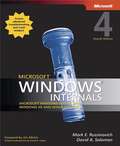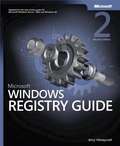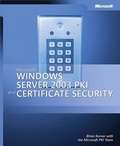- Table View
- List View
Microsoft Windows Identity Foundation Cookbook
by Sandeep ChandaThis book is written in a simple, easy to understand format, with lots of screenshots and step-by-step explanations.If you are a .NET developer looking forward to building access control in your applications using claims-based identity, then this is the best guide for you. This book is also an excellent choice for professionals and IT administrators trying to enable Single Sign-On across applications within the enterprise, and in the cloud spanning interoperable platforms. No previous knowledge on the subject is necessary, however a strong foundation in the C# programming language and .NET Framework 4.0 is expected. A good understanding of authentication and authorization concepts (Windows and Forms based) in .NET would also help
Microsoft® Windows® Internals: Microsoft Windows Server™ 2003, Windows XP, and Windows 2000
by Mark E. Russinovich David A. SolomonDelve inside the Windows kernel with noted internals experts Mark Russinovich and David Solomon, in collaboration with the Microsoft Windows product development team. This classic guide--fully updated for Windows Server 2003, Windows XP, and Windows 2000, including 64-bit extensions--describes the architecture and internals of the Windows operating system. You'll find hands-on experiments you can use to experience Windows internal behavior firsthand, along with advanced troubleshooting information to help you keep your systems running smoothly and efficiently. Whether you're a developer or a system administrator, you'll find critical architectural insights that you can quickly apply for better design, debugging, performance, and support. Get in-depth, inside knowledge of the Windows operating system: Understand the key mechanisms that configure and control Windows, including dispatching, startup and shutdown, and the registry Explore the Windows security model, including access, privileges, and auditing Investigate internal system architecture using the kernel debugger and other tools Examine the data structures and algorithms that deal with processes, threads, and jobs Observe how Windows manages virtual and physical memory Understand the operation and format of NTFS, and troubleshoot file system access problems View the Windows networking stack from top to bottom, including mapping, APIs, name resolution, and protocol drivers Troubleshoot boot problems and perform crash analysis
Microsoft Windows Intune 2.0: Quickstart Administration
by David OvertonThis book is a concise and practical tutorial that shows you how to plan, set up and maintain Windows Intune and manage a group of PCs. If you are an administrator or partner who wants to plan, set up and maintain Windows Intune and manage a group of PCs then this book is for you . You should have a basic understanding of Windows administration, however, knowledge of Windows Intune would not be required.
Microsoft® Windows® Movie Maker 2: Do Amazing Things
by John Buechler<div xmlns="http://www.w3.org/1999/xhtml"><p>Express your creativity and share home movies with this fun and focused guide to Microsoft Windows Movie Maker 2. Discover how to create and edit great footage; create special effects; add music and narration; and more!</p></div>
Microsoft Windows Networking Essentials
by Darril GibsonThe core concepts and technologies of Windows networkingNetworking can be a complex topic, especially for those new to the field of IT. This focused, full-color book takes a unique approach to teaching Windows networking to beginners by stripping down a network to its bare basics, thereby making each topic clear and easy to understand. Focusing on the new Microsoft Technology Associate (MTA) program, this book pares down to just the essentials, showing beginners how to gain a solid foundation for understanding networking concepts upon which more advanced topics and technologies can be built.This straightforward guide begins each chapter by laying out a list of topics to be discussed, followed by a concise discussion of the core networking skills you need to have to gain a strong handle on the subject matter. Chapters conclude with review questions and suggested labs so you can measure your level of understanding of the chapter's content.Serves as an ideal resource for gaining a solid understanding of fundamental networking concepts and skillsOffers a straightforward and direct approach to networking basics and covers network management tools, TCP/IP, the name resolution process, and network protocols and topologiesReviews all the topics you need to know for taking the MTA 98-366 examProvides an overview of networking components, discusses connecting computers to a network, and looks at connecting networks with routersIf you're new to IT and interested in entering the IT workforce, then Microsoft Windows Networking Essentials is essential reading.
Microsoft Windows Operating System Essentials
by Tom CarpenterA full-color guide to key Windows 7 administration concepts and topicsWindows 7 is the leading desktop software, yet it can be a difficult concept to grasp, especially for those new to the field of IT. Microsoft Windows Operating System Essentials is an ideal resource for anyone new to computer administration and looking for a career in computers. Delving into areas such as fundamental Windows 7 administration concepts and various desktop OS topics, this full-color book addresses the skills necessary for individuals looking to break into a career in IT.Each chapter begins with a list of topic areas to be discussed, followed by a clear and concise discussion of the core Windows 7 administration concepts and skills necessary so you can gain a strong understanding of the chapter topic areas. The chapters conclude with review questions and suggested labs, so you can gauge your understanding of the chapter's contents. Offers in-depth coverage of operating system configurationsExplains how to install and upgrade client systemsAddresses managing applications and devicesHelps you understand operating system maintenanceCovers the topics you need to know for the MTA 98-349 examThe full-color Microsoft Windows 7 Essentials proves itself to be an invaluable resource on Windows 7 and features additional learning tutorials and tools.
Microsoft Windows PowerShell 3.0 Firstlook
by Adam DriscollThis book groups features into logical chapters by topic. Each feature is fully explained, with relevant background information, and simple examples. Administrators or power users looking to quickly learn and explore the new features of PowerShell 3.0 will find this book handy. Prior experience of Powershell is not required but may make some topics easier to understand.
Microsoft Windows Powershell Programming For The Absolute Beginner
by Jerry Lee Ford Jr.Welcome to the third edition of Microsoft Windows PowerShell Programming for the Absolute Beginner. <P><P>Windows PowerShell is a next-generation command shell for Microsoft operating systems. A command shell or shell is a text-based interface that sits between the user and the operating system, which most people loosely refer to as the command prompt. In the case of the Windows PowerShell, the shell is both a user interface and a scripting language, both of which have been designed from the ground up to facilitate the secure administration of Windows operating systems. The first edition of this book addressed Windows PowerShell 1.0, which Microsoft released in November 2006. <P><P>The second edition covered PowerShell 2.0 and was released three years later, in October 2009. It added a lot of new features and capabilities, like PowerShell remote administration, while retaining backward compatibility for PowerShell 1.0. PowerShell 3.0 was released three years later in September 2012. It also provided a host of new capabilities to PowerShell--most notably support for workflows, which are complex or long-running collections of tasks. PowerShell 4.0 was released just one year later, in October 2013. Its big new feature was Desired State Configuration (DSC), which can be used to automate the configuration of Windows services.
Microsoft® Windows® Registry Guide
by Jerry HoneycuttGet the in-depth information you need to modify--and seamlessly manage--the Windows registry. Written for IT professionals and power users, this vital resource reveals little-known registry techniques, tricks, tips, and secrets to make your job easier. Understand the inner workings of the Windows operating system--and use the registry to get Windows Server 2003 and Windows XP to run the way you want, on a single desktop or across the network. You'll learn how to pinpoint registry settings and script registry changes, deal with registry permissions, use Windows Installer, and map Tweak UI settings. Also, find best practices for how to back up, restore, and maintain registry settings with confidence. The CD includes 100+ registry files for customizing operating system appearance and behavior, and the complete eBook. You'll learn how to: Apply best practices to back up, restore, manage, and modify the registry Customize group and system policies to manage multiple PCs and users remotely Track down registry settings and script changes Optimize server services, including network connections and authentication Deploy user profiles and Microsoft Office program settings Configure security services, including Windows Firewall, templates, and service pack features Troubleshoot the registry--resolving common problems and corruption issues A Note Regarding the CD or DVD The print version of this book ships with a CD or DVD. For those customers purchasing one of the digital formats in which this book is available, we are pleased to offer the CD/DVD content as a free download via O'Reilly Media's Digital Distribution services. To download this content, please visit O'Reilly's web site, search for the title of this book to find its catalog page, and click on the link below the cover image (Examples, Companion Content, or Practice Files). Note that while we provide as much of the media content as we are able via free download, we are sometimes limited by licensing restrictions. Please direct any questions or concerns to booktech@oreilly.com.
Microsoft® Windows® Scripting Self-Paced Learning Guide
by Ed WilsonAutomate everyday administrative tasks--and take greater control of your Windows networks--with this hands-on guide to scripting. Your instructor, a Microsoft Certified Trainer with more than a decade of enterprise consulting experience, expertly builds your scripting expertise with labs and lessons you complete at your own pace. From writing your first scripts from scratch with Microsoft Visual Basic Scripting Edition (VBScript) and Windows Script Host (WSH)--to exploring the programmatic advantages of using Windows Management Instrumentation (WMI) and Active Directory Service Interface (ADSI)--you'll learn timesaving ways to set up, deploy, and manage your Windows-based systems. Teach yourself how to write and run scripts to: Automate folder and file management--including performing multiple functions-within a single scriptConfigure network components using WMIPerform global--or select--changes to users and groups in Active Directory directory service using ADSIDesign logon scripts that increase system manageability and configurabilityMonitor and manage printersEdit the registry--avoiding common pitfallsTrack and respond to critical eventsSimplify user management for Microsoft Exchange ServerStreamline IIS website administration--including creating consistent security configurationsPLUS--Get 100+ script samples on CD you can use or customize to help simplify the management of your system resources Get 100+ sample scripts plus an eBook inside. CD features: More than 100 sample scripts to adapt for your own workTimesaving scripting tools--including Script-o-Matic 1.0 and an evaluation version of PrimalScriptFully searchable electronic version of the bookA Note Regarding the CD or DVD The print version of this book ships with a CD or DVD. For those customers purchasing one of the digital formats in which this book is available, we are pleased to offer the CD/DVD content as a free download via O'Reilly Media's Digital Distribution services. To download this content, please visit O'Reilly's web site, search for the title of this book to find its catalog page, and click on the link below the cover image (Examples, Companion Content, or Practice Files). Note that while we provide as much of the media content as we are able via free download, we are sometimes limited by licensing restrictions. Please direct any questions or concerns to booktech@oreilly.com.
Microsoft Windows Security Essentials
by Darril GibsonWindows security concepts and technologies for IT beginnersIT security can be a complex topic, especially for those new to the field of IT. This full-color book, with a focus on the Microsoft Technology Associate (MTA) program, offers a clear and easy-to-understand approach to Windows security risks and attacks for newcomers to the world of IT. By paring down to just the essentials, beginners gain a solid foundation of security concepts upon which more advanced topics and technologies can be built.This straightforward guide begins each chapter by laying out a list of topics to be discussed, followed by a concise discussion of the core networking skills you need to have to gain a strong handle on the subject matter. Chapters conclude with review questions and suggested labs so you can measure your level of understanding of the chapter's content.Serves as an ideal resource for gaining a solid understanding of fundamental security concepts and skillsOffers a straightforward and direct approach to security basics and covers anti-malware software products, firewalls, network topologies and devices, network ports, and moreReviews all the topics you need to know for taking the MTA 98-367 examProvides an overview of security components, looks at securing access with permissions, addresses audit policies and network auditing, and examines protecting clients and serversIf you're new to IT and interested in entering the IT workforce, then Microsoft Windows Security Essentials is essential reading.
Microsoft® Windows Server™ 2003 Administrator's Companion
by Sharon Crawford Charlie Russel Jason GerendGet your mission-critical systems up and running quickly with this essential, single-volume guide to administering Windows Server 2003--fully updated for Service Pack 1 and R2. This comprehensive administrator's reference details operating system features and capabilities, and provides easy-to-follow procedures, practical workarounds, and key troubleshooting tactics for on-the-job-results. Discover how to: Create a deployment roadmap and complete an upgrade or a new installation NEW--Implement customized server scripts to help automate administration tasks UPDATED--Learn tools and techniques for installing and configuring Active Directory UPDATED--Manage TCP/IP-based networks, including DHCP, DNS, and WINS servers UPDATED--Configure and support Network Load Balancing clusters and server clusters NEW--Set up a wireless network that helps meet your security requirements NEW--Extend interoperability with legacy systems, including UNIX and Linux NEW--Deploy and configure Microsoft Internet Security and Acceleration Server 2004 Monitor, tune, maintain, and repair your system CD features: Scripts that you can adapt to your own work Scriptomatic 2.0 scripting tool Windows Script Host (WSH) 5.6 Help files Microsoft OLE Viewer administration and testing tool Fully searchable eBook A Note Regarding the CD or DVD The print version of this book ships with a CD or DVD. For those customers purchasing one of the digital formats in which this book is available, we are pleased to offer the CD/DVD content as a free download via O'Reilly Media's Digital Distribution services. To download this content, please visit O'Reilly's web site, search for the title of this book to find its catalog page, and click on the link below the cover image (Examples, Companion Content, or Practice Files). Note that while we provide as much of the media content as we are able via free download, we are sometimes limited by licensing restrictions. Please direct any questions or concerns to booktech@oreilly.com.
Microsoft® Windows Server™ 2003 Administrator's Pocket Consultant
by William R. StanekPortable and precise, this pocket-sized guide delivers immediate answers for the day-to-day administration of Windows Server 2003. Zero in on core support and maintenance tasks using quick-reference tables, instructions, and lists. You'll get the focused, straightforward information you need to solve problems and get the job done?whether you're at your desk or in the field! Get fast facts to: Manage and troubleshoot servers and workstations Administer Active Directory and manage computers, domain controllers, and organizational units Create user accounts and group accounts--and control rights and permissions Manage file systems, directories, drives, volume sets, and RAID Combat malware and use file screening to block unauthorized content Install, configure, and test TCP/IP networking Set up and optimize DHCP, WINS, and DNS Manage shadow copies, revert volumes, and help improve disk quota management Troubleshoot local printers and network print servers Monitor network activity and tune network performance
Microsoft® Windows Server™ 2003 Administrator’s Pocket Consultant, Second Edition
by William Stanek<div xmlns="http://www.w3.org/1999/xhtml"><p>Your fast-answers, pocked-sized guide to the Microsoft Windows Server 2003 operating system, featuring quick-reference tables, lists, and step-by-step instructions.</p></div>
Microsoft® Windows Server™ 2003 Inside Out
by William R. StanekDig in--and discover how to put the reliability, scalability, and security enhancements in Windows Server 2003 to work! This supremely organized reference packs all the details you need to plan and manage a Windows Server 2003 implementation and handle everyday administration. You'll gain hundreds of timesaving solutions, troubleshooting tips, and workarounds, along with more than 100 tools and scripts on CD. Find the best and fastest ways to perform everyday system administration tasks, and challenge yourself to new levels of Windows Server mastery! Plan, prepare, and install Windows Server 2003 interactively or remotely Identify clear upgrade and migration paths, including incremental adoptions Design, manage, and maintain Active Directory sites, domains, and forests Manage storage, file systems, network resources, and print services Plan for and implement high availability with clustering and load balancing Set up and troubleshoot TCP/IP networking, DHCP, WINS, and DNS Configure security settings and manage critical updates and service packs Exploit command-line tools and scripts for simple to sophisticated tasks Perform backups and restoration and tune performance Get "insider secrets" and exclusive tips from the author! CD features: Complete eBook in PDF format Windows Server 2003 Resource Kit Tools--100+ tools and scripts for managing Active Directory operations, group policy, TCP/IP networks, the registry, security features, and more Extensive catalog of resources--with links to Internet Information Services (IIS) 6.0 Resource Kit tools, File Replication Services (FRS) tools, Management Pack tools for Microsoft Operations Manager, Microsoft Baseline Security Analyzer 1.2, and more Microsoft Systems Architecture 2.0 documentation--enterprise-class architectural blueprints and implementation guidance Insider Extras--including documentation on FRS, Emergency Management Services, certificates, and clustering A Note Regarding the CD or DVD The print version of this book ships with a CD or DVD. For those customers purchasing one of the digital formats in which this book is available, we are pleased to offer the CD/DVD content as a free download via O'Reilly Media's Digital Distribution services. To download this content, please visit O'Reilly's web site, search for the title of this book to find its catalog page, and click on the link below the cover image (Examples, Companion Content, or Practice Files). Note that while we provide as much of the media content as we are able via free download, we are sometimes limited by licensing restrictions. Please direct any questions or concerns to booktech@oreilly.com.
Microsoft® Windows Server™ 2003 PKI and Certificate Security
by Microsoft Corporation Brian KomarCapitalize on the built-in security services in Windows Server 2003--and deliver your own robust, public key infrastructure (PKI) based solutions at a fraction of the cost and time. This in-depth reference cuts straight to the details of designing and implementing certificate-based security solutions for PKI-enabled applications. Written by Brian Komar, a well-known network security and PKI expert, along with members of the Microsoft PKI Team, this guide describes real-world solutions and best practices for wireless networking, smart card authentication, VPNs, security-enhanced e-mail, Web SSL, EFS, and code-signing applications. Get the inside information and guidance you need to avoid common design and implementation mistakes, help minimize risk, and optimize security administration. Discover how to: Strengthen PKI design with policy documents--security policies, certificate policies, and Certificate Practice Statements (CPS) Deploy a Windows Server 2003 PKI in an Active Directory environment Design, install, and take measures to help secure the CA hierarchy Plan PKI membership and implement role separation Issue certificates to computers, users, or network devices Create trust between organizations by using code signing and security-enhanced email Recover a user's private key by archiving it for encryption certifications Plan and perform the deployment of Encrypting File System (EFS) Implement Web Secure Sockets Layer (SSL) Install the hardware and software required for smart card authentication CD features: Timesaving tools and scripts Complete eBook in PDF format A Note Regarding the CD or DVD The print version of this book ships with a CD or DVD. For those customers purchasing one of the digital formats in which this book is available, we are pleased to offer the CD/DVD content as a free download via O'Reilly Media's Digital Distribution services. To download this content, please visit O'Reilly's web site, search for the title of this book to find its catalog page, and click on the link below the cover image (Examples, Companion Content, or Practice Files). Note that while we provide as much of the media content as we are able via free download, we are sometimes limited by licensing restrictions. Please direct any questions or concerns to booktech@oreilly.com.
Microsoft® Windows Server® 2003 TCP/IP Protocols and Services Technical Reference
by Joseph Davies Thomas LeeGet the in-depth technical details you need to support TCP/IP on the Windows® Server 2003 platform with this comprehensive technical guide. Combining concepts with packet examples, it steps layer by layer through the TCP/IP protocols and services that Windows Server 2003 supports to help you understand how they work and how they're implemented in the operating system. With the latest information about: Point-to-Point Protocol (PPP) Remote Authentication Dial-In User Service (RADIUS) Internet Protocol Security (IPSec) Virtual private networks (VPNs) A must-have for any technical professional who works with Windows Server 2003 and TCP/IP Includes details about these protocols and services: Network interface layer protocols: Local area network (LAN) and wide area network (WAN) encapsulations, Address Resolution Protocol (ARP), and PPP Internet layer protocols: Internet Protocol (IP) basics, addressing, and routing; Internet Control Message Protocol (ICMP); Internet Group Management Protocol (IGMP); and an overview of Internet Protocol version 6 (IPv6) Transport layer protocols: User Datagram Protocol (UDP), Transmission Control Protocol (TCP) basics, TCP connections, TCP data flow, and TCP retransmission, and time-out Application layer protocols and services: Dynamic Host Configuration Protocol (DHCP), Domain Name System (DNS), Windows Internet Name Service (WINS), file and printer sharing, RADIUS and Internet Authentication Service (IAS), Microsoft® Internet Information Services (IIS) and the Internet protocols, IPSec, and VPNs.Winner of a Merit Award at the Puget Sound Chapter of the Society for Technical Communication (STC), January 2004). A Note Regarding the CD or DVD The print version of this book ships with a CD or DVD. For those customers purchasing one of the digital formats in which this book is available, we are pleased to offer the CD/DVD content as a free download via O'Reilly Media's Digital Distribution services. To download this content, please visit O'Reilly's web site, search for the title of this book to find its catalog page, and click on the link below the cover image (Examples, Companion Content, or Practice Files). Note that while we provide as much of the media content as we are able via free download, we are sometimes limited by licensing restrictions. Please direct any questions or concerns to booktech@oreilly.com.
Microsoft Windows Server 2008 R2 Administration Instant Reference
by Matthew Hester Chris HenleyAll your Windows Server 2008 R2 questions answered--on the spot Get up to speed on the new features of Windows Server 2008 R2 with this indispensableguide. Designed for busy IT professionals, it's the perfect go-to resource for quick answers and real-world solutions as you administer the new server OS. You'll find easy-to-read lists, quick-reference tables, helpful thumb tabs, and much more in a handy, compact format that puts the information you need at your fingertips. Topics include: Getting started and adding roles and functionalityAutomating tasksManaging users, groups, directories, and the centralized desktopHandling folder security, disk management, storage, backup, and recoveryMonitoring and maintaining web serversTroubleshooting IP and managing remote accessDoing performance tuning and maintaining virtual servers
Microsoft Windows Server 2008 R2 - Das Handbuch, 2. Auflage, erweitert für Service Pack 1
by Thomas JoosDieses Buch gibt Ihnen einen tiefgehenden Einblick in den praktischen Einsatz von Windows Server 2008 R2 mit Service Pack 1. Es richtet sich sowohl an Neueinsteiger in Microsoft-Servertechnologien als auch an Umsteiger von Vorgängerversionen. Planung und Migration, Konzepte und Werkzeuge zur Administration sowie die wichtigsten Konfigurations- und Verwaltungsfragen werden praxisnah behandelt. Die Funktionalitäten der R2-Version mit Service Pack 1 werden ausführlich vorgestellt, ebenso die effiziente Zusammenarbeit mit Windows 7-Clients. Das E-Book auf CD enthält zusätzlich Kapitel zu Microsoft SharePoint. 1600 Seiten umfangreiches, verständliches und praxisorientiertes Softwarewissen in seiner besten Form: Microsoft Windows Server 2008 R2 mit SP1 -- Das Handbuch.
Microsoft® Windows Server® 2012 Administration
by Matthew Hester Chris HenleyFast, accurate answers for common Windows Server questions Serving as a perfect companion to all Windows Server books, this reference provides you with quick and easily searchable solutions to day-to-day challenges of Microsoft's newest version of Windows Server. Using helpful design features such as thumb tabs, tables of contents, and special heading treatments, this resource boasts a smooth and seamless approach to finding information. Plus, quick-reference tables and lists provide additional on-the-spot answers. Covers such key topics as server roles and functionality, user and group maintenance, directory management and replication, and backup and recovery Addresses automating administrative tasks and managing server remote access Helps you with disk management and storage, folder security, and performance tuning Walks you through common troubleshooting issues as well as maintaining and controlling the centralized desktop Microsoft Windows Server 2012 Administration Instant Reference is a must-have resource for finding quick answers quickly!
Microsoft Windows Server Administration Essentials
by Tom CarpenterThis book is for current or aspiring professionals seeking a quick grounding in the fundamentals of administration in a Microsoft Windows Server environment. It provides quick, focused coverage of fundamental skills. If you want to start a career in server administration or are already working in the field and want to fill in some gaps on fundamental topics, this book is for you.
Microsoft Windows Server AppFabric Cookbook
by Hammad Rajjoub'Microsoft Windows Server AppFabric Cookbook' is full of immediately useable recipes showing you how to get the most from WCF and WF services using Windows Server AppFabric, leveraging the right capabilities for building composite solutions on the .NET platform. In addition to its cookbook style, which ensures the solutions are presented in a clear step-by-step manner, its explanations go into the right level of detail, making it good learning material for everyone who has experience with some of the challenging aspects of WCF and WF development from a scalability, configuration and management perspective. The book is designed in such a way that each recipe is presented as a separate, standalone entity and reading of other, prior recipes is not required. If you are a .NET developer or WCF/WF developer, then this book is for you. This book does not assume any prior knowledge of Windows AppFabric. However, a basic understanding of .NET Framework 4.0, Windows Communication Foundation (WCF) and Windows Workflow Foundation (WWF) technologies is required.
Microsoft® Windows® SharePoint® Services 3.0 Step by Step
by Bill English Penelope Coventry Olga M. Londer Todd C. BleekerExperience learning made easy--and quickly teach yourself how to use Windows SharePoint Services to enable effective team collaboration. With Step By Step, you set the pace--building and practicing the skills you need, just when you need them! Build your own SharePoint site with easy-to-use templates Create lists and libraries to store information Add discussion boards, wikis, and blogs Set up Document and Meeting Workspaces for easy collaboration Share calendars, contacts, and data from Microsoft Office programs Customize your pages with Web Parts Your all-in-one learning experience includes: Files for building skills and practicing the book's lessons Fully searchable eBook Windows Vista® Product Guide eReference--plus other resources on CD A Note Regarding the CD or DVD The print version of this book ships with a CD or DVD. For those customers purchasing one of the digital formats in which this book is available, we are pleased to offer the CD/DVD content as a free download via OReilly Medias Digital Distribution services. To download this content, please visit OReillys web site, search for the title of this book to find its catalog page, and click on the link below the cover image (Examples, Companion Content, or Practice Files). Note that while we provide as much of the media content as we are able via free download, we are sometimes limited by licensing restrictions. Please direct any questions or concerns to booktech@oreilly.com.
Microsoft® Windows® SharePoint® Services Step by Step
by James Edelen Penelope Coventry Todd C. Bleeker Olga M. LonderQuickly teach yourself how to make team collaboration easy--and more productive--with Windows SharePoint Services. With STEP BY STEP, you drive the instruction. Work at your own pace through the book's lessons and build new skills using the files on CD. You'll learn exactly what you need to know about using Windows SharePoint Services to help you--and your team--share ideas and information more efficiently! Build your own SharePoint site--a central, Web-based workspace for teamwork and communication Set up document libraries and Document Workspaces for easy collaboration Use Meeting Workspaces to facilitate meeting preparation and follow-up Share and exchange data, calendars, contacts, and other information from Microsoft Office programs Conduct surveys and use discussion boards on your site Customize your pages and sites with Web PartsPractice your skills using the files on CD! Your Microsoft Office System Reference Pack on CD includes: Templates and clip art straight from the Microsoft Office team Microsoft Office System Quick Reference eBook Insider's Guide to Microsoft Office OneNote 2003 eBook Microsoft Computer Dictionary, Fifth Edition, eBook--10,000+ entries! Introducing the Tablet PC eBook Complete STEP BY STEP eBook Skill-building practice files A Note Regarding the CD or DVD The print version of this book ships with a CD or DVD. For those customers purchasing one of the digital formats in which this book is available, we are pleased to offer the CD/DVD content as a free download via O'Reilly Media's Digital Distribution services. To download this content, please visit O'Reilly's web site, search for the title of this book to find its catalog page, and click on the link below the cover image (Examples, Companion Content, or Practice Files). Note that while we provide as much of the media content as we are able via free download, we are sometimes limited by licensing restrictions. Please direct any questions or concerns to booktech@oreilly.com.
Microsoft® Windows® Small Business Server 2003 R2 Administrator's Companion
by Sharon Crawford Charlie RusselGet your mission-critical systems up and running quickly with this essential, single-volume guide to administering Windows Small Business Server 2003 R2. This comprehensive reference details operating system features and capabilities, and provides easy-to-follow procedures, practical workarounds, and key troubleshooting tactics for on-the-job-results. Discover how to: Perform an installation, upgrade, or migration to Windows Small Business Server 2003 R2 Manage storage and help protect data integrity with shadow copies, quotas, file type screening, and file and folder encryption Administer user accounts and permissions, shared resources, and Group Policy Manage connectivity for remote access, mobile devices, and wireless systems Configure and maintain Microsoft Exchange Server 2003 for e-mail management Administer software updates with Windows Server Update Services (WSUS) Set up and manage intranet sites, firewalls, databases, and Web servers Monitor network activity and fine-tune performance Implement a backup and recovery plan CD features: Fully searchable eBook Articles, white papers, and additional resources A Note Regarding the CD or DVD The print version of this book ships with a CD or DVD. For those customers purchasing one of the digital formats in which this book is available, we are pleased to offer the CD/DVD content as a free download via O'Reilly Media's Digital Distribution services. To download this content, please visit O'Reilly's web site, search for the title of this book to find its catalog page, and click on the link below the cover image (Examples, Companion Content, or Practice Files). Note that while we provide as much of the media content as we are able via free download, we are sometimes limited by licensing restrictions. Please direct any questions or concerns to booktech@oreilly.com.