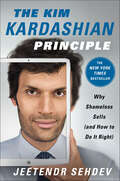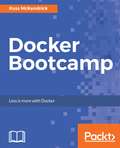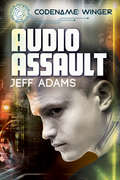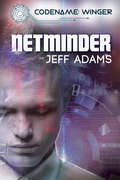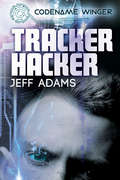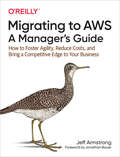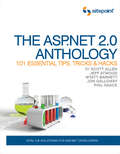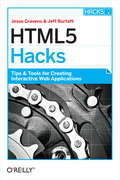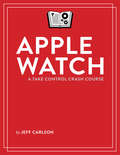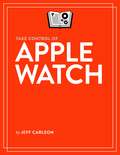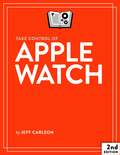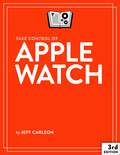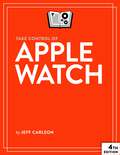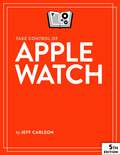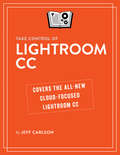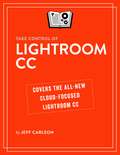- Table View
- List View
The Kim Kardashian Principle: Why Shameless Sells (and How to Do It Right)
by Jeetendr SehdevIn the instant New York Times, Wall Street Journal and Washington Post bestseller, Jeetendr Sehdev inspires people everywhere to learn from the way celebrities engage their fan bases.In the space of five years, Jeetendr Sehdev has shaken up the world of entertainment by revealing how social media stars generate more obsession than the Hollywood A-list. What can he teach us about making our own ideas, products, and services break through? Sehdev shows why successful images today–the most famous being Kim Kardashian–are not photoshopped to perfection, but flawed, vulnerable, and in your face. This total transparency generates a level of authenticity that traditional marketing tactics just can’t touch. From YouTube sensations like Jenna Marbles to billionaire tech mogul Elon Musk, The Kim Kardashian Principle reveals the people, products, and brands that do it best. After all, in a world where a big booty can break the Internet and the president is a reality TV star, self-obsession is a must-have. No posturing, no apologies, and no shying away from the spotlight.The Kim Kardashian Principle is a fresh, provocative, and eye-opening guide to understanding why only the boldest and baddest ideas will survive–and how to make sure yours is one of them.
Docker Bootcamp
by Pethuru Raj Jeeva S. Chelladhurai Russ Mckendrick Vinod SinghFast, intensive, and effective Docker learning About This Book • Get well-versed with Docker in 7 days • Identify and resolve common problems faced by users while working with Docker • A fast-paced guide that will focus on all the core Docker functionalities Who This Book Is For This book targets developers, IT professionals and DevOps engineers who like to gain intensive, hands-on knowledge and skills with Docker without spending hours and hours in learning. If you have been struggling to find the time to gain proficiency and confidence with Docker containers and everyday Docker tasks, you have come to the right place! What You Will Learn • Use Docker Compose to make multi-container applications easier to launch • Launch Docker hosts in various public clouds • Deploy and configure a Docker Swarm cluster. • Work with third-party plugins to extend core Docker functionality • Monitor containers and hosts and explore commands to troubleshoot Docker In Detail Docker allows you to create a robust and resilient environment to generate portable, composable, scalable, and stable application containers. The book starts by installing the core Docker Engine on MacOS, Windows 10 and Linux desktops. We will then define multi-container applications and understand the advantages of using containers locally. Once this is done, we will deploy containers on a single Docker host which is publicly accessible. Furthermore, we will learn how to deploy and configure a Docker Swarm cluster and explore networking and storage third-party plugins to extend the core Docker functionality. Towards the end, the book will demonstrate how to monitor and troubleshoot day-to-day problems in addition to various real world examples of container deployments. Style and approach This book is all about fast and intensive learning. That means we don't waste time in helping readers get started. The content is about filling in with highly-effective examples to build new things, show solving problems in newer and unseen ways, and solve real-world examples.
Docker Cookbook: Over 100 practical and insightful recipes to build distributed applications with Docker , 2nd Edition
by Jeeva S. Chelladhurai Ken Cochrane Neependra K KhareLeverage Docker to deploying software at scaleKey FeaturesLeverage practical examples to manage containers efficientlyIntegrate with orchestration tools such as Kubernetes for controlled deploymentsLearn to implement best practices on improving efficiency and security of containersBook DescriptionDocker is an open source platform for building, shipping, managing, and securing containers. Docker has become the tool of choice for people willing to work with containers. Since the market is moving toward containerization, Docker will definitely have a big role to play in the future tech market.This book starts with setting up Docker in different environment, and helps you learn how to work with Docker images. Then, you will take a deep dive into network and data management for containers. The book explores the RESTful APIs provided by Docker to perform different actions, such as image/container operations. The book then explores logs and troubleshooting Docker to solve issues and bottlenecks. You will gain an understanding of Docker use cases, orchestration, security, ecosystems, and hosting platforms to make your applications easy to deploy, build, and collaborate on. The book covers the new features of Docker 18.xx (or later), such as working with AWS and Azure, Docker Engine, Docker Swarm, Docker Compose, and so on.By the end of this book, you will have gained hands-on experience of finding quick solutions to different problems encountered while working with Docker.What you will learnInstall Docker on various platformsWork with Docker images and containersContainer networking and data sharingDocker APIs and language bindingsVarious PaaS solutions for DockerImplement container orchestration using Docker Swarm and KubernetesContainer securityDocker on various cloudsWho this book is forBook is targeted towards developers, system administrators, and DevOps engineers who want to use Docker in his/her development, QA, or production environments. It is expected that the reader has basic Linux/Unix skills such as installing packages, editing files, managing services, and so on. Any experience in virtualization technologies such as KVM, XEN, and VMware will be an added advantage
Kubernetes for Serverless Applications: Implement FaaS by effectively deploying, managing, monitoring, and orchestrating serverless applications using Kubernetes
by Jeeva S. Chelladhurai Russ McKendrick Paul AdamsonTransform yourself into a Kubernetes specialist in serverless applications. Key Features Get hands-on experience in installing, configuring, and using services such as Kubeless, Funktion, OpenWhisk, and Fission Learn how to launch Kubernetes both locally and in public clouds Explore the differences between using services such as AWS Lambda and Azure Functions and running your own Book Description Kubernetes has established itself as the standard platform for container management, orchestration, and deployment. It has been adopted by companies such as Google, its original developers, and Microsoft as an integral part of their public cloud platforms, so that you can develop for Kubernetes and not worry about being locked into a single vendor. This book will initially start by introducing serverless functions. Then you will configure tools such as Minikube to run Kubernetes. Once you are up-and-running, you will install and configure Kubeless, your first step towards running Function as a Service (FaaS) on Kubernetes. Then you will gradually move towards running Fission, a framework used for managing serverless functions on Kubernetes environments. Towards the end of the book, you will also work with Kubernetes functions on public and private clouds. By the end of this book, we will have mastered using Function as a Service on Kubernetes environments. What you will learn Get a detailed analysis of serverless/Functions as a Service Get hands-on with installing and running tasks in Kubernetes using Minikube Install Kubeless locally and launch your first function Launch Kubernetes in the cloud and move your applications between your local machine and your cloud cluster Deploy applications on Kubernetes using Apache OpenWhisk Explore topics such as Funktion and Fission installation on the cloud followed by launching applications Monitor a serverless function and master security best practices and Kubernetes use cases Who this book is for If you are a DevOps engineer, cloud architect, or a stakeholder keen to learn about serverless functions in Kubernetes environments, then this book is for you.
Learning Docker
by Pethuru Raj Jeeva S. ChelladhuraiIf you are an application developer who wants to learn Docker in order to utilize its features for application deployment, then this book is for you. No prior knowledge of Docker is required.
Learning Docker
by Pethuru Raj Jeeva S. Chelladhurai Vinod Singh<P><P>Optimize the power of Docker to run your applications quickly and easily <P><P>About This Book <P><P>Learn to compose, use, and publish the Docker containers <P><P>Leverage the features of Docker to deploy your existing applications <P><P>Explore real world examples of securing and managing Docker containers <P><P>Who This Book Is For <P><P>If you are an application developer who wants to learn Docker in order to utilize its features for application deployment, then this book is for you. No prior knowledge of Docker is required. <P><P>What You Will Learn <P><P>Build a Docker image using Dockerfiles <P><P>Push and publish images on Docker Hub <P><P>Run your own private Docker Hub and upload images onto it <P><P>Create and run services inside a container to deploy your applications with ease <P><P>Share data between the Docker host and containers <P><P>Orchestrate multiple containers with Docker Compose <P><P>Test and debug applications inside a Docker container <P><P>Secure your Docker containers with SELinux <P><P>In Detail <P><P>Docker is a next-generation platform for simplifying application containerization life-cycle. Docker allows you to create a robust and resilient environment in which you can generate portable, composable, scalable, and stable application containers. <P><P>This book is a step-by-step guide that will walk you through the various features of Docker from Docker software installation to the impenetrable security of containers. The book starts off by elucidating the installation procedure for Docker and a few troubleshooting techniques. You will be introduced to the process of downloading Docker images and running them as containers. You'll learn how to run containers as a service (CaaS) and also discover how to share data among containers. Later on, you'll explore how to establish the link between containers and orchestrate containers using Docker Compose. You will also come across relevant details about application testing inside a container. You will discover how to debug a container using the docker exec command and the nsenter tool. Finally, you will learn how to secure your containers with SELinux and other proven methods.
Learning Docker - Second Edition
by Pethuru Raj Jeeva S. Chelladhurai Vinod SinghDocker lets you create, deploy, and manage your applications anywhere at anytime – flexibility is key so you can deploy stable, secure, and scalable app containers across a wide variety of platforms and delve into microservices architecture About This Book • This up-to-date edition shows how to leverage Docker's features to deploy your existing applications • Learn how to package your applications with Docker and build, ship, and scale your containers • Explore real-world examples of securing and managing Docker containers Who This Book Is For This book is ideal for developers, operations managers, and IT professionals who would like to learn about Docker and use it to build and deploy container-based apps. No prior knowledge of Docker is expected. What You Will Learn • Develop containerized applications using the Docker version 17.03 • Build Docker images from containers and launch them • Develop Docker images and containers leveraging Dockerfiles • Use Docker volumes to share data • Get to know how data is shared between containers • Understand Docker Jenkins integration • Gain the power of container orchestration • Familiarize yourself with the frequently used commands such as docker exec, docker ps, docker top, and docker stats In Detail Docker is an open source containerization engine that offers a simple and faster way for developing and running software. Docker containers wrap software in a complete filesystem that contains everything it needs to run, enabling any application to be run anywhere – this flexibily and portabily means that you can run apps in the cloud, on virtual machines, or on dedicated servers. This book will give you a tour of the new features of Docker and help you get started with Docker by building and deploying a simple application. It will walk you through the commands required to manage Docker images and containers. You'll be shown how to download new images, run containers, list the containers running on the Docker host, and kill them. You'll learn how to leverage Docker's volumes feature to share data between the Docker host and its containers – this data management feature is also useful for persistent data. This book also covers how to orchestrate containers using Docker compose, debug containers, and secure containers using the AppArmor and SELinux security modules. Style and approach This step-by-step guide will walk you through the features and use of Docker, from Docker software installation to the impenetrable security of containers.
Audio Assault. (Codename: Winger #3)
by Jeff AdamsCodename: Winger: Book ThreeFor teenage secret agent Theo Reese, summer break isn’t a time to relax. In addition to his duties for Tactical Operational Support, Theo’s got a school project and, more than anything, wants to spend time with his boyfriend, Eddie. A family trip to New York City is the last thing Theo needs. But a friend of Theo’s father is in need of the Reese family’s special skills. Oliver Glenwood heads a music empire, and his daughter, Sofia, is a rising pop star—one who’d drawn the attention of kidnappers. During the investigation, Theo discovers the threat poses more danger than originally suspected. Someone has planted code in Glenwood Music’s songs that can steal information from any personal device—or play a tone that can rouse uncontrollable rage. The consequences will be disastrous if the infected songs are downloaded by the public. Preventing worldwide catastrophe becomes even more difficult when Eddie arrives in the city, hoping to spend some quality time with Theo. No one ever said being a covert agent would be easy.
Netminder (Codename: Winger #4)
by Jeff AdamsCodename: Winger: Book FourFor teenage secret agent Theo Reese, summer brought one surprise after another, and now that he’s back at school, the shocks keep coming. The unthinkable has happened—enemies have breached Tactical Operational Support, forcing Theo and his parents to instigate the protocols they’ve put in place in case of a worst-case scenario. As Theo goes on the run and tries to stay ahead of those pursuing them, he realizes the TOS network is down… and he’s on his own.He soon discovers the renegade organization Blackbird is responsible. Theo's been targeted by an old nemesis, who will do whatever it takes to force his hand and obtain his help in taking global control of the internet. Theo must prevent the internet hijacking, and while he finds allies, they’re in the last place he expects….
Schooled (Codename: Winger #2)
by Jeff AdamsTheo Reese is a high school student who’s also a secret agent. Usually those lives are kept separate, but now he must be both at once. <p><p> Theo lends his expertise to his school’s computer science club as they gear up for a competition, but his talents are also required by the covert agency he works for. Someone has stolen an encrypted key that can allow them to control the nation’s energy grids. The possibilities are catastrophic unless Theo and his team can reclaim the file. <p> Theo locates the file in an unexpected place—the computer science competition. As Winger, his secret identity, he must recover the file and keep his teammates safe from the unscrupulous thieves…. But can he do it without revealing his secrets? He can’t blow his cover, especially with so many of his classmates around.
Tracker Hacker (Codename: Winger #1)
by Jeff AdamsCodename: Winger OneTheo Reese is just an average high school student with a passion for hockey and an uncanny talent when it comes to computers… at least on the surface. What his teammates, fellow students, and even his boyfriend don’t realize is that Theo leads a double life. When he’s not putting up his facade of normal, Theo is working as an agent for Tactical Operational Support, where his technical genius is more than just a hobby. At sixteen he is responsible for helping agents in the field and keeping the TOS network secure. It’s a secret he has to keep—from everyone. But secrecy becomes even harder when a hacker compromises the system TOS uses to track its agents and Theo’s dad goes missing. Theo must find him and stop the hacker, which means leaving the comfort of his computer screen and venturing into a very real and very deadly world. And if that’s not enough to deal with, all the secrecy is really putting a strain on Theo’s love life.
Amazon Connect: Improve your customer experience by building logical and cost-effective solutions for critical call center systems
by Jeff ArmstrongExplore Amazon Connect, from implementing call flows and creating AI bots to integrating artificial intelligence solutions and analyzing critical customer sentimentKey FeaturesDiscover how to integrate chat with Connect to allow organizations to reduce operations costsLeverage machine learning to perform natural language processing (NLP) for analyzing customer feedback and trendsLearn how to integrate your enterprise application with Amazon ConnectBook DescriptionAmazon Connect is a pay-as-you-go cloud contact center solution that powers Amazon's customer contact system and provides an impressive user experience while reducing costs. Connect's scalability has been especially helpful during COVID-19, helping customers with research, remote work, and other solutions, and has driven adoption rates higher. Amazon Connect: Up and Running will help you develop a foundational understanding of Connect's capabilities and how businesses can effectively estimate the costs and risks associated with migration. Complete with hands-on tutorials, costing profiles, and real-world use cases relating to improving business operations, this easy-to-follow guide will teach you everything you need to get your call center online, interface with critical business systems, and take your customer experience to the next level. As you advance, you'll understand the benefits of using Amazon Connect and cost estimation guidelines for migration and new deployments. Later, the book guides you through creating AI bots, implementing interfaces, and leveraging machine learning for business analytics. By the end of this book, you'll be able to bring a Connect call center online with all its major components and interfaces to significantly reduce personnel overhead and provide your customers with an enhanced user experience (UX).What you will learnBecome well-versed with the capabilities and benefits of Amazon ConnectDetermine cost-effective solutions by integrating Connect with AWSCreate, modify, and connect contact flows to improve efficiencyBuild a conversational interface with Amazon LexFind out how to transfer contact records out of Connect via KinesisGather user insights and improve business operations with Amazon QuickSightAnalyze customer-agent conversations with ML speech analytics capabilitiesDiscover ways to provide superior customer service at a lower costWho this book is forThis Amazon Connect book is for anyone looking to save costs and improve their customer experience through a more advanced call center using Amazon Connect and other AWS capabilities. A technical understanding of Amazon Web Services (AWS) and beginner-level business administration experience are necessary to address cost concerns and risks.
Migrating to AWS: How to Foster Agility, Reduce Costs, and Bring a Competitive Edge to Your Business
by Jeff ArmstrongBring agility, cost savings, and a competitive edge to your business by migrating your IT infrastructure to AWS. With this practical book, executive and senior leadership and engineering and IT managers will examine the advantages, disadvantages, and common pitfalls when moving your company’s operations to the cloud.Author Jeff Armstrong brings years of practical hands-on experience helping dozens of enterprises make this corporate change. You’ll explore real-world examples from many organizations that have made—or attempted to make—this wide-ranging transition. Once you read this guide, you’ll be better prepared to evaluate your migration objectively before, during, and after the process in order to ensure success.Learn the benefits and drawbacks of migrating to AWS, including the risks to your business and technologyBegin the process by discovering the applications and servers in your environmentExamine the value of AWS migration when building your business caseAddress your operational readiness before you migrateDefine your AWS account structure and cloud governance controlsCreate your migration plan in waves of servers and applicationsRefactor applications that will benefit from using more cloud native resources
The ASP.NET 2.0 Anthology: 101 Essential Tips, Tricks & Hacks
by Jon Galloway Phil Haack Wyatt Barnett Scott Allen Jeff AtwoodAn ASP.NET 2.0 book that just helps you get things done!This book contains a collection of 101 best practice, object oriented solutions that you can easily adapt to your own projects.Coverage includes:Working with text, numbers, dates & timesAccessing data with ADO.NETForm validation under multiple sceneriosPage, Session and application state tipsAccess control in web applicationsProducing standards compliant outputEnhancing applications with AJAXWorking with EmailHandling errors and debuggingPerformance tips and pitfallsAnd much more!As a bonus, all book buyers get download access to the code archive which has all the examples in the book in both C# and VB.Back Cover"A comprehensive collection of ready-to-use ASP.NET solutions!"The ASP.NET 2.0 Anthology: 101 Essential Tips, Tricks & Hacks is a collection of solutions to the most common ASP.NET problems. Let five world-class ASP.NET professionals guide you through countless practical solutions using C# or VB.Learn to:Add interactivity with Ajax and JavaScript.Build a database access layer for improved portability.Sidestep the ASP.NET framework when required.Build data-driven applications quickly with SubSonic.Gracefull handle errors effectively.Work with email: send, parse, & manage attachments.Use component-based development for flexibility.Make your applications search engine friendly.Validate data input on forms.Create a user registration system.Use Master Pages to simplify development.Work with binary content.Improve the speed of your site, decrease bandwidth usage and speed up database queriesAnd lots more...
Data Democratization with Domo: Bring together every component of your business to make better data-driven decisions using Domo
by Jeff BurtenshawOvercome data challenges at record speed and cloud-scale that optimize businesses by transforming raw data into dashboards and apps which democratize data consumption, supercharging results with the cloud-based solution, DomoKey FeaturesAcquire data and automate data pipelines quickly for any data volume, variety, and velocityPresent relevant stories in dashboards and custom apps that drive favorable outcomes using DomoShare information securely and govern content including Domo content embedded in other toolsBook DescriptionDomo is a power-packed business intelligence (BI) platform that empowers organizations to track, analyze, and activate data in record time at cloud scale and performance. Data Democratization with Domo begins with an overview of the Domo ecosystem. You'll learn how to get data into the cloud with Domo data connectors and Workbench; profile datasets; use Magic ETL to transform data; work with in-memory data sculpting tools (Data Views and Beast Modes); create, edit, and link card visualizations; and create card drill paths using Domo Analyzer. Next, you'll discover options to distribute content with real-time updates using Domo Embed and digital wallboards. As you advance, you'll understand how to use alerts and webhooks to drive automated actions. You'll also build and deploy a custom app to the Domo Appstore and find out how to code Python apps, use Jupyter Notebooks, and insert R custom models. Furthermore, you'll learn how to use Auto ML to automatically evaluate dozens of models for the best fit using SageMaker and produce a predictive model as well as use Python and the Domo Command Line Interface tool to extend Domo. Finally, you'll learn how to govern and secure the entire Domo platform. By the end of this book, you'll have gained the skills you need to become a successful Domo master.What you will learnUnderstand the Domo cloud data warehouse architecture and platformAcquire data with Connectors, Workbench, and Federated QueriesSculpt data using no-code Magic ETL, Data Views, and Beast ModesProfile data with the Data Dictionary, Data Profile, and Usage toolsUse a storytelling pattern to create dashboards with Domo StoriesCreate, share, and monitor custom alerts activated using webhooksCreate custom Domo apps, use the Domo CLI, and code with the Python APIAutomate model operations with Python programming and R scriptingWho this book is forThis book is for BI developers, ETL developers, and Domo users looking for a comprehensive, end-to-end guide to exploring Domo features for BI. Chief data officers, data strategists, architects, and BI managers interested in a new paradigm for integrated cloud data storage, data transformation, storytelling, content distribution, custom app development, governance, and security will find this book useful. Business analysts seeking new ways to tell relevant stories to shape business performance will also benefit from this book. A basic understanding of Domo will be helpful.
HTML5 Hacks: Tips & Tools for Creating Interactive Web Applications
by Jeff Burtoft Jesse CravensWith 90 detailed hacks, expert web developers Jesse Cravens and Jeff Burtoft demonstrate intriguing uses of HTML5-related technologies. Each recipe provides a clear explanation, screenshots, and complete code examples for specifications that include Canvas, SVG, CSS3, multimedia, data storage, web workers, WebSockets, and geolocation.You’ll also find hacks for HTML5 markup elements and attributes that will give you a solid foundation for creative recipes that follow. The last chapter walks you through everything you need to know to get your HTML5 app off the ground, from Node.js to deploying your server to the cloud.Here are just a few of the hacks you’ll find in this book:Make iOS-style card flips with CSS transforms and transitionsReplace the background of your video with the Canvas tagUse Canvas to create high-res Retina Display-ready mediaMake elements on your page user-customizable with editable contentCache media resources locally with the filesystem APIReverse-geocode the location of your web app userProcess image data with pixel manipulation in a dedicated web workerPush notifications to the browser with Server-Sent Events
Apple Watch: A Take Control Crash Course
by Jeff CarlsonExplore all the Apple Watch's capabilities and possibilities!You'll like your Apple Watch as much as author Jeff Carlson does after you've read this book and used its advice to integrate the Apple Watch into your life, taking advantage of its many features for helping you focus on what you care about the most. That could mean not missing notifications to help you keep up with co-workers, being free to stash your iPhone so you can enjoy the sunset without worrying that your sitter is trying to reach you, making sure you move enough to fill your activity rings for the day, or any other of a million things that make the watch right for you.Jeff walks you through getting to know the Apple Watch, complete with a chapter on picking one out if you haven't already, along with topics that teach you how to navigate among the watch's screens with the physical controls, taps on the screen, and the Siri voice assistant. You'll also find advice on customizing watch faces and their complications, getting the notifications you want, handling text and voice communications, and using Apple's core apps. A final chapter discusses taking care of your Apple Watch, including recharging, restarting, resetting, and restoring.Read this ebook to Take Control of:Picking out your own Apple WatchMaking watch face complications work for youKey settings that most people will want to know aboutUnderstanding how the watch interacts with your iPhonePlacing and receiving phone calls on the watchSending default (and customized) text messagesSeeing email from only certain peopleAdding events to your calendar with SiriGlancing at what's next in your daily scheduleManaging reminders on your wristLoading your watch with photosUsing the watch as a button for your iPhone cameraUsing Apple Pay from your watchPutting tickets in your watchTaking the Apple Watch out for exerciseSending sketches and heartbeats to other Apple Watch ownersGetting navigation directionsControlling an Apple TV or iTunes on the Mac with the Remote appResetting a messed-up Apple Watch and force-quitting an app
Take Control of Apple Watch
by Jeff CarlsonGet to know your Apple Watch and customize it to help you focus on what you care about most. Tech expert Jeff Carlson helps you understand the watch mindset, pick the watch model that’s right for you, set up its faces and their complications, get the notifications you want, handle communications, and learn how the controls and core apps work.
Take Control of Apple Watch
by Jeff CarlsonGet to know your Apple Watch and customize it to help you focus on what you care about most. Tech expert Jeff Carlson helps you understand the watch mindset, pick the watch model that’s right for you, set up and share its faces and their complications, get the notifications you want, handle communications, and learn how the controls and core apps work.
Take Control of Apple Watch
by Jeff CarlsonGet to know your Apple Watch and customize it to help you focus on what you care about most. Tech expert Jeff Carlson helps you understand the watch mindset, pick the watch model that’s right for you, set up and share its faces and their complications, get the notifications you want, handle communications, and learn how the controls and core apps work.
Take Control of Apple Watch
by Jeff CarlsonGet to know your Apple Watch and customize it to help you focus on what you care about most. Tech expert Jeff Carlson helps you understand the watch mindset, pick the watch model that’s right for you, set up and share its faces and their complications, get the notifications you want, handle communications, and learn how the controls and core apps work.
Take Control of Apple Watch
by Jeff CarlsonGet to know your Apple Watch and customize it to help you focus on what you care about most. Tech expert Jeff Carlson helps you understand the watch mindset, pick the watch model that’s right for you, set up and share its faces and their complications, get the notifications you want, handle communications, and learn how the controls and core apps work.
Take Control of Apple Watch
by Jeff CarlsonGet to know your Apple Watch and customize it to help you focus on what you care about most. Tech expert Jeff Carlson helps you understand the watch mindset, pick the watch model that’s right for you, set up and share its faces and their complications, get the notifications you want, handle communications, and learn how the controls and core apps work.
Take Control of Lightroom CC
by Jeff CarlsonImport, manage and edit your photos expertly with Lightroom CC!As more and more of us access and edit photos on many different devices--laptops, desktops, tablets, and phones--we increasingly expect a seamless experience, with our images and edits showing up on all our devices, immediately. To accommodate this shift, Adobe has released a new version of its Lightroom application, Lightroom CC, that is specifically designed for cloud interaction. Lightroom CC is streamlined and simplified, meant to appeal to those who want to do more than the basics with their photos, but who are intimidated by Lightroom Classic CC and Photoshop.In Take Control of Lightroom CC, photography expert Jeff Carlson gives a thorough, but accessible, guide to the new Lightroom CC. He explains where it fits in the Lightroom ecosystem, then moves on to detail how to import, manage, and professionally edit your photos using Lightroom CC. For those who want to keep using Lightroom Classic CC, he also looks at how the two programs can work together.With this book, you'll:Get the big picture: See how Lightroom CC and Lightroom Classic (as well as Lightroom Mobile and Lightroom for Web) work together Build your photo library: Learn how to import photos from cameras, memory cards, and locations on your hard disk; automatically add mobile photos; and sync photos, taking advantage of Lightroom CC's cloud-focused features. Organize your photos: Organize your photo library with rating and tagging, find photos using Adobe Sensei, manage your storage options, and back up your library.Edit your photos: Get a handle on essential editing basics (like working in the Edit panel); use crop, straighten, rotate and flip to re-orient photos; adjust lighting, color, and appearance; and apply presets.Share your photos: Post images directly to your friends online in Facebook, export them to disk in order to share them elsewhere, or make an entire album public for people to view and, optionally, to download.Work with Lightroom Classic CC: Learn how to migrate a Classic catalog, or discover how to run both programs together.
Take Control of Lightroom CC
by Jeff CarlsonThis book gives you all the information you need to use Lightroom CC, Adobe’s all-new desktop photo editor and organizer, from understanding where it fits in the Lightroom ecosystem (alongside Lightroom Classic, the rebranded and updated version of the traditional Lightroom application), to importing, managing, and professionally editing your photos.