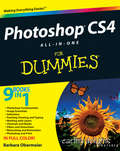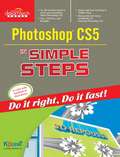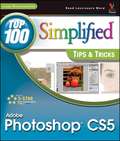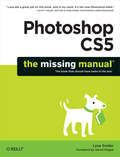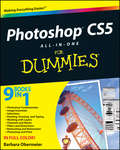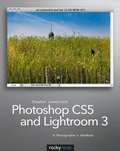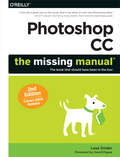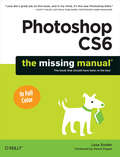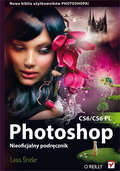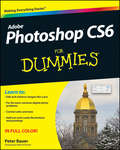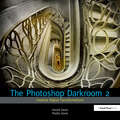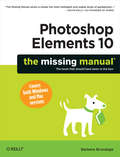- Table View
- List View
Photoshop CS4 After the Shoot
by Mark FitzgeraldIf you're a photographer on the go and want the ability to edit your photos wherever the shoot takes you, then this book is for you. Whether you're on location, in a coffee shop, on vacation, or on a business trip, you'll find everything you need in this 6" x 9" guide that fits easily into your camera bag or laptop case. But, don't be fooled by the book's size. Within it are over 300 full-color pages walks you through the workflow, editing, and organizing tasks found in this after-capture software programs- Photoshop CS4. Additionally, numerous practice files are available online, so you can download them from wherever you happen to be. Topics include: Getting organized in Adobe Bridge Working with raw files Understanding Photoshop CS4's updated, more intuitive user interface Using different techniques for tonal and color adjustments Creating black & whites, and sepia tones Working with selection and retouching tools Using the new Masking and Adjustments panels to add creative effects Demystifying resolution and sizing Creating elegant panoramas from multiple photos Printing at home or at the lab Building slideshows and uploading Web galleries easily using the new Adobe Output Module This easy-to-read book breaks this powerful program down into bite-sized pieces so you can quickly develop a consistent workflow that gives you quality results with every photo. It's exactly what every photographer needs After the Shoot.
Photoshop CS4 All-in-One For Dummies
by Barbara ObermeierYour one-stop Photoshop reference, filled with the latest tips and techniques There’s a reason why Photoshop is the industry standard for image-editing software. But it’s also that big, Photoshop has so many facets and features that a handy one-stop guide is exactly what you need. And you’ll love the “Putting It Together” exercises that give you hands-on experience – in rich, full color! Learn the parts — the desktop, menus, panels, and key tools, and how to use Adobe Bridge Make your selection — learn about each of the selection tools plus the powerful Pen tool and Paths panel Brush up — on the Brush and Pencil tools and how to create vector shapes, create and edit type, and put type on a path Restore and retouch — correct and enhance color, improve contrast, and use the Clone Stamp and Healing tools to fix flaws and damage Print it — learn how to get the right resolution, image mode, and file format, and prepare your work for printing Open the book and find: How to crop images and increase their canvas size Tips for creating gradients and patterns Advice on resizing images How to composite images with layers and blending modes Filter techniques to correct or alter images How the Vanishing Point feature makes editing easier Steps for making adjustments with levels and curves How to create contact sheets
Photoshop CS4 All-in-One For Dummies
by Barbara ObermeierYour one-stop Photoshop reference, filled with the latest tips and techniquesThere's a reason why Photoshop is the industry standard for image-editing software. But it's also that big, Photoshop has so many facets and features that a handy one-stop guide is exactly what you need. And you'll love the "Putting It Together" exercises that give you hands-on experience - in rich, full color!Learn the parts -- the desktop, menus, panels, and key tools, and how to use Adobe BridgeMake your selection -- learn about each of the selection tools plus the powerful Pen tool and Paths panelBrush up -- on the Brush and Pencil tools and how to create vector shapes, create and edit type, and put type on a pathRestore and retouch -- correct and enhance color, improve contrast, and use the Clone Stamp and Healing tools to fix flaws and damagePrint it -- learn how to get the right resolution, image mode, and file format, and prepare your work for printingOpen the book and find:How to crop images and increase their canvas sizeTips for creating gradients and patternsAdvice on resizing imagesHow to composite images with layers and blending modesFilter techniques to correct or alter imagesHow the Vanishing Point feature makes editing easierSteps for making adjustments with levels and curvesHow to create contact sheets
Photoshop CS4 Bible
by Stacy Cates Simon Abrams Dan MoughamianThe ultimate comprehensive reference to Adobe now updated and revised to cover the CS4 release! As the industry-standard image-editing software for print and digital media, Photoshop has a phenomenally broad reach and, if you're a user, then you're anxious to get started with CS4! This authoritative guide to Photoshop CS4 shows you how to retouch, color correct, manipulate, and combine images Sheds light on optimal ways to create cutting-edge special effects for digital or film-based images, and then use them on the Web or in print More than 1,200 pages are packed with advice that demystifies even the most complex Photoshop tasks Covers everything from image-editing basics to techniques for working with camera raw images Also discusses the file browser, histogram palette, lens blur, customizable keyboard shortcuts, and more Note: CD-ROM/DVD and other supplementary materials are not included as part of eBook file.
The Photoshop CS4 Companion for Photographers: Portable Photoshop Advice You Can Take Anywhere
by Derrick Story"Derrick shows that Photoshop can be friendly as well as powerful. In part, he does that by focusing photographers on the essential steps of an efficient workflow. With this guide in hand, you'll quickly learn how to leverage Photoshop CS4's features to organize and improve your pictures." -- John Nack, Principal Product Manager, Adobe Photoshop & Bridge Many photographers -- even the pros -- feel overwhelmed by all the editing options Photoshop provides. The Photoshop CS4 Companion for Photographers pares it down to only the tools you'll need most often, and shows you how to use those tools as part of an efficient and enjoyable workflow. This book explains an easy method for processing your images using the new user-friendly features that come with Photoshop CS4, including Adobe Bridge, Photo Downloader, and Adobe Camera Raw. A perfect fit for your laptop bag, this guide is designed to help you process photos in the field. Professional photographer and bestselling author Derrick Story teaches you how to quickly and efficiently organize and edit your photos without compromising the originals. With this book, you will: Import your images and apply metadata with Photo Downloader Rate your images and add keywords with Adobe Bridge Make basic (and reversible) edits with Adobe Camera Raw, such as cropping, color balance, and tonal adjustments Use advanced ACR tools for black & white conversion, spot removal, batch processing, and more Refine your images with Photoshop using adjustment layers, masking, and smart objects Apply advanced Photoshop techniques for retouching portaits, swapping colors, correcting lens distortion, and much more To use Photoshop effectively, photographers must know which tools they really need and which ones they don't. The Photoshop CS4 Companion for Photographers gives you the knowledge to create your own efficient path to great-looking photos.
Photoshop CS4 For Dummies
by Peter BauerThis latest version of Photoshop has a few new tricks up its sleeve and Adobe Photoshop CS4 For Dummies will teach you how to use them. From the basics like getting your images into and out of Photoshop to enhancing, cropping, and color correction, it’s all here! You’ll get all of the basics of digital images and master the importing and exporting of images. You’ll find out how to create easy enhancements like adding shadows and highlights and making color natural, in addition to learning how to use the Adobe camera raw plug-in. Before you know it, you’ll be making beautiful “art” with Photoshop by combining images, precision edges, dressing up images, painting in Photoshop, and using filters. You can even streamline your work in Photoshop using advanced techniques. Find out how to: Import images and use all the tools and processes Reduce digital noise, make colors look natural, add highlights and shadows Optimize images for print or the Web Edit images Explore the Painting function and master the daunting Brushes panel Add layer styles Create on-screen presentations, contact prints, and more Complete with lists of ten reasons to love your Wacom tablet, ten reasons to own a digital camera, and ten favorite tips and tricks, Adobe CS4For Dummies is your one-stop guide to setting up, working with, and making the most of Photoshop CS4 for all your digital photography needs.
Photoshop CS4 for Nature Photographers
by Josh Anon Tim Grey Ellen AnonUsing field-tested methods and practical instruction in both Photoshop and Photoshop Elements, this book reveals eye-opening techniques, terrific workflow ideas, and timesaving ways to apply a broad array of Photoshop tools to optimize digital images of nature. You'll encounter spectacular photographs from exotic places around the world shot by the authors, as well as tips and examples from some of the most esteemed professional nature photographers. In addition, the CD-ROM includes more than 60 minutes of video training as well as sample images to help you practice the techniques featured in the book.Note: CD-ROM/DVD and other supplementary materials are not included as part of eBook file.
Photoshop CS5
by Babita AwasthiThe book provides a thorough, step-by-step introduction to Photoshop CS5 and explains the core concepts of raster image editing. It is the ideal introduction to the world of graphic design and meant to enhance the skills required for designing. An easy-to-understand and step by step approach to the concepts, starting from the basics with practical examples are some of the features that make the book unique. The improved Photoshop CS5 helps you learn to mould your imagination into digital creations. This book explains the key as well as new features, such as Content-Aware fill, puppet warp, better edge detection, and 3D Repousse of Photoshop CS5. Finally, the content in this book is presented in such a way that it will be equally helpful to the beginners as well as the advance users.
Photoshop CS5
by Lynette KentIntermediate-level users learn to coax much more from PhotoshopPhotoshop is the preferred image-editing software, with more than four million users worldwide. Professional photographers, Web designers, graphic designers, and serious photo hobbyists who already know earlier versions of Photoshop will expand their skills by mastering these techniques. Fully revised for the newest Photoshop release, this guide uses step-by-step instructions and full-color screen shots to make comprehension quick and easy for the visual learner.Photoshop is the image-editing software preferred by professional photographers and designers around the world; new functionality and enhanced tools in the latest version enable new shortcuts and techniquesThis full-color guide shows intermediate-level users how to coax more from Photoshop with professional tips and tricksPacked with cool and valuable advice to help you take advantage of Photoshop's newest bells and whistles and take your skills to new heightsPhotoshop Top 100 Simplified Tips & Tricks provides a visual reference that teaches adventurous users how to make the most of Photoshop.
Photoshop CS5: The Missing Manual (The\missing Manual Ser.)
by Lesa SniderPhotoshop CS5 is more amazing than ever, but it can be overwhelming if you're just getting started. This book makes learning Photoshop a breeze by explaining things in a conversational, friendly style -- with no technical jargon. After a thorough introduction to the program, you'll delve deep into Photoshop's secrets with expert tips and practical advice you can use every day.Learn your way around. Get a guided tour of Photoshop's efficient new workspaceUnlock the power. Learn the best ways to use layers, channels, masks, paths, and moreBring images to life. Discover how to effectively retouch, resize, and recolor your photosBe artistic. Create beautiful illustrations and paintings, and use text effectivelyShare your work. Produce great-looking photos for print and the WebWork smarter and faster. Automate common chores and install plug-ins for complex tasksGet bonus online content. Find more great material on the Missing CD pageWritten with the clarity, humor, and objective scrutiny, Photoshop CS5: The Missing Manual is the friendly, thorough resource you need.
Photoshop CS5 All-in-One For Dummies
by Barbara ObermeierA full-color, value-packed reference to Photoshop CS5 Photoshop is the world’s most popular image editing software, with more than four million users worldwide. Professional photographers, graphic designers, and web designers as well as photo hobbyists are eager to learn the newest features of Photoshop CS5. This complete reference makes it easy, with nine self-contained minibooks covering each aspect of Photoshop. Photoshop is the image-editing software preferred by professional photographers and designers around the world; Photoshop CS5 is packed with new functionality and enhanced tools This full-color guide includes nine self-contained minibooks: Photoshop Fundamentals; Image Essentials; Selections; Painting, Drawing, and Typing; Working with Layers; Channels and Masks; Filters and Distortions; Retouching and Restoration; and Photoshop and Print Includes all the basics for beginners as well as how to manage color, modify and transform selections and paths, make corrections with filters, use the liquefy command, prepare graphics for print or the Web, create contact sheets and picture packages, and more With bonus information on the companion website and coverage for both Windows and Mac, Photoshop CS5 All-in-One For Dummies is an all-purpose reference.
Photoshop CS5 and Lightroom 3: A Photographer's Handbook
by Stephen Laskevitch<p>Adobe Photoshop is central to almost all photography workflows today. Each new version fo the software is a milestone in the development of this imaging behemoth, and 2010's release of CS5 is no exception. <br/><br/>\nPhotographers often feel overwhelmed when starting with Photoshop; the sheer number of tools and options make it difficult for the novice. There is no shortage of instructional books, yet very few direct the user to the most significant aspects of the program in a way that reflects a real workflow for the photographer. <br/><br/>\nAdobe Certified Instructor Steve Laskevitch has leveraged his experience as a teacher and practitioner to create a step-by-step guide that provides a clear and effective workflow for editing photographs in the latest version of Photoshop and its companions Bridge, Camera Raw, and Lightroom. Focusing on the critical elements of the workflow rather than covering every arcane feature, the Handbook is designed to get you working quickly in these applications.</p>
Photoshop CS5 Bible
by Lisa Danae Brad DayleyThe bestselling, comprehensive reference on Photoshop, fully updated to CS5. Photoshop is the gold standard for image-editing programs and is used by professional photographers, graphic designers, and Web designers as well as hobbyists. More than 300,000 copies of this comprehensive reference have been sold in previous editions; this edition is fully updated to cover Photoshop CS5's newest features and includes a 16-page full-color insert. Photoshop is the industry standard for image-editing software used in both print and digital media, with more than four million users worldwide This comprehensive guide covers beginning to advanced techniques, from learning your way around the windows and tools to working with Camera Raw images Covers retouching, color correcting, manipulating, and combining images; working with the File Browser, histogram palette, Lens Blur, and the color replacement tool; customizable keyboard shortcuts; how to create cutting-edge special effects for digital or film-based images, and much more This revised edition of Photoshop Bible is the reference tool that graphic designers, photographers, and Web designers will refer to many times over.
Photoshop CS5 For Dummies
by Peter BauerThe bestselling guide to the leading image-editing software, fully updated Previous editions of this For Dummies guide have sold more 650,000 copies. Richly illustrated in full color, this edition covers all the updates Photoshop CS5, the gold standard for image-editing programs. Used by professional photographers, graphic designers, and web designers as well as hobbyists, Photoshop has more than four million users worldwide. Photoshop is the image-editing software preferred by professional photographers and designers around the world; Photoshop CS5 is packed with new functionality and enhanced tools Teaches all the basics for first-time users, including how to work with the menus, panels, tools, options, and essential shortcuts Covers how to fix red-eye, remove blemishes and wrinkles, remove people or objects from a photo, adjust brightness, improve color, add shadows and highlights, work with Camera Raw, decrease digital noise, create composite images, use channels and masks, optimize images for the Web, and much more Photoshop CS5 For Dummies helps both amateur and professional Photoshop users take advantage of all the program has to offer.
Photoshop CS5 For Dummies
by Peter BauerThe bestselling guide to the leading image-editing software, fully updatedPrevious editions of this For Dummies guide have sold more 650,000 copies. Richly illustrated in full color, this edition covers all the updates Photoshop CS5, the gold standard for image-editing programs. Used by professional photographers, graphic designers, and web designers as well as hobbyists, Photoshop has more than four million users worldwide.Photoshop is the image-editing software preferred by professional photographers and designers around the world; Photoshop CS5 is packed with new functionality and enhanced toolsTeaches all the basics for first-time users, including how to work with the menus, panels, tools, options, and essential shortcutsCovers how to fix red-eye, remove blemishes and wrinkles, remove people or objects from a photo, adjust brightness, improve color, add shadows and highlights, work with Camera Raw, decrease digital noise, create composite images, use channels and masks, optimize images for the Web, and much morePhotoshop CS5 For Dummies helps both amateur and professional Photoshop users take advantage of all the program has to offer.
Photoshop CS6: Essential Skills - A Guide To Ceative Image Editing
by Philip Andrews Mark GalerCombining real word examples, step-by-step projects and professional advice, Photoshop CS6: Essential Skills provides you with the ultimate learning experience. Written by two internationally recognized authors and Adobe Photoshop Ambassadors, this book and DVD package gives you a guided tour of everything you need to know to master image editing and achieve stunning results. Broken into three parts, this self-study guide to Photoshop covers all the foundation skills to get you started, before moving on to more advanced image editing and photomontage techniques to develop you skills even further. A complete section of step-by-step imaging projects and the 12+ hours of DVD video tutorials will hone your image editing skills to give you professional quality results.
Photoshop CS6: The Missing Manual
by Lesa SniderPhotoshop CS6 is truly amazing, but it can also be overwhelming if you're just getting started. This book makes learning Photoshop a breeze by explaining things in a friendly, conversational style--without technical jargon. After a thorough introduction to the program, you'll delve deep into Photoshop's secrets with expert tips and practical advice you can use every day. The important stuff you need to know: Learn your way around. Get a guided tour of Photoshop's beautiful new workspace. Unlock the magic. Discover the most practical ways to use layers, channels, masks, paths, and other tools. Fine-tune your images. Learn techniques for cropping, retouching, and combining photos. Play with color. Drain, change, and add color; and create gorgeous black-and-whites and duotones. Be artistic. Create original illustrations and paintings, use text and filters effectively, and edit video clips. Share your work. Produce great-looking images for print and the Web. Work smarter and faster. Automate common chores and install plug-ins for complex tasks.
Photoshop CS6: The Missing Manual
by Lesa SniderPhotoshop CS6 is truly amazing, but it can also be overwhelming if you’re just getting started. This book makes learning Photoshop a breeze by explaining things in a friendly, conversational style—without technical jargon. After a thorough introduction to the program, you’ll delve deep into Photoshop’s secrets with expert tips and practical advice you can use every day.The important stuff you need to know:Learn your way around. Get a guided tour of Photoshop’s beautiful new workspace.Unlock the magic. Discover the most practical ways to use layers, channels, masks, paths, and other tools.Fine-tune your images. Learn techniques for cropping, retouching, and combining photos.Play with color. Drain, change, and add color; and create gorgeous black-and-whites and duotones.Be artistic. Create original illustrations and paintings, use text and filters effectively, and edit video clips.Share your work. Produce great-looking images for print and the Web.Work smarter and faster. Automate common chores and install plug-ins for complex tasks.
Photoshop CS6 and Lightroom 4
by Stephen LaskevitchAdobe Photoshop is central to almost all photography workflows and Lightroom has rapidly been adopted as well. Each new version of the software is a milestone in the development of these vital imaging tools, and the 2012 releases are no exception. Photographers often feel overwhelmed when starting with Photoshop; the sheer number of tools and options make it difficult for the novice. There is no shortage of instructional books, yet very few direct the user to the most significant aspects of the program in a way that reflects a real workflow for the photographer. Adobe Certified Instructor Steve Laskevitch has leveraged his experience as a teacher and practitioner to create a guide that provides a clear and effective workflow for editing photographs in Photoshop CS6 and its companions Bridge, Camera Raw, and Lightroom 4. Focusing on the critical elements of the workflow rather than covering every arcane feature, this book is designed to get you working quickly in these applications. In addition to the essential features of these programs, Laskevitch covers new features specific to the 2012 releases, including: Lightroom geocoding-Quickly tag a photo with location data; Photoshop's Blur Gallery (Tilt-Shift, Iris, and Field Blur tools)-Add selective focus and bokeh effects; New development controls in Lightroom and Camera Raw; Recomposing or retouching photos with the Content-aware Move Tool; Publishing to Blurb directly from Lightroom; Video (no longer limited to Photoshop Extended; Adaptive Wide Angle-Make straight lines straight again; Face-Aware Mask Generation-An improvement to Color Range; Intelligent Auto-Correction; Adobe Camera Raw 7-Local controls for White Balance and Noise Reduction; New Black/White and Highlight/Shadow controls
Photoshop CS6/CS6 PL. Nieoficjalny podr?cznik
by Lesa SniderNowa biblia u?ytkowników Photoshopa! Adobe Photoshop to niedo?cigniony lider w?ród programów do obróbki grafiki rastrowej. Jego najnowsza wersja - oznaczona symbolem CS6 - ujrza?a ?wiat?o dzienne i znowu zaskoczy?a u?ytkowników. Genialny, niepowtarzalny i wyj?tkowo u?yteczny interfejs u?ytkownika, ogrom mo?liwo?ci, ?wietna dokumentacja oraz doskona?a integracja z innymi narz?dziami firmy Adobe - to wszystko sk?ada si? na ukochane narz?dzie wszystkich profesjonalistów.Oddajemy w Twoje r?ce kolejn? ksi??k? z serii „Nieoficjalny podr?cznik”. Ksi??k?, o której sam Scott Kelby pisze: „Moim zdaniem jest to nowa biblia dla u?ytkowników Photoshopa”. Co w niej znajdziesz? Niezwykle przyst?pnie opisane techniki pracy z programem. Nawigacja w g?szczu plików, zaznaczanie obszarów, korygowanie kolorów, kadrowanie, skalowanie i obracanie to tylko cz??? umiej?tno?ci, które ju? wkrótce opanujesz. Ponadto poznasz wr?cz magiczne narz?dzia do manipulowania obiektami na zdj?ciu, sposoby rysowania obiektów wektorowych oraz zasady przygotowywania grafiki do druku. Ksi??ka ta jest obowi?zkow? lektur? dla ka?dego u?ytkownika Photoshopa CS6 - zarówno amatora, jak i profesjonalisty.Sprawd?, jak wykorzysta? Adobe Photoshop do: zaawansowanego retuszu zdj??przygotowywania grafik na potrzeby stron WWW??czenia obrazówtworzenia grafik HDRSprawd? mo?liwo?ci najnowszej wersji Photoshopa CS6!
Photoshop CS6 For Dummies
by Peter BauerThe bestselling guide to the leading image-editing software, Photoshop CS6, fully updated! Want picture-perfect photos, every time? Get up to speed on the most popular professional photo-editing software on the market: Photoshop. In this new edition of Photoshop CS6 For Dummies, expert Peter Bauer shows you how to use the latest Photoshop tools to change a background, adjust brightness, improve color, or fix flaws. Richly illustrated in full color, this edition covers all the updates in Photoshop CS6, the gold standard for image-editing programs. Used by professional photographers, graphic designers, Web designers, and serious hobbyists, Photoshop has more than four million users worldwide. Photoshop is the image-editing software preferred by professional photographers and designers around the world; the latest version includes new functionality and enhanced tools Teaches all the basics for first-time users and advanced techniques for more experienced digital imaging professionals, including how to work with the menus, panels, tools, options, and essential shortcuts Covers how to fix red-eye, remove blemishes and wrinkles, remove people or objects from a photo, adjust brightness, improve color, add shadows and highlights, work with Camera Raw, decrease digital noise, create composite images, use channels and masks, work with HDR tools, and optimize images for the web Photoshop CS6 For Dummies helps both amateur and professional Photoshop users take advantage of all the program has to offer.
Photoshop CS6 Unlocked: 101 Tips, Tricks, and Techniques
by Corrie HafflyPhotoshop CS6 Unlocked is a full-color question-and-answer book for web designers who want to use Photoshop to create better looking websites.Completely updated for Photoshop CS6, this comprehensive book covers: Photoshop interface tricks & shortcutsBasic Skills: Transparencies, rounded corners, blending images, matching colors and moreButtons: Creating buttons and tabs in various shapes and form factorsBackgrounds: Making various gradient and textured backgroundsCreating text effects, texturing and shadowing text, wrapping text around a curve, and moreAdjusting Images: Removing blue tints, darkening and lightening images, fixing red-eye, removing dark shadows, sharpening images, and moreManipulating Images: Creating fish-eye effects, removing imperfections, making product shots for ecommerce, and moreCreating Web Interfaces: Best practice & time saving ideas including how-tos on slicing images, creating rollovers, and moreAdvanced techniques: Generating thumbnails, animated GIFs, bulk watermarking, sharing Photoshop Actions, and more
The Photoshop Darkroom 2: Creative Digital Transformations
by Harold DavisAward-winning photography/design team Harold and Phyllis Davis are back with a brand new volume in their new Photoshop Darkroom series. Picking up where their best-selling first book left off, The Photoshop Darkroom 2: Advanced Digital Post-Processing will show you everything you need to know to take your digital imaging skills to the next level. Great photographers know that the best images begin well before the shutter clicks, and certainly well before Photoshop boots up. Harold takes a step back, and shares his helpful tips for capturing the most compelling images possible by keeping in mind what type of post-processing you'll do before you start shooting. You'll also find complete coverage of important topics such as compositing, working with layers, and HDR. Packed with tons of eye-popping images which have won Harold national acclaim, this is a fantastic resource for photographers who want to think outside the box and create truly stunning artwork.
Photoshop Effects for Portrait Photographers
by Christopher GreyWant to offer your clients more to chose from? Here's how: award winning photographer, Christopher Grey, has developed techniques to enhance portrait photography, using the creative applications available in Photoshop. Photoshop Effects for Portrait Photographers contains detailed explanations of how to replicate many darkroom techniques with Photoshop (Dodging, Burning, Vignettes, etc.) as well as camera and earlier technology techniques (Short Focus, High Speed Film Grain, Hand Coloring, etc.). Grey has also developed almost two dozen ways to replicate traditional painterly and illustrative techniques such as Rough Charcoal Sketch, Wet Watercolor, Silkscreen, and Oil Chalk. Images available for downloading at http://www.ChristopherGrey.com/booksamples.
Photoshop Elements 10: The Missing Manual
by Barbara BrundageElements 10 offers much of Photoshop's power without the huge price tag. It's a great tool for most image-editing buffs—whether you’re a photographer, scrapbooker, or aspiring graphic artist. But Elements still doesn't come with a useful manual. This bestselling book helps you get the most out of the program, from the basics to advanced tips for both Windows and Mac users.The important stuff you need to know:Quickly learn your way around. Customize Elements to suit your working style.Get to work right away. Import, organize, and make quick image fixes with ease.Retouch any image. Learn how to repair and restore old and damaged photos.Add pizzazz. Give images more zip with dozens of filters, layer styles, and special effects.Design with words. Make text flow along a curved path or around an object or shape.Find your creative flair. Create scrapbooks, greeting cards, photo books, and more.Try out advanced techniques. Work with layers, blend modes, and other tools.