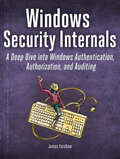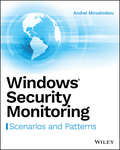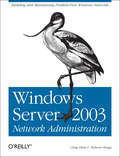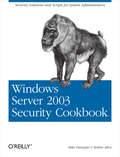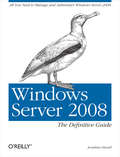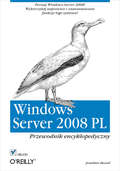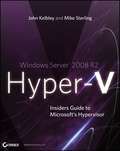- Table View
- List View
Windows Runtime via C#
by Jeffrey Richter Maarten van de Bospoort<p>Focusing on the non-UI side of Windows app development, this guide delivers a thorough grounding in Windows Runtime architecture and environment, teaching how to use your C# skills to create Windows Store apps.</p>
The Windows Screen Reader Primer: All the Basics and More
by David KingsburyFor those with visual impairments, screen reader software is crucial for living in today’s world. Keeping up to date with changes when applications are updated is critical to being an independent computer user. Authored by an Assistive Technology Instructor at the Carroll Center for the Blind in Massachusetts, the book is meant to help JAWS, NVDA, and Windows Narrator users work more effectively with the most important Windows-based applications—the Microsoft Office suite, popular web browsers, cloud sharing apps, Zoom for meetings, and more. The book is intended for both beginners and intermediate users. While all the basics are covered, those already possessing a fair amount of experience using screen reader programs in the Windows environment will find useful tools and techniques to further enhance their skills.
The Windows Screen Reader Primer: All the Basics and More
by David KingsburyThe "Windows Screen Reader Primer: Third Edition" offers comprehensive guidance for users of JAWS, NVDA, and Windows Narrator, focusing on essential Windows applications, Office Suite tools, web browsers, cloud-based platforms, PDF readers, and teleconferencing software. With updates for Windows 11 and recent software versions, it includes new chapters on Google Workspace, audio-video editing, and AI integration. The book caters to beginners and intermediate users, providing step-by-step instructions, customizable settings, and practical exercises. Accessible formats and navigation tips enhance usability, making it an invaluable resource for mastering screen reader usage in the Windows environment.
Windows Security Internals: A Deep Dive into Windows Authentication, Authorization, and Auditing
by James ForshawPower up your Windows security skills with expert guidance, in-depth technical insights, and dozens of real-world vulnerability examples from Google Project Zero&’s most renowned researcher! Learn core components of the system in greater depth than ever before, and gain hands-on experience probing advanced Microsoft security systems with the added benefit of PowerShell scripts.Windows Security Internals is a must-have for anyone needing to understand the Windows operating system&’s low-level implementations, whether to discover new vulnerabilities or protect against known ones. Developers, devops, and security researchers will all find unparalleled insight into the operating system&’s key elements and weaknesses, surpassing even Microsoft&’s official documentation.Author James Forshaw teaches through meticulously crafted PowerShell examples that can be experimented with and modified, covering everything from basic resource security analysis to advanced techniques like using network authentication. The examples will help you actively test and manipulate system behaviors, learn how Windows secures files and the registry, re-create from scratch how the system grants access to a resource, learn how Windows implements authentication both locally and over a network, and much more.You&’ll also explore a wide range of topics, such as:Windows security architecture, including both the kernel and user-mode applicationsThe Windows Security Reference Monitor (SRM), including access tokens, querying and setting a resource&’s security descriptor, and access checking and auditingInteractive Windows authentication and credential storage in the Security Account Manager (SAM) and Active DirectoryMechanisms of network authentication protocols, including NTLM and KerberosIn an era of sophisticated cyberattacks on Windows networks, mastering the operating system&’s complex security mechanisms is more crucial than ever. Whether you&’re defending against the latest cyber threats or delving into the intricacies of Windows security architecture, you&’ll find Windows Security Internals indispensable in your efforts to navigate the complexities of today&’s cybersecurity landscape.
Windows Security Monitoring: Scenarios and Patterns
by Andrei MiroshnikovGo deep into Windows security tools to implement more robust protocols and processes Windows Security Monitoring goes beyond Windows admin and security certification guides to provide in-depth information for security professionals. Written by a Microsoft security program manager, DEFCON organizer and CISSP, this book digs deep into the underused tools that help you keep Windows systems secure. Expert guidance brings you up to speed on Windows auditing, logging, and event systems to help you exploit the full capabilities of these powerful native tools, while scenario-based instruction provides clear illustration of how these events unfold in the real world. From security monitoring and event detection to incident response procedures and best practices, this book provides detailed information on all of the security tools your Windows system has to offer. Windows includes many native tools that can help IT professionals and security experts spot and remedy suspicious activities on servers, networks, and end-user computers. If you're like many Windows pros, you're probably not taking full advantage of these features. This book takes you deep into Windows' underutilized built-in security tools to help you beef up your monitoring, detection, and response processes. Detect anomalous events and implement centralized alerting infrastructure Dig into the native Windows tools that enable robust security measures Understand the details of Powershell, Applocker, LogParser, and other tools Adopt effective incident response processes for various common scenarios Fully applicable to a range of Windows versions—back to Windows Vista and Windows Server 2008—this book is designed for real-world implementation. As the threats to your data grow more numerous by the day, it becomes ever more critical to use every security tool at your disposal. Windows Security Monitoring offers complete, expert guidance toward robust security with specialist-level use of powerful Windows tools.
The Windows Serial Port Programming Handbook
by Ying BaiThe popularity of serial communications demands that additional serial port interfaces be developed to meet the expanding requirements of users. The Windows Serial Port Programming Handbook illustrates the principles and methods of developing various serial port interfaces using multiple languages. This comprehensive, hands-on, and practical guide.
Windows Server 2003 Active Directory Design and Implementation: Creating, Migrating, and Merging Networks
by John SavillThis book is for Windows network administrators, analysts, or architects, with a grasp of the basic operations of Active Directory, and are looking for a book that goes beyond rudimentary operations. However, all of the concepts are explained from the ground up, and the book can be read by network design and administration professionals with no prior Active Directory knowledge.
Windows Server 2003 For Dummies
by Ed Tittel James M. StewartThe perfect handbook for those who need to deploy, install, and configure installations, upgrade from previous versions, understand network addresses, manage day-to-day operations, configure storage, manage users and groups, implement security measures, configure mail services, and perform other vital administrative tasks. Covers the enhanced features and updates of the new version including the Microsoft . NET framework, Active Directory and its new drag and drop object management, Internet Information Server, and the Microsoft Management Console.
Windows Server 2003 in a Nutshell
by Mitch TullochMicrosoft has introduced the right server for a world now dominated by highly distributed systems and web-based server applications, and O'Reilly Windows Server 2003 in a Nutshell is the most thorough and practical reference to this important new server. With complete coverage of both the GUI and Command line features, functions and commands, as well as tips and notes detailing subtle points and potential "gotchas", this book will quickly earn a permanent place on your desk top.
Windows Server 2003 Network Administration: Building and Maintaining Problem-Free Windows Networks
by Craig Hunt Roberta BraggThis book is the Windows Server version of the classic TCP/IP Network Administration. Like the book that inspired it, Windows Server 2003 Network Administration provides an overview of the essential TCP/IP protocols, and explains how to properly manage and configure the services based on these protocols. Any skilled network administrator knows that understanding how things work is as important as knowing how things are done. This book is the essential guide to both, containing everything a network administrator needs to exchange information via the Internet, and to build effective reliable networks. This must-read guide is divided into three distinct sections: fundamental concepts, tutorial, and reference. The first three chapters are a basic discussion of the network protocols and services. This discussion provides the fundamental concepts necessary to understand the rest of the book. The remaining chapters provide a how-to tutorial for planning, installing and configuring various important network services. The book concludes with three appendixes that are technical references for various configuration options. Content specifics include how to: Install, configure, and manage a Microsoft DNS and Windows DHCP server Control remote communications with Microsoft RRAS software Protect hosts with Internet Connection Firewalls Configure Internet and Intranet Web services with IIS Design proper security into your network Troubleshoot the network when problems develop After you've turned the final page of Windows Server 2003 Network Administration, you'll not only understand how to network, but also why it needs to be done.
Windows Server 2003 Security Cookbook
by Robbie Allen Mike DanseglioIn the last few years, security has become a hot-button issue for IT organizations of all sizes. Accordingly, many of the security features that were either optional or suspect in Windows 2000 have become solid, effective fixtures in Windows Server 2003-making it the most secure operating system Microsoft has ever produced. That is, if you know how to configure it properly. The Windows Server 2003 Security Cookbook wants to make sure that you do know how. Picking up right where its predecessor, the Windows Server Cookbook, left off, this desktop companion is focused solely on Windows Server security. It teaches you how to perform important security tasks in the Windows Server 2003 OS using specific and adaptable recipes. Each recipe features a brief description of the problem, a step-by-step solution, and then a discussion of the technology at work. Whenever possible, the authors even tell you where to look for further information on a recipe. The book is written in a highly modular format, with each chapter devoted to one or more technologies that Windows Server 2003 provides. This approach allows you to look up a task or scenario that you want to accomplish, find that page, and read that particular recipe only. Topics include: System preparation and administration Protecting the computer at the TCP/IP level Applying security options to Active Directory Improving security on domain controllers Securing DHCP controllers Encrypting and signing network traffic using IPSec Patch management If you're an intermediate or advanced system administrator who wants to feel secure when deploying Windows Server 2003 and its related services, then you don't want to be without the Windows Server 2003 Security Cookbook.
Windows Server 2008: The Definitive Guide
by Jonathan HassellThis practical guide has exactly what you need to work with Windows Server 2008. Inside, you'll find step-by-step procedures for using all of the major components, along with discussions on complex concepts such as Active Directory replication, DFS namespaces and replication, network access protection, the Server Core edition, Windows PowerShell, server clustering, and more. All of this with a more compact presentation and a tighter focus on tasks than you'll find in bulkier references.Windows Server 2008: The Definitive Guide takes a refreshing approach. You won't find the history of Windows NT, or discussions on the way things used to work. Instead, you get only the information you need to use this server. If you're a beginning or intermediate system administrator, you learn how the system works, and how to administer machines running it. The expert administrators among you discover new concepts and components outside of your realm of expertise. Simply put, this is the most thorough reference available for Windows Server 2008, with complete guides to: Installing the server in a variety of different environments File services and the Windows permission structure How the domain name system (DNS) works Active Directory, including its logical and physical structure, hierarchical components, scalability, and replication Group Policy's structure and operation Managing security policy with predefined templates and customized policy plans Architectural improvements, new features, and daily administration of IIS 7 Terminal Services from both the administrator's user's point of view Networking architecture including DNS, DHCP, VPN, RADIUS server, IAS, and IPSec Windows clustering services --- applications, grouping machines, capacity and network planning, user account management Windows PowerShell scripting and command-line technology With Windows Server 2008: The Definitive Guide, you to come away with a firm understanding of what's happening under the hood, but without the sense that you're taking a graduate course in OS theory. If you intend to work with this server, this is the only book you need.
Windows Server® 2008 Active Directory® Resource Kit
by Byron Wright Mike Mulcare Stan Riemer Conan Kezema Microsoft Active DirectoryGet the definitive, in-depth resource for designing, deploying, and maintaining Windows Server 2008 Active Directory in an enterprise environment. Written by experts on directory services and the Active Directory team at Microsoft, this technical resource is packed with concrete, real-world design and implementation guidance. You'll get in-depth guidance on installation, Active Directory components, replication, security, administration, and more. You also get answers to common questions from network architects, engineers, and administrators about Windows Server 2008 Active Directory--plus scripts, utilities, job aids, and a fully searchable eBook on CD. A Note Regarding the CD or DVD The print version of this book ships with a CD or DVD. For those customers purchasing one of the digital formats in which this book is available, we are pleased to offer the CD/DVD content as a free download via O'Reilly Media's Digital Distribution services. To download this content, please visit O'Reilly's web site, search for the title of this book to find its catalog page, and click on the link below the cover image (Examples, Companion Content, or Practice Files). Note that while we provide as much of the media content as we are able via free download, we are sometimes limited by licensing restrictions. Please direct any questions or concerns to booktech@oreilly.com.
Windows Server® 2008 Administrator's Companion
by Sharon Crawford Charlie RusselThis comprehensive, one-volume guide delivers the information you need to successfully deploy, administer, and support Windows Server 2008. The authors--MVP experts in Windows Server technologies--provide easy-to-follow procedures, practical workarounds, and key troubleshooting tactics for everyday, on-the-job results. Delve into core system administration topics, system features, and capabilities--and get expert insights for administering Windows Server 2008. This reference delivers essential information on Active Directory® directory service, security issues, disaster planning and recovery, and interoperability with Linux and UNIX. It also includes coverage of Internet Information Services (IIS) 7.0, virtualization, clustering, and performance tuning. With the ADMINISTRATOR'S COMPANION, you get the in-depth information you need in a single volume. Includes a companion CD with a searchable eBook and sample utilities. A Note Regarding the CD or DVD The print version of this book ships with a CD or DVD. For those customers purchasing one of the digital formats in which this book is available, we are pleased to offer the CD/DVD content as a free download via O'Reilly Media's Digital Distribution services. To download this content, please visit O'Reilly's web site, search for the title of this book to find its catalog page, and click on the link below the cover image (Examples, Companion Content, or Practice Files). Note that while we provide as much of the media content as we are able via free download, we are sometimes limited by licensing restrictions. Please direct any questions or concerns to booktech@oreilly.com.
Windows Server® 2008 Administrator’s Pocket Consultant
by William Stanek<div xmlns="http://www.w3.org/1999/xhtml"><p>The fast-answers, daily-administration guide to Windows Server 2008. This pocket-sized reference features concise tables, listings, and step-by-step instructions for fast, accurate answers on the spot.</p></div>
Windows Server® 2008 Administrators Pocket Consultant
by William R. StanekNow updated for Windows Server 2008 R2, this practical, portable guide delivers ready answers for the day-to-day administration of Windows Server 2008. It includes coverage of Windows Server 2008 R2 enhancements, including Hyper-VTM with Live Migration, Direct Access Infrastructure, Branch Cache, Windows PowerShellTM 2.0, the new Active Directory® console, and more. Zero in on core support and administration tasks using quick-reference tables, instructions, and lists. You ll get the focused information you need to solve problems and get the job done whether at your desk or in the field! Get fast facts to: Set up server roles and deploy Windows Server 2008 Configure and maintain Active Directory(r) Create user and group accounts; control rights and permissions Manage file systems, drives, and RAID arrays Configure TCP/IP networking and DHCP and DNS clients and servers Troubleshoot printers and print servers Monitor and tune network performance Prepare a disaster plan; back up and restore servers
Windows Server 2008 All-In-One Desk Reference For Dummies
by John Paul MuellerIf you've been waiting impatiently for the arrival of Windows Server 2008, wait no more! It's here, and so is Windows Server 2008 All-In-One Desk Reference For Dummies to help you install it, configure it, network with it, secure it, command it with Windows PowerShell, and more. Services best practices and the cool IIS Web server are covered too.The eight powerful quick-reference manuals in this one-stop guide cover all the information you need to perform common administrative tasks with Windows Server 2008. You'll find sure-handed guidance and considerable detail on everything from installation to figuring out why a user can't gain access to resources on the server. You also see procedures for all common tasks -- everything from setting up Internet Connection Sharing (ICS) to promoting your server to a domain controller. Discover how to:Use Windows Server virtualizationPerform a complete PC restoreConfigure server roles and featuresMeasure system performanceAdd network clients and protocolsKeep your server operating at peak performanceMonitor network interactions with othersWork with Active Directory RMSUse best practices for implementing securityImplement scripts and cmdlets with PowerShellUncloak viruses masquerading as servicesWindows Server 2008 contains so many features that it's sometimes hard to know which one to install. No problem! Just flip open Windows Server 2008 All-In-One Desk Reference For Dummies and find your answer in a flash!
Windows Server 2008 For Dummies
by Justin Korelc Ed TittelIf you're curious, but hesitant, about finding your way around Microsoft's new Windows Server 2008, Windows Server 2008 For Dummies is the book for you. This friendly reference shows you everything you need to know -- from installation and deployment to building and running a Windows Server 2008 network.Server-based networking really is a big deal, and this 100% plain-English guide helps you make the most of it. You'll find out about Windows Server 2008's important functions, capabilities and requirements; develop a network implementation plan; take a step-by-step walkthrough of the installation process; and get valuable tips on how to boost your bandwidth beyond belief! Before you know it, you'll be configuring connections to the Universe, working with active directory, and treating domains and controllers like old pals. Discover how to:Build and connect your networkInstall and configure Windows Server 2008Set up and manage directory servicesManage users and groupsInstall and manage print serversSecure your networkTroubleshoot active networksPlan for installing Active DirectoryProclaim and manage your own domainResolve names between TCP/IP and NetBIOSManage shares, permissions, and moreDevelop and implement a regular backup protocolWindows Server 2008 For Dummies may be easy-going, but it's simply packed with need-to-know stuff that will send you diving into Windows Server 2008 experience just for the fun of it. So start now!
Windows Server 2008 Hyper-V
by Allen Stewart Mike Sterling John KelbleyHyper-V is one of the top virtualization products, and this practical guide focuses on the essentials of Windows Server 2008 Hyper-V. Written by the Microsoft team behind the Hyper-V product, this book shows you how to perform key virtualization scenarios, such as server consolidation, software test and development, and a dynamic data center and demonstrates how Hyper-V can be used to reduce cost and eliminate the complexity of a server infrastructure by consolidating workloads to a small number of machines. In addition, the material addresses using DPM, and SCOM with VMM in order to maintain and manage Hyper-V environments.
Windows Server® 2008 Hyper-V™ Resource Kit
by Janique Carbone Robert LarsonThe definitive resource for deploying, administering, and managing Microsoft Hyper-V (virtualization) technology in Windows Server 2008 direct from the experts. Get detailed technical guidance, plus a CD featuring an eBook and tools.
Windows Server® 2008 Hyper-V™ Resource Kit
by Microsoft Windows Virtualization Team Janique Carbone Robert LarsonIn-depth and comprehensive, this official RESOURCE KIT delivers the information you need to plan, implement, and manage a virtualized enterprise infrastructure. Covers R2 features. You get authoritative technical guidance from those who know the technology best--leading industry experts and the Windows® Virtualization Team--along with sample scripts, job aids, and other essential resources. Get expert advice on how to: Manage the project visioning phase--scope, risks, budget Design Hyper-V server infrastructure and components Apply the steps and tools that streamline installation Configure single or multiple Hyper-V servers Plan a server workload consolidation strategy Use console-based tools to manage central and remote operations Minimize downtime when migrating from Microsoft® Virtual Server to Hyper-V Apply security best practices Implement business continuity and recovery plans Monitor health and tune performance CD features: Library of Windows PowerShell scripts for automating Hyper-V management tasks Understanding Microsoft Virtualization Solutions From Desktop to Datacenter eBook Job aids and links to useful virtualization-related resources and tools Fully searchable eBook of this guide A Note Regarding the CD or DVD The print version of this book ships with a CD or DVD. For those customers purchasing one of the digital formats in which this book is available, we are pleased to offer the CD/DVD content as a free download via OReilly Medias Digital Distribution services. To download this content, please visit OReillys web site, search for the title of this book to find its catalog page, and click on the link below the cover image (Examples, Companion Content, or Practice Files). Note that while we provide as much of the media content as we are able via free download, we are sometimes limited by licensing restrictions. Please direct any questions or concerns to booktech@oreilly.com.
Windows Server® 2008 Inside Out
by William R. StanekLearn how to conquer Windows Server 2008--from the inside out! Designed for system administrators, this definitive resource features hundreds of timesaving solutions, expert insights, troubleshooting tips, and workarounds for administering Windows Server 2008--all in concise, fast-answer format. You will learn how to perform upgrades and migrations, automate deployments, implement security features, manage software updates and patches, administer users and accounts, manage Active Directory® directory services, and more. With INSIDE OUT, you'll discover the best and fastest ways to perform core administrative tasks, with an award-winning format that makes it easy to find exactly the tips, troubleshooting solutions, and workarounds you need. Plus, the companion CD comes packed with a fully searchable eBook and more than 100 timesaving tools and scripts. With INSIDE OUT, you get all muscle and no fluff! A Note Regarding the CD or DVD The print version of this book ships with a CD or DVD. For those customers purchasing one of the digital formats in which this book is available, we are pleased to offer the CD/DVD content as a free download via OReilly Medias Digital Distribution services. To download this content, please visit OReillys web site, search for the title of this book to find its catalog page, and click on the link below the cover image (Examples, Companion Content, or Practice Files). Note that while we provide as much of the media content as we are able via free download, we are sometimes limited by licensing restrictions. Please direct any questions or concerns to booktech@oreilly.com.
Windows Server® 2008 PKI and Certificate Security
by Brian KomarGet in-depth guidance for designing and implementing certificate-based security solutions--straight from PKI expert Brian Komar. No need to buy or outsource costly PKI services when you can use the robust PKI and certificate-based security services already built into Windows Server 2008! This in-depth reference teaches you how to design and implement even the most demanding certificate-based security solutions for wireless networking, smart card authentication, VPNs, secure email, Web SSL, EFS, and code-signing applications using Windows Server PKI and certificate services. A principal PKI consultant to Microsoft, Brian shows you how to incorporate best practices, avoid common design and implementation mistakes, help minimize risk, and optimize security administration. This definitive reference features a CD loaded with tools, scripts, and a fully searchable eBook. A Note Regarding the CD or DVD The print version of this book ships with a CD or DVD. For those customers purchasing one of the digital formats in which this book is available, we are pleased to offer the CD/DVD content as a free download via O'Reilly Media's Digital Distribution services. To download this content, please visit O'Reilly's web site, search for the title of this book to find its catalog page, and click on the link below the cover image (Examples, Companion Content, or Practice Files). Note that while we provide as much of the media content as we are able via free download, we are sometimes limited by licensing restrictions. Please direct any questions or concerns to booktech@oreilly.com.
Windows Server 2008 PL. Przewodnik encyklopedyczny
by Jonathan HassellPoznaj Windows Server 2008! Wykorzystaj najnowsze i zaawansowane funkcje tego systemu! Jak zainstalowa? Windows Server 2008 na wielu komputerach?Jak skonfigurowa? us?ugi serwera plików?Jak stosowa? zasady grup na powolnych ??czach sieciowych?Windows Server 2008 to system operacyjny nowej generacji. Pozwala on administratorom zmaksymalizowa? kontrol? nad infrastruktur?. Dzi?ki wprowadzonym zmianom (w stosunku do wersji Windows Server 2003) zapewnia wyj?tkow? dost?pno?? oraz du?e mo?liwo?ci zarz?dzania. System ten zosta? zaprojektowany jako najbardziej produktywna platforma dla zwi?kszaj?cych wydajno?? aplikacji i us?ug sieci Web. Nowa wersja wyposa?ona jest w zaawansowane funkcje zabezpiecze?, zdalny dost?p do aplikacji, mo?liwo?? centralnego zarz?dzania rolami serwera, mo?liwo?? monitorowania wydajno?ci i niezawodno?ci oraz wiele innych ciekawych narz?dzi.Ksi??ka "Windows Server 2008 PL. Przewodnik encyklopedyczny" proponuje Ci tylko to, co niezb?dne, aby? móg? dok?adnie zapozna? si? z aktualn? wersj? systemu oraz zdoby? praktyczne umiej?tno?ci. Podr?cznik ten zawiera procedury wykonywania podstawowych zada? administracyjnych oraz omówienia obszernych tematów, takich jak replikacja Active Directory, ochrona dost?pu do sieci czy klastry serwerów. Korzystaj?c z tej ksi??ki, poznasz nie tylko narz?dzia GUI, ale równie? narz?dzia wiersza polece?, które stanowi? znakomite uzupe?nienie zarz?dzania opartego na interfejsie graficznym. Pos?ugiwanie si? nimi pozwala na szybsz? prac? i jest koniecznym wst?pem do automatyzowania pracy przy u?yciu skryptów.Instalowanie systemuUs?ugi serwera plikówNarz?dzia wiersza polece?System DNSActive DirectoryReplikacja kataloguZasady grup i IntelliMirrorZabezpieczenia i aktualizacje systemu WindowsInternetowe us?ugi informacyjne -- wersja 7Windows Server 2008 Server CoreUs?ugi terminaloweProtokó? DHCP i funkcja -- ochrona dost?pu do sieciKlastry serwerówPowerShellTyper- VTylko to, co musisz wiedzie?, aby sprawnie korzysta? z systemu Windows Server 2008!
Windows Server® 2008 R2 Hyper-VTM Insiders Guide to Microsoft's Hypervisor
by John Kelbley Mike SterlingGet the inside scoop on Hyper-V for Windows Server 2008 R2 Virtualization is a top priority for thousands of companies all over the world. Written by an author team that is part of the Windows virtualization group at Microsoft, Windows Server 2008 R2 Hyper-V will walk you through Hyper-V essentials so you can get you up to speed and down to business with Hyper-V. Now fully updated for Windows Server 2008 R2 Hyper-V, you will find additional content on new features and capabilities such as Live Migration and support for 64 Logical Processors (LP). Teaches how to manage virtual machines with the latest System Center tools such as Virtual Machine Manager 2008 R2, Data Protection Manager 2010, and Operations Manager 2007 R2 Covers all of the new functionalities of Windows Server 2008 R2 Hyper-V, including Live Migration, 64 LP support, Processor Compatibility Mode, enhanced processor functionality support, hot-add and remove of storage, TCP Offload support, and VM Queue support Demonstrates key scenarios for Hyper-V, including server consolidation, testing and development, Business Continuity and Disaster Recovery, and Dynamic IT Provides step-by-step instructions and examples This insiders guide will help you get the most out of your hardware and reduce cost with Windows Server 2008 R2 Hyper-V.