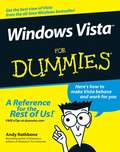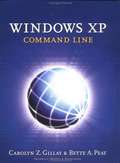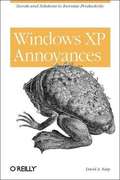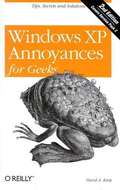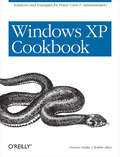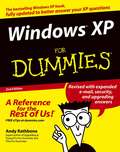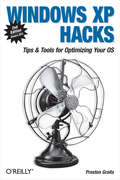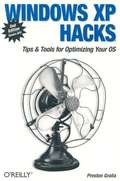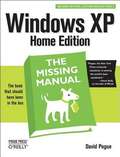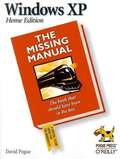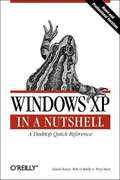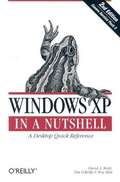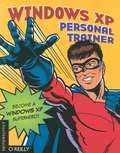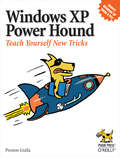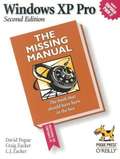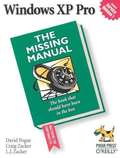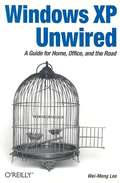- Table View
- List View
Windows Vista® Step by Step, Deluxe Edition
by Online Training SolutionsLearn Windows Vista the smart way with expanded coverage of the latest features!
Windows VistaTM For Dummies
by Andy RathboneCreate music CDs and photo DVDs or even watch TV Move your files to a new computer, or get your old PC ready for Vista The thing that's made Windows For Dummies so successful is that it's packed with the basics you need to make Windows work. This book gets you through all the Windows Vista tasks and tripwires, including starting programs, finding files, navigating the new see-through interface, staying safe while you cruise the Internet, and much more. Discover how to Find files when they're hiding Hook up with another computer Make Vista work like XP Block Internet bad guys Share a PC without sharing your files Fix problems yourself
Windows XP: Command Line
by Carolyn Gillay Bette PeatWindows XP: Command Line introduces DOS and the Windows XP command line interface. It explains the commands and functions for managing files and directories from DOS, how to create a batch file to automate a sequence of commands, and the basic concepts and terminology of networking. The disk contains data files for activities.
Windows XP Annoyances
by David A. KarpO'Reilly's popular series for troubleshooting Windows comes to the rescue with Windows XP Annoyances. This book is not designed to complain or criticize, but to acknowledge the problems and shortcomings of the operating system in order to overcome them. Complete with a collection of tools and techniques, this book allows users to improve their experience with Windows XP and establish control of the machine--rather than the other way around.
Windows XP Annoyances for Geeks
by David A. KarpIn an ideal world, an operating system would do its job in the background, while you did yours in the foreground. In reality, though, operating systems often get in the way, fouling up the process at the most inopportune times. And Windows XP is no exception. O'Reilly's popular series for customizing and troubleshooting Windows once again comes to the rescue with Windows XP Annoyances for Geeks. Offering dozens of on-target tips, workarounds, and warnings, Windows XP Annoyances for Geeks allows users to improve their overall experience with the Windows XP operating system in every way possible. You'll learn how to use the Registry Editor; how to customize the interface beyond Microsoft's own intentions; and how to master Windows' built-in networking capabilities, including advanced technologies such as Internet Connection sharing, Remote Desktop sharing, and virtual private networking. And now, with this updated edition, you can also expect detailed coverage of the newly released Service Pack 2 (SP2) technology. SP2 is designed to make your work with the Windows XP operating system even easier and safer by providing superior protection against viruses, hackers, and worms. Among the core SP2 components covered in Windows XP Annoyances for Geeks are Windows Firewall, Pop-up Blocker for Internet Explorer, and the new Windows Security Center. David Karp, veteran author of several titles in the Windows Annoyances series, is behind the wheel of this comprehensive guide, as well. Karp points out numerous SP2-related quirks and unaccountable behaviors that are guaranteed to increase your level of perplexity and frustration. By recognizing these shortcomings, Windows XP Annoyances for Geeks arms you with the knowledge to overcome them. Karp leaves no stone unturned in providing the ultimate resource for the ever-expanding Windows XP market. As a result, you'll be able to seize complete control of the Windows XP operating system--instead of the other way around.
Windows XP Annoyances for Geeks, 2nd Edition
by David KarpIn an ideal world, an operating system would do its job in the background, while you did yours in the foreground. In reality, though, operating systems often get in the way, fouling up the process at the most inopportune times. And Windows XP is no exception. O'Reilly's popular series for customizing and troubleshooting Windows once again comes to the rescue with Windows XP Annoyances for Geeks. Offering dozens of on-target tips, workarounds, and warnings, Windows XP Annoyances for Geeks allows users to improve their overall experience with the Windows XP operating system in every way possible. You'll learn how to use the Registry Editor; how to customize the interface beyond Microsoft's own intentions; and how to master Windows' built-in networking capabilities, including advanced technologies such as Internet Connection sharing, Remote Desktop sharing, and virtual private networking. And now, with this updated edition, you can also expect detailed coverage of the newly released Service Pack 2 (SP2) technology. SP2 is designed to make your work with the Windows XP operating system even easier and safer by providing superior protection against viruses, hackers, and worms. Among the core SP2 components covered in Windows XP Annoyances for Geeks are Windows Firewall, Pop-up Blocker for Internet Explorer, and the new Windows Security Center. David Karp, veteran author of several titles in the Windows Annoyances series, is behind the wheel of this comprehensive guide, as well. Karp points out numerous SP2-related quirks and unaccountable behaviors that are guaranteed to increase your level of perplexity and frustration. By recognizing these shortcomings, Windows XP Annoyances for Geeks arms you with the knowledge to overcome them. Karp leaves no stone unturned in providing the ultimate resource for the ever-expanding Windows XP market. As a result, you'll be able to seize complete control of the Windows XP operating system--instead of the other way around.
Windows XP Annoyances for Geeks, 2nd Edition
by David A. KarpOffering dozens of on-target tips, workarounds, and warnings, Windows XP Annoyances for Geeks allows users to improve their overall experience with the popular XP operating system. And now, with this updated edition, users can also expect detailed coverage of the newly released Service Pack 2 (SP2) technology, which provides protection against viruses, hacker, and worms. It's the ultimate resource for the ever-expanding Windows XP market.
Windows XP Cookbook: Solutions and Examples for Power Users & Administrators
by Preston Gralla Robbie AllenEach year, Windows XP is pre-installed on 30 million PCs sold in the U.S.--and 90 million worldwide--making it the world's most popular operating system, and proving to frustrated users everywhere that preponderance does not equate to ease of use. There are literally thousands of programs, tools, commands, screens, scripts, buttons, tabs, applets, menus, and settings contained within Windows XP. And it has only been in the last couple of years that Microsoft's documentation has actually been more of a help than a hindrance. But it still isn't enough. Windows XP users and administrators need a quick and easy way to find answers. Plenty of books go into detail about the theory behind a particular technology or application, but few go straight to the essentials for getting the job done. Windows XP Cookbook does just that, tackling the most common tasks needed to install, manage, and support Windows XP. Featuring a new twist to O'Reilly's proven Cookbook formula, this problem-solving guide offers multiple solutions for each of its 300-plus recipes. Solve dilemmas with the graphical user interface, the command line, through the Registry, or by using scripts. Each step-by-step recipe includes a discussion that explains how and why it works. The book is also among the first to cover Microsoft's XP Service Pack 2. With these practical, on-the-job solutions, Windows XP Cookbook will save you hours of time searching for answers. Windows XP Cookbook will be useful to anyone that has to use, deploy, administer, or automate Windows XP. But this isn't a typical end-user book; it covers the spectrum of topics involved with running Windows XP in both small and large environments. As a result, IT professionals and system administrators will find it a great day-to-day reference. And power users will find Windows XP Cookbook a great source for information on tweaking XP and getting the most out of their systems. The bottom line is that Windows XP Cookbook will make just about anyone who uses XP more productive.
Windows XP For Dummies, 2nd Edition
by Andy RathboneWindows is the world's most popular operating system, and Windows For Dummies is the bestselling computer book ever. When you look at Windows XP For Dummies, 2nd Edition, it's easy to see why. Here's all the stuff you want to know, served up in plain English and seasoned with a few chuckles. But make no mistake, this book means business. Author Andy Rathbone listened to what you wanted to know, and this edition is loaded with additional information about E-mail, faxing, and troubleshooting Maximizing security features Customizing and upgrading Windows XP Multimedia applications-CDs, digital music and photos, video, and more Answers to questions asked by thousands of Windows users If you're just getting started with Windows XP, you'll find Windows XP For Dummies, 2nd Edition is a lot easier than trying to get the fourth-grader next door to explain it to you. (Andy Rathbone is a lot more patient. ) There's a whole section devoted to "Windows XP Stuff Everybody Thinks You Already Know," so you can get the hang of the basics quickly and in the privacy of your own home. And if you've been around a couple of generations of Windows, you'll be especially interested in how to squeeze maximum security from the beefed-up anti-spam and firewall features in Service Pack 2. Windows XP For Dummies, 2nd Edition is sort of like a buffet-you can sample everything, or just stick with the stuff you know you like. You'll find out how to Locate programs and files, organize your information, and fax, scan, or print documents Get online safely, send and receive e-mail, work with Internet Explorer's security toolbar, and steer clear of pop-ups, viruses, and spam Make Windows XP work the way you want it to, share your computer while maintaining your privacy, set up a network, and perform routine maintenance Transfer and organize pictures from your digital camera, edit digital video, and create custom CDs of your favorite tunes Use Windows XP's troubleshooting wizards and become your own computer doctor With its task-oriented table of contents and tear-out cheat sheet, Windows XP For Dummies, 2nd Edition is easy to use. You can quickly find what you want to know, and you just may discover that this book is as important to your computer as the power cord.
Windows XP for Starters: The Missing Manual
by David PogueWindows XP powers millions of PCs and is without a doubt the most widely used operating system in the world today. This rock solid operating system offers dozens of features for consumers, plus powerful applications and integrated networking tools all blended into an elegant interface. But working your way through all of these features and applications can be complicated. Whether you use this software at home or at work, sometimes you just want to learn the most commonly used features, not every option and nuance. For anyone interested in zeroing in and learning just the information they need without all the complicated jargon, Windows XP for Starters: The Missing Manual provides just the solution. Author David Pogue delivers an accessible and much needed guide with his trademark humor and friendly style. Windows XP for Starters: The Missing Manual provides clear explanations, with easy-to-follow, step-by-step instructions, and plenty of illustrations that make for a refreshingly simple approach to XP. Far more than a skimpy introduction but much less daunting than a weighty tech book, Windows XP For Starters: The Missing Manual unveils easy tips and tricks for making the most of the XP experience. Whether you're a first-time user who just wants the basics, or an experienced user who simply needs a quick overview, our new Windows XP For Starters: The Missing Manual is designed from the ground up to save you time and deliver what you need to know. Find out why this book is exactly what you need.
Windows XP Hacks
by Preston GrallaA smart collection of insider tips and tricks, Windows XP Hacks, Second Edition covers the XP operating system from start to finish. Among the multitude of topics addressed, this must-have resource includes extensive coverage of hot-button issues such as: security web browsing controlling the control panel removing uninstallable XP components pop-up ads You'll also find timesaving hacks for file distribution; digital media, such as iTunes; and high-visibility web software, services, and exploits that have emerged since the book's last edition. Each hack in the book can be read easily in just a few minutes, saving countless hours of searching for the right answer. Now completely revised and updated to cover Service Pack 2 (SP2), the second edition of this bestseller carefully breaks down the new features that come with SP2, including IE pop-up blocker, Windows Firewall, and the new wireless client. Written by Preston Gralla, the compact and affordable Windows XP Hacks, Second Edition provides direct, hands-on solutions that can be applied to the challenges facing XP beginners, as well as the more experienced power user. Each year, Windows XP is pre-installed on 90 million PCs worldwide, making it the world's most popular operating system.
Windows XP Hacks
by Preston GrallaA smart collection of insider tips and tricks, Windows XP Hacks, Second Edition covers the XP operating system from start to finish. Among the multitude of topics addressed, this must-have resource includes extensive coverage of hot-button issues such as:securityweb browsingcontrolling the control panelremoving uninstallable XP componentspop-up adsYou'll also find timesaving hacks for file distribution; digital media, such as iTunes; and high-visibility web software, services, and exploits that have emerged since the book's last edition. Each hack in the book can be read easily in just a few minutes, saving countless hours of searching for the right answer.Now completely revised and updated to cover Service Pack 2 (SP2), the second edition of this bestseller carefully breaks down the new features that come with SP2, including IE pop-up blocker, Windows Firewall, and the new wireless client.Written by Preston Gralla, the compact and affordable Windows XP Hacks, Second Edition provides direct, hands-on solutions that can be applied to the challenges facing XP beginners, as well as the more experienced power user. Each year, Windows XP is pre-installed on 90 million PCs worldwide, making it the world's most popular operating system.
Windows XP Hacks, 2nd Edition
by Preston GrallaCompletely revised and updated, this smart collection of insider tips and tricks covers the XP operating system from start to finish, including all the new features that come with Service Pack 2 (SP2). You'll also find timesaving hacks for security, file distribution, digital media, web browsing, and more. An ideal all-in-one resource for XP beginners, as well as more experienced power users.
Windows XP Home Edition: The Missing Manual, 2nd Edition
by David PogueWindows XP Home Edition offers dozens of new features for consumers: an elegant user interface, drag-and-drop CD burning, and powerful ways to view and manage digital photos and music, among other features. With the release of Service Pack 2 (SP2), Windows XP now provides better protection against viruses, worms, and malicious hackers. But it still comes without a single page of printed instructions. Fortunately, the new edition of Windows XP Home Edition: The Missing Manual fills the void. With its wealth of tips, instructions, and expert advice, this comprehensive resource is your ticket to making your time at the computer safer, easier, and more fun. And best of all, it's been updated to include detailed coverage of Service Pack 2. Written in easy-to-follow, jargon-free language, Windows XP Home Edition: The Missing Manual , Second Edition is perfectly suited for both first-time PC fans and budding power users. And like the rest of the Missing Manual series, it also relies on technical insight, crystal-clear objectivity, and a sense of humor--meaning no one will be left behind. The book begins with a tour of the Desktop and instructions for customizing the Taskbar and toolbars. It also includes a primer on how to organize files, folders, and windows for maximum efficiency. More advanced chapters explore control panels and built-in applications; walk through configurations like how to set up a PC for Internet use; and address the standard Windows rituals of troubleshooting, installation, and upgrading. For the height of manageability and control, the book also conveys all the need-to-know information about the security technologies featured in Windows XP SP2, so you can better defend yourself against viruses, worms, and hackers. Readers even receive guidelines and instructions for installing SP2 on their PC, or across a network of computers. Co-authored by David Pogue, New York Times computer columnist and Missing Manuals creator, this newly updated guide is the friendly, authoritative book that should have been in the box. It's sure to become your preferred guide whenever you sit down to Windows XP.
Windows XP Home Edition: The Missing Manual
by David PogueWindows XP is the latest, most reliable, and best-looking version of the world's most widely used operating system. The new Windows combines the same stress-tested, extremely stable engine that drives Windows 2000-Microsoft's corporate operating system-with the far superior compatibility of Windows Me. Windows XP offers dozens of important new features. In addition to the vastly more elegant user interface, it offers drag-and-drop CD burning, powerful built-in features for viewing and managing digital photos and music, and a Remote Assistance feature that lets invited PC gurus or help-desk technicians see and even manipulate what's on your screen over the Internet. But one major failing of Windows remains unaddressed in the XP edition: It comes without a single page of printed instructions. In Windows XP Home Edition: The Missing Manual , New York Times technology columnist (and Missing Manual series creator) David Pogue provides the friendly, authoritative book that should have been in the box. It's the ideal users' guide for the world's most popular operating system. The book begins at the beginning: with a tour of the Desktop, the new, two-column Start menu, and instructions for customizing the Taskbar and toolbars. A special focus: Organizing files, folders, and windows for maximum efficiency and minimum clutter. More advanced chapters explore each control panel and built-in application; walk through every conceivable configuration (setting up a PC for Internet use, peripheral equipment, laptop life, and so on); and setting up a small network, including how to share a single Internet connection among several PCs. Finally, special chapters are dedicated to standard rituals of Windows life: troubleshooting, installation, and upgrading. Windows XP Home Edition: The Missing Manual is a one-stop reference for the Windows user. In keeping with the high standards of the Missing Manual line, the book features superb writing, special features for both absolute novices and power users, and complete coverage. If Microsoft could wave its magic software wand and wish for the perfect guide to its flagship product, Windows XP Home Edition: The Missing Manual would appear like magic.
Windows XP in a Nutshell
by David A. Karp Troy Mott Tim O'ReillyThis compact and comprehensive book systematically unveils what resolute users of the new Windows XP operating system will find interesting and useful, with little-known details, utility programs, and configuration settings all captured in a consistent reference format. Packed with numerous tips and tricks, while warning of potential pitfalls, Windows XP in a Nutshellenables anyone to get the most out of all the resources available in XP.
Windows XP in a Nutshell, 2nd Edition
by David A. Karp Troy Mott Tim O'ReillyWindows XP in a Nutshell , Second Edition documents everything there is to know about the world's most widely used operating system. Updated to include information on the security technologies featured in Service Pack 2 (SP2), this must-have desktop reference is dedicated to making your time at the computer safer, easier, and more fun. It's the ultimate resource for IT professionals and Windows XP power users everywhere.
Windows XP Personal Trainer
by Customguide IncThe most widely used operating system in the world, XP is certainly the most reliable and best-looking version of Windows. But it comes with a baffling multitude of features and functionality that you'll struggle to understand--despite all of the hours you've logged with Windows 2000, Windows Me, 98 or 95. And if you're a beginner, where do you start? Windows XP Personal Trainer enables beginners and experts alike to become black belts, quickly and easily. This fully illustrated book takes a modular approach to learning, allowing you to start with the fundamentals and work your way to advance topics through dozens of task-oriented lessons--at your own pace. The companion CD tutorial guides you through each lesson interactively. With plenty of detailed diagrams, Windows XP Personal Trainer includes sections on: Working with Windows Using the programs included with Windows XP (such as Media Player) Organizing files and folders Modifying the taskbar and desktop Customizing Windows XP Optimizing and maintaining the operating system Exploring the Internet Networking with Windows XP If you already have experience with Windows XP, you can dive right into those topics (and only those topics) that you need or want to learn. Unlike many consumer software tutorials that dumb down the material or present it in a confusing fashion, Windows XP Personal Trainer is written in a non-technical and engaging style that you will find fun, easy, and most of all, clear and informative. You can become proficient without wading through tons of jargon and technical information. Part of our new Personal Trainer Series, this book is based on content from CustomGuide ( http://www.customguide.com"> ), a leading provider of computer training materials. Founded by instructors who grew dissatisfied with the industry's dry course materials, CustomGuide offers courseware (for instructors and students), quick references, to software bulletins and e-learning courses that are fun, flexible, and easy to use.
Windows XP Pocket Reference
by David KarpBuilding on the collection of hot-selling Windows XP books from O'Reilly, Windows XP Pocket Guide is a highly utilitarian tool that quickly covers XP's applications and tools, tasks and settings, and commands. Packed with useful information in an easy-to-read format, this handy little book is perfect for someone familiar with Windows who needs to support other users-as a formal or informal part of their job. This guide is easy to take and use anywhere.
Windows XP Pocket Reference
by David A. KarpWindows XP Pocket Reference is a handy book for power users and system administrators who need a solid reference with quick answers, but not a lot of explanation. This book is a powerful tool that quickly covers XP's applications and tools, tasks and settings, and commands. Windows XP Pocket Reference covers the following topics:Getting Started Mouse and Keyboard Shortcuts Components of Windows XP Setting Locator Registry Tweaks Command Prompt & Recovery Console Error Messages Packed with information in an easy-to-read format, Windows XP Pocket Reference is perfect for someone familiar with Windows who wants to get the most out of Windows XP or needs to support other users as part of their job.
Windows XP Power Hound
by Preston GrallaWindows XP can be a great tool, but it is all too easy to trip over Windows XP's annoying traits more often than you leverage its productivity. Windows XP power-users troll online resources, documentation, and the expertise (or lucky finds) of friends for valuable tips and tricks--a keyboard shortcut here, an undocumented double-click there--to eliminate annoyances, save time, and take control of their Windows XP. But what if there was an easier way? This new book presents literally hundreds of problems and solutions, amazing power tips, cool tricks, and clever workarounds in one clearly organized, easy to use, and portable resource. Truly insightful and amusing, Windows XP Power Hound gives Windows XP users practical hints for everything from the desktop to Office programs to the registry, and includes documented (but little-known) tips as well as previously undocumented tricks. Windows XP Power Hound moves far beyond mere productivity and explores what's possible with Windows XP--including cool things you probably never thought of doing. An understanding of Windows XP basics will get the job done. But discovering the most useful I didn't know that! tips and shortcuts will make using Windows XP a far richer and less frustrating experience. The practical, concise format of Windows XP Power Hound makes it easy to dip into for a quick tip from time to time; the warm, jargon-free tone makes it easy to read cover to cover. Anyone who wants to smooth out Windows XP's speed bumps and get some serious speed to accelerate through the bottlenecks will find that even a handful of these useful, to-the-point tips will make Windows XP Power Hound worth its weight in chocolate.
Windows XP Pro Edition: The Missing Manual, 2nd Edition
by David Pogue Craig Zacker L. J. ZackerCompletely refreshed and updated for Windows XP Service Pack 2 (SP2), this bestseller is for the novice or budding power user who wants to master Microsoft's latest operating system and get down to work. This is easily the most accessible and comprehensive book for XP Pro on the market today.
Windows XP Professional: The Missing Manual
by David Pogue Craig Zacker L. J. ZackerWindows XP is the latest, most reliable, and best-looking version of the world's most widely used operating system, combining the extremely stable engine of Windows NT and 2000 with the user-friendliness of the Windows 98 and Me consumer models. In its first year, XP became the fastest-selling Windows OS ever. But one major failing remains unaddressed: XP Pro comes without a single page of printed instructions. This superbly written guide fills the gap. Coauthored by David Pogue, New York Times technology columnist and Missing Manuals creator, Windows XP Pro: The Missing Manual uses wit, technical insight, and scrupulous objectivity to light the way for first-time and intermediate PC fans. The book reveals which features work well and which don't, such as the Remote Desktop software that enables people to connect to the office from home, the encryption file system that protects sensitive information, and the Windows Messenger that enables real-time text, voice and video communication. Contents include: Getting started. The book's early chapters cover using menus, finding lost files, reducing window clutter, and taming the new, multi-column Start menu. Mastering the network. Special chapters help you navigate the corporate network, dial in from the road, and even set up your own small-office (peer-to-peer) network, step by step. Understanding security. User accounts, file encryption, and the NTFS file system keep your private files private, while still offering network access to coworkers you specify. Flying the Net. This book demystifies Outlook Express 6 for email, Internet Explorer 6 for Web browsing, and the new Windows Messenger for voice, chat, and video conferencing. Windows XP Pro: The Missing Manual isn't for system administrators or OS theory geeks; it's for the novice or budding power user who wants to master the machine and get down to work. Yet, anyone who uses XP Pro (including hardcore techies) will find this new system much easier -- and more fun -- to digest with this new Missing Manual. This is the crystal-clear, jargon-free book that should have been in the box.
Windows XP Timesaving Techniques For Dummies (Second Edition)
by Woody Leonhard Justin LeonhardThis Windows XP Timesaving Techniques For Dummies, Second Edition introduces readers to 70 tips and tricks from Windows insider Woody Leonhard
Windows XP Unwired
by Wei-Meng LeeWindows XP Unwired provides a complete introduction to all the wireless technologies supported by Windows XP, including Wi-Fi (802.11b, a, and g), infrared, Bluetooth, CDMA2000, and GPRS. It's a one-stop wireless information source for technically savvy Windows XP users. This book will show you the full-spectrum view of wireless capabilities of Windows XP, and how to take advantage of them.