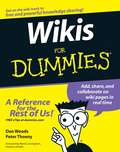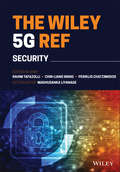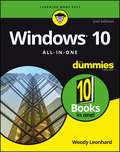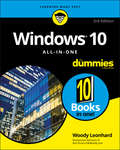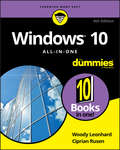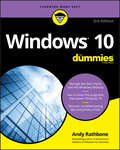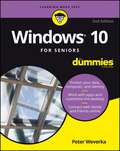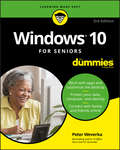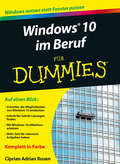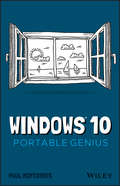- Table View
- List View
Why AI Undermines Democracy and What To Do About It
by Mark CoeckelberghAcross the world, AI is used as a tool for political manipulation and totalitarian repression. Stories about AI are often stories of polarization, discrimination, surveillance, and oppression. Is democracy in danger? And can we do anything about it? In this compelling and balanced book, Mark Coeckelbergh reveals the key risks posed by AI for democracy. He argues that AI, as currently used and developed, undermines fundamental principles on which liberal democracies are founded, such as freedom and equality. How can we make democracy more resilient in the face of AI? And, more positively, what can AI do for democracy? Coeckelbergh advocates not only for more democratic technologies, but also for new political institutions and a renewal of education to ensure that AI promotes, rather than hinders, the common good for the twenty-first century. Why AI Undermines Democracy and What to Do About It is illuminating reading for anyone who is concerned about the fate of democracy.
Wikis For Dummies
by Dan Woods Peter ThoenyCorporations have finally realized the value of collaboration tools for knowledge sharing and Wiki is the open source technology for creating collaborative Web sites, as either a public site on the Internet or on a private intranet siteShows readers how to set up Wikis in a corporate setting or on a personal site so that users can retrieve information, post information, and edit the contentCovers everything from choosing a Wiki engine to administration and maintenanceDiscusses the advantages of using Wiki in a corporate environment, which companies such as Microsoft, Boeing, Disney, and Motorola have already discovered
The Wiley 5G REF: Security
by Rahim Tafazolli Chin-Liang Wang Periklis Chatzimisios Madhusanka LiyanageFrom the Section Editor’s Foreword by Dr. Madhusanka Liyanage, University College Dublin, Ireland. The Wiley 5G Ref: Security offers a stellar collection of articles selected from the online-only Work, The Wiley 5G Reference. It aims to provide a solid educational foundation for researchers and practitioners in the field of 5G Security and Privacy to expand their knowledge base by including the latest developments in these disciplines. The book introduces the security landscape of 5G, and significant security and privacy risks associated with the 5G networks. Then, the security solutions for different segments of the 5G network, i.e., radio network, edge network, access network, and core network, are discussed. Since 5G is developed based on network softwarization, security threats associated with key network softwarization technologies such as SDN, NFV, NS, and MEC are also presented in detail. Then, the security issues related to the new 5G and IoT services are delivered. Finally, a detailed discussion on the privacy of 5G networks is presented by considering Datafied Society. Written by leading experts in security and privacy for the telecommunication network, this book is intended to provide additional learning opportunities for a wide range of readers, from graduate-level students to seasoned engineering professionals. We are confident that this book and the entire collection of selected articles will continue Wiley’s tradition of excellence in technical publishing and provide a lasting and positive contribution to the teaching and practice of security and privacy of 5G and beyond networks.
The Wiley Handbook of Collaborative Online Learning and Global Engagement (Wiley Handbooks in Education)
by Deirdre Johnston Irene LópezPresents best practices for faculty and administrators developing globally-connected courses, including learning objectives, collaborative assignments, and logistical planning As political instability, pandemic risks, rising costs, new requirements for experiential learning, and other factors make it increasingly difficult for students to study abroad, there is growing interest in globalizing and internationalizing the curricula of colleges and universities worldwide. The Wiley Handbook of Collaborative Online Learning and Global Engagement is designed to help educators develop and conduct high-impact, globally-connected courses across the humanities, the fine arts, and the social and natural sciences. This comprehensive guide covers collaborative practices, course design variables, student learning approaches, logistical planning, and more. An international team of contributors from diverse geographic, cultural, and academic backgrounds offer insight into enhancing pedagogical practice, coordinating study abroad experiences, and promoting both students' and faculty's global competencies. Throughout the text, numerous real-world case studies, interactive and experiential assignments, sample syllabi, course bibliographies, and links to web and media resources reinforce best practices for course design, learning objectives, and pedagogy development. Based on a detailed assessment of 500 students in collaborative courses across 14 countries, this innovative guide: Covers co-development of learning objectives across different courses, disciplines and cultural contexts, co-coordination of course content, technology, and resources, and intercultural learning assessment Explores new and innovative ways to engage students in distant locations in collaborative learning Provides advice for overcoming logistical challenges, managing group dynamics, controlling costs, and implementing connected courses with limited resources Discusses the impact globally-connected courses have on cultural curiosity, knowledge, strategy, and behavior Offers approaches for addressing cultural transgressions and miscommunication, and for collaborating with other faculty members across cultures and educational systems Featuring multiple cultural perspectives and international contexts, The Wiley Handbook of Collaborative Online Learning and Global Engagement is a valuable guide and reference for faculty and administrators involved in teaching, planning, implementing, or assessing courses with global learning outcomes.
The Wiley Handbook of Learning Technology (Wiley Handbooks in Education)
by Nick Rushby Daniel W. SurryThe Wiley Handbook of Learning Technology is an authoritative and up-to-date survey of the fast-growing field of learning technology, from its foundational theories and practices to its challenges, trends, and future developments. Offers an examination of learning technology that is equal parts theoretical and practical, covering both the technology of learning and the use of technology in learning Individual chapters tackle timely and controversial subjects, such as gaming and simulation, security, lifelong learning, distance education, learning across educational settings, and the research agenda Designed to serve as a point of entry for learning technology novices, a comprehensive reference for scholars and researchers, and a practical guide for education and training practitioners Includes 29 original and comprehensively referenced essays written by leading experts in instructional and educational technology from around the world
Win the Game of Googleopoly
by Sean V. BradleyRank higher in search results with this guide to SEO and content building supremacyGoogle is not only the number one search engine in the world, it is also the number one website in the world. Only 5 percent of site visitors search past the first page of Google, so if you're not in those top ten results, you are essentially invisible. Winning the Game of Googleopoly is the ultimate roadmap to Page One Domination. The POD strategy is what gets you on that super-critical first page of Google results by increasing your page views. You'll learn how to shape your online presence for Search Engine Optimization, effectively speaking Google's language to become one of the top results returned for relevant queries. This invaluable resource provides a plan that is universal to any business in any industry, and provides expert guidance on tailoring the strategy to best suit your organization. Coverage includes an explanation of the mechanics of a search, and how to tie your website, paid ads, online reputation, social media, content, images, and video into a winning SEO strategy that pushes you to the front of the line.The Page One Domination strategy incorporates all the ways in which you can beef up your Internet presence and online reputation. This book is a clear, straightforward guide that will knock down the silos of the Internet and teach you exactly how to integrate all aspects of content creation into a synergistic, SEO strategy.Understand how search engines return resultsDesign an effective, all-encompassing SEO strategyCreate the content that gets page views and improves rankOptimize social media and video as part of an overall SEO planThe rules of SEO are always changing, and following outdated rules can actually work against you, burying you at the bottom of the pile. This book will spark a paradigm shift in how you think about SEO and gives you the tools you need to craft a strategy tailored to your specific market. To be successful, you need to be on page one of Google, and Winning the Game of Googleopoly can show you how to get there.
Windows 10 All-in-One For Dummies
by Woody LeonhardThe most comprehensive guide to Windows 10!<P><P> If you're a first-time Windows 10 user looking for an authoritative, accessible guide to the basics of this new operating system, look no further than Windows 10 All-in-One For Dummies. Written by trusted Windows expert Woody Leonhard, this all-encompassing guide cuts through confusing jargon and covers just what you need to know: navigating the start menu, personalizing Windows, working with the desktop, maximizing Windows apps, and enhancing Windows 10. Plus, you'll find helpful instructions on connecting online with Apps, controlling your system, securing Windows, and so much more.<P> Whether you're upgrading to the new Windows 10 operating system with the hopes of keeping in touch with loved ones via webcam or instant messenger, viewing videos, or looking to make your work or personal life more organized and streamlined, all the guidance you need to make the most of Windows 10 is at your fingertips.<P> * Covers all of the new features and updates in Windows 10<P> Takes the guesswork out of upgrading to this new Windows operating system<P> Shows you how to work with apps like a pro<P> Includes tips on protecting your data, your computer, and your identity<P> Whether you're a businessperson looking to use Windows 10 to streamline your work or a home user just upgrading to the new operating system, Windows 10 All-in-One For Dummies makes it easy.
Windows 10 All-In-One For Dummies
by Woody LeonhardWelcome to the world of Windows 10! Are you ready to become the resident Windows 10 expert in your office? Look no further! This book is your one-stop shop for everything related to the latest updates to this popular operating system. With the help of this comprehensive resource, you'll be able to back up your data and ensure the security of your network, use Universal Apps to make your computer work smarter, and personalize your Windows 10 experience. Windows 10 powers more than 400 million devices worldwide—and now you can know how to make it work better for you with Windows 10 All-in-One For Dummies. You’ll find out how to personalize Windows, use the universal apps, control your system, secure Windows 10, and so much more. Covers the most recent updates to this globally renowned operating system Shows you how to start out with Windows 10 Walks you through maintaining and enhancing the system Makes it easy to connect with universal and social apps If you’re a businessperson or Windows power-user looking to make this popular software program work for you, the buck stops here!
Windows 10 All-in-One For Dummies
by Woody Leonhard Ciprian RusenDig into the ins and outs of Windows 10 Computer users have been “doing Windows” since the 1980s. That long run doesn’t mean everyone knows the best-kept secrets of the globally ubiquitous operating system. Windows 10 All-in-One For Dummies, 4th Edition offers a deep guide for navigating the basics of Windows 10 and diving into more advanced features. Authors and recognized Windows experts Ciprian Rusen and Woody Leonhard deliver a comprehensive and practical resource that provides the knowledge you need to operate Windows 10, along with a few shortcuts to make using a computer feel less like work. This book teaches you all about the most important parts of Windows 10, including: Installing and starting a fresh Windows 10 installation Personalizing Windows 10 Using Universal Apps in Windows 10 How to control your system through the Control Panel in Windows 10 Securing Windows 10 against a universe of threats Windows 10 All-in-One For Dummies, 4th Edition is perfect for business users of Windows 10 who need to maximize their productivity and efficiency with the operating system. It also belongs on the bookshelf of anyone who hopes to improve their general Windows 10 literacy, from the complete novice to the power-user.
Windows 10 Alles-in-einem-Band für Dummies (Für Dummies)
by Woody LeonhardWenn Sie Ihren Computer gerade auf Windows 10 umgestellt oder einen neuen Computer mit Windows 10 ausgepackt haben und ein zuverlässiges, umfassendes und verständliches Handbuch brauchen, dann ist dieses Buch genau richtig für Sie. Das Buch bahnt Ihnen den Weg durch das Fachkauderwelsch und deckt alles ab, was Power-User wissen müssen, inklusive der Navigation im Startmenü, des Sicherheitsmanagements und der Personalisierung der Windows-Funktionen. Sie erfahren, wie Sie Benutzerkonten für mehrere Nutzer einrichten, wie Sie ein Heimgruppennetzwerk aufbauen, in dem Sie Geräte teilen können, wie Sie maximalen Nutzen aus den Windows-Apps ziehen und wie Sie mit den üblichen Windows 10-Problemen fertig werden. Egal ob Sie Windows 10 beruflich oder privat nutzen, dieses Handbuch macht Ihnen den Umgang mit dem Computer leicht.
Windows 10 Anniversary Update Bible
by Jeffrey R. Shapiro Jim Boyce Rob TidrowYour all-inclusive guide to Windows 10 Anniversary Edition Windows 10 Bible, Anniversary Update presents the ultimate reference for enterprise and professional Windows 10 Anniversary Update users. From setup and settings to networking and the daily workflow, this book provides expert guidance on all aspects of the OS. Read from beginning to end for a comprehensive tour of all of the nooks and crannies, or dip in as needed to find quick answers to your most pressing issues—formatted as a reference divided into mini-tutorials, this guide delves deep into the Windows 10 Anniversary Update to walk you through every inch of functionality. Personalize your settings, desktop, and security to augment the way you work; configure Windows 10 for enterprise with remote access, groups, and Hyper-V; set up a private network for two or 20 computers, and manage security to keep your content safe—everything you need to know is explained here. This book provides clear, authoritative guidance toward every aspect of the old and new to help you take advantage of everything Windows 10 Anniversary Update has to offer. Customize your Windows 10 Anniversary Update experience Install and remove hardware and software Set up your network and configure security Manage content, connect to printers, and troubleshoot issues Clear your to-do list faster than ever with Cortana voice commands, Windows Ink, Windows Hello, and a cross-platform capability that allows you to integrate a range of platforms including tablets, phones, Raspberry Pi, and even Xbox. Even if you're an experienced user, you're probably missing out on some very cool features—let the Windows 10 Bible, Anniversary Update fill the gaps and take your Windows 10 experience to the next level.
Windows 10 At Work For Dummies
by Ciprian Adrian RusenThe fast and easy way to get up and running with Windows 10 at work If you want to spend less time figuring out Windows and more time getting things accomplished, you've come to the right place. Covering Windows 10 and packed with time-saving tips to help you get the most out of the software, Windows 10 At Work For Dummies offers everything you need to get back precious hours of your work day and make Windows work for you, rather than against you. This full-color, all-encompassing guide breaks down the most common Windows tasks into easily digestible parts, providing you with illustrated, step-by-step instructions on everything you'll encounter in Windows 10. From setting up your desktop with your favorite apps to finding the files and applications you need--and everything in between--this hands-on, friendly guide takes the headache out of working with Windows. Provides over 300 tasks broken into core steps Provides easy-to-follow answers to all of your Windows questions Illustrates the new features of Windows 10 If you're a time-pressed professional looking to find answers to all of your Windows-related questions, this is the one-stop resource you'll turn to again and again.
Windows 10 Bible (Bible)
by Rob Tidrow Jim Boyce Jeffrey R. ShapiroA complete, detailed Windows 10 reference for beginners and power users alike Windows 10 Bible is one of the most thorough references on the market with complete coverage of Windows 10. Whether you're a beginner seeking guidance or a power-user looking for fresh tips and tricks, this book contains everything you could ever hope to know about the Windows operating system. You will get the insider guidance of a Microsoft support manager as you discover everything there is to know about Windows customization, content management, networking, hardware, performance, security, and more. Step-by-step instructions walk you through new and important procedures, and screen shots help you stay on track every step of the way. Whether you're starting from scratch or just looking to become more proficient, this guide is your ideal solution. You'll learn just what Windows can do, and how to take full advantage so you can get more done faster. Go beyond the desktop to personalize the system Manage your content, media, software, and security Eliminate issues related to printing, faxing, and scanning Fine-tune performance, connect to a network, work with the cloud, and more Whether you want a complete basic introduction or the nitty-gritty detail, Windows 10 Bible has you covered.
Windows 10 For Dummies
by Andy RathboneThe #1 source for Windows 10 help Millions of Windows users have turned to Windows For Dummies for quick, friendly, and easy-to-understand help with their computers. Windows 10 For Dummies, 3rd Edition continues this tradition as it helps you navigate the twists and turns of Windows. Start at the beginning to discover the basics of the Windows interface or flip to later chapters to help you work with Windows apps, connect to the Internet, or customize your privacy settings. Updated to cover the latest changes to Windows 10, this revised edition is ideal for first-time Windows users who need a guide to their operating system as well as experienced users who need a road map to the latest features. Inside, the book quickly and easily shows you how to do everything from establishing a user account, to corralling your photos, to setting up a printer, to using Windows on a tablet—and everything in between. Manage the start-up menu and the Windows desktop Get to know the programs that come with Windows 10 Discover troubleshooting tips and privacy tricks Be productive at home or in the office If you use Windows 10, you’ll want to keep this updated edition of the trusty companion nearby as you make your way around the new OS.
Windows 10 For Dummies
by Andy RathboneTime-tested advice on Windows 10 Windows 10 For Dummies remains the #1 source for readers looking for advice on Windows 10. Expert author Andy Rathbone provides an easy-to-follow guidebook to understanding Windows 10 and getting things done based on his decades of experience as a Windows guru. Look inside to get a feel for the basics of the Windows interface, the Windows apps that help you get things done, ways to connect to the Internet at home or on the go, and steps for customizing your Windows 10 experience from the desktop wallpaper to how tightly you secure your computer. • Manage user accounts • Customize the start menu • Find and manage your files • Connect to a printer wirelessly Revised to cover the latest round of Windows 10 updates, this trusted source for unleashing everything the operating system has to offer is your first and last stop for learning the basics of Windows!
Windows 10 For Seniors For Dummies
by Peter WeverkaYour clear-cut, easy-to-follow guide to Windows 10 If you're a first-time, over-50 Windows 10 user looking for an authoritative, accessible guide to the basics of this new operating system, look no further than Windows 10 For Seniors For Dummies. Written by an all-around tech guru and the coauthor of Windows 8. 1 For Seniors For Dummies, it cuts through confusing jargon and covers just what you need to know: navigating the interface with a mouse or a touchscreen, customizing the desktop, managing printers and other external devices, setting up and connecting to simple networks, and storing files in the Cloud. Plus, you'll find helpful instructions on sending and receiving email, uploading, editing, and downloading pictures, listening to music, playing games, and so much more. Whether you're upgrading to the new Windows 10 operating system with the hopes of keeping in touch with loved ones via webcam or instant messenger, viewing videos, or simply making your life more organized and streamlined, all the guidance you need to make the most of Windows 10 is at your fingertips. Customize the desktop and set up a simple network Connect with family and friends online Work with apps like a pro Safely protect your data, your computer, and your identity With large-print format for text, figures, and drawings, there's no easier way to get up and running on the new Windows operating system than with Windows 10 For Seniors For Dummies.
Windows 10 For Seniors For Dummies
by Peter WeverkaThe easy way to get up and running with Windows 10! With Windows 10 For Seniors For Dummies, becoming familiarized with Windows 10 is a painless process. If you’re interested in learning the basics of this operating system without having to dig through confusing computer jargon, look no further. This book offers a step-by-step approach that is specifically designed to assist first time Windows 10 users who are over-50, providing easy-to-understand language, large-print text, and an abundance of helpful images along the way! Protect your computer Follow friends and family online Use Windows 10 to play games and enjoy media Check your security and maintenance status Step-by-step instructions are provided to ensure that you don't get lost at any point along the way.
Windows 10 For Seniors For Dummies
by Peter WeverkaGet up to speed on Windows 10 With Windows 10 For Seniors For Dummies, getting familiar with Windows 10 is a painless process. If you're interested in learning the basics of this operating system without having to dig through confusing computer jargon, look no further. This book uses a step-by-step approach that is specifically designed to assist first-time Windows 10 users who are over-50, providing easy-to-understand language, large-print text, and an abundance of helpful images along the way! Work with Windows 10 on any device Upload, edit, and download pictures Play games and enjoy social media Keep your system secure Perform routine maintenance If you’ve just purchased your first computer or upgraded to a new model, Windows 10 For Seniors For Dummies offers everything you need to make the transition as smooth as possible!
Windows 10 für Dummies (Für Dummies)
by Andy RathboneWindows 10 hält Ihren PC am Laufen: Es verwaltet Ihre Dateien und bietet eine Plattform für alle wichtigen Programme und Anwendungen. Kurz gesagt, es ist die Schaltstelle Ihres Computers. Mit diesem Buch lernen Sie Windows 10 richtig kennen, aktuell zum Anniversary Update. Mit den leicht nachvollziehbaren Schritt-für-Schritt-Anleitungen und vielen wertvollen Tipps richten Sie Ihren Computer so ein, wie es für Sie am besten passt. Andy Rathbone informiert Sie umfassend. Und auch wenn mal etwas nicht so läuft wie erhofft, finden Sie in diesem Buch eine schnelle und verständliche Lösung. Es werden keine Vorkenntnisse vorausgesetzt.
Windows 10 für Dummies (Für Dummies)
by Andy RathboneWindows 10 hält Ihren PC am Laufen: Es verwaltet Ihre Dateien und bietet eine Plattform für alle wichtigen Programme und Anwendungen. Kurz gesagt, es ist die Schaltstelle Ihres Computers. Mit diesem Buch lernen Sie Windows 10 richtig kennen, aktuell zum 2004 Update aus 2020. Mit den leicht nachvollziehbaren Schritt-für-Schritt-Anleitungen und vielen wertvollen Tipps richten Sie Ihren Computer so ein, wie es für Sie am besten passt. Andy Rathbone informiert Sie umfassend. Und auch wenn mal etwas nicht so läuft wie erhofft, finden Sie in diesem Buch eine schnelle und verständliche Lösung. Es werden keine Vorkenntnisse vorausgesetzt.
Windows 10 für Senioren für Dummies (Für Dummies)
by Peter WeverkaMit diesem Buch können Sie sich ganz leicht in Windows 10 einarbeiten. Wenn Sie die wesentlichen Grundlagen verstehen wollen, ohne sich durch verwirrendes Computerkauderwelsch graben zu müssen, suchen Sie nicht weiter! Dieses Buch nutzt einen Schritt-für-Schritt-Ansatz, der speziell für Windows-10-Anfänger entwickelt wurde. Leicht verständliche Texte in großer Schrift und eine Fülle hilfreicher Abbildungen machen auch aus Ihnen einen Windows-10-Profi.
Windows 10 im Beruf für Dummies (Für Dummies)
by Ciprian RusenMachen Sie morgens auch als erstes Ihren Rechner an, noch bevor Sie den Mantel ausgezogen und einen Kaffee geholt haben? Haben Sie sich mit Windows 10 noch nicht angefreundet? Ciprian Adrian Rusen gibt Windows 10-Nutzern in dieser gut strukturierten Einführung schnelle Antworten auf ihre Fragen. So verlieren Sie keine Zeit mit Computerproblemen und haben den Rücken frei für Ihre eigentliche Arbeit. Auf über 400 Seiten werden 300 Aufgaben übersichtlich, Schritt für Schritt und mit vielen Abbildungen erklärt. Richten Sie Konten ein, passen Sie Programme und Ansichten an Ihre Bedürfnisse an, laden Sie zu einer Videokonferenz ein, stellen Sie eine VPN-Verbindung her und vieles mehr.
Windows 10 kompakt für Dummies (Für Dummies)
by Andy RathboneAndy Rathbone zeigt Ihnen schnell und dennoch verständlich alles Wichtige, was Sie über Windows 10 und dessen Updates wissen müssen: Erfahren Sie, was neu ist, wie Sie die neuen Funktionen nutzen und wie Sie altbekannte wiederfinden. Der Autor unterstützt Sie dabei, Ihre Daten von einem alten Computer auf einen neuen Windows-10-PC zu übertragen und Windows 10 an Ihre Bedürfnisse anzupassen. So kommen Sie mit Ihrem neuen Betriebssystem im Handumdrehen zurecht und fühlen sich schnell wieder zuhause.
Windows 10 Portable Genius (Portable Genius)
by Paul McFedriesYour no-fluff, fast-paced guide to everything Windows 10 This handy, jargon-free guide is designed to help you quickly learn whatever you need to know about Windows 10. Perfect for novices and experienced users alike, you’ll get tips, tricks, and savvy advice on how to install programs, set up user accounts, play music and other media files, download photos from your digital camera, go online, set up and secure an email account, and much, much more. Shows how to perform more than 150 Windows tasks, including working with files, digital images, and media; customizing Windows; optimizing performance; and sharing a computer with multiple users Covers installing and repairing applications, system maintenance, setting up password-protected accounts, downloading photos to your computer, and staying safe online With concise, easy-to-follow instructions, and its small, portable size, this is the ideal, on-the-go guide for Windows 10 users everywhere.
Windows 10 Simplified (Simplified)
by Paul McFedriesLearn Windows 10 quickly and painlessly with this beginner's guide Windows 10 Simplified is your absolute beginner's guide to the ins and outs of Windows. Fully updated to cover Windows 10, this highly visual guide covers all the new features in addition to the basics, giving you a one-stop resource for complete Windows 10 mastery. Every page features step-by-step screen shots and plain-English instructions that walk you through everything you need to know, no matter how new you are to Windows. You'll master the basics as you learn how to navigate the user interface, work with files, create user accounts, and practice using the tools that make Windows 10 the most efficient Windows upgrade yet. This guide gets you up to speed quickly, with step-by-step screen shots that help you follow along with the clear, patient instruction. Shed your beginner status with easy-to-follow instructions Master the basics of the interface, files, and accounts Browse the web, use media features, and send and receive email Customize Windows to look and work the way you want Learning new computer skills can be intimidating, but it doesn't have to be. Even if you have no Windows experience at all, this visually rich guide demonstrates everything you need to know, starting from the very beginning. If you're ready to become fluent in Windows, Windows 10 Simplified is the easiest, fastest way to learn.