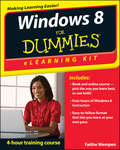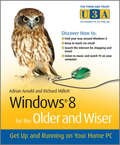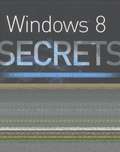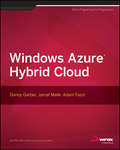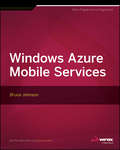- Table View
- List View
Windows 8.1 For Dummies, Pocket Edition
by Andy RathboneThe bestselling tech book of all time, now updated for Windows 8 Microsoft Windows is the operating system that runs nearly 90 percent of the world's computers. Windows 8 will offer new interface updates, cloud-based services, and much more. This update of Andy Rathbone's bestselling Windows guide covers all the basics, plus the enhancements unique to Windows 8. Whether you're meeting Windows for the first time or upgrading from an earlier version, this book shows you how to navigate the interface, work with files, browse the Internet, set up e-mail, manage media, and more. Combined editions of this book, all by Microsoft MVP Andy Rathbone, have sold more than 15 million copies worldwide, making Windows For Dummies the #1 bestselling technology book of all time Covers all the basics of using Windows 8—core desktop components, managing files and folders, saving files, using Windows search, printing, and working in the cloud Shows how to get online, set up and use e-mail, use the latest version of Internet Explorer, set up security and virus protection, add music to the media player, organize photos, and edit media Includes coverage on using Windows 8's new start screen on both a desktop computer and a touchscreen device Windows 8 For Dummies has what all Windows newbies need to know as well as complete coverage of the new version's bells and whistles.
Windows 8.1 For Dummies, Portable Edition
by Andy RathboneA lot is new in Windows 8! This quick guide gets you up and running right awayNew and experienced Windows users alike will need help navigating the features that set Windows 8 apart from previous versions. Let this quick-and-easy guide show you around the Start screen, introduce you to the Charms bar, and help you set up your Microsoft account. Then you can install apps, add social accounts, browse the web, and more.It's different - learn to use the Start screen, launch programs, customize Windows 8, and find the old desktopWork with the apps - install and update apps, locate missing ones, and identify which apps are presently runningGet social - add your social networking and e-mail accounts for quick accessStay safe - create user accounts and keep your personal files privateMake it your own - customize Windows 8 with your own photosOpen the book and find:Why Windows 8 looks and acts differently than previous versionsWhere to find the classic desktop interfaceWhy you should password-protect your user accountHow to add or remove Start screen itemsTips on locating an app that's AWOLAdvice on updating appsTen tips for troubleshooting common problemsLearn to:Navigate and customize the Start screenCreate user accounts and set passwordsUse Windows 8 applications for e-mail and photos
Windows 8.1 For Seniors For Dummies
by Peter Weverka Mark Justice HintonSeniors, here's what you need to get up and running on Windows 8.1Microsoft, now a little older and wiser, is back with Windows 8.1, the revamped version that brings fresh changes and welcome improvements to the Windows 8 operating system. And now you savvy seniors can get the very most out of this easier-to-use Windows 8.1 with our friendly new guide. Using large print that makes the book easier to read plus magnified screen shots to help make Windows less intimidating, this book walks you through common tasks and show you how to get things done in fine style.Helps you get to know Windows 8.1, including the basics of PC hardware, the return of the Start screen, the desktop interface, Windows 8.1 applications, customizing, and moreExplores how you can best use the Web, including directions on connecting to the Internet, using the e-mail app, connecting with social networks, and messagingPuts the fun in the fundamentals of how to find and install new apps, work with digital photos, and play music and videosOffers practical steps on troubleshooting and maintenance, connecting other devices, storing and organizing files, and backing up your computerUses straightforward explanations, minimal chit-chat, and easy-to-read large print - perfect for seniorsWork faster and smarter - and enjoy yourself, too - with Windows 8.1 and Windows 8.1 For Seniors For Dummies.
Windows 8.1 Simplified
by Paul McfedriesThe easiest way for visual learners to get started with Windows 8The popular Simplified series makes visual learning easier than ever, and with more than 400,000 copies sold, previous Windows editions are among the bestselling Visual books. Using a Visual approach, this book covers the new features of Windows 8.1 and provides step-by-step instructions for readers who are entirely new to the subject. Inside, you'll discover tasks on topics such as: Windows basics, creating movies, sharing their computer, working with and managing files, browsing the web, and new ways to customize Windows to work for you. This book covers the new features of Windows 8.1, including: the interface and the new and improved Internet Explorer. Perfect for the absolute beginner, with easy-to-follow instructions and colorful illustrations that show what's happening on the screenCovers Windows basics, navigating the interface, creating accounts to share a computer, customizing Windows, and working with filesDemonstrates how to browse the web with the new version of Internet Explorer, how to use media features, and much moreThe bestselling Simplified series is designed to make it easy for visual learners to start using new technologies right awayWindows 8.1 Simplified will get you up and running in a friendly and comfortable environment in no time.
Windows 8 All-in-One For Dummies
by Woody LeonhardTen minibooks in one great resource will get you fully up to speed on Windows 8 Promising an updated user interface, new application to today's mobile world, and increased connection to data and services that live in the cloud, Windows 8 will have new features and perks you'll want to start using right away. And that's where this bestselling guide comes in. With ten minibooks in one, it's packed with information on all aspects of the OS. Take the guesswork out of Windows 8 from day one with this all-in-one resource. Windows 8 boasts numerous exciting new features, and this ten-books-in-one reference is your one-stop guide for discovering them all! Provides top-notch guidance from trusted and well-known Windows expert and author, Woody Leonhard Covers Windows 8 inside and out, including how to customize Windows 8, Windows 8 and the Internet, security, networking, multimedia, and more Make your move to Windows 8 easy with Windows 8 All-in-One For Dummies.
Windows 8 and Office 2013 For Dummies
by Andy Rathbone Wallace WangLearn to:Navigate the Windows 8 Start screenCreate user accounts and set passwordsUse Word, Excel, PowerPoint, and OutlookMaster the basics ofWindows 8 and Office 2013!Windows and Office work together to turn your PC into a productivity tool. The unique Windows 8 interface combines with updates to Office 2013 to create a new computing experience. This book offers quick answers for when you get stuck. Learn your way around the Windows 8 Start screen and Charms bar as well as Office 2013 applications.The new Windows -- see how to launch programs, customize Windows 8, and create user accountsApps and more -- install and update apps, locate missing ones, and identify which ones are runningGet social -- add your social networking and e-mail accounts to Windows 8 for quicker updatingWelcome to Office 2013 -- navigate the Ribbon and create and format Word documents and Excel spreadsheetsGet organized -- manage your e-mail and contacts and track your appointmentsOpen the book and find:A tour of the Windows 8 Start screenHow to password-protect your user accountTips for adding or removing Start screen itemsAdvice on customizing Office 2013Ways to punch up your PowerPoint presentationsHints for analyzing data with Excel
Windows 8 Application Development with HTML5 For Dummies
by Bill SempfThe fast and easy guide for creating Windows 8 apps using popular technologies!This book offers a primer for building HTML5, CSS3 and JavaScript applications for Windows 8. It includes an up-to-date guide for dusting off an aging HTML skill set and adapting to the Windows 8 apps and provides a reference for Windows and .NET programmers not familiar with HTML5. The overall design principles of MetroUI (the new design paradigm for Windows) are discussed.The book also addresses visual design with HTML and CSS, which are the visual design languages to bring MetroUI applications to the screen. Finally, there is a section on using JavaScript for inter- and intra-functional components.? Contains the design principles for MetroUI, the new design paradigm for Windows The author is an enterprise architect, seasoned programmer and web developer who specializes in implementing Microsoft solutions at his client sites Shows how to develop HTML5, CSS3, and JavaScript applications for Windows 8This is the ideal resource for current Microsoft developers who need a primer or refresher for developing in HTML and JavaScript for Windows.
Windows 8 Bible
by Jim Boyce Rob TidrowThe first and last word on the feature-packed new Windows 8Windows 8 is an exciting new version of Microsoft's flagship operating system and it's packed with exciting new features. From the new Windows 82032s lock screen and the new Internet Explorer to a built-in PDF reader and new user interface, Windows 8 is not only a replacement for Windows 7 but a serious OS for today's tablet and touchscreen device users. And what better way to get the very most out of it than with this equally impressive new book from Microsoft experts? Over 900 pages packed with tips, instruction, and techniques help you hit the ground running with Windows 8.Provides complete how-to coverage of Windows 8 in a thoroughly redesigned and revised new Bible from an expert author team Covers all the exciting new Windows 8 features, including the Windows 82032s lock screen, Internet Explorer Immersive, Modern Reader, a new interface, and more Helps new and inexperienced users, as well as those upgrading from Windows 7, Windows Vista, or Windows XP Also explores new connections to cloud applications and data, distributed file system replication, and improvements to branch cacheGet the very most out of Windows 8, no matter what device you run it on, with Windows 8 Bible.
Windows 8 eLearning Kit For Dummies
by Faithe WempenUse Windows 8 without worry with this complete learning kit If you want to master Windows 8, this value-packed eLearning kit is essential to your learning process. A complete Microsoft Windows 8 course, it includes a full-color printed book and an interactive eLearning course on CD. Each lesson opens with an introduction to the content and explains the importance and potential uses for every task described. Featuring both written and animated step-by-step how-tos, practice labs, helpful videos, numerous examples, and a host of For Dummies hints and tips, this package makes your learning process easier. Follow the material in sequence, or jump in and out as you wish; you learn at your own pace, in your own way. Throughout, you will benefit from illustrations, animations, voiceover explanations, and the option of closed captioning if you find you learn better when you can read the instructions. Helps self-motivated learners master Windows 8 inside and out Includes an easy-to-follow, full-color book and an interactive Dummies eLearning Course that corresponds with the book on CD Hightlights material with integrated audio and video instruction on CD that helps you learn via animations, screencasts, and more Offers chapter summaries, practice exercises, discussions of concepts and essential terms, and other learning aids Allows you to follow the material sequentially or choose separate sections at your own time and pace Windows 8 eLearning Kit For Dummies is the ultimate guide to a productive and flexible learning experience. Note: CD-ROM/DVD and other supplementary materials are not included as part of the e-book file, but are available for download after purchase.
Windows 8 For Dummies (For Dummies Ser.)
by Andy RathboneThe bestselling tech book of all time, now updated for Windows 8 Microsoft Windows is the operating system that runs nearly 90 percent of the world's computers. Windows 8 will offer new interface updates, cloud-based services, and much more. This update of Andy Rathbone's bestselling Windows guide covers all the basics, plus the enhancements unique to Windows 8. Whether you're meeting Windows for the first time or upgrading from an earlier version, this book shows you how to navigate the interface, work with files, browse the Internet, set up e-mail, manage media, and more. Combined editions of this book, all by Microsoft MVP Andy Rathbone, have sold more than 15 million copies worldwide, making Windows For Dummies the #1 bestselling technology book of all time Covers all the basics of using Windows 8--core desktop components, managing files and folders, saving files, using Windows search, printing, and working in the cloud Shows how to get online, set up and use e-mail, use the latest version of Internet Explorer, set up security and virus protection, add music to the media player, organize photos, and edit media Includes coverage on using Windows 8's new start screen on both a desktop computer and a touchscreen device Windows 8 For Dummies has what all Windows newbies need to know as well as complete coverage of the new version's bells and whistles.
Windows 8 For Dummies Quick Reference
by John Paul MuellerThe handy and fast reference for mastering Windows 8This quick and easy reference is designed for all users (newbies and seasoned) who are comfortable with the Windows OS and need a fast reference to solve a problem or navigate a new feature without context or explanation. It will be the must-have reference for anyone using Windows 8. Offers quick answers and solutions so readers can read less and do more Includes new elements such as Control Panel guide, icon glossary, shortcuts and other tools users can leverage to move quickly and efficiently though Windows 8Get the completely updated and overhauled edition of this bestselling book with a newly refreshed easy-to-use format.
Windows 8 for the Older and Wiser
by Adrian Arnold Richard MillettA must-read book for seniors who are eager to get started with Windows 8!As one of the biggest and most highly anticipated technology releases, Windows 8 will be new territory to many PC users and may require a generous learning curve. Windows 8 for the Older and Wiser is an ideal guide for the senior computer user. Featuring an accessible writing style, a full-colour layout, an easy-to-read font, and a generous amount of screenshots, this resource covers everything from mouse and keyboard basics to surfing the Internet.No previous computing knowledge is assumed, so you get an easygoing style that skips the technical jargon. A friendly step-by-step approach helps you get through each topic, including what the "windows" are in Windows and how they work, how to customise your Windows desktop, get digital photos from your camera to your PC, and much more.Details how to create, save, organise, and find files Reviews all the desktop background options, font sizes, widgets, colours, and more Addresses troubleshooting solutions to common problems Walks you through setting up and using e-mail Demonstrates how to use the Internet for news, shopping, travel, and more Helps you use programs, navigate menus, enlarge fonts and icons, set the screen for best visibility, and moreWindows 8 for the Older and Wiser is an easy-to-follow guide for the senior market for making the most of Windows 8.
Windows 8 & Office 2010 For Dummies eBook Set
by Andy RathboneTwo complete e-books covering Windows and Office for one low price! This unique value-priced e-book set brings together two bestselling For Dummies books in a single e-book file. Including a comprehensive table of contents and the full text of each book, complete with cover, this e-book set gives you in-depth information on the leading PC productivity tools: Windows 8 and Office 2010. Best of all, you'll pay less than the cost of each book purchased separately. You'll get the complete text of: Windows 8 For Dummies, which covers The core components of Windows 8, the new Start screen, and how to work with programs and files Getting online with Internet Explorer, using e-mail and accessing social networks Playing CDs, music, and movies; working with photos, and customizing Windows Using Windows 8 on a touchscreen tablet Office 2010 For Dummies, which shows you how to Use Word, Excel, PowerPoint, Outlook, and Access Find recently used files and save, open, and close them with Backstage View Format Word documents and analyze data with Excel Create PowerPoint presentations with charts, graphics, movies, and sound About the authors Andy Rathbone, author of Windows 8 For Dummies, is an expert on PC operation and repair as well as tablet computing, and is the bestselling author of all editions of Windows For Dummies. Wallace Wang, author of Office 2010 For Dummies, is the bestselling author of several dozen computer books, including Beginning Programming For Dummies.
Windows 8 Secrets
by Paul Thurrott Rafael RiveraTips, tricks, treats, and secrets revealed on Windows 8<P> Microsoft is introducing a major new release of its Windows operating system, Windows 8, and what better way for you to learn all the ins and outs than from two internationally recognized Windows experts and Microsoft insiders, authors Paul Thurrott and Rafael Rivera? They cut through the hype to get at useful information you'll not find anywhere else, including what role this new OS plays in a mobile and tablet world.<P> Regardless of your level of knowledge, you'll discover little-known facts about how things work, what's new and different, and how you can modify Windows 8 to meet what you need.<P> Windows 8 Secrets is your insider's guide to:<P> * Choosing Windows 8 Versions, PCs and Devices, and Hardware<P> * Installing and Upgrading to Windows<P> * The New User Experience<P> * The Windows Desktop<P> * Personalizing Windows<P> * Windows Store: Finding, Acquiring, and Managing Your Apps<P> * Browsing the Web with Internet Explore<P> * Windows 8's Productivity Apps<P> * Windows 8's Photo and Entertainment Apps<P> * Xbox Games with Windows 8<P> * Windows 8 Storage, Backup, and Recovery<P> * Accounts and Security<P> * Networking and Connectivity<P> * Windows 8 for Your Business<P> * Windows Key Keyboard Shortcuts<P> Windows 8 Secrets is the ultimate insider's guide to Microsoft's most exciting Windows version in years.
Windows 8 Tweaks
by Steve SinchakAcres of Windows 8 tweaks from a Microsoft MVP and creator of Tweaks.com!<P> From a Microsoft MVP, who is also the savvy creator of Tweaks.com, comes this ultimate collection of Windows 8 work arounds. Steve Sinchak takes you way beyond default system settings, deep under the hood of Windows 8, down to the hidden gems that let you customize your Windows 8 system like you wouldn't believe. From helping you customize the appearance to setting up home networking, sharing media, and squeezing every ounce of performance out of the OS, this book delivers. Get ready to rock and roll with Windows 8!<P> * Uncovers hidden gems to help you get the most out of Windows 8<P> * Bypasses the default system settings to show you how to customize the login and start screens, unlock hidden settings,supercharge your network speed, get rid of features you hate, and more<P> * Provides over 400 pages of workarounds and tweaks, including many high-level ones for you hotshot techies who really love to reshape an OS and make it your own<P> * Offers expert guidance and insight from author Steve Sinchak, a Microsoft MVP and creator of Tweaks.com<P> Start tweaking and make Windows 8 your own with Windows 8 Tweaks.
Windows 8 Visual Quick Tips
by Paul McfedriesEasy-in, easy-out format covers all the bells and whistles of Windows 8If you want to learn how to work smarter and faster in Microsoft's Windows 8 operating system, this easy-to-use, compact guide delivers the goods. Designed for visual learners, it features short explanations and full-color screen shots on almost every page, and it's packed with timesaving tips and helpful productivity tricks. From enhancing performance and managing digital content to setting up security and much more, this handy guide will help you get more out of Windows 8.Uses full-color screen shots and short, step-by-step instructions to help visual learners become more proficient with Windows 8Covers the basics as well as innovative ideas and tricks to help you get more done in less timeExplores customizing Windows 8, managing digital content, maintaining privacy and security, enhancing operating system performance, and moreFrom the basics to beyond, Windows 8 Visual Quick Tips will help you get everyday tasks done quickly and easily, and get more out of Windows 8.
Windows Azure and ASP.NET MVC Migration
by Benjamin PerkinsPractical, real-world tools for migrating ASP.NET MVC to Windows AzureWhen IIS6 and Windows Server 2003 are no longer supported, you?ll need to migrate websites currently hosted on these technologies to newer technologies. This book comes to the rescue. It's packed with all the steps you need - all intertwined with real-world examples - to perform the migration of IIS6 and Windows Server 2003 websites to Windows Azure. Discusses different aspects of performance and scalability such as pipeline optimization, process model configuration, caching, minification, and bundlingShares an overview of the Windows Azure Cloud Service and the benefits it has over legacy configurationsLooks at Windows Azure deployment features, provides steps for getting access to Windows Azure, and explains how to create the components necessary to host and successfully run a test website Windows Azure and ASP.NET MVC Migration is a must-have resource for making the transition to Windows Azure as smooth and successful as possible.
Windows Azure Data Storage
by Bruce JohnsonMake tools for storage accessible from Azure apps and any Internet connected appIn Windows Azure Data Storage, Simon Hart of Microsoft's Windows Azure Center of Excellence Team gives you all the tools you need to provide storage that is accessible both from Windows Azure applications and any application connected to the Internet. The book starts with an overview of the fundamental concepts, and then quickly dives in to configuring, scenario mapping, security, backup, recovery, and maintenance of the various data storage options.Contents include:Data Storage OptionsLocal StorageBlob StorageQueue StorageWindows Azure Service BusTable StorageWindows Azure SQL DatabaseMigrating DataSQL Data SyncWindows Azure Data Storage is ideal for professionals looking to quickly utilize one of the data storage mechanisms in Azure.
Windows Azure Developer's e-Book Bundle
by Danny Garber James Chambers Adam Fazio Benjamin Perkins Jamal Malik Bruce JohnsonA collection of five must-have Azure titles, from some of the biggest names in the fieldAvailable individually, but at a discounted rate for the collection, this bundle of five e-books covers key developer and IT topics of Windows Azure, including ASP.NET, mobile services, web sites, data storage, and the hybrid cloud. A host of Microsoft employees and MPVs come together to cover the biggest challenges that professionals face when working with Windows Azure. The e-books included are as follows: Windows Azure and ASP.NET MVC MigrationWindows Azure Mobile ServicesWindows Azure Web SitesWindows Azure Data StorageWindows Azure Hybrid CloudThis invaluable bundle of e-books will get you up and running confidently and quickly with Windows Azure.
Windows Azure Hybrid Cloud
by Danny Garber Adam Fazio Jamal MalikAn essential resource for implementing and managing a cloud infrastructure in AzureServing as a critical resource for anyone responsible for strategizing, architecting, implementing or managing a cloud infrastructure, this book helps you understand what is hybrid IT and how it's applicable (and inevitable) in today's world of emerging cloud. The team of authors focus on the Microsoft concept of a private/public cloud, deploying a private cloud fabric, deploying services, and building a private cloud, as well as integrating it with Microsoft's public cloud to create a cross-premises or public cloud. Looks at why hybrid IT is important to a business and what benefits a business can expect by adopting hybrid cloudExamines a cloud management platform and discusses why it is necessaryWalks you through the different kinds of solutions for IT problems that may arisePlaces a focus on considerations for ensuring resiliency, availability, and scalability when designing hybrid solutions to prevent system failure and data lossCovers optimizing the performance of the hybrid cloud as well as using tools that help you monitor and manage the performance of the hybrid cloudWindows Azure Hybrid Cloud helps you gain a better understanding of the hybrid IT environments, why those clouds should be implemented, and how they impact business.
Windows Azure Mobile Services
by Bruce JohnsonGet up and running with Windows Azure Mobile ServicesWindows Azure Mobile Services (WAMS) is a turn-key backend solution for applications, mobile or otherwise, to utilize structured storage in the cloud. It includes basic data access functionality and built-in authentication with Microsoft Account, Facebook, Twitter and Google, as well as push notification to the client app. This compact, to the point book gives you just what you need to get up and running with these tools. Demonstrates how to add, update, delete and retrieve data using standard .NET classes or REST-based requestsDescribes how Windows Azure Mobile Services supports authentication of the user and looks at the mechanism used to authenticate the userFeatures a number of examples that show how the WAMS scripting capability can be used to meet real-world business needsExamines the limits of Windows Azure Mobile Services, including scalability, database integration, and redundancy optionsThis book shows you exactly how to take advantage of the functionality offered by Windows Azure Mobile Services.
Windows Azure Web Sites
by James ChambersA no-nonsense guide to maintaining websites in Windows AzureIf you're looking for a straightforward, practical guide to get Azure websites up and running, then this is the book for you. This to-the-point guide provides you with the tools you need to move and maintain a website in the cloud. You'll discover the features that most affect developers and learn how they can be leveraged to work to your advantage. Accompanying projects enhance your learning experience and help you to walk away with a thorough understanding of Azure's supported technologies, site deployment, and management tools and how to monitor and scale their application. Addresses the creation, deployment, and scaling of applicationsLooks at supported project types and technologiesReviews source control integration and release managementWalks you through scaling, configuring, and monitoring your siteProvides a project built on the ASP.NET MVC framework that demonstrates many core features of Windows Azure websitesWindows Azure Websites is an ideal resource for anyone who develops web applications and wants to move them to the cloud.
Windows Command-Line Administration Instant Reference
by John Paul MuellerThe perfect companion to any book on Windows Server 2008 or Windows 7, and the quickest way to access critical information Focusing just on the essentials of command-line interface (CLI), Windows Command-Line Administration Instant Reference easily shows how to quickly perform day-to-day tasks of Windows administration without ever touching the graphical user interface (GUI). Specifically designed for busy administrators, Windows Command-Line Administration Instant Reference replaces many tedious GUI steps with just one command at the command-line, while concise, easy to access answers provide solutions on the spot. Provides practical examples, step-by-step instructions, and contextual information Quick-reference style delivers the commands needed for managing data and the network; working with Active Directory; performing diagnostics and maintenance; and, creating batch files and scripts Covers administration for Windows Server 2008 Server Core, Windows Server 2008 (including R2), and Windows 7 Administrators can get more done in less time with CLI than they can with the standard GUI. Compact enough to keep on hand at all times, Windows Command-Line Administration Instant Reference provides administrators with a convenient, fast and simple way to use CLI.
Windows For Tablets For Dummies
by Andy RathboneJust for you--Windows 8 from the tablet user's perspectiveIf you're an experienced Windows user, you don't need a guide to everything that Windows 8 can do, just to those tools and functions that work on your tablet. And so here it is. This new book zeros in on what you need to know to work best on your tablet with Windows 8. Topics include navigating the new Windows 8 interface and how it works on a touchscreen, how to safely connect to the Internet, how to work with apps or share your tablet in a group, and much more.If you're a new tablet user, you'll particularly appreciate the fresh guidance on storing files in the cloud, finding tools on the new Windows app store, and tablet troubleshooting.Focuses just on using Windows 8 on tablet devices, giving tablet users their own exclusive guide Covers unique Windows 8 tablet features, such as the touchscreen interface, the new Windows app store, cloud computing options, and tablet troubleshooting Explores using a tablet PC as a media machine for music, photos, and video, as well as how to stay safe online, improve performance, and other topics Reveals savvy, practical tips from bestselling Windows For Dummies author Andy RathboneKeep Windows 8 For Tablets For Dummies close at hand and get the very most out of your Windows 8 tablet.
Windows Home Server For Dummies
by Woody LeonhardIf you work in an office, you probably don't lose much sleep worrying about whether your files are safe if your PC melts down. Company IT departments handle those things for business networks. But how about all those precious photos, address lists, the family genealogy, and everything else that lives on your home network? Windows Home Server can save the day if one of your personal PCs hiccups, and Windows Home Server For Dummies serves up all the stuff you need to know to put it to work.Forget everything you've heard about previous versions of Windows Server; this all-new variation has been designed for people who don't wear white lab coats or pocket protectors. Woody Leonhard has tested it and it passed with flying colors. If you have a home or small business network, this book shows you how Windows Home Server helps youShare files among all the PCs in your homeAccess your files from anywhereMake regular backups automaticallyStore files securelyPlay music, TV shows, or movies on your XboxShare multimedia across your networkKeep your virus protection and system upgrades up to dateGet regular reports on the overall health of your networkWindows Home Server For Dummies provides sage advice on choosing a version of Windows Home Server, installing it, setting up users and passwords, using remote access, scheduling automatic scans and backups, and having fun with multimedia. Trust Woody-- you'll sleep better.