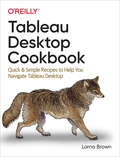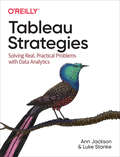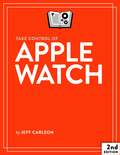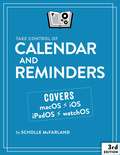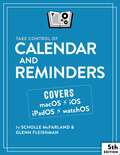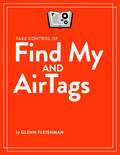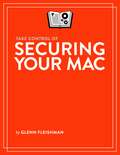- Table View
- List View
THRIVE: How to Cultivate Character So Your Children Can Flourish Online
by Dr Tom HarrisonWinner of the International Federation for Family Development Award.When Dr Tom Harrison, a leading expert in the field of character education and the Internet, bought his daughter her first smartphone, a major milestone had been reached: she had entered the 'cyber-world'. Harrison no longer needed to know what to think; he needed to know what to do. This is the first practical book of its kind to show parents and teachers how to develop character as the foundation for helping young people to thrive in their online interactions. It answers the question: How do we prepare our children to do the right thing when no one is watching?Based on his own experience as a parent, more than a decade of research and thousands of conversations with parents, teachers, children and policymakers, the REACT and THRIVE models have been developed to engage with character, wellbeing, social and emotional learning, ethics and digital citizenship - all the ingredients for flourishing online.The world is waking up to the importance of character for individual and wider societal flourishing. Harrison is at the forefront of this movement and is regularly invited to advise policymakers and thousand of teachers and parents around the world. This book is a must-read for parents and educators who want to help children not just survive but thrive online in their cyber-worlds.
THRIVE: How to Cultivate Character So Your Children Can Flourish Online
by Dr Tom HarrisonWinner of the International Federation for Family Development Award.When Dr Tom Harrison, a leading expert in the field of character education and the Internet, bought his daughter her first smartphone, a major milestone had been reached: she had entered the 'cyber-world'. Harrison no longer needed to know what to think; he needed to know what to do. This is the first practical book of its kind to show parents and teachers how to develop character as the foundation for helping young people to thrive in their online interactions. It answers the question: How do we prepare our children to do the right thing when no one is watching?Based on his own experience as a parent, more than a decade of research and thousands of conversations with parents, teachers, children and policymakers, the REACT and THRIVE models have been developed to engage with character, wellbeing, social and emotional learning, ethics and digital citizenship - all the ingredients for flourishing online.The world is waking up to the importance of character for individual and wider societal flourishing. Harrison is at the forefront of this movement and is regularly invited to advise policymakers and thousand of teachers and parents around the world. This book is a must-read for parents and educators who want to help children not just survive but thrive online in their cyber-worlds.
Tableau Desktop Cookbook: Quick & Simple Recipes to Help You Navigate Tableau Desktop
by Lorna BrownWhether you're a beginner just learning how to create data visualizations or a Jedi who's already used Tableau for years, this cookbook has a recipe for everyone. Author Lorna Brown provides more than 100 practical recipes to enhance the way you build Tableau dashboards--and helps you understand your data through the power of Tableau Desktop's interactive datavisualizations.With this cookbook, Tableau beginners will learn hands-on how this unique self-serve tool works, while experienced users will find this book to be an ideal reference guide on how to employ specific techniques. It also links you to online resources and community features, such as Tableau Tip Tuesday and Workout Wednesday. By the time you reach the end, you'll be a competent user of Tableau Desktop.You'll learn how to:Build both basic and complex data visualizations with Tableau DesktopGain hands-on experience with Tableau's latest features, including set and parameter actionsCreate interactive dashboards to support business questionsImprove your analytical skills to enhance the visualizations you've already createdLearn data visualization skills and best practices to help you and your organization
Tableau Desktop Pocket Reference: Essential Features, Syntax, and Data Visualizations
by Ryan SleeperIn a crowded field of data visualization and analytics tools, Tableau Desktop has emerged as the clear leader. This is partly due to its ease of use, but once you dive into Tableau's extensive feature set, you'll understand just how powerful and flexible this software can be for your business or organization.With this handy pocket reference, author Ryan Sleeper (Innovative Tableau) shows you how to translate the vast amounts of data into useful information. Tableau has done an amazing job of making valuable insights accessible to analysts and executives who would otherwise need to rely on IT. This book quickly guides you through Tableau Desktop's learning curve.You'll learn:How to shape data for use with Tableau DesktopHow to create the most effective chart typesCore concepts including discrete versus continuousMust-know technical features including filters, parameters, and setsKey syntax for creating the most useful analysesHow to bring it all together with dashboardsAnd more!
Tableau Prep Cookbook: Use Tableau Prep to clean, combine, and transform your data for analysis
by Hendrik KleineExplore common and not-so-common data transformation scenarios and solutions to become well-versed with Tableau Prep and create efficient and powerful data pipelinesKey FeaturesCombine, clean, and shape data for analysis using self-service data preparation techniquesBecome proficient with Tableau Prep for building and managing data flows across your organizationLearn how to combine multiple data transformations in order to build a robust datasetBook DescriptionTableau Prep is a tool in the Tableau software suite, created specifically to develop data pipelines. This book will describe, in detail, a variety of scenarios that you can apply in your environment for developing, publishing, and maintaining complex Extract, Transform and Load (ETL) data pipelines. The book starts by showing you how to set up Tableau Prep Builder. You'll learn how to obtain data from various data sources, including files, databases, and Tableau Extracts. Next, the book demonstrates how to perform data cleaning and data aggregation in Tableau Prep Builder. You'll also gain an understanding of Tableau Prep Builder and how you can leverage it to create data pipelines that prepare your data for downstream analytics processes, including reporting and dashboard creation in Tableau. As part of a Tableau Prep flow, you'll also explore how to use R and Python to implement data science components inside a data pipeline. In the final chapter, you'll apply the knowledge you've gained to build two use cases from scratch, including a data flow for a retail store to prepare a robust dataset using multiple disparate sources and a data flow for a call center to perform ad hoc data analysis. By the end of this book, you'll be able to create, run, and publish Tableau Prep flows and implement solutions to common problems in data pipelines.What you will learnPerform data cleaning and preparation techniques for advanced data analysisUnderstand how to combine multiple disparate datasetsPrepare data for different Business Intelligence (BI) toolsApply Tableau Prep's calculation language to create powerful calculationsUse Tableau Prep for ad hoc data analysis and data science flowsDeploy Tableau Prep flows to Tableau Server and Tableau OnlineWho this book is forThis book is for business intelligence professionals, data analysts, and Tableau users looking to learn Tableau Prep essentials and create data pipelines or ETL processes using it. Beginner-level knowledge of data management will be beneficial to understand the concepts covered in this Tableau cookbook more effectively.
Tableau Strategies: Solving Real, Practical Problems with Data Analytics
by Ann Jackson Luke StankeIf you want to increase Tableau's value to your organization, this practical book has your back. Authors Ann Jackson and Luke Stanke guide data analysts through strategies for solving real-world analytics problems using Tableau. Starting with the basics and building toward advanced topics such as multidimensional analysis and user experience, you'll explore pragmatic and creative examples that you can apply to your own data.Staying competitive today requires the ability to quickly analyze and visualize data and make data-driven decisions. With this guide, data practitioners and leaders alike will learn strategies for building compelling and purposeful visualizations, dashboards, and data products. Every chapter contains the why behind the solution and the technical knowledge you need to make it work.Use this book as a high-value on-the-job reference guide to TableauVisualize different data types and tackle specific data challengesCreate compelling data visualizations, dashboards, and data productsLearn how to generate industry-specific analyticsExplore categorical and quantitative analysis and comparisonsUnderstand geospatial, dynamic, statistical, and multivariate analysisCommunicate the value of the Tableau platform to your team and to stakeholders
Take Control of 1Password
by Joe KissellAnnoyed by having to type hard-to-remember passwords? Let 1Password do the heavy lifting. With coverage of 1Password for Mac, Windows, Linux, iOS/iPadOS, and Android, author Joe Kissell shows you how to generate and enter secure passwords, speed up your online shopping, and share and sync web logins and other confidential data.
Take Control of Apple Watch
by Jeff CarlsonGet to know your Apple Watch and customize it to help you focus on what you care about most. Tech expert Jeff Carlson helps you understand the watch mindset, pick the watch model that’s right for you, set up and share its faces and their complications, get the notifications you want, handle communications, and learn how the controls and core apps work.
Take Control of Backing Up Your Mac
by Joe KissellJoe Kissell provides the advice you need to create a Mac backup strategy that protects your data and enables quick recovery. He compares backup software, services, and media to help you make the best choices. You'll learn to set up, test, and maintain backups, plus how to restore files after a calamity!
Take Control of Calendar and Reminders
by Scholle McFarlandLearn how to unlock the full potential of Apple’s Calendar and Reminders! In Take Control of Calendar and Reminders, Mac expert Scholle McFarland helps you get the most out of these apps, showing you how to customize them, sync data across devices, and share meeting invitations and reminder lists. You’ll also learn how to use Siri as a shortcut, and how to fix common problems.
Take Control of Calendar and Reminders
by Glenn Fleishman Scholle McFarlandLearn how to unlock the full potential of Apple’s Calendar and Reminders! In Take Control of Calendar and Reminders, Mac experts Scholle McFarland and Glenn Fleishman help you get the most out of these apps, showing you how to customize them, sync data across devices, and share meeting invitations and reminder lists. You’ll also learn how to use Siri as a shortcut, and how to fix common problems.
Take Control of Calendar and Reminders
by Glenn FleishmanLearn how to unlock the full potential of Apple’s Calendar and Reminders! In Take Control of Calendar and Reminders, Mac experts Scholle McFarland and Glenn Fleishman help you get the most out of these apps, showing you how to customize them, sync data across devices, and share meeting invitations and reminder lists. You’ll also learn how to use Siri as a shortcut, and how to fix common problems.
Take Control of Find My and AirTags
by Glenn FleishmanTake Control of Find My and AirTags takes you inside Apple’s Find My ecosystem. Once a way to track the whereabouts of your iPhone by having it ping the internet at regular intervals, now Find My encompasses sharing and following people (with permission), much of Apple’s hardware and some Beats audio gear, and new trackers from Apple and third parties (including the AirTag). This book helps you understand how it all fits together, and how to keep yourself safe by preventing, identifying, and blocking unwanted tracking.
Take Control of Monterey
by Joe KissellmacOS 12 Monterey builds on the changes in Big Sur, making your Intel or M-series Mac even more powerful and easier to use. This book teaches you how to prepare for a smooth transition to the new version of macOS—and what to do once you've upgraded. Learn your way around, find out about new capabilities (and a few pitfalls), and improve your privacy and security.
Take Control of Numbers
by Sharon ZardettoWork quickly, confidently, and effectively in Numbers 11 for Mac with Sharon Zardetto's detailed instructions. Input, calculate, sort, filter, format, and chart your data with ease as you learn not just the basics but also special tricks and power-user features.
Take Control of PDFpen
by Michael E. CohenPolish your PDFs with Smile's PDFpen, for a fraction of what Adobe Acrobat costs! Michael E. Cohen explains how you can create, combine, edit, annotate, and protect PDFs. Also learn how to perform and edit OCR, fill out forms, sign forms digitally, make interactive forms, and much more. Covers Mac and iOS/iPadOS versions!
Take Control of Securing Your Mac
by Glenn FleishmanSecure your Mac against attacks from the internet and physical intrusion with the greatest of ease. Glenn Fleishman guides you through configuring your Mac to protect against phishing, malware, network intrusion, social engineering, and invaders who might tap physically into your computer. Glenn teaches how to secure your data at rest and in motion. Learn about built-in privacy settings, the Secure Enclave, FileVault, sandboxing, VPNs, recovering a missing Mac, and much more. Covers Mojave, Catalina, and Big Sur.
Take Control of Your M-Series Mac
by Glenn FleishmanThis book teaches you everything you need to know about hardware and related software changes in Apple’s new M1 Apple silicon Macs to make a transition from an Intel Mac, set up security with new options, create effective backups, and work with new options in recovery mode. Glenn Fleishman takes you through the details of how an M1-based Mac handles startup, battery management, and running iOS, iPadOS, and Windows apps. Covers the 2020 Apple M1 Macs: the Mac mini, MacBook Air, 13-inch MacBook Pro.
Take Control of Zoom
by Glenn FleishmanThis book explains how to use the Zoom videoconferencing service from start to finish. It offers detailed instructions, warnings, and tips from installing and configuration of Zoom software, through set up and participation, and how to host meetings.
Take Control of iOS 15 and iPadOS 15
by Josh CentersYour iPhone, iPod touch, or iPad gain all new features and interface changes with iOS 15 and iPadOS 15. In Take Control of iOS 15 and iPadOS 15 by TidBITS Managing Editor Josh Centers, you'll learn what's new, what's coming soon, and how to get more out of your Apple mobile devices with these operating systems.
Tarzan Economics: Eight Principles for Pivoting Through Disruption
by Will PageTaking the lessons learned from his years studying the rise and fall of the modern music industry, Spotify's Chief Economist has crafted &“a compelling and generous read&” (Scott Galloway) that provides the tools to recognize and adapt to disruption in any industry. As the chief economist at Spotify, Will Page has had the best seat in the house for witnessing—and harnessing—the power of disruptive change. Music has often been the canary in the coal mine for major technological and societal shifts, and if there&’s one thing Page learned from the digital revolution, it&’s that businesses must be ready to pivot.Drawing practical lessons from a variety of fresh case studies covering Radiohead, Starbucks, and even Groucho Marx, Page examines the eight principles that disruption has thrown into sharp relief as keys to survival in any sector. Businesses need to be ready and willing to change and, if necessary, be prepared to rebuild entire organizations and business models to do so. Pivoting through disruption has everything to do with being able to see the revolutionary changes around the corner, recognizing your strengths, and having the confidence to let go of the old vine of doing business and grab onto the new. A rare book of economics offering actionable takeaways in easy-to-understand language, Tarzan Economics is the must-read book for anyone staring at their own Napster moment and wishing they knew how to fail-safe their business.
Teach Yourself VISUALLY Chromebook (Teach Yourself VISUALLY (Tech))
by Guy Hart-DavisTeach yuorself VISUALLYTM Are you a visual learner? Do you prefer instructions that show you how to do something — and skip the long-winded explanations? If so, then this book is for you. Open it up and you'll find clear, step-by-step screen shots that show you how to tackle the most useful Chromebook tasks. Each task-based spread covers a single technique, sure to help you get up and running on your Chromebook in no time. You'll learn to: Set up your Chromebook from Scratch Configure Chrome OS to work your way Connect your Android phone Enjoy email, chat, and video chat Master your schedule and tasks Designed for visual learners Two-page lessons break big topics into bite-sized modules Succinct explanations walk you through step by step Full-color screen shots demonstrate each task Helpful sidebars offer practical tips and tricks
Teach Yourself VISUALLY Google Workspace (Teach Yourself VISUALLY (Tech))
by Guy Hart-DavisMaster the ins and outs of Google’s free-to-use office and productivity softwareTeach Yourself VISUALLY Google Workspace delivers the ultimate guide to getting the most out of Google’s Workspace cloud software. Accomplished author Guy Hart-Davis offers readers the ability to tackle a huge number of everyday productivity problems with Google’s intuitive collection of online tools. With over 700 full-color screenshots included to help you learn, you’ll discover how to: Manage your online Google Calendar Master the files and folders in your Google Drive storage Customize your folders and navigate your Gmail account Create perfect spreadsheets, presentations, and documents in Google Sheets, Slides, and Docs Perfect for anyone who hopes to make sense of Google’s highly practical and free online suite of tools, Teach Yourself VISUALLY Google Workspace also belongs on the bookshelves of those who already find themselves using Workspace and just want to get more out of it.
Teach Yourself VISUALLY Microsoft Teams (Teach Yourself VISUALLY (Tech))
by Matt Wade Sven SeidenbergDiscover the power of Microsoft Teams with this intuitive and timely new guide Microsoft Teams is unlocking the potential of remote work and virtual meetings at a time when they couldn’t be more necessary. Its feature-rich interface and ease-of-use promise to bring your team together—as long as you can harness its full suite of capabilities. In Teach Yourself VISUALLY Microsoft Teams, Microsoft experts and authors Matt Wade and Sven Seidenberg turn their years of engineering and IT experience loose on the virtual collaboration software now used by over one hundred million people across the globe. Using the book’s huge collection of vibrant and full-sized images and walkthroughs, you’ll see exactly what you need to do in order to: Realize the key benefits of Teams by using its messaging and video-conferencing capabilities to stay connected with your colleagues Manage multiple teams and channels to use Teams across your organization Extend the functionality of Teams by using additional apps and add-ons Learn valuable tips, best practices, and work-arounds to make the most of and avoid the landmines in Teams Rapidly becoming the central hub for working in Microsoft 365, Microsoft Teams promises to transform the way you work and communicate. And you’ll master it faster and easier by using this ultimate guide to get the most out of Microsoft’s latest and greatest software!
Teach Yourself VISUALLY iPhone 12, 12 Pro, and 12 Pro Max (Teach Yourself VISUALLY (Tech))
by Guy Hart-DavisKnow your new iPhone 12, 12 Pro, and 12 Pro Max from the inside-out with 900 color screen shots! Teach Yourself VISUALLY iPhone is your ultimate guide to getting the most out of your iPhone! Apple's graphics-driven iOS is perfect for visual learners, so this book uses a visual approach to show you everything you need to know to get up and running—and much more. Full-color screen shots walk you step-by-step through setup, customization, and everything your iPhone can do. Whether you are new to the iPhone or have just upgraded to the 12, 12 Pro, or 12 Pro Max, this book helps you discover your phone's full functionality and newest capabilities. Stay in touch by phone, text, email, FaceTime Audio or Video calls, and social media; download and enjoy books, music, movies, and more; take, edit, and manage photos; track your health, fitness, and habits; organize your schedule, your contacts, and your commitments; and much more! The iPhone is designed to be user-friendly, attractive, and functional. But it is capable of so much more than you think—don't you want to explore the possibilities? This book walks you through iOS 14 visually to help you stay in touch, get things done, and have some fun while you're at it! Get to know the iPhone 12, 12 Pro, and 12 Pro Max with 900 full-color screen shots Master the iPhone's basic functions and learn the latest features Customize your iPhone to suit your needs and get optimal performance Find the apps and services that can make your life easier The iPhone you hold in your hand represents the pinnacle of mobile technology and is a masterpiece of industrial design. Once you get to know it, you'll never be without it. Teach Yourself VISUALLY iPhone is your personal map for exploring your new tech companion.