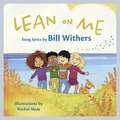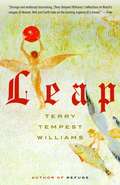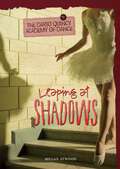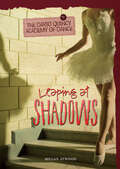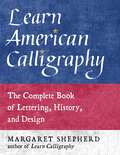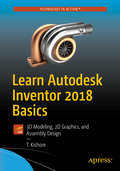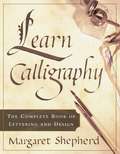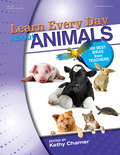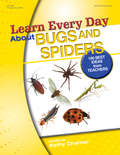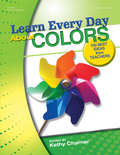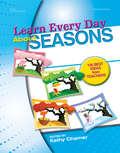- Table View
- List View
Lean on Me: A Children's Picture Book (LyricPop #0)
by Bill WithersBill Withers's classic anthem to friendship lives on in this moving children's picture book adaptation. Lean on me When you’re not strong And I’ll be your friend I’ll help you carry on . . . Lean on Me is an endearing children's picture book that beautifully demonstrates the power of friendship, based on Bill Withers's classic song of the same name. “Lean on Me” appeared on Withers's 1972 album Still Bill. The song reached #1 on the Billboard Hot 100 chart and ranked #208 on Rolling Stone's "500 Greatest Songs of All Time" list. With Withers's lyrics and illustrations by Rachel Moss, this picture book follows four close friends through the stages of their childhood, from elementary school until their high school graduation. Withers’s classic and loving refrain serenades them as they lean arm-in-arm into adulthood.
Leap
by Terry Tempest WilliamsSearing in its spiritual, intellectual, and emotional courage, Williams' divine journey enables her to realize the full extent of her faith and through her exquisite imagination opens our eyes to the splendor of the world.
Leap Motion Development Essentials
by Mischa SpiegelmockThis book is a fast-paced guide with practical examples that aims to help you understand and master the Leap Motion SDK.This book is for developers who are either involved in game development or who are looking to utilize Leap Motion technology in order to create brand new user interaction experiences to distinguish their products from the mass market. You should be comfortable with high-level languages and object-oriented development concepts in order to get the most out of this book.
Leaping at Shadows (The Dario Quincy Academy of Dance #1)
by Megan AtwoodMadeleine's the newest arrival at the famed Dario Quincy Academy of Dance. She's worked hard to gain admission, and she's determined not to lose her scholarship. That means not asking too many questions when her antique necklace goes missing, and certainly not breaking curfew. So how does she find herself exploring the creepy tunnels that run underneath the school? As if rivals at dance practice weren't bad enough, Madeleine begins to suspect that there's an ancient evil on the academy grounds. And when Madeleine and her rivals join together, sneaking out at night to explore the school's depths, the evil might just follow them back upstairs.
Leaping at Shadows (The\dario Quincy Academy Of Dance Ser.)
by Megan AtwoodMadeleine's the newest arrival at the famed Dario Quincy Academy of Dance. She's worked hard to gain admission, and she's determined not to lose her scholarship. That means not asking too many questions when her antique necklace goes missing, and certainly not breaking curfew. So how does she find herself exploring the creepy tunnels that run underneath the school? As if rivals at dance practice weren't bad enough, Madeleine begins to suspect that there's an ancient evil on the academy grounds. And when Madeleine and her rivals join together, sneaking out at night to explore the school's depths, the evil might just follow them back upstairs.
Learn American Calligraphy: The Complete Book of Lettering, History, and Design
by Margaret ShepherdTake a visual trip around the United States, with stop-offs in many locations and insights on every page, and illuminate the past and future of American calligraphy. For centuries, American calligraphers have accepted the legacy of the classic Roman, Gothic, and Italic calligraphy they inherited from Europe without realizing that there are more alphabet treasures to be found in a larger pool of uniquely American alphabet designs. Wild West, New Deal, Prairie—all were made in America, and they express ideas that reveal national character. These styles come from here and nowhere else. Much like American music, language, fashion, and philosophy, calligraphy has matured, moved on from its origins, and become, in the words of the man who created Spencerian handwriting, &“even more American.&” Learn American Calligraphy is the latest book from Margaret Shepherd, author of one of the all-time bestselling books on calligraphy, Learn Calligraphy. This new book focuses on American calligraphy, which has its own identity, distinct from the alphabets inherited from Europe. As a lifelong calligrapher, Shepherd surveys the landscape of unique styles and describes how two dozen alphabets originated and what shaped them. Simple diagrams and exercises help you try out the styles for yourself. Some letters represent a region or a major era of art; some bear witness to social upheaval or culture change; many are accessible to beginners; and a few contradict the established view of American history.
Learn Autodesk Inventor 2018 Basics: 3D Modeling, 2D Graphics, and Assembly Design
by T. KishoreGet started with the basics of part modeling, assembly modeling, presentations, and drawings in this step-by-step tutorial on Autodesk Inventor fundamentals. Next, this book teaches you some intermediate-level topics such as additional part modeling tools, sheet metal modeling, top-down assembly features, assembly joints, and dimension and annotations. Engaging explanations, practical examples, and step-by-step instructions make this tutorial book complete. Once you have read Learn Autodesk Inventor 2018 Basics you will be able to use Autodesk Inventor for 3D modeling, 2D drawings, finite element analysis, mold design, and other purposes, just like a design professional. You will gain all the basic information and essential skills you need to work in Autodesk Inventor immediately. What You'll Learn Carry out virtual 3D modeling for your next 3D printing projects Design molds for 3D printing and other projects Generate 2D drawings Who This Book Is For Novice users of Autodesk Inventor.
Learn Blender Simulations the Right Way: Create attractive and realistic animations with Mantaflow, rigid and soft bodies, and Dynamic Paint
by Stephen PearsonAn in-depth guide to using the power of Mantaflow, rigid body, soft body, cloth simulations, and Dynamic Paint in Blender 3.3 to create campfires, waterfalls, explosions, flags, and much moreKey FeaturesUnderstand Mantaflow to create fire and smoke simulationsLearn to design satisfying animations using soft bodies and the cloth simulationConstruct realistic physics animations with rigid bodiesBook DescriptionBlender is a free, open source 3D software that allows you to create stunning visual graphics, animation, VFX, and much more!This book is an in-depth guide to creating realistic and eye-catching simulations, understanding the various settings and options around their creation, and learning how to troubleshoot solutions to your own Blender problems. In addition, this book can also be used to simulate the behavior of certain physics effects, such as fire, fluid, soft bodies, and rigid bodies.You'll learn how to use Mantaflow, an open source framework within Blender software, to create fire, smoke, and fluid simulations. As you progress, you'll understand how to easily produce satisfying rigid and soft body simulations, along with cloth simulations. Finally, you'll use Dynamic Paint, Blender's modifier, and the physics system to create eye-catching animations.By the end of this Blender book, you'll have created a number of animations on your own, such as a campfire, waterfalls, and explosions. You'll also have gained a deeper understanding of all the simulation options in Blender, which you can use to create portfolio-ready animations.What you will learnDiscover what Mantaflow is and how to use it effectivelyUnderstand domains, flows, and effectors, and why they are importantCreate realistic fire, smoke, and fluid simulationsProduce satisfying soft and rigid body simulations with easeUse the cloth simulation to bring animated fabric to lifeExplore canvas and brush objects in Dynamic Paint to create eye-catching animationsWho this book is forIf you're a VFX artist, 3D artist, game designer, or any Blender user who wants to learn about Mantaflow and physics simulations, then this book is for you. You're expected to have basic knowledge of the Blender interface and how to use it.
Learn Blender Simulations the Right Way: Create attractive and realistic animations with Mantaflow, rigid and soft bodies, and Dynamic Paint
by Stephen PearsonAn in-depth guide to using the power of Mantaflow, rigid body, soft body, cloth simulations, and Dynamic Paint in Blender 3.3 to create campfires, waterfalls, explosions, flags, and much moreKey FeaturesUnderstand Mantaflow to create fire and smoke simulationsLearn to design satisfying animations using soft bodies and the cloth simulationConstruct realistic physics animations with rigid bodiesBook DescriptionBlender is a free, open source 3D software that allows you to create stunning visual graphics, animation, VFX, and much more! This book is an in-depth guide to creating realistic and eye-catching simulations, understanding the various settings and options around their creation, and learning how to troubleshoot solutions to your own Blender problems. In addition, this book can also be used to simulate the behavior of certain physics effects, such as fire, fluid, soft bodies, and rigid bodies. You’ll learn how to use Mantaflow, an open source framework within Blender software, to create fire, smoke, and fluid simulations. As you progress, you’ll understand how to easily produce satisfying rigid and soft body simulations, along with cloth simulations. Finally, you’ll use Dynamic Paint, Blender’s modifier, and the physics system to create eye-catching animations. By the end of this Blender book, you’ll have created a number of animations on your own, such as a campfire, waterfalls, and explosions. You’ll also have gained a deeper understanding of all the simulation options in Blender, which you can use to create portfolio-ready animations.What you will learnDiscover what Mantaflow is and how to use it effectivelyUnderstand domains, flows, and effectors, and why they are importantCreate realistic fire, smoke, and fluid simulationsProduce satisfying soft and rigid body simulations with easeUse the cloth simulation to bring animated fabric to lifeExplore canvas and brush objects in Dynamic Paint to create eye-catching animationsWho this book is forIf you’re a VFX artist, 3D artist, game designer, or any Blender user who wants to learn about Mantaflow and physics simulations, then this book is for you. You’re expected to have basic knowledge of the Blender interface and how to use it.
Learn Calligraphy: The Complete Book of Lettering and Design
by Margaret ShepherdIn an age of myriad computer fonts and instant communication, your handwriting style is increasingly a very personal creation. In this book, Margaret Shepherd, America's premier calligrapher, shows you that calligraphy is not simply a craft you can learn, but an elegant art form that you can make your own.Calligraphy remains perennially popular, often adorning wedding invitations, diplomas, and commercial signs. Whether it is Roman, Gothic, Celtic, Bookhand, or Italic style, calligraphy conveys class and elegance. Margaret Shepherd makes this ancient art form accessible in a completely hand-lettered technical guide that will:* Provide context for calligraphy as an art, exploring the rich tradition of hand-lettering and mapping the evolution of the most popular styles.* Give detailed technical advice on choosing pens, paper, and inks, setting up your workspace, mastering various pen angles, along with step-by-step illustrations to guide you as you practice. * Explain which alphabets are appropriate for different forms of writing. For example, the Roman alphabet works well for short, unpunctuated passages, while the Italic alphabet is more suited to informal everyday communication. * Encourage you to personalize your lettering by using variant strokes and interpreting how you would like the words to look on the page.* Inspire you with carefully chosen illustrations and examples, which bring letters to life.In Margaret Shepherd's own words, "Calligraphy trains not only your eye and hand, but your mind as well." Learn Calligraphy is the authoritative primer for this age-old craft, and will help develop a new appreciation for lettering as you discover your creative personality.
Learn Clip Studio Paint - Second Edition: Create Impressive Comics And Manga Art In World-class Graphics Software, 2nd Edition
by Liz StaleyIf you are a beginning digital artist or are switching to Clip Studio from another graphics software, this book is for you. This book is excellent for those with no knowledge of digital art up to intermediate users looking to explore the unique features of Clip Studio Paint.
Learn Every Day About Animals: 100 Best Ideas from Teachers
by Kathy CharnerLearning about ANIMALS has never been so much fun!Even the youngest children love animals; they want to pet puppies, visit lions at the zoo, and imitate animal sounds. Learn Every Day About Animals is an activity book inspired by children's fascination with our furry friends. With this resource, teachers can easily incorporate learning about animals into any curriculum: Games like "Whose Feet Are These?" teach recognition, while "Playdough Porcupine" allows children to explore different art mediums, and "Scratch Like a Monkey" gets children active and moving. Curiosity about our animal friends is natural for children ages 3 to 6, and with Learn Every Day About Animals, the learning has never been more fun! Each activity features: * Learning objectives * Vocabulary * Related children's books * Materials * Preparation (if necessary) * What to do * An assessment component Each of the books in the Learn Every Day series offers teachers 100 classroom-tested activities that make learning fun and engaging for young children!
Learn Every Day About Bugs and Spiders: 100 Best Ideas from Teachers
by Kathy CharnerLearning about BUGS AND SPIDERS has never been so much fun! Bugs and spiders are fascinating to adults and children alike! Now teachers can take children on an expedition into the mysterious world of some of nature's smallest inhabitants, with Learn Every Day About Bugs and Spiders.These easy-to-do activities give children a peek into the lives of our creepy-crawler friends, with activities like "Create Caterpillars" and games like "Ants in Your Pants!" Children will love exploring the world of these mysterious and interesting creatures, and teachers will find the activities in Learn Every Day About Bugs and Spiders to be adaptable, expansive, and most of all, fun!Each activity features: * Learning objectives * Vocabulary * Related children's books * Materials * Preparation (if necessary) * What to do * An assessment component Each of the books in the Learn Every Day series offers teachers 100 classroom-tested activities that make learning fun and engaging for young children!
Learn Every Day About Colors: 100 Best Ideas from Teachers
by Kathy CharnerLearning about COLORS has never been so much fun!The result of a nationwide contest, teachers from around the globe have contributed their favorite classroom activities, all focused on topics that teachers use every day! Organized by curriculum area, the activities in each chapter begin with those that are appropriate for the youngest preschooler and end with activities that six-year-olds will enjoy. Learn Every Day About Colors has 100 activities for children ages 3-6, providing teachers with innovative and fun ways to introduce and reinforce learning about colors. With activities such as My Favorite Color Collage; Rain Painting; The Blue, Blue Sky; and I Can Sing a Rainbow, children will delight in learning all about colors! Each activity features:*Learning objectives *Related vocabulary *Related children's books *Materials needed *Directions for preparation *Instructions for each activity *An assessment component Many activities also feature teacher-to-teacher tips that provide additional ideas for expanding the activity in new ways, or suggestions about finding materials. You will also find related fingerplays, poems, or songs to expand children's learning.This book, along with the other books in the Learn Every Day series, gives teachers 100 activities that make learning fun and engaging for young children!
Learn Every Day About Numbers: 100 Best Ideas from Teachers
by Kathy CharnerLearning about NUMBERS has never been so much fun!Classroom-tested and teacher-approved, these activities help children ages 3-6 learn all about numbers. With 100 engaging and fun activities,Learn Every Day About Numbers offers everything a teacher needs to build a foundation for future math learning. Children will love becoming a Number Detective, a Flashlight Writer, or a Number Hero as they investigate the wonderful world of numbers. Each activity offers learning objectives to meet standards, a materials list, related children's books, and an assessment component to measure children's learning. Learn Every Day About Numbers is sure to become a classroom favorite! Each activity features: *Learning objectives *Related vocabulary *Related children's books *Materials needed *Directions for preparation *Instructions for each activity *An assessment componentMany activities also feature teacher-to-teacher tips that provide additional ideas for expanding the activity in new ways, or suggestions about finding materials. You will also find related fingerplays, poems, or songs to extend children's learning.This book, like each of the other books in the Learn Every Day series, gives teachers 100 classroom-tested activities that make learning fun and engaging for young children!
Learn Every Day About Seasons: 100 Best Ideas from Teachers
by Kathy CharnerNow teachers can bring the magic of each season into their classrooms with these activities that introduce children to the wonder of the seasons with a year full of fun! Classroom-tested teacher favorites, this book features activities that teach children to understand the difference between the seasons, as well as activities that can only be done during certain seasons. Children will love making paper cutout fall leaves, suns, and snowflakes as they celebrate the joy and excitement of the world outside all year long!
Learn Every Day About Shapes: 100 Best Ideas from Teachers
by Kathy CharnerLearning about shapes has never been so much fun!This new book features 100 activities all about shapes! Teachers and children alike will enjoy exploring the concept of shapes with activities such as Have You Seen My Square, The Circle in the Square, and Erase a Shape. The result of a nationwide contest, these activities are organized by curriculum area and offer fresh ideas that provide hours of engaging activities. Complete with learning objectives, related children's books, and an assessment component, teachers will find everything they need to teach children ages 3-6 all about shapes. Learn Every Day About Shapes is sure to become a classroom favorite!Each activity features: *Learning objectives *Related vocabulary *Related children's books *Materials needed *Directions for preparation *Instructions for each activity *An assessment component Many activities also feature teacher-to-teacher tips that provide additional ideas for expanding the activity in new ways, or suggestions about finding materials. You will also find related fingerplays, poems, or songs to extend children's learning.This book, like each of the other books in the Learn Every Day series, give teachers 100 classroom-tested activities that make learning fun and engaging for young children!
Learn Every Day About Social Studies: 100 Best Ideas from Teachers
by Kathy CharnerChildren are innately interested in their world. The activities in Learn Every Day About Social Studies invite children to explore the world around them, learn about different cultures, enjoy a variety of careers, and discover the uniqueness of their very own neighborhood. From the many ways we are alike and different to the variety of homes around the world, children will delve into these social studies activities that are perfect for children ages 3 to 6.
Learn JavaScript with p5.js: Coding For Visual Learners
by Engin ArslanLearn coding from scratch in a highly engaging and visual manner using the vastly popular JavaScript with the programming library p5.js. The skills you will acquire from this book are highly transferable to a myriad of industries and can be used towards building web applications, programmable robots, or generative art. You'll gain the proper context so that you can build a strong foundation for programming. This book won’t hinder your momentum with irrelevant technical or theoretical points. The aim is to build a strong, but not overly excessive knowledge to get you up and running with coding. If you want to program creative visuals and bring that skill set to a field of your your choice, then Learn JavaScript with p5.js is the book for you.What You'll LearnCode from scratch and create computer graphics with JavaScript and the p5.js libraryGain the necessary skills to move into your own creative projectsCreate graphics and interactive experiences using ProcessingProgram using JavaScript and p5.js and secondarily in creating visualsWho This Book is ForArtists or a visual designers. Also, those who want to learn the fundamentals of programming through visual examples.
Learn Like a Leader: Today's Top Leaders Share Their Learning Journeys
by Marshall Goldsmith Beverly Kaye Ken SheltonWhy are some people able to grow in their careers while others never fully reach their potential? Learn Like a Leader explores this question by examining defining moments of leadership. The authors share personal stories gathered from great leaders such as James Collins, Warren Bennis, and Dave Ulrich, portraying the power of storytelling in training and mentoring.
Learn OpenGL ES
by Prateek MehtaWant to create sophisticated games and graphics-intensive apps? Learn OpenGL ES gets you started immediately with OpenGL ES. After mastering the basics of OpenGL ES itself, you will quickly find yourself writing and building game apps, without having to learn about object oriented programming techniques. This book demonstrates the use of a powerful open-source modeling tool, Blender. You will be guided, step by step, through the development of Tank Fence, a dynamic, interactive 3D game. Along the way you'll gain skills in building apps with Eclipse and the Android SDK or NDK, rendering graphics using hardware acceleration, and multithreading for performance and responsiveness. iOS developers will also find this book's information invaluable when writing their apps. You'll learn everything you need to know about: Creating simple, efficient game UIs Designing the basic building blocks of an exciting, interactive 3D game Pulling all the elements together with Blender, a powerful open-source tool for modeling, animation, rendering, compositing, video editing, and game creation Taking the next big step using custom and inbuilt functions, texturing, shading, light sources, and more Refining your mobile game app through collision detection, player-room-obstacle classes, and storage classes Doing all this efficiently on mobile devices with limited resources and processing What you'll learn How to install and use OpenGL ES 2. 0 on Android GLSL ES Fundamentals State Management Modeling 3D Objects Using Blender Using the Perl Mesh Parser Vertex Buffer Objects Using Color Masks sampler2D and samplerCube Uniforms Multi-Texturing Lambert Illumination Model Implementing the Lighting Equation Design, write, and build Tank Fence, an interactive 3D game Who this book is for Learn OpenGL ES is ideal for mobile game and interactive app developers who want to know more about the OpenGL ES engine and and use it to build more sophisticated, graphically-rich games and other apps. While the code is developed on Android, iOS developers will also find this book invaluable. Table of Contents 1. Why OpenGL ES? 2. UI for games: Keep it simple 3. First Steps: Mobile Game App Development 4. 3D Modeling 5. Functions, Shading, Light Source and Objects 6. Carrying Further: Collision Detection
Learn OpenGL: Beginner's guide to 3D rendering and game development with OpenGL and C++
by Frahaan HussainA step-by-step instructional guide to understanding the fundamentals of game development with OpenGL. Right from the setup to the important features, we'll get a better understanding of games and the engines behind them.Key FeaturesLearn the basics of drawing along with fundamentals of shading to create amazing objects.Get in-depth knowledge of lighting and materials to make realistic objects.Understand the fundamentals of model loading and cube mapping.Book DescriptionLearn OpenGL is your one-stop reference guide to get started with OpenGL and C++ for game development. From setting up the development environment to getting started with basics of drawing and shaders, along with concepts such as lighting, model loading, and cube mapping, this book will get you up to speed with the fundamentals.You begin by setting up your development environment to use OpenGL on Windows and macOS. With GLFW and GLEW set up using absolute and relative linking done, you are ready to setup SDL and SFML for both the operating systems.Now that your development environment is set up, you'll learn to draw using simple shaders as well as make the shader more adaptable and reusable. Then we move on to more advanced topics like texturing your objects with images and transforming your objects using translate, rotate and scale.With these concepts covered, we'll move on to topics like lighting to enable you to incorporate amazing dynamic lights in your game world.By the end of the book, you'll learn about model loading, right from setting up ASSIMP to learning about the model class and loading a model in your game environment. We will conclude by understanding cube mapping to bring advance worlds to your game.What you will learnSet up GLFW and GLEW on Windows and macOS with absolute, relative LinkingSet up SDL and SFML on your system using absolute and relative LinkingDraw using the simple shadersCreate a camera and learn to populate your game world with objectsLearn about color and lighting concepts to create an amazing game worldUnderstand model loading and cube mapping to advance your gameWho this book is forThis book is targeted towards anyone and everyone who is interested in creating games, learning how game engines work and most importantly for anyone who is interested in learning OpenGL. The ideal reader for this book would be anyone with a passion for learning game development or looking out for an OpenGL reference guide. The skills that you'll learn in this book will be applicable to all your game development needs. You'll require a strong foundation in C++ to understand and apply the concepts of this book.
Learn Pixi.js
by Rex SpuyCreate and display interactive graphics, build scenes and animated transitions, make cross-platform, responsive games and applications for multiple screen resolutions, and use Pixi. js's spectacular WebGL rendering effects. Learn how to create applications for desktop and touch-screen devices, and how to use the best open-source plugins to extend Pixi. js's capabilities in a myriad of exciting ways. If you've ever wondered what you need to know to start making games, or what technology you need to build high-performance mobile apps, this book will show you the way. Learn Pixi. js is your one-stop shop for everything you need to know to quickly start making spectacular cross-platform interactive games and animations. Take a step-by-step tour of Pixi. js's features by building fun game projects. Learn how to use Pixi. js to make richly interactive graphics and all kind of cross-platform applications. Learn Pixi. js is a fun and practical brief introduction to using the powerful Pixi. js graphics-rendering engine for making websites, games and mobile apps. What you'll learn Make high-performance interactive games and mobile applications Create responsive applications for multiple resolutions and screen sizes Create multi-touch applications Learn to use ES6, the latest version of JavaScript Who this book is for Learn Pixi. js is for intermediate JavaScript or web developers who want to dive head-first into making high performance games and mobile applications. It's for creative self-starters who learn by example and want to quickly apply what they've learnt to their own projects. Learn Pixi. js is a non-technical and friendly guide to help you take your JavaScript and game development skills to the next level. Table of Contents Chapter 1: Making sprites Chapter 2: Moving sprites Chapter 3: Making shapes Chapter 4: Collision Detection Chapter 5: Animating Sprites Chapter 6: Visual Effects and Transitions Chapter 7: Mouse and Touch Events
Learn Python Visually: Creative Coding with Processing.py
by Tristan BunnAn accessible, visual, and creative approach to teaching core coding concepts using Python's Processing.py, an open-source graphical development environment.This beginners book introduces non-programmers to the fundamentals of computer coding within a visual, arts-focused context. Tristan Bunn&’s remarkably effective teaching approach is designed to help you visualize core programming concepts while you make cool pictures, animations, and simulations using Python Mode for the open-source Processing development environment. Right from the first chapter, you'll produce and manipulate colorful drawings, shapes and patterns as Bunn walks you through a series of easy-to-follow graphical coding projects that grow increasingly complex. You&’ll go from drawing with code to animating a bouncing DVD screensaver and practicing data-visualization techniques. Along the way, you&’ll encounter creative-yet-practical skill-building challenges that relate to everything from video games, cars, and coffee, to fine art, amoebas, and Pink Floyd. As you grow more fluent in both Python and programming in general, topics shift toward the mastery of algorithmic thinking, as you explore periodic motion, Lissajous curves, and using classes to create objects. You&’ll learn about: • Basic coding theories and concepts, like variables, data types, pixel coordinates, control flow and algorithms • Writing code that produces drawings, patterns, animations, data visualizations, user interfaces, and simulations • Using conditional statements, iteration, randomness, lists and dictionaries • Defining functions, reducing repetition, and making your code more modular • How to write classes, and create objects to structure code more efficiently In addition to giving you a good grounding in general programming, the skills and knowledge you&’ll gain in this book are your entry point to coding for an ever-expanding horizon of creative technologies.
Learn Qt 5: Build modern, responsive cross-platform desktop applications with Qt, C++, and QML
by Nicholas SherriffLearn the fundamentals of QT 5 framework to develop interactive cross-platform applications Key Features A practical guide on the fundamentals of application development with QT 5 Learn to write scalable, robust and adaptable C++ code with QT Deploy your application on different platforms such as Windows, Mac OS, and Linux Book Description Qt is a mature and powerful framework for delivering sophisticated applications across a multitude of platforms. It has a rich history in the Linux world, is widely used in embedded devices, and has made great strides in the Mobile arena over the past few years. However, in the Microsoft Windows and Apple Mac OS X worlds, the dominance of C#/.NET and Objective-C/Cocoa means that Qt is often overlooked. This book demonstrates the power and flexibility of the Qt framework for desktop application development and shows how you can write your application once and deploy it to multiple operating systems. Build a complete real-world line of business (LOB) solution from scratch, with distinct C++ library, QML user interface, and QtTest-driven unit-test projects. This is a suite of essential techniques that cover the core requirements for most LOB applications and will empower you to progress from a blank page to shipped application. What you will learn · Install and configure the Qt Framework and Qt Creator IDE · Create a new multi-project solution from scratch and control every aspect of it with QMake · Implement a rich user interface with QML · Learn the fundamentals of QtTest and how to integrate unit testing · Build self-aware data entities that can serialize themselves to and from JSON · Manage data persistence with SQLite and CRUD operations · Reach out to the internet and consume an RSS feed · Produce application packages for distribution to other usersWho this book is for This book is for application developers who want a powerful and flexible framework to create modern, responsive applications on Microsoft Windows, Apple Mac OS X, and Linux desktop platforms. You should be comfortable with C++ but no prior knowledge of Qt or QML is required.