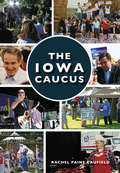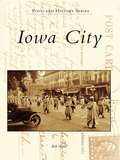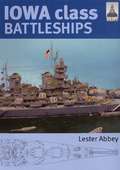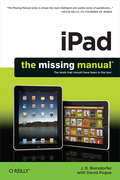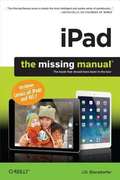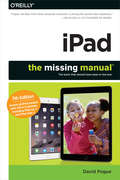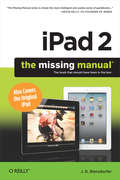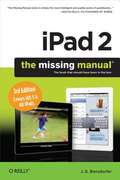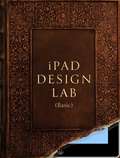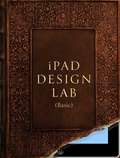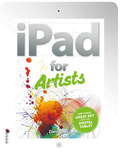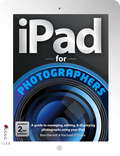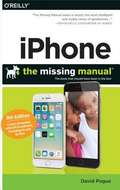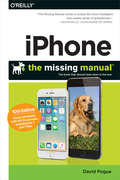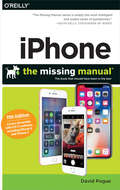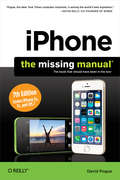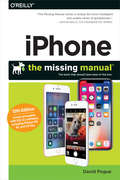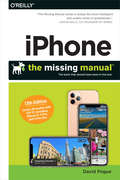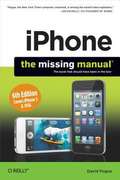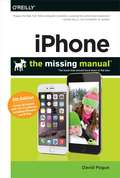- Table View
- List View
Iowa Caucus, The (Images of Modern America)
by Rachel Paine CaufieldFor more than 40 years, Iowa has held the first-in-the-nation presidential caucuses. A vibrant political culture has emerged as a result of this role, and Iowa voters have a unique opportunity to get to know the nation's presidential candidates as they travel the state, attend small-group meetings, and hone their messages. Candidates come to Iowa--where "retail politics" is the name of the game--early and often. But the campaign trail in Iowa isn't just about candidates. It's about average Americans in small-town diners, church basements, and high school gyms. In an age of public cynicism about politics, the Iowa caucuses continue to demonstrate the importance of real people talking about issues with would-be presidents.
Iowa City (Postcard History)
by Bob HibbsAfter raucous times on the western frontier during the 1840s and 1850s, Iowa City settled into a relatively sleepy existence while its principal industry, the University of Iowa, was finding its way from obscurity into an important Iowa resource. Its once-too-small-to-succeed university hospital has blossomed into a medical and economic powerhouse. Research in widely varied fields, from space science to microbiology, finds fertile grounds and minds. Big Ten football beckons on fall Saturdays.
Iowa Class Battleships
by Lester AbbeyThe 'ShipCraft' series provides in-depth information about building and modifying model kits of famous warship types. Lavishly illustrated, each book takes the modeller through a brief history of the subject class, highlighting differences between sister-ships and changes in their appearance over their careers. This includes paint schemes and camouflage, featuring colour profiles and highly-detailed line drawings and scale plans. The modelling section reviews the strengths and weaknesses of available kits, lists commercial accessory sets for super-detailing of the ships, and provides hints on modifying and improving the basic kit. This is followed by an extensive photographic gallery of selected high-quality models in a variety of scales, and the book concludes with a section on research references books, monographs, large-scale plans and relevant websites.The Iowa class were the largest, fastest and most modern US battleships of the war, and the formal surrender of Japan was signed on the deck of one of them, USS Missouri. Modernised post-war, they served in Korea, Vietnam and as late as the first Gulf War. They are among the most popular subjects of all for model kits.
Iowa State Fair: In Vintage Postcards, The (Postcard History Series)
by Ron PlayleEach August, the Iowa State Fairgrounds, home to America's quintessential state fair, becomes 400 acres of sights, sounds, and aromas. More than just a showcase for farm machinery, the fair has one of the world's largest livestock shows, hundreds of competitive events, first-class entertainment, and ever imaginable food-on-a-stick. The first Iowa State Fair, held in 1854 at Fairfield, drew 10,000 visitors, and attendance now tops one million each year. Listed on the National Register of Historic Places, it has been held at its present location in Des Moines since 1886. In the early 1900s, fairgoers could choose from a large selection of postcards, stick on a penny stamp, and mail them to friends to describe their blue ribbon, an exciting midway ride, or the great entertainment. Over 190 vintage postcards provide glimpses of the fair from the 1890s to the mid-1950s in The Iowa State Fair.
iPad: The Missing Manual (The\missing Manual Ser.)
by J. D. BiersdorferThe iPad 2 is faster, lighter, and more versatile than its predecessor, but there's still no printed guide to using its amazing features. That’s where this full-color Missing Manual comes in. Learn how to stream HD video, make video calls, manage your email, surf the Web, listen to music, play games, and maybe even do a little iWork. This is the book that should have been in the box.Build your media library. Fill your iPad with music, movies, TV shows, eBooks, photos, and more.Share with others. Stream music, HD movies, TV shows, and more, to and from your iPad.Create your own media. Use the iPad’s new Photo Booth, iMovie, and GarageBand apps to express yourself.Get online. Connect through WiFi or Wi-Fi+3G, and surf with the iPad’s faster browser.Place video calls. See who’s talking with the iPad’s FaceTime app and its two cameras.Consolidate your email. Read and send messages from any of your accounts.Learn undocumented tips and tricks. Get the lowdown on cool iPad secrets and workarounds.
iPad: The Missing Manual
by J. D. BiersdorferApple's third-generation iPad has a new, razor-sharp Retina display and a robust processor that will dazzle you with their looks and speed, but you won't get far without an owner's manual to all the tablet's features. This comprehensive guide shows you how to transfer media to your iPad, sync and shop wirelessly, tap into WiFi and 4G cellular networks, and use iTunes for media management. The important stuff you need to know: Build your media library. Fill your iPad with music, photos, movies, TV shows, games, eBooks, and more. Sync wirelessly. Keep your iPad's apps, media, and email messages current without cabling up. Capture stunning images. Take photos and HD video with the tablet's new 5 megapixel iSight camera. Get online. Connect via WiFi or the blazing-fast 4G LTE cellular network--and create a free Wi-Fi hotspot with Verizon's iPad. Take dictation. "Speak" email messages and notes, and have the iPad type them up.
iPad: The Missing Manual (Missing Manuals Ser.)
by David PogueiOS 8 for the iPad is the biggest iOS release ever, and this all-new Missing Manual includes everything you need to know about iPad's exciting features and new user interface. Missing Manual series creator David Pogue takes you on a guided iPad tour, complete with step-by-step instructions, crystal-clear explanations, and lots of tips, tricks, and surprises along the way.Learn how to sync and work on any file anywhere, on any device, with iCloud DriveUse Family Sharing to circulate your calendars, photos, iBooks, and iTunes and App Store purchases with those closest to youTrack your activity, heart rate, and other fitness information with HealthConnect to your other iOS devices and Mac like never before with Handoff, Messages, and Instant HotspotWith this beautiful full-color and easy-to-use book, you'll discover how to get the most out of your iPad--everything from Web browsing to watching videos.
iPad 2: The Missing Manual
by J. D. BiersdorferThe iPad is an amazing media device, once you really know how to use it. In this entertaining book, New York Times tech columnist and iPad expert Jude Biersdorfer shows you how to get the most out of this sleek tablet to surf the Web, send and receive email, watch movies and TV shows, read eBooks, listen to music, play games, and even do a little iWork. It's the book that should have been in the box.The important stuff you need to knowLearn undocumented tips and tricks. Get the lowdown on cool iPad secretsBuild and play your media library. Fill up your iPad with music, movies, TV shows, eBooks, photos, music videos, audiobooks, and podcastsGet online. Connect through Wi-Fi and Wi-Fi+3G—on both GSM and CDMA networksDiscover state-of-the-art e-reading. Buy and read books and magazines in full colorConsolidate your email accounts. Read email from your personal and work accountsShop iTunes and the App Store. Navigate Apple's media emporiums, and learn how to get free music, video, books, and apps
iPad 2: The Missing Manual
by J. D. BiersdorferWith iOS 5, Apple added more than 200 new features to the iPad 2, but there's still no printed guide to using all its amazing capabilities. That's where this full-color Missing Manual comes in. You'll learn how to stuff your iPad with media, organize your personal life, wirelessly stream content to and from your tablet, stay connected to friends, and much more. The important stuff you need to know: Build your media library. Fill your iPad with music, movies, TV shows, eBooks, eMagazines, photos, and more. Go wireless. Sync content between your computer and iPad--no wires needed. Get online. Connect through WiFi or Wi-Fi + 3G, and surf the Web using the iPad's new tabbed browser. Consolidate email. Read and send messages from any of your email accounts. Get social. Use built-in apps like iMessage, Twitter, and Ping to stay in touch. Store stuff in iCloud. Stash your content online for free, and sync up all your devices automatically. Interact with your iPad. Learn new finger moves and undocumented tips, tricks, and shortcuts.
iPad Design Lab: Storytelling in the Age of the Tablet
by Mario GarciaiPad Design Lab is about storytelling in today's world, as more and more people consume information using the iPad and other tablets. This guide is the first to analyze the way that consumers take in information on the tablet platform and to help journalists and designers better understand the potential of this exciting medium. Written by Dr. Mario R. Garcia, Founder and CEO of Garcia Media and founder of the the Graphics & Design program at The Poynter Institute for Media Studies, this guide offers insight from the author's more than 40 years of experience consulting with such publications as The Wall Street Journal, The Washington Post, Die Zeit (Germany), El Tiempo (Colombia) and South China Morning Post (Hong Kong). iPad Design Lab offers insights into storytelling, navigation, look and feel, multimedia, advertising, economics and the modern media ecosystem. Anyone who wants to learn how to present content on the iPad will benefit from this indispensable guide. This multitouch textbook includes over two hundred illustrations, several video walkthroughs and contributions from two dozen media consultants, journalists and scholars.
iPad Design Lab - Basic: Storytelling in the Age of the Tablet
by Mario GarciaiPad Design Lab - Basic is about storytelling in today's world, as more and more people consume information using the iPad and other tablets. This guide is the first to analyze the way that consumers take in information on the tablet platform and to help journalists and designers better understand the potential of this exciting medium. Written by Dr. Mario R. Garcia, Founder and CEO of Garcia Media and founder of the the Graphics & Design program at The Poynter Institute for Media Studies, this guide offers insight from the author's more than 40 years of experience consulting with such publications as The Wall Street Journal, The Washington Post, Die Zeit (Germany), El Tiempo (Colombia) and South China Morning Post (Hong Kong). iPad Design Lab - Basic offers insights into storytelling, navigation, look and feel, multimedia, advertising, economics and the modern media ecosystem. Anyone who wants to learn how to present content on the iPad will benefit from this indispensable guide.PLEASE NOTE: This is the Basic version of Mario R. Garcia’s iPad Design Lab. It contains all the images and external links of the original, but lacks the original’s navigation scheme, interactive photo galleries, videos, audio introductions and glossary. Video and audio from the original are available in the enhanced edition of this book, iPad Design Lab - Basic Plus.
iPad Design Lab - Basic
by Reed Reibstein Mario GarciaiPad Design Lab - Basic is about storytelling in today's world, as more and more people consume information using the iPad and other tablets. This guide is the first to analyze the way that consumers take in information on the tablet platform and to help journalists and designers better understand the potential of this exciting medium. Written by Dr. Mario R. Garcia, Founder and CEO of Garcia Media and founder of the the Graphics & Design program at The Poynter Institute for Media Studies, this guide offers insight from the author's more than 40 years of experience consulting with such publications as The Wall Street Journal, The Washington Post, Die Zeit (Germany), El Tiempo (Colombia) and South China Morning Post (Hong Kong). iPad Design Lab - Basic offers insights into storytelling, navigation, look and feel, multimedia, advertising, economics and the modern media ecosystem. Anyone who wants to learn how to present content on the iPad will benefit from this indispensable guide.PLEASE NOTE: This is the Basic version of Mario R. Garcia's iPad Design Lab. It contains all the images and external links of the original, but lacks the original's navigation scheme, interactive photo galleries, videos, audio introductions and glossary. Video and audio from the original are available in the enhanced edition of this book, iPad Design Lab - Basic Plus.
iPad Design Lab - Basic
by Reed Reibstein Mario GarciaiPad Design Lab - Basic is about storytelling in today's world, as more and more people consume information using the iPad and other tablets. This guide is the first to analyze the way that consumers take in information on the tablet platform and to help journalists and designers better understand the potential of this exciting medium. Written by Dr. Mario R. Garcia, Founder and CEO of Garcia Media and founder of the the Graphics & Design program at The Poynter Institute for Media Studies, this guide offers insight from the author's more than 40 years of experience consulting with such publications as The Wall Street Journal, The Washington Post, Die Zeit (Germany), El Tiempo (Colombia) and South China Morning Post (Hong Kong). iPad Design Lab - Basic offers insights into storytelling, navigation, look and feel, multimedia, advertising, economics and the modern media ecosystem. Anyone who wants to learn how to present content on the iPad will benefit from this indispensable guide.PLEASE NOTE: This is the Basic version of Mario R. Garcia's iPad Design Lab. It contains all the images and external links of the original, but lacks the original's navigation scheme, interactive photo galleries, videos, audio introductions and glossary. Video and audio from the original are available in the enhanced edition of this book, iPad Design Lab - Basic Plus.
The iPad for Artists: How to Make Great Art with the Digital Tablet
by Dani JonesEnabling new and exisiting iPad users to develop and stretch their artistry in the digital age.
The iPad for Photographers: A Guide To Managing, Editing And Displaying Photographs Using Your Ipad
by Ben HarvellThink the little LCD on the back of your camera is useful? You haven't seen anything yet. This book will show you how to put photography's new essential piece of kit at the centre of your workflow, enabling you to bridge the gap between the camera and the internet by importing and uploading photos to the cloud, edit images on the road with the latest and most powerful apps, and organise and design your portfolio in a sleek and stylish package that will impress clients and present your work at its best. Novice or pro, the photographic uses of your iPad are endless, and this guide gives you everything you need to take full advantage of this powerful tool's capabilities. Fully updated for the latest apps, retina screen, iPad mini, and iOS 6. Catch up or get left behind - fluency with an iPad is now an industry standard. A must-read for iPad-owning digital photographers everywhere.
iPad for Photographers, updated 2nd edition: A Guide To Managing, Editing And Displaying Photographs Using Your Ipad
by Ben HarvellThe photography community has been among the earliest and most enthusiastic adopters of Apples revolutionary iPad. <P><P>With its crystal - clear display, powerful graphical capabilities and intuitive interface, its certainly an effective way to show off photographs. But what else can it do? In this, the 2nd Edition of this incredibly successful publication, Ben Harvell explains how the iPad is revolutionising the way that pro photographers work. There are powerful photo editing applications, easy-to-use photo sharing and display programs and useful tethered - shooting capabilities. This book explains all, and is a must-read for digital photographers everywhere.
iPhone: The Missing Manual
by David PogueWith multitasking and more than a 100 other new features, iPhone 4.0 is a real treat, cooked up with Apple's traditional secret sauce of simplicity, intelligence, and whimsy. iPhone: The Missing Manual gives you a guided tour of everything the new iPhone has to offer, with lots of tips, tricks, and surprises. Learn how to make calls and play songs by voice control, take great photos, keep track of your schedule, and much more with complete step-by-step instructions and crystal-clear explanations by iPhone master David Pogue. Whether you have a brand-new iPhone, or want to update an earlier model with the iPhone 4.0 software, this beautiful full-color book is the best, most objective resource available. Use it as a phone -- learn the basics as well as time-saving tricks and tips for contact searching, texting, and more Treat it as an iPod -- master the ins and outs of iTunes, and listen to music, upload and view photos, and fill the iPhone with TV shows and movies Take the iPhone online -- make the most of your online experience to browse the Web, read and compose email, use social networks, or send photos and audio files Go beyond the iPhone -- learn how to use the App Store, and how to multitask between your apps, organize them in folders, and read ebooks in iBooks Unlock the full potential of your iPhone -- with the book that should have been in the box.
iPhone: The book that should have been in the box
by David PogueiOS 10 for the iPhone includes a host of exciting new features—including an all-new Messages app, updates to Maps, Search, 3D Touch, and widgets. And the iPhone 7 and 7 Plus have new, more advanced cameras, and you can do more with Siri and third-party apps than ever before.What’s the best way to learn all of these features? iPhone: The Missing Manual is a funny, gorgeously illustrated guide to the tips, shortcuts, and workarounds that will turn you, too, into an iPhone master. This easy-to-use book will help you accomplish everything from web browsing to watching videos so you can get the most out of your iPhone.Written by Missing Manual series creator and former New York Times columnist David Pogue, this updated guide shows you everything you need to know about the new features and user interface of iOS 10 for the iPhone.
iPhone: The book that should have been in the box
by David PogueiOS 11 for the iPhone includes a host of exciting new features, including a revamped Control Center and all-new powers for some of your favorite apps—Siri, AirPlay 2, Maps, Photos, and Maps. You can even send payment via iMessages and type with one hand!And the best way to learn all of these features is with iPhone: The Missing Manual—a funny, gorgeously illustrated guide to the tips, shortcuts, and workarounds that will turn you, too, into an iPhone master. This easy-to-use book will help you accomplish everything from web browsing to watching videos so you can get the most out of your iPhone.Written by Missing Manual series creator and former New York Times columnist David Pogue, this updated guide shows you everything you need to know about the new features and user interface of iOS 11 for the iPhone.
iPhone: The Missing Manual
by David PogueAnswers found here!In iOS 7, Apple gave the iPhone the most radical makeover in its history. The new software is powerful, sleek, and a perfect companion to the iPhone 5s and 5c—but it’s wildly different. Fortunately, David Pogue is back with an expanded edition of his witty, full-color guide: the world’s most popular iPhone book.The important stuff you need to know:The iPhone 5s. This book unearths all the secrets of the newest iPhone—faster chip,dual-color flash, fingerprint scanner, and more—and its colorful companion, the 5c.The iOS 7 software. Older iPhones gain Control Center, AirDrop, iTunes Radio, free Internet phone calls, and about 197 more new features. This book covers it all.The apps. That catalog of 1,000,000 add-on programs makes the iPhone’s phone features almost secondary. Now you’ll know how to find, manage, and exploit those apps.The iPhone may be the world’s coolest computer, but it’s still a computer, with all of a computer’s complexities. iPhone: The Missing Manual is a funny, gorgeously illustrated guide to the tips, shortcuts, and workarounds that will turn you, too, into an iPhone addict.
iPhone: The book that should have been in the box
by David PogueThe iPhone XS, XS Max, and XR aren’t just faster and more powerful than ever—they’re also better at all of the things you use an iPhone for. With the latest edition of this bestselling guide, you get a funny, gorgeously illustrated guide to the tips, shortcuts, and workarounds that will turn you into an iPhone master. This easy-to-use book will also get you up to speed on all iOS 12 features, including new Siri shortcuts, Group FaceTime, and improved parental controls.Missing Manual series creator and former New York Times columnist David Pogue helps you accomplish everything from web browsing to watching videos. You’ll get up to speed on features such as Dual SIM Support that lets you use two lines on one phone and True Tone technology that adjusts the display to your environment. Pick up this beautiful full-color book and learn how to get the most out of your iPhone.
iPhone: The Book That Should Have Been in the Box
by David PogueThe iPhone 11, 11 Pro, 11R, and 11Max are faster than ever and have more powerful cameras. With the latest edition of this bestselling guide, you get a funny, gorgeously illustrated guide to the tips, shortcuts, and workarounds that will turn you into an iPhone master.Written by David Pogue—Missing Manual series creator, New York Times columnist, and Emmy-winning tech correspondent for CNBC, CBS, and NPR—this update shows you everything you need to know about new iPhone features and the iOS 13 user interface. Pick up this beautiful full-color book and learn how to get the most out of your iPhone.
iPhone: The Missing Manual, Sixth Edition
by David PogueWith the iOS 6 software and the new iPhone 5, Apple has two world-class hits on its hands. This sleek, highly refined pocket computer comes with everything--cellphone, iPod, Internet, camcorder--except a printed manual. Fortunately, David Pogue is back with this expanded edition of his witty, full-color guide: the world's most popular iPhone book.<P> The important stuff you need to know:<P> The iPhone 5. This book unearths all the secrets of the newest iPhone. Taller screen, faster chip, 4G LTE Internet, thinner than ever.<P> The iOS 6 software. Older iPhones gain Do Not Disturb, the new Maps app, shared Photo Streams, camera panoramas, smarter Siri, and about 197 more new features. It's all here.<P> The apps. That catalog of 750,000 add-on programs makes the iPhone's phone features almost secondary. Now you'll know how to find, manage, and exploit those apps.<P> The iPhone may be the world's coolest computer, but it's still a computer, with all of a computer's complexities. iPhone: The Missing Manual is a funny, gorgeously illustrated guide to the tips, shortcuts, and workarounds that will turn you, too, into an iPhone addict.<P> Advisory: Bookshare has learned that this book offers only partial accessibility. We have kept it in the collection because it is useful for some of our members. To explore further access options with us, please contact us through the Book Quality link on the right sidebar. Benetech is actively working on projects to improve accessibility issues such as these.
iPhone: The Missing Manual
by David PogueWith the iOS5 software and the new iPhone 4S device, Apple has another world-class hit on its hands. This sleek, highly refined pocket computer comes with everything--cellphone, iPod, Internet, camcorder--except a printed manual. Fortunately, David Pogue is back with the latest edition of his witty, crystal-clear, colorful guide: the world's most popular iPhone book. Use it as a phone. Learn the basics as well as time-saving tricks and tips for contact searching by voice, texting, and more. Manage your stuff in the cloud. Sync and back up your contacts and media across all of your devices with iCloud. Get things done. Ask Siri to send reminders, place calls, and more. Master notifications. Use the Notification Center to find missed messages, calendar invitations, friend requests, and more. Connect with other iPhone owners. Send unlimited iMessages to friends, family, and colleagues who are also running iOS5. Treat it as an iPod. Master the ins and outs of iTunes, and listen to music, upload and view photos, and fill the iPhone with TV shows and movies. Take the iPhone online. Make the most of your online experience to browse the Web, read and compose email, use social networks, or send photos and audio files. Go beyond the iPhone. Learn how to use the App Store, and how to multitask between your apps, organize them in folders, and read ebooks in iBooks. Whether you have a brand-new iPhone or want to update an earlier model with the iOS5 software, this beautiful full-color book is the best, most objective resource available.
The iPhone App Design Manual: Create Perfect Designs for Effortless Coding and App Store Success
by Dave Brown Vicky RobertsThe creation of apps for Apple's iPhone is now a huge, and global business, with hundreds of thousands of developers, entrepreneurs and companies attracted by the potential rewards. But games, functional apps and promotional apps alike depend on attractive, intuitive design for their appeal, and most fail to find a significant audience.With this book, you'll be able to turn your great app idea into a functioning design that is ready for coding, or apply graphic design skills to this exciting and lucrative marketplace. You will have a clearly visualised concept and a focused sales plan - and your app will stand out in an App Store that is worth well over a billion pounds every year.