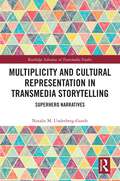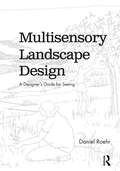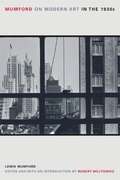- Table View
- List View
Multimodal Learning for Clinical Decision Support and Clinical Image-Based Procedures: 10th International Workshop, ML-CDS 2020, and 9th International Workshop, CLIP 2020, Held in Conjunction with MICCAI 2020, Lima, Peru, October 4–8, 2020, Proceedings (Lecture Notes in Computer Science #12445)
by Cristina Oyarzun Laura Raj Shekhar Stefan Wesarg Miguel Ángel González Ballester Klaus Drechsler Marius Erdt Marius George Linguraru Tanveer Syeda-Mahmood Hayit Greenspan Anant Madabhushi Alexandros KarargyrisThis book constitutes the refereed joint proceedings of the 10th International Workshop on Multimodal Learning for Clinical Decision Support, ML-CDS 2020, and the 9th International Workshop on Clinical Image-Based Procedures, CLIP 2020, held in conjunction with the 23rd International Conference on Medical Imaging and Computer-Assisted Intervention, MICCAI 2020, in Lima, Peru, in October 2020. The workshops were held virtually due to the COVID-19 pandemic. The 4 full papers presented at ML-CDS 2020 and the 9 full papers presented at CLIP 2020 were carefully reviewed and selected from numerous submissions to ML-CDS and 10 submissions to CLIP. The ML-CDS papers discuss machine learning on multimodal data sets for clinical decision support and treatment planning. The CLIP workshops provides a forum for work centered on specific clinical applications, including techniques and procedures based on comprehensive clinical image and other data.
Multimodal Pattern Recognition of Social Signals in Human-Computer-Interaction: 5th IAPR TC 9 Workshop, MPRSS 2018, Beijing, China, August 20, 2018, Revised Selected Papers (Lecture Notes in Computer Science #11377)
by Friedhelm Schwenker Stefan SchererThis book constitutes the refereed post-workshop proceedings of the 5th IAPR TC9 Workshop on Pattern Recognition of Social Signals in Human-Computer-Interaction, MPRSS 2018, held in Beijing, China, in August 2018. The 10 revised papers presented in this book focus on pattern recognition, machine learning and information fusion methods with applications in social signal processing, including multimodal emotion recognition and pain intensity estimation, especially the question how to distinguish between human emotions from pain or stress induced by pain is discussed.
Multimodal Sentiment Analysis (Socio-Affective Computing #8)
by Amir Hussain Erik Cambria Soujanya PoriaThis latest volume in the series, Socio-Affective Computing, presents a set of novel approaches to analyze opinionated videos and to extract sentiments and emotions. Textual sentiment analysis framework as discussed in this book contains a novel way of doing sentiment analysis by merging linguistics with machine learning. Fusing textual information with audio and visual cues is found to be extremely useful which improves text, audio and visual based unimodal sentiment analyzer. This volume covers the three main topics of: textual preprocessing and sentiment analysis methods; frameworks to process audio and visual data; and methods of textual, audio and visual features fusion. The inclusion of key visualization and case studies will enable readers to understand better these approaches. Aimed at the Natural Language Processing, Affective Computing and Artificial Intelligence audiences, this comprehensive volume will appeal to a wide readership and will help readers to understand key details on multimodal sentiment analysis.
Multimodality in Architecture: Collaboration, Technology and Education
by Michael J. Ostwald Ju Hyun Lee Mi Jeong KimThis book examines multimodality in architecture and its impacts on collaborative, technical and educational processes or systems. Multimodality is becoming increasingly critical in contemporary architectural practice and education. Creative design teams face new challenges when they embrace new modes of communication, technology, and knowledge development processes. From diverse online modes of communication to shared digital environments, generative AI and advanced hardware solutions, new modes of information creation, sharing, and application are changing the ways architects and designers work.The book presents new research which empowers international researchers and designers to work more effectively in a diverse range of digital environments.Whether the readers are architects, teachers, students, or scholars, this book provides critical insights and practical tools for understanding and optimising processes in architecture and design.
Multimodality in the Built Environment: Spatial Discourse Analysis (Routledge Studies in Multimodality)
by Louise J. Ravelli Robert J. McmurtrieThis book provides an extended exploration of the multimodal analysis of spatial (three-dimensional) texts of the built environment, culminating in a holistic approach termed Spatial Discourse Analysis (SpDA). Based on existing frameworks frameworks of multimodal analysis, this book applies, adapts, and extends these frameworks to spatial texts. The authors argue that choices in spatial design create meanings about what we perceive and how we can or should behave, influence how we feel in and about those spaces, and enable these texts to function as coherent wholes. Importantly, a spatial text, once built, is also a resource which is then used, and an essential aspect of understanding these texts is to consider what users themselves contribute to the meaning potential of these texts. The book takes the metafunctional approach familiar from Systemic-Functional Linguistics (SFL) and foregrounds each metafunction in turn (textual, interpersonal, experiential, and logical), in relation to the detailed analysis of a particular spatial text.
Multimodular Origami Polyhedra: Archimedeans, Buckyballs and Duality
by Rona Gurkewitz Bennett ArnsteinContinuing the groundbreaking work of their previous two books, the mathematician and mechanical engineer authors of this volume further strengthen the link between origami and mathematics -- and expand the relationship to crystallography. Through a series of photographs, diagrams, and charts, they illustrate the correlation between the origami waterbomb base and the mathematical duality principle of Archimedean solids. Then, they show how to apply the correlation to models of the buckyball (a carbon-60 molecule resembling a soccer ball, named for R. Buckminster Fuller, designer of the geodesic dome). By the process of gyroscope transformation, origamists can transform buckyballs into more new and interesting shapes. Step-by-step instructions and clear diagrams show origami enthusiasts how to create a world of multifaceted wonders.
Multinationals and European Integration: Trade, Investment and Regional Development (Regions and Cities)
by Nicholas A. PhelpsThis book examines the role of the multinational firms in processes of European integration. It is primarily concerned with the implications of market integration and industrial restructuring for peripheral European regions. Nicholas Phelps argues that, because of the complex relationship between competition and economies of scale, the persistence of market segmentation, and because of the embeddedness of multinational investment in established production locations, there is considerable inertia in the existing trade and investment patterns of multinationals in the EU. This argument is explored empirically in relation to multinationals operating in Wales. This study suggests that processes of restructuring accompanying market integration are slow to take effect and based on a diversity of motives.
Multiphysics and Multiscale Building Physics: Proceedings of the 9th International Building Physics Conference (IBPC 2024) Volume 1: Moisture and Materials (Lecture Notes in Civil Engineering #552)
by Umberto BerardiThis book contains selected papers presented at the 9th edition of the official triennial conference of the International Association of Building Physics (IABP), held in Toronto, Ontario, Canada on 25-27 July, 2024. The contents make valuable contributions to academic researchers and practioners of the building sector. Readers will encounter new ideas for realizing more efficient and resilient buildings and cities. The approach followed in the book aims to explore how building physics can be explored using multi domains and scales.
Multiphysics and Multiscale Building Physics: Proceedings of the 9th International Building Physics Conference (IBPC 2024) Volume 2: Urban Physics and Energy Efficiency (Lecture Notes in Civil Engineering #553)
by Umberto BerardiThis book contains selected papers presented at the 9th edition of the official triennial conference of the International Association of Building Physics (IABP), held in Toronto, Ontario, Canada on 25-27 July, 2024. The contents make valuable contributions to academic researchers and practioners of the building sector. Readers will encounter new ideas for realizing more efficient and resilient buildings and cities. The approach followed in the book aims to explore how building physics can be explored using multi domains and scales.
Multiphysics and Multiscale Building Physics: Proceedings of the 9th International Building Physics Conference (IBPC 2024) Volume 3: Building Systems and HVAC Technologies (Lecture Notes in Civil Engineering #554)
by Umberto BerardiThis book contains selected papers presented at the 9th edition of the official triennial conference of the International Association of Building Physics (IABP), held in Toronto, Ontario, Canada on 25-27 July, 2024. The contents make valuable contributions to academic researchers and practioners of the building sector. Readers will encounter new ideas for realizing more efficient and resilient buildings and cities. The approach followed in the book aims to explore how building physics can be explored using multi domains and scales.
Multiphysics and Multiscale Building Physics: Proceedings of the 9th International Building Physics Conference (IBPC 2024) Volume 4: Indoor Air Quality (IAQ), Lighting and Acoustics (Lecture Notes in Civil Engineering #555)
by Umberto BerardiThis book contains selected papers presented at the 9th edition of the official triennial conference of the International Association of Building Physics (IABP), held in Toronto, Ontario, Canada on 25-27 July, 2024. The contents make valuable contributions to academic researchers and practioners of the building sector. Readers will encounter new ideas for realizing more efficient and resilient buildings and cities. The approach followed in the book aims to explore how building physics can be explored using multi domains and scales.
Multiplatform Media in Mexico: Growth and Change Since 2010
by Paul Julian SmithMultiplatform Media in Mexico is the first book to treat the exciting, interconnected fields of cinema, television, and internet in Mexico over the last decade, fields that combine to be called multiplatform media. Combining industrial analysis of a major audiovisual field at a time of growth and change with close readings of significant texts on all screens, acclaimed author Paul Julian Smith deftly details these new audiovisual trends. The book includes perspectives on local reporting on the ground, as covered in the chapter documenting media response to the 2017 earthquake. And, for the first time in this field, the book draws throughout on star studies, tracing the distinct profiles of actors who migrate from one medium to another. As a whole, Smith’s analyses illustrate the key movements in screen media in one of the world’s largest media and cultural producing nations. These perspectives connect to and enrich scholarship across Latin American, North American, and global cases.
Multiple Epochisierungen: Literatur und Bildende Kunst 1500–1800
by Klaus W. Hempfer Valeska Von RosenEntgegen einer pauschalen Kritik an den Epochenbegriffen diskutieren die Beiträge des vorliegenden Bandes historische und systematische Bedingungen der Möglichkeit von Epochisierungen. Unterschiedliche sozio-kulturelle Systeme werfen unterschiedliche Fragen auf. Als Literatur- und Kunstwissenschaftler/innen gehen die Beiträgerinnen und Beiträger von Problemkomplexen ihrer jeweiligen Disziplinen aus, rekurrieren für Lösungsansätze aber auch auf das Theorieangebot anderer historischer Disziplinen wie der Geschichtswissenschaft im Allgemeinen oder der Wissenschaftsgeschichte im Besonderen. - Insgesamt ergibt sich, dass die berechtigte Kritik an der spezifischen Faktur spezifischer Epochisierungen weder aus systematischen noch historischen Gründen den generellen Verzicht auf Epochisierungen nahelegt. Solange kein konsistentes Gegenmodell vorliegt, kann es nur darum gehen, Epochentheorie allgemein und Theorien der jeweiligen Einzelepochen im Zusammenhang zu optimieren.
Multiple Literacies for Dance, Physical Education and Sports (Springer Texts in Education)
by Stephen G. Mogge Shelly Huggins Jaye Knutson Elin E. Lobel Pamela SegalThis book explores a spectrum of literacies relevant to dance, physical education and sports. It examines conceptions of movement literacies, disciplinary literacies and traditional school literacies. It includes theory, research and instructional practice related to the uses of traditional print, multimedia, and embodied physical literacies. These literacies function independently but are also overlapping and mutually reinforcing in comprehensive instructional planning. As movement and activity-related fields continue to explore the potential for multiple literacies, this book introduces numerous possibilities, both conceptual and practical, for consideration. · Pre-service and in-service teachers in dance and physical education programs will learn how to integrate multiple literacies in curriculum design and teaching.· Graduate students will examine theoretical premises of movement and disciplinary literacies and become familiar with original research on these topics.· Teachers, school administrators, coaches and athletic directors will use the book in order to guide the inclusion of movement and activity-based fields in the disciplinary literacy agenda now common in Pre-K through secondary schooling. Media rich chapters, including photographic, video and other graphic images, allow students to access concepts through multiple modalities
Multiple-Aspect Analysis of Semantic Trajectories: First International Workshop, MASTER 2019, Held in Conjunction with ECML-PKDD 2019, Würzburg, Germany, September 16, 2019, Proceedings (Lecture Notes in Computer Science #11889)
by Chiara Renso Stan Matwin Konstantinos TserpesThis open access book constitutes the refereed post-conference proceedings of the First International Workshop on Multiple-Aspect Analysis of Semantic Trajectories, MASTER 2019, held in conjunction with the 19th European Conference on Machine Learning and Knowledge Discovery in Databases, ECML PKDD 2019, in Würzburg, Germany, in September 2019.The 8 full papers presented were carefully reviewed and selected from 12 submissions. They represent an interesting mix of techniques to solve recurrent as well as new problems in the semantic trajectory domain, such as data representation models, data management systems, machine learning approaches for anomaly detection, and common pathways identification.
Multiplicity and Cultural Representation in Transmedia Storytelling: Superhero Narratives (Routledge Advances in Transmedia Studies)
by Natalie Underberg-GoodeThis book explores the relationship between multiplicity and representation of non-European and European-American cultures, with a focus on comics and superheroes. The author employs a combination of research methodologies, including close reading of transmedia texts and interviews with transmedia storytellers and audiences, to better understand the way in which diverse cultures are employed as agents of multiplicity in transmedia narratives. The book addresses both commercial franchises such as superhero narratives, as well as smaller indie projects, in an attempt to elucidate the way in which key cultural symbols and concepts are utilized by writers, designers, and producers, and how these narrative choices affect audiences – both those who identify as members of the culture being represented and those who do not. Case studies include fan fiction based on Marvel’s Black Panther (2018), fan fiction and art created for the Moana (2016) and Mulan (2020) films, and creations by both U.S.-based and international indie comics artists and writers. This book will appeal to scholars and students of new media, narrative theory, cultural studies, sociocultural anthropology, folkloristics, English/literary studies, and popular culture, transmedia storytelling researchers, and both creators and fans of superhero comics.
Multiprocessor Methods for Computer Graphics Rendering
by Scott WhitmanThis comprehensive work merges two of the hottest topics in computer science: parallel computing and computer graphics. Selected Topics from the Table of Contents: -Overview of Accelerated Rendering Techniques -Overview of Parallel Methods for Image Generation -Issues in Parallel Algorithm Development -Overview of Base Level Implementation -Compari
Multiscale Multimodal Medical Imaging: First International Workshop, MMMI 2019, Held in Conjunction with MICCAI 2019, Shenzhen, China, October 13, 2019, Proceedings (Lecture Notes in Computer Science #11977)
by Richard Leahy Xiang Li Quanzheng Li Bin DongThis book constitutes the refereed proceedings of the First International Workshop on Multiscale Multimodal Medical Imaging, MMMI 2019, held in conjunction with MICCAI 2019 in Shenzhen, China, in October 2019. The 13 papers presented were carefully reviewed and selected from 18 submissions. The MMMI workshop aims to advance the state of the art in multi-scale multi-modal medical imaging, including algorithm development, implementation of methodology, and experimental studies. The papers focus on medical image analysis and machine learning, especially on machine learning methods for data fusion and multi-score learning.
Multiscale Multimodal Medical Imaging: Third International Workshop, MMMI 2022, Held in Conjunction with MICCAI 2022, Singapore, September 22, 2022, Proceedings (Lecture Notes in Computer Science #13594)
by Xiang Li Quanzheng Li Bin Dong Richard M. Leahy Yuankai Huo Jinglei LvThis book constitutes the refereed proceedings of the Third International Workshop on Multiscale Multimodal Medical Imaging, MMMI 2022, held in conjunction with MICCAI 2022 in singapore, in September 2022.The 12 papers presented were carefully reviewed and selected from 18 submissions. The MMMI workshop aims to advance the state of the art in multi-scale multi-modal medical imaging, including algorithm development, implementation of methodology, and experimental studies. The papers focus on medical image analysis and machine learning, especially on machine learning methods for data fusion and multi-score learning.
Multisensory Landscape Design: A Designer's Guide for Seeing
by Daniel RoehrThe interaction of our bodies in space is intrinsically linked to the ways in which we design. In spatial design we tend to focus on solely the visual, often treating it as the dominant sense while ignoring the other four senses: touch, sound, smell, taste. While research has been carried out on the perception of multisensorial experiences and design in the last two decades, there is no combined resource on how to address multisensory design in landscape architecture, architecture, urban and environmental design. This is a textbook for design students, professionals, and educators to develop multisensorial literacy. This book is the first of its kind, providing introductions on each of the five senses, along with exercises that demonstrate how to observe, record, and visualize them. It explores current design school pedagogy, and how we might imagine a more mindful way of teaching. The book is a foundational resource for students, professionals, and instructors to understand and ultimately create multisensorial spaces that are inclusive for all. This book imagines a world where seeing is redefined in a way that encompasses all of the senses—not just the visual.
Multiskilling for Television Production
by Peter Ward Alan Bermingham Chris WherryWritten by television trainers who run their own courses on Multiskilling, this book offers a comprehensive introduction to the broad range of skills and technical knowledge required in this industry. It details all the essential information you need to know, acting as an on-the-job reference source for everyday use. For many broadcasting technicians, one of the biggest challenges in recent years has been the transition from a career working in a solo core skill such as camerawork or audio, to acquiring the experience and expertise of a range of production jobs. Many people are expected to work in a number of crafts and to equip themselves with a much wider range of television techniques than had been customary in the past.Multiskilling has become an integral part of television culture, requiring that new entrants are competent in several specialist production skills. Multiskilling for Television Production concentrates on the techniques associated with news and magazine programme production, where most tecnhical operators are usually employed, but most techniques are shared across the whole spectrum of television and film making.Anyone baffled by the range and scope of skills to be mastered will find this book invaluable.
Multispectral Satellite Image Understanding
by Kim L. Boyer Cem ÜnsalanThis book presents a comprehensive review of image processing methods, for the analysis of land use in residential areas. Combining a theoretical framework with highly practical applications, the book describes a system for the effective detection of single houses and streets in very high resolution. Topics and features: with a Foreword by Prof. Dr. Peter Reinartz of the German Aerospace Center; provides end-of-chapter summaries and review questions; presents a detailed review on remote sensing satellites; examines the multispectral information that can be obtained from satellite images, with a focus on vegetation and shadow-water indices; investigates methods for land-use classification, introducing precise graph theoretical measures over panchromatic images; addresses the problem of detecting residential regions; describes a house and street network-detection subsystem; concludes with a summary of the key ideas covered in the book.
Multithreading for Visual Effects
by James Reinders Martin Watt Erwin Coumans George ElKoura Ronald Henderson Manuel Kraemer Jeff LaitTackle the Challenges of Parallel Programming in the Visual Effects IndustryIn Multithreading for Visual Effects, developers from DreamWorks Animation, Pixar, Side Effects, Intel, and AMD share their successes and failures in the messy real-world application area of production software. They provide practical advice on multithreading techniques and
Mumbo Gumbo Murder (A Scrapbooking Mystery #16)
by Laura Childs Terrie Farley MoranA shocking murder strikes a sour note during Jazz Fest in the latest New Orleans Scrapbooking Mystery from New York Times bestselling author Laura Childs.It's Jazz Fest in New Orleans, and the giant puppets from the Beastmaster Puppet Theatre are parading through the French Quarter. Some are very spooky and veiled, others are tall and gangly, like strange aliens. As the parade proceeds, Carmela Bertrand and her best friend, Ava, follow behind, down Royal Street and past the food booths. Suddenly, they hear a terrible crash from Devon Dowling's antiques shop. They rush inside to find Devon collapsed with blood streaming down the side of his face. Has he been shot? Stabbed? 911 is hastily called, and the police and EMTs show up. After the police examine Devon's body, they tell Carmela and Ava that their friend was murdered with an icepick. They're shocked beyond belief—and now Mimi, Devon's little pug, is left homeless.Carmela and Ava are determined to catch the murderer, but the list of suspects is long. How long do they have before they find themselves on the killer's list?
Mumford on Modern Art in the 1930s
by Lewis MumfordAlthough Lewis Mumford is widely acknowledged as the seminal American critic of architecture and urbanism in the twentieth century, he is less known for his art criticism.