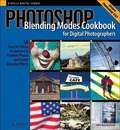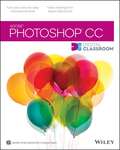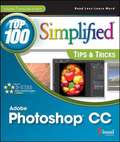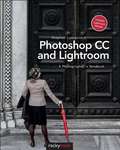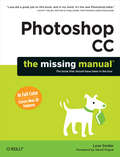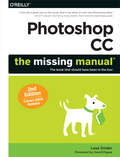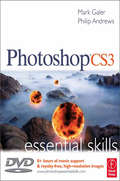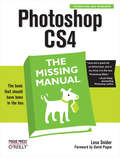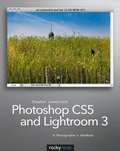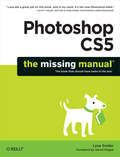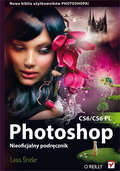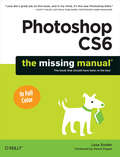- Table View
- List View
Photos for Mac: A Take Control Crash Course
by Jason SnellMake a smooth transition to Photos for Mac!Make a smooth transition to Photos for Mac with help from Jason Snell, former lead editor at Macworld. As of 10.10.3 Yosemite, Photos has become Apple's core photo app on the Mac, replacing both iPhoto and Aperture.Jason helps you decide whether to transition to Photos right away, walks you through importing photo libraries from iPhoto and Aperture, helps you understand the Photos interface and organize your images, gets you going with the editing tools (including Adjustments), helps you sync with iOS devices or an Apple TV, and looks at creating books, cards, calendars, and slideshows.Particularly helpful is Jason's explanation of how Photos works with iCloud, including using iCloud Photo Library to create a centralized photo library for all your devices and sharing photos with friends and family via iCloud Photo Sharing.Jason answers a bunch of burning questions, including:If I import a library into Photos, can I still edit photos in Aperture or iPhoto?Will Photos require a huge amount of disk space to import my iPhoto library?What should I do about iPhoto or Aperture metadata that doesn't map to Photos?Where's the sidebar?What is the System Photo Library, and why is it important?What should I expect if I turn on iCloud Photo Library?Can I delete iPhoto? What about my old iPhoto library?How do I interpret (or turn off) the icons that overlay my photos?You'll find directions for editing photos, including help with:Using basic editing controls, like rotation and crop.Taking advantage of the blue checkmarks on the Adjustments pane.The utility of each of the special adjustment controls.Creating a default set of adjustments.Applying a specific set of adjustments to more than one photo.Removing a blemish from a face in a photo.Editing a raw file (instead of the JPEG).You'll also find advice about:Why the search field is so important in Photos.Working with keywords, and using the heart-icon Favorite button.Training Photos to recognize a particular face.Setting up albums and smart albums.Sharing an album online via iCloud Photo Sharing.Configuring the Ken Burns effect in a slideshow.Exporting a slideshow as a video file.Using Apple's print service for printing photos.Editing a photo while working in a book, card, or calendar.
Photos that Changed the World
by Peter StepanPhotos that Changed the World gathers together images of pivotal moments in world history in one stunning volume. This book presents nearly one hundred of history's most memorable photographs -- from the Wright Brothers' first flight to the bombing of Pearl Harbor, from Martin Luther King's "I Have a Dream" speech to Nelson Mandela's release from prison, and from the inauguration of President Barack Obama to the Syrian refugee crisis. The volume features pictures from photography masters such as Lewis Hine, Dorothea Lange, Yousuf Karsh, Diane Arbus, and James Nachtwey, as well as iconic images from lesser-known and unknown photojournalists. Photos that Changed the World has been updated to include indelible images of the most significant recent events. Engaging essays accompany each photograph and tell the story behind each image. <p><p> NOTE: Images not included
Photoshop 3D for Animators
by Rafiq ElmansyPhotoshop is not just for photographers anymore. Photoshop 3D for Animators is one of the only titles available that discusses 3D Photoshop techniques specifically for animators. Now with Adobe CS5, 3D Digital artists can integrate 3D models into Photoshop or create 3D models in Photoshop with the high capability to customize, edit and animate. With Photoshop 3D for Animators, explore the new 3D tools and techniques that will enhance your animation pipeline and workflows with the Adobe Suite softwares, including After Effects and Flash. Explore the ins and outs of Adobe Photoshop and expand your 3D expertise with the comprehensive guide to Adobe 3D toolset for animators. Customize Adobe CS5 tools for your specific, animation workflow and integrate your 3D models with Adobe Flash and the entire Adobe Suite platform with ease. Learn to manipulate 3D images as well as import 3D content from the Adobe creative suite. With in-depth, step-by-step tutorials, explore lighting, digital painting, texturing and rendering for 2D and 3D the power of Adobe Photoshop software. Enhance your digital workflow and expand your expertise with this hands-on guide to Photoshop CS5. Includes downloadable resources with source files, working samples and models.
Photoshop Blending Modes Cookbook
by John BeardsworthLayer blending modes have been part of Photoshop for years, but because they're not easy to understand at first glance, this immensely useful feature tends to get overlooked. Photoshop Blending Modes Cookbook for Digital Photographers is the only recipe-format book that covers blending modes specifically for digital photographers. The book covers: Changing hue, saturation, luminosity, and color Correcting basic color shifts Repairing highlights Sharpening or softening focus Adjusting lighting for subtle or dramatic effects Controlling contrast Creating surface effects and textures Adding interest to landscapes and urban scenes Enhancing portraits of children and adults Simulating graphics arts techiques and much more. Unlike Photoshop's built-in filters, blending modes don't change the actual pixels that make up an image, so their effects are completely reversible. There are over 20 blending modes in Photoshop CS2, which range from those which darken and lighten images (such as Darken, Multiply, Lighten, and Screen) to modes that increase contrast (such as Overlay and Hard Light) and adjust color (such as Hue, Color. Luminosity, and Saturation). In addition to covering each blending mode in detail, John Beardsworth, a London-based photographer and author, takes the reader through a whole collection of recipes that demonstrate how to use blending modes alone or in combination to fix problem photos, add subtle effects, and create dramatic images that are truly unique. With clear, step-by-step instructions, real-world projects, an easy-to-follow format, and hundreds of full-color examples, Photoshop Blending Modes Cookbook for Digital Photographers is shows you how to use blending modes to achieve a wide range of image adjustments and special effects-without having to first learn everything there is to know about Photoshop.
Photoshop CC Bible (Bible)
by Brad Dayley Lisa DaNae DayleyThe one reference book every Photoshop user needs! Adobe Photoshop is the industry leading image-editing software, and the newest version boasts exciting new features. This must-have comprehensive resource gets you started with the basics and then highlights the latest updates and revisions to the new Photoshop CC (Creative Cloud). You'll learn every aspect of Photoshop CC, from image editing basics to techniques for working with the histogram palette, Lens Blur, Match Color, and the color replacement tool, as well as keyboard shortcuts. • Explores retouching and color correction, working with Camera Raw images, preparing photos for print or the web, and much more • Details what beginners need to know and shares intermediate-level information on key tools and procedures • Delves into techniques for retouching, color-correcting, manipulating, combining images, as well as all the new features and enhancements in the latest version Photoshop CC Bible is essential reading for everyone from photo hobbyists to professionals in graphic design, publishing, video editing, animation, and broadcasting.
Photoshop CC Digital Classroom
by Jennifer Smith Agi Creative TeamLearn Photoshop CC with this DVD-and-book training package!Adobe Photoshop is the industry leading image-editing program for digital photographers, graphic designers, and web developers, and the newest version includes even more great tools to manage and enhance your images. Written by a team of experts, this book-and-DVD package delivers full-color, step-by-step instructions that make learning Photoshop easy to understand. You'll explore how to work with layers, use filters, and create images for web and video, and much more. The video training complements the book, allowing you to learn at your own pace, and, ultimately, enhancing your entire learning experience. * Encourages you to discover essential skills and explore new features and capabilities of Photoshop CC (Creative Cloud)* Includes step-by-step instructions for each lesson, along with lesson files and video tutorials that complement the featured topics* Covers Adobe Bridge, Camera RAW, masks and layers, painting and retouching, and selections and layersPhotoshop CC Digital Classroom takes you from the basics through intermediate-level topics and helps you find the information you need in a clear, approachable way. Note: DVD and other supplementary materials are not included as part of the e-book file, but are available for download after purchase.
Photoshop CC Top 100 Simplified Tips and Tricks
by Stan SholikTake your Photoshop skill set to the next level with these essential techniques If you're already familiar with Photoshop basics and are ready to learn some new tips, tricks, and techniques, then this is the book for you! Full-color, step-by-step instructions take you beyond the essentials and show you how to make the most of the newest features of Photoshop CC (Creative Cloud). Beautiful photos will inspire you to experiment with Photoshop's features, and numbered instructions make the techniques easy to learn.* Encourages you to expand your skill set with creative, original, and unique techniques* Features numbered, step-by-step instructions illustrated with full-color screen shots and beautiful photos* Shares secrets from the author's experience for creating images that pack a punch and elicit a "wow" reaction from viewersPacked with beautiful photos and interesting techniques that you will want to apply to your own digital images, Photoshop CC Top 100 Simplified Tips & Tricks helps you expand your skills and enhance your photos.
Photoshop CC and Lightroom
by Stephen LaskevitchAdobe Photoshop and Lightroom are central to almost all photographic workflows. Each new version of the software is a milestone in the development of these vital imaging tools, and the 2014 releases are no exception. Photographers often feel overwhelmed when starting with Photoshop; the sheer number of tools and options make it difficult for the novice and intermediate user alike. There is no shortage of instructional books, yet very few direct the user to the most significant aspects of the program in a way that reflects a real workflow for the photographer.Adobe Certified Instructor Steve Laskevitch has leveraged his experience as a teacher and practitioner to create a guide that provides a clear and effective workflow for editing photographs in the 2014 release of Photoshop CC and its companions Bridge, Camera Raw, and Lightroom 5. Focusing on the critical elements of a workflow rather than covering every arcane feature, this book is designed to get you working quickly in these applications. Along the way, the various applications are presented side-by-side so that a user of one may learn how to use the other: a kind of workflow Rosetta Stone. Or, if you're new to it all, this book will be your roadmap, helping you decide which way to go.In addition to the essential features of these programs, Laskevitch covers new features specific to the new releases, including:Lightroom mobileDramatically improved RAW image processing, including the new Radial Filter and retouching of irregular shapesPhotoshop's Improved Blur Gallery (Tilt-Shift, Iris, Field. and Radial Blur tools), Add selective focus, and bokeh effectsRecomposing or retouching photos with even more content-aware editing and retouching toolsAutomatic straightening of image contentCamera shake reductionImproved perspective correctionBroader video supportThis book is based on Lightroom 5, the current version at the time of writing. With the release of the next version of Lightroom, readers of this book may sign up to receive a free PDF by the author that will cover what's new.
Photoshop CC: A guide to creative image editing
by Philip Andrews Mark GalerNew to Photoshop? Looking to unlock the impressive power of Photoshop CC? Want to master image editing techniques and achieve professional-level results? Then Photoshop CC: Essential Skills is the resource you need. This book and companion website’s proven combination of real world image editing examples, step-by-step projects, and professional advice from two internationally recognized authors and Adobe Photoshop Ambassadors delivers an essential learning experience for beginner to intermediate Photoshop users. This self-study guide to Photoshop CC covers the foundational skills for photographers and image editors to get started before moving onto more advanced image editing and photomontage techniques. A complete section of step-by-step imaging projects and 10+ hours of video tutorials on the companion website hone image editing skills to yield expert-quality results.
Photoshop CC: Covers 2014 Release
by Lesa SniderPhotoshop CC is truly amazing, but it can also be overwhelming if you’re just getting started. This book makes learning Photoshop as easy as possible by explaining things in a friendly, conversational style—without technical jargon. After a thorough introduction to the program, you’ll delve deep into Photoshop’s secrets with expert tips and practical editing advice you can use every day.The important stuff you need to know:Learn your way around. Take a tour of Photoshop’s workspace and learn how to customize it.Unlock the magic. Use layers, masks, and Smart Objects to safely edit your images.Perfect your photos. Learn techniques for cropping, color-correcting, retouching, and combining photos.Master color. Drain, change, and add color; create gorgeous black-and-whites, partial-color effects, and duotones.Be artistic. Create illustrations, paintings, and pro-level text; use filters effectively, edit video, and create 3D art.Share your work. Produce great-looking images for print, presentations, and the Web.Work smarter and faster. Automate common chores and install plug-ins for complex tasks.
Photoshop CC: Covers 2014 release
by Lesa SniderPhotoshop CC is an outstanding image editor, but it can be pretty overwhelming. This book makes learning Photoshop as easy as possible by explaining the hows and whys in a friendly, conversational style. You’ll unlock Photoshop’s secrets, new goodies, and time-saving features, with expert tips and practical editing advice you can use every day.The important stuff you need to know:Learn your way around. Tour Photoshop’s workspace and learn how to customize it.Unleash the magic. Use selections, layers, masks, and smart objects to safely edit images; automate common chores with actions.Perfect your photos. Learn to crop, resize, color-correct, retouch, combine, and prepare photos for print or online use.Master color. Drain, change, and add color, and even create digital makeup, partial-color effects, and duotones.Be artistic. Use filters effectively, create illustrations, paintings, artistic typography, animations, and videos.Go 3D. Create and edit 3D objects and send them off to a 3D-printing service from inside Photoshop.Export web graphics. Use Generator to instantly export and resize images—just by using layer names.
Photoshop CS2 RAW
by Mikkel AalandThe RAW file format is the uncompressed data file captured by a digital camera's electronic sensor. When your camera saves an image in RAW format, settings like white balance, sharpening, contrast and saturation are not applied to the image but are saved instead in a separate header. Because RAW files remain virtually untouched by in-camera processing, they are essentially the digital equivalent to exposed but undeveloped film. This makes RAW an increasingly popular format with amateur and professional digital photographers, because it affords greater flexibility and control during the editing process-if you know how to work with RAW files. Most digital camera manufacturers supply their own software for converting RAW data, as do some third party vendors. Increasingly, however, the RAW converter of choice is a plug-in included in the latest version of Adobe Photoshop, the most popular and widely-used digital image editing tool in the world. Adobe Photoshop CS2 is emerging as the best place to edit RAW images, and the best way to master this new format is with Photoshop CS2 RAW. An important book dedicated to working with RAW in Photoshop, this comprehensive guide features a unique design that helps readers grasp the subject through visual instruction and prompts. The entire RAW process is explored, from shooting to using the Adobe plug-in converter and new Bridge navigation software. The primary focus of Photoshop RAW is, as the title suggests, Photoshop editing technique: automating RAW workflow, correcting exposures, extending exposure range, manipulating grayscale and working with the new DNG (Digital Negative) open standard that Adobe supports. Presented by photographer Mikkel Aaland, a pioneer of digital photography and author of eight books, including O'Reilly's Photoshop for the Web and the award-winning Shooting Digital, Photoshop CS2 RAW investigates and instructs in an accessible visual style. Required reading for professionals and dedicated photo hobbyists alike.
Photoshop CS3 Bible
by Laurie Ulrich Fuller Robert C. FullerGet the book you need to succeed in any Photoshop endeavor -- Photoshop CS3 Bible. In this totally updated edition to the international bestseller, the authors show you how to master every aspect of Photoshop -- from image-editing basics to new techniques for working with camera raw images. You'll learn how to retouch, color correct, manipulate, and combine images using Photoshop. You'll discover how to create cutting-edge special effects for digital or film-based images, and use them on the Web or in print. And you'll find out how to use the File Browser, histogram palette, Lens Blur, Match Color, the color replacement tool, customizable keyboard shortcuts, and more. The authors' easy and approachable writing style demystifies even the most complex Photoshop tasks. Order today and master Photoshop CS3. Note: CD-ROM/DVD and other supplementary materials are not included as part of eBook file.
Photoshop CS3 PL. Multimedialny trener
by Jennifer Smith Agi Creative TeamPoznaj mo?liwo?ci Photoshopa, aby Twoje obrazy przemawia?y do wyobra?ni Jak modyfikowa? grafiki za pomocš stylów warstwy?Jak ?šczy? obrazy?Jak korzysta? z narz?dzi modu?u Camera Raw?Photoshop CS3 od wielu ju? lat jest doskona?ym i sprawdzonym narz?dziem do profesjonalnego przetwarzania obrazów. Program umo?liwia nie tylko technicznš obróbk? zdj?? i grafiki, które wykorzystywane sš we wszelkiego rodzaju publikacjach, ale tak?e pozwala na realizacj? w?asnych twórczych projektów. W wersji CS3 dodano wiele nowych funkcji (np. filtry inteligentne, zwi?kszenie obszaru roboczego czy ulepszone narz?dzia do zaznaczania), które przede wszystkim umo?liwiajš niedost?pne dotychczas sposoby obróbki, a jednocze?nie u?atwiajš u?ytkowanie. "Photoshop CS3 PL. Multimedialny trener" to Twój osobisty instruktor do nauki Photoshopa, który wprowadzi Ci? krok po kroku -- w tempie, które sam sobie narzucisz -- w kolejne tajniki tego programu, co umo?liwi pos?ugiwanie si? nim na poziomie profesjonalnym. Wykonujšc poszczególne ?wiczenia, nauczysz si? komponowa? obraz przy u?yciu obiektów inteligentnych, modyfikowa? jego barwy za pomocš warstw korekcyjnych, tworzy? obrazy do druku oraz animacje na potrzeby internetu i wideo. Krótko mówišc, dzi?ki tej ksiš?ce staniesz si? zawodowcem. Dokowanie paletStosowanie filtrów inteligentnychWykorzystanie maski warstwyModyfikowanie grafiki za pomocš stylów warstwyKorzystanie z programu Adobe Bridge ?šczenie i poprawianie obrazówZapisywanie pliku w formacie DNGMalowanie i retuszowanieObiekty inteligentne FiltryTworzenie animacji"Photoshop CS3 PL. Multimedialny trener" -- Twój osobisty instruktor, który nauczy Ci? tworzy? lepiej i szybciej, a tak?e wykorzystywa? maksimum mo?liwo?ci aplikacji i Twojej kreatywno?ci!
Photoshop CS3: Essential Skills
by Philip Andrews Mark GalerBrimming with beautiful pictures, this successful book guides you through a project-based, progressive curriculum so that you can build all the essential skills to enhance photographs creatively and professionally with Photoshop CS3. If you are an aspiring professional, enthusiastic amateur photographer, or a student learning photography, digital imaging, art and design, or design graphics, you'll be amazed at the stunning results you can achieve!New! DVD is included FREE. Additional learning materials include * full-resolution, royalty-free images to download for trying-out your new techniques * over 8 hours of QuickTime movie tutorials to support the practical projects * Presets from layer styles to curves, shapes, and gradients * indispensable RAW files for editing practiceAnd don't miss the companion website with updates, practice material, and more at www.photoshopessentialskills.com!"The perfect companion guide for Photoshop users of multiple levels." Photoshop Creative Magazine"This book provides excellent coverage of Photoshop as a digital darkroom tool, as well as covering a truly amazing amount of background information. It is very readable and is truly a gem."Mark Lewis, Director, Mount Saint Mary College, USAThe Essential Skills Photography Series from Focal Press uniquely offers a structured learning experience for photographers of all ages, with both the underlying theory and loads of invaluable 'how to' and real-life practice projects - all from the most talented photography practitioners/educators in the world.Each subject includes:* learning objectives for each section - for class use or self-study * color images of student and teacher/author work* activities to check learning outcomes* assignments to put theories into creative practice* full glossary of termsOther titles in the series:Studio Photography: Essential Skills by John Child, Photographic Lighting: Essential Skills by John Child and Mark Galer and Digital Photography in Available Light by Mark Galer.
Photoshop CS4: The Missing Manual
by Lesa Snider KingNoting that Photoshop lacks an accompanying manual, Snider, a stock photographer, corporate trainer, and author of video training books, provides a guide that reviews in detail the features of Photoshop CS4 for beginners and experienced users. She focuses on the standard edition of the software, avoids technical jargon, and explains why and when to use certain features, from the basics such as setting up new documents, layers, and color, to editing images, creative tools, printing and preparing images for the internet, automating tasks and using plug-ins, installation, and troubleshooting. Images that go with tutorials can be downloaded from the companion website. Annotation ©2009 Book News, Inc. , Portland, OR (booknews. com)
Photoshop CS4: The Missing Manual (Missing Manual)
by Lesa SniderPhotoshop is the world's most widely used photo-editing and graphics program. But with all its fantastic new features and options, the CS4 version can bewilder even the most seasoned professional. That's where Photoshop CS4: The Missing Manual comes in: packed with tips, tricks, and lots of practical advice, this visually rich four-color guidebook teaches you everything you need to know to edit photos and create beautiful documents in Photoshop.Whether you're an absolute beginner or a power user ready to try some advanced techniques, author and graphics pro Lesa Snider King offers crystal-clear, jargon-free instructions to help you take advantage of these powerful tools -- not only how they work, but when you should use them. You'll quickly get up to speed on new CS4 features such as:Photoshop's completely revamped workspaceSmoother image display and quick zoom, including the new pixel grid viewNew Masks and Adjustments panelsThe Vibrance adjustment layerHand-painting adjustments and using graduated filters in Camera RawEnhanced Adobe BridgeAnd much more. You'll also find out which features work well, and which aren't worth your time. Written with the clarity, humor, and objective scrutiny that are hallmarks of the Missing Manual series, Photoshop CS4: The Missing Manual is the friendly, thorough resource you need. Why settle for anything less?"Lesa did a great job on the book, and in my mind, it is the new Photoshop Bible."-- Scott Kelby, Photoshop Insider
Photoshop CS5 and Lightroom 3: A Photographer's Handbook
by Stephen Laskevitch<p>Adobe Photoshop is central to almost all photography workflows today. Each new version fo the software is a milestone in the development of this imaging behemoth, and 2010's release of CS5 is no exception. <br/><br/>\nPhotographers often feel overwhelmed when starting with Photoshop; the sheer number of tools and options make it difficult for the novice. There is no shortage of instructional books, yet very few direct the user to the most significant aspects of the program in a way that reflects a real workflow for the photographer. <br/><br/>\nAdobe Certified Instructor Steve Laskevitch has leveraged his experience as a teacher and practitioner to create a step-by-step guide that provides a clear and effective workflow for editing photographs in the latest version of Photoshop and its companions Bridge, Camera Raw, and Lightroom. Focusing on the critical elements of the workflow rather than covering every arcane feature, the Handbook is designed to get you working quickly in these applications.</p>
Photoshop CS5: The Missing Manual (The\missing Manual Ser.)
by Lesa SniderPhotoshop CS5 is more amazing than ever, but it can be overwhelming if you're just getting started. This book makes learning Photoshop a breeze by explaining things in a conversational, friendly style -- with no technical jargon. After a thorough introduction to the program, you'll delve deep into Photoshop's secrets with expert tips and practical advice you can use every day.Learn your way around. Get a guided tour of Photoshop's efficient new workspaceUnlock the power. Learn the best ways to use layers, channels, masks, paths, and moreBring images to life. Discover how to effectively retouch, resize, and recolor your photosBe artistic. Create beautiful illustrations and paintings, and use text effectivelyShare your work. Produce great-looking photos for print and the WebWork smarter and faster. Automate common chores and install plug-ins for complex tasksGet bonus online content. Find more great material on the Missing CD pageWritten with the clarity, humor, and objective scrutiny, Photoshop CS5: The Missing Manual is the friendly, thorough resource you need.
Photoshop CS6 Unlocked: 101 Tips, Tricks, and Techniques
by Corrie HafflyPhotoshop CS6 Unlocked is a full-color question-and-answer book for web designers who want to use Photoshop to create better looking websites.Completely updated for Photoshop CS6, this comprehensive book covers: Photoshop interface tricks & shortcutsBasic Skills: Transparencies, rounded corners, blending images, matching colors and moreButtons: Creating buttons and tabs in various shapes and form factorsBackgrounds: Making various gradient and textured backgroundsCreating text effects, texturing and shadowing text, wrapping text around a curve, and moreAdjusting Images: Removing blue tints, darkening and lightening images, fixing red-eye, removing dark shadows, sharpening images, and moreManipulating Images: Creating fish-eye effects, removing imperfections, making product shots for ecommerce, and moreCreating Web Interfaces: Best practice & time saving ideas including how-tos on slicing images, creating rollovers, and moreAdvanced techniques: Generating thumbnails, animated GIFs, bulk watermarking, sharing Photoshop Actions, and more
Photoshop CS6 and Lightroom 4
by Stephen LaskevitchAdobe Photoshop is central to almost all photography workflows and Lightroom has rapidly been adopted as well. Each new version of the software is a milestone in the development of these vital imaging tools, and the 2012 releases are no exception. Photographers often feel overwhelmed when starting with Photoshop; the sheer number of tools and options make it difficult for the novice. There is no shortage of instructional books, yet very few direct the user to the most significant aspects of the program in a way that reflects a real workflow for the photographer. Adobe Certified Instructor Steve Laskevitch has leveraged his experience as a teacher and practitioner to create a guide that provides a clear and effective workflow for editing photographs in Photoshop CS6 and its companions Bridge, Camera Raw, and Lightroom 4. Focusing on the critical elements of the workflow rather than covering every arcane feature, this book is designed to get you working quickly in these applications. In addition to the essential features of these programs, Laskevitch covers new features specific to the 2012 releases, including: Lightroom geocoding-Quickly tag a photo with location data; Photoshop's Blur Gallery (Tilt-Shift, Iris, and Field Blur tools)-Add selective focus and bokeh effects; New development controls in Lightroom and Camera Raw; Recomposing or retouching photos with the Content-aware Move Tool; Publishing to Blurb directly from Lightroom; Video (no longer limited to Photoshop Extended; Adaptive Wide Angle-Make straight lines straight again; Face-Aware Mask Generation-An improvement to Color Range; Intelligent Auto-Correction; Adobe Camera Raw 7-Local controls for White Balance and Noise Reduction; New Black/White and Highlight/Shadow controls
Photoshop CS6/CS6 PL. Nieoficjalny podr?cznik
by Lesa SniderNowa biblia u?ytkowników Photoshopa! Adobe Photoshop to niedo?cigniony lider w?ród programów do obróbki grafiki rastrowej. Jego najnowsza wersja - oznaczona symbolem CS6 - ujrza?a ?wiat?o dzienne i znowu zaskoczy?a u?ytkowników. Genialny, niepowtarzalny i wyj?tkowo u?yteczny interfejs u?ytkownika, ogrom mo?liwo?ci, ?wietna dokumentacja oraz doskona?a integracja z innymi narz?dziami firmy Adobe - to wszystko sk?ada si? na ukochane narz?dzie wszystkich profesjonalistów.Oddajemy w Twoje r?ce kolejn? ksi??k? z serii „Nieoficjalny podr?cznik”. Ksi??k?, o której sam Scott Kelby pisze: „Moim zdaniem jest to nowa biblia dla u?ytkowników Photoshopa”. Co w niej znajdziesz? Niezwykle przyst?pnie opisane techniki pracy z programem. Nawigacja w g?szczu plików, zaznaczanie obszarów, korygowanie kolorów, kadrowanie, skalowanie i obracanie to tylko cz??? umiej?tno?ci, które ju? wkrótce opanujesz. Ponadto poznasz wr?cz magiczne narz?dzia do manipulowania obiektami na zdj?ciu, sposoby rysowania obiektów wektorowych oraz zasady przygotowywania grafiki do druku. Ksi??ka ta jest obowi?zkow? lektur? dla ka?dego u?ytkownika Photoshopa CS6 - zarówno amatora, jak i profesjonalisty.Sprawd?, jak wykorzysta? Adobe Photoshop do: zaawansowanego retuszu zdj??przygotowywania grafik na potrzeby stron WWW??czenia obrazówtworzenia grafik HDRSprawd? mo?liwo?ci najnowszej wersji Photoshopa CS6!
Photoshop CS6: Essential Skills - A Guide To Ceative Image Editing
by Philip Andrews Mark GalerCombining real word examples, step-by-step projects and professional advice, Photoshop CS6: Essential Skills provides you with the ultimate learning experience. Written by two internationally recognized authors and Adobe Photoshop Ambassadors, this book and DVD package gives you a guided tour of everything you need to know to master image editing and achieve stunning results. Broken into three parts, this self-study guide to Photoshop covers all the foundation skills to get you started, before moving on to more advanced image editing and photomontage techniques to develop you skills even further. A complete section of step-by-step imaging projects and the 12+ hours of DVD video tutorials will hone your image editing skills to give you professional quality results.
Photoshop CS6: The Missing Manual
by Lesa SniderPhotoshop CS6 is truly amazing, but it can also be overwhelming if you're just getting started. This book makes learning Photoshop a breeze by explaining things in a friendly, conversational style--without technical jargon. After a thorough introduction to the program, you'll delve deep into Photoshop's secrets with expert tips and practical advice you can use every day. The important stuff you need to know: Learn your way around. Get a guided tour of Photoshop's beautiful new workspace. Unlock the magic. Discover the most practical ways to use layers, channels, masks, paths, and other tools. Fine-tune your images. Learn techniques for cropping, retouching, and combining photos. Play with color. Drain, change, and add color; and create gorgeous black-and-whites and duotones. Be artistic. Create original illustrations and paintings, use text and filters effectively, and edit video clips. Share your work. Produce great-looking images for print and the Web. Work smarter and faster. Automate common chores and install plug-ins for complex tasks.
Photoshop CS6: The Missing Manual
by Lesa SniderPhotoshop CS6 is truly amazing, but it can also be overwhelming if you’re just getting started. This book makes learning Photoshop a breeze by explaining things in a friendly, conversational style—without technical jargon. After a thorough introduction to the program, you’ll delve deep into Photoshop’s secrets with expert tips and practical advice you can use every day.The important stuff you need to know:Learn your way around. Get a guided tour of Photoshop’s beautiful new workspace.Unlock the magic. Discover the most practical ways to use layers, channels, masks, paths, and other tools.Fine-tune your images. Learn techniques for cropping, retouching, and combining photos.Play with color. Drain, change, and add color; and create gorgeous black-and-whites and duotones.Be artistic. Create original illustrations and paintings, use text and filters effectively, and edit video clips.Share your work. Produce great-looking images for print and the Web.Work smarter and faster. Automate common chores and install plug-ins for complex tasks.