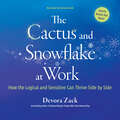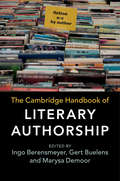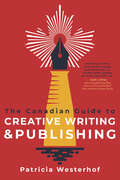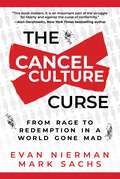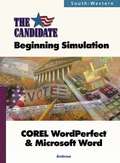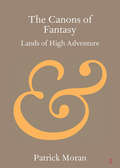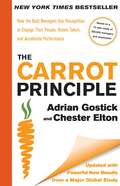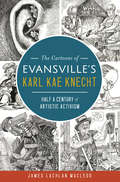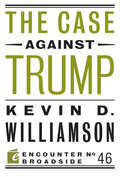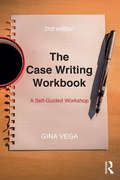- Table View
- List View
The Cactus and Snowflake at Work: How the Logical and the Sensitive Can Thrive Side by Side
by Devora ZackThis hilarious and profound workplace guide proves the rigorously rational and the supremely sympathetic can meet in the middle and merge their strengths. Readers will discover how blending with their opposite opens the pathway to being their truest selves.Carl Jung's personality typology introduced the distinction that Feelers (who lead with their hearts) put more weight on personal concerns and the people involved, and Thinkers (who lead with their heads) are guided by objective principles and impartial facts. This book calls them Cacti and Snowflakes—each singularly transcendent. But can people with such fundamentally different ways of making sense of and engaging with the world work together?Yes, says Devora Zack! The key is not to try to change each other. Zack says we can directly control only three things: what we say, what we think, and what we do. The best use of our energy is to focus on our own reactions and perceptions rather than try to “fix” other people. This book includes an assessment so readers can learn where they are on the Thinker/Feeler spectrum—and because it's a spectrum, readers might well be a snowcactus or a cactusflake. Then Zack helps them figure out where other people might be, guiding them through a myriad of modes of communication and motivation based on personality type. She includes real-life scenarios that show how to nurture one's nature while successfully connecting with those on the other side.As always, Zack fearlessly and entertainingly dispels myths, squashes stereotypes, and transforms perceived liabilities into strengths. And she once again affirms that, like chocolate and peanut butter, we are better together.
The Call Center Dictionary: The Complete Guide to Call Center and Customer Support Technology Solutions
by Madeline BodinCall centres have become the crucial front line for managing customer relationships. This book covers a range of call center terminology. It explains relevant terms, and provides the call center manager with a quick reference that covers the technology and operational issues that come up in running and improving a call center.
The Call Center Handbook
by Keith DawsonThis book is for people who work in a call center and common traits the call center location must offer. It contains practical observations about how to use particular technologies, and ideas about how to run the call center, which has become its own corporate discipline.
The Call Center Handbook: The Complete Guide to Starting, Running, and Improving Your Call Center
by Keith DawsonNeed to know how to buy a phone switch for your call center? How to measure the productivity of agents? How to choose from two cities that both want your center? No problem. The Call Center Handbook is a complete guide to starting, running, and im
The Cambridge Companion to Shakespeare’s First Folio
by Emma SmithShakespeare's First Folio, published in 1623, is one of the world's most studied books, prompting speculation about everything from proof-reading practices in the early modern publishing industry to the 'true' authorship of Shakespeare's plays. Arguments about the nature of the First Folio are crucial to every modern edition of Shakespeare and thus to every reader or student of the plays. This Companion surveys the critical methods brought to bear on the Folio and equips readers with the tools to understand it and to develop their skills in early modern book culture more generally. A team of international scholars surveys the range of bibliographic, historical and textual material relating to the Folio, its editors, collectors and critical reception. This revealing volume will be of wide interest to scholars of Shakespeare, the history of the book and early modern drama.
The Cambridge Companion to Victorian Women’s Writing
by Linda H. PetersonThe Cambridge Companion to Victorian Women's Writing brings together chapters by leading scholars to provide innovative and comprehensive coverage of Victorian women writers' careers and literary achievements. While incorporating the scholarly insights of modern feminist criticism, it also reflects new approaches to women authors that have emerged with the rise of book history; periodical studies; performance studies; postcolonial studies; and scholarship on authorship, readership, and publishing. It traces the Victorian woman writer's career - from making her debut to working with publishers and editors to achieving literary fame - and challenges previous thinking about genres in which women contributed with success. Chapters on poetry, including a discussion of poetry in colonial and imperial contexts, reveal women's engagements with each other and male writers. Discussions on drama, life writing, reviewing, history, travel writing, and children's literature uncover the remarkable achievement of women in fields relatively unknown.
The Cambridge Handbook of Literary Authorship
by Ingo Berensmeyer Gert Buelens Marysa DemoorThis Handbook surveys the state of the art in literary authorship studies. Its 27 original contributions by eminent scholars offer a multi-layered account of authorship as a defining element of literature and culture. Covering a vast chronological range, Part I considers the history of authorship from cuneiform writing to contemporary digital publishing; it discusses authorship in ancient Egypt, Greece, Rome, early Jewish cultures, medieval, Renaissance, modern, postmodern and Chinese literature. The second part focuses on the place of authorship in literary theory, and on challenges to theorizing literary authorship, such as gender and sexuality, postcolonial and indigenous contexts for writing. Finally, Part III investigates practical perspectives on the topic, with a focus on attribution, anonymity and pseudonymity, plagiarism and forgery, copyright and literary property, censorship, publishing and marketing and institutional contexts.
The Cambridge Handbook of Meeting Science
by Allen, Joseph A. and Lehmann-Willenbrock, Nale and Rogelberg, Steven G. Joseph A. Allen Nale Lehmann-Willenbrock Steven G. RogelbergThis first volume to analyze the science of meetings offers a unique perspective on an integral part of contemporary work life. More than just a tool for improving individual and organizational effectiveness and well-being, meetings provide a window into the very essence of organizations and employees' experiences with the organization. The average employee attends at least three meetings per week and managers spend the majority of their time in meetings. Meetings can raise individuals, teams, and organizations to tremendous levels of achievement. However, they can also undermine effectiveness and well-being. The Cambridge Handbook of Meeting Science assembles leading authors in industrial and organizational psychology, management, marketing, organizational behavior, anthropology, sociology, and communication to explore the meeting itself, including pre-meeting activities and post-meeting activities. It provides a comprehensive overview of research in the field and will serve as an invaluable starting point for scholars who seek to understand and improve meetings.
The Cambridge Handbook of Metaphor and Thought
by Raymond W. Gibbs Jr.The Cambridge Handbook of Metaphor and Thought offers the most comprehensive collection of essays in multidisciplinary metaphor scholarship that has ever been published. These essays explore the significance of metaphor in language, thought, culture, and artistic expression. There are five main themes of the book: the roots of metaphor, metaphor understanding, metaphor in language and culture, metaphor in reasoning and feeling, and metaphor in nonverbal expression. Contributors come from a variety of academic disciplines, including psychology, linguistics, philosophy, cognitive science, literature, education, music, and law.
The Cambridge History of the Book in Britain
by David MckitterickThe years 1830-1914 witnessed a revolution in the manufacture and use of books as great as that in the fifteenth century. Using new technology in printing, paper-making and binding, publishers worked with authors and illustrators to meet ever-growing and more varied demands from a population seeking books at all price levels. The essays by leading book historians in this volume show how books became cheap, how publishers used the magazine and newspaper markets to extend their influence, and how book ownership became universal for the first time. The fullest account ever published of the nineteenth-century revolution in printing, publishing and bookselling, this volume brings the Cambridge History of the Book in Britain up to a point when the world of books took on a recognisably modern form.
The Cambridge History of the Book in Britain: Volume 7, The Twentieth Century and Beyond (The Cambridge History of the Book in Britain)
by Dr Andrew Nash Professor Claire Squires I. R. WillisonThe Cambridge History of the Book in Britain is an authoritative series which surveys the history of publishing, bookselling, authorship and reading in Britain. This seventh and final volume surveys the twentieth and twenty-first centuries from a range of perspectives in order to create a comprehensive guide, from growing professionalisation at the beginning of the twentieth century, to the impact of digital technologies at the end. Its multi-authored focus on the material book and its manufacture broadens to a study of the book's authorship and readership, and its production and dissemination via publishing and bookselling. It examines in detail key market sectors over the course of the period, and concludes with a series of essays concentrating on aspects of book history: the book in wartime; class, democracy and value; books and other media; intellectual property and copyright; and imperialism and post-imperialism.
The Canadian Guide to Creative Writing and Publishing
by Patricia WesterhofThe essential guide for Canadian writers seeking to have their work published today.How do you get your writing published in Canada? What are the industry standards for publishable work and how do you reach them? This lively, practical guide shows you how to think more creatively, cultivate a strong writing voice, and make your sentences powerful. It explains the elements of style and offers writing prompts to help you apply what you learn. It gives strategies for finding critique partners and beta readers and for getting useful feedback before you send your drafts to agents or editors. The chapters are packed with up-to-date information about the publishing industry, including how to find an agent, how to submit manuscripts to literary journals, how to query independent presses, and how to apply for writing grants. The Canadian Guide to Creative Writing & Publishing confidently leads you through the process of polishing your writing and finding an audience for your work.
The Cancel Culture Curse: From Rage to Redemption in a World Gone Mad
by Evan Nierman Mark SachsIn a groundbreaking first, cancel culture and its core elements are clearly defined, and a convincing case is made against this fundamentally un-American practice. Cancel culture is an insidious force in society today. In the seconds it takes to make one regrettable social media post—or wind up on the wrong side of a false accusation or misunderstanding—reputations, relationships, and careers are destroyed. Have we entered an era when people cannot make mistakes; where no apology or change of heart can ever deliver forgiveness? Making a comeback used to be a celebrated American ideal. But have the roads to redemption been permanently blocked by internet mobs seeking vengeance? In The Cancel Culture Curse, global crisis manager Evan Nierman and his colleague Mark Sachs examine the impact of cancel culture in today&’s media-driven world. The authors also explore the history of cancel culture and the trends that have fostered it, defining the telltale elements that are hallmarks of such campaigns. Nierman and Sachs provide fascinating case studies and interviews with well-known victims of cancel culture, including philosopher Peter Boghossian, Mumford & Sons cofounder Winston Marshall, and &“San Francisco Karen,&” among others. Also featured, is a playbook for rebounding from public shame, helping readers avoid becoming the latest targets of &“cancel vultures&” who enjoy picking apart the remains of those left to die on the side of the Internet highway.
The Candidate: Beginning Simulation for COREL WordPerfect and Microsoft Word
by Ann P. AmbroseThe Candidate is a beginning word processing simulation that is designed to develop word processing skills while completing tasks such as formatting letters, memorandums, tables, press releases, and reports.
The Canons of Fantasy: Lands of High Adventure (Elements in Publishing and Book Culture)
by Patrick MoranDespite publishing endeavours such as the Ballantine Adult Fantasy Series in the 1970s and Fantasy Masterworks in the early 2000s, the canon of modern fantasy is still very much in flux. This Element examines four key questions raised by the prospect of a fantasy canon: the way in which canon and genre influence each other; the overwhelming presence of Tolkien in any discussion of the classics of fantasy; the multi-media and transmedia nature of the field; and the push for a more inclusive and diverse canon.
The Capacity to Innovate: Cluster Policy and Management in the Biotechnology Sector (Studies in Comparative Political Economy and Public Policy)
by Sarah GiestIn The Capacity to Innovate, Sarah Giest provides insight into the collaborative and absorptive capacities needed to provide public support to local innovation through cluster organizations. The book offers a detailed view of the vertical, multi-level, and horizontal dynamics in clusters and cluster policy and addresses how they are managed and supported. Using the biotechnology field as an example, Giest highlights challenges in the collaborative efforts of public bodies, private companies, and research institutes to establish a successful ecosystem of innovation in this sector. The book argues that cluster policy in collaboration with cluster organizations should focus on absorptive and collaborative capacity elements missing in the cluster context in order to improve performance. Currently, governments operate at different levels – from the local to the supranational – in order to support clusters, and cluster policies are often pursued alongside other programs, leading to uncoordinated efforts and ineffective cluster strategies. The Capacity to Innovate advocates for a coordinated effort by government and cluster organizations to support capacity elements lacking within the specific cluster context.
The Carrot Principle: How the Best Managers Use Recognition to Engage Their Employees, Retain Talent, and Drive Performance
by Adrian Gostick Chester EltonSince its original publication in 2007, the New York Times bestseller The Carrot Principle has received rave reviews in The Wall Street Journal, Fortune, and The New York Times, and has helped a host of managers to energize their teams and companies to dramatically boost their business results. The book was even adopted by the prestigious Franklin Covey International training and consulting group for its leadership training. This updated edition couldn't come at a better time, as the economic downturn requires us all to come up with creative and cost-effective ways to stimulate growth and productivity.
The Cartoons of Evansville's Karl Kae Knecht: Half a Century of Artistic Activism
by James Lachlan MacleodKarl Kae Knecht’s name is synonymous with the city of Evansville. As editorial cartoonist for the Evansville Courier, he amused readers and spurred them to a higher social good. He mocked the Axis powers and kept local morale high during World War II and commented daily on issues from the Great Depression to the Space Race. He also worked tirelessly as a civic booster. Knecht helped establish Evansville College and was almost single-handedly responsible for the establishment of Mesker Park Zoo. In this absorbing account, illustrated with over seventy cartoons, University of Evansville historian James Lachlan MacLeod tells the fascinating story of Knecht’s life and analyzes his cartooning genius.
The Case Against Trump
by Kevin D. WilliamsonDonald Trump, who rocketed to the top of the polls in the early GOP primary race, is an unlikely Republican front-runner: a longtime supporter of Democratic politicians with a history of taking views opposed to those of mainstream conservatives. A household name for his reality-television show and his tawdry tabloid history, he has connected with an underappreciated strain of right-wing populists by focusing his fire on a single issue: immigration.In this Broadside, Kevin D. Williamson takes a hard look at the Trump phenomenon and the failures of the national Republican leadership - and defects in our national character - that gave it life. Trump may or may not be in the race for the long haul, but in either case, Trumpism will remain a force.
The Case Writing Workbook: A Guide for Faculty and Students
by Gina VegaThis case writing workbook offers something unique in the world of case writing manuals. The third edition of The Case Writing Workbook: A Guide for Faculty and Students provides 11 standalone chapters that focus specifically on challenges related to the case writing process. The book is meant for day-to-day use as a model of the case writing process, with exercises, worksheets, and training activities that will guide you through the entire course of writing both a traditional case and Instructor’s Manual or a concise/short case and its associated Teaching Note. Brief explanatory notes will lead you step-by-step through all the developmental exercises, including readying the case for publication and teaching it in the classroom or online. Designed as an individualized workshop to assist case authors to structure their writing, this book combines the easy-to-understand, student-focused language with new material covering the latest developments and challenges in the world of case writing. These include: • A fresh focus on writing and teaching concise cases, which are particularly suited to the world of blended learning. • Emphasis on secondary research methodology, particularly using digital technologies and social media. • A new case study running throughout the book, with restructured worksheets and notes to support it. • Enhanced online case teaching information and discussion of the development of multi-media cases, particularly using video. Complete instructor’s materials to support the text are available online, including PowerPoint presentations, guidance on embedding cases within the curriculum, a sample syllabus that incorporates cases within it, and selected student assignments and handouts. Finishing all the book’s assignments will result in a complete case and Instructor’s Manual that can be tested in the classroom and submitted to a conference or journal. The Case Writing Workbook is a must for the shelf of any academic or student conducting qualitative research and looking to enhance their skill set, and any instructor working with cases in their teaching.
The Case Writing Workbook: A Self-Guided Workshop
by Gina VegaThis book offers a modular set of chapters that focus specifically on the challenges related to case writing. Exercises, worksheets, and training activities help guide readers sequentially through the entire process of writing both a case and an instructor’s manual (teaching note). Designed as an individualized workshop to assist case authors to structure their writing, this book combines the easy-to-understand, student-focused language of the first edition with new material covering the latest developments and challenges in the world of case writing. These include: ? A section on writing cases in condensed time frames ? A new module on writing short cases in various formats ? A new module on turning research papers into teaching tools ? A section about growing communities of practice in a university ? An expansion of the student case writing module to include a section on case writing for graduate students ? Twelve new worksheets ? A complete index to facilitate use of the book Finishing all the book’s assignments will result in a complete case and instructor’s manual that can be tested in the classroom and submitted to a conference or journal. The Case Writing Workbook is a must for the shelf of any academic or student conducting qualitative research and looking to enhance their skill set.
The Case for Color-Blind Equality in an Age of Identity Politics
by Alan DershowitzIn The Case for Color-Blind Equality in an Age of Identity Politics, Alan Dershowitz—New York Times bestselling author and one of America&’s most respected legal scholars—analyzes the current battles over issues of diversity and our rapidly changing ideas about what true diversity is. Alan Dershowitz has been called &“one of the most prominent and consistent defenders of civil liberties in America&” by Politico and &“the nation&’s most peripatetic civil liberties lawyer and one of its most distinguished defenders of individual rights&” by Newsweek. He is also a fair-minded and even-handed expert on civil liberties and constitutional rights, and in this book offers his knowledge and insight to help readers understand the war being waged against meritocracy and equal protection of the law by so-called progressive advocates. The Case for Color-Blind Equality in an Age of Identity Politics is an analysis of every aspect of the current fight against true diversity—diversity of philosophy, background, and opinion, rather than the more surface-level diversity of race, religion, and location. It examines the United States&’s history of systemic racism, debates about affirmative action, and ongoing reckoning with issues of bigotry against groups such as Asians, Blacks, and Jews, with an eye toward fairly balancing the concerns of a diverse populace. In the end, The Case for Color-Blind Equality in an Age of Identity Politics represents an icon in American law and politics exploring the current rapidly changing attitudes toward meritocracy, personal identity, and the preservation of civil liberties for all citizens, regardless of background, race, class, or creed. It is essential reading for anyone interested in or concerned about identity politics, racial issues, and true diversity and fairness in America.
The Case for Liberalism in an Age of Extremism: or, Why I Left the Left But Can't Join the Right
by Alan Dershowitz&“Maybe the question isn&’t what happened to Alan Dershowitz. Maybe it&’s what happened to everyone else.&”—PoliticoIn The Case for Liberalism in an Age of Extremism, Alan Dershowitz—New York Times bestselling author and one of America&’s most respected legal scholars—makes a classical liberal argument for centrist government in the US, as the Founding Fathers and the Constitution intended. Alan Dershowitz has been called &“one of the most prominent and consistent defenders of civil liberties in America&” by Politico and &“the nation&’s most peripatetic civil liberties lawyer and one of its most distinguished defenders of individual rights&” by Newsweek. Yet he has come under intense criticism for his consistent classical liberalism in the face of a rapidly polarizing political landscape and for his steadfast support of centrist governance over either &“progressive&” or reactionary radicalism. The Case for Liberalism in an Age of Extremism is a defense of liberalism and its renewed relevance today. It makes the case for classic liberal values and programs over radical-left and reactionary right-wing agendas, and for centrism over extremism in general, showing why the United States has thrived throughout history because of its enduringly centrist base. It seeks to restore contemporary liberalism to its important place in the American political landscape, and attempts to persuade centrists from both the left and right—who may today call themselves progressives or moderate conservatives—that they, too, belong in the big tent of centrist liberalism. As a professor for half a century, Dershowitz never told students what values to accept or which candidates to support, but helped guide them to conclusions based on their own sets of values. He does the same in this book. A guide for all readers, rather than a piece of political advocacy for one party or another, The Case for Liberalism in an Age of Extremism is Alan Dershowitz&’s argument for classical liberal values and their role in forming just societies and protecting against the dangers of extremism, just as they must today. It is essential reading for anyone interested in or concerned about political polarization on both the far-right and -left, and for everyone seeking a middle path between the extremes.
The Case of Lizzie Borden and Other Writings: Tales of a Newspaper Woman
by Elizabeth Garver JordanThe first and only comprehensive collection of writings by Elizabeth Garver Jordan, the groundbreaking journalist, suffragist, and editor whose fearless reporting on women preceded the #MeToo movement and popularized the true-crime genreA Penguin ClassicThe Case of Lizzie Borden and Other Writings is the first to collect Garver Jordan&’s fiction and journalism, much of which has been out of print for over a century. Jordan began her career as a reporter, making her name as one of few women journalists to cover the Lizzie Borden murder trial for the New York World in 1893. Jordan&’s distinctive, narrative-driven coverage of the Borden and other high-profile murder cases brought her national visibility, and she turned increasingly to fiction writing. Drawing on her experiences as a true-crime reporter and newspaper editor, she published detective novels and short story collections such as Tales of the City Room that explored the fine line between women&’s criminality and crimes against women. Employing popular genre conventions as a means of dealing with women&’s issues, Jordan exposed gendered abuse in the workplace and the prevalence of sexual violence. The Case of Lizzie Borden and Other Writings encourages readers to draw a historical trajectory from Jordan&’s pioneering literary activism to the writings of contemporary journalists and novelists whose work continues to fuel discussions of gender, feminism, and crime, raising questions about who gets to tell women&’s stories, especially in the wake of the #MeToo movement.
The Celtic Languages: Readings In The Brythonic Languages, Festschrift For T. Arwyn Watkins (Routledge Language Family Series #68)
by Martin J. Ball Nicole MüllerThe Celtic Languages describes in depth all the Celtic languages from historical, structural and sociolinguistic perspectives with individual chapters on Irish, Scottish Gaelic, Manx, Welsh, Breton and Cornish. This second edition has been thoroughly revised to provide a comprehensive and up-to-date account of the modern Celtic languages and their current sociolinguistic status along with complete descriptions of the historical languages. This comprehensive volume is arranged in four parts. The first part offers a description of the typological aspects of the Celtic languages followed by a scene setting historical account of the emergence of these languages. Chapters devoted to Continental Celtic, Old and Middle Irish, and Old and Middle Welsh follow. Parts two and three are devoted to linguistic descriptions of the contemporary languages. Part two has chapters on Irish, Scots Gaelic and Manx, while Part three covers Welsh, Breton and Cornish. Part four is devoted to the sociolinguistic situation of the four contemporary Celtic languages and a final chapter describes the status of the two revived languages Cornish and Manx. With contributions from a variety of scholars of the highest reputation, The Celtic Languages continues to be an invaluable tool for both students and teachers of linguistics, especially those with an interest in typology, language universals and the unique sociolinguistic position which the Celtic languages occupy. Dr Martin J. Ball is Hawthorne-BoRSF Endowed Professor, and Director of the Hawthorne Research Center, at the University of Louisiana at Lafayette. Dr Ball has over 120 academic publications. Among his books are The Use of Welsh, Mutation in Welsh, and Welsh Phonetics. Dr Nicole Müller is Hawthorne-BoRSF Endowed Professor at the University of Louisiana at Lafayette. Among her books are Mutation in Welsh, and Agents in Early Irish and Early Welsh.