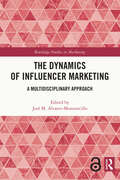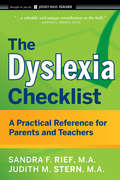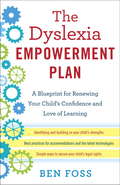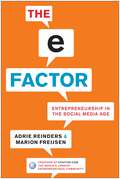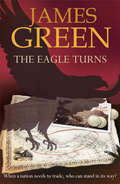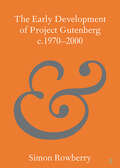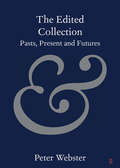- Table View
- List View
The Dynamics of Influencer Marketing: A Multidisciplinary Approach (Routledge Studies in Marketing)
by José M. Álvarez-MonzoncilloYouTube, Instagram, Facebook, Vimeo, Twitter, etc. have their own logics, dynamics and different audiences. This book analyses how the users of these social networks, especially those of YouTube and Instagram, become content prescribers, opinion leaders and, by extension, people of influence. What influence capacity do they have? Why are intimate or personal aspects shared with unknown people? Who are the big beneficiaries? How much is vanity and how much altruism? What business is behind these social networks? What dangers do they contain? What volume of business can we estimate they generate? How are they transforming cultural industries? What legislation is applied? How does the legislation affect these communications when they are sponsored? Is the privacy of users violated with the data obtained? Who is the owner of the content? Are they to blame for "fake news"? In this changing, challenging and intriguing environment, The Dynamics of Influencer Marketing discusses all of these questions and more. Considering this complexity from different perspectives: technological, economic, sociological, psychological and legal, the book combines the visions of several experts from the academic world and provides a structured framework with a wide approach to understand the new era of influencing, including the dark sides of it. It will be of direct interest to marketing scholars and researchers while also relevant to many other areas affected by the phenomenon of social media influence.
The Dynamics of News: Journalism in the 21st Century Media Milieu
by Richard PerloffThis new and highly readable textbook by Richard M. Perloff introduces students to the complex world of contemporary news and its theoretical underpinnings, engaging with debates and ethical quandaries. The book takes readers on a concept-guided tour of the contours, continuities, and changing features of news. It covers a huge breadth of topics including: the classic theories of what news should do, its colorful history in America and popular myths of news, the overarching forces involved in contemporary news gathering, critical economic determinants of news and social system influences, and innovative trends in the future of journalism. Drawing on scholarship in the fields of journalism studies and sociology of news, Perloff offers readers a critical, in-depth exploration of news filled with relevant examples from newspapers, newscasts, and social media. Students of journalism, communication, sociology, politics, and related courses, as well as inquisitive scholars, will find this book’s intellectual focus enriching, the writing and examples engaging, and the thoroughness of its search of the contemporary media scene invigorating. Boxes summarizing theory and key concepts help students to deepen their understanding of both what news is now and its future.
The Dynamics of Persuasion: Communication and Attitudes in the Twenty-First Century (Routledge Communication Series)
by Richard M. PerloffThe Dynamics of Persuasion has been a staple resource for teaching persuasion for nearly two decades. Author Richard M. Perloff speaks to students in a style that is engaging and informational, explaining key theories and research as well as providing timely and relevant examples. The companion website includes materials for both students and instructors, expanding the pedagogical utilities and facilitating adoptions. The sixth edition includes: updated theoretical and applied research in a variety of areas, including framing, inoculation, and self-affirmation; new studies of health campaigns; expanded coverage of social media marketing; enhanced discussion of the Elaboration Likelihood Model in light of continued research and new applications to everyday persuasion. The fundamentals of the book – emphasis on theory, clear-cut explanation of findings, in-depth discussion of persuasion processes and effects, and easy-to-follow real-world applications – continue in the sixth edition.
The Dynamics of Political Communication: Media and Politics in a Digital Age
by Richard M. Perloff"The Dynamics of Political Communication blends the drama, excitement, and chaos of politics with the extensive body of social science research that maps in detail the role of the communication media in our political life." --Maxwell McCombs, University of Texas at Austin "The effortlessness and accessibility with which this text walks the reader through theories, current examples and exercises will also make it a very popular textbook for undergraduate courses. I look forward to assigning it in my classes."--Dietram A. Scheufele, University of Wisconsin-Madison "Written in an easily accessible style and filled with timely and interesting examples, this textbook would be a first-rate addition to any introductory course on the topic."--Gadi Wolfsfeld, Author of Making Sense of Media and Politics: Five Principles in Political Communication "...an engaging and timely analysis of the central role of media in American politics. ... The book provides multiple perspectives to stimulate critical thought and reflection."--Ann N. Crigler, University of Southern California "Perloff has offered a systematic overview of the topic that allows us to make sense of the chaotic communication environment we are enveloped within. ... A must-read for anyone looking to introduce themselves to this important research area."--R. Lance Holbert, The Ohio State University What impact do news and political advertising have on us? How do candidates use media to persuade us as voters? Are we informed adequately about political issues? Do 21st-century political communications measure up to democratic ideals? The Dynamics of Political Communication: Media and Politics in a Digital Age explores these issues and guides us through current political communication theories and beliefs. Author Richard M. Perloff details the fluid landscape of political communication and offers us an engaging introduction to the field and a thorough tour of the discipline. He examines essential concepts in this arena, such as agenda-setting, agenda-building, framing, political socialization, and issues of bias that are part of campaign news. Designed to provide an understanding and appreciation of the principles involved in political communication along with methods of research and hypothesis-testing, each chapter includes materials that challenge us by encouraging reflection on controversial matters and providing links to online examples of real-life political communication. The text's companion website provides expanded resources for students as well as materials for instructors to use in the classroom. The Dynamics of Political Communication immerses readers in contemporary events through its coverage of online campaigning, effects of negative advertising, issues of gender bias in campaign politics, and image-management strategies in the 2012 campaign. It will prepare you to survey the current political landscape with a more critical eye, and encourage a greater understanding of the challenges and occurrences presented in this constantly evolving field.
The Dynamics of Political Communication: Media and Politics in a Digital Age
by Richard M. PerloffWhat impact do news and political advertising have on us? How do candidates use media to persuade us as voters? Are we informed adequately about political issues? Do twenty-first-century political communications measure up to democratic ideals? The Dynamics of Political Communication: Media and Politics in a Digital Age, Second Edition explores these issues and guides us through current political communication theories and beliefs by detailing the fluid landscape of political communication and offering us an engaging introduction to the field and a thorough tour of the discipline. Author Richard Perloff examines essential concepts in this arena, such as agenda-setting, agenda-building, framing, political socialization, and issues of bias that are part of campaign news. Designed to provide an understanding and appreciation of the principles involved in political communication along with methods of research and hypothesis-testing, each chapter includes materials that challenge us by encouraging reflection on controversial matters. Inside this Second Edition you’ll find: Expanded discussion of conceptual problems, communication complexities, and key issues in the field. New examples, concepts, and studies reflecting current political communication scholarship. The integration of technology throughout the text, reflecting its pervasive role in the political spectrum. Accompanied by an updated companion website with resources for students and instructors, The Dynamics of Political Communication prepares you to survey the political landscape with a more critical eye, and encourages a greater understanding of the challenges and occurrences presented in this constantly evolving field.
The Dynamics of Political Communication: Media and Politics in a Digital Age
by Richard M. PerloffThe third edition of The Dynamics of Political Communication continues its comprehensive coverage of communication and politics, focusing on problematic issues that bear on the functioning of democracy in an age of partisanship, social media, and political leadership that questions media’s legitimacy. The book covers the intersections between politics and communication, calling on related social science disciplines as well as normative political philosophy. This new edition is thoroughly updated and includes a survey of the contemporary political communication environment, unpacking fake news, presidential communication, hostile media bias, concerns about the waning of democracy, partisan polarization, political advertising and marketing, the relationship between social media and the news media, and the 2020 election, all the while drawing on leading new scholarship in these areas. It's ideally suited for upper-level undergraduate and graduate political communication courses in communication, journalism, and political science programs. This edition again features online resources with links to examples of political communication in action, such as videos, news articles, tweets, and press releases. For instructors, an instructor’s manual, lecture slides, and test questions are also provided. Access the support material at www.routledge.com/9780367279417
The Dyslexia Checklist
by Sandra F. Rief Judith Stern M.A.Essential advice and resources for helping kids with dyslexiaThe Dyslexia Checklist is a valuable guide for parents and teachers that can help them better understand children and teenagers with dyslexia and other reading- and language-based disabilities. The book relays the most current research available and is filled with practical strategies, supports, and interventions. Using these tools teachers and parents can accommodate the needs and strengthen the skills of students with reading and writing disabilities across all age levels. The book is presented in a simple, concise, easy-to-read checklist format and is filled with useful advice and information on a wide range of topics.Explains what we now know about dyslexia from decades of researchContains games to strengthen a child's literacy and language skillsProvides important information for hooking in reluctant and struggling readersOffers suggestions for enhancing skills in vocabulary, comprehension, composition and written expression, spelling, math, and moreThe book also provides information on the educational rights of students with dyslexia.
The Dyslexia Empowerment Plan
by Ben FossFinally, a groundbreaking book that reveals what your dyslexic child is experiencing--and what you can do so that he or she will thrive More than thirty million people in the United States are dyslexic--a brain-based genetic trait, often labeled as a "learning disability" or "learning difference," that makes interpreting text and reading difficult. Yet even though children with dyslexia may have trouble reading, they don't have any problems learning; dyslexia has nothing to do with a lack of intellect. While other books tell you what dyslexia is, this book tells you what to do. Dyslexics' innate skills, which may include verbal, social, spatial, kinesthetic, visual, mathematical, or musical abilities, are their unique key to acquiring knowledge. Figuring out where their individual strengths lie, and then harnessing these skills, offers an entrée into learning and excelling. And by keeping the focus on learning, not on standard reading the same way everyone else does, a child with dyslexia can and will develop the self-confidence to flourish in the classroom and beyond. After years of battling with a school system that did not understand his dyslexia and the shame that accompanied it, renowned activist and entrepreneur Ben Foss is not only open about his dyslexia, he is proud of it. In The Dyslexia Empowerment Plan he shares his personal triumphs and failures so that you can learn from his experiences, and provides a three-step approach for success: * Identify your child's profile: By mapping your child's strengths and weaknesses and assisting her to better understand who she is, you can help your child move away from shame and feelings of inadequacy and move toward creating a powerful program for learning. * Help your child help himself: Coach your child to become his own best advocate by developing resiliency, confidence, and self-awareness, and focusing on achievable goals in areas that matter most to him. * Create community: Dyslexic children are not broken, but too often the system designed to educate them is. Dare to change your school so that your child has the resources to thrive. Understanding your rights and finding allies will make you and your child feel connected and no longer alone. Packed with practical ideas and strategies dyslexic children need for excelling in school and in life, this empowering guide provides the framework for charting a future for your child that is bright with hope and unlimited potential.Advance praise for The Dyslexia Empowerment Plan "I study dyslexia in the lab and am a parent of a wonderful daughter who fits this profile. Ben Foss's book should be considered essential to any collection on the subject. It was extremely useful, especially for a mom. Thank you!"--Maria Luisa Gorno Tempini, M.D., Ph.D., professor of neurology, UCSF, Memory and Aging Center "As someone with a learning profile that made school tough, and as a parent, I know kids need the right support. Ben Foss knows how to get access to education because he's been through it. I was thrilled to read this book. It offers a wise collection of insights that are both practical and touching. Buy it today if you want a get a plan for your child."--James Gandolfini, actor, The Sopranos
The E-Factor: Entrepreneurship in the Social Media Age
by Marion Freijsen Adrie ReindersAs an entrepreneur, you're not afraid to bend the rules and think outside the box. You're not burdened with linear thinking, and thinking differently and trying new approaches enable you to solve problems. As serial entrepreneurs and cofounders of the largest social network for entrepreneurs in the world, EFactor.com, Adrie Reinders and Marion Freijsen know about the challenges facing new entrepreneurs in the current business environment. Their site—with a community of one million-plus and growing rapidly—is a virtual marketplace for entrepreneurs to make business connections, negotiate deals, exchange information, and advertise their products and services. In The E-Factor, Reinders and Freijsen educate entrepreneurs on the pitfalls that take down most entrepreneurs before they get started, such as restricted resources, skills gaps, and financial limitations, and show you how to overcome these obstacles. Discover how best to secure funding for your fledgling startup and how to use new forms of social media work to your advantage. Along the way, read a wide array of case studies of successes and learn lessons from others' failures, including those from small business owners and burgeoning entrepreneurs, all the way up to multinational corporations, global brand leaders, and the founders themselves. The E-Factor shows you how to gain leverage and evaluate and reassess goals, products, and company structure to meet needs in a competitive environment. Combine the best traditional entrepreneurial thinking with new tools, ideas, and channels now at your disposal.
The EDCF Guide to Digital Cinema Production
by Lasse SvanbergA professional introduction to the end-to-end process of digital filmmaking!The EDCF Guide to Digital Cinema Production sheds light on the ongoing and confusing transition from analog to digital technology in film production. In addition to a complete analysis of technical concerns, this text deals with a number of issues where European and Hollywood priorities differ. It adds fuel to the discussion on "Photo-Chemical Fundamentalism" and the future of traditional film-based cinematography.With special emphasis on new HD production techniques for the big cinema screen, this guide is the one and only resource available from a European perspective. The EDCF Guide to Digital Cinema Production provides film professionals and decisions-makers in European cinema with an excellent basis for discussions on how to handle the transition from analog to digital technology. Look no further for:* Several production case studies, among them Ingmar Bergman's last film "Saraband" (2003) and Lars von Trier's "Dogville" (2003).* Surveys of HD Systems & Cameras and "The 37 MFAQ on HD Production."* Expert reports on Audio Recording for HD and the Digital Intermediate Process.* Detailed European initiatives in Digital Cinema.* An up-to-date survey of the problematic standards situation for Digital Cinema.* A comprehensive look at archiving - the "Achilles Heel" of digital production.* The pros and cons of producing feature films digitally - a unique and professional view of "the agony and ecstacy."Editor-in-Chief Lasse Svanberg is a founding member of EDCF. He was DoP on 14 feature films 1966-81, founded TM (Technolgy & Man) Magazine at the Swedish Film Institute in 1968 and was its Chief Editor until 1998 He was elected Fellow of BKSTS 1979, Fellow of SMPTE 1995 and granted Professor's title by the Swedish Government 2002. He is the author of six books on the history and possible future of film, video and television.The European Digital Digital Cinema Forum (EDCF) was constituted in June 2001 as joint Swedish-British-French effort to establish a European forum for discussions, information exchange and industrial activities in the field of Digital Cinema. This project was initiated because digital production, digital distribution and digital exhibition of film is the most radical technical change facing the film industry since sound film was introduced.
The Eagle Turns: Agents of Independence Series (Agents Of Independence Ser. #3)
by James Green1850 and America is violently divided on the issue of slavery. When President Zachary Taylor dies, suddenly and under questionable circumstances, it is left to his Vice President, Millard Fillmore, a weaker man, to find ways to keep the North and the South apart.In New York, child of Irish immigrants, Matthew O’Hanlon is fired from his job as a newsman on the Herald but, surprisingly, finds work as Foreign Correspondent for the Associated Press in Panama City. There he is given accommodation with a Dr Couperin, his wife and beautiful daughter, Edith, but finds himself caught up with the secret agents protecting America’s commercial interests during the struggle for control of Panama’s trade routes and, as it crashes about him, realises that he has been living in a house of cards. Set against the Gold Rush and the opening up of California and the OregonTerritories, when the United States walked a narrow and dangerous line, The Eagle Turns charts the course of history as America’s Secret Services struggle to bring prosperity amid the conflict.
The Early Development of Project Gutenberg c.1970–2000 (Elements in Publishing and Book Culture)
by Simon RowberryProject Gutenberg is lauded as one of the earliest digitisation initiatives, a mythology that Michael Hart, its founder perpetuated through to his death in 2011. In this Element, the author re-examines the extant historical evidence to challenge some of Hart's bolder claims and resituates the significance of Project Gutenberg in relation to broader trends in online document delivery and digitisation in the latter half of the twentieth century, especially in the World Wide Web's first decade (the 1990s). Through this re-appraisal, the author instead suggests that Hart's Project is significant as an example of what Millicent Weber has termed a “digital publishing collective” whereby a group of volunteers engage in producing content and that process is as meaningful as the final product.
The Ecofeminist Storyteller: Environmental Communication through Women's Digital Garden Stories
by Renée MickelburghThis book explores the way stories that emerge from the garden and are consumed in the digital space can become a nourished method of environmental communication. Mickelburgh seeks to understand what happens when some women speak, write, and photograph their private, everyday garden lives, and share those stories with a public, global, digital world. The garden is the place people get deeply acquainted with. This book considers Australian ecofeminist Val Plumwood’s urging for a “deep acquaintance with some place, or perhaps group of places” to discover a communicative “language of the land’’. The online world brings us into closer vicinity to this humble space, and yet a distance remains. This distance—the in-between—is the space where the possibility of communication lies. In keeping with its humble focus, this book asks simple questions of the garden. What happens when Australian women gardeners tell stories of community, care and compassion in a space that is both material and digital? Does digital soundwork, sightwork, and wordwork about gardens equate to communicative groundwork? This book tries to answer these questions by examining the digital stories of Australian women’s gardening lives. It aims to engage the reader through its emphasis on showing rather than telling the way affective communication circulates in the physical place, memories, the body, and the digital realm, in conversation with the many women writers and feminist scholars concerned with the entanglement of feminism, writing, the environment, and communication.
The Ecology of the New Economy: Sustainable Transformation of Global Information, Communications and Electronics Industries
by Jacob Park Nigel RoomeA "revolution" is taking place in the development of global information and communications technologies. In slightly more than a decade, the World Wide Web has gone from the idea of an obscure English scientist to a consumer-oriented technology system with an expected one billion users by 2005. The technologies that enable this to happen are advancing rapidly, which is leading to both an unprecedented number of start-up companies and a host of innovative new alliances between companies. The growth has been so rapid and unexpected that little research and analysis has yet been done on what impact this transformation has had or will have on the ability of companies to meet the global sustainability challenge. As environmental strategy has traditionally been portrayed in terms of risk cutting and resource efficiency, there is a danger that critical business issues such as information technology, R&D and e-commerce development are examined in isolation from the wider sustainable business perspective. An important objective of the book is to explore, document and raise awareness of sustainability concerns arising from the emerging global information economy. The information economy is defined in the broadest sense possible, including software, hardware, telecommunication – traditional and wireless – and advanced communication technologies. Some of the key issues and questions that are examined include:Case studies on how and to what degree sustainability concerns are being integrated into the business model of electronic, telecommunication and dot.com firms. The relationship between the diffusion of information and communication technologies and the energy and resource intensity of companies. The role of information and communication technologies in the shaping of policies for sustainability, its impacts on sustainable or unsustainable lifestyles and its implications for the interaction between companies and other actors. Corporations and the global digital divide. The Ecology of the New Economy will be of interest to academics, governments, businesses, and non-governmental groups who are trying to understand the linkages and relationship between the two of our greatest global challenges: the information revolution and environmental sustainability.
The Economic Policy of Online Media: Manufacture of Dissent (Routledge Studies in Media, Communication, and Politics)
by Peter AyolovThis book explores the distortion of communication online, centered around the theory that the economic policy model of online media is primarily based on the systematic manufacture of dissent. Following the media criticism tradition of Habermas and Chomsky, among others, the book shows how anger can motivate news consumption as the principle of divide-and-rule in the online media of the 21st century is systematically applied. The author posits that media addiction increases interest, therefore deliberate distortion of facts and the manufacture of dissent provide the media with a larger audience and this becomes the business model. This insightful volume will interest researchers, scholars, and students of media economics, political economy of media, digital media, propaganda, mass communication, and media literacy.
The Economics of Interfirm Networks
by Arito Ono Iichiro Uesugi Tsutomu WatanabeThis book is one of the first comprehensive works to fill the knowledge gap resulting from the limited number of empirical studies on interfirm networks. The in-depth empirical research presented here is based on a massive transaction relationship database of approximately 400,000 Japanese firms. This volume, unlike others, focuses on the role of interfirm networks in three different fields: (1) macroeconomic activities, (2) economic geography and firm dynamics, and (3) firm-bank relationships. The database for this work is constructed in collaboration with Japan's largest credit research company, Teikoku Data Bank, and covers a substantial portion of Japanese firms with information on firms' transaction partners, shareholders, financial institutions, and other attributes, including their locations and performance. Networks prevail in many aspects of economic activities and play a major role in explaining a wide variety of economic phenomena from business cycles to knowledge spillovers, which has motivated economists to produce a number of excellent works. In the policy arena, there has been a growing concern on the vulnerabilities of networks based on the casual observation that idiosyncratic shocks on firms can be amplified through inter-firm connections and leads to a systemic crisis. Typical examples are the manufacturing supply-chain networks in the automobile and electronics industries which propagated regionally concentrated shocks (the Great East Japan Earthquake and floods in Thailand in 2011) into global ones. An abundance of theoretical literature on the formation and functions of networks is available already. This book breaks new ground, however, and provides an excellent opportunity for the reader to gain a more integrated understanding of the role of networks in the economy. The Economics of Interfirm Networks will be of special interest to economists and practitioners seeking empirical and quantitative knowledge on interfirm and firm-bank networks.
The Economics of Language: International Analyses (Routledge Studies In The Modern World Economy)
by Paul W. Miller Barry R. ChiswickWritten by two internationally renowned experts in the field, this book explores the determinants of dominant language proficiency among immigrants and other linguistic minorities and the consequences of this proficiency for the labour market.Using empirical material from a range of countries, including the USA, Canada, Australia and Bolivia, the a
The Economics of Sports Broadcasting
by Chris Gratton Harry Arne SolbergSports now constitute one of the most valuable forms of broadcast entertainment in today’s lucrative international market. This textbook explains the economics underlying the sports broadcasting phenomenon. The specific regulatory culture governing sports broadcasting means that the financial economy of this area has many unique features. The Economics of Sports Broadcasting provides an accessible, detailed introduction to all aspects of economics in this fascinating area. The book contains a wealth of textbook features and has been written and designed to facilitate student learning. It includes: questions of ownership, trade and commodity in sport the historical context for contemporary sports broadcasting the key players – viewers, TV channels, sponsors, clubs, event owners and authorities the regulations governing televised sport the international context for broadcast sport competition and game theory in sports broadcasting sports broadcasting’s changing landscape of ownership and supply channels. This book will be useful for courses in media and broadcasting, economics, sport management and sports development.
The Economics of Telecommunication Services: An Engineering Perspective (Textbooks in Telecommunication Engineering)
by Fan Zhang Pramode VermaThis textbook characterizes the economics of telecommunication services from an engineering perspective. The authors bring out the fundamental drivers of the industry and characterize networks from a graph theoretic perspective, including random, small world, and scale free networks. The authors relate the topology of a telecommunication network using circuit and packet switched architectures to throughput and other performance parameters. The pricing model proposed in this book is based on the cost of displaced opportunity as opposed to the cost of the elements of the network engaged in delivering a service. The displaced opportunity is characterized by the revenue associated with the service that the network could have alternatively delivered most efficiently using an identical level of resources. The book addresses other topics such as regulation in legacy networks, and net neutrality. Finally, the book introduces the application of game theory in a multi-vendor, multi-services competitive marketplace. The book aims to bridge the gap between the science of economics as practiced by economists and practice of pricing from a telecommunication engineer’s perspective. This book is suitable for use by senior undergraduate or graduate students of telecommunication engineering or researchers and practitioners in telecommunication engineering.
The Economics of the Audiovisual Industry: Financing TV, Film and Web
by Mario La TorreThis book is open access under a CC BY licence. This book provides a thorough overview of the financing behind the audiovisual industry, including television, cinema and web.
The Economics of the Multilingual Workplace (Routledge Studies In Sociolinguistics Ser.)
by François Grin Claudio Sfreddo François VaillancourtThis book proposes a path-breaking study of the economics of multilingualism at work, proposing a systematic approach to the identification and measurement of the ways in which language skills and economic performance are related. Using the instruments of economic investigation, but also explicitly relating the analysis to the approaches to multilingualism at work developed in the language sciences, this interdisciplinary book proposes a systematic, step-by-step exploration of the issue. Starting from a general identification of the linkages between multilingualism and processes of value creation, it reviews the contributions of linguistics and economics before developing a new economic model of production in which language is taken into account. Testing of the model using data from two countries provides quantitative estimations of the influence of multilingualism on economic processes, showing that foreign language skills can make a considerable contribution to a country’s GDP. These findings have significant implications for language policy and suggest strategies helping language planners to harness market forces for increased effectiveness. A technical appendix shows how the novel technical and statistical procedures developed in this study can be generalized, and applied wherever researchers or decision makers need to identify and measure the value of multilingualism.
The Economics of the Publishing and Information Industries: The Search for Yield in a Disintermediated World
by Albert N. GrecoBooks, scholarly journals, business information, and professional information play a pivotal role in the political, social, economic, scientific, and intellectual life of nations. While publications abound on Wall Street and financial service companies, the relationship between Wall Street’s financial service companies and the publishing and information industries has not been explored until now. The Economics of the Publishing and Information Industries utilizes substantive historical, business, consumer, economic, sociological, technological, and quantitative and qualitative methodologies to understand the people, trends, strengths, opportunities, and threats the publishing industry and the financial service sector have faced in recent years. Various developments, both economic and demographic, contributed to the circumstances influencing the financial service sector’s investment in the publishing and information industries. This volume identifies and analyzes those developments, clearly laying out the forces that drove the marriage between the spheres of publishing and finance. This book offers insight and analysis that will appeal to those across a wide variety of fields and occupations, including those in financial service firms, instructors and students in business, communications, finance, or economics programs, business and financial reporters, regulators, private investors, and academic and major public research libraries.
The Edge of Change: Women in the Twenty-First-Century Press
by Deb Price Ellen Goodman Margaret Sullivan Kathleen Carroll Dorothy Butler Gilliam Pamela J. Creedon Helen E Fisher Catalina Camia Paula Lynn Ellis Sharon Grigsby Carol Guzy Kirsten Hampton Cathy Henkel Pamela J. Johnson Jane Kirtley Jan Leach Caroline Little Wanda S. Lloyd Arlene Notoro Morgan June O. Nicholson Geneva Overholser Marty Petty Donna M Reed Sandra Mims Rowe Peggy Simpson Julia Wallace Keven Ann WilleyContaining nearly three dozen original essays penned by the nation's leading newspaper journalists, editors, and executives, this book advances current discussions regarding women in journalism. Surveying the past quarter century, the book's contributors highlight the unprecedented influence American women have had on the news industry, especially newspapers, and look ahead to the future for women in news. Acclaimed anthropologist and author Helen E. Fisher adds her perspective in examining the role of women across millennia and how the talents of women are changing social and economic life in this global age. Prominent female voices in journalism provide critical perspectives on the challenges women face in today's news organizations, such as connecting with diverse audiences, educating readers about international issues and cultures, maintaining credibility, negotiating media consolidation and corporate pressures, and overcoming the persistent barriers to professional advancement. A powerful and complex assessment of how women are transforming the news industry, The Edge of Change explores how the news industry might implement further reforms aimed at creating a more inclusive journalistic community. Contributors are Catalina Camia, Kathleen Carroll, Pamela J. Creedon, Paula Lynn Ellis, Helen E. Fisher, Dorothy Butler Gilliam, Ellen Goodman, Sharon Grigsby, Carol Guzy, Kirsten Scharnberg Hampton, Cathy Henkel, Pamela J. Johnson, Jane Kirtley, Jan Leach, Caroline Little, Wanda S. Lloyd, Arlene Notoro Morgan, June O. Nicholson, Geneva Overholser, Marty Petty, Deb Price, Donna M. Reed, Sandra Mims Rowe, Peggy Simpson, Margaret Sullivan, Julia Wallace, and Keven Ann Willey.
The Edited Collection: Pasts, Present and Futures (Elements in Publishing and Book Culture)
by Peter WebsterEdited collections are widely supposed to contain lesser work than scholarly journals; to be incoherent as volumes, no more than the sum of their parts; and to be less visible to potential readers once published. It is also often taken as axiomatic that those who make decisions in relation to hiring, promotion, tenure, and funding do so agree. To publish in or edit an essay collection is thought to risk being penalised for the format before even a word is read. After examining the origins of this critique, this Element explores the modern history of the edited collection and the particular roles it has played. It examines each component part of the critique, showing that they are either largely unfounded or susceptible of solution. It proposes the edited collection as a model of one possible idea of scholarly community: collaboration, trust, and mutual obligation in pursuit of a wider good.
The Editor Function: Literary Publishing in Postwar America
by Abram FoleyOffering the everyday tasks of literary editors as inspired sources of postwar literary history Michel Foucault famously theorized &“the author function&” in his 1969 essay &“What Is an Author?&” proposing that the existence of the author limits textual meaning. Abram Foley shows a similar critique at work in the labor of several postwar editors who sought to question and undo the corporate &“editorial/industrial complex.&” Marking an end to the powerful trope of the editor as gatekeeper, The Editor Function demonstrates how practices of editing and publishing constitute their own kinds of thought, calling on us to rethink what we read and how.The Editor Function follows avant-garde American literary editors and the publishing practices they developed to compete against the postwar corporate consolidation of the publishing industry. Foley studies editing and publishing through archival readings and small press and literary journal publishing lists as unique sites for literary inquiry. Pairing histories and analyses of well- and lesser-known figures and publishing formations, from Cid Corman&’s Origin and Nathaniel Mackey&’s Hambone to Dalkey Archive Press and Semiotext(e), Foley offers the first in-depth engagement with major publishing initiatives in the postwar United States.The Editor Function proposes that from the seemingly mundane tasks of these editors—routine editorial correspondence, line editing, list formation—emerge visions of new, better worlds and new textual and conceptual spaces for collective action.