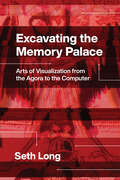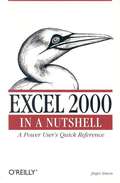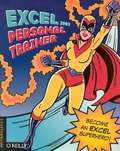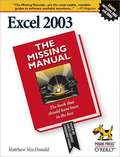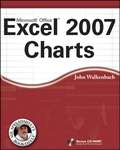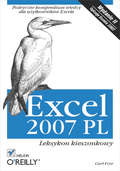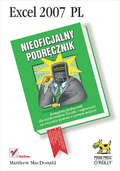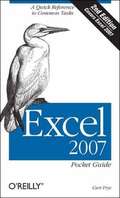- Table View
- List View
Examining Political Violence: Studies of Terrorism, Counterterrorism, and Internal War (International Police Executive Symposium Co-Publications)
by David Lowe Dilip K. Das Austin TurkA collection of works, some previously published as articles in the journal Police Practice and Research, this book provides both conceptual analysis and case studies, exploring historical and sociopolitical contexts of conflicts in order to help readers better understand these themes. The book defines the concepts of terrorism and radicalization, discusses countering terrorism through intelligence gathering, and examines different policing models. The conclusions drawn from these findings may assist in combating terrorism and political violence around the world. This book is a co-publication with the International Police Executive Symposium (IPES).
Examples in Parametric Inference with R
by Ulhas Jayram DixitThis book discusses examples in parametric inference with R. Combining basic theory with modern approaches, it presents the latestdevelopments and trends in statistical inference for students who do not havean advanced mathematical and statistical background. The topics discussed inthe book are fundamental and common to many fields of statistical inference andthus serve as a point of departure for in-depth study. The book is divided intoeight chapters: Chapter 1 provides an overview of topics on sufficiency andcompleteness, while Chapter 2 briefly discusses unbiased estimation. Chapter 3focuses on the study of moments and maximum likelihood estimators, and Chapter 4presents bounds for the variance. In Chapter 5, topics on consistent estimatorare discussed. Chapter 6 discusses Bayes, while Chapter 7 studies some morepowerful tests. Lastly, Chapter 8 examines unbiased and other tests. Senior undergraduate and graduate students in statistics andmathematics, and those who have taken an introductory course in probability,will greatly benefit from this book. Students are expected to know matrixalgebra, calculus, probability and distribution theory before beginning thiscourse. Presenting a wealth of relevant solved and unsolved problems, the bookoffers an excellent tool for teachers and instructors who can assign homeworkproblems from the exercises, and students will find the solved examples hugelybeneficial in solving the exercise problems.
Exascale Scientific Applications: Scalability and Performance Portability (Chapman & Hall/CRC Computational Science)
by Timothy J. Williams Tjerk P. Straatsma Katerina B. AntypasFrom the Foreword: "The authors of the chapters in this book are the pioneers who will explore the exascale frontier. The path forward will not be easy... These authors, along with their colleagues who will produce these powerful computer systems will, with dedication and determination, overcome the scalability problem, discover the new algorithms needed to achieve exascale performance for the broad range of applications that they represent, and create the new tools needed to support the development of scalable and portable science and engineering applications. Although the focus is on exascale computers, the benefits will permeate all of science and engineering because the technologies developed for the exascale computers of tomorrow will also power the petascale servers and terascale workstations of tomorrow. These affordable computing capabilities will empower scientists and engineers everywhere."— Thom H. Dunning, Jr., Pacific Northwest National Laboratory and University of Washington, Seattle, Washington, USA "This comprehensive summary of applications targeting Exascale at the three DoE labs is a must read."— Rio Yokota, Tokyo Institute of Technology, Tokyo, Japan "Numerical simulation is now a need in many fields of science, technology, and industry. The complexity of the simulated systems coupled with the massive use of data makes HPC essential to move towards predictive simulations. Advances in computer architecture have so far permitted scientific advances, but at the cost of continually adapting algorithms and applications. The next technological breakthroughs force us to rethink the applications by taking energy consumption into account. These profound modifications require not only anticipation and sharing but also a paradigm shift in application design to ensure the sustainability of developments by guaranteeing a certain independence of the applications to the profound modifications of the architectures: it is the passage from optimal performance to the portability of performance. It is the challenge of this book to demonstrate by example the approach that one can adopt for the development of applications offering performance portability in spite of the profound changes of the computing architectures."— Christophe Calvin, CEA, Fundamental Research Division, Saclay, France "Three editors, one from each of the High Performance Computer Centers at Lawrence Berkeley, Argonne, and Oak Ridge National Laboratories, have compiled a very useful set of chapters aimed at describing software developments for the next generation exa-scale computers. Such a book is needed for scientists and engineers to see where the field is going and how they will be able to exploit such architectures for their own work. The book will also benefit students as it provides insights into how to develop software for such computer architectures. Overall, this book fills an important need in showing how to design and implement algorithms for exa-scale architectures which are heterogeneous and have unique memory systems. The book discusses issues with developing user codes for these architectures and how to address these issues including actual coding examples.’ — Dr. David A. Dixon, Robert Ramsay Chair, The University of Alabama, Tuscaloosa, Alabama, USA
Excavating the Memory Palace: Arts of Visualization from the Agora to the Computer
by Seth LongWith the prevalence of smartphones, massive data storage, and search engines, we might think of today as the height of the information age. In reality, every era has faced its own challenges of storing, organizing, and accessing information. While they lacked digital devices, our ancestors, when faced with information overload, utilized some of the same techniques that underlie our modern interfaces: they visualized and spatialized data, tying it to the emotional and sensory spaces of memory, thereby turning their minds into a visual interface for accessing information. In Excavating the Memory Palace, Seth David Long mines the history of Europe’s arts of memory to find the origins of today’s data visualizations, unearthing how ancient constructions of cognitive pathways paved the way for modern technological interfaces. Looking to techniques like the memory palace, he finds the ways that information has been tied to sensory and visual experience, turning raw data into lucid knowledge. From the icons of smart phone screens to massive network graphs, Long shows us the ancestry of the cyberscape and unveils the history of memory as a creative act.
Excel 2000 in a Nutshell
by Jinjer SimonExcel 2000 in a Nutshellis a one-stop reference to every one of Excel's menu options and functions, for both professional and power users of Excel 2000. In typical Nutshell fashion, information is organized for quick and easy access, providing readers with everything they need to know about the premier spreadsheet application.
Excel 2003 Personal Trainer
by Customguide IncEvery time a new version of Microsoft Excel appears, you're introduced to another batch of powerful features--most of which you'll never understand or use. Even if you're experienced with this spreadsheet program, you'll struggle to keep up with all of the improvements. But if you're a beginner, you probably don't know where to start. Now, with Excel 2003 Personal Trainer , beginners and experts alike can become black belts, quickly and easily. This fully illustrated book takes a modular approach to learning, allowing you to start with the fundamentals and work your way to advance topics through dozens of task-oriented lessons---at your own pace. The companion CD tutorial guides you through each lesson interactively. Excel 2003 Personal Trainer includes sections on editing, formatting, functions, formulas, lists, macros, creating and managing workbooks, and creating and editing charts. You'll also learn data analysis, what-if analysis, pivot tables, how get Excel to work with other programs and the Internet, and advanced topics like using detect and repair. Every chapter includes detailed diagrams and a review at the end to help you absorb and retain all you have learned. If you already use Excel, you can dive right into those topics (and only those topics) that you need or want to learn. Unlike many consumer software tutorials that dumb down the material or present it in a confusing fashion, Excel 2003 Personal Trainer is written in a non-technical and engaging style that you will find fun, easy, and most of all, clear and informative. You don't have to wade through tons of jargon and technical information to become proficient with Excel. Part of our new Personal Trainer Series, this book is based on content from CustomGuide ( http://www.customguide.com ), a leading provider of computer training materials. Founded by instructors who grew dissatisfied with the industry's dry course materials, CustomGuide offers courseware (for instructors and students), quick references, to software bulletins and e-learning courses that are fun, flexible, and easy to use.
Excel 2003 Programming: A Developer's Notebook
by Jeff WebbOn the surface, it doesn't appear as if much in Excel 2003 has changed. There are a handful of new objects and the user interface is largely the same. But beyond a superficial glance, you'll see that there are fundamental shifts implied by the new features: Lists, XML, web services, .NET, and InfoPath build a framework for entirely new ways to exchange data with Excel. In fact, that's much of what Excel 2003 is all about--solving problems that deal with teamwork-- collecting and sharing data, programming across applications, and maintaining security. The latest in our Developer's Notebook series, this guide introduces intermediate to advanced Excel VBA programmers to the newest programming features of Excel 2003,--focusing just on what's new--so you can get up to speed quickly. Light on theory and long on practical application, the book takes you directly to the topics you'll want to master through a series of hands-on projects. With dozens of practical labs, you'll be able to decide for yourself which new aspects of Excel will be useful or not in your own work. And best of all, you won't have to buy an expensive revision of a legacy Excel programming tutorial to learn about the new features--if they're covered there at all. Excel 2003 Programming: A Developer's Notebook shows you how to work with lists and XML data, secure Excel applications, use Visual Studio Tools for Office, consume Web Services, and collect data with Infopath. Each chapter is organized into a collection of labs, each of which addresses a specific programming problem. You can follow along to complete the lab on your own, or jump ahead and use the samples the author has built for you. The new Developer's Notebooks series from O'Reilly covers important new tools for software developers. Emphasizing example over explanation and practice over theory, they focus on learning by doing--you'll get the goods straight from the masters, in an informal and code-intensive style that suits developers. If you've been curious about Excel 2003, but haven't known where to start, this no-fluff, lab-style guide is the solution.
Excel 2003 for Starters: The Missing Manual
by Matthew MacdonaldThe dominant spreadsheet program and one of the most widely used software applications in the world, Microsoft Excel is unbelievably powerful--and can be downright intimidating. If you're new to Excel or among the many existing Excel users who are dazed and confused by all that the program can do (and by how little it has actually done for you), Excel for Starter: The Missing Manual is your ideal resource.For everyone who wants to quickly get up to speed on Excel to create, organize, and present household and/or office data and information, this smart new guide delivers just the essentials: it concentrates on the must-have information and the best, most practical Excel features that people like you can use to maximize your productivity and minimize your spreadsheet confusion and frustration.Excel for Starters: The Missing Manual demystifies spreadsheets and explains how to use them most effectively and efficiently. Clear explanations (with lots of examples), step-by-step instructions, helpful illustrations, and timesaving advice guide you through all the most common and useful features of Excel 2002 and 2003--including how to build spreadsheets, add and format information, print reports, create charts and graphics, and use basic formulas and functions.Sure, there are plenty more thorough, more massive Excel books on the bookstore shelves. But why wade your way through a swamp of details you'll never need--or want--to use? Let author Matthew MacDonald, an educator and software developer who also wrote the highly popular Excel: The Missing Manual, be your trusted guide as you learn which Excel features will serve you best and which are best ignored.Utterly practical and refreshingly funny, this down-to-earth guide gives you nothing more (and nothing less) than what you need to make Excel do exactly what you want it to do. It's a quick read you'll want to keep on hand for reference again and again.
Excel 2003: The Missing Manual
by Matthew MacdonaldWhether you are an Excel neophyte, a sophisticate who knows the program inside out, or an intermediate-level plodder eager to hone your skills, Excel: The Missing Manual is sure to become your go-to resource for all things Excel. Covering all the features of Excel 2002 and 2003, the most recent versions for Windows, Excel: The Missing Manual is an easy-to-read, thorough and downright enjoyable guide to one of the world's most popular, (and annoyingly complicated!) computer programs.Never a candidate for "the most user-friendly of Microsoft programs," Excel demands study, practice and dedication to gain even a working knowledge of the basics. Excel 2003 is probably even tougher to use than any previous version of Excel. However, despite its fairly steep learning curve, this marvelously rich program enables users of every stripe to turn data into information using tools to analyze, communicate, and share knowledge. Excel can help you to collaborate effectively, and protect and control access to your work. Power users can take advantage of industry-standard Extensible Markup Language (XML) data to connect to business processes.To unleash the power of the program and mine the full potential of their database talents, users need an authorative and friendly resource. None is more authoritative or friendlier than Excel: The Missing Manual. Not only does the book provide exhaustive coverage of the basics, it provides numerous tips and tricks, as well as advanced data analysis, programming and Web interface knowledge that pros can adopt for their latest project. Neophytes will find everything they need to create professional spreadsheets and become confident users.Excel: The Missing Manual covers: worksheet basics, formulas and functions, organizing worksheets, charts and graphics, advanced data analysis, sharing data with the rest of the world, and programming.If you buy just one book about using Excel, this has GOT to be it. This book has all you need to help you excel at Excel.
Excel 2007 All-In-One Desk Reference For Dummies
by Greg HarveyMaster the Ribbon, powerful graphics capabilities, and more!Your one-stop guide to great-looking spreadsheets that actually mean somethingCreate colorful spreadsheets and charts, use Live Preview, and maximize everything Excel 2007 has to offer! Find just what you need to know about using the new Ribbon, designing spreadsheets that communicate, editing and printing them, working with formulas, protecting your data when you collaborate, turning out cool charts, and much more. The included four-color insert highlights the Ribbon, new graphics features, and more!Discover how toCreate dynamic spreadsheets with style galleriesWork with more than 40 new cell stylesAutomate formatting with Live PreviewShare Excel data with other programsUse VBA to write custom Excel functions
Excel 2007 All-In-One Desk Reference For Dummies
by Greg HarveyMaster the Ribbon, powerful graphics capabilities, and more! Your one-stop guide to great-looking spreadsheets that actually mean something Create colorful spreadsheets and charts, use Live Preview, and maximize everything Excel 2007 has to offer! Find just what you need to know about using the new Ribbon, designing spreadsheets that communicate, editing and printing them, working with formulas, protecting your data when you collaborate, turning out cool charts, and much more. The included four-color insert highlights the Ribbon, new graphics features, and more! Discover how to Create dynamic spreadsheets with style galleries Work with more than 40 new cell styles Automate formatting with Live Preview Share Excel data with other programs Use VBA to write custom Excel functions
Excel 2007 Bible (Bible #358)
by John WalkenbachThis book is a single reference that’s indispensable for Excel beginners, intermediate users, power users, and would-be power users everywhere Fully updated for the new release, this latest edition provides comprehensive, soup-to-nuts coverage, delivering over 900 pages of Excel tips, tricks, and techniques readers won’t find anywhere else John Walkenbach, aka "Mr. Spreadsheet," is one of the liworld’s leading authorities on Excel Thoroughly updated to cover the revamped Excel interface, new file formats, enhanced interactivity with other Office applications, and upgraded collaboration features Includes a valuable CD-ROM with templates and worksheets from the book Note: CD-ROM/DVD and other supplementary materials are not included as part of eBook file.
Excel 2007 Charts
by John WalkenbachExcel, the top number-crunching tool, now offers a vastly improved charting function to help you give those numbers dimension and relativity. John Walkenbach, a.k.a. Mr. Spreadsheet, clearly explains all these charting features and shows you how to choose the right chart for your needs. You'll learn to modify data within the chart, deal with missing data, format your chart, use trend lines, construct "impossible" charts, create charts from pivot tables, dress them up with graphics, and more.Note: CD-ROM/DVD and other supplementary materials are not included as part of eBook file.
Excel 2007 Dashboards and Reports For Dummies
by Michael AlexanderWhat's the use of putting out reports that no one reads? Properly created dashboards are graphical representations that put data in a context for your audience, and they look really cool! How cool? You'll find out when you see the dazzling examples in Excel 2007 Dashboards & Reports For Dummies. And, before long, everyone's eyes will be riveted to your dashboards and reports too!This revolutionary guide shows you how to turn Excel into your own personal Business Intelligence tool. You'll learn the fundamentals of using Excel 2007 to go beyond simple tables to creating dashboard-studded reports that wow management. Get ready to catch dashboard fever as you find out how to use basic analysis techniques, build advanced dashboard components, implement advanced reporting techniques, and import external date into your Excel reports. Discover how to:Unleash the power of Excel as a business intelligence toolCreate dashboards that communicate and get noticedThink about your data in a new wayPresent data more effectively and increase the value of your reportsCreate dynamic labels that support visualizationRepresent time and seasonal trendingGroup and bucket dataDisplay and measure values versus goalsImplement macro-charged reportingUsing Excel 2007 as a BI tool is the most cost-efficient way for organizations of any size create powerful and insightful reports and distribute throughout the enterprise. And Excel 2007 Dashboards and Reports for Dummies is the fastest you for you to catch dashboard fever!
Excel 2007 Data Analysis For Dummies
by Stephen L. NelsonShows ordinary users how to tap the rich data analysis functionality of Excel, make sense of their organization's critical financial and statistical information, and put together compelling data presentationsNow revised with over 30 percent new content to cover the enhancements in Excel 2007, including the completely redesigned user interface, augmented charting and PivotTable capabilities, improved security, and better data exchange through XMLProvides thorough coverage of Excel features that are critical to data analysis-working with external databases, creating PivotTables and PivotCharts, using Excel statistical and financial functions, sharing data, harnessing the Solver, taking advantage of the Small Business Finance Manager, and more
Excel 2007 For Dummies (For Dummies Computers Ser.)
by Greg HarveyOne look at Excel 2007, with its new Office Button, Quick Access toolbar, and Ribbon, and you realize you’re not in Kansas anymore. Well, have no fear— Excel 2007 for Dummies is here! If you’ve never worked with a computer spreadsheet, or if you’ve had some experience with earlier versions of Excel but need help transitioning, here you’ll find everything you need to create, edit, format, and print your own worksheets (without sacrificing your sanity!). Excel 2007 for Dummies covers all the fundamental techniques, concentrating on only the easiest, most user-friendly ways to get things done. You’ll discover how to: Rearrange, delete and insert new information Keep track of and organize data in a single worksheet Transfer data between the sheets of different workbooks Create a chart using the data in a worksheet Add hyperlinks and graphics to worksheets And more! Plus, in keeping with Excel 2007’s more graphical and colorful look, Excel 2007 for Dummies has taken on some color of its own, with full-color plates in the mid-section of the book illustrating exactly what you’ll see on your screen. Whether you read it from cover to cover or skip to the sections that answer your specific questions, the simple guidance in this book will have you excelling at home or in the office no time.
Excel 2007 PL. Leksykon kieszonkowy. Wydanie II
by Curt FryePodr?czne kompendium wiedzy dla u?ytkowników ExcelaExcel nale?y do grupy tych aplikacji, których u?ytkownicy wykorzystuj? niewielk? cz??? mo?liwo?ci, nie zdaj?c sobie sprawy, jak ogromny potencja? narz?dzia pozostaje jeszcze nieodkryty. Program kojarzy si? z grupowaniem danych, tworzeniem zestawie? i wykresów, wystawianiem faktur i rachunków. Jednak Excel to znacznie wi?cej. Ogrom jego mo?liwo?ci powinno odkrywa? si? z grub? ksi?g? zawieraj?c? opisy narz?dzi oferowanych przez t? aplikacj?, ale w codziennej pracy opas?e tomiska okazuj? si? kompletnie niepraktyczne W takich sytuacjach nieocenion? pomoc? staj? si? podr?czne zestawienia najwa?niejszych wiadomo?ci.Ksi??ka "Excel 2007 PL. Leksykon kieszonkowy. Wydanie II" to w?a?nie takie zestawienie. Zebrano w niej najistotniejsze dla u?ytkownika informacje dotycz?ce najnowszej wersji Excela, nosz?cej oznaczenie 2007. Czytaj?c j?, poznasz nowy interfejs u?ytkownika, budow? dokumentów Excela i narz?dzia autokorekty. Nauczysz si? wprowadza? dane, formatowa? je i wykorzystywa? do oblicze?. Skorzystasz z przydatnych funkcji i formu?, stworzysz wykresy i prawid?owo wydrukujesz arkusz na drukarce. Przeczytasz tak?e o tabelach przestawnych, sterowaniu sposobem wy?wietlania danych i publikowaniu arkuszy w sieci.Interfejs u?ytkownikaPasek narz?dziStruktura dokumentu ExcelaPraca z plikamiDrukowanieWprowadzanie i formatowanie danychFormu?y i funkcjeWykresyTabele przestawnePracuj efektywniej. Korzystaj z praktycznych porad zebranych w jednej, por?cznej ksi??ce.
Excel 2007 PL. Nieoficjalny podr?cznik
by Matthew MacDonaldKompletny podr?cznik dla u?ytkowników Excela -- odpowiedzi na wszystkie pytania w jednym miejscu Chcesz dowiedzie? si?, do czego s?u?š setki podstawowych i zaawansowanych funkcji Excela? Chcesz pozna? przydatne sztuczki znacznie przyspieszajšce prac?? Chcesz nauczy? si? wykonywa? z?o?one operacje na danych? Excel od wielu lat wyznacza standardy w dziedzinie arkuszy kalkulacyjnych i jest zdecydowanie najpopularniejszym produktem tego typu. Tak te? jest w przypadku najnowszej wersji, Excel 2007, która udost?pnia przebudowany i wygodniejszy interfejs, efektywniejsze wykresy czy nowe narz?dzia do zarzšdzania danymi. Jednak pomimo wielu wyda? program ten nie doczeka? si? kompletnego podr?cznika u?ytkownika, który opisywa?by zarówno jego podstawowe, jak i zaawansowane funkcje oraz umo?liwia? wykorzystanie pe?ni jego mo?liwo?ci. "Excel 2007. Nieoficjalny podr?cznik" ma wype?nia? luk? w obszarze wszechstronnych omówie? tego popularnego programu. Dzi?ki tej ksiš?ce krok po kroku poznasz zmieniony interfejs i nowe funkcje Excela 2007, a tak?e zaczniesz sprawnie porusza? si? w tej aplikacji. Dowiesz si?, jak efektywnie zarzšdza? informacjami, formatowa? komórki czy wykonywa? obliczenia o ró?nym poziomie z?o?ono?ci. Zobaczysz, jak tworzy? atrakcyjne i przejrzyste wykresy oraz stosowa? zaawansowane techniki analizy danych. Nauczysz si? tak?e wielu praktycznych sztuczek, które w znacznym stopniu przyspieszajš wykonywanie operacji w Excelu 2007. Przeglšd interfejsu Excela 2007 Zarzšdzanie danymi, arkuszami i skoroszytami Formatowanie komórek Wykonywanie oblicze? matematycznych i finansowych Manipulowanie datami, czasem i tekstem Tworzenie i poprawianie z?o?onych formu? Zaawansowana obs?uga i analiza danych Tworzenie szablonów i korzystanie z nich Generowanie efektownych wykresów Wspó?praca z bazami danych i innymi programami Programowanie w Excelu Poznaj mo?liwo?ci Excela 2007 i wygodnie zarzšdzaj informacjami zarówno w biurze, jak i w domu.
Excel 2007 PivotTables and PivotCharts
by Paul McfedriesWelcome to the only guidebook series that takes a visual approach to professional-level computer topics. Open the book and you'll discover step-by-step screen shots that demonstrate over 130 key techniques for working with PivotTables and PivotCharts, including: Building PivotTables from Excel ranges Customizing PivotTable field lists Converting PivotTables to regular data Grouping numeric, text, or date/time values Developing various summary calculations Turning a PivotTable into a PivotChart Displaying data tables with a PivotChart Creating an OLAP cube data source Exporting Access(r) PivotTable(r) forms to Excel Using Microsoft Query with PivotTables EXTRA Apply It "Apply It" and "Extra" sidebars highlight useful tips High-resolution screen shots demonstrate each task Succinct explanations walk you through step by step Two-page lessons break big topics into bite-sized modules
Excel 2007 Pocket Guide, 2nd Edition
by Curt FryeMoving to Excel 2007 is not a routine upgrade. Microsoft's radical redesign of the application's user interface has led to confusion among many who people who have relied on Excel for years. Our new edition of the Excel 2007 Pocket Guide is packed with information to guide beginners through the basics of creating spreadsheets and entering data, while providing advanced users with information on formulas, pivot tables, and more.
Excel 2007 Pocket Guide, 2nd Edition
by Curtis FryeMoving to Excel 2007 is not a routine upgrade. Microsoft's radical redesign of the application's user interface has led to confusion among many who people who have relied on Excel for years. Our new edition of the Excel 2007 Pocket Guide has been written from the ground up to help newcomers and longtime users alike find their way around without getting lost. With this book in hand, you'll be able to find your favorite Excel tools quickly. It's packed with information to guide beginners through the basics of creating spreadsheets and entering data, while providing advanced users with information on formulas, pivot tables, and more. Inside, you'll find: A visual guide to the new "Ribbon" interface that helps users find familiar tools A section designed to give beginners enough information to dive right in and start creating rich Excel workbooks immediately Quick answers about how to perform specific tasks in Excel, such as working with files, editing data, formatting, summarizing and displaying data Convenient techniques for connecting data across worksheets and projects Help for moving from the basics of spreadsheet construction to more advanced features This edition also includes an extensive reference on commonly used formulas, which reveal at a glance the many possibilities Excel 2007 provides for easy calculation. Tasks in the book are presented as answers to "How do I..." questions -- such as "How do I change the formatting of part of a cell's contents?" -- followed by concise instructions for performing the task. You'll learn ways to customize Excel to fit your needs, and how to share workbooks and collaborate with others. And much more. Don't let Excel 2007 baffle you. Pick up this convenient pocket guide and learn to navigate this redesigned application with ease.
Excel 2007 Pocket Guide: A Quick Reference to Common Tasks
by Curtis D. FryeMoving to Excel 2007 is not a routine upgrade. Microsoft's radical redesign of the application's user interface has led to confusion among many who people who have relied on Excel for years. Our new edition of the Excel 2007 Pocket Guide has been written from the ground up to help newcomers and longtime users alike find their way around without getting lost.With this book in hand, you'll be able to find your favorite Excel tools quickly. It's packed with information to guide beginners through the basics of creating spreadsheets and entering data, while providing advanced users with information on formulas, pivot tables, and more. Inside, you'll find:A visual guide to the new "Ribbon" interface that helps users find familiar toolsA section designed to give beginners enough information to dive right in and start creating rich Excel workbooks immediatelyQuick answers about how to perform specific tasks in Excel, such as working with files, editing data, formatting, summarizing and displaying dataConvenient techniques for connecting data across worksheets and projectsHelp for moving from the basics of spreadsheet construction to more advanced featuresThis edition also includes an extensive reference on commonly used formulas, which reveal at a glance the many possibilities Excel 2007 provides for easy calculation. Tasks in the book are presented as answers to "How do I..." questions -- such as "How do I change the formatting of part of a cell's contents?" -- followed by concise instructions for performing the task. You'll learn ways to customize Excel to fit your needs, and how to share workbooks and collaborate with others. And much more.Don't let Excel 2007 baffle you. Pick up this convenient pocket guide and learn to navigate this redesigned application with ease.
Excel 2007 Power Programming with VBA (Mr. Spreadsheet's Bookshelf #2)
by John WalkenbachThis book is a single reference that’s indispensable for Excel beginners, intermediate users, power users, and would-be power users everywhere Fully updated for the new release, this latest edition provides comprehensive, soup-to-nuts coverage, delivering over 900 pages of Excel tips, tricks, and techniques readers won’t find anywhere else John Walkenbach, aka "Mr. Spreadsheet," is one of the world’s leading authorities on Excel Thoroughly updated to cover the revamped Excel interface, new file formats, enhanced interactivity with other Office applications, and upgraded collaboration features Includes a valuable CD-ROM with templates and worksheets from the book Note: CD-ROM/DVD and other supplementary materials are not included as part of eBook file.
Excel 2007 VBA Programming For Dummies
by John Walkenbach Jan Karel PieterseStep-by-step instructions for creating VBA macrosHarness the power of VBA and create custom Excel applicationsMake Excel 2007 work for you! This clear, nonintimidating guide shows you how to use VBA to create Excel apps that look and work the way you want. Packed with plenty of sample programs, it explains how to work with range objects, control program flow, develop custom dialog boxes, create custom toolbars and menus, and much more.Discover how toGrasp essential programming conceptsUse the Visual Basic EditorNavigate the new Excel user interfaceCommunicate with your usersDeal with errors and bugs
Excel 2007 for Biological and Life Sciences Statistics
by Thomas J Quirk Meghan Quirk Howard HortonThis is the first book to show the capabilities of Microsoft Excel to teach biological and life sciences statistics effectively. It is a step-by-step exercise-driven guide for students and practitioners who need to master Excel to solve practical science problems. If understanding statistics isn't your strongest suit, you are not especially mathematically-inclined, or if you are wary of computers, this is the right book for you. Excel, a widely available computer program for students and managers, is also an effective teaching and learning tool for quantitative analyses in science courses. Its powerful computational ability and graphical functions make learning statistics much easier than in years past. However, Excel 2007 for Biological and Life Sciences Statistics: A Guide to Solving Practical Problems is the first book to capitalize on these improvements by teaching students and managers how to apply Excel to statistical techniques necessary in their courses and work. Each chapter explains statistical formulas and directs the reader to use Excel commands to solve specific, easy-to-understand science problems. Practice problems are provided at the end of each chapter with their solutions in an appendix. Separately, there is a full Practice Test (with answers in an Appendix) that allows readers to test what they have learned.