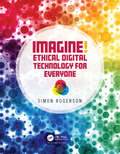- Table View
- List View
Image Processing with ImageJ
by Jose Maria Mateos-Perez Javier PascauThe book will help readers discover the various facilities of ImageJ through a tutorial-based approach.This book is targeted at scientists, engineers, technicians, and managers, and anyone who wishes to master ImageJ for image viewing, processing, and analysis. If you are a developer, you will be able to code your own routines after you have finished reading this book. No prior knowledge of ImageJ is expected.
Image Processing with ImageJ - Second Edition
by Javier Pascau Jose Maria Perez Jurjen BroekeExtract and analyze data from complex images with ImageJ, the world's leading image processing tool About This Book * Design automated image-processing solutions and speed up image-processing tasks with ImageJ * Create quality and intuitive interfaces for image processing by developing a basic framework for ImageJ plugins. * Tackle even the most sophisticated datasets and complex images Who This Book Is For The book has been created for engineers, scientists, and developers eager to tackle image processing with one of the leading tools available. No prior knowledge of ImageJ is needed. Familiarity with Java programming will be required for readers to code their own routines using ImageJ. What You Will Learn * Install and set up ImageJ for image processing. * Process images using ImageJ's built-in tools * Create macros to perform repetitive processing tasks * Set up and use an integrated development environment for ImageJ plugins * Create plugins with a user-friendly interface for processing * Use established ImageJ plugins for processing and quantification * Generate a simple interface based on a real world example and create other interfaces for other projects * Speed up interface development by setting multiple parameters interactively In Detail Advances in image processing have been vital for the scientific and technological communities, making it possible to analyze images in greater detail than ever before. But as images become larger and more complex, advanced processing techniques are required. ImageJ is built for the modern challenges of image processing - it's one of the key tools in its development, letting you automate basic tasks so you can focus on sophisticated, in depth analysis. This book demonstrates how to put ImageJ into practice. It outlines its key features and demonstrates how to create your own image processing applications using macros and ImageJ plugins. Once you've got to grips with the basics of ImageJ, you'll then discover how to build a number of different image processing solutions. From simple tasks to advanced and automated image processing, you'll gain confidence with this innovative and powerful tool - however and whatever you are using it for. Style and approach A step-by-step guide to image processing and developing macros and plugins in ImageJ. The book will progress from using the built-in tools to macros and finally plugins for image processing.
Image Processing with MATLAB: Applications in Medicine and Biology
by Omer Demirkaya Musa H. Asyali Prasanna K. SahooImage Processing with MATLAB: Applications in Medicine and Biology explains complex, theory-laden topics in image processing through examples and MATLAB algorithms. It describes classical as well emerging areas in image processing and analysis. Providing many unique MATLAB codes and functions throughout, the book covers the theory of probability an
Image Quality Assessment of Computer-generated Images: Based On Machine Learning And Soft Computing (SpringerBriefs in Computer Science)
by André Bigand Julien Dehos Christophe Renaud Joseph ConstantinImage Quality Assessment is well-known for measuring the perceived image degradation of natural scene images but is still an emerging topic for computer-generated images. This book addresses this problem and presents recent advances based on soft computing. It is aimed at students, practitioners and researchers in the field of image processing and related areas such as computer graphics and visualization. In this book, we first clarify the differences between natural scene images and computer-generated images, and address the problem of Image Quality Assessment (IQA) by focusing on the visual perception of noise. Rather than using known perceptual models, we first investigate the use of soft computing approaches, classically used in Artificial Intelligence, as full-reference and reduced-reference metrics. Thus, by creating Learning Machines, such as SVMs and RVMs, we can assess the perceptual quality of a computer-generated image. We also investigate the use of interval-valued fuzzy sets as a no-reference metric. These approaches are treated both theoretically and practically, for the complete process of IQA. The learning step is performed using a database built from experiments with human users and the resulting models can be used for any image computed with a stochastic rendering algorithm. This can be useful for detecting the visual convergence of the different parts of an image during the rendering process, and thus to optimize the computation. These models can also be extended to other applications that handle complex models, in the fields of signal processing and image processing.
Image Recognition and Classification: Algorithms, Systems, and Applications (Optical Science and Engineering)
by Bahram Javidi"Details the latest image processing algorithms and imaging systems for image recognition with diverse applications to the military; the transportation, aerospace, information security, and biomedical industries; radar systems; and image tracking systems."
Image Registration
by A. Ardeshir GoshtasbyThis book presents a thorough and detailed guide to image registration, outlining the principles and reviewing state-of-the-art tools and methods. The book begins by identifying the components of a general image registration system, and then describes the design of each component using various image analysis tools. The text reviews a vast array of tools and methods, not only describing the principles behind each tool and method, but also measuring and comparing their performances using synthetic and real data. Features: discusses similarity/dissimilarity measures, point detectors, feature extraction/selection and homogeneous/heterogeneous descriptors; examines robust estimators, point pattern matching algorithms, transformation functions, and image resampling and blending; covers principal axes methods, hierarchical methods, optimization-based methods, edge-based methods, model-based methods, and adaptive methods; includes a glossary, an extensive list of references, and an appendix on PCA.
Image Restoration: Fundamentals and Advances (Digital Imaging and Computer Vision #7)
by Xin Li Bahadir K. GunturkImage Restoration: Fundamentals and Advances responds to the need to update most existing references on the subject, many of which were published decades ago. Providing a broad overview of image restoration, this book explores breakthroughs in related algorithm development and their role in supporting real-world applications associated with various scientific and engineering fields. These include astronomical imaging, photo editing, and medical imaging, to name just a few. The book examines how such advances can also lead to novel insights into the fundamental properties of image sources. Addressing the many advances in imaging, computing, and communications technologies, this reference strikes just the right balance of coverage between core fundamental principles and the latest developments in this area. Its content was designed based on the idea that the reproducibility of published works on algorithms makes it easier for researchers to build on each other’s work, which often benefits the vitality of the technical community as a whole. For that reason, this book is as experimentally reproducible as possible. Topics covered include: Image denoising and deblurring Different image restoration methods and recent advances such as nonlocality and sparsity Blind restoration under space-varying blur Super-resolution restoration Learning-based methods Multi-spectral and color image restoration New possibilities using hybrid imaging systems Many existing references are scattered throughout the literature, and there is a significant gap between the cutting edge in image restoration and what we can learn from standard image processing textbooks. To fill that need but avoid a rehash of the many fine existing books on this subject, this reference focuses on algorithms rather than theories or applications. Giving readers access to a large amount of downloadable source code, the book illustrates fundamental techniques, key ideas developed over the years, and the state of the art in image restoration. It is a valuable resource for readers at all levels of understanding.
Image Segmentation: Principles, Techniques, and Applications
by Tao Lei Asoke K. NandiImage Segmentation Summarizes and improves new theory, methods, and applications of current image segmentation approaches, written by leaders in the field The process of image segmentation divides an image into different regions based on the characteristics of pixels, resulting in a simplified image that can be more efficiently analyzed. Image segmentation has wide applications in numerous fields ranging from industry detection and bio-medicine to intelligent transportation and architecture. Image Segmentation: Principles, Techniques, and Applications is an up-to-date collection of recent techniques and methods devoted to the field of computer vision. Covering fundamental concepts, new theories and approaches, and a variety of practical applications including medical imaging, remote sensing, fuzzy clustering, and watershed transform. In-depth chapters present innovative methods developed by the authors—such as convolutional neural networks, graph convolutional networks, deformable convolution, and model compression—to assist graduate students and researchers apply and improve image segmentation in their work. Describes basic principles of image segmentation and related mathematical methods such as clustering, neural networks, and mathematical morphology. Introduces new methods for achieving rapid and accurate image segmentation based on classic image processing and machine learning theory. Presents techniques for improved convolutional neural networks for scene segmentation, object recognition, and change detection, etc. Highlights the effect of image segmentation in various application scenarios such as traffic image analysis, medical image analysis, remote sensing applications, and material analysis, etc. Image Segmentation: Principles, Techniques, and Applications is an essential resource for undergraduate and graduate courses such as image and video processing, computer vision, and digital signal processing, as well as researchers working in computer vision and image analysis looking to improve their techniques and methods.
Image Statistics in Visual Computing
by Tania Pouli Erik Reinhard Douglas W. CunninghamTo achieve the complex task of interpreting what we see, our brains rely on statistical regularities and patterns in visual data. Knowledge of these regularities can also be considerably useful in visual computing disciplines, such as computer vision, computer graphics, and image processing. The field of natural image statistics studies the regular
Image Super-Resolution and Applications
by Fathi E. El-Samie Mohiy M. Hadhoud Said E. El-KhamyThis book is devoted to the issue of image super-resolution-obtaining high-resolution images from single or multiple low-resolution images. Although there are numerous algorithms available for image interpolation and super-resolution, there's been a need for a book that establishes a common thread between the two processes. Filling this need, Image
Image Texture Analysis: Foundations, Models and Algorithms
by Chih-Cheng Hung Enmin Song Yihua LanThis useful textbook/reference presents an accessible primer on the fundamentals of image texture analysis, as well as an introduction to the K-views model for extracting and classifying image textures. Divided into three parts, the book opens with a review of existing models and algorithms for image texture analysis, before delving into the details of the K-views model. The work then concludes with a discussion of popular deep learning methods for image texture analysis.Topics and features: provides self-test exercises in every chapter; describes the basics of image texture, texture features, and image texture classification and segmentation; examines a selection of widely-used methods for measuring and extracting texture features, and various algorithms for texture classification; explains the concepts of dimensionality reduction and sparse representation; discusses view-based approaches to classifying images; introduces the template for the K-views algorithm, as well as a range of variants of this algorithm; reviews several neural network models for deep machine learning, and presents a specific focus on convolutional neural networks.This introductory text on image texture analysis is ideally suitable for senior undergraduate and first-year graduate students of computer science, who will benefit from the numerous clarifying examples provided throughout the work.
Image Watermarking Techniques (Synthesis Lectures on Engineering, Science, and Technology)
by Talbi MouradThis book investigates the image watermarking domain, analyzing and comparing image watermarking techniques that exist in current literature. The author’s goal is to aid researchers and students in their studies in the vast and important domain of image watermarking, including its advantages and risks. The book has three chapters: image watermarking using data compression; speech modulation for image watermarking; and secure image watermarking based on LWT and SVD.In addition, this book: Investigates the image watermarking domain, analyzing and comparing current image watermarking techniquesIncludes detail on image encryption and mathematical tools used for image watermarkingCovers image watermarking using data compression, speech modulation for image watermarking, and more
ImageMagick Tricks
by Sohail SalehiSohail Salehi is an experienced computer graphics artist, working with 2D, 3D, and video graphics. The book shows his techniques in action. This is no laborious walk through of ImageMagick, with one dull example after another. The chapters consist of workshops, each one applying a set of ImageMagick commands to produce surprising and exciting results. As you read the book, you will learn the features of ImageMagick as well as getting lots of inspiration and ideas for how you can use it in your own projects. You'll be amazed by the creative results you can achieve using code.
Imaginary Mathematics for Computer Science
by John VinceThe imaginary unit i = √-1 has been used by mathematicians for nearly five-hundred years, during which time its physical meaning has been a constant challenge. Unfortunately, René Descartes referred to it as “imaginary”, and the use of the term “complex number” compounded the unnecessary mystery associated with this amazing object. Today, i = √-1 has found its way into virtually every branch of mathematics, and is widely employed in physics and science, from solving problems in electrical engineering to quantum field theory.John Vince describes the evolution of the imaginary unit from the roots of quadratic and cubic equations, Hamilton’s quaternions, Cayley’s octonions, to Grassmann’s geometric algebra. In spite of the aura of mystery that surrounds the subject, John Vince makes the subject accessible and very readable. The first two chapters cover the imaginary unit and its integration with real numbers. Chapter 3 describes how complex numbers work with matrices, and shows how to compute complex eigenvalues and eigenvectors. Chapters 4 and 5 cover Hamilton’s invention of quaternions, and Cayley’s development of octonions, respectively. Chapter 6 provides a brief introduction to geometric algebra, which possesses many of the imaginary qualities of quaternions, but works in space of any dimension. The second half of the book is devoted to applications of complex numbers, quaternions and geometric algebra. John Vince explains how complex numbers simplify trigonometric identities, wave combinations and phase differences in circuit analysis, and how geometric algebra resolves geometric problems, and quaternions rotate 3D vectors. There are two short chapters on the Riemann hypothesis and the Mandelbrot set, both of which use complex numbers. The last chapter references the role of complex numbers in quantum mechanics, and ends with Schrödinger’s famous wave equation. Filled with lots of clear examples and useful illustrations, this compact book provides an excellent introduction to imaginary mathematics for computer science.
Imagination + Technology (Human–Computer Interaction Series)
by Phil TurnerImagination is highly valued and sought-after, yet elusive and ill-defined. Definitions range from narrowly cognitive accounts to those which endow imagination with world-making powers. Imagination underpins our ability to speculate about the future and to re-experience the past. The everyday functioning of society relies on being able to imagine the perspectives of others; and our sense of who we are depends on the stories our imaginations create. Our soaring imaginations have taken us to the moon and allowed Einstein to race a light beam. Unsurprisingly, imagination underlies every aspect of human-computer interaction, from the earliest conceptual sketches, through the realistic possibilities portrayed variously in well-known tools as scenarios and storyboards, through to the wilder shores of design fictions. Yet, curiously, imagination is very rarely addressed directly in the design and HCI literature (and is wholly missing from virtual reality). This book addresses this gap in our accounts of how we imagine, conceptualise, design and use digital technologies. Drawing on many years of practical and academic experience in human computer-interaction, together with a wide range of material from psychology, design, cognitive science and HCI, seasoned with a little philosophy and anthropology, Imagination + Technology first considers imagination itself and the principal farthings of a new account. Later chapters discuss the role of imagination in the design, aesthetics, use and experience of digital technologies before the concluding chapter focusses on the provocative nature of imagination. The book will be stimulating reading for anyone working in the field of interactive technology and related areas, whether academics, students or practitioners.
Imagine! Ethical Digital Technology for Everyone
by Simon RogersonYou will find in this book a fascinating critical analysis about digital technology from a humanistic perspective.... You will enjoy pictures, poems, stories, and quotations that should encourage self-reflection and community discussion about your real life, your digital life, and the role of technology in society..... This book is oriented towards anyone and everyone, breaking the academic and professional barriers thereby increasing universal awareness of the importance of the ethical concerns surrounding digital technology.—Mario Arias Oliva, Profesor Titular de Universidad Complutense de Madrid. Our dependency on digital technology keeps growing. Are we happy with this? Do we understand the positives and negatives of being so dependent? Imagine! Ethical Digital Technology for Everyone will help everyone to better understand these issues through the use of stories, pictures and poems which explore the world of digital technology. The aim is to demystify and encourage the reader to reflect on how to get the best out of digital technology, but not at the expense of others or of the world at large. This unique book has something for everyone regardless of age, background or technological awareness. It will help to give the reader the confidence to challenge societally unacceptable and promote societally beneficial digital technology offerings. The book is a meeting between technology and the creative arts as our lives become more and more technologically dependent. It aligns with the transition of STEM (Science, Technology, Engineering, and Mathematics) to STEAM (Science, Technology, Engineering, Arts and Mathematics), which aims to promote creativity and curiosity. The book has four facets: short stories, quotations, pictures (many of which are schematics) and poetry about the social and ethical issues surrounding digital technology. Through a lens of creative arts, the book maps the evolution of digital technology from its infancy through to glimpses of the future. This includes many first-hand examples from the 1970s onwards. Alongside this account, surrounding ethical and social issues are portrayed. These two elements are synthesized to encourage thought about how the challenges of evolving digital technology can be met thus leading to social benefit for all of us.
Imagine Math 6: Between Culture And Mathematics
by Michele Emmer Marco AbateImagine mathematics, imagine with the help of mathematics, imagine new worlds, new geometries, new forms. Imagine building mathematical models that make it possible to manage our world better, imagine combining music, art, poetry, literature, architecture and cinema with mathematics. Imagine the unpredictable and sometimes counterintuitive applications of mathematics in all areas of human endeavour. Imagination and mathematics, imagination and culture, culture and mathematics.This sixth volume in the series begins with a homage to the architect Zaha Hadid, who died on March 31st, 2016, a few weeks before the opening of a large exhibition of her works in Palazzo Franchetti in Venice, where all the Mathematics and Culture conferences have taken place in the last years. A large section of the book is dedicated to literature, narrative and mathematics including a contribution from Simon Singh. It discusses the role of media in mathematics, including museums of science, journals and movies. Mathematics and applications, including blood circulation and preventing crimes using earthquakes, is also addressed, while a section on mathematics and art examines the role of math in design. A large selection presents photos of mathematicians and mathematical objects by Vincent Moncorge. Discussing all topics in a way that is rigorous but captivating, detailed but full of evocations, it offers an all-embracing look at the world of mathematics and culture.
Imagine. Shoot. Create.: Creative Photography
by Annegien SchillingAnnegien Schilling started her @fetching_tigerss Instagram account when she was 13 years old. Six years later, she has almost 1 million followers worldwide. Her distinctive, surreal images inspire curiosity about the creative process, and in this book, Annegien shares her signature editing style in great detail. She guides her readers through simple step-by-steps to beautiful, surreal imagery and teaches her successful method of conceiving an idea (Imagine), capturing it correctly (Shoot), and editing them efficiently (Create), all without expensive camera gear or complicated software. This book will inspire you to explore your imagination and create photos you never thought possible!
Imagine. Shoot. Create.: Creative Photography
by Annegien SchillingAnnegien Schilling's imaginative self-portraits inspire just under 1 million followers under the account @fetching_tigerss. In this, her first book, she guides her readers through simple step-by-steps to beautiful, surreal imagery and teaches her successful method of conceiving an idea (Imagine), capturing it correctly (Shoot), and editing them efficiently (Create), all without expensive camera gear or complicated software. This book will inspire you to explore your imagination and create photos you never thought possible!
Imaging for Forensics and Security
by Ahmed BouridaneImaging for Forensics and Security: From Theory to Practice provides a detailed analysis of new imaging and pattern recognition techniques for the understanding and deployment of biometrics and forensic techniques as practical solutions to increase security. It contains a collection of the recent advances in the technology ranging from theory, design, and implementation to performance evaluation of biometric and forensic systems. This book also contains new methods such as the multiscale approach, directional filter bank, and wavelet maxima for the development of practical solutions to biometric problems. The book introduces a new forensic system based on shoeprint imagery with advanced techniques for use in forensics applications. It also presents the concept of protecting the originality of biometric images stored in databases against intentional and unintentional attacks and fraud detection data in order to further increase the security.
Imaging for Patient-Customized Simulations and Systems for Point-of-Care Ultrasound: International Workshops, BIVPCS 2017 and POCUS 2017, Held in Conjunction with MICCAI 2017, Québec City, QC, Canada, September 14, 2017, Proceedings (Lecture Notes in Computer Science #10549)
by M. Jorge Cardoso, Tal Arbel, João Manuel R.S. Tavares, Stephen Aylward, Shuo Li, Emad Boctor, Gabor Fichtinger, Kevin Cleary, Bradley Freeman, Luv Kohli, Deborah Shipley Kane, Matt Oetgen and Sonja PujolThis book constitutes the refereed joint proceedings of the International Workshop on Bio-Imaging and Visualization for Patient-Customized Simulations, BIVPCS 2017, and the International Workshop on Point-of-Care Ultrasound, POCUS 2017, held in conjunction with the 20th International Conference on Medical Imaging and Computer-Assisted Intervention, MICCAI 2017, in Québec City, QC, Canada, in September 2017. The 12 full papers presented at BIVPCS 2017 and the 7 full papers presented at POCUS 2017 were carefully reviewed and selected. The papers feature research from complementary fields such as signal and image processing, mechanics, computational vision, mathematics, physics, informatics, computer graphics, bio-medical-practice, psychology and industry as well as ultrasound image systems applications.
Imaging Heat and Mass Transfer Processes
by Pradipta Kumar Panigrahi Krishnamurthy MuralidharImaging Heat and Mass Transfer Processes: Visualization and Analysis applies Schlieren and shadowgraph techniques to complex heat and mass transfer processes. Several applications are considered where thermal and concentration fields play a central role. These include vortex shedding and suppression from stationary and oscillating bluff bodies such as cylinders, convection around crystals growing from solution, and buoyant jets. Many of these processes are unsteady and three dimensional. The interpretation and analysis of images recorded are discussed in the text.
Imaging Sensors, Power Management, PLLs and Frequency Synthesizers: Advances in Analog Circuit Design 2023
by Kofi A. A. Makinwa Andrea Baschirotto Bram NautaThis book is based on the 18 tutorials presented during the 31st workshop on Advances in Analog Circuit Design held in Villach, Austria. In it, expert designers share their insights on a variety of topics at the frontier of analog circuit design, with specific contributions focusing on the design of imaging sensors, power management circuits, PLLs and frequency synthesizers. As such, for anyone involved in analog circuit research and development, this book provides a valuable overview of the state-of-the-art.
Imaging Spectroscopy for Scene Analysis
by Cong Phuoc Huynh Antonio Robles-KellyThis book presents a detailed analysis of spectral imaging, describing how it can be used for the purposes of material identification, object recognition and scene understanding. The opportunities and challenges of combining spatial and spectral information are explored in depth, as are a wide range of applications. Features: discusses spectral image acquisition by hyperspectral cameras, and the process of spectral image formation; examines models of surface reflectance, the recovery of photometric invariants, and the estimation of the illuminant power spectrum from spectral imagery; describes spectrum representations for the interpolation of reflectance and radiance values, and the classification of spectra; reviews the use of imaging spectroscopy for material identification; explores the recovery of reflection geometry from image reflectance; investigates spectro-polarimetric imagery, and the recovery of object shape and material properties using polarimetric images captured from a single view.
Imaging Systems for GI Endoscopy, and Graphs in Biomedical Image Analysis: First MICCAI Workshop, ISGIE 2022, and Fourth MICCAI Workshop, GRAIL 2022, Held in Conjunction with MICCAI 2022, Singapore, September 18, 2022, Proceedings (Lecture Notes in Computer Science #13754)
by Luigi Manfredi Seyed-Ahmad Ahmadi Michael Bronstein Anees Kazi Davide Lomanto Alwyn Mathew Ludovic Magerand Kamilia Mullakaeva Bartlomiej Papiez Russell H. Taylor Emanuele TruccoThis book constitutes the refereed proceedings of the first MICCAI Workshop, ISGIE 2022, Imaging Systems for GI Endoscopy, and the Fourth MICCAI Workshop, GRAIL 2022, GRaphs in biomedicAL Image and analysis, held in conjunction with MICCAI 2022, Singapore, September 18, 2022.ISGIE 2022 accepted 6 papers from the 8 submissions received.This workshop focuses on novel scientific contributions to vision systems, imaging algorithms as well as the autonomous system for endorobot for GI endoscopy. This includes lesion and lumen detection, as well as 3D reconstruction of the GI tract and hand-eye coordination. GRAIL 2022 accepted 6 papers from the 10 submissions received. The workshop aims to bring together scientists that use and develop graph-based models for the analysis of biomedical images and to encourage the exploration of graph-based models for difficult clinical problems within a variety of biomedical imaging contexts.