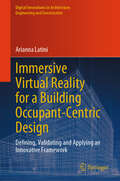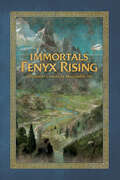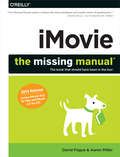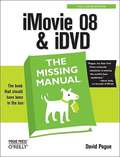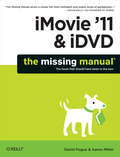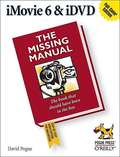- Table View
- List View
Immersive Learning Research Network: 4th International Conference, iLRN 2018, Missoula, MT, USA, June 24-29, 2018, Proceedings (Communications in Computer and Information Science #840)
by Dennis Beck Colin Allison Leonel Morgado Johanna Pirker Anasol Peña-Rios Todd Ogle Jonathon Richter Christian GütlThis volume constitutes the refereed proceedings of the 4th International Conference of the Immersive Learning Network, iLRN 2018, held in Missoula, MT, USA, in June 2018. The 12 revised full papers and the two revised short papers presented in this volume were carefully reviewed and selected from 57 submissions. The papers are organized in topical sections on environmental sciences, climate change, immersive technologies; immersive technologies in cultural heritage; immersive technologies in primary and secondary education; games and game design.
Immersive Learning Research Network: 9th International Conference, iLRN 2023, San Luis Obispo, USA, June 26–29, 2023, Revised Selected Papers (Communications in Computer and Information Science #1904)
by Marie-Luce Bourguet Jule M. Krüger Daniela Pedrosa Andreas Dengel Anasol Peña-Rios Jonathon RichterThis volume constitutes the refereed proceedings of the 9th International Conference of the Immersive Learning Network, iLRN 2023, held in San Luis Obispo, USA, in June 2023 as a hybrid event.The 26 revised full papers and 13 shprt papers presented in this volume were carefully reviewed and selected from 110 submissions. The papers are organized in topical sections on foundations in immersive learning research and theory; assessment and evaluation; galleries, libraries, archives and museums; inclusion, diversity, equity, access, and social justice; STEM education; language, culture and heritage; nature & environmental sciences; workforce development & industry training; self and co-regulated learning with immersive learning environments; special track: immersive learning across Latin America: state of research, use cases and projects.
Immersive Learning Research Network: 10th International Conference on Immersive Learning, iLRN 2024, Glasgow, UK, June 10–13, 2024, Revised Selected Papers, Part I (Communications in Computer and Information Science #2271)
by Jule M. Krüger Daniela Pedrosa Dennis Beck Marie-Luce Bourguet Andreas Dengel Rami Ghannam Alan Miller Anasol Peña-Rios Jonathon RichterThis book constitutes the proceedings of the10th International Conference on Immersive Learning, iLRN 2024, held in Glasgow, UK during June 10–13, 2024. The 30 full papers and 13 short papers presented in this volume were carefully reviewed and selected from 144 submissions. They were categorized under the topical section as follows: Part I: Foundations in Immersive Learning Research and Theory; Assessment and Evaluation (A&E); Galleries, Libraries, Archives and Museums (GLAM); Inclusion, Diversity, Equity, Access, and Social Justice (IDEAS); STEM Education (STEM); Medical & Healthcare Education (MHE); Workforce Development & Industry Training (WDIT); Self and Co-regulated Learning with Immersive Learning Environments (SCILE). Part II: Special Track 1: Immersive learning across Latin America: State of Research, Use Cases and Projects; Special Track 2: Sustainable Development and Immerse Learning in the Climate Emergency; Special Track 3: Literacy Equity and Immersive Learning.
Immersive Learning Research Network: 10th International Conference on Immersive Learning, iLRN 2024, Glasgow, UK, June 10–13, 2024, Revised Selected Papers, Part II (Communications in Computer and Information Science #2272)
by Jule M. Krüger Daniela Pedrosa Dennis Beck Marie-Luce Bourguet Andreas Dengel Rami Ghannam Alan Miller Anasol Peña-Rios Jonathon RichterThis book constitutes the proceedings of the10th International Conference on Immersive Learning, iLRN 2024, held in Glasgow, UK during June 10–13, 2024. The 30 full papers and 13 short papers presented in this volume were carefully reviewed and selected from 144 submissions. They were categorized under the topical section as follows: Part I: Foundations in Immersive Learning Research and Theory; Assessment and Evaluation (A&E); Galleries, Libraries, Archives and Museums (GLAM); Inclusion, Diversity, Equity, Access, and Social Justice (IDEAS); STEM Education (STEM); Medical & Healthcare Education (MHE); Workforce Development & Industry Training (WDIT); Self and Co-regulated Learning with Immersive Learning Environments (SCILE). Part II: Special Track 1: Immersive learning across Latin America: State of Research, Use Cases and Projects; Special Track 2: Sustainable Development and Immerse Learning in the Climate Emergency; Special Track 3: Literacy Equity and Immersive Learning.
Immersive Learning Research Network: 5th International Conference, iLRN 2019, London, UK, June 23–27, 2019, Proceedings (Communications in Computer and Information Science #1044)
by Leonel Morgado Johanna Pirker Dennis Beck Jonathon Richter Christian Gütl Anasol Peña-Rios Todd Ogle Daphne Economou Markos Mentzelopoulos Christian Eckhardt Roxane Koitz-Hristov Michael GardnerThis volume constitutes the refereed proceedings of the 5th International Conference of the Immersive Learning Network, iLRN 2019, held in London, UK, in June 2019.The 18 revised full papers and presented in this volume were carefully reviewed and selected from 60 submissions. The papers are organized in topical sections on science, technology, engineering, and mathematics (STEM); disciplinary applications: special education; disciplinary applications: history; pedagogical strategies; immersion and presence.
Immersive Multimodal Interactive Presence
by Angelika Peer Christos D. GiachritsisImmersive Multimodal Interactive Presence presents advanced interdisciplinary approaches that connect psychophysical and behavioral haptics research with advances in haptic technology and haptic rendering. It delivers a summary of the results achieved in the IMMERSENCE European project and includes selected chapters by international researchers. Organized into two parts: I. Psychophysical and Behavioral Basis and II. Technology and Rendering, it is an excellent example of interdisciplinary research directed towards the advancement of multimodal immersive virtual environments with particular focus on haptic interaction. The twelve chapters of the book are grouped around three different scenarios representing different types of interactions in virtual environments: Person-Object (PO), Person-Object-Person (POP) and Person-Person (PP) interaction. Recent results of psychophysical and behavioral studies are reported along with new technological developments for haptic displays and novel haptic rendering techniques.
Immersive Office 365: Bringing Mixed Reality and HoloLens into the Digital Workplace
by Alexander MeijersBring mixed reality into your office workplace by building immersive experiences using data and content from your Office 365 platform. Imagine being able to sit at your desk and surround yourself with a 3D chart showing your work relationships as mined from your relationships with others based on how you collaborate together. This book shows you how to access your Office 365 data using the Microsoft Graph API, and then helps you present that data in a 3D modeling visualization using the Microsoft HoloLens 2 as a mixed reality device. This book covers the growing number of tools and techniques you can use to access and visualize data on a Microsoft HoloLens 2 device. Foremost is the Graph API, giving access to the full range of data in Office 365. Also covered are Unity and Visual Studio, the development environments from which you can create mixed reality applications for Microsoft HoloLens 2. You will learn how to load data from and save data to your Office 365 platform based on several interesting use cases. You will be able to extend your digital workplace into a 3D space powered by Microsoft HoloLens 2.Whether you know Office 365 and want to move toward mixed reality, or whether you know the Microsoft HoloLens 2 and want to build functionality around Office 365 data, this book helps you step up and accomplish your goal of bridging between mixed reality and Office 365. What You Will LearnCreate immersive experiences using Microsoft HoloLens 2 and Office 365Access Office 365 data programmatically using the Microsoft Graph APIControl your immersive experiences using natural gestures and eye trackingUnderstand and correctly use different visualization modelsImplement design patterns to write better code in UnityKnow how to access services using web requests via DLLsWho This Book Is ForDevelopers who want to expand their knowledge of the Office 365 platform into the world of mixed reality by creating immersive experiences and 3D visualizations using the Microsoft HoloLens 2 and similar devices, and mixed reality developers who want to extend their repertoire toward serving everyday business needs of workers in corporate office environments
Immersive Technologies to Accelerate Innovation: How Virtual and Augmented Reality Enables the Co-Creation of Concepts
by Sylvain Fleury Simon RichirThe digital transformation of companies is both a competitive challenge and a complex step for large groups and industries, and at the same time a tremendous opportunity. This transformation is entering a new dimension with the development of immersive technologies such as virtual reality, mixed reality and augmented reality, which are revolutionizing the way we generate content as well as visualize and interact with models and data.The challenges of innovation and digital transformation within companies are now converging. Research shows the potential that immersive technologies have to accelerate the first steps of the innovation process.The objective of this book is to provide a clear vision of the state of research on immersive technologies for design and to deliver practical recommendations for companies wishing to improve their innovation process.
Immersive Technology and Experiences: Implications for Business and Society
by Githa S. Heggde Santosh Kumar Patra Rasananda PandaThis book provides a comprehensive overview of the role of immersive technology with multiple sectoral perspectives, such as entertainment, education, health care, and more. It covers a detailed analysis of the latest trends and developments in the field. It encompasses practical insights on using immersive technology effectively through industry expert chapters, case studies, and real-world examples that demonstrate how immersive technology is being used in different industries. Chapters in this book are from academicians and industry professionals to create a fine balance of knowledge and practice perspective of today’s immersive technology. It is written in accessible language that is easy for non-experts to understand. It focuses on the future of immersive technology, exploring its potential impact on society and the economy. It provides insights into the challenges and opportunities that lie ahead and offers predictions on how immersive technology will continue to evolve in the years to come. It is a valuable resource for anyone learning more about immersive technology.
Immersive Technology in Smart Cities: Augmented and Virtual Reality in IoT (EAI/Springer Innovations in Communication and Computing)
by Sagaya Aurelia Sara PaivaThis book presents recent trends and enhancements in the convergence of immersive technology and smart cities. The authors discuss various domains such as medical education, construction, brain interface, interactive storytelling, edification, and journalism in relation to combining smart cities, IoT and immersive technologies. The book sets up a medium to promulgate insights and in depth understanding among experts in immersive technologies, IoT, HCI and associated establishments. The book also includes case studies, survey, models, algorithms, frameworks and implementations in storytelling, smart museum, medical education, journalism and more. Various practitioners, academicians and researchers in the domain contribute to the book.
Immersive Virtual Reality for a Building Occupant-Centric Design: Defining, Validating and Applying an Innovative Framework (Digital Innovations in Architecture, Engineering and Construction)
by Arianna LatiniThis book discusses the cutting-edge intersection of Immersive Virtual Reality (IVR) and research on building occupants. It presents an innovative way of using IVR to revolutionise the comprehension of human-dimension responses to indoor built environments. A robust, innovative, and sequential protocol is defined and validated with a Virtual Environment against a real-world counterpart to provide readers with methodological approaches suitable for carrying out rigorous experimental research in building occupant research. This comprehensive guide provides also practical applications of the proposed guidelines to show the potential and effectiveness of IVR for conducting studies in different indoor environmental conditions in a multi-sensory approach. The book serves as a resource for researchers who want to exploit the full potential of VR in collecting reliable data useful for understanding human dimensions within built environments.
Immersive Virtuelle Realität: Grundlagen, Technologien, Anwendungen
by Matthias WölfelVollständig realistische Erfahrungen in einer virtuellen Welt anbieten: Darum geht es bei Immersiver Virtueller Realität. Das ausführliche Lehrbuch bietet Studierenden der Informatik, Medien-, Ingenieur- oder Sozialwissenschaften sowie Medienschaffenden und Anwendern immersiver Umgebungen ein anschauliches Nachschlagewerk zu einschlägigen Lehrveranstaltungen oder zum Selbststudium. Dabei adressiert das Buch alle Aspekte immersiver Medien, die für ein ganzheitliches Verständnis relevant sind: Die ersten Kapitel führen in die theoretischen Grundlagen ein. Diese behandeln die verschiedenen Ausprägungender Realität sowie das Metaversum als Zukunftsvision des Internets, geben einen historischen Überblick, beschreiben relevante Sinne und setzen sich mit Interaktion, Interface und Fortbewegung auseinander. Die darauffolgenden Kapitel veranschaulichen die zugrundeliegenden Technologien wie Sensorik, Tracking und Ausgabetechniken einschließlich Stereoskopie und kopfbezogener Übertragungsfunktion. Der letzte Teil des Buches gibt praxisnahe Einblicke in die unterschiedlichen Anwendungsbereiche: Unterhaltung, soziale Interaktion, Lehren und Lernen, Entwicklung sowie soziologische und medientheoretische Forschung.
The Immersive Worlds Handbook: Designing Theme Parks and Consumer Spaces
by Scott LukasScott Lukas, famed industry expert on designing themed spaces, brings you a book that focuses on the imaginative world of themed, immersive and consumer spaces. Whether or not you are involved in designing a theme park, cultural museum, shop, or other entertainment space, you will benefit from the insider tips, experiences, and techniques highlighted in this practical guide. Make your themed spaces come to life and become true, immersive worlds. The book features informative sidebars addressing possible design issues and current trends; case studies and interviews with real-world designers, and further reading suggestions. The book also includes a companion website, as well as exercises that accompany each chapter, lavish photos, illustrations, and tables.
Immortals Fenyx Rising: A Traveler's Guide to the Golden Isle
by Rick Barba UbisoftWelcome to Chryse, the Golden Isle! The king of the gods himself, Zeus, presents you with this indispensable travel guide to the ancient Greek island from Ubisoft&’s Immortals Fenyx Rising video game.Follow the king of the gods on an expedition across the different regions of the dazzling island of Chryse: whether strolling through the lush painted gardens of the goddess Aphrodite, battling inside Ares&’s fortress, or planning a boat trip across the river Styx, this full-color travel guide will keep you alive and thriving. In this glorious hardcover, readers will discover all about each region&’s landmarks, secrets and legendary myths and will enjoy Zeus&’s hot goss on the rest of the pantheon! Immortals Fenyx Rising: A Traveler's Guide to the Golden Isle is a must have for any fan of Immortals Fenyx Rising and Greek mythology.
Immunoinformatics
by Rajat K. De Namrata TomarAt the intersection of experimental and computational sciences, the second edition of Immunoinformatics provides biological insights as well as a simpler way to implement approaches and algorithms in the immunoinformatics research domain. After an introductory section, this extensive volume moves on to cover topics such as databases, tools for prediction, systems biology approaches, as well as a variety of immunoinformatics applications. As part of the highly successful Methods in Molecular Biology series, chapters include the type of detailed information and implementation advice to ensure successful results. Comprehensive and practical, Immunoinformatics, Second Edition aims at students and researchers from diverse backgrounds and levels interested in working with immunological problems.
Immunological Computation: Theory and Applications
by Dipankar Dasgupta Fernando NinoClearly, nature has been very effective in creating organisms that are capable of protecting themselves against a wide variety of pathogens such as bacteria, fungi, and parasites. The powerful information-processing capabilities of the immune system, such as feature extraction, pattern recognition, learning, memory, and its distributive nature prov
iMovie: The Missing Manual
by David Pogue Aaron MillerThis edition covers iMovie 10.0 for Mac and iMovie 2.0 for iOS.iMovie's sophisticated tools make it easier than ever to turn raw footage into sleek, entertaining movies--once you understand how to harness its features. Experts David Pogue and Aaron Miller give you hands-on advice and step-by-step instructions for creating polished movies on your Mac, iPhone, or iPad. Dive in and discover why this is the top-selling iMovie book.The important stuff you need to knowGet started. Import footage, review clips, and create movies, using iMovie's new, streamlined layout.Include stunning effects. Introduce instant replays, freeze frames, fast-forward or slo-mo clips, and fade-outs.Add pro touches. Create cutaways, picture-in-picture boxes, side-by-side shots, and green-screen effects.Make movies on iOS devices. Tackle projects on your iPhone, iPad, or iPod Touch with our book-within-a-book.Produce stunning trailers. Craft your own Hollywood-style "Coming Attractions!" previews.Share your masterpiece. Quickly post movies to YouTube, Facebook, Vimeo, CNN iReport, and iTunes.Watch iMovie Theater. Play your movies on any Apple gadget in iMovie's new full-screen cinema.
iMovie: 2014 release, covers iMovie 10.0 for Mac and 2.0 for iOS (The\missing Manual Ser.)
by David Pogue Aaron MillerThis edition covers iMovie 10.0 for Mac and iMovie 2.0 for iOS.iMovie's sophisticated tools make it easier than ever to turn raw footage into sleek, entertaining movies—once you understand how to harness its features. Experts David Pogue and Aaron Miller give you hands-on advice and step-by-step instructions for creating polished movies on your Mac, iPhone, or iPad. Dive in and discover why this is the top-selling iMovie book.The important stuff you need to knowGet started. Import footage, review clips, and create movies, using iMovie’s new, streamlined layout.Include stunning effects. Introduce instant replays, freeze frames, fast-forward or slo-mo clips, and fade-outs.Add pro touches. Create cutaways, picture-in-picture boxes, side-by-side shots, and green-screen effects.Make movies on iOS devices. Tackle projects on your iPhone, iPad, or iPod Touch with our book-within-a-book.Produce stunning trailers. Craft your own Hollywood-style “Coming Attractions!” previews.Share your masterpiece. Quickly post movies to YouTube, Facebook, Vimeo, CNN iReport, and iTunes.Watch iMovie Theater. Play your movies on any Apple gadget in iMovie’s new full-screen cinema.
iMovie '08 & iDVD: The Missing Manual
by David PogueWhether you consider yourself a pro or a hobbyist, you have to admit that Apple's iMovie 08 and iDVD 08 are amazing right out of the box. Unfortunately, the box doesn't include much of a user's guide, so learning about these applications is another matter. iMovie 08 & iDVD: The Missing Manual gets you up to speed on all of the themes, motion graphics, titles, effects -- everything that lets you turn raw digital footage into highly creative video projects. You get crystal-clear and jargon-free explanations of all the iMovie 08 and iDVD 08 features, including the new video library, how to view transitions, titles, and sound in real time as you add them, and ways to publish your creations directly to YouTube. Renowned author David Pogue -- tech columnist for the New York Times -- uses an objective lens to scrutinize every step of process, including how to: *Work on multiple iMovie projects at once and drag & drop clips among them *Output your creation to a blog, its own web page, or as a video podcast with iWeb *Use "Magic iMovie" to import your video and make a movie for you *Integrate with other iLife programs to use songs, photos, and an original sound track And a whole lot more. From choosing and using a digital camcorder to burning the finished work onto DVDs, posting it online, or creating versions for iPod and iPhone, iMovie 08 & iDVD: The Missing Manual zooms right in on the details in a concise and understandable manner. The book also provides a firm grounding in basic film technique so that the quality of your video won't rely entirely on magic.
iMovie '09 and iDVD Portable Genius
by Guy Hart-DavisGenuis tips and tricks to help you get the most from Apple's video applicationsYour Mac's iMovie and iDVD applications are a key part of the iLife '09 suite and Apple's cool digital lifestyle. iMovie '09 and iDVD Portable Genius is packed with tips and techniques to help you get all the benefits these applications have to offer.This full-color guide provides essential information and savvy advice on everything from capturing footage to editing, viewing, and posting movies online in a variety of formats. With plenty of hip tips on how to use the core features in iMovie and iDVD, it covers all the basics plus the advanced features that can turn you into a movie-making expert. And its handy 6x9" size makes it easy to take with you for quick advice on the go.Written by a Certified Apple Trainer and illustrated in full colorMakes iMovie and iDVD easy to use right from the startOffers essential coverage of the key skills, tools, and shortcuts that will help you start making movies with confidenceExplores editing techniques and how to post your movies onlineProvides the advanced tips and tricks that allow you to create professional-quality movies and DVDs with your MacThe advice in iMovie '09 and iDVD Portable Genius will help you make great quality movies and have more fun with iMovie and iDVD.
iMovie '09 & iDVD: The Missing Manual (Missing Manual)
by David Pogue Aaron MillerBursting with new features, Apple's iMovie '09 is vastly more usable and complete than iMovie '08 -- amazing right out of the box. But the box doesn't include a good user's guide, so learning these applications is another matter. iMovie '09 and iDVD: The Missing Manual gets you up to speed on everything you need to turn raw digital footage into highly creative video projects.You get crystal-clear, jargon-free explanations of iMovie's new video effects, slow & fast motion, advanced drag & drop, video stabilization, and more. Author and New York Times tech columnist David Pogue uses an objective lens to scrutinize every step of process, including how to:Organize your videos just like your photos, and precisely edit with easeWork on multiple iMovie projects at once and drag & drop clips among themIntegrate with other iLife programs to use songs, photos, and an original sound trackOutput your creation to a blog, its own web page, or as a video podcast with iWebUnderstand basic film techniques to improve the quality of the video you bring to iMovieFrom choosing and using a digital camcorder to burning the finished work onto DVDs, posting it online, or creating versions for iPod and iPhone, iMovie '09 & iDVD: The Missing Manual helps you zoom right in on the details.
iMovie '11 & iDVD: The Missing Manual (The\missing Manual Ser.)
by David Pogue Aaron MillerApple's video-editing program is better than ever, but it still doesn’t have a printed guide to help you get started. That's where this gorgeous, full-color book comes in. You get clear explanations of iMovie's impressive new features, like instant rendering, storyboarding, and one-step special effects. Experts David Pogue and Aaron Miller also give you a complete course in film editing and DVD design.Edit video like the pros. Import raw footage, add transitions, and use iMovie’s newly restored, intuitive timeline editor.Create stunning trailers. Design Hollywood-style "Coming Attractions!" previews for your movies.Share your film. Distribute your movie in a variety of places—on smartphones, Apple TV, your own site, and with one-click exports to YouTube, Facebook, Vimeo, CNN iReport, and MobileMe.Make DVDs. Design the menus, titles, and layout for your DVDs, and burn them to disc.This book covers version 9 of Apple's iMovie software.
iMovie 6 & iDVD: The Missing Manual
by David PogueWhile the last version of iMovie gave moviemakers the ability to capture and edit widescreen High Definition Video (HDV) from the new generation of camcorders, iMovie 6 is all about the ease of moviemaking itself. iMovie 6 includes five professionally designed themes with backgrounds, motion graphics, titles, and effects that act as building blocks for your projects. You can preview transitions and stunning new video effects--such as time-lapse video--in real time using the full screen. Or edit audio and add sound effects with a new built-in sound studio. For presenting your movie, Magic iDVD offers easy-to-use themes, including new widescreen options. Whether you're a professional or an amateur moviemaker, this is amazing stuff. But if you want to learn the full capabilities of these applications, Apple documentation won't make the cut. Instead, iMovie 6 & iDVD: The Missing Manual is the ideal third-party authority that covers all of these changes through an objective lens. This witty and entertaining guide from celebrated author David Pogue details every step of iMovie 6 and iDVD production. The book shows you how to: *Work on multiple iMovie projects at once and drag & drop clips among them *Output your creation to a blog, its own web page, or as a video podcast with iWeb *Use "Magic iMovie" to import your video and make a movie for you *Integrate with other iLife programs to use songs, photos, and an original soundtrack And a whole lot more. From choosing and using a digital camcorder to burning the finished work onto DVDs, posting it online, or downloading it to an iPod, iMovie 6 & iDVD: The Missing Manual zooms right in on the details in a clear, concise, and understandable manner. The book also provides a firm grounding in basic film technique so that the quality of your video won't rely entirely on magic.
iMovie HD & iDVD 5: The Missing Manual
by David PogueThe latest versions of iMovie HD and iDVD 5 are, by far, the most robust moviemaking applications available to consumers today. But whether you're a professional or an amateur moviemaker eager to take advantage of the full capabilities of these applications, don't count on Apple documentation to make the cut. You need iMovie HD & iDVD 5: The Missing Manual , the objective authority on iMovie HD and iDVD 5. Even if you own a previous version of iMovie, the new feature-rich iMovie HD may well be impossible to resist. This video editing program now enables users to capture and edit widescreen High Definition Video (HDV) from the new generation of HDV camcorders, along with standard DV and the MPEG-4 video format. iMovie HD also includes "Magic iMovie" for making finished movies automatically. The feature does everything in one step--imports video into separate clips and adds titles, transitions, and music. The finished video is then ready for iDVD 5, which now includes 15 new themes with animated drop zones that can display video clips across DVD menus, just like the latest Hollywood DVDs. This witty and entertaining guide from celebrated author David Pogue not only details every step of iMovie HD video production--from choosing and using a digital camcorder to burning the finished work onto DVDs--but provides a firm grounding in basic film technique so that the quality of a video won't rely entirely on magic. iMovie HD & iDVD 5: The Missing Manual includes expert techniques and tricks for: *Capturing quality footage (including tips on composition, lighting, and even special-event filming) *Building your movie track, incorporating transitions and special effects, and adding narration, music, and sound *Working with picture files and QuickTime movies *Reaching your intended audience by exporting to tape, transferring iMovie to QuickTime, burning QuickTime-Movie CDs, and putting movies on the Web (and even on your cell phone!) *Using iDVD 5 to stylize and burn your DVD creation. iMovie HD & iDVD 5: The Missing Manual --it's your moviemaking-made-easy guide.
Impact: Proceedings of the Design Modelling Symposium, Berlin 2019
by Christoph Gengnagel Jane Burry Mette Ramsgaard Thomsen Stefan Weinzierl Olivier BaverelThis book reflects and expands on the current trend in the building industry to understand, simulate and ultimately design buildings by taking into consideration the interlinked elements and forces that act on them. Shifting away from the traditional focus, which was exclusively on building tasks, this approach presents new challenges in all areas of the industry, from material and structural to the urban scale. The book presents contributions including research papers and case studies, providing a comprehensive overview of the field as well as perspectives from related disciplines, such as computer science. The chapter authors were invited speakers at the 7th Symposium “Impact: Design With All Senses”, which took place at the University of the Arts in Berlin in September 2019.