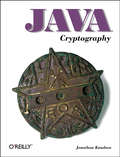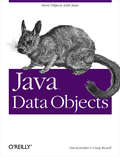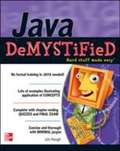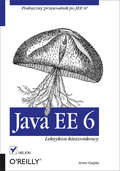- Table View
- List View
Java Concepts: AP Edition (Fourth Edition)
by Cay S. HorstmannThis book is an introductory text in computer science, focusing on programming principles and practices. Why should you choose this book for your first course in computer science? Here are the key reasons.
Java Concepts: Early Objects
by Cay S. HorstmannIn Java Concepts, Cay Horstmann provides a comprehensive introduction to fundamental programming techniques and design skills helping the student master basic concepts. Realistic programming examples, homework assignments, and lab exercises build student problem-solving abilities.
Java Cookbook
by Ian F DarwinYou have a choice: you can wade your way through lengthy Java tutorials and figure things out by trial and error, or you can pick up Java Cookbook, 2nd Edition and get to the heart of what you need to know when you need to know it. With the completely revised and thoroughly updated Java Cookbook, 2nd Edition, Java developers like you will learn by example, try out new features, and use sample code to understand how new additions to the language and platform work--and how to put them to work for you. This comprehensive collection of problems, solutions, and practical examples will satisfy Java developers at all levels of expertise. Whether you're new to Java programming and need something to bridge the gap between theory-laden reference manuals and real-world programs or you're a seasoned Java programmer looking for a new perspective or a different problem-solving context, this book will help you make the most of your Java knowledge. Packed with hundreds of tried-and-true Java recipes covering all of the major APIs from the 1.4 version of Java, this book also offers significant first-look recipes for the most important features of the new 1.5 version, which is in beta release. You get practical solutions to everyday problems, and each is followed by a detailed, ultimately useful explanation of how and why the technology works. Java Cookbook, 2nd Edition includes code segments covering many specialized APIs--like those for working with Struts, Ant and other new popular Open Source tools. It also includes expanded Mac OS X Panther coverage and serves as a great launching point for Java developers who want to get started in areas outside of their specialization. In this major revision, you'll find succinct pieces of code that can be easily incorporated into other programs. Focusing on what's useful or tricky--or what's useful and tricky--Java Cookbook, 2nd Edition is the most practical Java programming book on the market.
Java Cookbook, 2nd Edition
by Ian F. DarwinYou have a choice: you can wade your way through lengthy Java tutorials and figure things out by trial and error, or you can pick up Java Cookbook, 2nd Edition and get to the heart of what you need to know when you need to know it. With the completely revised and thoroughly updated Java Cookbook, 2nd Edition, Java developers like you will learn by example, try out new features, and use sample code to understand how new additions to the language and platform work--and how to put them to work for you. This comprehensive collection of problems, solutions, and practical examples will satisfy Java developers at all levels of expertise. Whether you're new to Java programming and need something to bridge the gap between theory-laden reference manuals and real-world programs or you're a seasoned Java programmer looking for a new perspective or a different problem-solving context, this book will help you make the most of your Java knowledge. Packed with hundreds of tried-and-true Java recipes covering all of the major APIs from the 1.4 version of Java, this book also offers significant first-look recipes for the most important features of the new 1.5 version, which is in beta release. You get practical solutions to everyday problems, and each is followed by a detailed, ultimately useful explanation of how and why the technology works. Java Cookbook, 2nd Edition includes code segments covering many specialized APIs--like those for working with Struts, Ant and other new popular Open Source tools. It also includes expanded Mac OS X Panther coverage and serves as a great launching point for Java developers who want to get started in areas outside of their specialization. In this major revision, you'll find succinct pieces of code that can be easily incorporated into other programs. Focusing on what's useful or tricky--or what's useful and tricky--Java Cookbook, 2nd Edition is the most practical Java programming book on the market.
Java Cookbook: Problems and Solutions for Java Developers
by Ian F. DarwinAs Java continues to evolve, this cookbook continues to grow in tandem with hundreds of hands-on recipes across a broad range of Java topics. Author Ian Darwin gets developers up to speed right away with useful techniques for everything from string handling and functional programming to network communication and AI.If you're familiar with any release of Java, this book will bolster your knowledge of the language and its many recent changes, including how to apply them in your day-to-day development. Each recipe includes self-contained code solutions that you can freely use, along with a discussion of how and why they work.Downloadable from GitHub, all code examples compile successfully. This updated edition covers changes up to Java 23 and most of Java 24. You will:Learn how to apply many new and old Java APIsUse the new language features in recent Java versionsUnderstand the code you're maintainingDevelop code using standard APIs and good practicesExplore the brave new world of current Java developmentIan Darwin has a lifetime of experience in the software industry, having worked with Java across many platforms and types of software, from Java's initial pre-release to the present, from desktop to enterprise to mobile.
Java Cookbook: Solutions And Examples For Java Developers (One-off Ser.)
by Ian F. DarwinJava continues to grow and evolve, and this cookbook continues to evolve in tandem. With this guide, you’ll get up to speed right away with hundreds of hands-on recipes across a broad range of Java topics. You’ll learn useful techniques for everything from string handling and functional programming to network communication.Each recipe includes self-contained code solutions that you can freely use, along with a discussion of how and why they work. If you’re familiar with Java basics, this cookbook will bolster your knowledge of the language and its many recent changes, including how to apply them in your day-to-day development. This updated edition covers changes through Java 12 and parts of 13 and 14.Recipes include:Methods for compiling, running, and debuggingPackaging Java classes and building applicationsManipulating, comparing, and rearranging textRegular expressions for string and pattern matchingHandling numbers, dates, and timesStructuring data with collections, arrays, and other typesObject-oriented and functional programming techniquesInput/output, directory, and filesystem operationsNetwork programming on both client and serverProcessing JSON for data interchangeMultithreading and concurrencyUsing Java in big data applicationsInterfacing Java with other languages
Java Cryptography
by Jonathan KnudsenCryptography, the science of secret writing, is the biggest, baddest security tool in the application programmer's arsenal. Cryptography provides three services that are crucial in secure programming. These include a cryptographic cipher that protects the secrecy of your data; cryptographic certificates, which prove identity (authentication); and digital signatures, which ensure your data has not been damaged or tampered with.This book covers cryptographic programming in Java. Java 1.1 and Java 1.2 provide extensive support for cryptography with an elegant architecture, the Java Cryptography Architecture (JCA). Another set of classes, the Java Cryptography Extension (JCE), provides additional cryptographic functionality. This book covers the JCA and the JCE from top to bottom, describing the use of the cryptographic classes as well as their innards.The book is designed for moderately experienced Java programmers who want to learn how to build cryptography into their applications. No prior knowledge of cryptography is assumed. The book is peppered with useful examples, ranging from simple demonstrations in the first chapter to full-blown applications in later chapters.Topics include:The Java Cryptography Architecture (JCA)The Java Cryptography Extension (JCE)Cryptographic providersThe Sun key management toolsMessage digests, digital signatures, and certificates (X509v3)Block and stream ciphersImplementations of the ElGamal signature and cipher algorithmsA network talk application that encrypts all data sent over the networkAn email application that encrypts its messagesCovers JDK 1.2 and JCE 1.2.
Java Data Objects: Store Objects with Ease
by David Jordan Craig RussellJava Data Objects revolutionizes the way Java developers interact with databases and other datastores. JDO allows you to store and retrieve objects in a way that's natural to Java programmers. Instead of working with JDBC or EJB's container-managed persistence, you work directly with your Java objects. You don't have to copy data to and from database tables or issue SELECTs to perform queries: your JDO implementation takes care of persistence behind-the-scenes, and you make queries based on the fields of your Java objects, using normal Java syntax.The result is software that is truly object-oriented: not code that is partially object-oriented, with a large database-shaped lump on the back end. JDO lets you save plain, ordinary Java objects, and does not force you to use different data models and types for dealing with storage. As a result, your code becomes easier to maintain, easier to re-use, and easier to test. And you're not tied to a specific database vendor: your JDO code is entirely database-independent. You don't even need to know whether the datastore is a relational database, an object database, or just a set of files.This book, written by the JDO Specification Lead and one of the key contributors to the JDO Specification, is the definitive work on the JDO API. It gives you a thorough introduction to JDO, starting with a simple application that demonstrates many of JDO's capabilities. It shows you how to make classes persistent, how JDO maps persistent classes to the database, how to configure JDO at runtime, how to perform transactions, and how to make queries. More advanced chapters cover optional features such as nontransactional access and optimistic transactions. The book concludes by discussing the use of JDO in web applications and J2EE environments.Whether you only want to read up on an interesting new technology, or are seriously considering an alternative to JDBC or EJB CMP, you'll find that this book is essential. It provides by far the most authoritative and complete coverage available.
Java Data Science Cookbook
by Rushdi ShamsRecipes to help you overcome your data science hurdles using Java About This Book • This book provides modern recipes in small steps to help an apprentice cook become a master chef in data science • Use these recipes to obtain, clean, analyze, and learn from your data • Learn how to get your data science applications to production and enterprise environments effortlessly Who This Book Is For This book is for Java developers who are familiar with the fundamentals of data science and want to improve their skills to become a pro. What You Will Learn • Find out how to clean and make datasets ready so you can acquire actual insights by removing noise and outliers • Develop the skills to use modern machine learning techniques to retrieve information and transform data to knowledge. retrieve information from large amount of data in text format. • Familiarize yourself with cutting-edge techniques to store and search large volumes of data and retrieve information from large amounts of data in text format • Develop basic skills to apply big data and deep learning technologies on large volumes of data • Evolve your data visualization skills and gain valuable insights from your data • Get to know a step-by-step formula to develop an industry-standard, large-scale, real-life data product • Gain the skills to visualize data and interact with users through data insights In Detail If you are looking to build data science models that are good for production, Java has come to the rescue. With the aid of strong libraries such as MLlib, Weka, DL4j, and more, you can efficiently perform all the data science tasks you need to. This unique book provides modern recipes to solve your common and not-so-common data science-related problems. We start with recipes to help you obtain, clean, index, and search data. Then you will learn a variety of techniques to analyze, learn from, and retrieve information from data. You will also understand how to handle big data, learn deeply from data, and visualize data. Finally, you will work through unique recipes that solve your problems while taking data science to production, writing distributed data science applications, and much more—things that will come in handy at work. Style and approach This book contains short yet very effective recipes to solve most common problems. Some recipes cater to very specific, rare pain points. The recipes cover different data sets and work very closely to real production environments
Java Database Best Practices: Persistence Models and Techniques for Java Database Programming (Java Ser.)
by George ReeseWhen creating complex Java enterprise applications, do you spend a lot of time thumbing through a myriad of books and other resources searching for what you hope will be the API that's right for the project at hand?Java Database Best Practices rescues you from having to wade through books on each of the various APIs before figuring out which method to use! This comprehensive guide introduces each of the dominant APIs (Enterprise JavaBeans, Java Data Objects, the Java Database Connectivity API (JDBC) as well as other, lesser-known options), explores the methodology and design components that use those APIs, and then offers practices most appropriate for different types and makes of databases, as well as different types of applications.Java Database Practices also examines database design, from table and database architecture to normalization, and offers a number of best practices for handling these tasks as well. Learn how to move through the various forms of normalization, understand when to denormalize, and even get detailed instructions on optimizing your SQL queries to make the best use of your database structure. Through it all, this book focuses on practical application of these techniques, giving you information that can immediately be applied to your own enterprise projects.Enterprise applications in today's world are about data-- whether it be information about a product to buy, a user's credit card information, or the color that a customer prefers for their auto purchases. And just as data has grown in importance, the task of accessing that data has grown in complexity. Until now, you have been left on your own to determine which model best suits your application, and how best to use your chosen API. Java Database Practices is the one stop reference book to help you determine what's appropriate for your specific project at hand. Whether it's choosing between an alphabet soup of APIs and technologies--EJB, JDO, JDBC, SQL, RDBMS, OODBMS, and more on the horizon, this book is an indispensable resource you can't do without.
Java Deep Learning Cookbook: Train neural networks for classification, NLP, and reinforcement learning using Deeplearning4j
by Rahul RajUse Java and Deeplearning4j to build robust, scalable, and highly accurate AI models from scratch Key Features Install and configure Deeplearning4j to implement deep learning models from scratch Explore recipes for developing, training, and fine-tuning your neural network models in Java Model neural networks using datasets containing images, text, and time-series data Book Description Java is one of the most widely used programming languages in the world. With this book, you will see how to perform deep learning using Deeplearning4j (DL4J) – the most popular Java library for training neural networks efficiently. This book starts by showing you how to install and configure Java and DL4J on your system. You will then gain insights into deep learning basics and use your knowledge to create a deep neural network for binary classification from scratch. As you progress, you will discover how to build a convolutional neural network (CNN) in DL4J, and understand how to construct numeric vectors from text. This deep learning book will also guide you through performing anomaly detection on unsupervised data and help you set up neural networks in distributed systems effectively. In addition to this, you will learn how to import models from Keras and change the configuration in a pre-trained DL4J model. Finally, you will explore benchmarking in DL4J and optimize neural networks for optimal results. By the end of this book, you will have a clear understanding of how you can use DL4J to build robust deep learning applications in Java. What you will learn Perform data normalization and wrangling using DL4J Build deep neural networks using DL4J Implement CNNs to solve image classification problems Train autoencoders to solve anomaly detection problems using DL4J Perform benchmarking and optimization to improve your model's performance Implement reinforcement learning for real-world use cases using RL4J Leverage the capabilities of DL4J in distributed systems Who this book is for If you are a data scientist, machine learning developer, or a deep learning enthusiast who wants to implement deep learning models in Java, this book is for you. Basic understanding of Java programming as well as some experience with machine learning and neural networks is required to get the most out of this book.
Java Deep Learning Essentials
by Yusuke SugomoriDive into the future of data science and learn how to build the sophisticated algorithms that are fundamental to deep learning and AI with Java About This Book * Go beyond the theory and put Deep Learning into practice with Java * Find out how to build a range of Deep Learning algorithms using a range of leading frameworks including DL4J, Theano and Caffe * Whether you're a data scientist or Java developer, dive in and find out how to tackle Deep Learning Who This Book Is For This book is intended for data scientists and Java developers who want to dive into the exciting world of deep learning. It would also be good for machine learning users who intend to leverage deep learning in their projects, working within a big data environment. What You Will Learn * Get a practical deep dive into machine learning and deep learning algorithms * Implement machine learning algorithms related to deep learning * Explore neural networks using some of the most popular Deep Learning frameworks * Dive into Deep Belief Nets and Stacked Denoising Autoencoders algorithms * Discover more deep learning algorithms with Dropout and Convolutional Neural Networks * Gain an insight into the deep learning library DL4J and its practical uses * Get to know device strategies to use deep learning algorithms and libraries in the real world * Explore deep learning further with Theano and Caffe In Detail AI and Deep Learning are transforming the way we understand software, making computers more intelligent than we could even imagine just a decade ago. Deep Learning algorithms are being used across a broad range of industries - as the fundamental driver of AI, being able to tackle Deep Learning is going to a vital and valuable skill not only within the tech world but also for the wider global economy that depends upon knowledge and insight for growth and success. It's something that's moving beyond the realm of data science - if you're a Java developer, this book gives you a great opportunity to expand your skillset. Starting with an introduction to basic machine learning algorithms, to give you a solid foundation, Deep Learning with Java takes you further into this vital world of stunning predictive insights and remarkable machine intelligence. Once you've got to grips with the fundamental mathematical principles, you'll start exploring neural networks and identify how to tackle challenges in large networks using advanced algorithms. You will learn how to use the DL4J library and apply Deep Learning to a range of real-world use cases. Featuring further guidance and insights to help you solve challenging problems in image processing, speech recognition, language modeling, this book will make you rethink what you can do with Java, showing you how to use it for truly cutting-edge predictive insights. As a bonus, you'll also be able to get to grips with Theano and Caffe, two of the most important tools in Deep Learning today. By the end of the book, you'll be ready to tackle Deep Learning with Java. Wherever you've come from - whether you're a data scientist or Java developer - you will become a part of the Deep Learning revolution! Style and approach This is a step-by-step, practical tutorial that discusses key concepts. This book offers a hands-on approach to key algorithms to help you develop a greater understanding of deep learning. It is packed with implementations from scratch, with detailed explanation that make the concepts easy to understand and follow.
Java Deep Learning Projects: Implement 10 real-world deep learning applications using Deeplearning4j and open source APIs
by Md. Rezaul KarimBuild and deploy powerful neural network models using the latest Java deep learning librariesKey Features Understand DL with Java by implementing real-world projects Master implementations of various ANN models and build your own DL systems Develop applications using NLP, image classification, RL, and GPU processingBook DescriptionJava is one of the most widely used programming languages. With the rise of deep learning, it has become a popular choice of tool among data scientists and machine learning experts.Java Deep Learning Projects starts with an overview of deep learning concepts and then delves into advanced projects. You will see how to build several projects using different deep neural network architectures such as multilayer perceptrons, Deep Belief Networks, CNN, LSTM, and Factorization Machines.You will get acquainted with popular deep and machine learning libraries for Java such as Deeplearning4j, Spark ML, and RankSys and you’ll be able to use their features to build and deploy projects on distributed computing environments.You will then explore advanced domains such as transfer learning and deep reinforcement learning using the Java ecosystem, covering various real-world domains such as healthcare, NLP, image classification, and multimedia analytics with an easy-to-follow approach. Expert reviews and tips will follow every project to give you insights and hacks.By the end of this book, you will have stepped up your expertise when it comes to deep learning in Java, taking it beyond theory and be able to build your own advanced deep learning systems.What you will learnMaster deep learning and neural network architecturesBuild real-life applications covering image classification, object detection, online trading, transfer learning, and multimedia analytics using DL4J and open-source APIsTrain ML agents to learn from data using deep reinforcement learningUse factorization machines for advanced movie recommendationsTrain DL models on distributed GPUs for faster deep learning with Spark and DL4JEase your learning experience through 69 FAQsWho this book is forIf you are a data scientist, machine learning professional, or deep learning practitioner keen to expand your knowledge by delving into the practical aspects of deep learning with Java, then this book is what you need! Get ready to build advanced deep learning models to carry out complex numerical computations. Some basic understanding of machine learning concepts and a working knowledge of Java are required.
Java Demystified
by Jim Keogh Wendy RinaldiLearn Java with this fun and painless self-teaching guide. Easy-to-understand, step-by-step instruction explains the most commonly used programming language for designing dynamic Web pages. Numerous examples, quizzes at the end of each chapter, and a final exam solidify the knowledge you have learned.
Java Design Patterns
by Vaskaran SarcarLearn how to implement design patterns in Java: each pattern in Java Design Patterns is a complete implementation and the output is generated using Eclipse, making the code accessible to all. The examples are chosen so you will be able to absorb the core concepts easily and quickly. This book presents the topic of design patterns in Java in such a way that anyone can grasp the idea. By giving easy to follow examples, you will understand the concepts with increasing depth. The examples presented are straightforward and the topic is presented in a concise manner. Key features of the book: Each of the 23 patterns is described with straightforward Java code. There is no need to know advanced concepts of Java to use this book. Each of the concepts is connected with a real world example and a computer world example. The book uses Eclipse IDE to generate the output because it is the most popular IDE in this field. This is a practitioner's book on design patterns in Java. Design patterns are a popular topic in software development. A design pattern is a common, well-described solution to a common software problem. There is a lot of written material available on design patterns, but scattered and not in one single reference source. Also, many of these examples are unnecessarily big and complex. What you'll learn Each of the pattern is described with simple Java examples. There is no need to know advanced concepts of Java to use this book. Each of the concepts is connected with a real world example and a computer world example. The book uses Eclipse IDE to generate the output because it is the most popular IDE in this field. All 23 patterns are explained through unique real world examples. Who this book is for Software developers, software testers and software architects. In general, the book will have significant importance to any programming lovers. Table of Contents Introduction Observer Pattern Singleton Pattern Proxy Pattern Decorator Pattern Strategy Pattern (Or, Policy Pattern) Template Method Pattern Prototype Pattern Adapter Pattern Command Pattern Iterator Pattern Facade Pattern Factory Method Pattern Memento Pattern State Pattern Builder Pattern Flyweight Pattern Abstract Factory Pattern Mediator Pattern Chain of Responsibility Pattern Composite Pattern Bridge Pattern (Or Handle/Body Pattern) Visitor Pattern Interpreter Pattern FAQ Reference Acknowledgements About the Author
Java Design Patterns: A Hands-On Experience with Real-World Examples
by Vaskaran SarcarGet hands-on experience implementing 26 of the most common design patterns using Java and Eclipse. In addition to Gang of Four (GoF) design patterns, you will also learn about alternative design patterns, and understand the criticisms of design patterns with an overview of anti-patterns. For each pattern you will see at least one real-world scenario, a computer-world example, and a complete implementation including output.This book has three parts. The first part covers 23 Gang of Four (GoF) design patterns. The second part includes three alternative design patterns. The third part presents criticisms of design patterns with an overview of anti-patterns. You will work through easy-to-follow examples to understand the concepts in depth and you will have a collection of programs to port over to your own projects.A Q&A session is included in each chapter and covers the pros and cons of each pattern. The last chapter presents FAQs about the design patterns. The step-by-step approach of the book helps you apply your skills to learn other patterns on your own, and to be familiar with the latest version of Java and Eclipse.What You'll Learn Work with each of the design patternsImplement design patterns in real-world applicationsChoose from alternative design patterns by comparing their pros and consUse the Eclipse IDE to write code and generate outputRead the in-depth Q&A session in each chapter with pros and cons for each design patternWho This Book Is For Software developers, architects, and programmers
Java Design Patterns: A Hands-On Experience with Real-World Examples
by Vaskaran SarcarUse the step-by-step approach of this book to learn and implement design patterns in real-world applications. It focuses on classical design patterns with Java 17 and Eclipse (2021-09). In addition to Gang of Four (GoF) design patterns, the book covers popular and alternative design patterns and includes criticisms of design patterns in a chapter on anti-patterns. The book is divided into four parts. Part one covers the SOLID design principles and the Simple Factory pattern. Part two covers the 23 (GoF) design patterns, including the creational patterns, structural patterns, and behavioral patterns. Part three covers alternative design patterns, including the Null Object pattern, and the model-view-controller (MVC) pattern. Part four covers criticisms of design patterns with a quick overview of anti-patterns. It also includes a chapter on FAQs on design patterns.The book also includes a chapter on FAQs on design patterns. Each pattern is explained with real-world examples and the pros and cons of each of the design patterns are discussed. The book concludes with FAQs that can help you prepare for a job interview.What You Will LearnKnow the SOLID design principles in depthImplement the 23 design patterns from the GoFApply the Null Object pattern, Simple Factory pattern, and the MVC patternKnow the criticism of design patterns Understand the anti-patternsVerify your understanding through Q&A sessionsSelect an alternative to these patterns by comparing their pros and consWho This Book Is ForSoftware developers, architects, and programmers
Java Distributed Computing (Java Series)
by Jim FarleyDistributed computing and Java go together naturally. As the first language designed from the bottom up with networking in mind, Java makes it very easy for computers to cooperate. Even the simplest applet running in a browser is a distributed application, if you think about it. The client running the browser downloads and executes code that is delivered by some other system. But even this simple applet wouldn't be possible without Java's guarantees of portability and security: the applet can run on any platform, and can't sabotage its host.Of course, when we think of distributed computing, we usually think of applications more complex than a client and server communicating with the same protocol. We usually think in terms of programs that make remote procedure calls, access remote databases, and collaborate with others to produce a single result. Java Distributed Computing discusses how to design and write such applications. It covers Java's RMI (Remote Method Invocation) facility and CORBA, but it doesn't stop there; it tells you how to design your own protocols to build message passing systems and discusses how to use Java's security facilities, how to write multithreaded servers, and more. It pays special attention to distributed data systems, collaboration, and applications that have high bandwidth requirements.In the future, distributed computing can only become more important.Java Distributed Computing provides a broad introduction to the problems you'll face and the solutions you'll find as you write distributed computing applications.Topics covered in Java Distributed Computing:Introduction to Distributed ComputingNetworking BasicsDistributed Objects (Overview of CORBA and RMI)ThreadsSecurityMessage Passing SystemsDistributed Data Systems (Databases)Bandwidth Limited ApplicationsCollaborative Systems
Java EE 5 Development using GlassFish Application Server
by David HeffelfingerThe book aims to speed up the reader in Java EE 5 development. All major Java EE 5 APIs and the details of the GlassFish server are covered followed by examples of its use. This book is aimed at Java developers wishing to become proficient with Java EE 5, who are expected to have some experience with Java and to have developed and deployed applications in the past, but need no previous knowledge of Java EE or J2EE. It teaches the reader how to use GlassFish to develop and deploy applications.
Java EE 5 Development with NetBeans 6
by David R. HeffelfingerThis book takes you through the important parts of Java EE development and, with clear, careful instructions and screenshots, shows you the relevant features of the NetBeans IDE. The book is aimed at Java developers who wish to develop Java EE applications while taking advantage of NetBeans functionality to automate repetitive tasks and to ease their software development efforts. Familiarity with Java EE is not assumed.
Java EE 5 Development with NetBeans 6
by David R. HeffelfingerThis book takes you through the important parts of Java EE development and, with clear, careful instructions and screenshots, shows you the relevant features of the NetBeans IDE. The book is aimed at Java developers who wish to develop Java EE applications while taking advantage of NetBeans functionality to automate repetitive tasks and to ease their software development efforts. Familiarity with Java EE is not assumed.
Java EE 6 Development with NetBeans 7
by David R. HeffelfingerThe book is a practical guide explaining the various features of the NetBeans IDE related to enterprise application development. The book is aimed at Java developers who wish to develop Java EE applications while taking advantage of NetBeans functionality to automate repetitive tasks and to ease their software development efforts. Familiarity with NetBeans or Java EE is not assumed.
Java EE 6 Pocket Guide: A Quick Reference for Simplified Enterprise Java Development
by Arun GuptaThis handy guide provides an overview of Java Enterprise Edition 6’s main technologies and includes extensive, easy-to-understand code samples that demonstrate the platform’s many improvements. You’ll quickly understand how Java EE 6 simplifies the process of developing and deploying web and enterprise applications.Explore what’s new in Java EE 6, including Contexts and Dependency Injection and the Java API for RESTful Web ServicesDiscover how Java EE 6 features relate to design patterns in web and enterprise applicationsGet the specifications for making your application Java EE compliantLearn about revisions to Enterprise JavaBeans, JavaServer Faces, and other componentsFind out how Java EE 6 profiles change the platform’s “one size fits all” approachGet started with Java EE 6 development and deployment, using NetBeans IDE and GlassFish
Java EE 6 with GlassFish 3 Application Server
by David R. HeffelfingerThis book is a practical guide with a very user-friendly approach. It aims to speed up the reader in Java EE 6 development. All major Java EE 6 APIs and the details of the GlassFish 3 server are covered followed by examples of its use. If you are a Java developer and wish to become proficient with Java EE 6, then this book is for you. You are expected to have some experience with Java and to have developed and deployed applications in the past, but need no previous knowledge of Java EE or J2EE. You will also learn how to use GlassFish 3 to develop and deploy applications.
Java EE 6. Leksykon kieszonkowy
by Arun GuptaKorporacyjna wersja Javy (JEE, od ang. Java Enterprise Edition) ?wi?ci triumfy. Naj?wie?sza ods?ona tego j?zyka, oznaczona numerem 6, rozwi?zuje problemy znane z poprzednich wersji oraz wprowadza wiele nowo?ci i ulepsze?. Dzi?ki tym zmianom praca programistów sta?a si? tak przyjemna i wydajna, jak nigdy przedtem. Przejrzyste API, wstrzykiwanie zale?no?ci (CDI) oraz dobre wsparcie dla us?ug sieciowych i formatu REST (JAX-RS) to tylko niektóre z atutów JEE6.Ten wyj?tkowo por?czny leksykon dostarczy Ci gar?? najwa?niejszych informacji o JEE6, które zawsze mo?esz mie? pod r?k?. W trakcie lektury dowiesz si?, jak nowe elementy platformy wp?ywaj? na znane wzorce projektowe i jak korzysta? z Java Persistence API (JPA). Poznasz tak?e charakterystyk? ka?dego rodzaju ziarna Enterprise JavaBeans (EJB). Ponadto nauczysz si? tworzy? us?ugi sieciowe w oparciu o protokó? SOAP i REST oraz korzysta? z us?ug rozsy?aj?cych wiadomo?ci (JMS). Na sam koniec zobaczysz, jak zapewni? integralno?? Twoim danym z wykorzystaniem BeanValidation (JSR-303). Obowi?zkowa pozycja dla ka?dego programisty JEE6.Jeszcze nigdy tak szeroki zbiór informacji nie by? dost?pny w równie por?cznej formie. Musisz go mie?!Sprawd?:co nowego kryje platforma JEE6jak wstrzykiwa? zale?no?cido czego s?u?? profilejak dostosowa? aplikacj? do platformy JEE6 Wykorzystaj potencja? korporacyjnej wersji j?zyka Java!