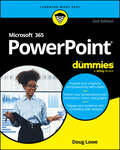- Table View
- List View
Microsimulation Population Projections with SAS: A Reference Guide (SpringerBriefs in Population Studies)
by Guillaume Marois Samir KCThis open access book provides a step-by-step overview on how to build a microsimulation model with SAS. It shows how to convert an already existing multistate projection by age, sex, education and region into a microsimulation model. Two new dimensions are then added, either the labor force participation and the sector of activity, and/or some examples of outputs and alternative scenarios that would not be possible with standard demographic methods. The book also describes how to adapt the model for other countries or other purposes. It also provides details on how to extend and adapt the model for other purposes as well as other use of microsimulation with SAS. The book suggests codes that are easy to understand, so they can be replicated or adapted for other purposes. As such, this book provides a great resource for people with beginner to intermediate knowledge in SAS.
Microsoft (Benchmark Series)
by Audrey Rutkosky Roggenkamp Ian Rutkosky Nita Hewitt RutkoskyBenchmark Series: Microsoft Excel 2016 Level 1 builds students' introductory skills in Excel 2016, and helps develop critical thinking and decision-making skills.
Microsoft .NET Framework 4.5 Quickstart Cookbook
by Jose Luis Millas"Microsoft .Net Framework 4.5 Quickstart Cookbook" is a concise and practical cookbook with recipes which get you up and running straight away with all the new functionality of .NET Framework 4.5. If you are a .NET developer and would like to learn the new features in .NET 4.5, then this book is just for you. Prior experience with .NET Framework would be useful, but not necessary. "Microsoft .Net Framework 4.5 Quickstart Cookbook" gives architects and project managers a high-level overview and clear understanding of what .NET 4.5 Framework provides and how it can be used.
Microsoft 365 Access For Dummies
by Ken Cook Laurie A. UlrichJoin the millions of people already using Microsoft Access and become a database power-user in no time! In the newly revised edition of Microsoft Access For Dummies, professional database developer and Access extraordinaire Laurie Ulrich-Fuller walks you through the ins-and-outs of one of the world's most popular database platforms. This is the perfect beginner's guide to Microsoft Access, showing you how to create databases, extract data, create reports, and more. The author demonstrates a ton of tips, tricks, and best practices you can use immediately to create, maintain, and improve your databases. You'll also find: Updates outlining edge browser controls in forms Step-by-step guides explaining how to import, export, and edit data Easy-to-follow query-writing tutorials to help you find the exact data you're looking for when you need it Whether you're a database novice or a data science whiz, Microsoft Access For Dummies has the info you need to supercharge your database skills. It's the perfect, how-to guide to get you up-to-speed on everything you need to know to get started with Microsoft's world-famous database app.
Microsoft 365 Business for Admins For Dummies
by Jennifer ReedLearn streamlined management and maintenance capabilities for Microsoft 365 Business If you want to make it easy for your teams to work together using the latest productivity solutions with built-in security—while saving thousands of dollars in implementing the solution—you've picked the right book. Inside, you'll gain an understanding of Microsoft 365 Business, a complete integrated solution for business productivity and security powered by Office 365 and Windows 10. You’ll also learn how this cloud-based solution can help grow your business while protecting company data from potential threats using the same security management tools large enterprises use. Microsoft 365 Business For Admins For Dummies provides business owners, IT teams, and even end users an understanding of the capabilities of Microsoft 365 Business: an integrated platform and security solution built with the latest features to enable today's modern workforce and empower businesses to achieve their goals. De-mystifies the complexities of the bundled solution to help you avoid common deployment pitfalls Includes the latest information about the services included in Microsoft 365 Business Enhance team collaboration with intelligent tools Manage company-owned or bring your own device (BYOD) devices from one portal Step through a guided tour for running a successful deployment Get the guidance you need to deploy Microsoft 365 Business and start driving productivity in your organization while taking advantage of the built-in security features in the solution to grow and protect your business today.
Microsoft 365 Certified Fundamentals MS-900 Exam Guide: Understand the Microsoft 365 platform from concept to execution and pass the MS-900 exam with confidence, 2nd Edition
by Aaron Guilmette Marcos Zanre Yura LeeExplore the latest MS-900 exam skills and concepts with this updated second editionKey FeaturesWork with self-assessment questions, exam tips, and mock tests based on the latest exam patternThis updated second edition covers concepts including Microsoft Forms, Microsoft 365 Security Center, and moreUnderstand the security considerations and benefits of adopting different types of cloud servicesBook DescriptionMicrosoft 365 Certified Fundamentals certification demonstrates your foundational knowledge of adopting cloud services, specifically the software as a service (SaaS) model. Exam MS-900 tests your understanding of Microsoft 365 services, components, their implementation, security, licensing, and general cloud concepts. This updated second edition covers all the recent and important changes in the examination in detail to help you achieve certification. You'll begin by exploring key topics such as Microsoft security and compliance policies, pricing and support, and cloud concepts. The book helps you to understand these concepts with the help of real-world scenarios, learning about platform services such as Microsoft Windows, SharePoint, Microsoft 365 apps, Teams, and Exchange. The content has been updated to include Microsoft Forms, Power Platform, Microsoft 365 Security Center, Windows Virtual Desktop, and Insider Risk Management. Each chapter contains a section that will test your knowledge of the core concepts covered. Finally, you'll take a practice exam with extra questions to help prepare you for the actual test. By the end of this MS-900 book, you'll be well-equipped to confidently pass the MS-900 certification exam with the help of the updated exam pattern.What you will learnUnderstand cloud services and deployment models, including public and private cloudsFind out the differences between SaaS and IaaS consumption models, and where Microsoft services fit inExplore the reporting and analytics capabilities of Microsoft 365Use Compliance Manager and Security Center to audit your organizationDiscover and implement best practices for licensing options available in Microsoft 365Gain insights into the exam objectives and knowledge required before taking the MS-900 examWho this book is forThis book is for intermediate as well as experienced administrators and individuals looking for tips and tricks to pass the latest MS-900 exam and achieve Microsoft 365 certification. Basic knowledge of Microsoft services and cloud concepts is assumed in order to get the most out of this book.
Microsoft 365 Certified Fundamentals: Expert tips and techniques to pass the MS-900 certification exam on the first attempt
by Aaron Guilmette Marcos ZanreThis book is intended for beginners and experienced administrators and individuals who want to pass the MS-900 as part of the journey to attain other Microsoft 365 certifications. The book assumes a basic knowledge of Microsoft services and cloud concepts.
Microsoft 365 Certified: A Guide to Prepare for Exam MS-721 (Certification Study Companion Series)
by Fabrizio VolpeThis book is designed to help you prepare for Exam MS-721, which is required for Microsoft 365 Certified: Collaboration Communications Systems Engineer Associate certification. The book starts with an introduction to Exam MS -721 and Microsoft Teams. It discusses how to plan and design collaboration communications systems followed by configuration and management of Teams meetings and events. You will learn about Teams Phone and acquire the skills required to configure Direct Routing with Teams Phone. You will go through the configuration of Teams Phone and learn its user settings and features. Teams Meeting Rooms and devices, from deployment to troubleshooting, are discussed along with their Intune policies. And you will learn the configuration of MTRs based on Windows and Surface Hub. What You Will Learn Understand Microsoft Teams Plan and design meetings and collaboration Configure and manage Teams Phone Optimize the network for Teams and Teams certified devices Troubleshoot Teams calls and meetings Who This Book For Individuals aiming to earn the Microsoft 365 Certified: Collaboration Communications Systems Engineer Associate certification, for which Exam MS-721 is a requirement
Microsoft 365 Compliance: A Practical Guide to Managing Risk
by Erica ToelleUse the information presented in this book to implement an end-to-end compliance program in your organization using Microsoft 365 tools. You will learn about the solutions available in the Microsoft 365 Compliance Center, including best practices and common pitfalls. IT professionals will benefit from the author’s approach of introducing each topic within a practical business context and scenarios behind the “whys” of compliance. Compliance managers will understand how to implement their requirements in Microsoft 365. Compliance and risk management is often a board- or CEO-level issue. The risks of hefty fines and bad PR from non-compliance are severe. IT is usually responsible for implementing compliance controls and for working with compliance and legal officers to manage the day-to-day risk in an organization. After reading Microsoft 365 Compliance, you will be prepared to have a well-informed conversation with your compliance and legal officers to determine how to work together to identify specific compliance requirements for your organization. You will be able to implement those requirements yourself using Microsoft 365 features. Compliance and legal officers will understand how to communicate their technical requirements to IT. Author Erica Toelle helps you build a solid compliance foundation by teaching you about topics such as information protection, retention, records management, eDiscovery, auditing, compliance with common regulations, managing insider risks, supervising communications, data loss prevention, protecting sensitive information, and using machine learning to reduce compliance costs. What You Will Learn Understand typical business scenarios and requirements for a Microsoft 365 compliance program Fulfill these compliance scenarios and requirements using out of the box Microsoft 365 solutions and functionality Ensure that your Microsoft 365 implementation meets standard compliance regulations, such as GDPR and ISO/IEC 27001:2013 Enlist best practices and things to know when implementing Microsoft 365 solutions Comprehend required Microsoft licensing and how to implement a least permissions model for each compliance solution Explore what you can accomplish using the compliance center user interface, without custom scripting or code This book is for IT professionals, security managers, compliance officers, risk managers, internal audit, records managers, CIOs, and anyone who would like to learn more about Microsoft 365 compliance. ·
Microsoft 365 Copilot At Work: Using AI to Get the Most from Your Business Data and Favorite Apps (Tech Today)
by Sandar Van Laan Jared Matfess Thomas Flock Ann ReidLearn to leverage Microsoft's new AI tool, Copilot, for enhanced productivity at work In Microsoft 365 Copilot At Work: Using AI to Get the Most from Your Business Data and Favorite Apps, a team of software and AI experts delivers a comprehensive guide to unlocking the full potential of Microsoft's groundbreaking AI tool, Copilot. Written for people new to AI, as well as experienced users, this book provides a hands-on roadmap for integrating Copilot into your daily workflow. You'll find the knowledge and strategies you need to maximize your team's productivity and drive success. The authors offer you a unique opportunity to gain a deep understanding of AI fundamentals, including machine learning, large language models, and generative AI versus summative AI. You'll also discover: How Copilot utilizes AI technologies to provide real-time intelligent assistance and revolutionize the way you work with Microsoft 365 apps Practical Implementation Strategies for project and change management, as well as practical guidance on rolling out Copilot within your organization Specific use cases, including Outlook, Teams, Excel, PowerPoint, and OneNote, and how Copilot can streamline tasks and boost efficiency across various Microsoft applications Take your Copilot proficiency to the next level with advanced AI concepts, usage monitoring, and custom development techniques. Delve into Microsoft Framework Accelerator, Copilot plugins, semantic kernels, and custom plugin development, empowering you to tailor Copilot to your organization's unique needs and workflows. Get ready to revolutionize your productivity with Microsoft 365 Copilot!
Microsoft 365 Excel For Dummies
by David H. RingstromMake Excel work for you with this brand new guide to spreadsheet essentials Knowing a little about Excel is essential for almost every profession. Knowing a lot about Excel makes you one of the most valuable people in the office. Microsoft 365 Excel For Dummies helps you build your spreadsheet skills as it walks you through the basics of creating a spreadsheet, organizing data, performing calculations, and creating charts and graphs in Microsoft's powerful spreadsheet software. This brand new version of the book, written by an Excel guru and expert trainer, helps you develop the skills you need to impress your boss—or just to get things done faster. You'll also get ideas for using Excel to make daily life easier. Ready to become a number cruncher? Create your first spreadsheet and learn how to enter data Import data from other sources, sort tables, and organize information Run basic calculations and get more advanced with functions Build data visualizations, customize the look of your spreadsheets, and beyond These days, almost everyone who works with computers needs to have basic knowledge of Excel—and more is usually better. Microsoft 365 Excel For Dummies will help you get there.
Microsoft 365 Excel Formulas & Functions For Dummies
by Ken BluttmanTurn Excel into an unstoppable data-and number-crunching machine Microsoft Excel is the Swiss Army knife of apps. With over 470 built-in functions and countless custom formulas, the program can help make you the smartest guy or gal in any room. And now that it's been supercharged with Copilot—Microsoft's AI-powered helper—it's even easier to produce accurate and useful results anywhere, anytime. Best of all, it doesn't take an advanced degree in mathematics or data science to take full advantage of Excel's functionality. Just grab a copy of this latest edition of Excel Formulas & Functions For Dummies and get a flying start on the Excel functions and formulas that power up your data superpowers. With this book, you'll: Learn to create and use hundreds of formulas and functions, correct common mistakes, and make calculations Discover how to analyze data and calculate statistics, and even work with dates and times Use the ever-evolving, AI-powered Copilot to expand Excel's functionality and make it easier to use Get ready to transform your copy of Excel at home or at work into an unstoppable toolkit equipped for almost any occasion. Grab a copy of Excel Formulas & Functions For Dummies today!
Microsoft 365 Excel VBA Programming For Dummies
by Dick KusleikaYour step-by-step guide to doing more with Microsoft Excel Fully updated for the latest version of Office 365, Excel VBA Programming For Dummies will take your Excel knowledge to the next level. With a little background in Visual Basic for Applications (VBA) programming, you can go well beyond basic spreadsheets and functions. Learn the coding basics and syntax you need to write simple or complex macros that can automate your routine Excel tasks. Become an Excel power user by automating data management, user forms, pivot tables, and beyond. When you use VBA to perform Excel operations, you can reduce errors, save time, and integrate with other Microsoft applications. This handy guide also teaches you how to control the security settings for your macros and save macros to use across files and apps. Plus, you'll get updated coverage of Copilot AI integration. Your spreadsheets are about to get much more powerful. Get stared with VBA coding to create macros and automate tasks in Excel Follow step-by-step instructions to write and execute your first scripts Learn about the advanced functions available with the VBA language Perform tasks faster and integrate excel with other Microsoft apps This Dummies guide is right up your alley if you're an Excel user looking to learn some next-level features. Students and professionals alike will reap the benefits of automation, thanks to Excel VBA Programming For Dummies.
Microsoft 365 For Dummies
by Jennifer ReedAmp up your collaboration skills and rock the modern workplace by harnessing the power of Microsoft 365 with this one-stop guide to the world's leading productivity platform The Microsoft 365 productivity solution for the workplace is a cloud-based service with many features for effective and secure collaboration virtually or in person. Whether you start your day with meetings in Teams, respond to Outlook emails, create documents with Office apps, or even automate your work with artificial intelligence, Microsoft 365 has you covered. But first, you must unlock the potential of this powerful solution to showcase your ability to keep up with the modern workplace and make an impact in your organization. To do that, you need Microsoft 365 For Dummies! This book walks you through the steps to get your work done anytime, anywhere, on any device, with Microsoft Teams as the central hub. Discover how to chat online in real time; conduct online meetings; co-author documents in the cloud; develop no-code applications; and even prioritize your well-being. The insights and step-by-step guidance in Microsoft 365 For Dummies will help you stay connected and engaged with your colleagues. Level up your teamwork game with the latest meeting and collaboration best practices from Microsoft Teams Stretch your use of Office apps (Word, Excel, PowerPoint, Outlook, and OneNote) by infusing artificial intelligence into your everyday tasks Save time (and look really smart) by automating your work with the Power Platform apps Take a break from work and focus on your health and well-being at home or in the office Whether you’re a Microsoft 365 newbie or a superuser looking for details on what's new, Microsoft 365 For Dummies is the friendly and authoritative how-to book you need. Discover the benefits of cloud technology today!
Microsoft 365 Fundamentals Guide: Over 100 tips and tricks to help you get up and running with M365 quickly
by Gustavo Moraes Douglas RomaoBecome a Microsoft 365 superuser and overcome challenges using the wide range of features offered by Microsoft 365 apps including SharePoint, Teams, Power Automate, Planner, and To-DoKey FeaturesEnhance your productivity with this consolidated guide to using all the tools available in Microsoft 365Improve your collaboration and maximize efficiency using various M365 featuresIntegrate project, task, and people management within one ecosystemBook DescriptionWith its extensive set of tools and features for improving productivity and collaboration, Microsoft 365 is being widely adopted by organizations worldwide. This book will help not only developers but also business people and those working with information to discover tips and tricks for making the most of the apps in the Microsoft 365 suite.The Microsoft 365 Fundamentals Guide is a compendium of best practices and tips to leverage M365 apps for effective collaboration and productivity. You'll find all that you need to work efficiently with the apps in the Microsoft 365 family in this complete, quick-start guide that takes you through the Microsoft 365 apps that you can use for your everyday activities. You'll learn how to boost your personal productivity with Microsoft Delve, MyAnalytics, Outlook, and OneNote. To enhance your communication and collaboration with teams, this book shows you how to make the best use of Microsoft OneDrive, Whiteboard, SharePoint, and Microsoft Teams. You'll also be able to be on top of your tasks and your team's activities, automating routines, forms, and apps with Microsoft Planner, To-Do, Power Automate, Power Apps, and Microsoft Forms.By the end of this book, you'll have understood the purpose of each Microsoft 365 app, when and how to use it, and learned tips and tricks to achieve more with M365.What you will learnUnderstand your Microsoft 365 apps betterApply best practices to boost your personal productivityFind out how to improve communications and collaboration within your teamsDiscover how to manage tasks and automate processesGet to know the features of M365 and how to implement them in your daily activitiesBuild an integrated system for clear and effective communicationWho this book is forWhether you're new to Microsoft 365 or an existing user looking to explore its wide range of features, you'll find this book helpful. Get started using this introductory guide or use it as a handy reference to explore the features of Microsoft 365. All you need is a basic understanding of computers.
Microsoft 365 Mobility and Security - Exam Guide MS 101: Explore Threat Management, Governance, Security, Compliance, And Device Services In Microsoft 365
by Nate ChamberlainThis book is ideal for professionals seeking the M365 Enterprise Administrator Expert certification. Audience will have already taken or plan to take MS-100 as well, and have experience or interest in administering the entirety of a Microsoft 365 tenant and its services.
Microsoft 365 Modern Desktop Administrator Guide to Exam MD-100: Windows 10
by Byron Wright Leon PlesniarskiWright/Plesniarski's MICROSOFT SPECIALIST GUIDE TO MICROSOFT EXAM MD-100: WINDOWS 10 ensures you are well prepared for the Microsoft exam as well as a successful career in system administration. Completely up to date, this student-friendly guide walks you step by step through all aspects of installing, configuring and maintaining Windows 10 as a client operating system. Engaging exercises throughout enable you to experience the processes involved in Windows 10 configuration and management -- with plenty of troubleshooting tips that offer solutions to common problems. Review Questions help you prepare for the Microsoft certification exam, while Case Projects provide practice in situations that must be managed in a live networking environment. Giving you added flexibility, labs can be completed on physical or virtual machines. Also available: MindTap digital learning solution.
Microsoft 365 Office All-in-One For Dummies
by Peter Weverka Paul McFedriesSupercharge your productivity at the office and at home Looking to familiarize yourself with the world's most popular and effective productivity apps? Then look no further than the latest edition of Office 365 All-in-One For Dummies, packed with 9 mini-books covering each of the super-apps included in the famous productivity suite from Microsoft. In the books, you'll get a handle on Word, Excel, PowerPoint, Outlook, Teams, Access, and more. This convenient and authoritative collection will walk you through how to create and edit text documents in Word, make new spreadsheets in Excel, and set up virtual meetings in Teams. You'll also learn how to: Use pro-level keyboard shortcuts and speed techniques to accelerate your productivity Use Microsoft's new AI-powered Copilot to get help and even write and edit your documents Leverage SharePoint and OneDrive to share documents and collaborate remotely with colleagues Office 365 All-in-One For Dummies is the first and last resource you'll need to reach for when you've got a question about Microsoft's ubiquitous productivity tools. It's perfect for newbies looking to get started and power users looking for fresh tips on the latest features. Grab your copy today!
Microsoft 365 Outlook For Dummies
by Faithe WempenGet up to speed on Microsoft's world-famous emailing, scheduling, collaborating, and organizing super-app Microsoft Outlook can do pretty much anything for you—short of cooking you a steak dinner. It can deliver and sort your email, filter out the junk, help you organize your life, send data to the cloud, sync up your various devices, and even integrate with iOS and Android. And in the latest edition of Microsoft Outlook For Dummies you'll learn how to do all of that, and more! Discover how to create automated mail-handling rules, translate messages into English or other languages, and share your calendar with other people. This latest edition even walks you through each of the four different versions of Outlook and their ideal use cases. You'll also find: Straightforward content that shows you how to draft and send emails, organize your calendars, and set up to-do lists, tasks, and reminders Easy explanations of hidden and advanced features that very few people know about or use, setting you up to impress your coworkers! Navigation tips for the Microsoft Outlook interface Perfect for novices who are brand-new to Outlook, Microsoft Outlook For Dummies is also a must-buy resource for email veterans looking to pick up the latest tips for the newest versions of Microsoft's world-famous email software.
Microsoft 365 Portable Genius (Portable Genius)
by Lisa A. BuckiPower up your proficiency with this genius guide to popular Microsoft 365 apps Do you want to make your Microsoft 365 account a productivity behemoth? Do you want to squeeze every last bit of awesome from Word, Excel, and PowerPoint and learn a little more about Outlook, too? Microsoft 365 Portable Genius has got you covered. A seasoned tech expert and trainer, author Lisa A. Bucki shows you how to build Word documents, Excel workbooks, and PowerPoint presentations the right way, as well as how to use high-impact design techniques to make your documents pop. This book answers 11 key questions about how to make the most of Microsoft 365, providing genius tips as it leads you through the essentials. You’ll learn how to: Tackle common skills like creating files, adding basic content, navigating in a file, making selections, copying and moving content, and saving files Build a new Word document by using outlining, bullets and numbering, columns, and other features for creating and enhancing content Enhance Excel workbook files by organizing data on different sheets, filling entries, creating range names, and entering powerful, accurate formulas Develop a PowerPoint presentation by choosing the right layout for each slide and adding content to placeholders, and then transform it into an on-screen show with transitions and animations Add punchy design and branding by using text formatting, themes, and graphics in your files Use lists, tables, and charts to make data easier to interpret Create, send, reply to, and organize email in Outlook, as well as add contacts <li style="margin: 0in 0in 0in 0.75in; font-size: 11pt; font-family: Calibri, sans-serif; vertical-align: baseline; user-select: text; -webkit-user-drag: none; -webkit-tap-highlight-color: transpare
Microsoft 365 PowerPoint For Dummies
by Doug LowePresent like a pro, with the top-selling PowerPoint book on the market Since 1999, PowerPoint For Dummies has been giving readers a jargon-free way to compose compelling presentations. This update covers the latest release of Office and Office 365. Learn the basics of creating a slide deck in PowerPoint, then discover the dynamic features you can use to give your slides a bit of pizazz. Import data from other applications, collaborate in the cloud, and incorporate charts, graphics, and videos into your presentations. Plus, learn how to use Microsoft's new Copilot AI tool—integrated right into the application. Consider this book your first step to making a splash with PowerPoint! Create your first PowerPoint slide deck and add presentation notes Improve the design of your slides with templates and best-practice tips Add animations, change your font style, and insert images and drawings Share your presentation with audiences in a virtual setting New and not-so-new PowerPoint users who need a guide to the basics of building a successful presentation will love this up-to-date, beginner-friendly book.
Microsoft 365 Security Administration: Plan and implement security and compliance strategies for Microsoft 365 and hybrid environments
by Peter RisingGet up to speed with expert tips and techniques to help you prepare effectively for the MS-500 Exam Key Features Get the right guidance and discover techniques to improve the effectiveness of your studying and prepare for the exam Explore a wide variety of strategies for security and compliance Gain knowledge that can be applied in real-world situations Book Description The Microsoft 365 Security Administration (MS-500) exam is designed to measure your ability to perform technical tasks such as managing, implementing, and monitoring security and compliance solutions for Microsoft 365 environments. This book starts by showing you how to configure and administer identity and access within Microsoft 365. You will learn about hybrid identity, authentication methods, and conditional access policies with Microsoft Intune. Next, the book shows you how RBAC and Azure AD Identity Protection can be used to help you detect risks and secure information in your organization. You will also explore concepts, such as Advanced Threat Protection, Windows Defender ATP, and Threat Intelligence. As you progress, you will learn about additional tools and techniques to configure and manage Microsoft 365, including Azure Information Protection, Data Loss Prevention, and Cloud App Discovery and Security. The book also ensures you are well prepared to take the exam by giving you the opportunity to work through a mock paper, topic summaries, illustrations that briefly review key points, and real-world scenarios. By the end of this Microsoft 365 book, you will be able to apply your skills in the real world, while also being well prepared to achieve Microsoft certification. What you will learn Get up to speed with implementing and managing identity and access Understand how to employ and manage threat protection Get to grips with managing governance and compliance features in Microsoft 365 Explore best practices for effective configuration and deployment Implement and manage information protection Prepare to pass the Microsoft exam and achieve certification with the help of self-assessment questions and a mock exam Who this book is for This Microsoft certification book is designed to help IT professionals, administrators, or anyone looking to pursue a career in security administration by becoming certified with Microsoft's role-based qualification. Those trying to validate their skills and improve their competitive advantage with Microsoft 365 Security Administration will also find this book to be a useful resource.
Microsoft 365 Word For Dummies
by Dan GookinTake a deep dive into the most popular word processor on the planet Word, Microsoft's powerful and popular word processor, is capable of extraordinary things. From template building to fancy formatting and even AI-powered editing and proofing, your copy of Word stands ready to help you supercharge your productivity and save you time and energy. You just need to learn how it's done. And, thanks to this easy-to-understand book, learning is the easy part! This latest edition of Word For Dummies is packed with the essentials you need to turn any old copy of the famous word processor into a document-creating, table-formatting, graphics-editing super app. You'll even learn how to customize your version of Microsoft Word so it's absolutely perfect for you, at home and at work. You'll also find out how to: Navigate the Word interface and menus and figure out a ton of hotkey shortcuts Edit, format, and comment documents to make team collaboration a breeze Use the new Microsoft Copilot's AI capabilities to make Word even more powerful So, grab your copy of the latest edition of Word For Dummies today. It's perfect for casual users interested in upgrading their knowledge of this ubiquitous app as well as power users looking for the latest productivity tips and tricks.
Microsoft 365 Word For Professionals For Dummies
by Dan GookinA beyond-the-basics guide to leveling up your skills in Microsoft Word Microsoft 365 Word For Professionals For Dummies is an easy-to-understand guide to the more advanced features available in the Microsoft 365 version of Word. You can enhance the quality of your documents and boost productivity in any field, with this in-depth resource. You'll delve into topics that you may not have encountered in school or on-the-job training, such as collaborating on a document and using Copilot to improve text. Complete your Word-related tasks more efficiently as you unlock lesser-known tools and learn to organize the application so you can quickly access the features you need. You're on your way to becoming a Word superhero, with this fun resource. Learn advanced formatting and template creation techniques Work more efficiently with graphics, tables, and other objects Get a handle on document sharing, reviewing, and collaboration Automate writing and editing tasks to speed up tedious jobs For Word users seeking to take their knowledge to the next level, this in-depth guide covers the professional tasks and topics you most need to know.
Microsoft 365 Word Tips and Tricks: Discover top features and expert techniques for creating, editing, customizing, and troubleshooting documents
by Heather Ackmann Bill Kulterman Ramit AroraExplore Word's top tools and undiscovered features, and learn how to use them optimally in a business or real-world settingKey FeaturesUse MS Word more efficiently and leverage this handy guide to help you when you get stuckCollaborate online effectively and format a variety of professional documents expertlyHone your MS Word troubleshooting skills to solve formatting problems and issues encountered by everyday usersBook DescriptionMicrosoft Word, or MS Word, is a word processor developed by Microsoft. Although Word is one of the office productivity applications included in the Microsoft Office suite, it can also be purchased as a standalone product. MS Word enables you to create, edit, and save professional documents, among other helpful features. Anyone who wants to get better at working with Word will be able to put their MS Word knowledge to use with this practical guide.The book takes a hands-on problem- and solution-based approach to implementation and provides associated methodologies that will have you up and running and productive in no time. Complete with step-by-step explanations of essential concepts and practical examples, you'll begin by exploring different versions of Microsoft Word and understand how these versions impact collaboration with others, along with exploring the features available. Throughout the book, you'll learn how to work more productively and efficiently, with others as well as by yourself, using Word's sharing and collaboration features and the new reading and accessibility features.By the end of this Microsoft Word book, you will be able to troubleshoot common issues that may arise when working with documents.What you will learnTrack a document's changes as well as comment on and review changes by others, both locally and remotelyUse Word's navigation and view features to improve productivityGenerate more consistently formatted documents with StylesPerform common tasks through simple formatting techniques, Quick Parts, customizing AutoCorrect/AutoFormat, and memorizing keyboard shortcutsTroubleshoot the most frustrating formatting problems experienced by Word usersCreate more universally accessible documents by adding Alt Text using the accessibility checker and other Word featuresWho this book is forThis book is for business professionals with basic experience of Office apps looking to utilize the Windows version of Microsoft Word to create, edit, format, read, print, and collaborate with short and long documents at home, at work, and on the go. The book assumes some very basic knowledge of Word and word processing programs in general, such as open, save, copy, and paste.