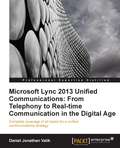- Table View
- List View
Microsoft Log Parser Toolkit
by Gabriele GiuseppiniDo you want to find Brute Force Attacks against your Exchange Server? Would you like to know who is spamming you? Do you need to monitor the performance of your IIS Server? Are there intruders out there you would like to find? Would you like to build user logon reports from your Windows Server? Would you like to export your logs to XML? Would you like working scripts to automate all of these tasks and many more for you? If so, this book is for you... "Microsoft Log Parser Toolkit" is co-authored by Microsoft's Log Parser developer providing a complete reference to this SQL-Query driven log analysis tool. The book and accompanying Web site also provide dozens of customized, working scripts, queries, and templates for Windows Server, Snort IDS, Exchange Server, IIS, ISA Server, Snort and more.
Microsoft Lync 2013 Unified Communications: From Telephony to Real-Time Communication in the Digital Age
by Daniel Jonathan ValikThis is a tutorial guide to gain in-depth knowledge such as realizing projects to migrate traditional telephony to Unified Communications inside an organization.This book is targeted at three audiences: business decision makers, technical advocates, and IT decision makers. As this is also a fundamental book on real time collaboration technology, it is also suitable for anyone who is interested in the future of communications.
Microsoft Mapping
by Ray Rischpater Carmen AuGeospatial mapping applications have become hugely popular in recent years. With smart-phone and tablet numbers snow-balling this trend looks set to continue well into the future. Indeed, it is true to say that in today s mobile world location-aware apps are becoming the norm rather than the exception. In Microsoft Mapping author Ray Rischpater showcases Microsoft's Bing Maps API and demonstrates how its integration features make it by far the strongest mapping candidate for business that are already using Windows 8 or the . NET Framework. Whether you want to build a new app from scratch of add a few modest geospatial features to your existing website Ray's carefully chosen examples will provide you with both the inspiration and the code you need to achieve your goals. "
Microsoft Office 2000: Introductory Course
by William R. Pasewark Sr. William R. Pasewark Jr.This comprehensive text offers a thorough introduction to the four main Microsoft Office 2000 applications plus Outlook. The coverage of Word and Excel provide Proficient level certification for the Microsoft Office User Specialist (MOUS) certification program.
Microsoft Office 2007 For Seniors For Dummies
by Faithe WempenSeniors who are new to computers can learn Office applications quickly and easily If you're over 50 and new to computers, everything about them can seem intimidating. The most common applications you'll want to use are part of the Microsoft Office suite - Word, Excel, PowerPoint, and Outlook. Microsoft Office 2007 For Seniors For Dummies shows you how to use each one in a straightforward, fun manner that takes all the apprehension away. This plain-English guide shows you just what you need to know to write letters with Word, keep a budget with an Excel spreadsheet, create fun slideshows with PowerPoint, and set up an e-mail account using Outlook. Microsoft Office 2007 For Seniors For Dummies doesn't assume you were born knowing how to use a computer; it starts at the beginning and makes learning easy and quick. Each chapter lists the tasks covered, with page references to help you locate what you need Shows how to start each application and navigate the elements on the screen Covers how to create documents in Word and provides templates for letters and faxes Explains how to create spreadsheets and includes a grid for budgeting Guides you through creating a PowerPoint presentation Demonstrates how to set up an e-mail account with Outlook and communicate with others Microsoft Office 2007 For Seniors For Dummies will have you using basic Office applications in no time, and boost your confidence too.
Microsoft Office 2007 For Seniors For Dummies
by Faithe WempenSeniors who are new to computers can learn Office applications quickly and easily If you're over 50 and new to computers, everything about them can seem intimidating. The most common applications you'll want to use are part of the Microsoft Office suite - Word, Excel, PowerPoint, and Outlook. Microsoft Office 2007 For Seniors For Dummies shows you how to use each one in a straightforward, fun manner that takes all the apprehension away. This plain-English guide shows you just what you need to know to write letters with Word, keep a budget with an Excel spreadsheet, create fun slideshows with PowerPoint, and set up an e-mail account using Outlook. Microsoft Office 2007 For Seniors For Dummies doesn't assume you were born knowing how to use a computer; it starts at the beginning and makes learning easy and quick. Each chapter lists the tasks covered, with page references to help you locate what you need Shows how to start each application and navigate the elements on the screen Covers how to create documents in Word and provides templates for letters and faxes Explains how to create spreadsheets and includes a grid for budgeting Guides you through creating a PowerPoint presentation Demonstrates how to set up an e-mail account with Outlook and communicate with others Microsoft Office 2007 For Seniors For Dummies will have you using basic Office applications in no time, and boost your confidence too.
Microsoft Office 2007, Real World Applications
by C. Jacqueline Schultz Linda WooldridgeiCheck Microsoft Office 2007is an engaging top-bound text which provides students with applications that apply to everyday life! Written specifically for high school students, this rigorous series provides extensive step-by-step exercises and projects that prepare students for MCAS certification. It is age-level and interest-level appropriate. The student edition includes integration of basic language arts and mathematics skills.
Microsoft Office 2007: Introductory Concepts and Techniques
by Gary B. Shelly Thomas J. Cashman Misty E. VermaatThis book is intended for a first course on Office 2007 applications and to expose students to practical examples of the computer, to acquaint students with the proper procedures to create documents, worksheets through an exercise-oriented approach.
Microsoft Office 2008 for Mac Bible
by Greg Kettell Sherry Kinkoph Gunter Jennifer Ackerman KettellWritten by an expert in the field of technology training and author of nearly two dozen titles, this complete guide offers readers thorough yet clear instruction on using the Microsoft Office suite: Word, Excel, PowerPoint, and EntourageApple has welcomed Microsoft Office into its world and this reference is the ultimate resource for learning how to best capitalize on each application of OfficeReviews creating, editing, formatting, and sharing digital documents with Word; gathering and analyzing information with Excel; creating dynamic presentations with PowerPoint; and using the e-mail and calendar of Entourage
Microsoft Office 2010
by Audrey Rutkosky Roggenkamp Denise Seguin Nita RutkoskyNIMAC-sourced textbook
Microsoft Office 2010
by Audrey Rutkosky Roggenkamp Denise Seguin Nita RutkoskyMarquee Series, Microsoft Office 2010 prepares students to work with Microsoft Office 2010 in a business office or for personal use. Incorporating an accelerated, step-by-step, project-based approach, this text builds student competency in Word, Excel, Access, and PowerPoint 2010 and the essential features of Windows 7 and Internet Explorer 8.0.
Microsoft Office 2010 Digital Classroom
by Agi Training TeamThe complete book-and-video training package for Office 2010! This Microsoft Office 2010 book-and-video training package-from the same professional training experts who also create many training materials for Microsoft-is like having your own personal instructor guiding you through each lesson, but you work at your own pace! The full-color book includes 27 lessons that teach you the new features and quirks of Microsoft Office 2010. Each lesson includes step-by-step instructions and lesson files, and provides valuable video tutorials that complement what you're learning and clearly demonstrate how to do tasks. This jam-packed training package takes you well beyond the basics in a series of easy-to-absorb, five-minute lessons. Shows you how to use Microsoft Office 2010, the new version of the Microsoft Office suite that is available in standard 32-bit and now also a 64-bit version Walks you through 27 lessons, each consisting of easy-to-follow, step-by-step instructions and lesson files in full color that make each task less intimidating Includes all the lesson files from the book and video tutorials that clearly show you how to do tasks and reinforces what you're learning in the book Covers exciting new Office 2010 features such as Office Web apps that can be accessed from anywhere and a streamlined new Ribbon Provides the perfect, one-stop, robust learning package-with book and supplementary video training on all the applications in Office 2010 Additional resources available on companion Web site: www. digitalclassroombooks. com Learn the ins-and-outs of Office 2010 with this all-in-one, value-packed combo!
Microsoft Office 2010 Illustrated First Course Introductory
by Jennifer Duffy Lisa Friedrichsen Elizabeth Eisner Reding Carol M. Cram David W. BeskeenLoved by instructors for its visual and flexible way to build computer skills, the Illustrated Series is ideal for teaching Microsoft Office 2010 to both computer rookies and hotshots. Each two-page spread focuses on a single skill, making information easy to follow and absorb. Large, full-color illustrations represent how the students' screen should look. Concise text introduces the basic principles of the lesson and integrates a case study for further application.
Microsoft Office 2010 eLearning Kit For Dummies
by Faithe WempenCreate and work with Microsoft Office 2010 with this learning package Microsoft Office 2010 is the most commonly used office productivity suite and if you're eager to get started using all it has to offer, this value-packed eLearning kit is essential to your learning process. This complete Microsoft Office 2010 course includes a full-color printed book and a Dummies interactive eLearning course on CD. You'll discover the basics of the Office interface, how to navigate it, and how to use the features common to all Office programs. Then you'll get detailed instruction in working with Word, Excel, PowerPoint, and Outlook to make learning easier! Follow the material sequentially or jump in and out as you wish?it's set up so you can learn at your own pace. Throughout, you will benefit from illustrations, animations, voiceover explanations, and the option of closed captioning if you find you learn better when you can read the instructions. Helps self-motivated learners get familiar with Office 2010 Walks you through creating and formatting a Word document, creating and working with an Excel spreadsheet, managing e-mail and calendars with Outlook, and building a PowerPoint presentation with graphics and sound Includes an easy-to-follow, full-color book and an interactive Dummies eLearning Course that corresponds with the book on CD Allows you to follow the material sequentially or choose separate sections at your own time and pace Office 2010 eLearning Kit For Dummies helps you get the very most out of all the applications in the Office 2010 suite. NOTE: CD-ROM/DVD and other supplementary materials are not included as part of the e-book file, but are available for download after purchase.
Microsoft Office 2010: A Case Approach (Introductory Edition)
by Timothy J. O'Leary Linda I. O'Leary"Timothy and Linda O'Leary and the Computer Information Technology Team at McGraw-Hill Higher Education offer your students a fully integrated learning program with time-tested quality and reliability. Office 2010: A Case Approach offers running case study throughout the text to help students understand the material in a consistent, relevant environment. Through this theme of "Making Office Relevant," this text helps students understand why they need this course and these skills. Updated for Office 2010, student success is assured through clear step-by-step instruction, plentiful screen captures and conceptual explanations. Each Lab, designed to be covered in 1 hour of class time, combines conceptual coverage with detailed software-specific instructions. Each Lab opens with a running case study that highlights real-world applications of each software program and leads students from problem to solution. Moreover, 25-50% of all end of chapter exercises are completely new. The O'Leary Series helps students learn specific applications skills along with those that cross all Office applications, which is especially important in mastering this version of Office. The O'Leary Series also correlates with SimNet Online, our online training and assessment program for Office 2010"-- "As we begin the 21st century, computer literacy is undoubtedly becoming a prerequisite in whatever career you choose. The goal of the O'Leary Series is to provide you with the necessary skills to efficiently use these applications. Equally important is the goal to provide a foundation for students to readily and easily learn to use future versions of this software. This series does this by providing detailed step-by-step instructions combined with careful selection and presentation of essential concepts. Times are changing, technology is changing, and this text is changing too. As students of today, you are different from those of yesterday. You put much effort toward the things that interest you and the things that are relevant to you. Your efforts directed at learning application programs and exploring the Web seem, at times, limitless. On the other hand, students often can be shortsighted, thinking that learning the skills to use the application is the only objective. The mission of the series is to build upon and extend this interest by not only teaching the specific application skills but by introducing the concepts that are common to all applications, providing students with the confidence, knowledge, and ability to easily learn the next generation of applications.
Microsoft Office 2010: Brief
by Gary B. Shelly Misty E. VermaatAs one of the books in The Shelly Cashman Series® on computer education, Microsoft Office 2010: Brief provides a project-based, step-by-step approach to teaching the Office 2010 applications and offers a number of new features and approaches, which improve student understanding retention transference, and skill in using Office 2010 programs.
Microsoft Office 2010: Introductory (Shelly Cashman Series)
by Gary B. Shelly Misty E. VermaatMicrosoft Office 2010: Introductory provides a project-based, step-by-step approach to teaching the Office 2010 applications.
Microsoft Office 2010: Marquee Series (Brief Edition)
by Audrey Rutkosky Roggenkamp Denise Seguin Nita RutkoskyMarquee Series, Microsoft Office 2010 prepares students to work with Microsoft Office 2010 in a business office or for personal use. Incorporating an accelerated, step-by-step, project-based approach, this text builds student competency in Word, Excel, Access, and PowerPoint 2010 and the essential features of Windows 7 and Internet Explorer 8.0.
Microsoft Office 2013 (Exploring Series) (Volume One)
by Mary Anne Poatsy Keith Mulbery Cynthia Krebs Eric Cameron Amy Rutledge Lynn HoganThis book covers introductory Word, Excel, Access, and PowerPoint, with an additional Windows 8 chapter. The goal of the Exploring series is to move students beyond the point and click, to understanding the why and how behind each skill.
Microsoft Office 2013: A Skills Approach
by Cheri Manning Catherine Manning Swinson Triad InteractiveOffice Skills on Demand!<P> Microsoft® Office 2013: A Skills Approach provides a truly unique approach to learning Office skills with by isolating skills for customised learning. Created from the learning side from SIMnet Online, McGraw-Hill's online training and assessment program, this textbook has 1:1 content with SIMnet. As a result, students have access to specific, isolated skills which creates the customized learning and makes Office 2013: A Skills Approach the most flexible book on the market. Additionally, the book's approach uses consolidated instruction with fewer steps to explain each skill, resulting in easier learning for today's students!<P> Office 2013: A Skills Approach also offers projects to allow students to practice their skills and receive immediate feedback via autograding in the SIMgrader component. This integration with SIMnet helps meet the diverse needs of students and accommodate individual learning styles.<P> Additional textbook resources can be found on the text's Online Learning Center: www.mhhe.com/office2013skillsapproach. For more information on Triad; Office 2013: A Skills Approach and SIMnet Online for Office 2013, please visit www.simnetkeepitsimple.com or contact your McGraw-Hill representative.
Microsoft Office 2013: Introductory
by Misty E. VermaatIntroduces your students to Microsoft Office. This text features step-by-step, screen-by-screen approach that encourages students to expand their understanding of Microsoft Office 2013 software through experimentation, critical thought, and personalization. Shelly Cashman Series
Microsoft Office 2016 (Exploring Series) Volume 1
by Robert Grauer Keith Mulbery Cynthia Krebs Rebecca Lawson Maryanne Poatsy Eric Cameron Jerri Williams Jason Davidson Amy Rutledge Lynn Hogan Linda LauThis book covers introductory Microsoft Word, Excel, Access, and PowerPoint, with an additional Windows 10 chapter. Beyond point-and-click The goal of the Exploring series is to move students beyond the point-and-click, to understanding the why and how behind each skill. And because so much learning takes place outside of the classroom, this series provides learning tools that students can access anywhere, anytime. Students go to college now with a different set of skills than they did years ago. With this in mind, the Exploring series seeks to move students beyond the basics of the software at a faster pace, without sacrificing coverage of the fundamental skills that everyone needs to know.
Microsoft Office 2016 Step By Step
by Curtis Frye Joan LambertCovers Word, Excel, PowerPoint and Outlook Includes Office 365 subscription information Discover how to use cloud storage with OneDrive and your Office 365 subscription Format Word documents for maximum visual impact Build powerful, reliable Excel workbooks for analysis and reporting Prepare highly effective PowerPoint presentations Use Outlook to organize your email, calendar, and contacts Includes downloadable practice files
Microsoft Office 2016: A Skills Approach
by Cheri Manning Catherine Manning SwinsonMicrosoft® Office 2016: A Skills Approach provides a unique approach to learning Office skills by isolating skills for customized learning. Created from the learning side from SIMnet, McGraw-Hill Education's online training and assessment program, this textbook has 1:1 content with SIMnet. As a result, students have access to specific, isolated skills which creates the customized learning and makes Microsoft® Office 2016: A Skills Approach the most flexible book on the market. Additionally, the approach uses consolidated instruction with fewer steps to explain each skill, resulting in easier learning for today's students! <p><p> Microsoft® Office 2016: A Skills Approach also offers projects to allow students to practice their skills and receive immediate feedback via autograding in the SIMgrader component. This integration with SIMnet helps meet the diverse needs of students and accommodate individual learning styles.