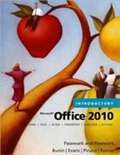- Table View
- List View
Microsoft® Office 2010 Inside Out
by Carl Siechert Ed BottDive into the essential features in Microsoft Word 2010, Excel® 2010, OneNote® 2010, Outlook® 2010, and PowerPoint® 2010. This supremely organized reference is packed with hundreds of timesaving solutions, troubleshooting tips, and workarounds. It's all muscle and no fluff. Let the experts help you become at ease and proficient with every program in the Office family. Create great-looking documents using expert formatting tips. Build spreadsheets for complex calculations and data analysis. Save notes, clippings, web pages, and more in a notebook. Create dynamic slides and video-powered presentations. Expertly manage your inbox and business information. Protect your security and safeguard private information. Collaborate with Windows Live SkyDrive and SharePoint.
Microsoft® Office 2010 Plain & Simple
by Katherine MurrayGet the fast facts that make learning Office 2010 plain and simple! This colorful, no-nonsense guide uses easy-to-follow steps and screenshots, and clear, concise language to show the simplest ways to get things done with Microsoft Word, Excel®, Outlook®, PowerPoint®, Access®, Publisher, and OneNote®. Here's WHAT You'll LearnCreate documents, Web pages, and other publications Organize your e-mail, calendar, contacts and tasks Build spreadsheets to analyze and visualize data Set up a simple database Capture notes with ink, voice or text Here's HOW You'll Learn ItJump in wherever you need answers Easy-to-follow STEPS and SCREENSHOTS show exactly what to do Handy TIPS teach new techniques and shortcuts Quick TRY THIS! exercises help you apply what you learn right away
Microsoft® Office 2010, Fundamentals
by Dawna Walls Laura StorySuitable for inexperienced computer users who need to learn Microsoft Office 2010 skills for everyday life, this text is comprehensive enough to cover the important features of Word, Excel, PowerPoint, Access, and Publisher.
Microsoft® Office 2010, Introductory
by Beth Pasewark Wadsworth Carolyn Denny Pasewark Jan Pasewark Stogner Katherine T. Pinard Rachel Biheller Bunin Jessica Evans William R. Pasewark Sr. Robin M. Romer Scott G. Pasewark Jr.This Microsoft Office 2010 Introductory text, part of the Origins Series, includes features that make learning easy and enjoyable, yet challenging for learners. Students receive a wide range of learning experiences from activities with one or two commands to simulations and case studies that challenge and sharpen learners' problem-solving skills. This is a hardcover text.
Microsoft® Office 2010: Illustrated Introductory, First Course
by Carol Cram Jennifer Duffy Lisa Friedrichsen Elizabeth Eisner Reding David W. BeskeenLoved by students for its visual and flexible way to build computer skills, the Illustrated Series is ideal for learning Microsoft Office 2010 for both computer rookies and hotshots.
Microsoft® Office 2010: Introductory
by Gary B. Shelly Misty E. VermaatMicrosoft Office 2010: Introductory provides a project-based, step-by-step approach to teaching the Office 2010 applications.
Microsoft® Office 2013 Bible
by Lisa A. Bucki Faithe Wempen John Walkenbach Michael Alexander Dick KusleikaThe best of the best from our Excel, Word, Access, and PowerPoint Bibles! Learn the sought-after features of the core applications from the Office 2013 suite. This Office 2013 Bible features the best-of-the-best content from the Excel 2013 Bible, by "Mr. Spreadsheet" John Walkenbach; the Word 2013 Bible, by Office expert Lisa A. Bucki; the PowerPoint 2013 Bible, by MOS Master Instructor and PowerPoint expert Faithe Wempen; and the Access 2013 Bible from Microsoft Certified Application Developer Michael Alexander and Office and Access expert Dick Kusleika. This major resource also covers Outlook, Publisher, OneNote, SkyDrive, and other important features in the Office 2013 suite. If you want to quickly and effectively use Office 2013, start in the experts' corner with this must-have book. Gives you the best-of-the-best content on Office 2013 from the leading experts, authors, and contributors to our Excel, Word, PowerPoint, and Access Bibles Includes content from John Walkenbach, aka "Mr. Spreadsheet"; Word and Office expert Lisa A. Bucki; MOS Master Instructor and PowerPoint expert Faithe Wempen; Microsoft Certified Application Developer Michael Alexander; and Office and Access expert Dick Kusleika Takes you beyond creating simple text documents, spreadsheets, and presentations to help you use multiple Office applications at once to accomplish critical business tasks Also covers Publisher, OneNote, SkyDrive, the Cloud, and other key features and topics for Office 2013 Get the best of four Office 2013 books in one with this power-packed reference!
Microsoft® Office 2013 Illustrated, First Course
by Reding Beskeen Cram Duffy FriedrichsenPraised by instructors for its concise, focused approach and user-friendly format, the Illustrated Series engages both computer rookies and hot shots in mastering Microsoft Office 2013 applications quickly and efficiently. Skills are accessible and easy-to-follow thanks to the Illustrated Series' hallmark 2-page layout, which allows students to see an entire task in one view. New Learning Outcomes outline the skills covered in each lesson, and larger full-color screens represent exactly what students should see on their own computers. Each unit begins with a brief overview of the principles of the lesson, and introduces a case study for further application.
Microsoft® Office 2013: Introductory
by Misty E. VermaatIntroduce your students to the latest that Microsoft Office has to offer with the new generation of Shelly Cashman Series books! For the past three decades, the Shelly Cashman Series has effectively introduced computer skills to millions of students. With Microsoft Office 2013, we're continuing our history of innovation by enhancing our proven pedagogy to reflect the learning styles of today's students. In this text you'll find features that are specifically designed to engage students, improve retention, and prepare them for future success. Our trademark step-by-step, screen-by-screen approach now encourages students to expand their understanding of Microsoft Office 2013 software through experimentation, critical thought, and personalization. With these enhancements and more, the Shelly Cashman Series continues to deliver the most effective educational materials for you and your students.
Microsoft® Office 365 And Office 2016, Intermediate
by Steven M. Freund Misty E Vermaat Mary Last Philip Pratt Susan Sebok<P>Discover how to fully utilize the most advanced new features within the latest version of Microsoft Office with the focused approach found in Shelly Cashman Series MICROSOFT OFFICE 365 & OFFICE 2016: ADVANCED.<P> This new edition is part of the acclaimed Shelly Cashman Series that has effectively introduced computer skills to millions of students like you.<P> Shelly Cashman Series MICROSOFT OFFICE 365 & OFFICE 2016: ADVANCED continues the Series' strong history of innovation with an enhanced learning approach designed to address your needs, no matter what your learning style. <P>A trademark step-by-step, screen-by-screen approach helps expand your understanding of the most sophisticated features within Microsoft Office 2016 through experimentation, critical thought, and personalization.<P> This new edition delivers some of today's most effective educational materials specifically designed to capture your attention, improve retention, and prepare you for success in working with Microsoft Office 2016.
Microsoft® Office 365: Connect and Collaborate Virtually Anywhere, Anytime
by Katherine MurrayTrain. Coffee shop. Soccer field. Now you can connect, collaborate, and get things done--virtually anywhere--using Microsoft Office 365. Guided by business productivity expert Katherine Murray, you'll get a running start with Office 365 cloud-based business services. And you'll take wing as you learn best practices for connecting the people and resources you need, and orchestrating the results you want. Connect, collaborate, consult, and create from virtually anywhereSet up your Office 365 site, manage access, and add mobile devices Create, edit, and share documents on the fly Share files, calendars, and updates from your team site Manage email, contacts, and appointments with the Outlook® Web App Stay connected via instant messaging, voice, chat, and social media Host live web meetings incorporating audio, video, and slide presentations Create a public website to share information with clients and customers Use workflows to collectively track project tasks and progress
Microsoft® Office 365® & Office 2019, Introductory
by Steven M. Freund Sandra E. Cable Ellen F. MonkNIMAC-sourced textbook
Microsoft® Office 365™ & Access® 2016: Comprehensive (Shelly Cashman Series)
by Mary Z. Last Philip J. PrattIntroduce your students to the latest advancements that Microsoft® Access 2016 has to offer with MICROSOFT® OFFICE 365 & ACCESS 2016: COMPREHENSIVE -- the new edition in today’s generation of acclaimed Shelly Cashman Series® books. For more than three decades, the Shelly Cashman Series® has effectively introduced computer skills to millions. MICROSOFT® OFFICE 365 & ACCESS 2016: COMPREHENSIVE continues the Series’ strong history of innovation with a hallmark learning approach now enhanced to address the varied learning styles of today’s students. A trademark, step-by-step, screen-by-screen approach provides a thorough understanding of Microsoft® Access 2016 through experimentation, critical thought, and personalization. This new edition and accompanying resources deliver effective educational materials specifically designed to engage readers, improve retention, and prepare students for future success in working with all aspects of Microsoft® Access 2016.
Microsoft® Office 365™ & Excel® 2016, Comprehensive
by Joy L. Starks Steven M. Freund Eric J. SchmiederNIMAC-sourced textbook
Microsoft® Office 365™ Office 2016: Introductory
by Steven M. Freund Mary Z. Last Corinne L. HoisingtonNIMAC-sourced textbook
Microsoft® Office 365™ Office 2016: Introductory
by Steven M. Freund Mary Z. Last Corinne L. HoisingtonMicrosoft® Office 365™: Comprehensive, Loose-leaf Version
by Misty E. VermaatNIMAC-sourced textbook
Microsoft® Office Access 2003 Inside Out
by John Viescasdc:abstract """Hey, you know your way around a database--so now dig into Access 2003 and really put your information to work! This supremely organized reference packs hundreds of timesaving solutions, troubleshooting tips, and workarounds all in concise, fast-answer format. It's all muscle and no fluff. Discover the best and fastest ways to perform everyday tasks, and challenge yourself to new levels of Access mastery! Build on what you already know about Access and quickly dive into what's new Design your database the way the experts do--and sidestep common mistakes Import data from spreadsheets, text files, databases, and other sources Write simple to sophisticated queries to manipulate data Learn advanced techniques for building forms and reports Develop PivotTable and PivotChart dynamic views Tap the power of Microsoft SQL Server with Access projects and views, functions, and stored procedures Implement database security features Deliver dynamic data on the Web with data access pages and XML Use Microsoft Visual Basic for Applications (VBA) and script to automate your applications and Web pages CD features: Complete eBook in PDF format Insider Extras--including fully functional sample databases, VBA code, and sample web pages Catalog of Access resources with links to third-party tools and demos Microsoft resources and demos, including Insider's Guide to Microsoft Office OneNote 2003 eBook Microsoft Computer Dictionary, Fifth Edition, eBook--10,000+ entries A Note Regarding the CD or DVDThe print version of this book ships with a CD or DVD. For those customers purchasing one of the digital formats in which this book is available, we are pleased to offer the CD/DVD content as a free download via O'Reilly Media's Digital Distribution services. To download this content, please visit O'Reilly's web site, search for the title of this book to find its catalog page, and click on the link below the cover image (Examples, Companion Content, or Practice Files). Note that while we provide as much of the media content as we are able via free download, we are sometimes limited by licensing restrictions. Please direct any questions or concerns to booktech@oreilly.com.
Microsoft® Office Access 2003 Step by Step
by Online Training SolutionsThis practical, hands-on tutorial expertly builds your skills with Microsoft Office Access 2003--one step at a time! With STEP BY STEP, you work at your own pace through easy-Hey, you know your way around a database--so now dig into Access 2003 and really put your information to work! This supremely organized reference packs hundreds of timesaving solutions, troubleshooting tips, and workarounds all in concise, fast-answer format. It's all muscle and no fluff. Discover the best and fastest ways to perform everyday tasks, and challenge yourself to new levels of Access mastery! Build on what you already know about Access and quickly dive into what's new Design your database the way the experts do--and sidestep common mistakes Import data from spreadsheets, text files, databases, and other sources Write simple to sophisticated queries to manipulate data Learn advanced techniques for building forms and reports Develop PivotTable and PivotChart dynamic views Tap the power of Microsoft SQL Server with Access projects and views, functions, and stored procedures Implement database security features Deliver dynamic data on the Web with data access pages and XML *Use Microsoft Visual Basic for Applications (VBA) and script to automate your applications and Web pages CD features: Complete eBook in PDF format Insider Extras--including fully functional sample databases, VBA code, and sample web pages Catalog of Access resources with links to third-party tools and demos Microsoft resources and demos, including Insider's Guide to Microsoft Office OneNote 2003 eBook Microsoft Computer Dictionary, Fifth Edition, eBook--10,000+ entries A Note Regarding the CD or DVD The print version of this book ships with a CD or DVD. For those customers purchasing one of the digital formats in which this book is available, we are pleased to offer the CD/DVD content as a free download via O'Reilly Media's Digital Distribution services. To download this content, please visit O'Reilly's web site, search for the title of this book to find its catalog page, and click on the link below the cover image (Examples, Companion Content, or Practice Files). Note that while we provide as much of the media content as we are able via free download, we are sometimes limited by licensing restrictions. Please direct any questions or concerns to booktech@oreilly.com.
Microsoft® Office Access 2003: Step by Step
by Otsi<div xmlns="http://www.w3.org/1999/xhtml"><p>Teach yourself how to use the data management power of the latest version of Microsoft Access\u2014one step at a time! Learn exactly the skills you need for Access 2003 through self-paced, easy-to-follow lessons and hands-on practice files.</p></div>
Microsoft® Office Access™ 2007 Inside Out
by John Viescas Jeff ConradYou're beyond the basics, so dive right in and really put your database skills to work! This supremely organized reference is packed with hundreds of timesaving solutions, troubleshooting tips, and workarounds. It's all muscle and no fluff. Discover how the experts tackle Access 2007--and challenge yourself to new levels of mastery! Create tables that support your database design strategy Import and link to data from spreadsheets, text files, databases, and other ODBC data sources Build simple to complex queries to manipulate data Learn advanced techniques for building and customizing user interface forms Design attractive reports to calculate and analyze large sets of data Automate your application with Microsoft Visual Basic® for Applications Customize the Office Fluent Ribbon Explore using XML and Windows® SharePoint® Services to create Web-based applications CD includes: Fully searchable eBook--plus bonus chapters Sample database applications--including query, form, and report examples Articles from the experts: designing databases, understanding SQL, exporting data, and more Links to demos, blogs, and user communities References for finding Access 2003 commands in Access 2007 Windows Vista® Product Guide eReference and other eBooks A Note Regarding the CD or DVD The print version of this book ships with a CD or DVD. For those customers purchasing one of the digital formats in which this book is available, we are pleased to offer the CD/DVD content as a free download via OReilly Medias Digital Distribution services. To download this content, please visit OReillys web site, search for the title of this book to find its catalog page, and click on the link below the cover image (Examples, Companion Content, or Practice Files). Note that while we provide as much of the media content as we are able via free download, we are sometimes limited by licensing restrictions. Please direct any questions or concerns to booktech@oreilly.com.
Microsoft® Office Access™ 2007 Plain & Simple
by Curtis D. FryeHere's WHAT You'll Learn Easily navigate the new user interface Design and build your own database Build forms that help you collect information Create charts and reports Exchange data with other databases and documents Help prevent unauthorized data access Here's HOW You'll Learn It Jump in wherever you need answers Easy-to-follow STEPS and SCREENSHOTS show exactly what to do Handy TIPS teach new techniques and shortcuts Quick TRY THIS! exercises help you apply what you learn right away
Microsoft® Office Access™ 2007 Step by Step
by Joan Lambert Steve Lambert M. Dow Lambert IIIExperience learning made easy--and quickly teach yourself how to build database solutions with Access 2007. With Step By Step, you set the pace--building and practicing the skills you need, just when you need them! Build databases from scratch or from templates Exchange data with other databases and Office documents Create forms to simplify data entry Use filters and queries to find and analyze information Design rich reports that help make your data meaningful Help prevent data corruption and unauthorized access Your all-in-one learning experience includes: Files for building skills and practicing the book's lessons Fully searchable eBook Bonus quick reference to the Ribbon, the new Microsoft Office interface Windows Vista® Product Guide eReference--plus other resources on CD A Note Regarding the CD or DVD The print version of this book ships with a CD or DVD. For those customers purchasing one of the digital formats in which this book is available, we are pleased to offer the CD/DVD content as a free download via OReilly Medias Digital Distribution services. To download this content, please visit OReillys web site, search for the title of this book to find its catalog page, and click on the link below the cover image (Examples, Companion Content, or Practice Files). Note that while we provide as much of the media content as we are able via free download, we are sometimes limited by licensing restrictions. Please direct any questions or concerns to booktech@oreilly.com.
Microsoft® Office Accounting Professional 2007 Step by Step
by Curt FryeExperience learning made easy--and quickly teach yourself how to manage your small business financial information with Accounting Professional 2007. With Step By Step, you set the pace--building and practicing the skills you need, just when you need them! Learn basic accounting principles that help keep your business healthy! Track and manage income, expenses, assets, and liabilities Prepare quotes, invoices, and sales orders for all of your products and services Apply discounts, set pricing levels, and manage customer payments Do-it-yourself payroll--from 1 to 100 employees Easily transform your data into financial reports with a single click Your all-in-one learning experience includes: Fully searchable eBook Extended coverage with three bonus chapters Windows Vista Product Guide eReference--plus other resources on CD A Note Regarding the CD or DVD The print version of this book ships with a CD or DVD. For those customers purchasing one of the digital formats in which this book is available, we are pleased to offer the CD/DVD content as a free download via O'Reilly Media's Digital Distribution services. To download this content, please visit O'Reilly's web site, search for the title of this book to find its catalog page, and click on the link below the cover image (Examples, Companion Content, or Practice Files). Note that while we provide as much of the media content as we are able via free download, we are sometimes limited by licensing restrictions. Please direct any questions or concerns to booktech@oreilly.com.