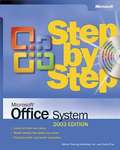- Table View
- List View
Microsoft® Office PowerPoint® 2003 Step by Step
by Otsi<div xmlns="http://www.w3.org/1999/xhtml"><p>Teach yourself how to use the presentation graphics capabilities in PowerPoint 2003\u2014one step at a time! Learn how to turn your ideas into powerful presentations through easy-to-follow lessons and hands-on practice exercises.</p></div>
Microsoft® Office PowerPoint® 2007 Plain & Simple
by Nancy MuirHere's WHAT You'll Learn Easily navigate the new user interface Create presentations from templates or from scratch Add tables, charts, and other graphics Use animation, sound, and other special effects Apply themes, layouts, and master slides Print slides and notes--and deliver a polished presentation Here's HOW You'll Learn It Jump in wherever you need answers Easy-to-follow STEPS and SCREENSHOTS show exactly what to do Handy TIPS teach new techniques and shortcuts Quick TRY THIS! exercises help you apply what you learn right away
Microsoft® Office PowerPoint® 2007 Step by Step
by Joan Lambert Joyce CoxThe smart way to learn Office PowerPoint 2007--one step at a time! Work at your own pace through the easy numbered steps, practice files on CD, helpful hints, and troubleshooting help to master the fundamentals of working with the latest version of PowerPoint, including how to navigate the new, easy-to-use user interface. You will discover how to create presentation outlines, work with slide masters and slide designs, add graphics and drawings, and publish your presentations to the Web. You'll even learn how to add narrations and custom animations--and more! With STEP BY STEP, you can take just the lessons you need or work from cover to cover. Either way, you drive the instruction--building and practicing the skills you need, just when you need them! Includes a companion CD with hands-on practice files. A Note Regarding the CD or DVD The print version of this book ships with a CD or DVD. For those customers purchasing one of the digital formats in which this book is available, we are pleased to offer the CD/DVD content as a free download via OReilly Medias Digital Distribution services. To download this content, please visit OReillys web site, search for the title of this book to find its catalog page, and click on the link below the cover image (Examples, Companion Content, or Practice Files). Note that while we provide as much of the media content as we are able via free download, we are sometimes limited by licensing restrictions. Please direct any questions or concerns to booktech@oreilly.com.
Microsoft® Office PowerPoint® 2007: Comprehensive Concepts and Techniques
by Gary B. Shelly Thomas J. Cashman Susan L. SebokIn Microsoft PowerPoint 2007: Comprehensive Concepts and Techniques you?ll find features that are specifically improve retention, and prepare readers for future success. Our trademark step-by-step, screen-by-screen approach now encourages users to expand their understanding of the PowerPoint 2007 software through experimentation, exploration, and planning ahead.
Microsoft® Office Professional 2010 Step by Step
by Joan Lambert Joyce Cox Curtis D. FryeTeach yourself exactly what you need to know about using Office Professional 2010-one step at a time! With STEP BY STEP, you build and practice new skills hands-on, at your own pace. Covering Microsoft Word, PowerPoint, Outlook, Excel, Access, Publisher, and OneNote, this book will help you learn the core features and capabilities needed to:Create attractive documents, publications, and spreadsheets Manage your e-mail, calendar, meetings, and communications Put your business data to work Develop and deliver great presentations Organize your ideas and notes in one place Connect, share, and accomplish more when working together"
Microsoft® Office Professional 2013 for Touch Devices Plain & Simple
by Katherine MurrayLearn the simplest ways to get things done with Microsoft® Office 2013 for Tablets Get the full-color, visual guide that makes learning Microsoft Office 2013 on your touch-enabled devices plain and simple! Follow the book's easy steps and screenshots and clear, concise language to learn the simplest ways to get things done with Microsoft Word, Excel, Outlook, PowerPoint, Access, Publisher, and OneNote--all in touch mode. Here's WHAT you'll learn: Tap the power of Office on your touch device Stay in the loop with IMs, social media, and email Create, share, and collaborate on documents Put together professional-looking publications Analyze your worksheet data on the fly Set up an online meeting with your team Here's HOW you'll learn it: Jump in wherever you need answers Follow easy STEPS and SCREENSHOTS to see exactly what to do Get handy TIPS for new techniques and shortcuts Use TRY THIS! exercises to apply what you learn right away
Microsoft® Office Project 2003 Inside Out
by Teresa Stover<div xmlns="http://www.w3.org/1999/xhtml"><p>Take your Microsoft Project experience to the next level! This supremely organized reference packs hundreds of timesaving solutions, troubleshooting tips, and handy workarounds for Project 2003 in concise, fast-answer format.</p></div>
Microsoft® Office Project 2003 Step by Step
by Carl Chatfield Timothy JohnsonExperience learning made easy--and quickly teach yourself how to manage project resources, schedules, and scope with Project 2003. With STEP BY STEP, you can take just the lessons you need, or work from cover to cover. Either way, you drive the instruction--building and practicing the skills you need, just when you need them! Learn how to develop and present your project plan Master the tools for managing schedules and resources effectively Identify critical paths and manage multiple dependencies Track progress and costs--and make real-time adjustments Work better together--coordinating projects online with Microsoft Office Project Server 2003 Plus, sharpen your project management skills with the quick course in the Appendix! Practice your skills using the files on CD! Your Microsoft Office System Reference Pack on CD includes: Twenty-five templates straight from the Microsoft Office team Microsoft Office System Quick Reference eBook Insider's Guide to Microsoft Office OneNote 2003 eBook--describes new notetaking features in Office Microsoft Computer Dictionary, Fifth Edition, eBook--10,000+ entries! Introducing the Tablet PC eBook Complete STEP BY STEP eBook Skill-building practice files A Note Regarding the CD or DVD The print version of this book ships with a CD or DVD. For those customers purchasing one of the digital formats in which this book is available, we are pleased to offer the CD/DVD content as a free download via O'Reilly Media's Digital Distribution services. To download this content, please visit O'Reilly's web site, search for the title of this book to find its catalog page, and click on the link below the cover image (Examples, Companion Content, or Practice Files). Note that while we provide as much of the media content as we are able via free download, we are sometimes limited by licensing restrictions. Please direct any questions or concerns to booktech@oreilly.com.
Microsoft® Office Project 2007 Inside Out
by Teresa S. StoverYou're beyond the basics, so dive right in and really put your project management skills to work! This supremely organized reference is packed with hundreds of timesaving solutions, troubleshooting tips, and workarounds. It's all muscle and no fluff. Discover how the experts tackle Project 2007--and challenge yourself to new levels of mastery! Monitor your project's critical path and make adjustments to dependencies Manage linked tasks across multiple projects Create pivot views of project data with Visio® 2007 and Excel 2007 Enable Web-based collaboration with team members, sponsors, and other project stakeholders Tailor the way Project 2007 works with personalized views, menus, and fields Manage project activities in an enterprise project management environment Configure Project Server 2007 and administer users and enterprise resource pools CD includes: Fully searchable eBook--plus bonus chapters Resources for exploring the new Office Open XML format Links to templates, product demos, online training, and discussion groups Windows Vista® Product Guide eReference and other eBooks A Note Regarding the CD or DVD The print version of this book ships with a CD or DVD. For those customers purchasing one of the digital formats in which this book is available, we are pleased to offer the CD/DVD content as a free download via OReilly Medias Digital Distribution services. To download this content, please visit OReillys web site, search for the title of this book to find its catalog page, and click on the link below the cover image (Examples, Companion Content, or Practice Files). Note that while we provide as much of the media content as we are able via free download, we are sometimes limited by licensing restrictions. Please direct any questions or concerns to booktech@oreilly.com.
Microsoft® Office Project 2007 Inside Out
by Teresa S. StoverYou're beyond the basics, so dive right in and really put your project management skills to work! This supremely organized reference is packed with hundreds of timesaving solutions, troubleshooting tips, and workarounds. It's all muscle and no fluff. Discover how the experts tackle Project 2007--and challenge yourself to new levels of mastery! Monitor your project's critical path and make adjustments to dependencies Manage linked tasks across multiple projects Create pivot views of project data with Visio® 2007 and Excel 2007 Enable Web-based collaboration with team members, sponsors, and other project stakeholders Tailor the way Project 2007 works with personalized views, menus, and fields Manage project activities in an enterprise project management environment Configure Project Server 2007 and administer users and enterprise resource pools CD includes: Fully searchable eBook--plus bonus chapters Resources for exploring the new Office Open XML format Links to templates, product demos, online training, and discussion groups Windows Vista® Product Guide eReference and other eBooks A Note Regarding the CD or DVD The print version of this book ships with a CD or DVD. For those customers purchasing one of the digital formats in which this book is available, we are pleased to offer the CD/DVD content as a free download via OReilly Medias Digital Distribution services. To download this content, please visit OReillys web site, search for the title of this book to find its catalog page, and click on the link below the cover image (Examples, Companion Content, or Practice Files). Note that while we provide as much of the media content as we are able via free download, we are sometimes limited by licensing restrictions. Please direct any questions or concerns to booktech@oreilly.com.
Microsoft® Office Project 2007 Step By Step
by Carl Chatfield Timothy JohnsonExperience learning made easy--and quickly teach yourself how to manage your projects with Project 2007. With Step By Step, you set the pace--building and practicing the skills you need, just when you need them! Build a project plan and fine-tune the details Schedule tasks, assign resources, and manage dependencies Monitor progress and costs--and keep your project on track Format Gantt charts and other views to communicate project data Begin exploring enterprise project management systems Your all-in-one learning experience includes: Files for building skills and practicing the book's lessons Fully searchable eBook Bonus guide to the Ribbon, the new Microsoft Office interface Quick course on project management in the Appendix Windows Vista® Product Guide eReference--plus other resources on CD A Note Regarding the CD or DVD The print version of this book ships with a CD or DVD. For those customers purchasing one of the digital formats in which this book is available, we are pleased to offer the CD/DVD content as a free download via OReilly Medias Digital Distribution services. To download this content, please visit OReillys web site, search for the title of this book to find its catalog page, and click on the link below the cover image (Examples, Companion Content, or Practice Files). Note that while we provide as much of the media content as we are able via free download, we are sometimes limited by licensing restrictions. Please direct any questions or concerns to booktech@oreilly.com.
Microsoft® Office Publisher 2007 Step by Step
by Joan Lambert Joyce CoxA Note Regarding the CD or DVD The print version of this book ships with a CD or DVD. For those customers purchasing one of the digital formats in which this book is available, we are pleased to offer the CD/DVD content as a free download via O'Reilly Media's Digital Distribution services. To download this content, please visit O'Reilly's web site, search for the title of this book to find its catalog page, and click on the link below the cover image (Examples, Companion Content, or Practice Files). Note that while we provide as much of the media content as we are able via free download, we are sometimes limited by licensing restrictions. Please direct any questions or concerns to booktech@oreilly.com.
Microsoft® Office Publisher 2007: Illustrated, Introductory
by Elizabeth Eisner RedingThis Microsoft Office 2007 Illustrated Series book covers the essential information that you need to know now for Microsoft Publisher 2007. Our signature two-page spread design has been updated and refreshed to take full advantage of the new features of the Office 2007 software. This practical, easy to navigate book provides you with the essential knowledge you need to succeed at both work and beyond.
Microsoft® Office SharePoint Server™ 2007 Administrator’s Companion
by Bill EnglishGet comprehensive information to plan, deploy, administer, and support Microsoft Office SharePoint Server 2007. With the ADMINISTRATOR'S COMPANION, you get mission-critical information in a single volume-straight from the experts.
Microsoft® Office SharePoint® Designer 2007 Step by Step
by Penelope CoventryThe smart way to learn Office SharePoint Designer 2007--one step at a time! Work at your own pace through the easy numbered steps, practice files on CD, helpful hints, and troubleshooting tips to master the fundamentals of building customized SharePoint sites and applications. You'll learn how to work with Windows® SharePoint Services 3.0 and Office SharePoint Server 2007 to create Web pages complete with Cascading Style Sheets, Lists, Libraries, and customized Web parts. Then, make your site really work for you by adding data sources, including databases, XML data and Web services, and RSS feeds. You'll even learn how to create workflows and applications with custom forms, templates, and dashboards to enhance your team's productivity. With STEP BY STEP, you can take just the lessons you need or work from cover to cover. Either way, you drive the instruction, building and practicing the skills you need, just when you need them! Includes an easy-search companion CD with hands-on practice files, a complete eBook, and more! A Note Regarding the CD or DVD The print version of this book ships with a CD or DVD. For those customers purchasing one of the digital formats in which this book is available, we are pleased to offer the CD/DVD content as a free download via OReilly Medias Digital Distribution services. To download this content, please visit OReillys web site, search for the title of this book to find its catalog page, and click on the link below the cover image (Examples, Companion Content, or Practice Files). Note that while we provide as much of the media content as we are able via free download, we are sometimes limited by licensing restrictions. Please direct any questions or concerns to booktech@oreilly.com.
Microsoft® Office SharePoint® Server 2007 Administrator's Companion
by Bill EnglishGet your mission-critical collaboration and information-management systems up and running with this essential, single-volume guide. This comprehensive reference details features and capabilities of SharePoint Server 2007. It delivers the easy-to-follow procedures, practical workarounds, and key troubleshooting tactics you need for on-the-job results. Discover how to: Install and deploy SharePoint Server 2007 Configure server farms and define a farm topology Create and manage content libraries, records repositories, and document workflows Manage enterprise search and indexing features Develop and implement an information security policy Configure other server platforms to work with SharePoint Server 2007 Create a Business Data Catalog and manage data connections to other applications Monitor and fine-tune system performance Apply best practices for backup and recovery CD features: Fully searchable eBook Code samples and additional resources A Note Regarding the CD or DVD The print version of this book ships with a CD or DVD. For those customers purchasing one of the digital formats in which this book is available, we are pleased to offer the CD/DVD content as a free download via O'Reilly Media's Digital Distribution services. To download this content, please visit O'Reilly's web site, search for the title of this book to find its catalog page, and click on the link below the cover image (Examples, Companion Content, or Practice Files). Note that while we provide as much of the media content as we are able via free download, we are sometimes limited by licensing restrictions. Please direct any questions or concerns to booktech@oreilly.com.
Microsoft® Office SharePoint® Server 2007 Best Practices
by Bill English Ben CurryGet field-tested best practices and proven techniques for designing, deploying, operating, and optimizing Microsoft Office SharePoint Server 2007 and Windows SharePoint Services 3.0. Part of the new Best Practices series for IT professionals from Microsoft Press®, this guide is written by leading SharePoint MVPs and Microsoft SharePoint team members who've worked extensively with real-world deployments and customers. You'll find out how to deploy the software, design your environment, manage content, analyze and view data, perform disaster recovery, monitor performance, and more. You'll learn how to create SharePoint sites that help your organization collaborate, take advantage of business insights, and improve productivity--with practical insights from the experts.
Microsoft® Office Specialist Study Guide Office 2003 Edition
by Joan Lambert Joyce CoxDemonstrate your expertise with Microsoft Office! Designed to help you practice and prepare for Microsoft Office Specialist certification, this easy-to-use study guide features: Step-by-step exercises for building and strengthening your skills Practice files on CD End-of-chapter objective reviews MeasureUp practice test to assess your exam readiness With in-depth preparation for all the exam objectives on the Microsoft Office 2003 Editions track, including both core- and expert-level certifications, you'll gain the skills and knowledge you need to help you ace the exam! Includes one free practice test from MeasureUp! Take an online skills test--looks and scores like the certification exam Test yourself within the real application Get feedback on correct and incorrect answers Identify where you need to focus your study time Covers all the exam objectives for: Microsoft Office Word 2003 Core Microsoft Office Word 2003 Expert Microsoft Office Excel 2003 Core Microsoft Office Excel 2003 Expert Microsoft Office PowerPoint 2003 Microsoft Office Access 2003 Microsoft Office Outlook 2003 A Note Regarding the CD or DVD The print version of this book ships with a CD or DVD. For those customers purchasing one of the digital formats in which this book is available, we are pleased to offer the CD/DVD content as a free download via O'Reilly Media's Digital Distribution services. To download this content, please visit O'Reilly's web site, search for the title of this book to find its catalog page, and click on the link below the cover image (Examples, Companion Content, or Practice Files). Note that while we provide as much of the media content as we are able via free download, we are sometimes limited by licensing restrictions. Please direct any questions or concerns to booktech@oreilly.com.
Microsoft® Office Specialist Study Guide—Office 2003 Edition
by Otsi<div xmlns="http://www.w3.org/1999/xhtml"><p>Get in-depth, all-in-one exam prep for the Microsoft Office Specialist (MOS) exams for the Microsoft Office 2003 Editions track, including Microsoft Office Word, Excel, Access, PowerPoint\xae, and Outlook\xae.</p></div>
Microsoft® Office System Plain & Simple -- 2003 Edition
by Jerry Joyce Marianne MoonHere's WHAT you'll learn: Create professional-quality documents, publications, Web sites, and slide presentations Work smarter on line--from e-mail to team Web sites Build spreadsheets and databases that turn data into results Use new OneNote and InfoPath for better ways to capture and manage information Help keep your computer and personal information safe Here's HOW you'll learn it: Jump in wherever you need answers--for the simplest ways to get the job done Easy NUMBERED STEPS show exactly what to do Handy TIPS teach new techniques and shortcuts Quick TRY THIS! exercises help you apply what you learn right away Easy numbered steps in FULL COLOR! Covers Microsoft Office, Access, Excel, FrontPage, InfoPath, OneNote, Outlook, PowerPoint, Publisher, Word.
Microsoft® Office System Plain & Simple 2003 Edition
by Moon Joyce Resources<div xmlns="http://www.w3.org/1999/xhtml"><p>Get the fast facts that make learning Microsoft Office 2003 plain and simple! This colorful, no-nonsense guide delivers fast answers for using Microsoft Office Access, Excel, FrontPage\xae, InfoPath\u2122, OneNote\u2122, Outlook\xae, PowerPoint\xae, Publisher, and Word.</p></div>
Microsoft® Office System Step by Step -- 2003 Edition
by Curtis Frye Online Training SolutionsExperience learning made easy--and quickly teach yourself how to use Microsoft Office Access, Excel, FrontPage, InfoPath, OneNote, Outlook, PowerPoint, Publisher, and Word. With STEP BY STEP, you can take just the lessons you need, or work from cover to cover. Either way, you drive the instruction--building and practicing the skills you need, just when you need them! Create and publish professional-quality documents, brochures, and Web pages Develop powerful but easy-to-use spreadsheets and databases Manage your e-mail communications and workday Produce and deliver compelling slide presentations Get your Web site up and running quickly Learn how to take notes electronically Easily capture and reuse information with InfoPath forms Work better together using the collaboration features across the Microsoft Office System Practice your skills using the files on CD! Your Microsoft Office System Reference Pack on CD includes: Twenty-five templates straight from the Microsoft Office team Microsoft Office System Quick Reference eBook Insider's Guide to Microsoft Office OneNote 2003 eBook--describes new notetaking features in Office Microsoft Computer Dictionary, Fifth Edition, eBook--10,000+ entries! Introducing the Tablet PC eBook Complete STEP BY STEP eBook Skill-building practice files A Note Regarding the CD or DVD The print version of this book ships with a CD or DVD. For those customers purchasing one of the digital formats in which this book is available, we are pleased to offer the CD/DVD content as a free download via O'Reilly Media's Digital Distribution services. To download this content, please visit O'Reilly's web site, search for the title of this book to find its catalog page, and click on the link below the cover image (Examples, Companion Content, or Practice Files). Note that while we provide as much of the media content as we are able via free download, we are sometimes limited by licensing restrictions. Please direct any questions or concerns to booktech@oreilly.com.
Microsoft® Office System: Step by Step, 2003 Edition
by Curtis Frye Microsoft Corporation Otsi<div xmlns="http://www.w3.org/1999/xhtml"><p>Build exactly the skills you need to succeed with Microsoft Office 2003\u2014one step at a time! Self-paced lessons and exercises teach you to easily create great documents, spreadsheets, e-mail messages, slide presentations, databases, Web sites, and more.</p></div>
Microsoft® Office Visio® 2003 Inside Out
by Mark H. Walker Nanette EatonDig into Visio 2003--and discover how you can really put your business diagrams and technical drawings to work! This supremely organized reference packs hundreds of timesaving solutions, troubleshooting tips, and workarounds all in concise, fast-answer format. It's all muscle and no fluff. Discover the best and fastest ways to perform everyday tasks, and challenge yourself to new levels of Visio mastery! Explore better ways to visualize your business--from organization charts and floorplans to business process diagrams Get expert tips for using the ready-made templates--or create your own shapes and solutions Use Visio to collaborate with coworkers, including creating brainstorming diagrams Track and manage projects with timelines, Gantt charts, and PERT charts Plan and map out your Web site Diagram databases, computer networks, and software systems Add Visio drawings to other Microsoft Office programs for more powerful spreadsheets, slides, and other communications Extract and reuse data from Visio drawings with XML, Microsoft SQL Server, and Microsoft Access *Produce precisely scaled architectural plans and engineering schematics; easily import CAD elements CD features: Complete eBook in PDF format Extending Visio, a catalog of Visio resources with links to third-party tools and demos Microsoft resources and demos, including Insider's Guide to Microsoft Office OneNote 2003 eBook Microsoft Computer Dictionary, Fifth Edition, eBook--10,000+ entries A Note Regarding the CD or DVD The print version of this book ships with a CD or DVD. For those customers purchasing one of the digital formats in which this book is available, we are pleased to offer the CD/DVD content as a free download via O'Reilly Media's Digital Distribution services. To download this content, please visit O'Reilly's web site, search for the title of this book to find its catalog page, and click on the link below the cover image (Examples, Companion Content, or Practice Files). Note that while we provide as much of the media content as we are able via free download, we are sometimes limited by licensing restrictions. Please direct any questions or concerns to booktech@oreilly.com.
Microsoft® Office Visio® 2003 Step by Step
by Judy LemkeExperience learning made easy--and quickly teach yourself how to use Visio 2003, the Microsoft Office business and technical diagramming program. With STEP BY STEP, you can take just the lessons you need, or work from cover to cover. Either way, you drive the instruction--building and practicing the skills you need, just when you need them! Produce computer network diagrams, organization charts, floor plans, and more Use templates to create new diagrams and drawings quickly Add text, color, and 1-D and 2-D shapes Insert graphics and pictures, such as company logos Connect shapes to create a basic flowchart or timeline Link diagrams to files in other Microsoft Office programs to keep changes in synch Create your own shapes, stencils, and templates Your Microsoft Office System Reference Pack on CD includes: Microsoft Office System Quick Reference eBook Insider's Guide to Microsoft Office OneNote 2003 eBook Microsoft Computer Dictionary, Fifth Edition, eBook--10,000+ entries! Introducing the Tablet PC eBook Complete STEP BY STEP eBook Skill-building practice files A Note Regarding the CD or DVD The print version of this book ships with a CD or DVD. For those customers purchasing one of the digital formats in which this book is available, we are pleased to offer the CD/DVD content as a free download via O'Reilly Media's Digital Distribution services. To download this content, please visit O'Reilly's web site, search for the title of this book to find its catalog page, and click on the link below the cover image (Examples, Companion Content, or Practice Files). Note that while we provide as much of the media content as we are able via free download, we are sometimes limited by licensing restrictions. Please direct any questions or concerns to booktech@oreilly.com.