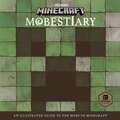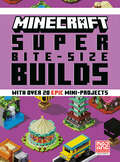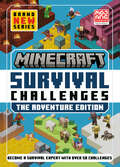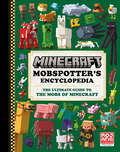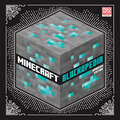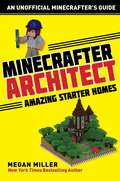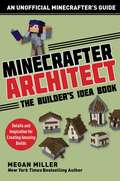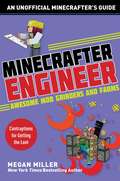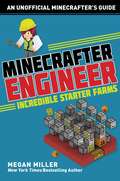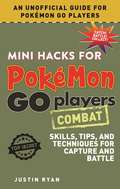- Table View
- List View
Minecraft: Guide to Redstone (Minecraft)
by Mojang AB The Official Minecraft TeamLearn the art of redstone and become a master engineer with Minecraft: Guide to Redstone, then put theory into practice to construct intricate contraptions in Minecraft. Pick up the basics of the redstone components and their uses, discover how to make working circuits, and create incredibly complex builds using your new skills. With insider info and tips from the experts at Mojang, this is the definitive guide to redstone in Minecraft.This ebook is best viewed on a color device with a larger screen.Collect all of the official Minecraft books:Minecraft: The IslandMinecraft: The CrashMinecraft: The Lost JournalsMinecraft: The Survivors&’ Book of SecretsMinecraft: Exploded Builds: Medieval FortressMinecraft: Guide to ExplorationMinecraft: Guide to CreativeMinecraft: Guide to the Nether & the EndMinecraft: Guide to RedstoneMinecraft: MobestiaryMinecraft: Guide to Enchantments & PotionsMinecraft: Guide to PVP MinigamesMinecraft: Guide to FarmingMinecraft: Let&’s Build! Theme Park AdventureMinecraft for Beginners
Minecraft: Guide to Redstone (Minecraft)
by Mojang AB The Official Minecraft TeamThis classic Minecraft game guide is now completely revamped with 100% new information for the latest version of the game! Discover all the insider tips and tricks in this definitive, fully illustrated guide to creating with redstone in Minecraft.Learn the art of redstone and become a master engineer with Minecraft: Guide to Redstone, and put theory into practice to construct intricate contraptions in Minecraft.Pick up the basics of the redstone components and their uses, discover how to make working circuits, and create incredibly complex builds using your new skills, taught by game-creator Mojang.
Minecraft: Guide to Survival (Minecraft)
by Mojang AB The Official Minecraft TeamLearn how to survive and thrive. Previously published as Guide to Exploration, the revised and updated Guide to Survival has even more insider info and tips from the experts at game-creator Mojang, making this is the definitive, fully illustrated guide to survival in Minecraft. The mysterious world of Minecraft is just waiting to be explored. But danger lurks around every corner and survival can prove difficult for even the bravest adventurer. Learn how to find resources, craft equipment, and protect yourself. Discover which biomes to avoid when starting out, how to build a mob-proof shelter, where to look for naturally-generated structures laden with loot, and so much more. This ebook is best viewed on a color device with a larger screen. Collect all of the official Minecraft books:Minecraft: The IslandMinecraft: The CrashMinecraft: The Lost JournalsMinecraft: The Survivors&’ Book of SecretsMinecraft: Exploded Builds: Medieval FortressMinecraft: Guide to ExplorationMinecraft: Guide to CreativeMinecraft: Guide to the Nether & the EndMinecraft: Guide to RedstoneMinecraft: MobestiaryMinecraft: Guide to Enchantments & PotionsMinecraft: Guide to PVP MinigamesMinecraft: Guide to FarmingMinecraft: Let&’s Build! Theme Park AdventureMinecraft for BeginnersMinecraft: Guide to Ocean SurvivalMinecraft: Guide to Survival
Minecraft: Guide to Survival (Minecraft)
by Mojang AB The Official Minecraft TeamThe definitive, fully illustrated guide to survival in Minecraft is now completely revamped with 100% new information for the latest version of the game. Learn how to survive and thrive in Minecraft&’s most popular mode!Stock up your inventory, build a base and get ready to survive the night with Minecraft: Guide to Survival—the only book you&’ll need to take your survival skills to the next level.Discover how to find resources, craft equipment, protect yourself from hostile mobs and so much more. Also includes expert tips on how to survive in the Nether and the End.
Minecraft: Guide to the Nether & the End (Minecraft)
by Mojang AB The Official Minecraft TeamSurvival is difficult in the perilous Nether and End dimensions, and you&’ll need to up your game if you want to make it back to the Overworld. The official Minecraft: Guide to the Nether & the End will teach you how to navigate the alien terrain, battle the native mobs and find rare blocks and items. With insider info and tips from the experts at Mojang, this is the definitive guide to the Nether and the End in Minecraft.This ebook is best viewed on a color device with a larger screen.Collect all of the official Minecraft books:Minecraft: The IslandMinecraft: The CrashMinecraft: The Lost JournalsMinecraft: The Survivors&’ Book of SecretsMinecraft: Exploded Builds: Medieval FortressMinecraft: Guide to ExplorationMinecraft: Guide to CreativeMinecraft: Guide to the Nether & the EndMinecraft: Guide to RedstoneMinecraft: MobestiaryMinecraft: Guide to Enchantments & PotionsMinecraft: Guide to PVP MinigamesMinecraft: Guide to FarmingMinecraft: Let&’s Build! Theme Park AdventureMinecraft for Beginners
Minecraft: Let's Build! Land of Zombies (Minecraft)
by Mojang AB The Official Minecraft TeamHave you ever wanted to build an entire land dedicated to battling zombies? This guide will show you how it&’s done! Inside you&’ll find build ideas for everything from a zombie arena and a zombie-infested graveyard to an undead city and a top-secret lab where zombies are created and cured. Just follow the steps for each build, and before you know it you&’ll have an entire Land of Zombies to enjoy with your friends! This ebook is best viewed on a color device with a larger screen. Collect all of the official Minecraft books: Minecraft: The Island Minecraft: The Crash Minecraft: The Survivors&’ Book of Secrets Minecraft: Exploded Builds: Medieval Fortress Minecraft: Guide to Exploration Minecraft: Guide to Creative Minecraft: Guide to the Nether & the End Minecraft: Guide to Redstone Minecraft: Mobestiary Minecraft: Guide to Enchantments & Potions Minecraft: Guide to PVP Minigames Minecraft: Guide to Farming Minecraft: Let&’s Build! Theme Park AdventureMinecraft: Let&’s Build! Land of Zombies
Minecraft: Let's Build! Theme Park Adventure (Minecraft)
by Mojang AB The Official Minecraft TeamHave you ever wanted to build your very own theme park in Minecraft? This guide will show you how it&’s done! Inside you&’ll find build ideas for everything from a classic carousel and a haunted mansion ride to thrilling jungle river rapids and a terrifying alternate dimensions roller coaster. Just follow the steps for each build, and before you know it, you&’ll have an entire theme park to enjoy with your friends! This ebook is best viewed on a color device with a larger screen.Collect all of the official Minecraft books:Minecraft: The IslandMinecraft: The CrashMinecraft: The Lost JournalsMinecraft: The Survivors&’ Book of SecretsMinecraft: Exploded Builds: Medieval FortressMinecraft: Guide to ExplorationMinecraft: Guide to CreativeMinecraft: Guide to the Nether & the EndMinecraft: Guide to RedstoneMinecraft: MobestiaryMinecraft: Guide to Enchantments & PotionsMinecraft: Guide to PVP MinigamesMinecraft: Guide to FarmingMinecraft: Let&’s Build! Theme Park AdventureMinecraft for Beginners
Minecraft: Master Builds (Minecraft)
by Mojang AB The Official Minecraft TeamMarvel at Minecraft&’s greatest creations and meet the builders who have taken the game to new levels.Packed with stunning illustrations, Minecraft: Master Builds showcases the creations that have taken the game to new levels, and introduces the builders behind them. Explore all the possibilities of Minecraft, from stunning underwater sculptures to impressive space panoramas, or travel through time to visit grand medieval towns and futuristic cityscapes. Each colossal creation is shown in beautifully rendered illustrations to highlight the painstaking details that make these builds masterful. The exclusive interviews with the builders shed light on the creative forces and processes behind each build. Whether you&’re marveling at the wonders that Minecraft&’s greatest builders have to offer, or searching for inspiration to become one yourself, your tour begins here.
Minecraft: Mega Bite-Size Builds (Minecraft)
by Mojang ABThe next book in the popular Bite-Size Builds series, following Super Bite-Size Builds and Amazing Bite-Size Builds.Discover new and exciting Minecraft builds made easy, broken down into manageable pieces—written in official partnership with the experts at game-creator Mojang.Learn how to design, build and customize 20 mini-projects in Minecraft.
Minecraft: Mobestiary (Minecraft Series)
by Mojang Ab The Official Minecraft TeamWith insider gaming info and tips, this is the official, definitive, fully illustrated guide to mobs—and how to outsmart them—in Minecraft. <p><p>Minecraft: Mobestiary reveals the secrets of every mob in the game. You’ll find little-known facts about passive, neutral, hostile, utility, and boss mobs, as well as more general information about their locations, behaviors, threat levels, and drops. <p><p>Written by Alex Wiltshire, author of Minecraft: Blockopedia and former editor at Edge magazine, who has made it his life’s work to study Minecraft’s mobs. Illustrated with field sketches throughout by Anton Stenvall.
Minecraft: Stories from the Overworld (Graphic Novel)
by Hope Larson Ian Flynn Stephen McCranie Rafer RobertsFrom blocks to panels! Minecraft returns to comics in this stand-alone anthology collection of officially licensed, original comic stories!With tales of witch and pillager rivals finding common ground, a heartless griefer who bit off more than they could chew, and valiant heroes new (or not!) to the Overworld, this anthology tells tales that span the world of Minecraft. Featuring stories from star writers Hope Larson (Batgirl), Kevin Panetta (Zodiac Starforce, Bloom), Rafer Roberts (Modern Fantasy, Grumble), and Ian Flynn (Sonic, Mega Man) and exciting artists Meredith Gran (Octopus Pie) and more, this collection brings together stories from all realms, leaving no block unturned!
Minecraft: Super Bite-Size Builds (Minecraft)
by Mojang AB The Official Minecraft TeamThe next book in the popular Bite-Size Builds series, following Bite-Size Builds and Amazing Bite-Size Builds. Learn how to design, build and customize over twenty new mini-projects in Minecraft. With detailed instructions, block hacks and build tips, this book will teach you new tricks and help you practice old skills as you create bite-size builds to impress your friends in Minecraft.
Minecraft: The Adventure Edition (Minecraft)
by Mojang ABSurvive 30 thrilling challenges in the first book of a new Minecraft series!Are you ready to take your Minecraft survival skills to another level? However you love playing, this book is packed with challenges that will improve your ability and inspire fun new ways to enjoy the world of Minecraft, on your own or with friends.Complete with amazing illustrations and expert tips throughout, this book will guide you on a journey to become a Minecraft survival expert!
Minecraft: The Ultimate Guide to the Mobs of Minecraft (Minecraft)
by Mojang AB The Official Minecraft TeamIt&’s time for adventure! Discover all there is to know about every mob in Minecraft in the official Mobspotter&’s Encyclopedia: The Ultimate Guide to the Mobs of Minecraft. You&’ll meet seven expert guides, who are full of stories of their fun experiences, and be taken on a tour to explore every corner of the Overworld. You&’ll even navigate to the Nether and experience the End dimension, on a thrilling journey to witness all seventy-nine mobs in existence.Discover how to survive a shoot-out with skeletons, dive for treasure with dolphins or risk a run-in with the Ender Dragon—and then start a whole new adventure of your own!
Minecraft: Updated Edition (Minecraft)
by Mojang AB The Official Minecraft TeamA completely updated version of the bestselling Minecraft: Blockopedia! Detailing each block found in the #1 game of all time, this is a must-have reference guide for all Minecrafters!This fully illustrated guide contains information on each of the blocks that make up the Minecraft world. It&’s a beautiful and comprehensive reference tool for beginners and more experienced players alike, with essential information on every block&’s properties, as well as little-known trivia and expert advice on what to do with each one! From basic plants and ores to enchantment tables and End stone, you&’ll find everything you need to know in the Blockopedia.
Minecrafter Architect: Amazing Starter Homes (Architecture for Minecrafters)
by Megan MillerThe Architecture for Minecrafters series is designed to encourage confidence and creativity by teaching kids to build a wide array of uniquely sophisticated structures. Each book in the series helps players follow blueprints to create impressive masterpieces that are as fantastic as they are functional. Minecrafter Architect: Amazing Starter Homes is the first in this inspiring new series. Guided by hundreds of in-game, step-by-step photos and simple instructions, kids will learn how to build one of ten amazing homes so that they can create interesting and reliable shelter anywhere they spawn. Igloo compounds, prairie houses, and llama ranches are just some of the killer designs that await them when they follow the techniques laid out in this book. With tips for adding d?cor and landscaping touches to their new builds, players can have fun bringing each new home to life. Perfect for beginner to advanced Minecrafters who want to learn more Includes hundreds of step-by-step, full-color photos to guide readers of all ages Helps encourage creativity and problem-solving skills Kids who want to try their hand at virtual design will love the tricks and tips inside this book! Minecrafter Architect: Amazing Starter Homes holds the valuable secrets they need to flex their in-game building skills.
Minecrafter Architect: Details and Inspiration for Creating Amazing Builds (Architecture for Minecrafters)
by Megan MillerBecome a Master Builder of Structures! <P><P>Tired of the same old 9x9 cobblestone cubes? Stuck figuring out what type of windows to add to your mansion? Minecrafter Architect: The Builder’s Idea Book will solve your builder’s block, with dozens of examples of window treatments, entranceways, roofs, walls, paths, road, bridges, floorplans, block palettes, and more. Copy them exactly or use them as inspiration, and you’ll be mastering the art of creating unique and detailed Minecraft builds. <P><P>Guided by hundreds of in-game, step-by-step photos and simple instructions, kids will learn how to add excitement, artistry, and variety to everything they build. Perfect for beginner to advanced Minecrafters who want to learn more Includes hundreds of step-by-step, full-color photos to guide readers of all ages <br>Helps encourage creativity and problem-solving skills <P><P>Minecrafter Architect: The Builder’s Idea Book appeals to the virtual artist in every gamer and holds the valuable secrets players need to stretch their building skills.
Minecrafter Engineer: Contraptions for Getting the Loot (Engineering for Minecrafters)
by Megan MillerYou have your farms of cactus, wheat, melons, and sugarcane. You have some decent armor and a nice base. Now you need more. More blaze rods, more iron, more wither skeleton skulls, more gunpowder, more enchanted books, more everything! <P><P>Minecrafter Engineer: Incredible Mob Grinders teaches kids how to build the incredible mob farms the experts use to increase their wealth and loot, from the witch farm to the iron golem trap. <P><P>The Minecraft Engineer series is designed to encourage creativity and problem-solving skills in kids who love building in Minecraft. <P><P>Each book helps players work within the physics of the game to build clever contraptions that add to their gaming experience. Guided by hundreds of in-game, step-by-step photos and simple instructions, kids will learn how to engineer one of many incredible mob grinders to yield resources and goodies beyond their wildest dreams. (Hundreds of chests to hold your booty not included.) <P><P>Perfect for beginner to advanced Minecrafters who want to learn more <P><P>Includes hundreds of step-by-step, full-color photos to guide readers of all ages <P><P>Helps encourage creativity and problem-solving skills <P><P>You’re not an expert gamer until you learn the tricks and tips in this book! <P><P>Minecrafter Engineer holds the valuable secrets to becoming the Minecrafter engineer you’ve always wanted to be.
Minecrafter Engineer: Incredible Starter Farms (Engineering for Minecrafters)
by Megan MillerThe Engineering for Minecrafters series is designed to encourage creativity and problem-solving skills in kids who love building in Minecraft. Each book helps players work within the physics of the game to build clever farms, ultra-efficient railways, automated redstone-fueled contraptions, and more. Minecrafter Engineer: Incredible Starter Farms is the first in this compelling and inspiring new series. Guided by hundreds of in-game, step-by-step photos and simple instructions, kids will learn how to engineer one of seven spectacular farms to yield resources and goodies beyond their wildest dreams. Stacks of sugarcanes, gobs of gold, and bushels of blaze rods are the rewards that await them when they follow the techniques laid out in this book. Perfect for beginner to advanced Minecrafters who want to learn more Includes hundreds of step-by-step, full-color photos to guide readers of all ages Helps encourage creativity and problem-solving skills They?re not an expert gamer until they learn the tricks and tips in this book! Minecrafter Engineer: Incredible Starter Farms holds the valuable secrets to becoming the Minecrafter engineer they?ve always wanted to be.
Minesweeper (Boss Fight Books)
by Kyle OrlandIf you had some free time and a Windows PC in the 1990s, your mouse probably crawled its way to Minesweeper, an exciting watch-where-you-click puzzle game with a ticking clock and a ton of &“just one more game&” replayability. Originally sold as part of a &“big box&” bundle of simple games, Minesweeper became a cornerstone of the Windows experience when it was pre-installed with every copy of Windows 3.1 and decades of subsequent OS updates. Alongside fellow Windows gaming staple Solitaire, Minesweeper wound up on more devices than nearly any other video game in history. Sweeping through a minefield of explosive storylines, Journalist Kyle Orland reveals how Minesweeper caused an identity crisis within Microsoft, ensnared a certain Microsoft CEO with its addictive gameplay, dismayed panicky pundits, micromanagers, and legislators around the world, inspired a passionate competitive community that discovered how to break the game, and predicted the rise of casual gaming by nearly two decades.
Mini Hacks for Minecrafters: The Unofficial Guide to the Combat Update
by Megan MillerWith Minecraft’s latest version, the Combat Update, everything you know and love about your favorite game has changed. Learn how to master Minecraft 1.9 with this all-encompassing guide to using the game’s new features!When you play the latest version of Minecraft, you’ll discover new features including poison-tipped arrows, dual-wielding axes and shields, and a meaner and badder Ender Dragon. From overhauled combat mechanics to a revamped End dimension, this guide covers everything you need to know about exciting new gameplay features, items, blocks, and entities, including:COMBAT TRICKS-like sweep attacks and crushing axe blows!MASTERING MONSTERS-how to summon, find, and beat the Ender Dragon, shulkers, and skeleton horse traps!TREASURE HUNTING AND EXPLORING-how to find treasure in igloos and End ships!And HOW TO FLY AND WALK ON WATER!Written for Minecrafters ages seven to twelve, this book is an unofficial "hacker’s” super guide. All the in-depth knowledge you expect from Megan Miller’s Hacks for Minecrafters series is available here in a smaller, more convenient size-pared down to just the essential tricks and tips you need to become a Combat Update expert!
Mini Hacks for Pokémon GO Players: Secret Tips for Mastering the Game
by Justin RyanPokémon GO has taken the world by storm, and now everyone can play by using the Mini Hacks book to become a winner. If you’re a confused beginner, or a level 15 player, Mini Hacks for Pokémon GO Players will give you the basics on how to play the game. Includes tips and techniques for finding Pokémon, leveling up, PokéStops, and more. Also includes important information on issues like safety and extending battery life.Written for Pokémon GO players ages seven and up, this book is an unofficial "hacker’s” guide to the game. The format follows our bestselling Hacks for Minecrafters books, only in a smaller, more convenient mini size-but still contains the essential tricks and tips you need to become a Pokémon GO top level trainer!
Mini Hacks for Pokémon GO Players: Skills, Tips, and Techniques for Capture and Battle
by Justin RyanPokémon GO has taken the world by storm, and now everyone can master the game by using the Mini Hacks book to play - and fight! Mini Hacks for Pokémon GO Players: Combat focuses on the battling element to the game. Includes tips and techniques for capturing Pokémon, training them in a gym, and then using them to battle other trainers. Which is, of course, the object of the game.Written for Pokémon GO players ages seven and up, this book is an unofficial "hacker’s” guide to the game. The format follows our bestselling Hacks for Minecrafters books, only in a smaller, more convenient mini size-but still contains the essential tricks and tips you need to become a Pokémon GO top level trainer!
Mini Hacks for Pokémon GO Players: Skills, Tips, and Techniques for Capturing Monsters
by Justin RyanYou’re on the hunt for all 151. Some are easy, others are super hard and elusive. Mini Hacks for Pokémon GO Players: Catching focuses on strategies to help build your Pokémon collection. Includes tips and techniques on:Ball tossing-how to perfect the curve What type of Poké Balls you need for specific monstersHow to most effectively use Razz BerriesWhere you are most likely to find and capture specific typesThe scoop on Lures and Incense to boost catchability Catch all of the Mini Hacks for Pokémon GO Players!
Miniature Final Fantasy
by Square Enix Tatsuya TanakaA whimsical collection of iconic scenes from the Final Fantasy series, cheerfully realized by miniature photographer Tatsuya Tanaka!Cloud and Sephiroth reenact their fateful showdown--an open beer can standing in for Nibel Reactor cooling tower. Setzer steers his airship Blackjack, mischievously recreated from corn on the cob. A chocobo flits and frolics across a field of . . . tennis balls. Tetsuya Tanaka's vibrant miniature photography is showcased side-by-side with concept art that details the process of each photo's creation. This tome catalogs fan-favorite moments captured from across the Final Fantasy series, followed by a longform interview with Tatsuya Tanaka himself. Dark Horse Books and Square Enix present Miniature Final Fantasy: No Adventure Too Large--Tatsuya Tanaka's miniature Final Fantasy scenes from his memorable Miniature Calendar series. This joyous collaboration celebrates the Final Fantasy series from a wholly unique perspective.