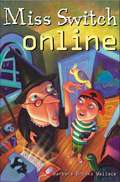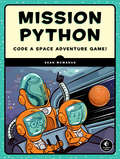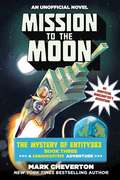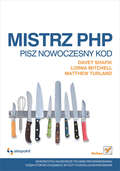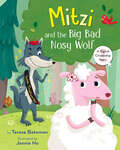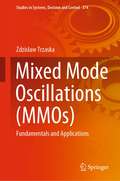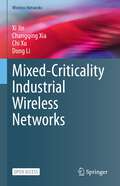- Table View
- List View
Misinformation and Disinformation: Detecting Fakes with the Eye and AI
by Victoria L. RubinThis book, geared towards both students and professionals, examines the synthesis of artificial intelligence (AI) and psychology in detecting mis-/disinformation in digital media content, and suggests practical means to intervene and curtail this current global ‘infodemic’. This interdisciplinary book explores technological, psychological, philosophical, and linguistic insights into the nature of truth and deception, trust and credibility, cognitive biases and logical fallacies and how, through AI and human intervention, content users can be alerted to the presence of deception. The author investigates how AI can mimic the procedures and know-hows of humans, showing how AI can help spot fakes and how AI tools can work to debunk rumors and fact-check. The book describes how AI detection systems work and how they fit with broader societal and individual concerns. Each chapter focuses attention on key concepts and their inter-connection. The first part of the book seeks theoretical footing to understand our interactions with new information and reviews relevant empirical findings in behavioral sciences. The second part is about applied knowledge. The author looks at several known practices that guard us against deception, and provides several real-world examples of manipulative persuasive techniques in advertising, political propaganda, and public relations. She provides links to the downloadable executable files to three AI applications (clickbait, satire, and falsehood detectors) via LiT.RL GitHub, an open access repository. The book is useful to students and professionals studying AI and media studies as well as library and information professionals.Examines how artificial intelligence (AI) and psychology can aid in detecting mis-/disinformation and the language of deceit in digital media content;Suggests practical computational means to intervene and curtail the global ‘infodemic’ of fake news;Presents how AI can sift, sort, and shuffle digital content, to reduce the amount of content needed to be reviewed by humans.
Miss Switch Online
by Barbara Brooks WallaceFifth grade was a year full of flying brooms, spells-gone-wrong, and general craziness for Rupert P. Brown III. Sixth grade should be a little more normal, right? Wrong! Sixth grade brings a new teacher named Miss Blossom, a principal who is every girl's crush, a bird who's got a thing for math, and a whacked-out computer that leads Rupert to a Web site called computowitch.com -- with a password that's also the name of an evil witch from Rupert's past! As clever as he is, Rupert can probably use some help -- and who better to assist than his favorite bewitching teacher, Miss Switch?
Mission AI: The New System Technology (Research for Policy)
by Erik Schrijvers Corien Prins Haroon SheikhThis open access book offers a strategic perspective on AI and the process of embedding it in society. After decades of research, Artificial Intelligence (AI) is now entering society at large. Due to its general purpose character, AI will change society in multiple, fundamental and unpredictable ways. Therefore, the Netherlands Scientific Council for Government Policy (WRR) characterizes AI as a system technology: a rare type of technologies that have a systemic impact on society. Earlier system technologies include electricity, the combustion engine and the computer. The history of these technologies provides us with useful insights about what it takes to direct the introduction of AI in society. The WRR identifies five key tasks to structurally work on this process: demystification, contextualisation, engagement, regulation and positioning. By clarifying what AI is (demystification), creating a functional ecosystem (contextualisation), involving diverse stakeholders (engagement), developing directive frameworks (regulation) and engaging internationally (positioning), societies can meaningfully influence how AI settles. Collectively, these activities steer the process of co-development between technology and society, and each representing a different path to safeguard public values. Mission AI - The New System Technology was originally published as an advisory report for the government of the Netherlands. The strategic analysis and the outlined recommendations are, however, relevant to every government and organization that aims to take up 'misson AI' and embed this newest system technology in our world.
Mission Python: Code a Space Adventure Game!
by Sean McManusProgram a graphical adventure game in this hands-on, beginner-friendly introduction to coding in the Python language.Launch into coding with Mission: Python, a space-themed guide to building a complete computer game in Python. You'll learn programming fundamentals like loops, strings, and lists as you build Escape!, an exciting game with a map to explore, items to collect, and tricky logic puzzles to solve. As you work through the book, you'll build exercises and mini-projects, like making a spacewalk simulator and creating an astronaut's safety checklist that will put your new Python skills to the test. You'll learn how to use Pygame Zero, a free resource that lets you add graphics and sound effects to your creations, and you'll get useful game-making tips, such as how to design fun puzzles and intriguing maps. Before you know it, you'll have a working, awesome game to stump your friends with (and some nifty coding skills, too!). You can follow this book using a Raspberry Pi or a Microsoft Windows PC, and the 3D graphics and sound effects you need are provided as a download.
Mission to the Moon: The Mystery of Entity303 Book Three: A Gameknight999 Adventure: An Unofficial Minecrafter's Adventure (Gameknight999 Series #3)
by Mark ChevertonThis adventure series is created especially for readers who love the fight of good vs. evil, magical academies like Hogwarts in the Harry Potter saga, and games like Minecraft, Terraria, and Pokemon GO. Entity303, the cruel villain who has poisoned vanilla Minecraft with dangerous and bizarre mods, was able to escape the sky-islands of Mystcraft, leaving the surface of Minecraft in a giant rocket. Gameknight999 knows Weaver must be sent back into the past so the timeline can be repaired and the eventual destruction of all the Minecraft worlds can be stopped. But to send him back, they must find the time-traveling portal that brought Weaver to the future. And only Entity303 knows the location. They have no choice; Gameknight999 and his friends must follow behind, landing on a strange and barren lunar landscape, a world stranger and more alien (in more ways than one) than any other Minecraft mod. It’s here that they must battle outer space mobs, combat monster bosses, and find Entity303. But as they close in on the terrible user, Gameknight999 will discover Entity303’s real scheme, and the very thought of what the evil user plans will fill everyone with terror. Can the User-that-is-not-a-user catch Entity303 as he travels through the cold reaches of universe, before it’s too late? Come along with Gameknight999 on his most thrilling adventure yet, to a biome unlike anything else in the Overworld: outer space!
Mission-Critical Application Driven Intelligent Maritime Networks (SpringerBriefs in Computer Science)
by Tingting Yang Xuemin (Sherman) ShenThis book shares valuable insights into high-efficiency data transmission scheduling and into a group intelligent search and rescue approach for artificial intelligence (AI)-powered maritime networks. Its goal is to highlight major research directions and topics that are critical for those who are interested in maritime communication networks, equipping them to carry out further research in this field.The authors begin with a historical overview and address the marine business, emerging technologies, and the shortcomings of current network architectures (coverage, connectivity, reliability, etc.). In turn, they introduce a heterogeneous space/air/sea/ground maritime communication network architecture and investigate the transmission scheduling problem in maritime communication networks, together with solutions based on deep reinforcement learning. To accommodate the computation demands of maritime communication services, the authors propose a multi-vessel offloading algorithm for maritime mobile edge computing networks. In closing, they discuss the applications of swarm intelligence in maritime search and rescue.
Mistrz PHP. Pisz nowoczesny kod
by Davey Shafik Lorna Mitchell Matthew TurlandWykorzystaj najnowsze techniki programowania, dzi?ki którym osi?gniesz wy?szy poziom zaawansowania"Mistrz PHP. Pisz nowoczesny kod" to ksi??ka przeznaczona dla programistów PHP, którzy znaj? ju? podstawy tego j?zyka i chc? rozwin?? swoje umiej?tno?ci, by tworzy? bardziej zaawansowane rozwi?zania. Znajdziesz w niej cenne rady, jak udoskonali? swoje aplikacje serwerowe, oraz wszystko, czego potrzeba do stosowania najefektywniejszych technik obiektowych, zabezpieczania kodu czy pisania programów idealnie spe?niaj?cych swoje zadania. W ka?dym rozdziale poznasz nowe sposoby wykonywania pewnych zada? oraz nowe teorie, le??ce u pod?o?a stosowanych przez Ciebie technik. Dzi?ki lekturze tej publikacji przemienisz si? ze sprawnego programisty w pewnego siebie in?yniera - stosuj?cego najlepsze praktyki programistyczne, pracuj?cego szybko i solidnie. Autorzy przedstawiaj? praktyczne problemy i u?yteczne rozwi?zania, które zaprowadz? Ci? na szczyt kariery! Je?li szukasz mo?liwo?ci scementowania ca?ej swojej wiedzy i chcesz zdoby? solidne podstawy, ta ksi??ka jest dla Ciebie.Dowiesz si? z niej, jak:tworzy? profesjonalne dynamiczne aplikacje w oparciu o obiektowe wzorce programowaniau?ywa? zaawansowanych narz?dzi do oceny wydajno?ci programów, aby zmaksymalizowa? ich mo?liwo?cistosowa? nowoczesne techniki testowania, pozwalaj?ce uzyska? niezawodny kodzabezpiecza? programy przed atakami zewn?trznymi przy u?yciu najskuteczniejszych techniku?ywa? funkcji dost?pnych w bibliotekach i interfejsach programistycznych j?zyka PHP…i wiele wi?cejPraktyczne problemy i u?yteczne rozwi?zania, które zaprowadz? Ci? na szczyt kariery!
Misunderstanding the Internet (Communication and Society)
by James Curran Des Freedman Natalie FentonThe growth of the internet has been spectacular. There are now more than 3 billion internet users across the globe, some 40 per cent of the world’s population. The internet’s meteoric rise is a phenomenon of enormous significance for the economic, political and social life of contemporary societies. However, much popular and academic writing about the internet continues to take a celebratory view, assuming that the internet’s potential will be realised in essentially positive and transformative ways. This was especially true in the euphoric moment of the mid-1990s, when many commentators wrote about the internet with awe and wonderment. While this moment may be over, its underlying technocentrism – the belief that technology determines outcomes – lingers on and, with it, a failure to understand the internet in its social, economic and political contexts. Misunderstanding the Internet is a short introduction, encompassing the history, sociology, politics and economics of the internet and its impact on society. This expanded and updated second edition is a polemical, sociologically and historically informed guide to the key claims that have been made about the online world. It aims to challenge both popular myths and existing academic orthodoxies that surround the internet.
Mit Jupyter durchs Physikpraktikum: Auswerten mit Python leicht gemacht (essentials)
by Lew ClassenLew Classen begleitet seine Leser*innen bei den ersten Schritten auf dem Gebiet der Datenanalyse mit Python. Nach der Installation und Inbetriebnahme einer interaktiven Arbeitsumgebung werden Grundlagen der Syntax vermittelt. Auf dem Weg vom Import von Rohdaten zu einem publikationsreifen Diagramm wird die Verwendung der gängigsten naturwissenschaftlichen Python-Module anhand von praxisnahen Beispielen anschaulich erklärt. Nach diesem Buch sind Sie fit für eine Versuchsauswertung mit Python und erhalten einen Ausblick auf weitere faszinierende Einsatzmöglichkeiten dieser vielseitigen Programmiersprache.
Mitosis Domain Generalization and Diabetic Retinopathy Analysis: MICCAI Challenges MIDOG 2022 and DRAC 2022, Held in Conjunction with MICCAI 2022, Singapore, September 18–22, 2022, Proceedings (Lecture Notes in Computer Science #13597)
by Bin Sheng Marc AubrevilleThis book constitutes two challenges that were held in conjunction with the 25th International Conference on Medical Image Computing and Computer-Assisted Intervention, MICCAI 2022, which took place in Singapore during September 18-22, 2022. The peer-reviewed 20 long and 5 short papers included in this volume stem from the following three biomedical image analysis challenges: Mitosis Domain Generalization Challenge (MIDOG 2022), Diabetic Retinopathy Analysis Challenge (CRAC 2022) The challenges share the need for developing and fairly evaluating algorithms that increase accuracy, reproducibility and efficiency of automated image analysis in clinically relevant applications.
Mitzi and the Big Bad Nosy Wolf: A Digital Citizenship Story
by Teresa BatemanA clever lamb outsmarts a nosy wolf in this humorous fable about online safety for young children.When a furry stranger named Rolf starts asking Mitzi questions about her name, where she lives, where her mom and dad work, and more, Mitzi quickly devises a strategy to dispatch the nosy wolf using her dance skills!A refrain of &“That&’s Private!&” teaches kids the importance of privacy when it comes to sharing personal information while hilarious visual gags keep the reading experience light. Author Teresa Bateman created Mitzi when she was a school librarian as a way to talk with her students about the dos and don'ts of online safety. Perfect for teaching children how to use the internet in a safe, respectful manner, Mitzi and the Big Bad Nosy Wolf is just the book for today's young digital citizens.Back matter includes Mitzi&’s Rules for Digital Citizenship, which outlines best practices when using the internet, from safety to cyberbullying; a glossary that include such terms as public, private, and digital footprint; and a memory game activity for at home or classroom use.
Mixed Finite Element Methods and Applications
by Franco Brezzi Daniele Boffi Michel FortinNon-standard finite element methods, in particular mixed methods, are central to many applications. In this text the authors, Boffi, Brezzi and Fortin present a general framework, starting with a finite dimensional presentation, then moving on to formulation in Hilbert spaces and finally considering approximations, including stabilized methods and eigenvalue problems. This book also provides an introduction to standard finite element approximations, followed by the construction of elements for the approximation of mixed formulations in H(div) and H(curl). The general theory is applied to some classical examples: Dirichlet's problem, Stokes' problem, plate problems, elasticity and electromagnetism.
Mixed Messages: Mediating Native Belonging in Asian Russia
by Kathryn E. GraberFocusing on language and media in Asian Russia, particularly in Buryat territories, Mixed Messages engages debates about the role of minority media in society, alternative visions of modernity, and the impact of media on everyday language use. Graber demonstrates that language and the production, circulation, and consumption of media are practices by which residents of the region perform and negotiate competing possible identities. What languages should be used in newspapers, magazines, or radio and television broadcasts? Who should produce them? What kinds of publics are and are not possible through media? How exactly do discourses move into, out of, and through the media to affect everyday social practices? Mixed Messages addresses these questions through a rich ethnography of the Russian Federation's Buryat territories, a multilingual and multiethnic region on the Mongolian border with a complex relationship to both Europe and Asia.Mixed Messages shows that belonging in Asian Russia is a dynamic process that one cannot capture analytically by using straightforward categories of ethnolinguistic identity.
Mixed Methods Social Networks Research
by Silvia Domínguez Betina HollsteinThis edited volume demonstrates the potential of mixed-methods designs for the research of social networks and the utilization of social networks for other research. Mixing methods applies to the combination and integration of qualitative and quantitative methods. In social network research, mixing methods also applies to the combination of structural and actor-oriented approaches. The volume provides readers with methodological concepts to guide mixed-methods network studies with precise research designs and methods to investigate social networks of various sorts. Each chapter describes the research design used and discusses the strengths of the methods for that particular field and for specific outcomes.
Mixed Mode Oscillations: Fundamentals and Applications (Studies in Systems, Decision and Control #374)
by Zdzislaw TrzaskaThis book aims to present a survey of a large class of nonlinear dynamical systems exhibiting mixed-mode oscillations (MMOs). It is a sort of a guide to systems related to MMOs that features material from original research papers, including the author’s own studies. The material is presented in seven chapters divided into sections. Usually, the first sections are of an introductory nature, explain phenomena, and exhibit numerical results. More advanced investigations are presented in the subsequent sections. Coverage includes* Dynamic behavior of nonlinear systems, * Fundamentals of processes exhibiting MMOs,* Mechanism and function of an structure of MMOs patterns, * Analysis of MMOs in electric circuits and systems, * MMOs in chemistry, biology, and medicine, * MMOs in mechanics and transport vehicles, * MMOs in fractional order systems.This is the first extensive description of these topics and the interpretation of analytical results and those obtained from computer simulations with the MATLAB environment. The book provides the readers with better understanding of the nature of MMOs, richness of their behaviors, and interesting applications.
Mixed Raster Content
by George PavlidisThis book presents the main concepts in handling digital images of mixed content, traditionally referenced as mixed raster content (MRC), in two main parts. The first includes introductory chapters covering the scientific and technical background aspects, whereas the second presents a set of research and development approaches to tackle key issues in MRC segmentation, compression and transmission. The book starts with a review of color theory and the mechanism of color vision in humans. In turn, the second chapter reviews data coding and compression methods so as to set the background and demonstrate the complexity involved in dealing with MRC. Chapter three addresses the segmentation of images through an extensive literature review, which highlights the various approaches used to tackle MRC segmentation. The second part of the book focuses on the segmentation of color images for optimized compression, including multi-layered decomposition and representation of MRC and the processes that can be employed to optimize the coding rates of those different layers. Rounding out the coverage, the final chapter examines the segmentation of color images for optimized transmission.
Mixed Reality for Education (Gaming Media and Social Effects)
by Yiyu Cai Sui Lin Goei Eleni ManginaThis book consists of chapters that present the state-of-the-art research on mixed reality, simulation and serious games with applications in four main educational topics: (1) K-12 STEAM Education; (2) Tertiary/Professional Education; (3) Special Needs Education; and (4) Cultural, Social & Museum Education. The chapters of the book present a multi-facet view on different approaches to deal with challenges that surround the uptake of educational applications of mixed reality, simulations and serious games in various practices. The different approaches highlight challenges and potential solutions and provide future directions for mixed reality, simulation and serious games research, for the design of learning material and for implementation. By doing so, the book is a useful resource for both students and scholars interested in research in this field, for designers of learning material and for practitioners that want to embrace mixed reality, simulation and/or serious games in their education.Chapter "Development of AR Interactive Components for Positive Behavioral Interventions and Supports" is available open access under a Creative Commons Attribution 4.0 International License via link.springer.com.
Mixed-Criticality Industrial Wireless Networks (Wireless Networks)
by Dong Li Xi Jin Changqing Xia Chi XuThis open access book introduces how to manage important tasks in industrial wireless networks. Important tasks must be completed on time and with guaranteed quality; that is the consensus reached by system designers and users. However, for too long, important tasks have often been given unnecessary urgency, and people intuitively believe that important tasks should be executed first so that their performance can be guaranteed. Actually, in most cases, their performance can be guaranteed even if they are executed later, and the “early” resources can be utilized for other, more urgent tasks. Therefore, confusing importance with urgency hinders the proper use of system resources. In 2007, mixed criticality was proposed to indicate that a system may contain tasks of various importance levels. Since then, system designers and users have distinguished between importance and urgency. In the industrial field, due to the harsh environment they operate in, industrial wireless networks’ quality of service (QoS) has always been a bottleneck restricting their applications. Therefore, this book introduces criticality to label important data, which is then allocated more transmission resources, ensuring that important data’s QoS requirements can be met to the extent possible. To help readers understand how to apply mixed-criticality data to industrial wireless networks, the content is divided into three parts. First, we introduce how to integrate the model of mixed-criticality data into industrial wireless networks. Second, we explain how to analyze the schedulability of mixed-criticality data under existing scheduling algorithms. Third, we present a range of novel scheduling algorithms for mixed-criticality data. If you want to improve the QoS of industrial wireless networks, this book is for you.
Mixed-Signal Embedded Systems Design: A Hands-on Guide to the Cypress PSoC
by Edward H. CurrieThis textbook introduces readers to mixed-signal, embedded design and provides, in one place, much of the basic information to engage in serious mixed-signal design using Cypress' PSoC. Designing with PSoC technology can be a challenging undertaking, especially for the novice. This book brings together a wealth of information gathered from a large number of sources and combines it with the fundamentals of mixed-signal, embedded design, making the PSoC learning curve ascent much less difficult. The book covers, sensors, digital logic, analog components, PSoC peripherals and building blocks in considerable detail, and each chapter includes illustrative examples, exercises, and an extensive bibliography.
Mixed-Signal Generic Testing in Photonic Integration (Synthesis Lectures on Digital Circuits & Systems)
by Matteo PetriniThis book describes testing methods for Novel Photonic Integrated Circuits, which have become one of the hottest topics in the context of information technology. Readers will learn that these objects are used not only to enhance the throughput of optical communications (backbone of the internet network), but also to for smart-sensing, metrology, quantum application and artificial intelligence. The increasing demand for this kind of device drives the need for fast and effective testing methods, as described in this book.
Mixing in Pro Tools: Skill Pack (2nd edition)
by Brian SmithersMixing in Pro Tools: Skill Pack, Second Edition is designed to help you boost your understanding of the art and craft of creating great-sounding mixes in Digidesign's industry-standard DAW Pro Tools. Starting with the basics of essential processors and working up to advanced signal routing and sophisticated sonic manipulation, this book will boost your confidence in your ability to produce polished professional-sounding mixes.
Mixture Models and Applications (Unsupervised and Semi-Supervised Learning)
by Nizar Bouguila Wentao FanThis book focuses on recent advances, approaches, theories and applications related to mixture models. In particular, it presents recent unsupervised and semi-supervised frameworks that consider mixture models as their main tool. The chapters considers mixture models involving several interesting and challenging problems such as parameters estimation, model selection, feature selection, etc. The goal of this book is to summarize the recent advances and modern approaches related to these problems. Each contributor presents novel research, a practical study, or novel applications based on mixture models, or a survey of the literature.Reports advances on classic problems in mixture modeling such as parameter estimation, model selection, and feature selection;Present theoretical and practical developments in mixture-based modeling and their importance in different applications;Discusses perspectives and challenging future works related to mixture modeling.
MoCap for Artists: Workflow and Techniques for Motion Capture
by Midori Kitagawa Brian WindsorMake motion capture part of your graphics and effects arsenal. This introduction to motion capture principles and techniques delivers a working understanding of today's state-of-the-art systems and workflows without the arcane pseudocodes and equations. Learn about the alternative systems, how they have evolved, and how they are typically used, as well as tried-and-true workflows that you can put to work for optimal effect. Demo files and tutorials provided on the downloadable resources deliver first-hand experience with some of the core processes.
Mob School Survivor: The Creeper Diaries, An Unofficial Minecrafter's Novel (Creeper Diaries #1)
by Amanda Brack Greyson MannThe launch of an exciting, hilarious new series narrated by an underdog every Minecrafter can relate to. Gerald Creeper Jr. is a self-proclaimed pacifist (which, by the way, has nothing to do with a pacifier), but he finds himself in the war zone when he starts his first year at Mob Middle School. At his new school, every monster in the Overworld is jockeying for power, and the skeletons seem to have it out for him. Armed with a 30-day plan (he can thank his mom’s self-help obsession for that), Gerald makes it his mission to use his brains-instead of his blasts-to survive the school year. It all starts with: Day 1: Come up with a nickname. (Gerald is not gonna cut it.) Day 2: Keep a low profile. (Not easy when your new best friend is a super bouncy slime!) Day 3: Avoid being target practice for skeletons, and somehow get in with super-popular Eddy Enderman. (Easier said than done.) The first book in this laugh-out-loud funny, heavily illustrated, diary format series for Minecrafters follows the most misunderstood hostile mob in the Overworld. It’s not easy being green . . . or explosive!
Mob School Swap: The Creeper Diaries, An Unofficial Minecrafters Novel, Book Eight (The Creeper Diaries #8)
by Greyson MannWhen Mom decides the Creeper family should take part in a student-exchange program, Gerald knows his house is going to get a lot more crowded. But he's horrified when the mob they're hosting turns out to be human. Now Gerald has to bring his new "brother" to school with him. But how can a creeper be cool showing up at Mob Middle School with a human at his side? Gerald is sure this is going to be his longest semester ever. Can he make the best of it, or will it all end in a blast of embarrassment?