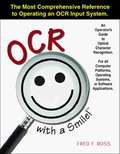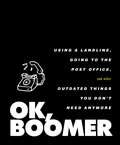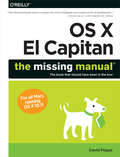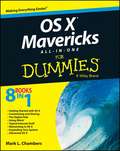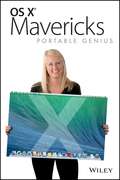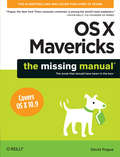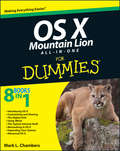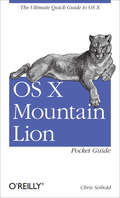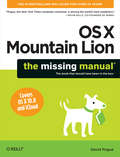- Table View
- List View
OCR with a Smile!: An Operator's Guide to Optical Character Recognition
by Fred F. RossThis informative and easy to read book explains OCR as well as problems and fixes that might arise in the process.
ODP.NET Developer’s Guide: Oracle Database 10g Development with Visual Studio 2005 and the Oracle Data Provider for .NET
by Jagadish Chatarji Pulakhandam Sunitha ParuchuriThis book uses many hands-on examples to show you how to use ODP.NET and Oracle Developer Tools from within Visual Studio 2005 to access Oracle Database 10g. The book is written for professional .NET developers who need to work with and take full advantage of Oracle Database 10g using Visual Studio 2005. Developers are expected to be familiar with Visual Basic.NET 2005 and have minimum knowledge of Oracle SQL and PL/SQL.
OData Programming Cookbook for .NET Developers
by Steven ChengThe recipes in this book are easy to understand and follow as the author discusses real-world scenarios. It is not a comprehensive reference to the whole of OData, but a practical guide that boosts proficiency when working with the various aspects of OData programming. The examples are supported by relevant background information for ease of understanding. If you are a .NET developer and you want to learn how to use OData in real-world data access application development, then this book is for you. To follow the recipes you will need to be comfortable with .NET Framework, Visual Studio IDE, C# language, and the basics of web programming like HTTP, XML, JSON.
OFDMA Mobile Broadband Communications
by Junyi Li Xinzhou Wu Rajiv LaroiaWritten by the pioneers of Flash-OFDM, arguably the first commercially developed OFDMA-based mobile broadband system in the world, this book teaches OFDMA from first principles, enabling readers to understand mobile broadband as a whole. The book examines the key requirements for data-centric mobile; how OFDMA fits well with data networks; why mobile broadband needs to be IP-based; and how to bridge communications theory to real-world air interface design and make a good system choice between performance and complexity. It also explores the future of wireless technologies beyond conventional cellular architecture. One of the key challenges faced by newcomers to this field is how to apply the wireless communications theory and principles to the real world and how to understand sophisticated commercial systems such as LTE. The authors use their firsthand experience to help graduate students, researchers and professionals working on 4G to bridge the gap between theory and practice.
OGRE 3D 1.7 Application Development Cookbook
by Ilya Grinblat Alex PetersonThis is a cookbook with over 50 recipes offering solutions to common application development problems while creating graphics using OGRE 3D, with explained sample code and screenshots added in. Each recipe teaches you about a particular feature of OGRE 3D. If you are a C++ programmer with basic knowledge of OGRE 3D and want to enhance your knowledge about OGRE 3D further, then this book is for you. Basic knowledge of 3D graphics application development is required.
OGRE 3D 1.7 Beginner's Guide
by Felix KergerThis book is an example-driven introduction to OGRE 3D. Each example shows some new features and you learn step-by-step to create complex scenes with different effects using OGRE 3D. After several examples discussing one topic there is a do-it-yourself part where you will be challenged to solve problems on your own.If you have ever wanted to develop 3D applications with OGRE 3D, this example-driven book will enable you to do so. Understanding of C++ is needed to follow the examples in the book.
OK, Boomer: Using a Landline, Going to the Post Office, and Other Outdated Things You Don't Need Anymore
by Tiller PressA book of classic, hilarious &“OK, Boomer&”-isms, a perfect gift for the Baby Boomers we all know and love. Going to the bank. Leaving voicemails. Making Jell-O molds. Using encyclopedias. Wallpapering bathrooms. There are dozens of ridiculously antiquated items, activities, and phrases that Baby Boomers love—and don&’t realize have been outdated for more than a decade. And for some reason, no matter how hard Millennials and Gen Zers try to bring Boomers into the 21st century, they still don&’t seem to get it. They just can&’t let go of eating meatloaf, going on cruises, or buying fuzzy toilet seat covers. So rather than try to explain something to the Baby Boomers in your life, it might be time to just say, &“OK, Boomer.&” Containing more than fifty of the most common, cliched, and cringe-worthy Boomer-isms, OK, Boomer is a perfect gift for any exasperated Millennial or any Boomer willing to poke fun at themselves.
OPC Unified Architecture
by Stefan-Helmut Leitner Wolfgang Mahnke Matthias DammThe OPC Foundation defines standards for online data exchange between automation systems. They address access to current data (OPC DA), alarms and events (OPC A&E) and historical data (OPC HDA). Those standards are successfully applied in industrial automation. The new OPC Unified Architecture (OPC UA) unifies the existing standards and brings them to state-of-the-art technology using service-oriented architecture (SOA). Main advantages of the new standard are: Platform-independent technology allows the deployment of OPC UA beyond current OPC applications only running on Windows-based PC systems. OPC UA can also run on embedded systems as well as Linux / UNIX based enterprise systems. The provided information can be generically modeled and therefore arbitrary information models can be provided using OPC UA. This book gives an easy to understand introduction into OPC UA and explains the concepts of the standard and other relevant topics that are not directly addressed by the standard.
OPNET IoT Simulation
by Min Chen Iztok Humar Yiming MiaoThis is the first book offering an in-depth and comprehensive IoT network simulation, supported by OPNET tool. Furthermore, the book presents the simulations of IoT in general, not limited by OPNET. The authors provide rich OPNET IoT simulation codes, with detailed explanation regarding the functionalities of the model. These codes can facilitate readers’ fast implementation, and the shared model can guide readers through developing their own research. This book addresses various versions of Internet of Things (IoT), including human-centric IoT, green IoT, Narrow band IoT, Smart IoT, IoT-Cloud integration. The introduced OPNET IoT simulation provides a comprehensive platform to simulate above-mentioned IoT systems. Besides, this book introduces OPNET semi-physical simulation in detail. Based on this technology, simulated IoT and practical cloud are seamlessly connected with each other. On top of this “IoT-cloud-integration” semi-physical simulation environment, various smart IoT applications can be realized.
OPNsense Beginner to Professional: Protect networks and build next-generation firewalls easily with OPNsense
by Julio Cesar CamargoWork with one of the most efficient open-source FreeBSD-based firewall and routing solutions to secure your network with easeKey FeaturesLearn end-to-end OPNsense firewall implementation and managementDefend against attacks by leveraging third-party plugins such as Nginx and SenseiGrasp hands-on examples and labs to become proficient with OPNsense firewallBook DescriptionOPNsense is one of the most powerful open source firewalls and routing platforms available. With OPNsense, you can now protect networks using features that were only previously available to closed source commercial firewalls.This book is a practical guide to building a comprehensive network defense strategy using OPNsense. You'll start with the basics, understanding how to install, configure, and protect network resources using native features and additional OPNsense plugins. Next, you'll explore real-world examples to gain in-depth knowledge of firewalls and network defense. You'll then focus on boosting your network defense, preventing cyber threats, and improving your knowledge of firewalling using this open source security platform.By the end of this OPNsense book, you'll be able to install, configure, and manage the OPNsense firewall by making the most of its features.What you will learnUnderstand the evolution of OPNsenseGet up and running with installing and setting up OPNsenseBecome well-versed with firewalling concepts and learn their implementation and practicesDiscover how to apply web browsing controls and website protectionLeverage Sensei to implement next-generation firewall featuresExplore the command-line interface (CLI) and learn the most relevant FreeBSD commandsWho this book is forThis OPNsense firewall book is for system administrators, network administrators, network security professionals, and enthusiasts who wish to build and manage an enterprise-grade firewall using OPNsense. A basic understanding of how a firewall works will be helpful to make the most of this book.
OR 2.0 Context-Aware Operating Theaters and Machine Learning in Clinical Neuroimaging: Second International Workshop, OR 2.0 2019, and Second International Workshop, MLCN 2019, Held in Conjunction with MICCAI 2019, Shenzhen, China, October 13 and 17, 2019, Proceedings (Lecture Notes in Computer Science #11796)
by Hongzhi Wang Duygu Sarikaya Anand Malpani Seyed Mostafa Kia Tommy Löfstedt Luping Zhou Stefanie Speidel Daniel Hashimoto Mohamad Habes Kerstin RitterThis book constitutes the refereed proceedings of the Second International Workshop on Context-Aware Surgical Theaters, OR 2.0 2019, and the Second International Workshop on Machine Learning in Clinical Neuroimaging, MLCN 2019, held in conjunction with MICCAI 2019, in Shenzhen, China, in October 2019. For OR 2.0 all 6 submissions were accepted for publication. They aim to highlight the potential use of machine vision and perception, robotics, surgical simulation and modeling, multi-modal data fusion and visualization, image analysis, advanced imaging, advanced display technologies, human-computer interfaces, sensors, wearable and implantable electronics and robots, visual attention models, cognitive models, decision support networks to enhance surgical procedural assistance, context-awareness and team communication in the operating theater, human-robot collaborative systems, and surgical training and assessment. MLCN 2019 accepted 6 papers out of 7 submissions for publication. They focus on addressing the problems of applying machine learning to large and multi-site clinical neuroimaging datasets. The workshop aimed to bring together experts in both machine learning and clinical neuroimaging to discuss and hopefully bridge the existing challenges of applied machine learning in clinical neuroscience.
OS X App Development with CloudKit and Swift
by Bruce WadeOS X App Development with CloudKit and Swift is your step-by-step guide to learning OS X app development using CloudKit and Swift. You will use CloudKit to create data-driven apps using only Apple technologies. Using this book, you will learn how to define the data for your app and build a prototype using Sketch 3 and Keynote. You will use CloudKit to store your OS X application data, separate public and private data, and control what data a user can or can not change in your public data store. All the development will be done using Apple's Swift 2 programming language, which you should have an understanding of already. This book takes you from prototyping your app with Sketch 3 all the way through building a data-driven app using CloudKit, and everything in between - add it to your library today. What you'll learn Learn how to prototype an OS X app using Sketch 3 Use CloudKit to build dynamic data-driven apps Use Swift 2 Apple's new programming language Who this book is for OS X App Development with CloudKit and Swift is for the iOS or OS X developer who is struggling to get to grips with CloudKit. If you're looking for a solid example from start to finish using CloudKit with Swift 2 this book's for you. You should have an understanding of the Swift language, e. g. the differences between var/let, how to work with control statements, closures etc. , to work confidently with this book.
OS X El Capitan For Dummies
by Bob LevitusGet up to speed on the latest Mac OS Getting a new Mac and not knowing how to use it is like getting a remote controlled car for Christmas with no batteries. OS X For Dummies powers your understanding of the latest Mac operating system through straightforward, fun content that covers the basic features and functions you need to know. An essential text if you're not already familiar with Apple technology, this resource walks you through the fundamentals of Apple's Mac OS, shows you how to customize your workspace, work with the Dock, leverage the Finder and Finder Tabs, understand files, folders, and tags, find things with Spotlight, use Mission Control and Launchpad, organize your life through Calendar, Reminders, Notes, and Notifications, and much more. Apple is one of the most popular technology companies in the world, known for its ability to combine power and stability with style. Since all of Apple's products function according to its proprietary operating system, it's essential that you understand how to use the OS to make the most of your tech toys. Take your communication to the next level with email and messaging capabilities Enjoy multi-media entertainment by surfing the web and accessing movies, music, ebooks, and digital photos Let your creative side run free with Text Edit Create a seamless digital experience by connecting a printer, running multiple displays, networking, file sharing, backing up and restoring your system, and keeping your machine safe with Gatekeeper OS X For Dummies breaks down Apple's Mac operating system into bite-sized pieces, allowing you to digest small morsels of information that guide you in navigating your new Apple gadget.
OS X El Capitan: The Missing Manual
by David PogueWith El Capitan, Apple brings never-before-seen features to OS X—like a split-screen desktop, improved window controls, and amazing graphics. The new edition of David Pogue's #1 bestselling Mac book shows you how to use key new features such as swiping gestures, Notes, a new Spotlight search system, the Safari pinning feature, and Split View.Missing Manuals creator David Pogue is one of the most widely recognized technology authors in the world. A former New York Times technology columnist, he founded and now produces videos for Yahoo Tech.
OS X Mavericks All-in-One For Dummies
by Mark L. ChambersYour all-in-one guide to all things OS X MavericksThis fun and friendly For Dummies guide is your ticket to taking advantage of all the features of Apple's latest desktop operating system - OS X Mavericks. You'll get to know OS X, customize Mavericks for your needs, become more productive, and take your system to a whole new level with eight minibooks dedicated to OS X essentials. Plus, you'll learn how to keep your system safe, stay connected on the go, turn your Mac into a multimedia hub, and make your Mac happy with the over 200 new features found in OS X Mavericks.Includes eight minibooks: Introducing OS X, Customizing and Sharing, the Digital Hub, Using iWork, the Typical Internet Stuff, Networking in OS X, Expanding Your System, and Advanced OS XCovers new-to-OS X tools and features including iBooks, Maps, iCloud Keychain, Finder Tabs, and Tags plus the streamlined Calendar, Notifications, and Safari applicationsShows you how to navigate around the desktop with Launchpad and Mission Control, build the Finder of your dreams, and sync your important stuff with iCloudWalks you through the fun stuff, too, including editing images in iPhoto, trying out your cinema skills with iMovie, rockin' out with GarageBand and iTunes, becoming a gaming guru, video-chatting with FaceTime, surfing the web with Safari, and moreWhether you want to test the OS X waters or just dive right in, OS X Mavericks All-in-One For Dummies is here to help guide your way.
OS X Mavericks For Dummies
by Bob LevitusCoast through OS X Mavericks with help from Dr. Mac and For DummiesReady to make friends with Mavericks? Then, Dr. Mac's your man. Author and longtime Mac guru, Bob "Dr. Mac" LeVitus shares his witty insights and helpful tips in this full-color update to his bestselling OS X guide. You'll learn the basics of working with the Dock, Launchpad, and Mission Control before moving on to setting up your e-mail, surfing with Safari, organizing your files, and customizing OS X Mavericks for all you need your Mac to do.Familiarizes you with OS X essentials like navigating the desktop, connecting to a network, using Notification Center, managing your Contacts and Calendar, staying in touch with Messages and FaceTime, and syncing with iCloudCovers new-to-OS X tools and features including iBooks, Maps, iCloud Keychain, Finder Tabs, and Tags plus the streamlined Calendar, Notifications, and Safari applicationsExplains how to turn your Mac into a multimedia mecca with music, movies, podcasts, photos, videos, e-books, and your favorite apps and games from the Mac App StoreProvides troubleshooting tips, advice on customizing and maintaining your Mac, and keeping your information safe and secureWhether you're dipping your toe into OS X or leaping full on into Mavericks, For Dummies will help you make the most of your Mac and all Mavericks can do for you.
OS X Mavericks Portable Genius
by Dwight SpiveyPlenty of tips, tricks, and shortcuts help you make the most of Apple's newest OS XOS X Mavericks is Apple's newest operating system, with great new ways to enhance your digital lifestyle. This hip, straightforward guide focuses on helping you get everything you want from your Mac. You'll discover how to customize your computer and workspace, troubleshoot and maintain OS X, and have fun browsing and manipulating images and multimedia. You'll listen to music and podcasts, discover how to work with and connect peripherals, copy music to an iPod, add a printer, sync your Mac to other devices, and much more.OS X Mavericks is the newest version of the Mac operating system, and this guide fills you in on how to use all the cool new featuresPortable Genius guides are packed with tips and techniques to help you make the most of your Apple digital lifestyleCovers such essentials as getting started and customizing OS X, browsing and manipulating images and multimedia, listening to music and podcasts, and using Game Center, Messages, and NotificationsShows how to connect peripherals, copy music to an iPod, add a printer, sync your Mac to other devices, troubleshoot problems, and maintain OS XOS X Mavericks Portable Genius is like having an Apple genius at your side whenever you want one.
OS X Mavericks: The Missing Manual
by David PogueWhat do you get when you cross a Mac with an iPad? OS X 10.9 Mavericks. Its 200 new features include Mac versions of iPad goodies like Maps, iBooks, and iTunes Radio—but not a single page of instructions. Fortunately, David Pogue is back, with the expertise and humor that have made this the #1 bestselling Mac book for over 11 years straight.The important stuff you need to know:Big-ticket changes. Finder tabs. Finder tags. App Nap. iCloud Keychain. iTunes Radio. Maps. iBooks. Automatic app updating. If Apple wrote it, this book covers it.Nips and tucks. This book demystifies the hundreds of smaller enhancements, too, in all 50 programs that come with the Mac: Safari, Mail, Calendar, Notification Center,Messages, Time Machine…Shortcuts. Meet the tippiest, trickiest Mac book ever written. Undocumented surprises await on every page.Power users. Security, networking, build-your-own Services, file sharing with Windows, even Mac OS X’s Unix chassis—this one witty, expert guide makes it all crystal clear.There’s something new on practically every page of this edition, and David Pogue brings his celebrated wit and expertise to every one of them.
OS X Mountain Lion All-in-One For Dummies
by Mark L. ChambersThe big new book on Apple's big new cat?OS X Mountain LionThe 800+ pages in this value-packed guide cover everything you need to know to get the most out of OS X Mountain Lion. Eight minibooks are packed with detailed information covering essential topics such as OS X basics, customizing and sharing, creating digital hubs, using iWork, networking, advanced functions, and more. You'll learn how to keep your system safe with the amazing new Gatekeeper, integrate Twitter and Facebook into your Mac life, get your head in the iCloud, and a host of other cool and practical new functions.Features eight minibooks: Introducing OS X, Customizing and Sharing, the Digital Hub, Using iWork, the Typical Internet Stuff, Networking in OS X, Expanding Your System, and Advanced OS X Covers new OS X features that bring more of the iOS experience to the Mac desktop, including Messages, Notes, Reminders, Notification Center, Power Nap, Twitter and Facebook integration, Gatekeeper, Dictation, and Game CenterShows you how to search with Spotlight, backup and restore your system with iCloud, tweak images with iPhoto, go Hollywood with iMovie, create websites, use FaceTime, turn your Mac into a DVD theatre, and jam with GarageBand and iTunesExplains how to stay secure, go wireless, expand your system, troubleshoot problems, and much moreIf you want one book for all things OS X Mountain Lion, you'll want OS X Mountain Lion All-in-One For Dummies.
OS X Mountain Lion For Dummies
by Bob LevitusTame your Mountain Lion, the "Dr. Mac" wayAuthor Bob "Dr. Mac" LeVitus is a Mac guru and one of the world's leading authorities on all things Apple, so when he talks OS X Mountain Lion, people listen. Now you can learn how to get the most out of OS X Mountain Lion with the latest edition of this bestselling guide to OS X. Whether you're learning your way around your first Mac or just updating your OS, you'll unleash the power of OS X Mountain Lion with this friendly, full-color guide to Apple's new operating system.Covers OS X basics, including working with the Dock, Launchpad, and Mission Control; setting up your e-mail; surfing the web with Safari; organizing your files; navigating with multi-touch gestures; managing your contacts and calendars; connecting a printer; and printing documents Walks you through the new-to-OS-X features, such as Messages, Notes, Reminders, Notification Center, Power Nap, Dictation, Twitter and Facebook integration, Game Center, and Gatekeeper Gets you up and running with iTunes and the latest apps from the Mac App Store and shows you how to enjoy music, movies, DVDs, and digital photos on your Mac Provides troubleshooting tips, advice on customizing and maintaining your Mac, and keeping your information safe with Time Machine OS X Mountain Lion For Dummies is the perfect guide to help you reach the peak of this exciting new operating system.
OS X Mountain Lion Pocket Guide
by Chris SeiboldGet the concise information you need to start using OS X Mountain Lion, the latest version of the Mac operating system. This handy guide goes right to the heart of the OS, with details on system preferences, built-in applications, utilities, and other features. Once you're familiar with the fundamentals, use this book as a resource for problem-solving on the fly. You get configuration tips, lots of step-by-step instructions, guides for troubleshooting, and other advice--all in an easy-to-read format. Learn what's new, including improved iCloud integration and other iPad-inspired features Discover how working with multiple devices is easier and more streamlined with Mountain Lion Get a guide to the Finder, Dock, user accounts, and other essentials Use Mountain Lion's system preferences to customize your Mac Take advantage of OS X applications, such as FaceTime and Time Machine Manage passwords and secure your data Work more efficiently with a complete list of keyboard shortcuts
OS X Mountain Lion Server For Dummies
by John RizzoCreate a Mac network in your home or officeThere's no doubt about it: Macs, iPhones, and iPads have invaded the workplace. But, you don't need an IT department to administer a Mac network in your home or business. This friendly guide explains everything you need to know to set one up yourself using OS X Mountain Lion Server. First, you'll find an easy, quick-start way to implement OS X Mountain Lion on a Mac Mini. From there, you'll learn how to set up DNS, iCal Server, Podcast Producer, Wiki Server, file sharing, mail services, and more. This book helps you set up profile support for your iPhone and iPad and provides ways to configure iCloud in the home or office to keep your business data safe. Explains how to set up, secure, and troubleshoot a Mac network with OS X Mountain Lion ServerCovers how to configure the server as well as DNS, iCal Server, Podcast Producer, Wiki Server, Spotlight Server, iChat Server, File Sharing, and Mail ServicesShows Windows administrators how to easily incorporate Macs into their networkAlso covers support for iOS devices and ways you can use iCloud to keep your data secure when you hit the road for business travelTake control of your network and make administering it a snap with OS X Mountain Lion Server For Dummies.
OS X Mountain Lion: The Missing Manual
by David PogueWhat do you get when you cross a Mac with an iPad? OS X 10.8 Mountain Lion. Its 200 new features include iPaddish goodies like dictation, Notification Center, and Reminders—but not a single page of instructions. Fortunately, David Pogue is back, with the expertise and humor that have made this the #1 bestselling Mac book for over 10 years straight.Big-ticket changes. Twitter and Facebook intgration. Air-Play TV mirroring. Power Nap. Game Center. Documents in the Cloud. iMessages. Gatekeeper. If Apple wrote it, this book covers it.Mountain Lion Watch. This book demystifies the hundreds of smaller enhancements, too, in all 50 programs that come with the Mac: Safari, Mail, Messages, Preview…Shortcuts. This must be the tippiest, trickiest Mac book ever written. Undocumented surprises await on every page.Power users. Security, accounts, networking, build-your own Services, file sharing with Windows—this one witty, expert guide makes it all crystal clear.There's something new on practically every page of this new edition, and David Pogue brings his celebrated wit and expertise to every one of them. Apple's brought a new cat to town, and Mac OS X Mountain Lion: The Missing Manual is the best way to tame it.
OS X Yosemite All-in-One For Dummies
by Mark L. ChambersGet the most out of the latest version of OS X This reference combines eight content-rich minibooks in one complete package to give you all-access, easy-to-understand coverage of the key features and tools needed to get the most out of the latest OS X release from Apple. In OS X Yosemite All-in-One For Dummies, you'll learn the ins and outs of OS X basics, navigating and running programs, searching with Spotlight, having fun with Photo Booth, keeping in touch with Contacts, using Reminders, writing in Notes, setting up the Notification Center, customizing the OS X desktop, jamming with iTunes, organizing and tweaking photos with iPhoto, making movie magic with iMovie, turning your Mac into a DVD theater, publishing documents with Pages, chatting with Messages and FaceTime, letting your imagination run wild with iBooks, expanding your horizons with iCloud, and so much more. Combining the power and stability of UNIX with Apple's legendary elegance and style, OS X is the default operating system installed on every desktop and laptop computer sold by Apple. In OS X Yosemite All-in-One For Dummies, you'll get the best-of-the-best content from indispensable For Dummies books: Introducing OS X; Customizing and Sharing; The Digital hub; Using iWork; The Typical Internet Stuff; Networking in OS X; Expanding Your System; and Advanced OS X. Goes well beyond the basics of how to use OS X Covers the key features and tools essential for all users of OS X Shows you how to use OS X to make your work and personal life more organized and fun If you're a first-time Apple consumer just switching over from a PC, or a beginner-to-intermediate Mac user upgrading to the newest version of OS X, this comprehensive and all-encompassing guide will have you whizzing around OS X like a pro in no time.
OS X Yosemite For Dummies
by Bob LeVitusGet the most out of the latest version of OS X Updated and revised for the latest OS X release from Apple, OS X Yosemite For Dummies gives you fun, easy-to-understand coverage of the key features and tools needed to get the most out OS X. Inside, you'll get up and running on OS X basics; customizing your workspace; working with the Dock; finding files with Spotlight; working with Mission Control and Launchpad; organizing your life with Calendar, Reminders, Notes, and Notifications; browsing the web with Safari; setting up, sending, and receiving e-mail; communicating through Messages; enjoying music, movies, and digital photos; writing documents with TextEdit; getting where you're going with Maps; and much more. Combining the power and stability of UNIX with Apple's legendary elegance and style, OS X is the default operating system installed on every desktop and laptop computer sold by Apple. OS X Yosemite For Dummies clearly explains the ins and outs of Apple's operating system in the straightforward but fun language that has defined the For Dummies series for more than twenty years. Richly illustrated in full color and updated to reflect the latest version of OS X Covers the key features and tools readers need to start using OS X Shows you how to use OS X to make your work and personal life more organized and fun If you're a first-time Apple consumer just switching over from a PC, or a beginner-to-intermediate Mac user upgrading to the newest version of OS X, this comprehensive and all-encompassing guide will have you whizzing around OS X like a pro in no time.