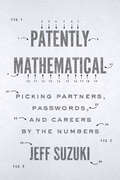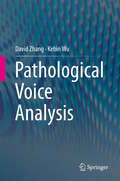- Table View
- List View
Patently Mathematical: Picking Partners, Passwords, and Careers by the Numbers
by Jeff SuzukiUncovers the surprising ways math shapes our lives—from whom we date to what we learn.How do dating sites match compatible partners? What do cell phones and sea coasts have in common? And why do computer scientists keep ant colonies? Jeff Suzuki answers these questions and more in Patently Mathematical, which explores the mathematics behind some of the key inventions that have changed our world.In recent years, patents based on mathematics have been issued by the thousands—from search engines and image recognition technology to educational software and LEGO designs. Suzuki delves into the details of cutting-edge devices, programs, and products to show how even the simplest mathematical principles can be turned into patentable ideas worth billions of dollars. Readers will discover • whether secure credit cards are really secure• how improved data compression made streaming video services like Netflix a hit• the mathematics behind self-correcting golf balls• why Google is such an effective and popular search engine• how eHarmony and Match.com find the perfect partner for those seeking a mate• and much more!A gifted writer who combines quirky historical anecdotes with relatable, everyday examples, Suzuki makes math interesting for everyone who likes to ponder the world of numerical relationships. Praise for Jeff Suzuki's Constitutional Calculus"Presents an entertaining and insightful approach to the mathematics that underlies the American system of government. The book is neatly organized, breaking down the United States Constitution by article, section, and amendment. Within each piece, Suzuki reviews the mathematical principles that went into the underlying framework."—Mathematical Reviews"A breath of fresh air.... A reaffirmation that mathematics should be used more often to make general public policy."—MAA Reviews
Pathological Brain Detection (Brain Informatics and Health)
by Shui-Hua Wang Yu-Dong Zhang Zhengchao Dong Preetha PhillipsThis book provides detailed practical guidelines on how to develop an efficient pathological brain detection system, reflecting the latest advances in the computer-aided diagnosis of structural magnetic resonance brain images. Matlab codes are provided for most of the functions described. In addition, the book equips readers to easily develop the pathological brain detection system further on their own and apply the technologies to other research fields, such as Alzheimer’s detection, multiple sclerosis detection, etc.
Pathological Voice Analysis
by David Zhang Kebin WuWhile voice is widely used in speech recognition and speaker identification, its application in biomedical fields is much less common. This book systematically introduces the authors’ research on voice analysis for biomedical applications, particularly pathological voice analysis. Firstly, it reviews the field to highlight the biomedical value of voice. It then offers a comprehensive overview of the workflow and aspects of pathological voice analysis, including voice acquisition systems, voice pitch estimation methods, glottal closure instant detection, feature extraction and learning, and the multi-audio fusion approaches. Lastly, it discusses the experimental results that have shown the superiority of these techniques. This book is useful to researchers, professionals and postgraduate students working in fields such as speech signal processing, pattern recognition, and biomedical engineering. It is also a valuable resource for those involved in interdisciplinary research.
Pathology of Learning in Cyber Space: Concepts, Structures And Processes (Studies in Systems, Decision and Control #156)
by Sayed Hadi SadeghiThis book is divided into seven chapters, beginning with discussions of the main concepts of cyberspace, the relationship between cyberspace and real space, learning and education. It describes the relationship between cyberspace and real space, and presents capacities, judiciary, and concepts related to cyberspace. Cyber curricular education forms are then described in terms of teaching and learning resources in cyberspace. The discussion presented in this book consists of two main sections: The first section, outlines the objectives of training in cyberspace at different levels, while the second section describes the injuries caused by learning and training in cyberspace at different levels, and then highlights how cyber training is handled and receives feedback. Lastly, the authors provide a summary of the topics presented. Most other discussions are general and present the overall benefits of e-learning and e-teaching that is formally carried out in universities and schools through cyberspace. But, unfortunately, none of them fully explores the learning, education and cyber-training resources which should be used by individuals, groups, organizations, governments, and others in pursuing to achieve their goals. In addition to this, they do not pay much attention to the challenges and injuries caused by learning and teaching in cyberspace. This has led the authors to investigate these and other issues related to learning and training in cyberspace more widely and comprehensively, and also consider them beyond official formal learning and education. Most importantly they address issues such as the injuries and challenges that, in different ways and at different levels result from learning and education in this space. As such this book goes beyond simple and repetitive issues that have been raised concerning cyberspace, and underlines the challenges it poses. Although intended for scholars and students from the fields of science education, information technology, sociology and educational technology as well as interested parties and related authorities, this book is also helpful for people wishing to better understand new topics, such as cyberspace, learning and training in cyberspace, and related issues. It is of interest to a wide range of enthusiasts, with different educational, specialist and executive backgrounds, including academics, policymakers, managers and planners from educational and cultural institutions
Pathways Between Social Science and Computational Social Science: Theories, Methods, and Interpretations (Computational Social Sciences)
by Tamás Rudas Gábor PéliThis volume shows that the emergence of computational social science (CSS) is an endogenous response to problems from within the social sciences and not exogeneous. The three parts of the volume address various pathways along which CSS has been developing from and interacting with existing research frameworks. The first part exemplifies how new theoretical models and approaches on which CSS research is based arise from theories of social science. The second part is about methodological advances facilitated by CSS-related techniques. The third part illustrates the contribution of CSS to traditional social science topics, further attesting to the embedded nature of CSS. The expected readership of the volume includes researchers with a traditional social science background who wish to approach CSS, experts in CSS looking for substantive links to more traditional social science theories, methods and topics, and finally, students working in both fields.
Pathways to Personalization: A Framework for School Change
by Shawn C. Rubin Cathy SanfordPathways to Personalization offers an innovative five-step framework to help school leaders and teacher teams design and implement blended and personalized learning initiatives based on local needs and interests. The book draws on principles of improvement science and change management, as well as work in nearly five hundred classrooms, to help educators define their own rationale for personalized learning; it guides them as they establish small pilot initiatives, determine criteria for success, evaluate their efforts, and create a path for replication and scale. Filled with activities and templates for organizing information and student feedback, the book also includes many examples of how district leaders, school principals, and teachers have successfully navigated the change process to create more student-centered classrooms. Shifting a school or district to offer more personalized learning requires a great deal of commitment, passion, and energy, but it also demands a strategic process. Pathways to Personalization meets this need by providing a field-tested road map for educators seeking ways to meet the academic and emotional needs of all students, and to empower them to take charge of their own learning.
Patient-Specific Modeling of the Cardiovascular System
by Roy C.P. KerckhoffsThe main purpose of the book is to demonstrate the design of a variety of patient-specific models within the cardiovascular system in computational biology. The maturation of computational biology could lead to a new approach to medicine. During the last five to ten years, there have been many improvements in diagnostic medical technologies such as multi-slice cardiac CT imaging, 3-D electroanatomic mapping, and many types of applications of Magnetic Resonance Imaging (i.e. magnetic resonance tagging and diffusion tensor imaging). Combined with more powerful computing resources and more accurate predictive computational models it is feasible to begin developing mechanistic patient-specific models that may help diagnosis, guide therapy or surgery, and predict outcomes of the latter. Many questions need to be answered before computational modeling can be fully integrated with standard care, such as what is the minimal data set needed from the patient in order to build a reliable predictive model? What accuracy is needed? How will the initial baseline model be validated? What are reasonable computation times? Is some type of perturbation of the patient's physiology necessary? How could they be integrated with current practices? Are physicians willing to accept these models? These questions will also serve as guidelines throughout the chapters. The book will try to cover, such as cardiac electrophysiology, cardiac (muscle) mechanics, circulation dynamics, arterial and venous flow, angiogenesis, remodeling, metabolism, or combinations between these such as cardiac electromechanics or fluid-solid interactions.
Patientenorientierte Digitalisierung im Krankenhaus: IT-Architekturmanagement am Behandlungspfad
by Markus Mangiapane Matthias BenderDieses Buch dient Ihnen als Leitfaden für die Digitalisierung im KrankenhausGesundheitsbetriebe wie Spitäler stehen in einem Spannungsfeld zwischen steigenden Qualitätsansprüchen und Kosteneffizienz. Deshalb geben Ihnen die Autoren dieses Buchs einen aktuellen Überblick zu den Herausforderungen und den Möglichkeiten der Digitalisierung im Umfeld von Krankenhäusern. Anhand eines fiktiven Beispieles verdeutlichen Ihnen die Verfasser sowohl die Möglichkeiten als auch die Schwierigkeiten dieses Prozesses. Ziel dieses Werks ist es, die Grundlagen der Digitalisierung einer Klinik verständlich für alle Beteiligten darzustellen. Dazu führen die Autoren ein Modell ein, das den Patienten ins Zentrum rückt und das IT-Architekturmanagement mit dem Weg des Patienten durch die Behandlung verknüpft. Zudem erfahren Sie in diesem Buch, wie eine optimale IT-Struktur als Entscheidungs- und Erklärungsgrundlage in einem Krankenhaus dienen kann, um so den Kulturwandel herbeizuführen, der mit einer umfassenden Digitalisierung einhergeht.So schaffen Sie die optimale Basis für zukünftige ProzesseZu Beginn dieses Buchs erläutern die Autoren, was Digitalisierung überhaupt ist und welche Rolle sie in Krankenhäusern spielt. Markus Mangiapane und Matthias Bender klären Sie über die Fähigkeiten und Voraussetzungen auf, die Sie im Zuge einer erfolgreichen digitalen Transformation benötigen. Die anschließenden Kapitel stellen schwerpunktmäßig folgende Aspekte in den Mittelpunkt:Die vier Pfeiler der digitalen TransformationRechtliche RahmenbedingungenProzessmanagement und -sicherheitEMR Adoption Model (EMRAM)Praktische Umsetzung des Enterprise Architektur Management (EAM)Informationssicherheit und -archivierung Zusätzliche Beispiele aus dem Alltag der Krankenhausinformation schlagen Brücken von der Theorie zur praktischen Anwendung und verdeutlichen die Schwierigkeiten bei der realen Umsetzung der Digitalisierung im Krankenhaus. Mit diesem Werk als Leitfaden sind Sie in der Lage, eine gemeinsame Wissensbasis für die erfolgreiche digitale Transformation von Geschäftsprozessen zu bilden. Das Buch „Patientenorientierte Digitalisierung im Krankenhaus“ ist daher eine Leseempfehlung für:Direktoren und Entscheidungsträger aus den Bereichen CIO, IT oder dem KrankenhausmanagementMedizininformatiker, Ärzte und medizinisches PersonalStudierende der Informatik, Medizininformatik und angrenzender Fächer
Pattern Analysis and Machine Intelligence: First International Conference, ICPAMI 2024, Shanghai, China, August 30 – September 1, 2024, Proceedings (Communications in Computer and Information Science #2323)
by Jie Yang Yuanjie Zheng Chen GongThis book constitutes the referred proceedings of the First International Conference on Pattern Analysis and Machine Intelligence, ICPAMI 2024, held in Shanghai, China, from August 30 to September 01, 2024. The 28 papers presented here were carefully reviewed and selected from 56 submissions. These papers have been organized under the following topical sections: Computer Vision and Pattern Recognition; Natural Language Processing (NLP) and Machine Learning; Intelligent System and Optimization Algorithm.
Pattern Analysis, Intelligent Security and the Internet of Things
by Ajith Abraham Azah Kamilah Muda Yun-Huoy ChooThis Volume presents the selected papers from the 5 Parallel Symposiums of the 2014 Fourth World Congress on Information and Communication Technologies (WICT 2014) held in Malacca, Malaysia. The theme of WICT 2014 'Innovating ICT for Social Revolutions'. WICT 2014 is Co-Organized by Machine Intelligence Research Labs (MIR Labs), USA and Universiti Teknikal Malaysia Melaka, Malaysia. WICT 2014 is technically co-sponsored by IEEE Systems, Man & Cybernetics Society Malaysia and Spain Chapters and Technically Supported by IEEE Systems Man and Cybernetics Society, Technical Committee on Soft Computing.
Pattern Discovery in Bioinformatics: Theory & Algorithms
by Laxmi ParidaThe computational methods of bioinformatics are being used more and more to process the large volume of current biological data. Promoting an understanding of the underlying biology that produces this data, Pattern Discovery in Bioinformatics: Theory and Algorithms provides the tools to study regularities in biological data.Taking a systema
Pattern Formation in Morphogenesis
by Vincenzo Capasso Annick Harel-Bellan Misha Gromov Linda Louise Pritchard Nadya MorozovaPattern Formation in Morphogenesis is a rich source of interesting and challenging mathematical problems. The volume aims at showing how a combination of new discoveries in developmental biology and associated modelling and computational techniques has stimulated or may stimulate relevant advances in the field. Finally it aims at facilitating the process of unfolding a mutual recognition between Biologists and Mathematicians of their complementary skills, to the point where the resulting synergy generates new and novel discoveries. It offers an interdisciplinary interaction space between biologists from embryology, genetics and molecular biology who present their own work in the perspective of the advancement of their specific fields, and mathematicians who propose solutions based on the knowledge grasped from biologists.
Pattern Language for Game Design (ERROR)
by Christopher BarneyChris Barney’s Pattern Language for Game Design builds on the revolutionary work of architect Christopher Alexander to show students, teachers, and game development professionals how to derive best practices in all aspects of game design. Using a series of practical, rigorous exercises, designers can observe and analyze the failures and successes of the games they know and love to find the deep patterns that underlie good design. From an in-depth look at Alexander’s work, to a critique of pattern theory in various fields, to a new approach that will challenge your knowledge and put it to work, this book seeks to transform how we look at building the interactive experiences that shape us. Key Features: Background on the architectural concepts of patterns and a Pattern Language as defined in the work of Christopher Alexander, including his later work on the Fifteen Properties of Wholeness and Generative Codes. Analysis of other uses of Alexander’s work in computer science and game design, and the limitations of those efforts. A comprehensive set of example exercises to help the reader develop their own patterns that can be used in practical day-to-day game design tasks. Exercises that are useful to designers at all levels of experience and can be completed in any order, allowing students to select exercises that match their coursework and allowing professionals to select exercises that address their real-world challenges. Discussion of common pitfalls and difficulties with the pattern derivation process. A guide for game design teachers, studio leaders, and university departments for curating and maintaining institutional Pattern Languages. An Interactive Pattern Language website where you can share patterns with developers throughout the world (patternlanguageforgamedesign.com). Comprehensive games reference for all games discussed in this book. Author Chris Barney is an industry veteran with more than a decade of experience designing and engineering games such as Poptropica and teaching at Northeastern University. He has spoken at conferences, including GDC, DevCom, and PAX, on topics from core game design to social justice. Seeking degrees in game design before formal game design programs existed, Barney built his own undergraduate and graduate curricula out of offerings in sociology, computer science, and independent study. In pursuit of a broad understanding of games, he has worked on projects spanning interactive theater, live-action role-playing game (LARP) design, board games, and tabletop role-playing games (RPGs). An extensive collection of his essays of game design topics can be found on his development blog at perspectivesingamedesign.com.
Pattern Recognition
by Bodo Rosenhahn Bjoern AndresThis book constitutes the refereed proceedings of the 38th German Conference on Pattern Recognition, GCPR 2016, held in Hannover, Germany, in September 2016. The 36 revised full papers presented were carefully reviewed and selected from 85 submissions. The papers are organized in topical sections on image processing, learning, optimization, segmentation, applications, image analysis, motion and tracking.
Pattern Recognition
by Jesús Ariel Carrasco-Ochoa José Francisco Martínez-Trinidad Juan Humberto Sossa-Azuela José Arturo Olvera López Fazel FamiliThis book constitutes the refereed proceedings of the 7th Mexican Conference on Pattern Recognition, MCPR 2015, held in Mexico City Mexico, in June 2015. The 30 revised full papers presented were carefully reviewed and selected from 63 submissions. The papers are organized in topical sections on pattern recognition and artificial intelligence; image processing and analysis; robotics and computer vision; natural language processing and recognition; and applications of pattern recognition.
Pattern Recognition
by Hong Cheng Tieniu Tan Jie Zhou Jian Yang Xuelong Li Xilin ChenThe two-volume set CCIS 662 and CCIS 663 constitutes the refereed proceedings of the 7th Chinese Conference on Pattern Recognition, CCPR 2016, held in Chengdu, China, in November 2016. The 121 revised papers presented in two volumes were carefully reviewed and selected from 199 submissions. The papers are organized in topical sections on robotics; computer vision; basic theory of pattern recognition; image and video processing; speech and language; emotion recognition.
Pattern Recognition
by Hong Cheng Tieniu Tan Jie Zhou Jian Yang Xuelong Li Xilin ChenThe two-volume set CCIS 662 and CCIS 663 constitutes the refereed proceedings of the 7th Chinese Conference on Pattern Recognition, CCPR 2016, held in Chengdu, China, in November 2016. The 121 revised papers presented in two volumes were carefully reviewed and selected from 199 submissions. The papers are organized in topical sections on robotics; computer vision; basic theory of pattern recognition; image and video processing; speech and language; emotion recognition.
Pattern Recognition
by Xiaoyi Jiang Jesús Ariel Carrasco-Ochoa José Francisco Martínez-Trinidad Víctor Ayala-Ramírez José Arturo Olvera-LópezThis book constitutes the refereed proceedings of the 8th Mexican Conference on Pattern Recognition, MCPR 2016, held in Guanajuato, Mexico, in June 2016. The 34 revised full papers presented were carefully reviewed and selected from 60 submissions. The papers are organized in topical sections on computer vision and image analysis; pattern recognition and artificial intelligent techniques; signal processing and analysis; and applications of pattern recognition.
Pattern Recognition
by Xiaoyi Jiang Joachim Hornegger Reinhard KochThis book constitutes the refereed proceedings of the 36th German Conference on Pattern Recognition, GCPR 2014, held in Münster, Germany, in September 2014. The 58 revised full papers and 8 short papers were carefully reviewed and selected from 153 submissions. The papers are organized in topical sections on variational models for depth and flow, reconstruction, bio-informatics, deep learning and segmentation, feature computation, video interpretation, segmentation and labeling, image processing and analysis, human pose and people tracking, interpolation and inpainting.
Pattern Recognition Algorithms for Data Mining (Chapman & Hall/CRC Computer Science & Data Analysis)
by Sankar K. Pal Pabitra MitraThis valuable text addresses different pattern recognition (PR) tasks in a unified framework with both theoretical and experimental results. Tasks covered include data condensation, feature selection, case generation, clustering/classification, and rule generation and evaluation. Organized into eight chapters, the book begins by introducing PR, data mining, and knowledge discovery concepts. The authors proceed to analyze the tasks of multi-scale data condensation and dimensionality reduction. Then they explore the problem of learning with support vector machine (SVM), and conclude by highlighting the significance of granular computing for different mining tasks in a soft paradigm.
Pattern Recognition Applications and Methods
by Ana Fred Maria De MarsicoThis book contains the extended and revised versions of a set of selected papers from the 2nd International Conference on Pattern Recognition (ICPRAM 2013), held in Barcelona, Spain, from 15 to 18 February, 2013. ICPRAM was organized by the Institute for Systems and Technologies of Information, Control and Communication (INSTICC) and was held in cooperation with the Association for the Advancement of Artificial Intelligence (AAAI). The hallmark of this conference was to encourage theory and practice to meet in a single venue. The focus of the book is on contributions describing applications of Pattern Recognition techniques to real-world problems, interdisciplinary research, experimental and/or theoretical studies yielding new insights that advance Pattern Recognition methods.
Pattern Recognition Applications and Methods
by Ana Fred Maria Marsico Gabriella Sanniti di BajaThis book contains the extended and revised versions of a set of selected papers from the 2nd International Conference on Pattern Recognition (ICPRAM 2013), held in Barcelona, Spain, from 15 to 18 February, 2013. ICPRAM was organized by the Institute for Systems and Technologies of Information, Control and Communication (INSTICC) and was held in cooperation with the Association for the Advancement of Artificial Intelligence (AAAI). The hallmark of this conference was to encourage theory and practice to meet in a single venue. The focus of the book is on contributions describing applications of Pattern Recognition techniques to real-world problems, interdisciplinary research, experimental and/or theoretical studies yielding new insights that advance Pattern Recognition methods.
Pattern Recognition Applications and Methods
by Ana Fred Maria De Marsico Antoine TabboneThis book constitutes the thoroughly refereedpost-conference proceedings of the Third International Conference on PatternRecognition, ICPRAM 2014, held in Angers, France, in March 2014. The 18 revised full papers were carefully reviewed andselected from 179 submissions and describe up-to-date applications of PatternRecognition techniques to real-world problems, interdisciplinary research,experimental and/or theoretical studies yielding new insights that advancePattern Recognition methods.
Pattern Recognition Applications and Methods: 10th International Conference, ICPRAM 2021, and 11th International Conference, ICPRAM 2022, Virtual Event, February 4–6, 2021 and February 3–5, 2022, Revised Selected Papers (Lecture Notes in Computer Science #13822)
by Ana Fred Maria De Marsico Gabriella Sanniti di BajaThis book contains revised and extended versions of selected papers from the 10th and 11th International Conference on Pattern Recognition, ICPRAM 2021 and 2022, held in February 2021 and 2022. Due to COVID-19 pandemic the conferences were held virtually. Both conferences received in total 204 submissions from which 8 full papers were carefully reviewed and selected for presentation in this volume. The papers span a wide range of investigation as well as development lines, which of course always reflect the last trends of research in the pattern recognition community.
Pattern Recognition Applications and Methods: 12th International Conference, ICPRAM 2023, Lisbon, Portugal, February 22–24, 2023, Revised Selected Papers (Lecture Notes in Computer Science #14547)
by Ana Fred Maria De Marsico Gabriella Sanniti Di BajaThis book constitutes the thoroughly refereed and revised selected papers from the 12th International Conference on Pattern Recognition Applications and Methods, ICPRAM 2023, held in Lisbon, Portugal, during February 22–24, 2023. The 28 full papers and 42 short papers included in this book were carefully reviewed and selected from 157 submissions. They were organized in topical sections as follows: theory and methods and applications.