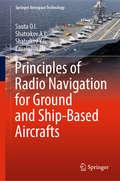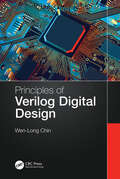- Table View
- List View
Principles of Multimedia
by Ranjan ParekhPrinciples of Multimedia introduces and explains the theoretical concepts related to the representation, storage, compression, transmission and processing of various multimedia components, including text, image, graphics, audio, video and animation, as well as their use across various applications. The book provides the necessary programming tools and analysis technique concepts to perform practical processing tasks in software labs and to solve numerical problems at the postgraduate level. For this new third edition, every chapter has been updated and the book has been carefully streamlined throughout.Chapter 1 provides an overview of multimedia technology, including the definition, major characteristics, hardware, software, standards, technologies and relevant theorems with mathematical formulations. Chapter 2 covers text, including digital text representations, text editing and processing tools, text application areas and text file formats. Chapter 3 explores digital image input and output systems, image editing and processing tools, image application areas, image color management and image file formats. Chapter 4 discusses 2D and 3D graphics algorithms, transformation matrices, splines, fractals, vectors, projection application areas and graphics file formats. Chapter 5 covers audio, including digital audio input and output systems, audio editing and processing tools, audio application areas and audio file formats. Chapter 6 looks at video, including digital video input and output systems, video editing and processing tools, video application areas and video file formats. Chapter 7 focuses on animation, covering 2D and 3D animation algorithms, interpolations, modeling, texture mapping, lights, illumination models, camera, rendering, application areas and animation file formats. Finally, Chapter 8 covers compression, including lossless and lossy compression techniques, and various algorithms related to text image audio and video compression. Every chapter includes solved numerical problems, coding examples and references for further reading.Including theoretical explanations, mathematical formulations, solved numerical problems and coding examples throughout, Principles of Multimedia is an ideal textbook for graduate and postgraduate students studying courses on image processing, speech and language processing, signal processing, video object detection and tracking, graphic design and modeling and related multimedia technologies.
Principles of Noology
by Seng-Beng HoThe idea of this book is to establish a new scientific discipline, "noology," under which a set of fundamental principles are proposed for the characterization of both naturally occurring and artificial intelligent systems. The methodology adopted in Principles of Noology for the characterization of intelligent systems, or "noological systems," is a computational one, much like that of AI. Many AI devices such as predicate logic representations, search mechanisms, heuristics, and computational learning mechanisms are employed but they are recast in a totally new framework for the characterization of noological systems. The computational approach in this book provides a quantitative and high resolution understanding of noological processes, and at the same time the principles and methodologies formulated are directly implementable in AI systems. In contrast to traditional AI that ignores motivational and affective processes, under the paradigm of noology, motivational and affective processes are central to the functioning of noological systems and their roles in noological processes are elucidated in detailed computational terms. In addition, a number of novel representational and learning mechanisms are proposed, and ample examples and computer simulations are provided to show their applications. These include rapid effective causal learning (a novel learning mechanism that allows an AI/noological system to learn causality with a small number of training instances), learning of scripts that enables knowledge chunking and rapid problem solving, and learning of heuristics that further accelerates problem solving. Semantic grounding allows an AI/noological system to "truly understand" the meaning of the knowledge it encodes. This issue is extensively explored. This is a highly informative book providing novel and deep insights into intelligent systems which is particularly relevant to both researchers and students of AI and the cognitive sciences.
Principles of Object-Oriented Modeling and Simulation with Modelica 3.3
by Peter FritzsonFritzson covers the Modelica language in impressive depth from the basic concepts such as cyber-physical, equation-base, object-oriented, system, model, and simulation, while also incorporating over a hundred exercises and their solutions for a tutorial, easy-to-read experience.The only book with complete Modelica 3.3 coverageOver one hundred exercises and solutionsExamines basic concepts such as cyber-physical, equation-based, object-oriented, system, model, and simulation
Principles of Package Design: Creating Reusable Software Components
by Matthias NobackApply design principles to your classes, preparing them for reuse. You will use package design principles to create packages that are just right in terms of cohesion and coupling, and are user- and maintainer-friendly at the same time.The first part of this book walks you through the five SOLID principles that will help you improve the design of your classes. The second part introduces you to the best practices of package design, and covers both package cohesion principles and package coupling principles. Cohesion principles show you which classes should be put together in a package, when to split packages, and if a combination of classes may be considered a "package" in the first place. Package coupling principles help you choose the right dependencies and prevent wrong directions in the dependency graph of your packages.What You'll LearnApply the SOLID principles of class designDetermine if classes belong in the same packageKnow whether it is safe for packages to depend on each otherWho This Book Is ForSoftware developers with a broad range of experience in the field, who are looking for ways to reuse,share, and distribute their code
Principles of Parallel Scientific Computing: A First Guide to Numerical Concepts and Programming Methods (Undergraduate Topics in Computer Science)
by Tobias WeinzierlNew insight in many scientific and engineering fields is unthinkable without the use of numerical simulations running efficiently on modern computers. The faster we get new results, the bigger and accurate are the problems that we can solve. It is the combination of mathematical ideas plus efficient programming that drives the progress in many disciplines. Future champions in the area thus will have to be qualified in their application domain, they will need a profound understanding of some mathematical ideas, and they need the skills to deliver fast code. The present textbook targets students which have programming skills already and do not shy away from mathematics, though they might be educated in computer science or an application domain. It introduces the basic concepts and ideas behind applied mathematics and parallel programming that we need to write numerical simulations for today’s multicore workstations. Our intention is not to dive into one particular application domain or to introduce a new programming language – we lay the generic foundations for future courses and projects in the area. The text is written in an accessible style which is easy to digest for students without years and years of mathematics education. It values clarity and intuition over formalism, and uses a simple N-body simulation setup to illustrate basic ideas that are of relevance in various different subdomains of scientific computing. Its primary goal is to make theoretical and paradigmatic ideas accessible to undergraduate students and to bring the fascination of the field across.
Principles of Radio Navigation for Ground and Ship-Based Aircrafts (Springer Aerospace Technology)
by Sauta O.I. Shatrakov A.Y. Shatrakov Y.G. Zavalishin O.I.This book systematically presents the operating principles and technical characteristics of the main radio navigating systems (RNSs) that make it possible to adequately evaluate the corresponding scratch indexes and levels of air safety for air vehicles, the chief concern of the International Civil Aviation Organization (ICAO). The book discusses how RNS systems substantially determine navigation accuracy and reliability, and therefore air safety; in addition, it presents practical solutions to problems arising in the operation and development of RNS systems.
Principles of Security and Trust
by Frank Piessens Luca ViganòThis book constitutes the proceedings of the 5th International Conference on Principles of Security and Trust, POST 2016, which took place in Eindhoven, The Netherlands, in April 2016, held as Part of the European Joint Conferences on Theory and Practice of Software, ETAPS 2016. The 12 full papers presented in this volume were carefully reviewed and selected from 35 submissions. They were organized in topical sections named: information flow; models and applications; protocols.
Principles of Security and Trust
by Mark Ryan Matteo MaffeiThis book constitutes the proceedings of the 6th International Conference on Principles of Security and Trust, POST 2017, which took place in Uppsala, Sweden in April 2017, held as Part of the European Joint Conferences on Theory and Practice of Software, ETAPS 2017. The 14 papers presented in this volume were carefully reviewed and selected from 40 submissions. They were organized in topical sections named: information flow; security protocols; security policies; and information leakage.
Principles of Security and Trust: 7th International Conference, Post 2018, Held As Part Of The European Joint Conferences On Theory And Practice Of Software, Etaps 2018, Thessaloniki, Greece, April 14-20, 2018, Proceedings (Lecture Notes in Computer Science #10804)
by Lujo Bauer Ralf KüstersThis open access book constitutes the proceedings of the 7th International Conference on Principles of Security and Trust, POST 2018, which took place in Thessaloniki, Greece, in April 2018, held as part of the European Joint Conference on Theory and Practice of Software, ETAPS 2018. The 13 papers presented in this volume were carefully reviewed and selected from 45 submissions. The papers are organized in topical sections named: information flow and non-intereference; leakage, information flow, and protocols; smart contracts and privacy; firewalls and attack-defense trees.
Principles of Signals and Systems
by Orhan GaziThe textbook presents basic concepts of signals and systems in a clear manner, based on the author’s 15+ years of teaching the undergraduate course for engineering students. To attain full benefit from the content, readers should have a strong knowledge of calculus and be familiar with integration, differentiation, and summation operations. The book starts with an introduction to signals and systems and continues with coverage of basic signal functions and their manipulations; energy, power, convolution, and systems; Fourier analysis of continuous time signals and digital signals; Laplace transform; and Z transforms. Practical applications are included throughout. The book is also packed with solved examples, self-study exercises, and end of chapter problems.
Principles of Social Networking: The New Horizon and Emerging Challenges (Smart Innovation, Systems and Technologies #246)
by Ripon Patgiri Anupam Biswas Bhaskar BiswasThis book presents new and innovative current discoveries in social networking which contribute enough knowledge to the research community. The book includes chapters presenting research advances in social network analysis and issues emerged with diverse social media data. The book also presents applications of the theoretical algorithms and network models to analyze real-world large-scale social networks and the data emanating from them as well as characterize the topology and behavior of these networks. Furthermore, the book covers extremely debated topics, surveys, future trends, issues, and challenges.
Principles of Soft Computing Using Python Programming: Learn How to Deploy Soft Computing Models in Real World Applications
by Gypsy NandiPrinciples of Soft Computing Using Python Programming An accessible guide to the revolutionary techniques of soft computing Soft computing is a computing approach designed to replicate the human mind’s unique capacity to integrate uncertainty and imprecision into its reasoning. It is uniquely suited to computing operations where rigid analytical models will fail to account for the variety and ambiguity of possible solutions. As machine learning and artificial intelligence become more and more prominent in the computing landscape, the potential for soft computing techniques to revolutionize computing has never been greater. Principles of Soft Computing Using Python Programming provides readers with the knowledge required to apply soft computing models and techniques to real computational problems. Beginning with a foundational discussion of soft or fuzzy computing and its differences from hard computing, it describes different models for soft computing and their many applications, both demonstrated and theoretical. The result is a set of tools with the potential to produce new solutions to the thorniest computing problems. Readers of Principles of Soft Computing Using Python Programming will also find: Each chapter accompanied with Python codes and step-by-step comments to illustrate applicationsDetailed discussion of topics including artificial neural networks, rough set theory, genetic algorithms, and moreExercises at the end of each chapter including both short- and long-answer questions to reinforce learning Principles of Soft Computing Using Python Programming is ideal for researchers and engineers in a variety of fields looking for new solutions to computing problems, as well as for advanced students in programming or the computer sciences.
Principles of Speech Coding
by Tokunbo Ogunfunmi Madihally NarasimhaIt is becoming increasingly apparent that all forms of communication-including voice-will be transmitted through packet-switched networks based on the Internet Protocol (IP). Therefore, the design of modern devices that rely on speech interfaces, such as cell phones and PDAs, requires a complete and up-to-date understanding of the basics of speech
Principles of Spread-Spectrum Communication Systems
by Don TorrieriThis thoroughly revised textbook provides the fundamentals of spread-spectrum systems with a continued emphasis on theoretical principles. The revision includes new sections and appendices on characteristic functions and LaPlace transforms, orthonormal expansions of functions, the SNR wall in detection, multiple-input multiple-output systems, multicode and multirate systems, interference cancelers, complementary codes, chaos and ultrawideband systems, and the normalized LMS algorithm. As with previous editions, the author presents topics in a practical way that is of interest to both researchers and system designers. He includes updated problems at the end of each chapter, which are intended to assist readers in consolidating their knowledge and to provide practice in analytical techniques. In addition to the new and revised material, the author adds 50 new pages to make the book more accessible to graduate students in electrical engineering.
Principles of Spread-Spectrum Communication Systems
by Don TorrieriThis textbook, now in its 5th edition, provides updated state-of-the-art coverage of spread-spectrum communication systems with new applications throughout the book. In this edition, the author extends sections with more comprehensive details about many topics. Some of the more complex sections have been rewritten to make them easier to understand. New subsections, sections, figures, and problems have been added throughout the book. New or expanded topics include frequency-hopping systems with multisymbol CPFSK detection, derivations of spread-spectrum systems with differential data modulations, chaotic systems, channel-state information, and MIMO. As with previous edition, the author presents mathematical analyses of spread-spectrum systems that provide insights into their operations and limitations and are of theoretical and practical interest to both researchers and system designers. He includes updated problems at the end of each chapter, which are intended to assist readers in consolidating their knowledge and to give practice in analytical techniques. Eight appendices provide the mathematical tools that are useful in understanding the main text.
Principles of Spread-Spectrum Communication Systems, Second Edition
by Don TorrieriThis book provides a concise but lucid explanation of the fundamentals of spread-spectrum systems with an emphasis on theoretical principles. Throughout the book, learning is facilitated by many new or streamlined derivations of the classical theory. Problems at the end of each chapter are intended to assist readers in consolidating their knowledge and to provide practice in analytical techniques. The choice of specific topics is tempered by the author’s judgment of their practical significance and interest to both researchers and system designers. The evolution of spread spectrum communication systems and the prominence of new mathematical methods in their design provided the motivation to undertake this new edition of the book. This edition is intended to enable readers to understand the current state-of-the-art in this field. More than 20 percent of the material in this edition is new, including a chapter on systems with iterative channel estimation, and the remainder of the material has been thoroughly revised.
Principles of Strategic Data Science: Creating value from data, big and small
by Peter PrevosTake the strategic and systematic approach to analyze data to solve business problemsKey FeaturesGain detailed information about the theory of data scienceAugment your coding knowledge with practical data science techniques for efficient data analysis Learn practical ways to strategically and systematically use dataBook DescriptionWe offer you Packt Select - a new, selective range of books on unique topics. We have identified and acquired these books and made it available to you through our brand. These books provides a smooth learning experience using real-world examples and best practices. Principles of Strategic Data Science is created to help you join the dots between mathematics, programming, and business analysis.With a unique approach that bridges the gap between mathematics and computer science, this book takes you through the entire data science pipeline. The book begins by explaining what data science is and how organizations can use it to revolutionize the way they use their data. It then discusses the criteria for the soundness of data products and how to best visualize information. As you progress, you’ll discover the strategic aspects of data science by learning the five-phase framework that enables you to enhance the value you extract from data. The final chapter of the book discusses the role of a data science manager in helping an organization take the data-driven approach. By the end of this book, you’ll have a good understanding of data science and how it can enable you to extract value from your data.What you will learnGet familiar with the five most important steps of data scienceUse the Conway diagram to visualize the technical skills of the data science teamUnderstand the limitations of data science from a mathematical and ethical perspectiveGet a quick overview of machine learningGain insight into the purpose of using data science in your workUnderstand the role of data science managers and their expectationsWho this book is forThis book is ideal for data scientists and data analysts who are looking for a practical guide to strategically and systematically use data. This book is also useful for those who want to understand in detail what is data science and how can an organization take te data-driven approach. Prior programming knowledge of Python and R is assumed.
Principles of Superconducting Quantum Computers
by Daniel D. Stancil Gregory T. ByrdExplore the intersection of computer science, physics, and electrical and computer engineering with this discussion of the engineering of quantum computers In Principles of Superconducting Quantum Computers, a pair of distinguished researchers delivers a comprehensive and insightful discussion of the building of quantum computing hardware and systems. Bridging the gaps between computer science, physics, and electrical and computer engineering, the book focuses on the engineering topics of devices, circuits, control, and error correction. Using data from actual quantum computers, the authors illustrate critical concepts from quantum computing. Questions and problems at the end of each chapter assist students with learning and retention, while the text offers descriptions of fundamentals concepts ranging from the physics of gates to quantum error correction techniques. The authors provide efficient implementations of classical computations, and the book comes complete with a solutions manual and demonstrations of many of the concepts discussed within. It also includes: A thorough introduction to qubits, gates, and circuits, including unitary transformations, single qubit gates, and controlled (two qubit) gates Comprehensive explorations of the physics of single qubit gates, including the requirements for a quantum computer, rotations, two-state systems, and Rabi oscillations Practical discussions of the physics of two qubit gates, including tunable qubits, SWAP gates, controlled-NOT gates, and fixed frequency qubits In-depth examinations of superconducting quantum computer systems, including the need for cryogenic temperatures, transmission lines, S parameters, and moreIdeal for senior-level undergraduate and graduate students in electrical and computer engineering programs, Principles of Superconducting Quantum Computers also deserves a place in the libraries of practicing engineers seeking a better understanding of quantum computer systems.
Principles of Synchronous Digital Hierarchy
by Rajesh Kumar JainThe book presents the current standards of digital multiplexing, called synchronous digital hierarchy, including analog multiplexing technologies. It is aimed at telecommunication professionals who want to develop an understanding of digital multiplexing and synchronous digital hierarchy, in particular, and the functioning of practical telecommunication systems, in general. The text includes all relevant fundamentals and provides a handy reference for problem solving or defining operations and maintenance strategies. The author covers digital conversion and TDM principles, line coding and digital modulation, signal impairments, and synchronization, as well as emerging systems.
Principles of Synthetic Aperture Radar Imaging: A System Simulation Approach (Signal and Image Processing of Earth Observations)
by Kun-Shan ChenPrinciples of Synthetic Aperture Radar Imaging: A System Simulation Approach demonstrates the use of image simulation for SAR. It covers the various applications of SAR (including feature extraction, target classification, and change detection), provides a complete understanding of SAR principles, and illustrates the complete chain of a SAR operati
Principles of VLSI RTL Design
by Sapan Garg Sanjay ChuriwalaSince register transfer level (RTL) design is less about being a bright engineer, and more about knowing the downstream implications of your work, this book explains the impact of design decisions taken that may give rise later in the product lifecycle to issues related to testability, data synchronization across clock domains, synthesizability, power consumption, routability, etc., all which are a function of the way the RTL was originally written. Readers will benefit from a highly practical approach to the fundamentals of these topics, and will be given clear guidance regarding necessary safeguards to observe during RTL design.
Principles of Verification: Essays Dedicated to Joost-Pieter Katoen on the Occasion of His 60th Birthday, Part I (Lecture Notes in Computer Science #15260)
by Thomas Noll Mariëlle Stoelinga Nils Jansen Sebastian Junges Benjamin Lucien Kaminski Christoph Matheja Tim Quatmann Matthias VolkThis Festschrift is dedicated to Joost-Pieter Katoen in recognition of his outstanding research, teaching, and organizational successes. Joost-Pieter received his Master's and later his Ph.D. from the University of Twente, and his Professional Doctorate in Engineering from Eindhoven University of Technology. He had research positions at the University of Erlangen-Nuremberg and Philips Research, and visiting professorships in France, Australia, and the UK. Since 2004 he has been a professor at RWTH Aachen University and is part-time associated with the University of Twente. Joost-Pieter’s main areas of research are formal methods, computer-aided verification, concurrency theory, probabilistic computation, and semantics. Among many recognitions for this work, he is an ACM Fellow; he was elected as a member of the Academia Europaea, the Royal Holland Society of Science and Humanities, the North Rhine-Westphalian Academy of Science, Humanities and the Arts, and the Leopoldina, the German National Academy of Sciences; he received an honorary doctorate from Aalborg University. He was awarded an ERC Advanced Grant; he has won best paper, distinguished paper, or test-of-time awards at key conferences such as ETAPS, IEEE SRDS, POPL, CONCUR, and LOPSTR; and he has given keynotes at dozens of major events. He has chaired the Steering Committee of the European Joint Conferences on Theory and Practice of Software (ETAPS) and the TACAS conference; he has been Program Chair, General Chair, or Program Committee member of hundreds of major conferences and workshops, and a board member of key journals; he has served on research boards (such as the EPSRC), doctoral committees, school and university committees, and IFIP working groups; and he coauthored Principles of Model Checking, a highly influential textbook. Throughout his career Joost-Pieter has been a remarkably successful teacher and mentor, supervising students and hosting postdoctoral researchers, many of whom have won awards for their research and advanced to senior positions, and he has collaborated in research and publications with a wide range of scientists. These successes are reflected in the papers contributed to this volume.
Principles of Verification: Essays Dedicated to Joost-Pieter Katoen on the Occasion of His 60th Birthday, Part II (Lecture Notes in Computer Science #15261)
by Thomas Noll Mariëlle Stoelinga Nils Jansen Sebastian Junges Benjamin Lucien Kaminski Christoph Matheja Tim Quatmann Matthias VolkThis Festschrift is dedicated to Joost-Pieter Katoen in recognition of his outstanding research, teaching, and organizational successes. Joost-Pieter received his Master's and later his Ph.D. from the University of Twente, and his Professional Doctorate in Engineering from Eindhoven University of Technology. He had research positions at the University of Erlangen-Nuremberg and Philips Research, and visiting professorships in France, Australia, and the UK. Since 2004 he has been a professor at RWTH Aachen University and is part-time associated with the University of Twente. Joost-Pieter’s main areas of research are formal methods, computer-aided verification, concurrency theory, probabilistic computation, and semantics. Among many recognitions for this work, he is an ACM Fellow; he was elected as a member of the Academia Europaea, the Royal Holland Society of Science and Humanities, the North Rhine-Westphalian Academy of Science, Humanities and the Arts, and the Leopoldina, the German National Academy of Sciences; he received an honorary doctorate from Aalborg University. He was awarded an ERC Advanced Grant; he has won best paper, distinguished paper, or test-of-time awards at key conferences such as ETAPS, IEEE SRDS, POPL, CONCUR, and LOPSTR; and he has given keynotes at dozens of major events. He has chaired the Steering Committee of the European Joint Conferences on Theory and Practice of Software (ETAPS) and the TACAS conference; he has been Program Chair, General Chair, or Program Committee member of hundreds of major conferences and workshops, and a board member of key journals; he has served on research boards (such as the EPSRC), doctoral committees, school and university committees, and IFIP working groups; and he coauthored Principles of Model Checking, a highly influential textbook. Throughout his career Joost-Pieter has been a remarkably successful teacher and mentor, supervising students and hosting postdoctoral researchers, many of whom have won awards for their research and advanced to senior positions, and he has collaborated in research and publications with a wide range of scientists. These successes are reflected in the papers contributed to this volume.
Principles of Verification: Essays Dedicated to Joost-Pieter Katoen on the Occasion of His 60th Birthday, Part III (Lecture Notes in Computer Science #15262)
by Thomas Noll Mariëlle Stoelinga Nils Jansen Sebastian Junges Benjamin Lucien Kaminski Christoph Matheja Tim Quatmann Matthias VolkThis Festschrift is dedicated to Joost-Pieter Katoen in recognition of his outstanding research, teaching, and organizational successes. Joost-Pieter received his Master's and later his Ph.D. from the University of Twente, and his Professional Doctorate in Engineering from Eindhoven University of Technology. He had research positions at the University of Erlangen-Nuremberg and Philips Research, and visiting professorships in France, Australia, and the UK. Since 2004 he has been a professor at RWTH Aachen University and is part-time associated with the University of Twente. Joost-Pieter's main areas of research are formal methods, computer-aided verification, concurrency theory, probabilistic computation, and semantics. Among many recognitions for this work, he is an ACM Fellow; he was elected as a member of the Academia Europaea, the Royal Holland Society of Science and Humanities, the North Rhine-Westphalian Academy of Science, Humanities and the Arts, and the Leopoldina, the German National Academy of Sciences; he received an honorary doctorate from Aalborg University. He was awarded an ERC Advanced Grant; he has won best paper, distinguished paper, or test-of-time awards at key conferences such as ETAPS, IEEE SRDS, POPL, CONCUR, and LOPSTR; and he has given keynotes at dozens of major events. He has chaired the Steering Committee of the European Joint Conferences on Theory and Practice of Software (ETAPS) and the TACAS conference; he has been Program Chair, General Chair, or Program Committee member of hundreds of major conferences and workshops, and a board member of key journals; he has served on research boards (such as the EPSRC), doctoral committees, school and university committees, and IFIP working groups; and he coauthored Principles of Model Checking, a highly influential textbook. Throughout his career Joost-Pieter has been a remarkably successful teacher and mentor, supervising students and hosting postdoctoral researchers, many of whom have won awards for their research and advanced to senior positions, and he has collaborated in research and publications with a wide range of scientists. These successes are reflected in the papers contributed to this volume.
Principles of Verilog Digital Design
by Wen-Long ChinCovering both the fundamentals and the in-depth topics related to Verilog digital design, both students and experts can benefit from reading this book by gaining a comprehensive understanding of how modern electronic products are designed and implemented. Principles of Verilog Digital Design contains many hands-on examples accompanied by RTL codes that together can bring a beginner into the digital design realm without needing too much background in the subject area. This book has a particular focus on how to transform design concepts into physical implementations using architecture and timing diagrams. Common mistakes a beginner or even an experienced engineer can make are summarized and addressed as well. Beyond the legal details of Verilog codes, the book additionally presents what uses Verilog codes have through some pertinent design principles. Moreover, students reading this book will gain knowledge about system-level design concepts. Several ASIC designs are illustrated in detail as well. In addition to design principles and skills, modern design methodology and how it is carried out in practice today are explored in depth as well.