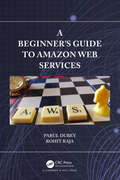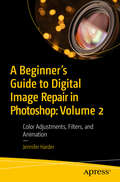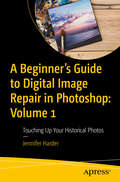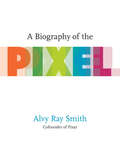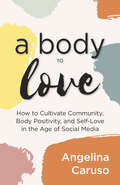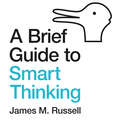- Table View
- List View
A Beginner's Guide to Scala, Object Orientation and Functional Programming
by John HuntScala is a new programming language developed by Martin Odersky and his team at the EPFL. The name Scala is derived from Sca(lable) La(nguage). Scala is a multi-paradigm language, incorporating object oriented approaches with functional programming. Although some familiarity with standard computing concepts is assumed (such as the idea of compiling a program and executing this compiled form, etc.) and with basic procedural language concepts (such as variables and allocation of values to variables) the early chapters of the book do not assume any familiarity with object orientation nor functional programming. These chapters also step through other concepts with which the reader may not be familiar (such as list processing). From this background, John Hunt provides a practical introduction to object and functional technology using Scala, one of the newest and most interesting programming languages available. A variety of concepts are introduced through practical experience taking the reader beyond the level of the language syntax to the philosophy and practice of object-oriented development and functional programming. Students, and those actively involved in the software industry will find this comprehensive introduction to Scala and to object orientation and functional programming, invaluable.
A Beginners Guide to Amazon Web Services
by Rohit Raja Parul DubeyAmazon Web Services (AWS) provides on-demand cloud computing platforms and application programming interfaces (APIs) to individuals, companies, and govern- ments, along with distributed computing processing capacity and software tools via AWS server farms. This text presents a hands-on approach for beginners to get started with Amazon Web Services (AWS) in a simple way. Key Features It discusses topics such as Amazon Elastic Compute Cloud, Elastic Load Balancing, Auto Scaling Groups, and Amazon Simple Storage Service. It showcases Amazon Web Services’ identity, access management resources, and attribute-based access control. It covers serverless computing services, Virtual Private Cloud, Amazon Aurora, and Amazon Comprehend. It explains Amazon Web Services Free Tier, Amazon Web Services Marketplace, and Amazon Elastic Container Service. It includes security in Amazon Web Services, the shared responsibilitymodel, and high-performance computing on Amazon Web Services. The text is primarily written for graduate students, professionals, and academic researchers working in the fields of computer science, engineering, and information technology. Parul Dubey is currently working as an Assistant professor in the Department of Artificial Intelligence at G H Raisoni College of Engineering, Nagpur, India. She has filed for 15 Indian patents. She is responsible for about 10 publications in conference proceedings, Scopus, and journals. She has contributed book chapters in an edited book published by CRC Press and other reputed publishers. She is also an AWS Certified Cloud Practitioner. Rohit Raja is working as an associate professor and head in the Department of Information Technology at Guru Ghasidas Vishwavidyalaya, Bilaspur, India. His research interests include facial recognition, signal processing, networking, and data mining. He has pub- lished 100 research papers in various international and national journals (including publications by the IEEE, Springer, etc.) and proceedings of reputed international and national conferences (again including publications by Springer and the IEEE).
A Beginners Guide to Python 3 Programming (Undergraduate Topics in Computer Science)
by John HuntThis textbook on Python 3 explains concepts such as variables and what they represent, how data is held in memory, how a for loop works and what a string is. It also introduces key concepts such as functions, modules and packages as well as object orientation and functional programming. Each section is prefaced with an introductory chapter, before continuing with how these ideas work in Python. Topics such as generators and coroutines are often misunderstood and these are explained in detail, whilst topics such as Referential Transparency, multiple inheritance and exception handling are presented using examples. A Beginners Guide to Python 3 Programming provides all you need to know about Python, with numerous examples provided throughout including several larger worked case studies illustrating the ideas presented in the previous chapters.
A Beginners Guide to Python 3 Programming (Undergraduate Topics in Computer Science)
by John HuntThis textbook is aimed at readers who have little or no knowledge of computer programming but want to learn to program in Python. It starts from the very basics including how to install your Python environment, how to write a very simple program and run it, what a variable is, what an if statement is, how iteration works using for and while loops as well as important key concepts such as functions, classes and modules. Each subject area is prefaced with an introductory chapter, before continuing with how these ideas work in Python. The second edition has been completely updated for the latest versions of Python including Python 3.11 and Python 3.12. New chapters have been added such as those that consider where and how Python is used, the use of Frozensets, how data can be sorted, enumerated types in Python, structural pattern matching and how (and why) Python Virtual Environments are configured. A new chapter ‘The Python Bites back’ is introduced to present the fourteen most common / biggest gotchas for someone new to Python. Other sections have been updated with new features such as Exception Groups, string operations and dictionary operations. A Beginners Guide to Python 3 Programming second Edition provides all you need to know about Python, with numerous examples provided throughout including several larger worked case studies illustrating the ideas presented in the previous chapters.
A Beginner’s Guide to Digital Image Repair in Photoshop: Color Adjustments, Filters, and Animation
by Jennifer HarderContinue to explore how to digitally restore your old historical photos in Photoshop for print out or to use online as still photos. As you progress through this volume’s chapters, you’ll look at some of the many color adjustments and filters that Photoshop has to offer, both old and new. These can assist you in your restoration project or to animate select images. A Beginner’s Guide to Digital Image Repair in Photoshop: Volume 2 shares various techniques and tips that you can use to restore your own photos using Photoshop’s Adjustment Layers and filters. You’ll look at some basic animation options and the various techniques you can use in Photoshop to repair damage. When done you’ll be ready to move beyond Photoshop and explore the next steps in your project. What You’ll Learn Use the new and improved Adjustment Layers panel for basic overall color correction. Discover which old and new filters are useful for repairing most photo issues. Animate photos using the Photoshop Timeline panel. Who Is This Book For Beginning to Intermediate-level users who would like to learn how to repair old historical photos and slides for digital presentation or for print. Also, for those who are interested in basic digital image repair and animation.
A Beginner’s Guide to Digital Image Repair in Photoshop: Touching Up Your Historical Photos
by Jennifer HarderDigitally restore your old photos in Photoshop for print out or to use online as still photos. This first of two volumes will show you some of the basic techniques you can use in Photoshop to preserve or repair damaged family and historical photos. In today’s digital world of smart phones and cameras, you can easily transfer your photos from phone to computer. However, occasionally you’re left with an old or damaged version of the image and the uncertainty of how to fix them. Aided by the sound advice and tips from author Jennifer Harder, this book will show you how to do so with just a few basic corrections in Photoshop. Using healing tools, basic color correction tools, layer masks, and workspace commands to fill in missing gaps, you’ll be able to print out an unblemished picture or post it on your social media page. A Beginner’s Guide to Digital Image Repair in Photoshop: Volume 1 provides the know-how to help preserve your family treasures. What You Will Learn Review scanner basics for digitizing your photos Use various “healing” and color adjustment tools in Photoshop for restoring photos See how custom selections and layer masks can be used in the photo restoration process Apply various workspaces to fill in missing details in an image or merge photos Who Is This Book For Users who want to learn how to repair old historical photos and slides for digital presentation or for print as well as those who are interested in basic animation.
A Beginner’s Guide to Image Shape Feature Extraction Techniques (Intelligent Signal Processing and Data Analysis)
by Nilanjan Dey Jyotismita ChakiThis book emphasizes various image shape feature extraction methods which are necessary for image shape recognition and classification. Focussing on a shape feature extraction technique used in content-based image retrieval (CBIR), it explains different applications of image shape features in the field of content-based image retrieval. Showcasing useful applications and illustrating examples in many interdisciplinary fields, the present book is aimed at researchers and graduate students in electrical engineering, data science, computer science, medicine, and machine learning including medical physics and information technology.
A Beginner’s Guide to Informatics and Artificial Intelligence: A Short Course Towards Practical Problem Solving
by Wei WengEmbark on a transformative learning journey with this book, a concise and engaging short course for those taking their first steps into the realms of information science and AI. Ideal for undergraduates, graduates, and professionals, this book lays a sturdy foundation upon which readers can build whether their aim is to undertake research projects, pursue a career in technology, or simply understand the workings of the digital age.The learning objectives are:* Foundational understanding: Build a sturdy foundation by introducing basic concepts and gradually progressing to advanced topics.* Practical problem-solving: Foster the ability to solve real-world problems through guided exercises and application-oriented learning.* Holistic knowledge: Provide a holistic understanding of information science and AI, empowering learners to contribute meaningfully to the future of these disciplines.The key features are:* Comprehensive coverage: Explore computer science basics to advanced AI techniques for a holistic understanding of the field.* Engaging writing style: Complex concepts made approachable for beginners without sacrificing depth.* Bridging theory with application: Real-world scenarios illustrate and encourage practical applications.* Practical exercises: Guided hands-on exercises develop problem-solving skills, ensuring a practical understanding of the material.* Enriched learning experience: Vivid examples, flowcharts, and interactive elements bring concepts to life. E-lectures of the book "Informatics and Artificial Intelligence for Beginners I & II" will be released on Springer Video soon to further enhance the learning experience.
A Beginner’s Guide to Internet of Things Security: Attacks, Applications, Authentication, and Fundamentals
by B. B. Gupta Aakanksha TewariA Beginner’s Guide to Internet of Things Security focuses on security issues and developments in the Internet of Things (IoT) environment. The wide-ranging applications of IoT, including home appliances, transportation, logistics, healthcare, and smart cities, necessitate security applications that can be applied to every domain with minimal cost. IoT contains three layers: application layer, middleware layer, and perception layer. The security problems of each layer are analyzed separately to identify solutions, along with the integration and scalability issues with the cross-layer architecture of IoT. The book discusses the state-of-the-art authentication-based security schemes, which can secure radio frequency identification (RFID) tags, along with some security models that are used to verify whether an authentication scheme is secure against any potential security risks. It also looks at existing authentication schemes and security models with their strengths and weaknesses. The book uses statistical and analytical data and explains its impact on the IoT field, as well as an extensive literature survey focusing on trust and privacy problems. The open challenges and future research direction discussed in this book will help to further academic researchers and industry professionals in the domain of security. Dr. Brij B. Gupta is an assistant professor in the Department of Computer Engineering, National Institute of Technology, Kurukshetra, India. Ms. Aakanksha Tewari is a PhD Scholar in the Department of Computer Engineering, National Institute of Technology, Kurukshetra, India.
A Beginner’s Guide to Learning Analytics (Advances in Analytics for Learning and Teaching)
by Srinivasa K G Muralidhar KurniThis book A Beginner’s Guide to Learning Analytics is designed to meet modern educational trends’ needs. It is addressed to readers who have no prior knowledge of learning analytics and functions as an introductory text to learning analytics for those who want to do more with evaluation/assessment in their organizations. The book is useful to all who need to evaluate their learning and teaching strategies. It aims to bring greater efficiency and deeper engagement to individual students, learning communities, and educators.Covered here are the key concepts linked to learning analytics for researchers and practitioners interested in learning analytics. This book helps those who want to apply analytics to learning and development programs and helps educational institutions to identify learners who require support and provide a more personalized learning experience. Like chapters show diverse uses of learning analytics to enhance student and faculty performance. It presents a coherent framework for the effective translation of learning analytics research for educational practice to its practical application in different educational domains. This book provides educators and researchers with the tools and frameworks to effectively make sense of and use data and analytics in their everyday practice. This book will be a valuable addition to researchers’ bookshelves.
A Beginner’s Guide to Multilevel Image Thresholding (Intelligent Signal Processing and Data Analysis)
by Nilanjan Dey Venkatesan Rajinikanth Nadaradjane Sri Madhava RajaA Beginner’s Guide to Image Multi-Level Thresholding emphasizes various image thresholding methods that are necessary for image pre-processing and initial level enhancement. Explains basic concepts and the implementation of Image Multi-Level Thresholding (grayscale and RGB images) Presents a detailed evaluation in real-time application, including the need for heuristic algorithm, the choice of objective and threshold function, and the evaluation of the outcome Describes how the image thresholding acts as a pre-processing technique and how the region of interest in a medical image is enhanced with thresholding Illustrates integration of the thresholding technique with bio-inspired algorithms Includes current findings and future directions of image multi-level thresholding and its practical implementation Emphasizes the need for multi-level thresholding with suitable examples The book is aimed at graduate students and researchers in image processing, electronics engineering, computer sciences and engineering.
A Beginner’s Guide to Statistics for Criminology and Criminal Justice Using R
by Alese Wooditch Nicole J. Johnson Reka Solymosi Juanjo Medina Ariza Samuel LangtonThis book provides hands-on guidance for researchers and practitioners in criminal justice and criminology to perform statistical analyses and data visualization in the free and open-source software R. It offers a step-by-step guide for beginners to become familiar with the RStudio platform and tidyverse set of packages. This volume will help users master the fundamentals of the R programming language, providing tutorials in each chapter that lay out research questions and hypotheses centering around a real criminal justice dataset, such as data from the National Survey on Drug Use and Health, National Crime Victimization Survey, Youth Risk Behavior Surveillance System, The Monitoring the Future Study, and The National Youth Survey. Users will also learn how to manipulate common sources of agency data, such as calls-for-service (CFS) data. The end of each chapter includes exercises that reinforce the R tutorial examples, designed to help master the software as well as to provide practice on statistical concepts, data analysis, and interpretation of results. The text can be used as a stand-alone guide to learning R or it can be used as a companion guide to an introductory statistics textbook, such as Basic Statistics in Criminal Justice (2020).
A Beginner’s Guide to Using Open Access Data (Pocket Guides to Biomedical Sciences)
by Saif Aldeen AlRyalat Shaher MomaniOpen Access Data is emerging as a source for cutting edge scholarship. This concise book provides guidance from generating a research idea to publishing results. Both young researchers and well-established scholars can use this book to upgrade their skills with respect to emerging data sources, analysis, and even post-publishing promotion. At the end of each chapter, a tutorial simulates a real example, allowing readers to apply what they learned about accessing open data, and analyzing this data to reach the results. This book can be of use by established researchers analyzing data, publishing, and actively promoting ongoing and research. Key selling features: Describes the steps, from A-Z, for doing open data research Includes interactive tutorials following each chapter Provides guidelines for readers so that they can use their own accessed open data Reviews recent software and websites promoting and enabling open data research Supplements websites which update recent open data sources
A Beginner’s Primer: Basic Concepts in Mechanics
by Tarek I. ZohdiAs we enter an exciting new era in industrial design, simulation, and manufacturing, a clear understanding of mechanics of solids is needed now more than ever. This primer is a condensed synopsis of basic undergraduate mechanics and is designed to supplement classical textbooks in this area. The focus is on the essentials of mechanics, specifically: • The concept of stress. • Stress-strain relationships. • Failure theory. • Axial loading of a rod. • Transverse (bending) loading of a beam. • Industrial application: modeling of 3D printing. • Transverse shear stresses. • Torsional loading of a rod. • Pressure vessels. • Buckling of columns. • The basics of finite element methods. • A unifying concept: continuum mechanics.
A Behavioral Economics Approach to Interactive Information Retrieval: Understanding and Supporting Boundedly Rational Users (The Information Retrieval Series #48)
by Jiqun LiuThis book brings together the insights from three different areas, Information Seeking and Retrieval, Cognitive Psychology, and Behavioral Economics, and shows how this new interdisciplinary approach can advance our knowledge about users interacting with diverse search systems, especially their seemingly irrational decisions and anomalies that could not be predicted by most normative models.The first part “Foundation” of this book introduces the general notions and fundamentals of this new approach, as well as the main concepts, terminology and theories. The second part “Beyond Rational Agents” describes the systematic biases and cognitive limits confirmed by behavioral experiments of varying types and explains in detail how they contradict the assumptions and predictions of formal models in information retrieval (IR). The third part “Toward A Behavioral Economics Approach” first synthesizes the findings from existing preliminary research on bounded rationality and behavioral economics modeling in information seeking, retrieval, and recommender system communities. Then, it discusses the implications, open questions and methodological challenges of applying the behavioral economics framework to different sub-areas of IR research and practices, such as modeling users and search sessions, developing unbiased learning to rank and adaptive recommendations algorithms, implementing bias-aware intelligent task support, as well as extending the conceptualization and evaluation on IR fairness, accountability, transparency and ethics (FATE) with the knowledge regarding both human biases and algorithmic biases.This book introduces a behavioral economics framework to IR scientists seeking a new perspective on both fundamental and new emerging problems of IR as well as the development and evaluation of bias-aware intelligent information systems. It is especially intended for researchers working on IR and human-information interaction who want to learn about the potential offered by behavioral economics in their own research areas.
A Billion Little Pieces: RFID and Infrastructures of Identification (Infrastructures)
by Jordan FrithHow RFID, a ubiquitous but often invisible mobile technology, identifies tens of billions of objects as they move through the world.RFID (Radio Frequency Identification) is ubiquitous but often invisible, a mobile technology used by more people more often than any flashy smartphone app. RFID systems use radio waves to communicate identifying information, transmitting data from a tag that carries data to a reader that accesses the data. RFID tags can be found in credit cards, passports, key fobs, car windshields, subway passes, consumer electronics, tunnel walls, and even human and animal bodies—identifying tens of billions of objects as they move through the world. In this book, Jordan Frith looks at RFID technology and its social impact, bringing into focus a technology that was designed not to be noticed.RFID, with its ability to collect unique information about almost any material object, has been hyped as the most important identification technology since the bar code, the linchpin of the Internet of Things—and also seen (by some evangelical Christians) as a harbinger of the end times. Frith views RFID as an infrastructure of identification that simultaneously functions as an infrastructure of communication. He uses RFID to examine such larger issues as big data, privacy, and surveillance, giving specificity to debates about societal trends. Frith describes how RFID can monitor hand washing in hospitals, change supply chain logistics, communicate wine vintages, and identify rescued pets. He offers an accessible explanation of the technology, looks at privacy concerns, and pushes back against alarmist accounts that exaggerate RFID's capabilities. The increasingly granular practices of identification enabled by RFID and other identification technologies, Frith argues, have become essential to the working of contemporary networks, reshaping the ways we use information.
A Biography of the Pixel (Leonardo)
by Alvy Ray SmithThe pixel as the organizing principle of all pictures, from cave paintings to Toy Story.The Great Digital Convergence of all media types into one universal digital medium occurred, with little fanfare, at the recent turn of the millennium. The bit became the universal medium, and the pixel--a particular packaging of bits--conquered the world. Henceforward, nearly every picture in the world would be composed of pixels--cell phone pictures, app interfaces, Mars Rover transmissions, book illustrations, videogames. In A Biography of the Pixel, Pixar cofounder Alvy Ray Smith argues that the pixel is the organizing principle of most modern media, and he presents a few simple but profound ideas that unify the dazzling varieties of digital image making. Smith's story of the pixel's development begins with Fourier waves, proceeds through Turing machines, and ends with the first digital movies from Pixar, DreamWorks, and Blue Sky. Today, almost all the pictures we encounter are digital--mediated by the pixel and irretrievably separated from their media; museums and kindergartens are two of the last outposts of the analog. Smith explains, engagingly and accessibly, how pictures composed of invisible stuff become visible--that is, how digital pixels convert to analog display elements. Taking the special case of digital movies to represent all of Digital Light (his term for pictures constructed of pixels), and drawing on his decades of work in the field, Smith approaches his subject from multiple angles--art, technology, entertainment, business, and history. A Biography of the Pixel is essential reading for anyone who has watched a video on a cell phone, played a videogame, or seen a movie.
A Blueprint for Computer-Assisted Assessment
by Joanna Bull Colleen McKennaThe rapid development and integration of computer-assisted assessment (CAA) in mainstream post-compulsory educational institutions today make this an exciting and invaluable reference text. It provides a practical, research-based guide on a subject that is becoming increasingly important as educational assessment changes and grows.The book addresses theory and practice, offering a comprehensive evaluation of many key aspects of CAA such as: * question and test design, scoring and analysis, and feedback and integration with other assessment methods* the role of CAA in feedback processes* wider use of technology to support and enhance assessment* technical, operational and support issues.The authors present a lucid,balanced analysis of the strengths and weaknesses of CAA. This text will appeal to all those involved in higher or further education who wish to model their CAA systems on the best practice available.
A Blueprint for Production-Ready Web Applications: Leverage industry best practices to create complete web apps with Python, TypeScript, and AWS
by Dr. Philip JonesGo from setting up your production environment, to building an app, to deploying it to the web using industry best practices along the wayKey FeaturesFollow a blueprint to build production-ready apps that can be adapted and tailored to your requirementsLearn how to combine a React frontend with a Quart backend, and run them in Docker on AWSAdopt industry best practices that can be used in your personal as well as work projectsBook DescriptionA Blueprint for Production-Ready Web Applications will help you expand upon your coding knowledge and teach you how to create a complete web application. Unlike other guides that focus solely on a singular technology or process, this book shows you how to combine different technologies and processes as needed to meet industry standards.You'll begin by learning how to set up your development environment, and use Quart and React to create the backend and frontend, respectively. This book then helps you get to grips with managing and validating accounts, structuring relational tables, and creating forms to manage data. As you progress through the chapters, you'll gain a comprehensive understanding of web application development by creating a to-do app, which can be used as a base for your future projects. Finally, you'll find out how to deploy and monitor your application, along with discovering advanced concepts such as managing database migrations and adding multifactor authentication.By the end of this web development book, you'll be able to apply the lessons and industry best practices that you've learned to both your personal and work projects, allowing you to further develop your coding portfolio.What you will learnSet up an optimum development environment for building web appsCreate a working backend Quart app that can be tailored to suit your needsBuild a user management system with passwords and authenticationBuild a single-page application with React Router and FormikDeploy your app to AWS and understand the importance of monitoringDiscover advanced concepts such as managing database migrationsWho this book is forThis book is for software engineers like recent computer science or bootcamp graduates who already know how to program and want to learn how to build an app by following standard industry processes such as continuous integration and continuous deployment (CI/CD). Working knowledge of TypeScript/JavaScript, Python, HTML, CSS, and SQL is needed. You don't, however, need prior experience with Quart, React, AWS, and all other specific technologies and processes, as they will be introduced in the book.
A Body to Love: How to Cultivate Community, Body Positivity, and Self-Love in the Age of Social Media
by Angelina CarusoHow to Have A Healthy Relationship with Food and Body Image in the Digital Age“Anyone who has ever had a ‘complicated’ relationship with food or their body will benefit from this book.” ?Brenna O’Malley, registered dietitian and founder of The Wellful#1 New Release in Human-Computer Interaction, Eating Disorder Self-Help, and Computer ScienceA new conversation about the media and radical self-love, A Body to Love provides lessons on positively navigating body image in a social media saturated world.Forming healthy relationships with the internet. To Angelina Caruso, recovery meant finding her tribe?a community that offered support, encouragement, and zero judgement. But she never imagined finding them online. Now a health and wellness blogger, she narrates the progression of a body image disorder and her unusual path to recovery.Self-help healing through community. Grouped into lessons and warnings, this fresh take on social networks follows the author’s personal battle with a near-fatal eating disorder, the online relationships that helped her heal, and the eventual community she cultivated. Part social media guide and part body image and eating disorder workbook, you’ll learn to detect body image issues, heal as a mindful consumer, and inspire others as a content producer.Inside this interactive book, adult and teen readers alike will find:Handy chartsJournal promptsBreathing exercisesBonus recipes for mindful eatingAnd much more!If you’re looking for a body positivity journal, body image gifts, or mindful eating books?like The Self-Love Workbook for Women, The Body Is Not an Apology, More Than a Body, or Influencer?then you’ll want to own A Body to Love.
A Book on C: Programming in C
by Al Kelley Ira PohlWritten by best-selling authors Al Kelley and Ira Pohl, A Book on C is a comprehensive tutorial and reference to C based on the ANSI C standard. The C language is demonstrated with numerous examples and extensive exercises that guide readers through each concept. Step-by-step "dissections" of program code reveal the underlying logic of the programs and include in-depth implementation details. Features in this edition include: a chapter on moving from C to Java; more programming examples; new and improved dissections; more thorough coverage of multifile programming, pointers, and recursion; and an expanded appendix of standard library functions. In addition, there is more emphasis on Abstract Data Types, which provides the reader with a foundation for working with objects and facilitates programming in the problem domain.
A Brief Guide to Cloud Computing: An essential guide to the next computing revolution. (Brief Histories)
by Christopher BarnattAn accessible and comprehensive guide to the future of computing.Cloud Computing is the next computing revolution and will have as much impact on your life as the introduction of the PC. Using websites including Facebook, Flickr and Gmail, many people already store some information out in the Internet cloud. However, within a few years most computing applications will be accessed online with the web at the heart of everything we do.In this valuable guide, expert Christopher Barnatt explains how computing will rapidly become more reliable, less complex, and more environmentally friendly. He explores online software and hardware, and how it will alter our office work and personal lives. Individuals and companies are going to be released from the constraints of desktop computing and expensive corporate data centres. New services like augmented reality will also become available.Including coverage of Google Docs, Zoho, Microsoft Azure, Amazon EC2 and other key developments, this book is your essential guide to the cloud computing revolution.
A Brief Guide to Smart Thinking: From Zeno's Paradoxes to Freakonomics
by James M. RussellEach book is summarised to convey a brief idea of what each one has to offer the interested reader, while a 'Speed Read' for each book delivers a quick sense of what each book is like to read and a highly compressed summary of the main points of the book in question. The titles covered include thought-provoking classics on psychology, mindfulness, rationality, the brain, mathematical and economic thought and practical philosophy. The selection includes books about self-improvement as well as historically interesting accounts of how the mind works. Titles included go back as far as the Epictetus classic TheEnchiridion and Bertrand Russell's charming TheABC of Relativity, and proceed through classics such as Edward de Bono's Lateral Thinking and into the digital era with titles such as The Shallows and Big Data. The books are arranged chronologically, which draws attention to some of the interesting juxtapositions and connections between them. Some of the titles included are: Freakonomics, by Steven D. Levitt; Blink: The Power of Thinking Without Thinking, by Malcolm Gladwell; Sapiens: A Brief History of Humankind, by Yuval Noah Harari; The Organized Mind: Thinking Straight in the Age of Information Overload, by Daniel J. Levitin; The Descent of Man, by Grayson Perry; How the Mind Works, by Steven Pinker; Black Box Thinking: Why Some People Never Learn from Their Mistakes - But Some Do, by Matthew Syed; We Should All Be Feminists, by Chimamanda Ngozi Adichie; Guns, Germs, and Steel: The Fates of Human Societies, by Jared Diamond; The Black Swan: The Impact of the Highly Improbable, by Nassim Nicholas Taleb; Man's Search for Meaning, by Viktor E. Frankl; The News: A User's Manual, by Alain de Botton; Mindware: Tools for Smart Thinking, by Richard E. Nisbett; The ABC of Relativity, by Bertrand Russell; The Psychopath Test, by Jon Ronson; The Path: What Chinese Philosophers Can Teach Us About the Good Life, by Michael Puett; A Brief History of Time, by Stephen Hawking; Messy: The Power of Disorder to Transform Our Lives, by Tim Harford; Big Data: A Revolution That Will Transform How We Live, Work, and Think, by Viktor Mayer-Schönberger; Moneyball: The Art of Winning an Unfair Game, by Michael Lewis; The Survivors Club: The Secrets and Science That Could Save Your Life, by Ben Sherwood; Black Box Thinking, by Matthew Syed; Chaos: Making a New Science, by James Gleick; A Short History of Nearly Everything, by Bill Bryson; The Shallows: What the Internet Is Doing to Our Brains, by Nicholas Carr; Making Ideas Happen: Overcoming the Obstacles Between Vision and Reality, by Scott Belsky; The Enchiridion, by Epictetus; Gödel, Escher, Bach, by Douglas R. Hofstadter; What I Talk About When I Talk About Running, by Haruki Murakami; and Lateral Thinking, by Edward de Bono.
A Brief Guide to Smart Thinking: From Zeno's Paradoxes to Freakonomics
by James M. RussellEach book is summarised to convey a brief idea of what each one has to offer the interested reader, while a 'Speed Read' for each book delivers a quick sense of what each book is like to read and a highly compressed summary of the main points of the book in question. The titles covered include thought-provoking classics on psychology, mindfulness, rationality, the brain, mathematical and economic thought and practical philosophy. The selection includes books about self-improvement as well as historically interesting accounts of how the mind works. Titles included go back as far as the Epictetus classic The Enchiridion and Bertrand Russell's charming The ABC of Relativity, and proceed through classics such as Edward de Bono's Lateral Thinking and into the digital era with titles such as The Shallows and Big Data. The books are arranged chronologically, which draws attention to some of the interesting juxtapositions and connections between them. Some of the titles included are: Freakonomics, by Steven D. Levitt; Blink: The Power of Thinking Without Thinking, by Malcolm Gladwell; Sapiens: A Brief History of Humankind, by Yuval Noah Harari; The Organized Mind: Thinking Straight in the Age of Information Overload, by Daniel J. Levitin; The Descent of Man, by Grayson Perry; How the Mind Works, by Steven Pinker; Black Box Thinking: Why Some People Never Learn from Their Mistakes - But Some Do, by Matthew Syed; We Should All Be Feminists, by Chimamanda Ngozi Adichie; Guns, Germs, and Steel: The Fates of Human Societies, by Jared Diamond; The Black Swan: The Impact of the Highly Improbable, by Nassim Nicholas Taleb; Man's Search for Meaning, by Viktor E. Frankl; The News: A User's Manual, by Alain de Botton; Mindware: Tools for Smart Thinking, by Richard E. Nisbett; The ABC of Relativity, by Bertrand Russell; The Psychopath Test, by Jon Ronson; The Path: What Chinese Philosophers Can Teach Us About the Good Life, by Michael Puett; A Brief History of Time, by Stephen Hawking; Messy: The Power of Disorder to Transform Our Lives, by Tim Harford; Big Data: A Revolution That Will Transform How We Live, Work, and Think, by Viktor Mayer-Schönberger; Moneyball: The Art of Winning an Unfair Game, by Michael Lewis; The Survivors Club: The Secrets and Science That Could Save Your Life, by Ben Sherwood; Black Box Thinking, by Matthew Syed; Chaos: Making a New Science, by James Gleick; A Short History of Nearly Everything, by Bill Bryson; The Shallows: What the Internet Is Doing to Our Brains, by Nicholas Carr; Making Ideas Happen: Overcoming the Obstacles Between Vision and Reality, by Scott Belsky; The Enchiridion, by Epictetus; Gödel, Escher, Bach, by Douglas R. Hofstadter; What I Talk About When I Talk About Running, by Haruki Murakami; and Lateral Thinking, by Edward de Bono.
A Brief Guide to Smart Thinking: From Zeno’s Paradoxes to Freakonomics
by James M. RussellEach book is summarised to convey a brief idea of what each one has to offer the interested reader, while a 'Speed Read' for each book delivers a quick sense of what each book is like to read and a highly compressed summary of the main points of the book in question. The titles covered include thought-provoking classics on psychology, mindfulness, rationality, the brain, mathematical and economic thought and practical philosophy. The selection includes books about self-improvement as well as historically interesting accounts of how the mind works. Titles included go back as far as the Epictetus classic The Enchiridion and Bertrand Russell's charming The ABC of Relativity, and proceed through classics such as Edward de Bono's Lateral Thinking and into the digital era with titles such as The Shallows and Big Data. The books are arranged chronologically, which draws attention to some of the interesting juxtapositions and connections between them. Some of the titles included are: Freakonomics, by Steven D. Levitt; Blink: The Power of Thinking Without Thinking, by Malcolm Gladwell; Sapiens: A Brief History of Humankind, by Yuval Noah Harari; The Organized Mind: Thinking Straight in the Age of Information Overload, by Daniel J. Levitin; The Descent of Man, by Grayson Perry; How the Mind Works, by Steven Pinker; Black Box Thinking: Why Some People Never Learn from Their Mistakes - But Some Do, by Matthew Syed; We Should All Be Feminists, by Chimamanda Ngozi Adichie; Guns, Germs, and Steel: The Fates of Human Societies, by Jared Diamond; The Black Swan: The Impact of the Highly Improbable, by Nassim Nicholas Taleb; Man's Search for Meaning, by Viktor E. Frankl; The News: A User's Manual, by Alain de Botton; Mindware: Tools for Smart Thinking, by Richard E. Nisbett; The ABC of Relativity, by Bertrand Russell; The Psychopath Test, by Jon Ronson; The Path: What Chinese Philosophers Can Teach Us About the Good Life, by Michael Puett; A Brief History of Time, by Stephen Hawking; Messy: The Power of Disorder to Transform Our Lives, by Tim Harford; Big Data: A Revolution That Will Transform How We Live, Work, and Think, by Viktor Mayer-Schönberger; Moneyball: The Art of Winning an Unfair Game, by Michael Lewis; The Survivors Club: The Secrets and Science That Could Save Your Life, by Ben Sherwood; Black Box Thinking, by Matthew Syed; Chaos: Making a New Science, by James Gleick; A Short History of Nearly Everything, by Bill Bryson; The Shallows: What the Internet Is Doing to Our Brains, by Nicholas Carr; Making Ideas Happen: Overcoming the Obstacles Between Vision and Reality, by Scott Belsky; The Enchiridion, by Epictetus; Gödel, Escher, Bach, by Douglas R. Hofstadter; What I Talk About When I Talk About Running, by Haruki Murakami; and Lateral Thinking, by Edward de Bono.