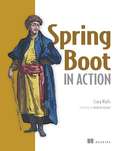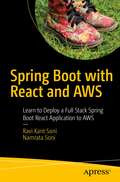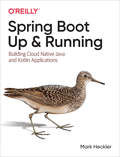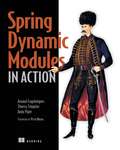- Table View
- List View
Spring 5.0 Blueprints
by Nilang PatelThis book is for competent Spring developers who wish to understand how to develop complex yet flexible applications with Spring. You must have a good knowledge of Java programming and be familiar with the basics of Spring.
Spring 5.0 By Example: Grasp the fundamentals of Spring 5.0 to build modern, robust, and scalable Java applications
by Claudio Eduardo de OliveiraDiscover the real power of Spring Framework 5.0 and learn to create powerful applications in its newest version Key Features Learn reactive programming by implementing a reactive application with Spring Webflux Create a robust and scalable messaging application with Spring messaging support Apply your knowledge to build three real-world projects in Spring Book Description With growing demands, organizations are looking for systems that are robust and scalable. Therefore, the Spring Framework has become the most popular framework for Java development. It not only simplifies software development but also improves developer productivity. This book covers effective ways to develop robust applications in Java using Spring. The book has three parts, where each one covers the building of a comprehensive project in Java and Spring. In the first part, you will construct a CMS Portal using Spring's support for building REST APIs. You will also learn to integrate these APIs with AngularJS and later develop this application in a reactive fashion using Project Reactor, Spring WebFlux, and Spring Data. In the second part, you’ll understand how to build a messaging application, which will consume the Twitter API and perform filtering and transformations. Here, you will also learn about server-sent events and explore Spring’s support for Kotlin, which makes application development quick and efficient. In the last part, you will build a real microservice application using the most important techniques and patterns such as service discovery, circuit breakers, security, data streams, monitoring, and a lot more from this architectural style. By the end of the book, you will be confident about using Spring to build your applications. What you will learn Implement REST APIs with Spring REST support Introduce the Spring Boot and understand how it makes creating robust applications extremely simple Understand how Spring Data helps us add persistence in MongoDB and SQL databases Introduce Reactive Programming and use this with Spring Webflux Implement a Reactive REST client and learn how it can create asynchronous applications Create a robust, scalable, and fault tolerant application with Spring Messaging Implement a websocket to add interactive behaviors in your applications Introduce the Spring Cloud projects Who this book is for If you’re a developer starting out with Spring, then this book will help you learn about the new Spring 5.0 framework concepts followed by their implementation in Java and Kotlin. The book will also help experienced Spring developers gain insights into the new features added in Spring 5.0.
Spring 5.0 Cookbook
by Sherwin John TraguraOver 100 hands-on recipes to build web applications easily and efficiently IN Spring 5.0 About This Book • Solve real-world problems using the latest features of the Spring framework like Reactive Streams and the Functional Web Framework. • Learn how to use dependency injection and aspect-oriented programming to write compartmentalized and testable code. • Understand when to choose between Spring MVC and Spring Web Reactive for your projects Who This Book Is For Java developers who would like to gain in-depth knowledge of how to overcome problems that they face while developing great Spring applications. It will also cater to Spring enthusiasts, users and experts who need an arena for comparative analysis, new ideas and inquiries on some details regarding Spring 5.0 and its previous releases. A basic knowledge of Spring development is essential What You Will Learn • Understand how functional programming and concurrency in JDK 1.9 works, and how it will affect Spring 5.0 • Learn the importance and application of reactive programming in creating services, and also the process of creating asynchronous MVC applications • Implement different Spring Data modules • Integrate Spring Security to the container • Create applications and deploy using Spring Boot • Conceptualize the architecture behind Microservices and learn the details of its implementation • Create different test cases for the components of Spring 5.0 components In Detail The Spring framework has been the go-to framework for Java developers for quite some time. It enhances modularity, provides more readable code, and enables the developer to focus on developing the application while the underlying framework takes care of transaction APIs, remote APIs, JMX APIs, and JMS APIs. The upcoming version of the Spring Framework has a lot to offer, above and beyond the platform upgrade to Java 9, and this book will show you all you need to know to overcome common to advanced problems you might face. Each recipe will showcase some old and new issues and solutions, right from configuring Spring 5.0 container to testing its components. Most importantly, the book will highlight concurrent processes, asynchronous MVC and reactive programming using Reactor Core APIs. Aside from the core components, this book will also include integration of third-party technologies that are mostly needed in building enterprise applications. By the end of the book, the reader will not only be well versed with the essential concepts of Spring, but will also have mastered its latest features in a solution-oriented manner. Style and Approach This book follows a cookbook style approach, presenting a problem and showing you how to overcome it with useful recipes. The examples provided will help you code along as you learn.
Spring 5.0 Microservices - Second Edition
by Rajesh R VA practical, comprehensive, and user-friendly approach to building microservices in Spring About This Book • Update existing applications to integrate reactive streams released as a part of Spring 5.0 • Learn how to use Docker and Mesos to push the boundaries and build successful microservices • Upgrade the capability model to implement scalable microservices Who This Book Is For This book is ideal for Spring developers who want to build cloud-ready, Internet-scale applications, and simple RESTful services to meet modern business demands. What You Will Learn • Familiarize yourself with the microservices architecture and its benefits • Find out how to avoid common challenges and pitfalls while developing microservices • Use Spring Boot and Spring Cloud to develop microservices • Handle logging and monitoring microservices • Leverage Reactive Programming in Spring 5.0 to build modern cloud native applications • Manage internet-scale microservices using Docker, Mesos, and Marathon • Gain insights into the latest inclusion of Reactive Streams in Spring and make applications more resilient and scalable In Detail The Spring Framework is an application framework and inversion of the control container for the Java platform. The framework's core features can be used by any Java application, but there are extensions to build web applications on top of the Java EE platform. This book will help you implement the microservice architecture in Spring Framework, Spring Boot, and Spring Cloud. Written to the latest specifications of Spring that focuses on Reactive Programming, you'll be able to build modern, internet-scale Java applications in no time. The book starts off with guidelines to implement responsive microservices at scale. Next, you will understand how Spring Boot is used to deploy serverless autonomous services by removing the need to have a heavyweight application server. Later, you'll learn how to go further by deploying your microservices to Docker and managing them with Mesos. By the end of the book, you will have gained more clarity on the implementation of microservices using Spring Framework and will be able to use them in internet-scale deployments through real-world examples. Style and approach The book takes a step-by-step approach on developing microservices using Spring Framework, Spring Boot, and a set of Spring Cloud components that will help you scale your applications.
Spring 6 Recipes: A Problem-Solution Approach to Spring Framework
by Josh Long Marten Deinum Daniel RubioThis in-depth Spring-based Java developer code reference has been updated and now solves many of your Spring Framework 6 problems using reusable, complete and real-world working code examples. Spring 6 Recipes (5th Edition) now includes Spring Native which speeds up your Java-based Spring Framework built enterprise, native cloud, web applications and microservices. It also has been updated to now include Spring R2DBC for Reactive Relational Database Connectivity, a specification to integrate SQL databases, like PostgreSQL, MySQL and more, using reactive drivers.Furthermore, this book includes additional coverage of WebFlux for more reactive Spring web applications. Reactive programming allows you to build systems that are resilient to high load, especially common in the more complex enterprise, native cloud applications that Spring Framework lets you build. This updated edition also uses code snippets and examples based on newest available standard long term support release of Java. When you start a new project, you’ll be able to copy the code and configuration files from this book, and then modify them for your specific Spring Framework-based application needs. This can save you a great deal of work over creating a project from scratch. This powerful code reference is a "must have" for your print or digital library. This developer cookbook comes with accompanying source code that is freely available on GitHub under latest Creative Commons open source licensing. What You'll LearnGet re-usable code recipes and snippets for core Spring, annotations and other development toolsDive into Spring Native which merges the popular Spring and GraalVM for increased performance, speed and reliability of your Spring Framework 6 applicationsExplore Spring R2BC for reactive relational database connectivity with SQLBuild reactive Spring MVC-based web applications and microservices using WebFluxEnhance your enterprise or native cloud applications using Spring Transaction ManagementTest, secure and deploy your Spring applications using reusable code templates availableWho This Book Is ForThis book is for experienced Java programmers, software developers with experience using the Spring Framework.
Spring Batch Essentials
by P. Raja RaoIf you are a Java developer with basic knowledge of Spring and some experience in the development of enterprise applications, and want to learn about batch application development in detail, then this book is ideal for you. This book will be perfect as your next step towards building simple yet powerful batch applications on a Java-based platform.
Spring Batch in Action
by Thierry Templier Arnaud Cogoluegnes Olivier BazoudSummarySpring Batch in Action is an in-depth guide to writing batch applications using Spring Batch. Written for developers who have basic knowledge of Java and the Spring lightweight container, the book provides both a best-practices approach to writing batch jobs and comprehensive coverage of the Spring Batch framework.About the TechnologyEven though running batch jobs is a common task, there's no standard way to write them. Spring Batch is a framework for writing batch applications in Java. It includes reusable components and a solid runtime environment, so you don't have to start a new project from scratch. And it uses Spring's familiar programming model to simplify configuration and implementation, so it'll be comfortably familiar to most Java developers.About the BookSpring Batch in Action is a thorough, in-depth guide to writing efficient batch applications. Starting with the basics, it discusses the best practices of batch jobs along with details of the Spring Batch framework. You'll learn by working through dozens of practical, reusable examples in key areas like monitoring, tuning, enterprise integration, and automated testing.No prior batch programming experience is required. Basic knowledge of Java and Spring is assumed. Purchase of the print book comes with an offer of a free PDF, ePub, and Kindle eBook from Manning. Also available is all code from the book. What's InsideBatch programming from the ground upImplementing data componentsHandling errors during batch processingAutomating tedious tasksTable of ContentsPART 1 BACKGROUNDIntroducing Spring BatchSpring Batch conceptsPART 2 CORE SPRING BATCHBatch configurationRunning batch jobsReading dataWriting dataProcessing dataImplementing bulletproof jobsTransaction managementPART 3 ADVANCED SPRING BATCHControlling executionEnterprise integrationMonitoring jobsScaling and parallel processingTesting batch applications
Spring Boot 2 Fundamentals
by Alexander Sparkowsky Michael Piefel Patrick CornelissenThis is an ideal book for you if you want to create modern web-applications or RESTful services with Java. You should have at least basic Java knowledge and know how to compile an application with a given POM file with Maven. You don't need to be an HTML expert, but you should know how HTML works and how you can keep a file XML/XHTML compliant
Spring Boot 2 Recipes: A Problem-Solution Approach
by Marten DeinumSolve all your Spring Boot 2 problems using complete and real-world code examples. When you start a new project, you’ll be able to copy the code and configuration files from this book, and then modify them for your needs. This can save you a great deal of work over creating a project from scratch.Using a problem-solution approach, Spring Boot 2 Recipes quickly introduces you to Pivotal's Spring Boot 2 micro-framework, then dives into code snippets on how to apply and integrate Spring Boot 2 with the Spring MVC web framework, Spring Web Sockets, and microservices. You'll also get solutions to common problems with persistence, integrating Spring Boot with batch processing, algorithmic programming via Spring Batch, and much more. Other recipes cover topics such as using and integrating Boot with Spring's enterprise services, Spring Integration, testing, monitoring and more.What You'll LearnGet reusable code recipes and snippets for the Spring Boot 2 micro-framework Discover how Spring Boot 2 integrates with other Spring APIs, tools, and frameworksAccess Spring MVC and the new Spring Web Sockets for simpler web developmentWork with microservices for web services development and integration with your Spring Boot applicationsAdd persistence and a data tier seamlessly to make your Spring Boot web application do moreIntegrate enterprise services to create a more complex Java application using Spring BootWho This Book Is ForExperienced Java and Spring programmers.
Spring Boot 2.0 Cookbook Second Edition: Configure, test, extend, deploy, and monitor your Spring Boot application both outside and inside the cloud, 2nd Edition
by Alex AntonovTake your application development skills to the next level by implementing Spring Boot features effectively Key Features This collection of effective recipes serves as guidelines for Spring Boot application development Get up to date with features of the latest version of Spring Boot 2.0 Tips and tricks to improve your efficiency through the stages of software development Book Description The Spring framework provides great flexibility for Java development, which also results in tedious configuration work. Spring Boot addresses the configuration difficulties of Spring and makes it easy to create standalone, production-grade Spring-based applications. This practical guide makes the existing development process more efficient. Spring Boot Cookbook 2.0 Second Edition smartly combines all the skills and expertise to efficiently develop, test, deploy, and monitor applications using Spring Boot on premise and in the cloud. We start with an overview of the important Spring Boot features you will learn to create a web application for a RESTful service. Learn to fine-tune the behavior of a web application by learning about custom routes and asset paths and how to modify routing patterns. Address the requirements of a complex enterprise application and cover the creation of custom Spring Boot starters. This book also includes examples of the new and improved facilities available to create various kinds of tests introduced in Spring Boot 1.4 and 2.0, and gain insights into Spring Boot DevTools. Explore the basics of Spring Boot Cloud modules and various Cloud starters to make applications in “Cloud Native” and take advantage of Service Discovery and Circuit Breakers. What you will learn Get to know Spring Boot Starters and create custom auto-configurations Work with custom annotations that enable bean activation Use DevTools to easily develop and debug applications Learn the effective testing techniques by integrating Cucumber and Spock Observe an eternal application configuration using Consul Move your existing Spring Boot applications to the cloud Use Hashicorp Consul and Netflix Eureka for dynamic Service Discovery Understand the various mechanisms that Spring Boot provides to examine an application’s health Who this book is for This book is for Java Developers who have good knowledge and understanding of Spring and Java application development.
Spring Boot 2.0 Projects: Build production-grade reactive applications and microservices with Spring Boot
by Mohamed Shazin SadakathDevelop diverse real-life projects including most aspects of Spring BootKey FeaturesRun production-grade based applications using the Spring WebFlux frameworkLearn to develop high performance, asynchronous applications with Spring BootCreate robust microservice-based applications with Kotlin using Spring BootBook DescriptionSpring is one of the best tools available on the market for developing web, enterprise, and cloud-ready software. The goal of Spring Boot is to provide a set of tools for quickly building Spring applications that are easy to configure, and that make it easy to create and run production-grade Spring-based applications. Spring Boot 2.0 Projects will get you acquainted with important features of the latest version of this application-building tool and will cover basic, as well as advanced topics.The book starts off by teaching you how to create a web application using Spring Boot, followed by creating a Spring Boot-based simple blog management system that uses Elasticsearch as the data store. As you make your way through the chapters, you’ll build a RESTful web services application using Kotlin and the Spring WebFlux framework. Spring WebFlux is a new framework that helps in creating a reactive application in a functional way. Toward the end of the book, you will build a taxi-hailing API with reactive microservices using Spring Boot and a Twitter clone with a Spring Boot backend. Finally, you’ll learn how to build an asynchronous email formatter.What you will learnLearn the fundamental features of Spring Boot 2.0Customize Spring Boot 2.0 applicationsBuild a basic web applicationUse Redis to build a taxi-hailing APICreate a simple blog management system and a Twitter cloneDevelop a reactive RESTful web service with Kotlin using Spring BootWho this book is forThis book is for competent Spring developers who wish to understand how to develop complex yet scalable applications with Spring Boot. You must have a good knowledge of Java programming and be familiar with the basics of Spring.
Spring Boot 3 Recipes: A Problem-Solution Approach for Java Microservices and Cloud-Native Applications
by Marten DeinumSolve all your Spring Boot 3 micro-framework problems using complete, real-world Java-based code snippets and examples inspired by various problems and corresponding solutions to those problems . When you start a new project, you’ll be able to copy the code and configuration files from this book, and then modify them for your own specific software programming needs. This can save you a great deal of work over creating a project from scratch.Spring Boot 3 Recipes has been revised to include new features like the new Spring Native, newly repackaged Spring Data, Spring Kafka for messaging and more on Kubernetes/deployment than in the previous edition. It includes Java 17 long term support code and Jakarta EE 9+ code as a base for Spring Boot 3. This handy code reference takes advantage of these things as it introduces you to VMWare's Spring Boot 3 and Spring Native. Quickly, it dives into code snippets on how to apply and integrate SpringBoot 3 with the Spring MVC web framework, web sockets and WebFlux for the rapid development of web applications, web services, microservices and more. You'll also get solutions to common problems with data persistence, integrating Spring Boot with batch processing, algorithmic programming via Spring Batch, and much more. These enable you to enhance or round out your web applications or microservices with a data and/or transaction-tier to boot. Other recipes cover topics such as using and integrating Boot with Spring's enterprise services, Spring Integration, testing, monitoring and more.At the end of the book, you'll have the code snippets and packages to deploy your Spring Boot-created microservices or applications on a cloud platform like Amazon using the popular Kubernetes container. Finally, this code reference is a must have for your Spring library. What You'll LearnGet reusable code recipes and snippets for the Spring Boot 3 micro-framework Discover how Spring Boot 3 integrates with other Spring APIs, tools, and frameworksAccess Spring MVC, web sockets and WebFlux for easier web developmentWork with microservices for web services development and integration with your Spring Boot applicationsAdd persistence and a data tier seamlessly to make your Spring Boot web application do moreIntegrate enterprise services via Spring Integration and Jakarta EE to create a more complex Java application using Spring BootWho This Book Is ForThis book is for experienced Java and Spring software programmers, developers.
Spring Boot Cookbook
by Alex AntonovOver 35 recipes to help you build, test, and run Spring applications using Spring Boot About This Book * Learn to create different types of Spring Boot applications, configure behavior, and add custom components * Become more efficient in testing, deploying, and monitoring Spring Boot based applications * This is a practical guide that will help Spring developers to develop and deploy applications using Spring Boot Who This Book Is For If you are a Spring Developer who has good knowledge level and understanding of Spring Boot and application development and now want to learn efficient Spring Boot development techniques in order to make the existing development process more efficient, then this book is for you. What You Will Learn * Create Spring Boot applications from scratch * Configure and tune web applications and containers * Create custom Spring Boot auto-configurations and starters * Use Spring Boot Test framework with JUnit, Cucumber, and Spock * Configure and tune web applications and containers * Deploy Spring Boot as self-starting executables and Docker containers * Monitor data using DropWizard, Graphite, and Dashing In Detail Spring Boot is Spring's convention-over-configuration solution. This feature makes it easy to create Spring applications and services with absolute minimum fuss. Spring Boot has the great ability to be customized and enhanced, and is specifically designed to simplify development of a new Spring application. This book will provide many detailed insights about the inner workings of Spring Boot, as well as tips and recipes to integrate the third-party frameworks and components needed to build complex enterprise-scale applications. The book starts with an overview of the important and useful Spring Boot starters that are included in the framework, and teaches you to create and add custom Servlet Filters, Interceptors, Converters, Formatters, and PropertyEditors to a Spring Boot web application. Next it will cover configuring custom routing rules and patterns, adding additional static asset paths, and adding and modifying servlet container connectors and other properties such as enabling SSL. Moving on, the book will teach you how to create custom Spring Boot Starters, and explore different techniques to test Spring Boot applications. Next, the book will show you examples of configuring your build to produce Docker images and self-executing binary files for Linux/OSX environments. Finally, the book will teach you how to create custom health indicators, and access monitoring data via HTTP and JMX. Style and approach This book is a cohesive collection of recipes that provide developers with a set of connected guidelines on how to build, configure, and customize their application, starting from the design and development stages, all the way through testing, deployment, and production monitoring.
Spring Boot Messaging
by Felipe GutierrezBuild messaging applications using the power of Spring Boot; use Spring application events over the Web; use WebSocket, SockJS, and STOMP messaging with Spring MVC; and use Spring JMS, Redis Pub/Sub and Spring AMQP for reliable messaging solutions. This book covers all the Spring Messaging APIs using Spring Boot. Written by a Pivotal engineer, Spring Boot Messaging is an authoritative guide to the many messaging APIs and how to use these for creating enterprise and integration solutions. You will learn and integrate these messaging APIs with more complex enterprise and cloud applications: for example, you will see how to use Spring Cloud Stream for creating message-driven and cloud native microservices. In addition, you'll discover the new Spring Integration DSL and use it with Spring Cloud Stream to build integration solutions using every enterprise integration pattern. Finally, you'll see Spring Reactor and Spring Cloud to take your application to the next level. After reading this book, you will come away with a case study application walk-through and will be able to use it as a template for building your own Spring messaging applications or messaging features within your enterprise or cloud application. What You'll Learn Use the main Spring messaging APIs with Spring Framework 5 Build messaging applications over the Web Use WebSocket, SockJS, and STOMP messaging Integrate Spring JMS and Spring AMQP into your applications Work with Spring Cloud Stream and microservices Who This Book Is For Enterprise Java developers who have at least some previous experience with the Spring Framework and/or the Spring platform.
Spring Boot Persistence Best Practices: Optimize Java Persistence Performance in Spring Boot Applications
by Anghel LeonardThis book is a collection of developer code recipes and best practices for persisting data using Spring, particularly Spring Boot. The book is structured around practical recipes, where each recipe discusses a performance case or performance-related case, and almost every recipe has one or more applications. Mainly, when we try to accomplish something (e.g., read some data from the database), there are several approaches to do it, and, in order to choose the best way, you have to know the implied trades-off from a performance perspective. You’ll see that in the end, all these penalties slow down the application. Besides presenting the arguments that favor a certain choice, the application is written in Spring Boot style which is quite different than plain Hibernate. Persistence is an important set of techniques and technologies for accessing and using data, and this book demonstrates that data is mobile regardless of specific applications and contexts. In Java development, persistence is a key factor in enterprise, ecommerce, cloud and other transaction-oriented applications. After reading and using this book, you'll have the fundamentals to apply these persistence solutions into your own mission-critical enterprise Java applications that you build using Spring. What You Will Learn Shape *-to-many associations for best performancesEffectively exploit Spring Projections (DTO) Learn best practices for batching inserts, updates and deletes Effectively fetch parent and association in a single SELECTLearn how to inspect Persistent Context contentDissect pagination techniques (offset and keyset)Handle queries, locking, schemas, Hibernate types, and more Who This Book Is For Any Spring and Spring Boot developer that wants to squeeze the persistence layer performances.
Spring Boot and Angular: Hands-on full stack web development with Java, Spring, and Angular
by Devlin Basilan Duldulao Seiji Ralph VillafrancaDesign, build, and deploy performant and maintainable web applications using Spring, Spring Boot, and AngularKey FeaturesFind solutions to common problems faced while developing applications with Angular and Spring BootExplore tips, tricks, and best practices to overcome challenges related to source codeBuild applications faster and more efficiently using the Spring Framework and the Spring Boot extensionBook DescriptionAngular makes building applications with the web easy and Spring Boot helps get an application up and running using just a few lines of code and minimal configuration. This book provides insights into building full-stack apps using Angular and Spring Boot effectively to reduce overall development time and increase efficiency. You'll start by setting up your CI/CD pipeline and then build your web application's backend guided by best practices. You'll then see how Spring Boot allows you to build applications faster and more efficiently by letting the Spring Framework and Spring Boot extension do the heavy lifting. The book demonstrates how to use Spring Data JPA and add its dependencies along with Postgres dependencies in the project to save or persist a user's data in a database for future use. As you advance, you'll see how to write tests and test a service using Mockito. Finally, you'll create a CI workflow or pipeline for a Spring Boot and Angular application to enable operations to deliver quality applications faster. By the end of this Spring Boot and Angular book, you'll be able to build a full-stack web application and deploy it through continuous integration and continuous deployment.What you will learnExplore how to architect Angular for enterprise-level app developmentCreate a Spring Boot project using Spring InitializrBuild RESTful APIs for enterprise-level app developmentUnderstand how using Redis for caching can improve your application's performanceDiscover CORS and how to add CORS policy in the Spring Boot application for better securityWrite tests to maintain a healthy Java Spring Boot applicationImplement testing and modern deployments of frontend and backend applicationsWho this book is forThe book is for busy Java web developers and TypeScript developers with little experience developing Angular and Spring Boot apps who want to learn best practices for building full-stack web apps. Basic knowledge of HTML, CSS, and JavaScript or the Java programming language is necessary.
Spring Boot in Action
by Craig WallsSummaryA developer-focused guide to writing applications using Spring Boot. You'll learn how to bypass the tedious configuration steps so that you can concentrate on your application's behavior.Purchase of the print book includes a free eBook in PDF, Kindle, and ePub formats from Manning Publications.About the TechnologyThe Spring Framework simplifies enterprise Java development, but it does require lots of tedious configuration work. Spring Boot radically streamlines spinning up a Spring application. You get automatic configuration and a model with established conventions for build-time and runtime dependencies. You also get a handy command-line interface you can use to write scripts in Groovy. Developers who use Spring Boot often say that they can't imagine going back to hand configuring their applications.About the BookSpring Boot in Action is a developer-focused guide to writing applications using Spring Boot. In it, you'll learn how to bypass configuration steps so you can focus on your application's behavior. Spring expert Craig Walls uses interesting and practical examples to teach you both how to use the default settings effectively and how to override and customize Spring Boot for your unique environment. Along the way, you'll pick up insights from Craig's years of Spring development experience.What's InsideDevelop Spring apps more efficientlyMinimal to no configurationRuntime metrics with the ActuatorCovers Spring Boot 1.3About the ReaderWritten for readers familiar with the Spring Framework.About the AuthorCraig Walls is a software developer, author of the popular book Spring in Action, Fourth Edition, and a frequent speaker at conferences.Table of ContentsBootstarting SpringDeveloping your first Spring Boot applicationCustomizing configurationTesting with Spring BootGetting Groovy with the Spring Boot CLIApplying Grails in Spring BootTaking a peek inside with the ActuatorDeploying Spring Boot applicationsAPPENDIXESSpring Boot developer toolsSpring Boot startersConfiguration propertiesSpring Boot dependencies
Spring Boot in Practice
by Somnath MusibGo beyond the basics with Spring Boot! This practical guide presents dozens of relevant scenarios in a convenient problem-solution-discussion format.In Spring Boot in Practice you will learn: Spring Boot&’s features from an expert&’s perspective Configuring, logging, and monitoring Spring Boot applications Effective methods for database communication Utilizing Spring Security and securing your Spring application in production Designing and developing microservices and RESTful APIs with Spring Boot Microservice versioning, documentation, and security Reactive application development and reactive data access with WebSocket and RSocket Deploying Spring Boot applications on Kubernetes and major cloud platforms Implementing containerization in a Spring Boot application Using Spring Boot with Kotlin and GraalVM Spring Boot in Practice is full of practical recipes for common development problems in Spring Boot. Author Somnath Musib has spent years building applications with Spring, and he shares that extensive experience in this focused guide. You&’ll master techniques for using Spring Data, Spring Security, and other Spring-centric solutions. Learn how to work with Spring Boot and Kotlin, handling connections for multiple platforms, and how Spring Boot can simplify building microservices and APIs. Each recipe is built around a real-world problem, complete with a full solution and thoughtful discussion. About the technology With Spring Boot, it&’s a snap to create standalone Spring applications that require minimal manual setup. Spring Boot directly embeds a server like Tomcat or Jetty into your project and preconfigures core Spring settings, third-party libraries, security, and other key elements. It&’s a big framework, with lots of powerful features. This book provides a rich collection of techniques to help you get the most out of Spring Boot. About the book Spring Boot in Practice is a cookbook-style guide to Spring application development. Following a convenient Problem-Solution-Discussion format, it takes you technique-by-technique through Spring Boot fundamentals. You&’ll dive deep into auto-configuration, security, microservices, and more. Along the way, you&’ll also discover numerous advanced and hidden features. All the book&’s source code is open source, so you can integrate the detailed samples into your own projects. What's inside Instantly useful techniques with reusable source code Configuring, logging, and monitoring Spring Boot applications Effective methods for database communication Securing Spring applications in production Microservices and RESTful APIs About the reader For Spring Boot beginners with some Spring experience. About the author Somnath Musib has over a decade of development experience, and has been actively working with Spring Boot since 2015. Table of Contents PART 1 1 Booting Spring Boot PART 2 2 Common Spring Boot tasks 3 Database access with Spring Data 4 Spring Boot: Autoconfiguration and Actuator 5 Securing Spring Boot applications 6 Implementing additional security with Spring Security 7 Developing RESTful Web services with Spring Boot PART 3 8 Reactive Spring Boot application development PART 4 9 Deploying Spring Boot applications PART 5 10 Spring Boot with Kotlin, Native Image, and GraphQL
Spring Boot with React and AWS: Learn to Deploy a Full Stack Spring Boot React Application to AWS
by Ravi Kant Soni Namrata SoniCreate and deploy full-stack Spring Boot applications with React and AWS. This practical and authoritative guide teaches you the fundamentals of Amazon Web Services with no prior experience.You will start by learning the fundamentals of AWS, including EC2, S3, IAM, and load balancer. Next, you will learn to deploy a Spring Boot REST API to AWS with Elastic Beanstalk, which will give you the ability to build and deploy a Spring Boot application. You will explore the RDS relational database and create an instance of a MySQL database in AWS with RDS. You will then deploy a Spring Boot application to MySQL in AWS and deploy a full-stack Spring Boot React application to AWS using Elastic Beanstalk and S3. Lastly, you will be introduced to ELB, CloudWatch, and Route 53. By the end of this book you will understand full-stack Spring Boot React applications and their deployment. If you prefer "learning by coding" then Spring Boot with React and AWS is the book for you.What You'll LearnReview the fundamentals of Amazon Web ServicesInstall a Spring Boot REST API with CRUD operation to AWS using AWS Elastic BeanstalkDeploy a full-stack Spring Boot React application to AWS using AWS Elastic Beanstalk and S3Work with MySQL as a database in AWS using RDSUse Spring Boot with React and AWSWho This Book Is For Ideal for readers who have some programming experience with Java, Spring Boot, and React, and who now want to deploy a full-stack Spring Boot React application to AWS using AWS Elastic Beanstalk and S3.
Spring Boot: Building Cloud Native Java And Kotlin Applications
by Mark HecklerWith over 75 million downloads per month, Spring Boot is the most widely used Java framework available. Its ease and power have revolutionized application development from monoliths to microservices. Yet Spring Boot's simplicity can also be confounding. How do developers learn enough to be productive immediately? This practical book shows you how to use this framework to write successful mission-critical applications.Mark Heckler from VMware, the company behind Spring, guides you through Spring Boot's architecture and approach, covering topics such as debugging, testing, and deployment. If you want to develop cloud native Java or Kotlin applications with Spring Boot rapidly and effectively (using reactive programming, building APIs, and creating database access of all kinds) this book is for you.Learn how Spring Boot simplifies cloud native application development and deploymentBuild reactive applications and extend communication across the network boundary to create distributed systemsUnderstand how Spring Boot's architecture and approach increase developer productivity and application portabilityDeploy Spring Boot applications for production workloads rapidly and reliablyMonitor application and system health for optimal performance and reliabilityDebug, test, and secure cloud-based applications painlessly
Spring Cloud Data Flow: Native Cloud Orchestration Services for Microservice Applications on Modern Runtimes
by Felipe GutierrezWork with big data applications by using Spring Cloud Data Flow as a unified, distributed, and extensible system for data ingestion and integration, real-time analytics and data processing pipelines, batch processing, and data export. With this book you will develop a foundation for creating applications that use real-time data streaming by combining different technologies and use the full power of Spring Cloud Data Flow. The first part of Spring Cloud Data Flow introduces the concepts you will need in the rest of the book. It begins with an overview of the cloud, microservices, and big data, before moving on to the Spring projects essential to modern big data applications in Java: Spring Integration, Spring Batch, Spring Cloud Stream, and Spring Cloud Task. The second part of the book covers the internals of Spring Cloud Data Flow, giving you the insights and knowledge required to build the applications you need. You'll learn how to use Spring Data Flow's DSL and how to integrate with third-party cloud platform solutions, such as Kubernetes. Finally, the book covers Spring Cloud Data Flow applications to impart practical, useful skills for real-world applications of the technologies covered throughout the rest of the book. What You Will LearnSee the Spring Cloud Data Flow internals Create your own Binder using NATs as BrokerMater Spring Cloud Data Flow architecture, data processing, and DSLIntegrate Spring Cloud Data Flow with KubernetesUse Spring Cloud Data Flow local server, Docker Compose, and KubernetesDiscover the Spring Cloud Data Flow applications and how to use themWork with source, processor, sink, tasks, Spring Flo and its GUI, and analytics via the new Micrometer stack for realtime visibility with Prometheus and Grafana Who This Book Is ForThose with some experience with the Spring Framework, Microservices and Cloud Native Applications. Java experience is recommended.
Spring Cookbook
by Jerome JaglaleThis book is for you if you have some experience with Java and web development (not necessarily in Java) and want to become proficient quickly with Spring.
Spring Data
by Petri KainulainenThis book is a standard tutorial which provides step-by-step instructions and a lot of code examples that are easy to follow and help you to get started from page one. This book is suited for developers who are working with Spring-powered applications, and are looking for an easier way to write data access code that uses relational databases. Also, if you are interested in learning how you can utilize Redis in your applications, this is the book for you. This book assumes that you have got some experience with the Spring Framework and the Java Persistence API. No previous experience with Redis is required.
Spring Data: Modern Data Access for Enterprise Java
by Mark Pollack Oliver Gierke Thomas Risberg Jon Brisbin Michael HungerYou can choose several data access frameworks when building Java enterprise applications that work with relational databases. But what about big data? This hands-on introduction shows you how Spring Data makes it relatively easy to build applications across a wide range of new data access technologies such as NoSQL and Hadoop.Through several sample projects, you’ll learn how Spring Data provides a consistent programming model that retains NoSQL-specific features and capabilities, and helps you develop Hadoop applications across a wide range of use-cases such as data analysis, event stream processing, and workflow. You’ll also discover the features Spring Data adds to Spring’s existing JPA and JDBC support for writing RDBMS-based data access layers.Learn about Spring’s template helper classes to simplify the use ofdatabase-specific functionalityExplore Spring Data’s repository abstraction and advanced query functionalityUse Spring Data with Redis (key/value store), HBase(column-family), MongoDB (document database), and Neo4j (graph database)Discover the GemFire distributed data grid solutionExport Spring Data JPA-managed entities to the Web as RESTful web servicesSimplify the development of HBase applications, using a lightweight object-mapping frameworkBuild example big-data pipelines with Spring Batch and Spring Integration
Spring Dynamic Modules in Action
by Thierry Templier Andy Piper Arnaud CogoluegnesJava EE developers increasingly want to utilize OSGi to develop modular applications for component and service-based architectures. But tools required for OSGi implementation have been slow to develop. Spring Dynamic Modules (Spring DM) is a framework that simplifies the creation of component and service-oriented architectures with OSGi, to build modular Java applications using the powerful Spring framework.Spring Dynamic Modules in Action presents the fundamental concepts of OSGi-basedapps and maps them to the familiar ideas of the Spring framework. Then, it teaches the techniques and concepts required to develop stable, flexible enterprise apps. Along the way, readers will learn to incorporate other topics including dependency injection and unit testing in an OSGi-based environment. Purchase of the print book comes with an offer of a free PDF, ePub, and Kindle eBook from Manning. Also available is all code from the book.