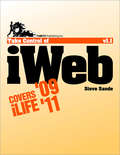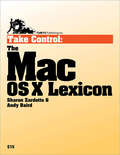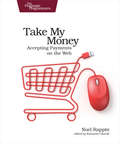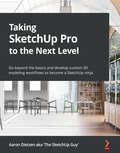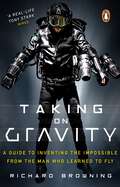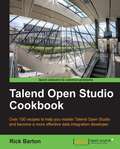- Table View
- List View
Take Control of iTunes 11: The FAQ
by Kirk McelhearnTake your iTunes know-how to 11!Updated May 17, 2014Let iTunes expert Kirk McElhearn help you become an iTunes power user and get the most out of iTunes 11 whether you want to enjoy your own media or try cloud-based options like podcasts and iTunes Radio. With a question-and-answer approach, Kirk shares his love of music and helps you understand the process of bringing media into iTunes, tagging it, adding album artwork, and organizing it into playlists. You'll also learn the best ways to transfer media to an iPad, iPhone, or iPod.Find answers to questions about how to:Play: This chapter covers how to play audio and video, and how to make quick playlists with Genius and Up Next. It also describes how to bring back the left-hand sidebar. Or, you can learn to love the new Source pop-up menu. Rip: Add content to iTunes with detailed steps for "ripping" music CDs and audiobooks. (If you want to rip--or tag--audiobooks so they play nicely from iTunes, don't miss this chapter!) Also, find general advice for ripping video DVDs and learn which file formats work in iTunes. Buy: Become expert at managing and sharing iTunes Store media (including free podcasts and iTunes U courses), and understand what the iTunes Store does well--and not so well. Plus, discover other online music vendors, whether you want to download or stream content. Tag: Kirk describes himself as "tag obsessed." If that description fits you, or if you just want to take control of your tags, this chapter is for you. Tags are descriptive bits of information--known to geeks as "metadata"-- that describe your media. You can sort and filter based on tags, giving you myriad ways to manipulate your iTunes library. Learn which tags to bother changing, how to tag a file to put it in a particular library, how to add lyrics and album art, and more.View: iTunes has more views than flavors of ice cream at the corner grocery. Get the scoop on how to switch between views, where your album art is (or is not), and so forth. This chapter also discusses plain-as-vanilla contextual menus and Apple's new menu flavor -- the popover.Organize: Make a simple playlist of romantic songs, workout songs, or whatever theme you like. Also, create smart playlists that, for example, comprise only your 5-star faves or tunes you haven't heard recently. You'll also find answers to questions about operational issues like dealing with a huge library, multiple libraries, and where iTunes puts your media files... including ebooks in 10.9 Mavericks.Search: Find media in iTunes, plus learn tricks such as searching based on star rating or locating duplicates.Sync: You've put all your media in iTunes... now, how do you transfer it to an iPhone, iPad, or iPod touch? This chapter answers questions about manually managing the transfer and has help for people who have too much music. It also notes options for playing media through a second- or third-generation Apple TV.Cloud: Access content you bought from Apple even if you never actively downloaded it, from your computer or an iOS device. Plus, try iTunes Match, a subscription service that uploads your music to the cloud even if you didn't buy it from Apple. Share: Find answers to questions about sharing iTunes library media with others, primarily through Home Sharing on a local network.Burn and Print: Learn how to copy music from iTunes to a CD. Also, get directions for printing a song list, for example, to include in the jewel case of said CD.Back Up: This short chapter has tips and inspiration for backing up your (potentially irreplaceable) iTunes media.Extend with AppleScript: Mac users can make iTunes do more with AppleScript. Learn about key AppleScripts that you can download to make iTunes jump through even more hoops.
Take Control of iWeb '09
by Steve SandeApple's iWeb aims to help you build an attractive Web site quickly and easily, but not all of iWeb's features are fully explained. For step-by-step instructions and plenty of time-saving tips, turn to Web pro Steve Sande. In this ebook, Steve walks you through all the steps for building an iWeb site and uploading it to MobileMe or to another Web host. You can look over his shoulder as he enhances iWeb's templates with a designer's eye, using tools like masks, reflections, and Instant Alpha. Steve teaches you the best ways to make all types of iWeb pages--including blog, podcast, photo, and movie pages--and he covers topics that go beyond the basics and way beyond the online help. You'll also find coverage of how to import podcasts and videos and even get ideas for working with CafePress and Google Checkout to create an online store. Special projects covered in the ebook include: Creating graphical effects like those in the above images Setting a graphic's background color to match the page color Making an image map--there is a way! Using an iSight camera to record directly into iWeb Adding a podcast episode from GarageBand Submitting your podcast to iTunes Exporting a video file from iMovie to iWeb Integrating with iPhoto and MobileMe Gallery Embedding a YouTube video Including an RSS or Twitter feed Providing directions to readers via an embedded Google map Adding a read-only, dynamic Google calendar to your site Getting information from readers via an embedded Google form Setting up RSS feed for your iWeb blog Generating income from your site by adding Google AdSense ads Creating a simple online store Plus, the ebook helps with uploading your site to the Web, covering questions such as these: How do I divide space on my iDisk between general storage for things like iWeb sites and email-only storage? What if I don't want to publish to MobileMe? How do I set up iWeb 3's new internal FTP client? Why would I want to publish locally, and how do I set that up in iWeb? What if I want to publish to MobileMe, but use my own domain name in the URL? How can I publish to a Dropbox folder?
Take Control of iWeb: iLife '08
by Steve SandeLearn how to make useful, attractive Web sites with iWeb! Apple's iWeb aims to help you build an attractive Web site quickly and easily, but not all of iWeb's features are fully explained. If you want step-by-step instructions and plenty of time-saving tips, Web pro Steve Sande can help. In Take Control of iWeb, Steve walks you through all the steps for building an iWeb site and uploading it to .Mac or to another Web host. You can look over his shoulder as he enhances iWeb's templates with a designer's eye, using tools like masks, reflections, and Instant Alpha. Steve teaches you the best ways to make all types of iWeb pages-including blog, podcast, photo, and movie pages-and he covers topics that go beyond the basics and way beyond the online help. You'll learn how add special elements to your site: iPhoto albums and galleries, YouTube videos, Google AdSense ads, Google maps, and forms that integrate with Google Docs. You'll also find coverage of how to edit graphics so your site loads faster, how to import podcasts and videos, how to make image maps, and even ideas for working with CafePress, Google Checkout, and Zen Cart to create an online store. Read this book to learn the answers to questions such as: How do I create graphical effects like those in the above clickable images? What are smart guidelines for naming sites and Web pages? What's the deal with iWeb Domain files? What URL will my home page end up with? How do I create an RSS feed for my blog? How do I make an image map? (There is a way!) Can I create an entire online store with iWeb? How do I edit a graphic so its background color matches the color of my page? What if I don't want to publish to .Mac? What if I want to publish to .Mac, but with my own domain name in my URL?
Take Control of macOS Media Apps
by Kirk McElhearnGo beyond iTunes with Catalina's new media appsIn macOS 10.15 Catalina, Apple did away with iTunes. In its place are three new apps--Music, TV, and Podcasts--with audiobooks now handled by the Books app and syncing of mobile devices handled by the Finder. The new apps also add more features (while, sadly, removing a few things too). Take Control of macOS Media Apps is your guide to this new, post-iTunes world. Kirk McElhearn, author of earlier books on iTunes 10, 11, and 12, is back with a new book that shows you how to manage your music, videos, podcasts, and audiobooks in Catalina.The book covers how to:Play Music: Learn the basics of playing audio (and even music videos) in the Music app. You'll also find tips on making quick playlists with Genius and Up Next, learn the best ways to search for the music you want to hear, stream music to other devices in your home, and view lyrics while tunes play.Stream Music: Use Apple Music, a paid music subscription service, to listen to any of 50 million tracks. Or listen to live broadcasts from Apple Music Radio (including Beats 1).View Your Music and Other Content: Learn how to use the sidebar, view your music library, and work with contextual menus in the Music app.Store Your Music Library in the Cloud: What are the pros and cons of Apple's Cloud Music Library? How do Music and iTunes Match figure out whether to upload your music when setting up your Cloud Music Library? You'll get answers to these questions and more.Use the iTunes Store: Find tips on shopping in the iTunes Store, and get advice on sharing your purchases with family members and among your various Apple devices.Tag Your Music: Tags are bits of information that can describe your media. Learn which tags to bother changing, the best ways to add lyrics and album art, how to rate songs with stars, loves, or both, and more.Organize Your Music: Make a simple playlist of romantic songs, workout songs, or whatever theme you like. You'll learn how to create smart playlists that, for example, comprise only your 5-star faves or only tunes you haven't heard recently, and how to transfer playlists to the Apple Watch. You'll also find help with operational issues like eliminating duplicates from your music library.Manage and Share Media Files: Whether you want to casually share a playlist from your laptop when visiting a friend or you want to make all your media available on all your home's computers, you'll find out how Media Sharing and Home Sharing make sharing possible. You'll also learn how to manage massive media libraries and store media files on external drives.Listen to Audiobooks: Discover how to download and play audiobooks in the Books app, and how to manage your audiobook library.View Movies and TV Shows: Use the TV app to watch videos, including those purchased or rented from the iTunes Store and those you add yourself.Listen to and Watch Podcasts: Sample and subscribe to podcasts, pick a method of syncing podcast episodes to your iPhone or iPad, and learn about creating your own podcast station.Sync Media: You've put all your media on your Mac…now, how do you transfer it to a mobile Apple device such as an iPhone, an iPad, an old-school iPod, or an Apple Watch? And how do you use an Apple TV to enjoy the media on your Mac?Rip, Burn, and Print: Add content to your media apps with Kirk's detailed steps for "ripping" music CDs and audiobooks. Also learn how to burn music from Music onto a CD, and get directions for printing a song list.Extend with AppleScript: Learn how to make the Music and TV apps do more with AppleScript.
Take Control of macOS Media Apps
by Kirk McElhearnAre you bewildered with the new Catalina apps that replace iTunes? Befuddled by Apple Music? Do you want to customize the Music app sidebar? Wish you could organize your podcasts? Wondering what the difference is between loves and stars? In this book, Kirk McElhearn (author of three previous Take Control titles on iTunes, going back to 2010) explains not only how Apple's new media apps work, but how normal people can make the Music, TV, Podcasts, and Books apps do what they want.
Take Control of macOS Media Apps
by Kirk McElhearnAre you bewildered with the apps that replaced iTunes in Catalina and later? Befuddled by Apple Music? Do you want to customize the Music app sidebar? Wish you could organize your podcasts? Wondering what the difference is between loves and stars? In this book, Kirk McElhearn (author of three previous Take Control titles on iTunes, going back to 2010) explains not only how Apple's current media apps work, but how normal people can make the Music, TV, Podcasts, and Books apps do what they want.
Take Control of macOS Media Apps
by Kirk McElhearnAre you bewildered with the apps that replaced iTunes on your Apple devices? Befuddled by Apple Music? Confused about whether or how to sync your media to the cloud? Wondering how to view movies and TV shows on each of your devices? Wishing for a way to organize your podcasts? In this book, Kirk McElhearn explains not only how Apple's media apps work, but also how normal people can make the Music, TV, Podcasts, and Books apps do just what they want.
Take Control of the Cloud
by Joe KissellCut through the hype, understand cloud services, and enhance your privacy and security!What, exactly, is the Cloud? What are cloud services, and how can you make smart decisions about which ones to use and how to set them up? Join award-winning author Joe Kissell as he pins down nebulous cloud concepts, helps you evaluate claims about cloud services, and points out how to enhance your privacy and security in the Cloud.You can read this approachable ebook quickly in your recliner, deck chair, or airplane seat, but you'll want to pull it out again next time you're considering signing up for yet another cloud-based product or service, whether it's data storage, syncing, or sharing; a productivity or entertainment app; or something else. Along with lists of popular, recommended, or interesting cloud-based services, Joe provides advice on desirable (and undesirable) features. And, if you'd like still more control over your data, there's a special chapter about setting up your own personal cloud.Teach This Book! Do you need to give a presentation concerning the Cloud? We'd like to help. This ebook includes links to a free PDF cheat sheet and a PDF-based slide deck that you can show on any computer or mobile device.Here's what you'll find inside Take Control of the Cloud:18 essential FAQs about the CloudWhat's special about modern-day, cloud-based data syncingWhy it's so hard to mingle calendars from different servicesHow using the Cloud can reduce your hardware costsPopular cloud apps and what they can do for youHow to run Windows or Linux in the CloudWhy Adobe Creative Cloud is a lame example of cloud computingWhat a VPS (virtual private server) is, and why you might want oneWho are the big players who want to grab your cloud dataHow to avoid the weak points when it comes to cloud securityWhy you should back up to and from the CloudHow to know if a particular cloud service is right for youBarriers and benefits to running your own personal cloudHow to choose hardware and software for a personal cloudFree download of a cheat sheet and training materials about the Cloud
Take Control of the Cloud
by Joe KissellCut through the hype, understand cloud services, and enhance your privacy and security!To some people, the Cloud is a hard concept to grasp; what does it mean exactly? For others, it's the sheer complexity of the Cloud that is confusing; how to choose among the ever-increasing number of options. And for yet others, it's the security of the Cloud that is a concern; do I need to worry that my data isn't safe?With Take Control of the Cloud, Second Edition, award-winning author Joe Kissell cuts through the confusion and gives his expert advice on how to make the Cloud work best for you, no matter your needs. From a detailed explanation of what the Cloud is, to his top picks for cloud products and services, to how to enhance privacy and security in the Cloud, Joe covers the topics that are crucial to a clear understanding of what the Cloud can (and can't) do for you.Free Webinar As an added bonus, this book includes a free webinar for additional advice and problem-solving! (Although the webinar has already occurred--twice--purchasers can view recordings of the events at their leisure.)Cloud-related topics covered in this book include:Basic concepts, like "cloud computing" and "personal cloud"StorageSyncingBackupsProductivity appsEntertainment appsVirtual private serversComputing enginesPrivacy and securityMobile devicesThe personal cloudChoosing cloud providersThe Internet of ThingsAutomationTeach This Book! Do you need to give a presentation concerning the Cloud? We'd like to help. This ebook includes links to a free PDF cheat sheet and a PDF-based slide deck that you can show on any computer or mobile device.
Take Control of the Cloud
by Joe KissellThe array of tasks you can perform using cloud products and services is almost endless, but what’s the best way to navigate the Cloud? In "Take Control of the Cloud, Second Edition," Joe Kissell gives you the most up-to-date advice and information about choosing, using, and personalizing cloud products and services to take advantage of their potential, and how to avoid common pitfalls.
Take Control of the Mac Command Line with Terminal
by Joe KissellIf you've ever thought you should learn how to use the Unix command line that underlies Mac OS X, or felt at sea when typing commands into Terminal, Joe Kissell is here to help! This ebook will help you become comfortable working on the Mac's command line, starting with the fundamentals and walking you through more advanced topics as your knowledge increases. And if you're uncertain how to put your new-found skills to use, Joe includes numerous real-life "recipes" for tasks that are best done from the command line. The book begins by teaching you these core concepts: The differences between Unix, a command line, a shell, and Terminal Exactly how commands, arguments, and flags work The basics of Terminal's interface and how to customize it Next, it's on to the command line, where you'll learn: How to navigate your Mac's file system Basic file management: creating, copying, moving, renaming, opening, viewing, and deleting files The types of command-line programs How to edit a text file in nano (even if you are not named Mork) What a profile is, why it's cool, and how to customize yours The importance of your PATH and how to change it, if you need to How to get help (Joe goes way beyond telling you to consult the man pages) You'll extend your skills as you discover how to: Create and run scripts to automate repetitive tasks. See which programs are running and what system resources they're consuming. Quit programs that refuse to quit normally. Enable the command line to interact with the Finder. Control another Mac via its command line using ssh. Understand and change an item's permissions, owner, and group. Run commands as the root user using sudo. Questions answered include: Which shell am I using, and how can I change my default shell? How do I quickly figure out the path to an item on my Mac? How can I customize my Terminal window so I can see man pages behind it? How can I make a shortcut to avoid retyping the same long command? Is there a trick for entering a long path quickly? What should I say when someone asks if I know how to use vi? How do I change my prompt to suit my mood or needs? Finally, to help you put it all together, the book showcases 40 real-world "recipes" that combine commands you've learned to perform useful tasks, such as listing users who've logged in recently, figuring out why a disk won't eject, changing filename extensions, copying the source code of a Web page, downloading a file via FTP, determing which programs have open connections to the Internet, learning details about a domain name, and deleting stubborn items from the Trash.
Take Control of the Mac Command Line with Terminal
by Joe KissellRelease your inner geek and harness the power of the Unix underpinnings to Mac OS X! This 167-page ebook from Joe Kissell explains everything you need to know to become comfortable working on the command line in Terminal, and provides numerous "recipes" for performing useful tasks.
Take Control of the Mac Command Line with Terminal
by Joe KissellRelease your inner geek and harness the power of the Unix underpinnings to Mac OS X! This 167-page ebook from Joe Kissell explains everything you need to know to become comfortable working on the command line in Terminal, and provides numerous "recipes" for performing useful tasks.
Take Control of the Mac Command Line with Terminal
by Joe KissellRelease your inner geek and harness the power of the Unix underpinnings to Mac OS X! This ebook from Joe Kissell explains everything you need to know to become comfortable working on the command line in Terminal, and provides numerous "recipes" for performing useful tasks.
Take Control: The Mac OS X Lexicon
by Sharon Zardetto Andy BairdThis ebook explains a little bit of everything; in fact, it's The Mac OS X (and then some) Lexicon because it's never just you and your Mac. It's you and your Mac and the Web, and your email, and that article you just read that threw 17 new acronyms at you or assumed that you knew all sorts of networking terms. Or it's you and your Mac and Finder features you've never touched, such as burn folders, smart folders, or proxy icons, and that mysterious Services submenu. This book is a great guide for Macintosh users everywhere who have trouble keeping up with the latest jargon, for new and intermediate level Mac users, and for anyone who enjoys smart and witty technical writing. Questions answered in this book include: What's the 501 folder for? What's the deal with all the different CD and DVD disk formats? Where can I find my Mac's MAC address? What does "snapback" mean, and how can I find and use it? How do I type the different kinds of dashes? What's the difference between composite and component video cables? What are cookies and breadcrumbs on a computer? Why does a TextEdit file with images becomes a folder on a Windows machine?
Take My Money: Accepting Payments on the Web
by Noel RappinGetting paid using Stripe or PayPal is only the beginning of creating a fully-functional e-commerce application. You also need to handle failure cases, inventory management, administration, security, reporting, and be compliant with legal issues. Manage one-time transactions and recurring subscriptions, handle inventory management, issue discounts and refunds, mitigate administration and compliance issues, and test your code to ensure your customers have a smooth, hassle-free experience.An e-commerce payment application is literally rewarding to build--you can see the return on investment as genuine money is added to your account. But it can be stressful to manage, with security and compliance concerns and administration issues. And your entire business may depend on these features working smoothly. Let Noel Rappin guide you through the setup and complications of dealing with online financial transactions. Go beyond just the interaction with the gateway service and build an application that will be robust and useful over time. Set up a Stripe and PayPal payment gateway and accept credit card payments. Use the Stripe API to improve security by validating credit card data without sending it through your own server. Design your application for maximum flexibility against the inevitable complexities of business logic, including handling discounts. Manage the multiple failure points of dealing with payment gateways and test for failure cases. Use background jobs to simplify third-party interactions. Handle administrative tasks such as issuing refunds and discounts while maintaining data integrity and security. Create subscription plans and manage recurring payments, and stay on top of legal issues regarding taxes, reporting, and compliance. Pay affiliates or contributors from your application. By the end, you will know how to create a fully-functional web payment-taking machine.What You Need:The code in this book works with Ruby 2.3.1 and Rails 5, though nearly all of the code will run with earlier versions of Ruby and Rails.
Taking AIMS at Digital Design: Analysis, Improvement, Modeling, and Synthesis
by Axel JantschThis is an introductory textbook for courses in Synchronous Digital Design that enables students to develop useful intuitions for all of the key concepts of digital design. The author focuses this tutorial on the design flow, which is introduced as an iterative cycle of Analysis, Improvement, Modeling, and Synthesis. All the basic elements of digital design are covered, starting with the CMOS transistor to provide an abstraction upon which everything else is built. The other main foundational concepts introduced are clocked synchronous register-transfer level design, datapath, finite state machines and communication between clock domains.
Taking Blender to the Next Level: Implement advanced workflows such as geometry nodes, simulations, and motion tracking for Blender production pipelines
by Ruan LotterA comprehensive guide with key images printed in color to learning motion graphics, character modeling and rigging, creating dynamic hair and clothes, 3D scanning using photogrammetry, and moreKey FeaturesLearn how to use geometry nodes to create motion graphics and dynamic scenesUnderstand organic 3D modeling and how to create and animate your own 3D charactersUse physics simulations to create clothing and hair for characters that interact with forces like windBook DescriptionIf you're ready to start exploring the more advanced workflows and processes in Blender to create intricate 3D models, then Taking Blender to the Next Level is for you.This book focuses on a few different VFX-related workflows such as geometry nodes, organic modeling, 3D camera tracking, photogrammetry, sculpting, compositing, and physics simulations. You'll learn how to use geometry nodes to create dynamic motion graphic scenes as well as perform 3D scanning of real-world objects using photogrammetry. You'll also find out how to model, rig, and animate your own 3D characters from scratch. Next, you'll progress to using simulations to break objects apart and then use cloth and hair simulations to add realism to your 3D creations. Finally, you'll go over the final render settings and export your 3D animation masterpiece as a video.By the end of this Blender book, you'll be able to model your own 3D characters, objects, and landscapes; rig, animate, and texture your characters; 3D track live-action footage; and composite your 3D characters into live-action scenes.What you will learnUse geometry nodes to quickly create complex 3D scenes and motion graphics rendersCreate realistic textures using physically based rendering materials3D scan real-life objects using a normal camera and clean up the model using BlenderUnderstand how to model, rig, and animate your own 3D charactersUse rigid body simulations to create dynamic scenesUnderstand how to perform 3D tracking within BlenderBecome well-versed with compositing 3D renders into live-action footageWho this book is forThis Blender 3D book is for 3D modelers, texture artists, character and technical animators, matchmove artists, compositors, and anyone interested in learning advanced concepts in Blender. Motion graphics artists will also benefit from this book. A solid understanding of 3D concepts and the Blender UI is needed to grasp the concepts present in this book.
Taking Design Thinking to School: How the Technology of Design Can Transform Teachers, Learners, and Classrooms
by Shelley Goldman Zaza KabayadondoDesign thinking is a method of problem-solving that relies on a complex set of skills, processes and mindsets that help people generate novel solutions to problems. Taking Design Thinking to School: How the Technology of Design Can Transform Teachers, Learners, and Classrooms uses an action-oriented approach to reframing K-12 teaching and learning, examining interventions that open up dialogue about when and where learning, growth, and empowerment can be triggered. While design thinking projects make engineering, design, and technology fluency more tangible and personal for a broad range of young learners, their embrace of ambiguity and failure as growth opportunities often clash with institutional values and structures. Through a series of in-depth case studies that honor and explore such tensions, the authors demonstrate that design thinking provides students with the agency and compassion that is necessary for doing creative and collaborative work, both in and out of the classroom. A vital resource for education researchers, practitioners, and policymakers, Taking Design Thinking to School brings together some of the most innovative work in design pedagogy.
Taking Down Goliath
by Kevin M. Ryan Rob Spider" GrahamAdvances in software, auction-based media, analytics, and big data have made it possible for the average marketer to compete with marketers with 100 times the spending power. Taking Down Goliath profiles the ways in which digital marketing can level the playing field, if you know how to use it.
Taking Flutter to the Web: Learn how to build cross-platform UIs for web and mobile platforms using Flutter for Web
by Damodar LohaniA web developer's guide to using Flutter for building responsive and adaptive web UIs using mobile solutionsKey FeaturesBuild a native, mobile-like experience for your web apps using FlutterExplore a systematic and synchronized learning path for web developers to learn FlutterDesign an MVVM structure for scalability and performance with this practical guideBook DescriptionUsing a shared codebase in addition to an extensive range of tools in the Flutter ecosystem optimized for browsers, the Flutter framework has expanded to enable you to bring your mobile apps to the web. You'll find out how web developers can leverage the Flutter framework for web apps with this hands-on guide.Taking Flutter to the Web will help you learn all about the Flutter ecosystem by covering the tools and project structure that allows you to easily integrate Flutter into your web stack. You'll understand the concepts of cross-platform UI development and how they can be applied to web platforms. As you explore Flutter on the web, you'll become well-versed with using Flutter as an alternative UI platform for building adaptive and responsive designs for web apps.By the end of this Flutter book, you'll have built and deployed a complete Flutter app for the web and have a roadmap ready to target the web for your existing Flutter mobile apps.What you will learnUnderstand the concepts necessary for designing, building, and deploying a Flutter web appGet the hang of Flutter internals to make the most of the frameworkBuild complete web applications with Flutter from architecture to deploymentAutomate UI design for your web apps using FlutterExplore Flutter's integration with Appwrite for backend developmentDiscover advanced concepts in frontend web development, such as state management and PWAWho this book is forThis book is for Flutter mobile developers and Dart programmers who want to consolidate their Flutter knowledge and use it to build responsive web applications.
Taking SketchUp Pro to the Next Level: Go beyond the basics and develop custom 3D modeling workflows to become a SketchUp ninja
by Aaron Dietzen aka 'The SketchUp Guy'Create beautiful custom materials and leverage powerful extensions for efficient modelingKey FeaturesUnderstand how to get the most out of SketchUp's powerful native tools with key images printed in colorCustomize and transform your workspace for efficient 3D modelingGo beyond SketchUp's capabilities with extensions and free online resourcesBook DescriptionAnyone who's worked with it will know that SketchUp is the quickest and easiest way to create 3D models. While its approachable interface makes it super easy to learn, this book will show you how the extremely capable SketchUp software can take you far beyond what you may have initially thought possible. Get ready to level up from a basic user to becoming a SketchUp ninja! Each chapter will take you through the capabilities of SketchUp, challenging you to use tools in innovative ways. This includes organizing your model, modifying native commands, customizing your interface, utilizing inferencing, and much more. Additionally, you'll learn about the extensions that can be added to SketchUp to supplement the tools you have been using, allowing you to make your 3D modeling process quicker, easier, and more powerful. By the end of this SketchUp book, you'll have an enhanced understanding of how to use the impressive range of tools and be on your way to customizing SketchUp for your one-of-a-kind workflow.What you will learnRecap the basics of navigation and SketchUp's native modeling toolsModify commands, toolbars, and shortcuts to improve your modeling efficiencyUse default templates, as well as create custom templatesOrganize your models with groups, components, tags, and scenesAnalyze your own modeling workflow and understand how to improve itDiscover extensions and online repositories that unlock the advanced capabilities of SketchUpLeverage your existing SketchUp Pro subscription for even better resultsWho this book is forThis book is for designers, architects, and professional modelers who have used SketchUp before, perhaps self-taught, or have completed software training but find themselves needing more than just the basics from SketchUp. The book assumes that you have spent some time in SketchUp and have basic modeling experience.
Taking [A]part: The Politics and Aesthetics of Participation in Experience-Centered Design (Design Thinking, Design Theory)
by Peter Wright John McCarthyA critical inquiry into the value and experience of participation in design research.In Taking [A]part, John McCarthy and Peter Wright consider a series of boundary-pushing research projects in human-computer interaction (HCI) in which the design of digital technology is used to inquire into participative experience. McCarthy and Wright view all of these projects—which range from the public and performative to the private and interpersonal—through the critical lens of participation. Taking participation, in all its variety, as the generative and critical concept allows them to examine the projects as a part of a coherent, responsive movement, allied with other emerging movements in DIY culture and participatory art. Their investigation leads them to rethink such traditional HCI categories as designer and user, maker and developer, researcher and participant, characterizing these relationships instead as mutually responsive and dialogical.McCarthy and Wright explore four genres of participation—understanding the other, building relationships, belonging in community, and participating in publics—and they examine participatory projects that exemplify each genre. These include the Humanaquarium, a participatory musical performance; the Personhood project, in which a researcher and a couple explored the experience of living with dementia; the Prayer Companion project, which developed a technology to inform the prayer life of cloistered nuns; and the development of social media to support participatory publics in settings that range from reality game show fans to on-line deliberative democracies.
Taking on Gravity: A Guide to Inventing the Impossible from the Man Who Learned to Fly
by Richard Browning**As seen on Top Gear**'Richard Browning is a real-life Tony Stark.' - Wired---------------For fans of Adrian Newey, Guy Martin and Chris Hadfield, in Taking on Gravity inventor Richard Browning tells the inspiring story behind his iconic jet suit, and shares his creative principles for generating true innovation.From Icarus to Iron Man, the dream of human flight has always inspired and challenged us. Now, with his pioneering jet suit, Richard Browning has redefined what is possible.Richard Browning's story is one of groundbreaking innovation. Building an aviation business from his garage, he has invented a whole new form of personal flight - a fantasy previously reserved for the pages of science fiction. His iconic jet suit has captured the imaginations of millions around the world, triggered ongoing developments in technology and engineering, and inspired a new generation of creative minds to pursue their dreams.In Taking on Gravity, Browning reveals the creative principles of his multimillion-pound company, Gravity Industries, and shows us how grass-roots innovation can disrupt established industries in exciting and unexpected ways. On this journey into the sky we'll experience what it's like to take flight, to test the limits of the human body, and to convert moonshot ideas into tangible results.The Gravity story is an inspiring example of human creativity and our ceaseless desire to push the boundaries of what is possible. Where we go next is up to you.READERS LOVE THE 'TAKING ON GRAVITY' STORY***** 'Tony Stark Lite'***** 'Must read for anyone looking for inspiration to continue pursuing their dream'***** 'Taking on Gravity by Richard Browning is equal parts inspiring, inquisitive, soulful and ultimately a fantastic read that I will return to again.'
Talend Open Studio Cookbook
by Rick BartonPrimarily designed as a reference book, simple and effective exercises based upon genuine real-world tasks enable the developer to reduce the time to deliver the results. Presentation of the activities in a recipe format will enable the readers to grasp even the complex concepts with consummate ease.Talend Open Studio Cookbook is principally aimed at relative beginners and intermediate Talend Developers who have used the product to perform some simple integration tasks, possibly via a training course or beginner's tutorials.