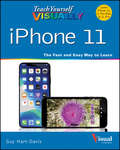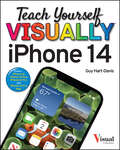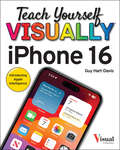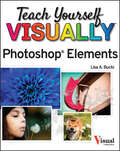- Table View
- List View
Teach Yourself VISUALLY iPad
by Guy Hart-DavisLearn the basics and beyond with this visual guide to the iPad, iPad Air, and iPad miniTeach Yourself VISUALLY iPad, 3rd Edition is a clear, concise, image-rich guide to getting the most out of your iPad or iPad mini. Designed to quickly get you the answers you need, this book cuts to the chase by skipping the long-winded explanations and breaks each task down into bite-sized pieces. You'll find step-by-step instruction for everything from the initial setup to working with key features, plus troubleshooting advice that can help you avoid a trip to the Apple Genius Bar. Helpful sidebars highlight tips and tricks that get things done faster, and plenty of full-color screenshots help you visualize the lesson at hand. New users will learn how to take advantage of all the iPad has to offer, and experienced users may discover techniques to streamline everyday tasks.Now that you have this coveted device in your hands, you want to use every feature and maximize every capability. Teach Yourself VISUALLY iPad helps you do just that, walking you through each step in the iPad experience. You'll learn to:Get the most from any model of the iPad, iPad Air, or iPad miniCustomize your iPad and connect with WiFi and BluetoothAccess music, videos, games, photos, books, and appsSet up your e-mail, browse the Web, and manage social mediaTroubleshoot and fix minor issues that ariseTooling around on your own is fun, but you'll miss some of the lesser-known features that help make the iPad the superior device it is. This guide provides a visual tour, complete with expert instruction. If you're looking to get more out of your iPad, Teach Yourself VISUALLY iPad, 3rd Edition is essential reading.
Teach Yourself VISUALLY iPad (Teach Yourself VISUALLY (Tech) #139)
by Guy Hart-DavisLearn the basics and beyond with this visual guide to the iPad, iPad mini, and iPad Pro Teach Yourself VISUALLY iPad is a clear, concise, image-rich guide to getting the most out of your iPad, iPad mini, or iPad Pro running iOS 11. Designed to quickly get you the answers you need, it cuts to the chase by skipping the long-winded explanations and breaking each task down into bite-sized pieces. You'll find step-by-step instruction for everything from the initial setup to working with key features, plus troubleshooting advice that can help you avoid a trip to the Apple Genius Bar. Helpful sidebars highlight tips and tricks that get things done faster, and plenty of full-color screenshots help you visualize the lesson at hand. Exploring your iPad on your own is fun, but you'll miss some of the lesser-known features that help make the iPad the superior device it is. This guide provides a visual tour that helps new users will learn how to take advantage of all the iPad has to offer, and experienced users will discover techniques to streamline everyday tasks. Customize your iPad and connect via Wi-Fi and Bluetooth Access music, videos, games, photos, books, and apps Set up your e-mail, browse the Web, and manage social media Troubleshoot and fix minor issues that arise Now that you have this coveted device in your hands, you want to use every feature and maximize every capability—and Teach Yourself VISUALLY iPad helps you do just that, walking you through each step in the iPad experience.
Teach Yourself VISUALLY iPhone 11, 11Pro, and 11 Pro Max (Teach Yourself VISUALLY (Tech))
by Guy Hart-DavisKnow your new iPhone 11, 11 Pro, and 11 Pro Max from the inside-out with 900 color screen shots! Teach Yourself VISUALLY iPhone is your ultimate guide to getting the most out of your iPhone! Apple's graphics-driven iOS is perfect for visual learners, so this book uses a visual approach to show you everything you need to know to get up and running—and much more. Full-color screen shots walk you step-by-step through setup, customization, and everything your iPhone can do. Whether you are new to the iPhone or have just upgraded to the 11, 11 Pro, or 11 Pro Max, this book helps you discover your phone's full functionality and newest capabilities. Stay in touch by phone, text, email, FaceTime Audio or FaceTime Video calls, or social media; download and enjoy books, music, movies, and more; take, edit, and manage photos; track your health, fitness, and habits; organize your schedule, your contacts, and your commitments; and much more! The iPhone is designed to be user-friendly, attractive, and functional. But it is capable of so much more than you think—don't you want to explore the possibilities? This book walks you through iOS 13 visually to help you stay in touch, get things done, and have some fun while you're at it! Get to know iOS 13 with 900 full-color screen shots Master the iPhone's basic functions and learn the latest features Customize your iPhone to suit your needs and get optimal performance Find the apps and services that can make your life easier The iPhone you hold in your hand represents the pinnacle of mobile technology and is a masterpiece of industrial design. Once you get to know it, you'll never be without it. Teach Yourself VISUALLY iPhone is your personal map for exploring your new tech companion.
Teach Yourself VISUALLY iPhone 12, 12 Pro, and 12 Pro Max (Teach Yourself VISUALLY (Tech))
by Guy Hart-DavisKnow your new iPhone 12, 12 Pro, and 12 Pro Max from the inside-out with 900 color screen shots! Teach Yourself VISUALLY iPhone is your ultimate guide to getting the most out of your iPhone! Apple's graphics-driven iOS is perfect for visual learners, so this book uses a visual approach to show you everything you need to know to get up and running—and much more. Full-color screen shots walk you step-by-step through setup, customization, and everything your iPhone can do. Whether you are new to the iPhone or have just upgraded to the 12, 12 Pro, or 12 Pro Max, this book helps you discover your phone's full functionality and newest capabilities. Stay in touch by phone, text, email, FaceTime Audio or Video calls, and social media; download and enjoy books, music, movies, and more; take, edit, and manage photos; track your health, fitness, and habits; organize your schedule, your contacts, and your commitments; and much more! The iPhone is designed to be user-friendly, attractive, and functional. But it is capable of so much more than you think—don't you want to explore the possibilities? This book walks you through iOS 14 visually to help you stay in touch, get things done, and have some fun while you're at it! Get to know the iPhone 12, 12 Pro, and 12 Pro Max with 900 full-color screen shots Master the iPhone's basic functions and learn the latest features Customize your iPhone to suit your needs and get optimal performance Find the apps and services that can make your life easier The iPhone you hold in your hand represents the pinnacle of mobile technology and is a masterpiece of industrial design. Once you get to know it, you'll never be without it. Teach Yourself VISUALLY iPhone is your personal map for exploring your new tech companion.
Teach Yourself VISUALLY iPhone 14 (Teach Yourself VISUALLY (Tech))
by Guy Hart-DavisLearn what your new iPhone 14, 14 Pro, and 14 Pro Max is capable of with 900 color screen shots! Teach Yourself VISUALLY iPhone 14 is your ultimate guide to getting the most out of your brand-new iPhone! Apple's graphics-driven iOS 16 is perfect for visual learners, so this book uses a visual approach to show you what you need to know to get up and running—and much, much more. Full-color screen shots walk you step-by-step through setup, configuration, and the full range of your iPhone's awesome capabilities. Whether you are new to the iPhone or have just upgraded to the 14, 14 Pro, or 14 Pro Max, this book helps you unlock your phone's full functionality and maximize your use and enjoyment of it. Stay in touch by phone, text, email, FaceTime Audio or Video calls, and social media; download and enjoy books, music, movies, and more; take, edit, and organize photos and videos; track your health, fitness, and habits; manage your schedule, your commitments, and your contacts; and more! The iPhone is user-friendly, attractive, and functional. But it is capable of so much more than you think—don't you want to explore what&’s possible? This book guides you through iOS 16 visually to help you stay in touch, get things done, and have some fun while you're at it! Get to know the iPhone 14, 14 Pro, and 14 Pro Max with 900 full-color screen shots Master the iPhone's basic functions and learn advanced features Personalize your iPhone to suit your unique needs and get optimal performance Find the services and apps that make your life easierThe iPhone you hold in your hand represents the pinnacle of mobile tech and is a masterpiece of innovative design. Once you get to know it, you'll never be without it. Teach Yourself VISUALLY iPhone 14 is your personal roadmap to your new tech companion.
Teach Yourself VISUALLY iPhone 16 (Teach Yourself VISUALLY (Tech))
by Guy Hart-DavisTeach yourself VISUALLY™ Are you a visual learner? Do you prefer instructions that show you how to do something—and skip the long-winded explanations? If so, then this book is for you. Open it up and you’ll find clear, step-by-step screen shots that show you how to tackle more than 120 iPhone tasks. Each task-based spread covers a single technique to help you master any iPhone 16 model and iOS 18 in no time. You’ll learn to: Set up and activate your iPhoneCustomize iOS to work your wayChat via Messages, Phone, and FaceTimeUse Apple Intelligence AI toolsShoot pro-quality photos and videos Designed for visual learners Two-page lessons break big topics into bite-sized modulesSuccinct explanations walk you through step by stepFull-color screen shots demonstrate each taskHelpful sidebars offer practical tips and tricks
Teach Yourself VISUALLY iPhone 5s and iPhone 5c
by Guy Hart-DavisGet the latest on all the new iPhone features with this easy-to-read visual guideWhether you're experienced with using the iPhone or new to the iPhone family, this practical guide provides you with clear visual instructions on how to use your new iPhone 5s or 5c. More than 500 color illustrations, combined with easy-to-follow explanations, get you up and running by clearly showing you how to do everything. Discover how to access and download books, apps, music, and video, as well as send photos, sync with your other Apple devices, edit movies on your phone, and effectively use the current OS.Walks you through all the exciting new features and capabilities of the iPhone 5s and 5c and the latest version of the OS - iOS 7Details sending photos and e-mails, editing movies, and syncing with other Apple devices and servicesExplains how to access and download books, apps, songs, and videosIncludes more than 500 full-color screen shots to reinforce your visual learning of the iPhoneTeach Yourself VISUALLY iPhone 5s and iPhone 5c is the ultimate visual guide to the latest features and capabilities of your iPhone.
Teach Yourself VISUALLY iPhone 7: Covers iOS 10 and all models of iPhone 6s, iPhone 7, and iPhone SE (Teach Yourself VISUALLY (Tech))
by Guy Hart-DavisA visual guide to the latest iPhone technology Teach Yourself VISUALLY iPhone is the visual guide to mastering the powerful features and functionality of Apple's latest smartphone. Whether you're a newbie or upgrading to the latest model, this easy to navigate guide features visually rich tutorials and plenty of step-by-step instructions to help you make sense of all your iPhone's capabilities—from the most basic to the most advanced. Covering all the exciting features of the latest cutting-edge models, this visual guide helps you learn how to access and download apps, books, music, and video content; send photos and emails; edit movies; synch with Apple devices and services; effectively use the current OS; and much more. Learn the features of iOS with 500 full-color screen shots Master the basic functions of your iPhone and customize its settings to work the way you prefer Ensure you're getting optimal performance from your iPhone Discover how to find the best apps and services to fit your personal and business needs If you learn faster by seeing and doing, this visual guide will quickly help you unlock the many capabilities of the world's favorite smartphone.
Teach Yourself VISUALLY iPhone 8, iPhone 8 Plus, and iPhone X (Teach Yourself Visually (tech) Ser.)
by Guy Hart-DavisKnow your new iPhone from the inside-out with 900 color screen shots! Teach Yourself VISUALLY iPhone is your ultimate guide to getting the most out of your iPhone! Apple's graphics-driven iOS is perfect for visual learners, so this book uses a visual approach to show you everything you need to know to get up and running—and much more. Full-color screen shots walk you step-by-step through setup, customization, and everything your iPhone can do. Whether you are new to the iPhone or have just upgraded to the 7s, 7s Plus, or 8, this book helps you discover your phone's full functionality and newest capabilities. Stay in touch by phone, text, email, FaceTime Audio or FaceTime Video calls, or social media; download and enjoy books, music, movies, and more; take, edit, and manage photos; track your health, fitness, and habits; organize your schedule, your contacts, and your commitments; and much more! The iPhone is designed to be user-friendly, attractive, and functional. But it is capable of so much more than you think—don't you want to explore the possibilities? This book walks you through iOS visually to help you stay in touch, get things done, and have some fun while you're at it! Get to know iOS with 900 full-color screen shots Master the iPhone's basic functions and learn the latest features Customize your iPhone to suit your needs and get optimal performance Find the apps and services that can make your life easier The iPhone you hold in your hand represents the pinnacle of mobile technology, and is a masterpiece of industrial design. Once you get to know it, you'll never be without it. Teach Yourself VISUALLY iPhone is your personal map for exploring your new tech companion.
Teach Yourself VISUALLY macOS High Sierra
by Paul McFedriesTake a guided tour of macOS High Sierra and discover just how much your Mac can do Teach Yourself VISUALLY macOS High Sierra is the perfect introduction to Apple's operating system. With clear, step-by-step instructions and plenty of rich visuals, it walks you through the new macOS High Sierra and demonstrates the essential tasks you need to know. You'll learn how to manipulate Preferences to customize your experience, make the most of your digital media, and streamline your workflow while having a little fun. You'll tour Photos, Messages, and Notifications, and get acquainted with Mission Control, the App Store, and Siri. New Mac users will appreciate the straightforward instruction, while veteran users will enjoy getting up to speed on the latest features introduced or upgraded in macOS High Sierra. macOS High Sierra is the latest incarnation of Apple's macOS, boasting elegant new visuals, several new features, and more seamless integration of Mac and iOS devices. If you use a Mac, you're going to want a guided tour that shows you just what macOS can do for you. Teach Yourself VISUALLY macOS High Sierra is your go-to guide, from the fundamentals to the neat little tricks that make the Mac experience something far beyond computing. • Edit and enhance photos with the powerful new tools on the Photos app • Browse the web safely with Safari's new privacy features • Share files quickly and easily using iCloud Drive • Use Siri to accomplish more in less time Like any computer, your Mac is a tool. And like any tool, the more you know about it, the more you get out of it. Discover the beauty, simplicity, and sheer functionality that millions already enjoy—and get ready to master your Mac with Teach Yourself VISUALLY macOS High Sierra.
Teach Yourself VISUALLY macOS Sierra
by Paul McFedriesGet to know MacOS Sierra with this visual expert guide Teach Yourself VISUALLY macOS Sierra is your ideal guide to the new Mac operating system. Clear, step-by-step instructions walk you through setup, show you around, and help you get down to work—but first you'll have a little fun. Sierra brings Siri to the desktop, provides seamless access across devices, allows you to copy from one device and paste to another, and so much more. This guide takes you through the beautiful, functional, simplicity that is the macOS workflow, with straightforward explanations, step-by-step demonstration, and rich, easy-to-follow visuals. From essential everyday tasks to the specialized "tricks" you can only find on a Mac, you'll know Sierra inside-out in a flash. Expert instruction is the key to getting the most out of any tool, and your Mac is a tool like no other. Connect, create, enjoy, and more with fewer clicks, fewer issues, and much less confusion than any other operating system. This book is your personal guide to exploring and using macOS Sierra. Set up seamless contacts, email, and calendars, Messages, and FaceTime Find your way around Mission Control, Launchpad, Dashboard, and Time Machine Organize photos, video, movies, music, and files, on your Mac or in the cloud Secure, customize, and maintain your Mac for flawless functionality Get streamlined, get organized, and get going: macOS Sierra helps you work, play, and live better with features and capabilities designed for the way you operate. Teach Yourself VISUALLY macOS Sierra walks you through what you need to know to experience everything your Mac has to offer.
Teach Yourself VISUALLYTM iMac®
by Guy Hart-DavisThe perfect introduction for getting up and running and getting the most out of your iMac Apple's iMac is a sleek, all-in-one desktop. In a clear, easy-to-follow visual format, Teach Yourself VISUALLY iMac demonstrates everything you need to know about your new Apple iMac, from the iMac's features and capabilities to the most common peripherals you'll be using with it. Whether you're a total newbie to Macs and the Mac OS or an experienced user looking for expert tips to improve your experience, this book is your perfect guide. Takes you through the basics to get up and running with the iMac's plug-and-play simplicity Walks you through setting up a customized desktop, working with the OS, working with email, and troubleshooting and maintenance tricks that will extend the life of an iMac Explores such topics such as editing photos in iPhoto, creating award winning home movies with iMovie, and connecting all those cool devices like an iPhone or iPod so that readers can kick back and chill out with iTunes Shows you how to browse the web with Safari, use iCal to track appointments, and what to do if something should ever go wrong with your iMac With 450 rich, full color screenshots and illustrations, and straight-forward step-by-step instructions, Teach Yourself VISUALLY iMac will quickly make you comfortable with your iMac and help you master the advanced features that make the iMac so cool.
Teach Yourself Visually HTML5
by Mike WooldridgeMake mark-up language more manageable with this visual guide HTML5 is the next-generation of web standard mark-up language, and among other things, it offers amazing new avenues for incorporating multimedia into your sites. What easier way to master all of HTML5's new bells and whistles than with a guide that shows you, screenshot by screenshot, just what to do? Over a hundred tasks that web designers need to know most are explained using, full-color screenshots and how-to steps. From the easy stuff like revised new header and footer elements to complex updates such as canvas and audio, this guide covers the new, as well as most-commonly used, tags and features. Helps you get up to speed on the completely redesigned new HyperText Markup Language, HTML5 Shows you how to incorporate rich media content into the sites you design, without relying on proprietary software such as Flash Explains revisions, from essential structural elements like header and footer to more complex elements such as canvas and audio--over a hundred tasks in all Uses easy-to-follow, full-color, two-page tutorials, so you can see step by step how to do tasks and quickly obtain the information you need Web designers, keep your HTML skills up to date with this "learn-by-seeing," visual guide.
Teach Yourself Visually Photoshop Elements 2023 (Teach Yourself VISUALLY (Tech))
by Lisa A. BuckiA fast and easy way for visual learners to get a grip on Photoshop Elements Are you a visual learner? Do you prefer a single, crystal-clear screenshot showing you how to do something to a long-winded explanation telling you how to do it? If so, then this book is for you. Open up Teach Yourself VISUALLY Photoshop Elements and you’ll find vibrant, step-by-step screenshots showing you how to master over 100 Photoshop Elements tasks. Each task-based spread covers one technique at a time, ensuring you get up and running fast. You’ll learn how to: Organize, import, save, and print your photos Enhance the lighting and color of pictures that need a little sprucing up Apply cool effects that make your photos more lively and interestingThe book breaks big topics down into bite-sized modules with succinct explanations, walking you through every step you need to take. The full-color screenshots demonstrate each task, and helpful sidebars offer practical, hands-on tips and tricks you’ll use every time you open Photoshop Elements. Grab a copy today!
Teach Yourself Visually WordPress
by Janet MajureGet your blog up and running with WordPress Are you itching to share your thoughts with the world through blogging but aren't sure how? Teach Yourself VISUALLY WordPress introduces you to one of the most popular, easy-to-use blogging platforms: WordPress. This book's clear directions and visual approach helps you to quickly get started in WordPress and then take full advantage of all its features. Janet Majure, an experienced and popular WordPress user, demonstrates key points with examples from her blogs. Provides visual step-by-step instructions for creating and setting up a WordPress site Explains how to create engaging written and visual content Shares advice on customizing sites through use of plug-ins and themes and custom site editing Details more advanced procedures for self-hosted bloggers, including buying a domain, getting a Web host, and installing WordPress The blogosphere beckons! Teach Yourself VISUALLY WordPress Brimming with clear instructions and exciting ideas for building a successful blog on WordPress.
Teacher Education Through Open and Distance Learning: World review of distance education and open learning Volume 3 (World Review Of Distance Education And Open Learning Ser. #Vol. 4)
by Colin Latchem Bernadette RobinsonHow can open and distance learning and information and communications technology (ICT) provide us with more - and better - teachers?Open and distance learning is increasingly used in teacher education in developing and developed countries. It has the potential to strengthen and expand the teaching profession of the twenty-first century and to help achieve the target of education for all by 2015. Teacher Education Through Open and Distance Learning examines the case for using open and distance learning and ICT to train our educators. It describes and analyses the ways in which these methods and technologies are used for:*initial teacher training and continuing professional development*training principals and school managers*training those who provide non-formal adult and community education*communities of practice and sharing of knowledge and ideas within the teaching professionIt also discusses the policy-making, management, technology, costing, evaluation and quality assurance aspects of this work. The contributors are outstanding practitioners in the field. The first review in over a decade, Teacher Education Through Open and Distance Learning draws on wide-ranging and international experience to summarise the strengths and weaknesses of new approaches to the education of teachers. It offers invaluable guidance to policymakers, planners, headteachers and teachers.
Teacher Learning in the Digital Age: Online Professional Development in STEM Education
by Arthur Eisenkraft Chris Dede Kim Frumin Alex HartleyWith an emphasis on science, technology, engineering, and mathematics (STEM) training, Teacher Learning in the Digital Age examines exemplary models of online and blended teacher professional development, including information on the structure and design of each model, intended audience, and existing research and evaluation data. From video-based courses to just-in-time curriculum support platforms and MOOCs for educators, the cutting-edge initiatives described in these chapters illustrate the broad range of innovative programs that have emerged to support preservice and in-service teachers in formal and informal settings. "As teacher development moves online," the editors argue, "it's important to ask what works and what doesn't and for whom," They address these questions by gathering the feedback of many of the top researchers, developers, and providers working in the field today. Filled with abundant resources, Teacher Learning in the Digital Age reveals critical lessons and insights for designers, researchers, and educators in search of the most efficient and effective ways to leverage technology to support formal, as well as informal, teacher learning. "Teacher Learning in the Digital Age is a superb compilation of exemplary instructional practices utilizing digital resources. This thoughtful and practical body of work can be leveraged to propel teacher and student success in the evolution of the digital classroom and school." --Mark Edwards, superintendent, Mooresville Graded School District, North Carolina
Teacher Learning in the Digital Age: Online Professional Development in STEM Education
by Chris Dede, Arthur Eisenkraft, Kim Frumin and Alex HartleyWith an emphasis on science, technology, engineering, and mathematics (STEM) training, Teacher Learning in the Digital Age examines exemplary models of online and blended teacher professional development, including information on the structure and design of each model, intended audience, and existing research and evaluation data. From video-based courses to just-in-time curriculum support platforms and MOOCs for educators, the cutting-edge initiatives described in these chapters illustrate the broad range of innovative programs that have emerged to support preservice and in-service teachers in formal and informal settings. &“As teacher development moves online,&” the editors argue, &“it&’s important to ask what works and what doesn&’t and for whom,&” They address these questions by gathering the feedback of many of the top researchers, developers, and providers working in the field today. Filled with abundant resources, Teacher Learning in the Digital Age reveals critical lessons and insights for designers, researchers, and educators in search of the most efficient and effective ways to leverage technology to support formal, as well as informal, teacher learning.
Teacher Professional Learning through Lesson Study in Virtual and Hybrid Environments: Opportunities, Challenges, and Future Directions (WALS-Routledge Lesson Study Series)
by Heng Jiang Rongjin Huang Nina Helgevold Jean LangOffering a rich, critical investigation of how technology can be used to strengthen and promote lesson study in both virtual and hybrid environments, this edited book presents insights into the numerous challenges as well as opportunities for supporting teachers’ and teacher educators’ professional learning in such a novel setting. Providing an international perspective, research in this book highlights on the one hand the necessity of exploring how the known theoretical perspectives and methodological approaches for researching on lesson study and effective characteristics of conducting lesson study can be adapted to the new environments. On the other hand, further analysis reveals the benefits of using various advanced technologies in lesson study, the new practice of professional development of teachers and teacher educators, and also documents related issues of conducting lesson study in such complex contexts. The chapters focus on online cross-cultural lesson study; the key aspects of conducting online lesson study and the effectiveness of it. Features of facilitation and the development of facilitators for online lesson study are explored, alongside the ways in which online lesson study can help address various problems of practice such as implementing equitable teaching, facilitating student interaction in virtual environments, and migration to remote teaching in STEM. This resourceful text provides needed support to both researchers and practitioners, from primary to higher education, with special attention to both teacher and student learning.
Teacher Professionalism During the Pandemic: Courage, Care and Resilience
by Ruth Graham Christopher Day Helen Victoria Smith Despoina AthanasiadouThis insightful book uniquely charts the events, experiences and challenges faced by teachers during and beyond the COVID-19 pandemic including periods of national lockdowns and school closures. Research-based and evidence informed, this key title explores the multiple media outputs created by teachers in a variety of different socio-economic contexts. The authors reflect on their stories through a series of themed analyses, as well as describing and discussing key issues related to the enactment of teacher professionalism in challenging times. With fascinating vignettes and interview extracts that reinforce the idea that teachers can manage rather than survive, this book unveils a strong sense of moral purpose, professional identity, commitment, care and resilience. It will be of interest to teachers, head teachers and teacher educators internationally.
Teachers Discovering Computers: Integrating Technology in a Changing World
by Glenda A. Gunter Randolph E. GunterTEACHERS DISCOVERING COMPUTERS: INTEGRATING TECHNOLOGY IN A CHANGING WORLD, EIGHTH EDITION introduces future educators to technology and digital media in order to help them successfully teach the current generation of digital students.
Teaching & Learning Online: New Pedagogies for New Technologies (Creating Success Ser.)
by John StephensonA guide to teaching and learning online. It presents a wide range of experience and research findings from leading practitioners and organizations around the world, including case studies from the Open University, the BBC, ICL and leading international academics.
Teaching Across Cultures: Contextualizing Education for Global Mission
by James E. PlueddemannIn our globalized world, educators often struggle to adapt to the contexts of diverse learners. In this practical resource, educator and missiologist James Plueddemann offers field-tested insights for teaching across cultural differences. He unpacks how different cultural dynamics may inhibit learning and offers a framework for integrating conceptual ideas into practical experience.
Teaching Computational Thinking and Coding in Primary Schools (Transforming Primary QTS Series)
by David Wells David Morris Gurmit UppalThis is a guide to the teaching of computing and coding in primary schools, and an exploration of how children develop their computational thinking. It covers all areas of the National Curriculum for primary computing and offers insight into effective teaching. The text considers three strands of computer science, digital literacy and information technology. The teaching of coding is especially challenging for primary teachers, so it highlights learning on this, giving practical examples of how this can be taught. For all areas of the computing curriculum the text also provides guidance on planning age-appropriate activities with step-by-step guides and details of educationally appropriate software and hardware. This book helps you to connect what you need to teach with how it can be taught, and opens up opportunities in the new curriculum for creative and imaginative teaching. It also includes the full National Curriculum Programme of Study for Computing, key stages 1 and 2 as a useful reference for trainee teachers.
Teaching Computational Thinking: An Integrative Approach for Middle and High School Learning
by Lisa Dion Maureen D. NeumannA guide for educators to incorporate computational thinking—a set of cognitive skills applied to problem solving—into a broad range of subjects.Computational thinking—a set of mental and cognitive tools applied to problem solving—is a fundamental skill that all of us (and not just computer scientists) draw on. Educators have found that computational thinking enhances learning across a range of subjects and reinforces students&’ abilities in reading, writing, and arithmetic. This book offers a guide for incorporating computational thinking into middle school and high school classrooms, presenting a series of activities, projects, and tasks that employ a range of pedagogical practices and cross a variety of content areas. As students problem solve, communicate, persevere, work as a team, and learn from mistakes, they develop a concrete understanding of the abstract principles used in computer science to create code and other digital artifacts. The book guides students and teachers to integrate computer programming with visual art and geometry, generating abstract expressionist–style images; construct topological graphs that represent the relationships between characters in such literary works as Harry Potter and the Sorcerer&’s Stone and Romeo and Juliet; apply Newtonian physics to the creation of computer games; and locate, analyze, and present empirical data relevant to social and political issues. Finally, the book lists a variety of classroom resources, including the programming languages Scratch (free to all) and Codesters (free to teachers). An accompanying website contains the executable programs used in the book&’s activities.