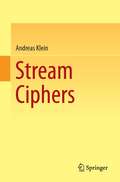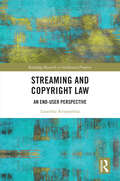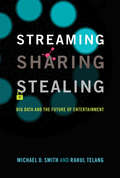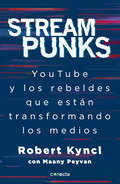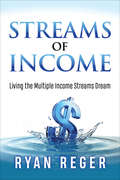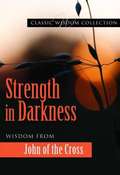- Table View
- List View
Strategy is Digital
by Carlos Cordon Pau Garcia-Milà Teresa Ferreiro Vilarino Pablo CaballeroThis book presentsstrategies and practices to allow everyday companies to cope with thefundamentally changing landscape of business models and to take advantage ofthe huge business opportunities arising from the advent of big data. Itdevelops several case studies from companies in traditional industries likeLEGO, Yamato and Mediq, but also examines small start-ups like Space Tango,which is partnering with major multinationals to develop new business modelsusing big data. The book argues that businesses need to adapt and embark ontheir big data journey, helps them take the first step, and guides them alongtheir way. It presents successful examples and deducts essential takeawaylessons from them, equipping executives to capitalize on big data and enablingthem to make intelligent decisions in the big data transformation, giving theircompanies an essential competitive edge.
Strategy, Planning and Organization of Test Processes: Basis for Successful Project Execution in Software Testing
by Frank WitteThe book provides concrete tips for the successful organization of software tests. Because: Planning and conception in advance are essential for successful test projects. Setting the right course prevents problems from the outset and highlights the need for action in software testing. In addition to theoretical basics, this work shows the implementation in practice and deals with typical problems. Frank Witte explains the decisive aspects to be considered in the test concept in order to optimally support and accompany the test process.This book is a translation of the original German 1st edition Strategie, Planung und Organisation von Testprozessen by Frank Witte, Springer Fachmedien Wiesbaden GmbH, part of Springer Nature in 2020. The translation was done with the help of artificial intelligence (machine translation by the service DeepL.com). A subsequent human revision was done primarily in terms of content, so that the book will read stylistically differently from a conventional translation. Springer Nature works continuously to further the development of tools for the production of books and on the related technologies to support the authors.
Strategy Rules
by Michael A. Cusumano David B. YoffieBetween 1968 and 1976, Bill Gates, Andy Grove, and Steve Jobs launched three companies that would define the world of high technology, create more than a trillion dollars in value, and transform our lives. How did they realize these incredible achievements? Strategy Rules examines these three individuals collectively for the first time--their successes and failures, comonalities and differences--revealing the business strategies and practices they pioneered while building their firms.Eminent business professors David Yoffie and Michael Cusumano have studied these three leaders and their companies for nearly thirty years, while teaching business strategy, innovation, and entrepreneurship at Harvard Business School and the MIT Sloan School of Management. In this enlightening guide, they show how Gates, Grove, and Jobs became masters of strategy. As CEOs, each approached strategy and execution in remarkably similar ways--yet markedly differently from their erstwhile competitors--keeping their focus on five rules: Look Forward, Reason Back: They determined where they want their companies to be in the future and could "reason back" to identify the moves that would take them there. Make Big Bets, Without Betting the Company: All three men made enormous strategic bets but rarely took gambles that put the financial viability of their companies at undue risk. Build Platforms and Ecosystems: Technology leaders have to create industry platforms that enable other firms to create complementary products and services that make the platforms increasingly valuable. Exploit Leverage and Power: Gates, Grove, and Jobs often turned opponents' strengths into weaknesses and used enormous resources (once they had them) to dominate competitors. Shape the Company around Your Personal Anchor: From Gates' understanding of software to Grove's devotion to process discipline and Jobs' obsession with design, all three built their companies around their personal strengths while compensating for their weaknesses.Strategy Rules brings together the best practices in strategic management and high-tech entrepreneurship, providing unique insights for start-up executives as well as the heads of modern multinationals.
Stream Analytics with Microsoft Azure
by Anindita Basak Krishna Venkataraman Ryan Murphy Manpreet SinghDevelop and manage effective real-time streaming solutions by leveraging the power of Microsoft Azure About This Book • Analyze your data from various sources using Microsoft Azure Stream Analytics • Develop, manage and automate your stream analytics solution with Microsoft Azure • A practical guide to real-time event processing and performing analytics on the cloud Who This Book Is For If you are looking for a resource that teaches you how to process continuous streams of data in real-time, this book is what you need. A basic understanding of the concepts in analytics is all you need to get started with this book What You Will Learn • Perform real-time event processing with Azure Stream Analysis • Incorporate the features of Big Data Lambda architecture pattern in real-time data processing • Design a streaming pipeline for storage and batch analysis • Implement data transformation and computation activities over stream of events • Automate your streaming pipeline using Powershell and the .NET SDK • Integrate your streaming pipeline with popular Machine Learning and Predictive Analytics modelling algorithms • Monitor and troubleshoot your Azure Streaming jobs effectively In Detail Microsoft Azure is a very popular cloud computing service used by many organizations around the world. Its latest analytics offering, Stream Analytics, allows you to process and get actionable insights from different kinds of data in real-time. This book is your guide to understanding the basics of how Azure Stream Analytics works, and building your own analytics solution using its capabilities. You will start with understanding what Stream Analytics is, and why it is a popular choice for getting real-time insights from data. Then, you will be introduced to Azure Stream Analytics, and see how you can use the tools and functions in Azure to develop your own Streaming Analytics. Over the course of the book, you will be given comparative analytic guidance on using Azure Streaming with other Microsoft Data Platform resources such as Big Data Lambda Architecture integration for real time data analysis and differences of scenarios for architecture designing with Azure HDInsight Hadoop clusters with Storm or Stream Analytics. The book also shows you how you can manage, monitor, and scale your solution for optimal performance. By the end of this book, you will be well-versed in using Azure Stream Analytics to develop an efficient analytics solution that can work with any type of data. Style and approach A comprehensive guidance on developing real-time event processing with Azure Stream Analysis
Stream Big: The Triumphs and Turmoils of Twitch and the Stars Behind the Screen
by Nathan GraysonTold through the diverse and fascinating careers of nine streamers, this is the definitive story of Twitch and how the livestream platform revolutionized technology, entertainment, business, and pop culture. With 2.5 million viewers at any given moment, the streaming platform Twitch is in the lead and often well beyond mainstream networks like CNN and Fox during primetime. On Twitch, the Amazon-owned tech behemoth, the biggest personalities, like Kai Cenat, Félix &“xQc&” Lengyel, and Hasan &“HasanAbi&” Piker, can earn millions per year by firing up their internet connection and going live. Veteran technology and gaming journalist Nathan Grayson takes us inside the triumphs and tribulations of Twitch with exclusive access to its biggest content creators who helped make the platform into a billion-dollar global business. From Twitch&’s early days of rapid growth to acquisition by Amazon to the defection of creators and rival platforms, Grayson makes the radical argument that many social technology companies are far more dependent on their creators than the creators are on their platforms. Rivetingly told through nine exceptional Twitch creators whose on-screen personalities helped the company grow into a powerhouse, this is the explosive story of when entertainment meets the internet in the era of social and video content domination.
Stream Ciphers
by Andreas KleinIn cryptography, ciphers is the technical term for encryption and decryption algorithms. They are an important sub-family that features high speed and easy implementation and are an essential part of wireless internet and mobile phones. Unlike block ciphers, stream ciphers work on single bits or single words and need to maintain an internal state to change the cipher at each step. Typically stream ciphers can reach higher speeds than block ciphers but they can be more vulnerable to attack. Here, mathematics comes into play. Number theory, algebra and statistics are the key to a better understanding of stream ciphers and essential for an informed decision on their safety. Since the theory is less developed, stream ciphers are often skipped in books on cryptography. This book fills this gap. It covers the mathematics of stream ciphers and its history, and also discusses many modern examples and their robustness against attacks. Part I covers linear feedback shift registers, non-linear combinations of LFSRs, algebraic attacks and irregular clocked shift registers. Part II studies some special ciphers including the security of mobile phones, RC4 and related ciphers, the eStream project and the blum-blum-shub generator and related ciphers. Stream Ciphers requires basic knowledge of algebra and linear algebra, combinatorics and probability theory and programming. Appendices in Part III help the reader with the more complicated subjects and provides the mathematical background needed. It covers, for example, complexity, number theory, finite fields, statistics, combinatorics. Stream Ciphers concludes with exercises and solutions and is directed towards advanced undergraduate and graduate students in mathematics and computer science.
Stream Ciphers in Modern Real-time IT Systems: Analysis, Design and Comparative Studies (Studies in Systems, Decision and Control #375)
by Alexandr Alexandrovich Kuznetsov Oleksandr Volodymyrovych Potii Nikolay Alexandrovich Poluyanenko Yurii Ivanovich Gorbenko Natalia KryvinskaThis book provides the most complete description, analysis, and comparative studies of modern standardized and most common stream symmetric encryption algorithms, as well as stream modes of symmetric block ciphers. Stream ciphers provide an encryption in almost real-time regardless of the volume and stream bit depth of converted data, which makes them the most popular in modern real-time IT systems. In particular, we analyze the criteria and performance indicators of algorithms, as well as the principles and methods of designing stream ciphers. Nonlinear-feedback shift registers, which are one of the main elements of stream ciphers, have been studied in detail. The book is especially useful for scientists, developers, and experts in the field of cryptology and electronic trust services, as well as for the training of graduate students, masters, and bachelors in the field of information security.
Stream Processing with Apache Flink: Fundamentals, Implementation, and Operation of Streaming Applications
by Fabian Hueske Vasiliki KalavriGet started with Apache Flink, the open source framework that powers some of the world’s largest stream processing applications. With this practical book, you’ll explore the fundamental concepts of parallel stream processing and discover how this technology differs from traditional batch data processing.Longtime Apache Flink committers Fabian Hueske and Vasia Kalavri show you how to implement scalable streaming applications with Flink’s DataStream API and continuously run and maintain these applications in operational environments. Stream processing is ideal for many use cases, including low-latency ETL, streaming analytics, and real-time dashboards as well as fraud detection, anomaly detection, and alerting. You can process continuous data of any kind, including user interactions, financial transactions, and IoT data, as soon as you generate them.Learn concepts and challenges of distributed stateful stream processingExplore Flink’s system architecture, including its event-time processing mode and fault-tolerance modelUnderstand the fundamentals and building blocks of the DataStream API, including its time-based and statefuloperatorsRead data from and write data to external systems with exactly-once consistencyDeploy and configure Flink clustersOperate continuously running streaming applications
Stream Processing with Apache Spark: Mastering Structured Streaming and Spark Streaming
by Gerard Maas Francois GarillotBefore you can build analytics tools to gain quick insights, you first need to know how to process data in real time. With this practical guide, developers familiar with Apache Spark will learn how to put this in-memory framework to use for streaming data. You’ll discover how Spark enables you to write streaming jobs in almost the same way you write batch jobs.Authors Gerard Maas and François Garillot help you explore the theoretical underpinnings of Apache Spark. This comprehensive guide features two sections that compare and contrast the streaming APIs Spark now supports: the original Spark Streaming library and the newer Structured Streaming API.Learn fundamental stream processing concepts and examine different streaming architecturesExplore Structured Streaming through practical examples; learn different aspects of stream processing in detailCreate and operate streaming jobs and applications with Spark Streaming; integrate Spark Streaming with other Spark APIsLearn advanced Spark Streaming techniques, including approximation algorithms and machine learning algorithmsCompare Apache Spark to other stream processing projects, including Apache Storm, Apache Flink, and Apache Kafka Streams
Stream-Tube Method: A Complex-Fluid Dynamics and Computational Approach
by Jean-Robert Clermont Amine AmmarThis book presents the stream-tube method (STM), a method offering computational means of dealing with the two- and three-dimensional properties of numerous incompressible materials in static and dynamic conditions. The authors show that the kinematics and stresses associated with the flow and deformation in such materials can be treated by breaking the system down into simple computational sub-domains in which streamlines are straight and parallel and using one or two mapping functions in steady-state and non-steady-state conditions.The STM is considered for various problems in non-Newtonian fluid mechanics with different geometries. The book makes use of examples and applications to illustrate the use of the STM. It explores the possibilities of computation on simple mapped rectangular domains and three-dimensional parallel-piped domains under different conditions. Complex materials with memory are considered simply without particle tracking problems.Readers, including researchers, engineers and graduate students, with a foundational knowledge of calculus, linear algebra, differential equations and fluid mechanics will benefit most greatly from this book.
Streaming and Copyright Law: An end-user perspective (Routledge Research in Intellectual Property)
by Lasantha AriyarathnaThis book examines the challenges posed to Australian copyright law by streaming, from the end-user perspective. It compares the Australian position with the European Union and United States to draw lessons from them, regarding how they have dealt with streaming and copyright. By critically examining the technological functionality of streaming and the failure of copyright enforcement against the masses, it argues for strengthening end-user rights. The rising popularity of streaming has resulted in a revolutionary change to how digital content, such as sound recordings, cinematographic films, and radio and television broadcasts, is used on the internet. Superseding the conventional method of downloading, using streaming to access digital content has challenged copyright law, because it is not clear whether end-user acts of streaming constitute copyright infringement. These prevailing grey areas between copyright and streaming often make end-users feel doubtful about accessing digital content through streaming. It is uncertain whether exercising the right of reproduction is appropriately suited for streaming, given the ambiguities of "embodiment" and scope of "substantial part". Conversely, the fair dealing defence in Australia cannot be used aptly to defend end-users’ acts of streaming digital content, because end-users who use streaming to access digital content can rarely rely on the defence of fair dealing for the purposes of criticism or review, news reporting, parody or satire, or research or study. When considering a temporary copy exception, end-users are at risk of being held liable for infringement when using streaming to access a website that contains infringing digital content, even if they lack any knowledge about the content’s infringing nature. Moreover, the grey areas in circumventing geo-blocking have made end-users hesitant to access websites through streaming because it not clear whether technological protection measures apply to geo-blocking. End-users have a severe lack of knowledge about whether they can use circumvention methods, such as virtual private networks, to access streaming websites without being held liable for copyright infringement. Despite the intricacies between copyright and access to digital content, the recently implemented website-blocking laws have emboldened copyright owners while suppressing end-users’ access to digital content. This is because the principles of proportionality and public interest have been given less attention when determining website-blocking injunctions.
Streaming Architecture: New Designs Using Apache Kafka and MapR Streams
by Ted Dunning Ellen FriedmanMore and more data-driven companies are looking to adopt stream processing and streaming analytics. With this concise ebook, you’ll learn best practices for designing a reliable architecture that supports this emerging big-data paradigm.Authors Ted Dunning and Ellen Friedman (Real World Hadoop) help you explore some of the best technologies to handle stream processing and analytics, with a focus on the upstream queuing or message-passing layer. To illustrate the effectiveness of these technologies, this book also includes specific use cases.Ideal for developers and non-technical people alike, this book describes:Key elements in good design for streaming analytics, focusing on the essential characteristics of the messaging layerNew messaging technologies, including Apache Kafka and MapR Streams, with links to sample codeTechnology choices for streaming analytics: Apache Spark Streaming, Apache Flink, Apache Storm, and Apache ApexHow stream-based architectures are helpful to support microservicesSpecific use cases such as fraud detection and geo-distributed data streamsTed Dunning is Chief Applications Architect at MapR Technologies, and active in the open source community. He currently serves as VP for Incubator at the Apache Foundation, as a champion and mentor for a large number of projects, and as committer and PMC member of the Apache ZooKeeper and Drill projects. Ted is on Twitter as @ted_dunning.Ellen Friedman, a committer for the Apache Drill and Apache Mahout projects, is a solutions consultant and well-known speaker and author, currently writing mainly about big data topics. With a PhD in Biochemistry, she has years of experience as a research scientist and has written about a variety of technical topics. Ellen is on Twitter as @Ellen_Friedman.
Streaming Data: Understanding the real-time pipeline
by Andrew PsaltisSummaryStreaming Data introduces the concepts and requirements of streaming and real-time data systems. The book is an idea-rich tutorial that teaches you to think about how to efficiently interact with fast-flowing data.Purchase of the print book includes a free eBook in PDF, Kindle, and ePub formats from Manning Publications.About the TechnologyAs humans, we're constantly filtering and deciphering the information streaming toward us. In the same way, streaming data applications can accomplish amazing tasks like reading live location data to recommend nearby services, tracking faults with machinery in real time, and sending digital receipts before your customers leave the shop. Recent advances in streaming data technology and techniques make it possible for any developer to build these applications if they have the right mindset. This book will let you join them.About the BookStreaming Data is an idea-rich tutorial that teaches you to think about efficiently interacting with fast-flowing data. Through relevant examples and illustrated use cases, you'll explore designs for applications that read, analyze, share, and store streaming data. Along the way, you'll discover the roles of key technologies like Spark, Storm, Kafka, Flink, RabbitMQ, and more. This book offers the perfect balance between big-picture thinking and implementation details.What's InsideThe right way to collect real-time dataArchitecting a streaming pipelineAnalyzing the dataWhich technologies to use and whenAbout the ReaderWritten for developers familiar with relational database concepts. No experience with streaming or real-time applications required.About the AuthorAndrew Psaltis is a software engineer focused on massively scalable real-time analytics.Table of ContentsPART 1 - A NEW HOLISTIC APPROACHIntroducing streaming dataGetting data from clients: data ingestionTransporting the data from collection tier: decoupling the data pipelineAnalyzing streaming dataAlgorithms for data analysisStoring the analyzed or collected dataMaking the data availableConsumer device capabilities and limitations accessing the dataPART 2 - TAKING IT REAL WORLDAnalyzing Meetup RSVPs in real time
Streaming Data Mesh: A Model for Optimizing Real-Time Data Services
by Hubert Dulay Stephen MooneyData lakes and warehouses have become increasingly fragile, costly, and difficult to maintain as data gets bigger and moves faster. Data meshes can help your organization decentralize data, giving ownership back to the engineers who produced it. This book provides a concise yet comprehensive overview of data mesh patterns for streaming and real-time data services.Authors Hubert Dulay and Stephen Mooney examine the vast differences between streaming and batch data meshes. Data engineers, architects, data product owners, and those in DevOps and MLOps roles will learn steps for implementing a streaming data mesh, from defining a data domain to building a good data product. Through the course of the book, you'll create a complete self-service data platform and devise a data governance system that enables your mesh to work seamlessly.With this book, you will:Design a streaming data mesh using KafkaLearn how to identify a domainBuild your first data product using self-service toolsApply data governance to the data products you createLearn the differences between synchronous and asynchronous data servicesImplement self-services that support decentralized data
Streaming Databases: Unifying Batch and Stream Processing
by Hubert Dulay Ralph Matthias DebusmannReal-time applications are becoming the norm today. But building a model that works properly requires real-time data from the source, in-flight stream processing, and low latency serving of its analytics. With this practical book, data engineers, data architects, and data analysts will learn how to use streaming databases to build real-time solutions.Authors Hubert Dulay and Ralph M. Debusmann take you through streaming database fundamentals, including how these databases reduce infrastructure for real-time solutions. You'll learn the difference between streaming databases, stream processing, and real-time online analytical processing (OLAP) databases. And you'll discover when to use push queries versus pull queries, and how to serve synchronous and asynchronous data emanating from streaming databases.This guide helps you:Explore stream processing and streaming databasesLearn how to build a real-time solution with a streaming databaseUnderstand how to construct materialized views from any number of streamsLearn how to serve synchronous and asynchronous dataGet started building low-complexity streaming solutions with minimal setup
Streaming, Sharing, Stealing: Big Data and the Future of Entertainment
by Michael D. Smith Rahul TelangHow big data is transforming the creative industries, and how those industries can use lessons from Netflix, Amazon, and Apple to fight back. Traditional network television programming has always followed the same script: executives approve a pilot, order a trial number of episodes, and broadcast them, expecting viewers to watch a given show on their television sets at the same time every week. But then came Netflix's House of Cards. Netflix gauged the show's potential from data it had gathered about subscribers' preferences, ordered two seasons without seeing a pilot, and uploaded the first thirteen episodes all at once for viewers to watch whenever they wanted on the devices of their choice. In this book, Michael Smith and Rahul Telang, experts on entertainment analytics, show how the success of House of Cards upended the film and TV industries—and how companies like Amazon and Apple are changing the rules in other entertainment industries, notably publishing and music. We're living through a period of unprecedented technological disruption in the entertainment industries. Just about everything is affected: pricing, production, distribution, piracy. Smith and Telang discuss niche products and the long tail, product differentiation, price discrimination, and incentives for users not to steal content. To survive and succeed, businesses have to adapt rapidly and creatively. Smith and Telang explain how.How can companies discover who their customers are, what they want, and how much they are willing to pay for it? Data. The entertainment industries, must learn to play a little “moneyball.” The bottom line: follow the data.
Streaming Systems: The What, Where, When, and How of Large-Scale Data Processing
by Tyler Akidau Slava Chernyak Reuven LaxStreaming data is a big deal in big data these days. As more and more businesses seek to tame the massive unbounded data sets that pervade our world, streaming systems have finally reached a level of maturity sufficient for mainstream adoption. With this practical guide, data engineers, data scientists, and developers will learn how to work with streaming data in a conceptual and platform-agnostic way.Expanded from Tyler Akidau’s popular blog posts "Streaming 101" and "Streaming 102", this book takes you from an introductory level to a nuanced understanding of the what, where, when, and how of processing real-time data streams. You’ll also dive deep into watermarks and exactly-once processing with co-authors Slava Chernyak and Reuven Lax.You’ll explore:How streaming and batch data processing patterns compareThe core principles and concepts behind robust out-of-order data processingHow watermarks track progress and completeness in infinite datasetsHow exactly-once data processing techniques ensure correctnessHow the concepts of streams and tables form the foundations of both batch and streaming data processingThe practical motivations behind a powerful persistent state mechanism, driven by a real-world exampleHow time-varying relations provide a link between stream processing and the world of SQL and relational algebra
Streamlined ID: A Practical Guide to Instructional Design
by Miriam B. Larson Barbara B. LockeeStreamlined ID presents a focused and generalizable approach to instructional design and development—one that addresses the needs of ID novices as well as practitioners in a variety of career environments. Highlighting essentials and "big ideas," this guide advocates a streamlined approach to instructional design: producing instruction that is sustainable, optimized, appropriately redundant, and targeted at continuous improvement. The book’s enhanced version of the classic ADDIE model (Analysis, Design, Development, Implementation, and Evaluation) emphasizes the iterative nature of design and the role of evaluation throughout the design/development process. It clearly lays out a systematic approach that emphasizes the use of research-based theories, while acknowledging the need to customize the process to accommodate a variety of pedagogical approaches. This thoroughly revised second edition reflects recent advances and changes in the field, adds three new chapters, updates reference charts, job aids, and tips to support practitioners working in a variety of career environments, and speaks more clearly than ever to ID novices and graduate students.
Streamlit for Data Science: Create interactive data apps in Python
by Tyler RichardsAn easy-to-follow and comprehensive guide to creating data apps with Streamlit, including how-to guides for working with cloud data warehouses like Snowflake, using pretrained Hugging Face and OpenAI models, and creating apps for job interviews.Key FeaturesCreate machine learning apps with random forest, Hugging Face, and GPT-3.5 turbo modelsGain an insight into how experts harness Streamlit with in-depth interviews with Streamlit power usersDiscover the full range of Streamlit’s capabilities via hands-on exercises to effortlessly create and deploy well-designed appsBook DescriptionIf you work with data in Python and are looking to create data apps that showcase ML models and make beautiful interactive visualizations, then this is the ideal book for you. Streamlit for Data Science, Second Edition, shows you how to create and deploy data apps quickly, all within Python. This helps you create prototypes in hours instead of days! Written by a prolific Streamlit user and senior data scientist at Snowflake, this fully updated second edition builds on the practical nature of the previous edition with exciting updates, including connecting Streamlit to data warehouses like Snowflake, integrating Hugging Face and OpenAI models into your apps, and connecting and building apps on top of Streamlit databases. Plus, there is a totally updated code repository on GitHub to help you practice your newfound skills. You'll start your journey with the fundamentals of Streamlit and gradually build on this foundation by working with machine learning models and producing high-quality interactive apps. The practical examples of both personal data projects and work-related data-focused web applications will help you get to grips with more challenging topics such as Streamlit Components, beautifying your apps, and quick deployment. By the end of this book, you'll be able to create dynamic web apps in Streamlit quickly and effortlessly.What you will learnSet up your first development environment and create a basic Streamlit app from scratchCreate dynamic visualizations using built-in and imported Python librariesDiscover strategies for creating and deploying machine learning models in StreamlitDeploy Streamlit apps with Streamlit Community Cloud, Hugging Face Spaces, and HerokuIntegrate Streamlit with Hugging Face, OpenAI, and SnowflakeBeautify Streamlit apps using themes and componentsImplement best practices for prototyping your data science work with StreamlitWho this book is forThis book is for data scientists and machine learning enthusiasts who want to get started with creating data apps in Streamlit. It is terrific for junior data scientists looking to gain some valuable new skills in a specific and actionable fashion and is also a great resource for senior data scientists looking for a comprehensive overview of the library and how people use it. Prior knowledge of Python programming is a must, and you’ll get the most out of this book if you’ve used Python libraries like Pandas and NumPy in the past.
Streampunks: Youtube y los rebeldes que estan transformando los medios
by Robert Kyncl<P>En los últimos diez años, la plataforma de videos por internet YouTube ha cambiado los medios y el entretenimiento tan profundamente como lo hicieron la invención del cine, la radio y la televisión. <P>Streampunks es una mirada a esta empresa advenediza que examina cómo ha evolucionado YouTube y hacia dónde va. <P>Basándose en relatos de las estrellas más influyentes de YouTube (Streampunks como Tyler Oakley, Lilly Singh y Casey Neistat) y los negociadores que promueven el futuro del entretenimiento (como Scooter Braun y Shane Smith), Robert Kyncl utiliza sus experiencias en tres de las compañías de medios más innovadoras, HBO, Netflix y Youtube, para contar la historia del streaming y de este monstruo moderno de la cultura pop. <P>En colaboración con Maany Peyvan (escritor de contenido de Google), Kyncl explica cómo se dictan las nuevas reglas del entretenimiento y cómo y por qué el panorama de los medios está cambiando radicalmente.
Streams of Income: Living the Multiple Income Streams Dream
by Ryan RegerStreams of Income is a guide to making the ideal day an everyday occurrence by building multiple streams of income. Multiple streams of income might sound nice, but is it actually possible? YES! Anyone can build a business that creates multiple streams to supplement income or maybe even provides a way to leave their current job. In Streams of Income, online business coach Ryan Reger unpacks the three main online business models and helps readers determine which one is the best fit for them. He also provides the resources readers need to take action and even goes into discovering the “why” for starting an online business. Whether the goal is to spend more time with family, be able to give more to important causes, or saving for kids’ college or retirement, Ryan gives readers the tools they need to reach their goals and live the multiple income streams dream.
Street Coder: The rules to break and how to break them
by Sedat KapanogluComputer science theory quickly collides with the harsh reality of professional software development. This wickedly smart and devilishly funny beginner's guide shows you how to get the job done by prioritizing tasks, making quick decisions, and knowing which rules to break.In Street Coder you will learn: Data types, algorithms, and data structures for speedy software development Putting "bad" practices to good use Learn to love testing Embrace code breaks and become friends with failure Beginner-friendly insight on code optimization, asynchronous programming, parallelization, and refactoring Street Coder: Rules to break and how to break them is a programmer's survival guide, full of tips, tricks, and hacks that will make you a more efficient programmer. It takes the best practices you learn in a computer science class and deconstructs them to show when they&’re beneficial—and when they aren't! This book's rebel mindset challenges status quo thinking and exposes the important skills you need on the job. You'll learn the crucial importance of algorithms and data structures, turn programming chores into programming pleasures, and shatter dogmatic principles keeping you from your full potential. Welcome to the streets! About the technology Fresh-faced CS grads, bootcampers, and other junior developers lack a vital quality: the &“street smarts&” of experience. To succeed in software, you need the skills and discipline to put theory into action. You also need to know when to go rogue and break the unbreakable rules. Th is book is your survival guide. About the book Street Coder teaches you how to handle the realities of day-to-day coding as a software developer. Self-taught guru Sedat Kapanoglu shares down-and-dirty advice that&’s rooted in his personal hands-on experience, not abstract theory or ivory-tower ideology. You&’ll learn how to adapt what you&’ve learned from books and classes to the challenges you&’ll face on the job. As you go, you&’ll get tips on everything from technical implementations to handling a paranoid manager. What's inside Beginner-friendly insights on code optimization, parallelization, and refactoring Put &“bad&” practices to good use Learn to love testing Embrace code breaks and become friends with failure About the reader For new programmers. Examples in C#. About the author Sedat Kapanoglu is a self-taught programmer with more than 25 years of experience, including a stint at Microsoft. Table of Contents 1 To the streets 2 Practical theory 3 Useful anti-patterns 4 Tasty testing 5 Rewarding refactoring 6 Security by scrutiny 7 Opinionated optimization 8 Palatable scalability 9 Living with bugs
Streetwise Selling On Ebay: How to Start, Manage, And Maximize a Successful eBay Business
by Sonia WeissA Simon & Schuster eBook. Simon & Schuster has a great book for every reader.
Strength in Darkness
by Margaret Charles Kerry John of the CrossHow will I get through this? Will I ever feel God's love again? Prayer, once filled with insight and consolation, now feels routine. When all roads seem impassable where do you turn? John of the Cross offers you his wise counsel as a roadmap through rough terrain. St. John of the Cross is the author of the best-selling classic Dark Night of the Soul.
Strength in Numbers: The Rising of Academic Statistics Departments in the U. S.
by Xiao-Li Meng Alan AgrestiStatistical science as organized in formal academic departments is relatively new. With a few exceptions, most Statistics and Biostatistics departments have been created within the past 60 years. This book consists of a set of memoirs, one for each department in the U.S. created by the mid-1960s. The memoirs describe key aspects of the department's history -- its founding, its growth, key people in its development, success stories (such as major research accomplishments) and the occasional failure story, PhD graduates who have had a significant impact, its impact on statistical education, and a summary of where the department stands today and its vision for the future. Read here all about how departments such as at Berkeley, Chicago, Harvard, and Stanford started and how they got to where they are today. The book should also be of interests to scholars in the field of disciplinary history.