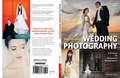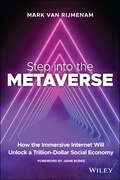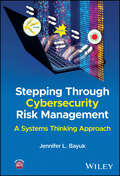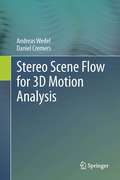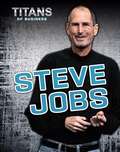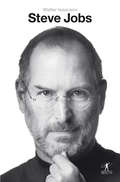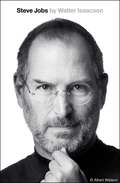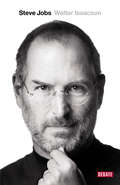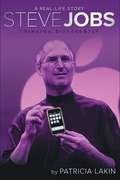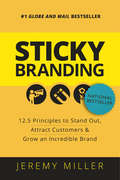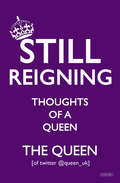- Table View
- List View
Step-by-Step Wedding Photography
by Damon TucciPhotographing a wedding is one of the most demanding tasks a photographer can undertake. Because of the tremendous import of the event to the couple, their families, and their guests and attendants, there is no room for error. It's the photographer's job to get the images the couple expects and to capture those images in a stylish, highly artistic and professional manner as every important minute passes.With countless weddings under his belt, super-shooter Damon Tucci knows what it takes to get the job done. In this book, he presents 60 lessons that show you just what's expected and precisely how to make it all happen so that you can rest knowing that your couple's big day will be elegantly and flawlessly chronicled, from start to finish. Beginning with a look into the strategies you'll need to implement to ensure all of your bases are covered, Tucci gets you up to speed with initial lessons on ensuring the clients are a good fit, conducting an effective and efficient client consultation, and determining the must-have shots. Next, he moves on to cover the equipment needed for the wedding, the need for backups, and tips for paring down to the essentials.Targeted lessons will also show you how to anticipate the big events in the preparations, ceremony, and reception, so you can get all of the money shots that EVERY client demands. You'll also find plenty of lighting and posing ideas for the bride, groom, attendants, and families, so you can make sure that everyone looks their very best as your chronicle this meaningful and momentous day. Lastly, Tucci takes an in-depth look at the postproduction phase of the job, showing you how to carry out simple tasks using a host of popular programs and plug-ins. With Tucci's help, you'll learn to create the kinds of portrait looks that today's clients demand.
Step-by-Step Wedding Photography
by Damon TucciPhotographing a wedding is one of the most demanding tasks a photographer can undertake. Because of the tremendous import of the event to the couple, their families, and their guests and attendants, there is no room for error. It's the photographer's job to get the images the couple expects and to capture those images in a stylish, highly artistic and professional manner as every important minute passes.With countless weddings under his belt, super-shooter Damon Tucci knows what it takes to get the job done. In this book, he presents 60 lessons that show you just what's expected and precisely how to make it all happen so that you can rest knowing that your couple's big day will be elegantly and flawlessly chronicled, from start to finish. Beginning with a look into the strategies you'll need to implement to ensure all of your bases are covered, Tucci gets you up to speed with initial lessons on ensuring the clients are a good fit, conducting an effective and efficient client consultation, and determining the must-have shots. Next, he moves on to cover the equipment needed for the wedding, the need for backups, and tips for paring down to the essentials.Targeted lessons will also show you how to anticipate the big events in the preparations, ceremony, and reception, so you can get all of the money shots that EVERY client demands. You'll also find plenty of lighting and posing ideas for the bride, groom, attendants, and families, so you can make sure that everyone looks their very best as your chronicle this meaningful and momentous day. Lastly, Tucci takes an in-depth look at the postproduction phase of the job, showing you how to carry out simple tasks using a host of popular programs and plug-ins. With Tucci's help, you'll learn to create the kinds of portrait looks that today's clients demand.
Step into the Metaverse: How the Immersive Internet Will Unlock a Trillion-Dollar Social Economy
by Mark van RijmenamAn incisive glimpse into the future of the internet In Step into the Metaverse: How the Immersive Internet Will Unlock a Trillion-Dollar Social Economy, future tech strategist, entrepreneur, and thought leader Dr. Mark van Rijmenam delivers a startlingly insightful discussion about how the world as we know it will fundamentally change as the physical and the digital worlds merge into the metaverse, impacting the everyday experiences of people, companies, and societies. The author maps out the extraordinary opportunities and challenges facing business leaders, consumers, regulators, policymakers, and other metaverse stakeholders trying to navigate the future of the Internet. In the metaverse, you can be who you want to be, where you want to be, and companies and consumers are only restricted by their own creativity how they can benefit from the immersive internet. With engaging commentary on issues ranging from avatars, identity and digital fashion to non-fungible tokens (NFTs), blockchain and the economics of the metaverse, this book also offers: Discussions on the importance of an open and interoperable metaverse build on the web 3.0 paradigm if we want to reign in the control of Big Tech over our identity, data and lives. Explorations of the enormous—and largely untapped—potential for metaverse entertainment, including gaming, music, media, and sports and how brands can engage with their customers in novel ways and how digital twins will change how we work and innovate. Considerations related to the dangers of an always-on, immersive internet, including data breaches, avatar imposters, mental health issues, corporate and state surveillance, and the need for metaverse law. A fascinating read you won’t be able to put down, Step into the Metaverse belongs in the hands of executives, managers, and other business leaders who play a role in digital transformation or execution. It's also an invaluable resource for anyone interested in the future of technology, the internet, and social interaction.
Step into the World of Mathematics: Math Is Beautiful and Belongs to All of Us
by Samuli SiltanenModern life is increasingly relying on digital technology, which in turn runs on mathematics. However, this underlying math is hidden from us. That is mostly a good thing since we do not want to be solving equations and calculating fractions just to get things done in our everyday business. But the mathematical details do matter for anyone who wants to understand how stuff works, or wishes to create something new in the jungle of apps and algorithms. This book takes a look at the mathematical models behind weather forecasting, climate change prediction, artificial intelligence, medical imaging and computer graphics. The reader is expected to have only a curious mind; technical math skills are not needed for enjoying this text.
A Step Towards Society 5.0: Research, Innovations, and Developments in Cloud-Based Computing Technologies (Demystifying Technologies for Computational Excellence)
by Shahnawaz KhanThis book serves the need for developing an insight and understanding of the cutting-edge innovation in Cloud technology. It provides an understanding of cutting-edge innovations, paradigms, and security by using real-life applications, case studies, and examples. This book provides a holistic view of cloud technology theories, practices, and future applications with real-life examples. It comprehensively explains cloud technology, design principles, development trends, maintaining state-of-the-art cloud computing and software services. It describes how cloud technology can transform the operating contexts of business enterprises. It exemplifies the potential of cloud computing for next-generation computational excellence and the role it plays as a key driver for the 4th industrial revolution in Industrial Engineering and a key driver for manufacturing industries. Researchers, academicians, postgraduates, and industry specialists will find this book of interest.
Stepping into Virtual Reality
by Mario A. Gutiérrez A. Frédéric Vexo Daniel ThalmannVirtual reality techniques are increasingly becoming indispensable in many areas. This book looks at how to generate advanced virtual reality worlds. It covers principles, techniques, devices and mathematical foundations, beginning with basic definitions, and then moving on to the latest results from current research and exploring the social implications of these. Very practical in its approach, the book is fully illustrated in colour and contains numerous examples, exercises and case studies. This textbook will allow students and practitioners alike to gain a practical understanding of virtual reality concepts, devices and possible applications.
Stepping Through Cybersecurity Risk Management: A Systems Thinking Approach
by Jennifer L. BayukStepping Through Cybersecurity Risk Management Authoritative resource delivering the professional practice of cybersecurity from the perspective of enterprise governance and risk management. Stepping Through Cybersecurity Risk Management covers the professional practice of cybersecurity from the perspective of enterprise governance and risk management. It describes the state of the art in cybersecurity risk identification, classification, measurement, remediation, monitoring and reporting. It includes industry standard techniques for examining cybersecurity threat actors, cybersecurity attacks in the context of cybersecurity-related events, technology controls, cybersecurity measures and metrics, cybersecurity issue tracking and analysis, and risk and control assessments. The text provides precise definitions for information relevant to cybersecurity management decisions and recommendations for collecting and consolidating that information in the service of enterprise risk management. The objective is to enable the reader to recognize, understand, and apply risk-relevant information to the analysis, evaluation, and mitigation of cybersecurity risk. A well-rounded resource, the text describes both reports and studies that improve cybersecurity decision support. Composed of 10 chapters, the author provides learning objectives, exercises and quiz questions per chapter in an appendix, with quiz answers and exercise grading criteria available to professors. Written by a highly qualified professional with significant experience in the field, Stepping Through Cybersecurity Risk Management includes information on: Threat actors and networks, attack vectors, event sources, security operations, and CISO risk evaluation criteria with respect to this activity Control process, policy, standard, procedures, automation, and guidelines, along with risk and control self assessment and compliance with regulatory standards Cybersecurity measures and metrics, and corresponding key risk indicators The role of humans in security, including the “three lines of defense” approach, auditing, and overall human risk management Risk appetite, tolerance, and categories, and analysis of alternative security approaches via reports and studies Providing comprehensive coverage on the topic of cybersecurity through the unique lens of perspective of enterprise governance and risk management, Stepping Through Cybersecurity Risk Management is an essential resource for professionals engaged in compliance with diverse business risk appetites, as well as regulatory requirements such as FFIEC, HIIPAA, and GDPR, as well as a comprehensive primer for those new to the field. A complimentary forward by Professor Gene Spafford explains why “This book will be helpful to the newcomer as well as to the hierophants in the C-suite. The newcomer can read this to understand general principles and terms. The C-suite occupants can use the material as a guide to check that their understanding encompasses all it should.”
Stereo Scene Flow for 3D Motion Analysis
by Daniel Cremers Andreas WedelThis book presents methods for estimating optical flow and scene flow motion with high accuracy, focusing on the practical application of these methods in camera-based driver assistance systems. Clearly and logically structured, the book builds from basic themes to more advanced concepts, culminating in the development of a novel, accurate and robust optic flow method. Features: reviews the major advances in motion estimation and motion analysis, and the latest progress of dense optical flow algorithms; investigates the use of residual images for optical flow; examines methods for deriving motion from stereo image sequences; analyses the error characteristics for motion variables, and derives scene flow metrics for movement likelihood and velocity; introduces a framework for scene flow-based moving object detection and segmentation; includes Appendices on data terms and quadratic optimization, and scene flow implementation using Euler-Lagrange equations, in addition to a helpful Glossary.
Stereoscopic Image Quality Assessment (Advanced Topics in Science and Technology in China #60)
by Yong Ding Guangming SunThis book provides a comprehensive review of all aspects relating to visual quality assessment for stereoscopic images, including statistical mathematics, stereo vision and deep learning. It covers the fundamentals of stereoscopic image quality assessment (SIQA), the relevant engineering problems and research significance, and also offers an overview of the significant advances in visual quality assessment for stereoscopic images, discussing and analyzing the current state-of-the-art in SIQA algorithms, the latest challenges and research directions as well as novel models and paradigms. In addition, a large number of vivid figures and formulas help readers gain a deeper understanding of the foundation and new applications of objective stereoscopic image quality assessment technologies.Reviewing the latest advances, challenges and trends in stereoscopic image quality assessment, this book is a valuable resource for researchers, engineers and graduate students working in related fields, including imaging, displaying and image processing, especially those interested in SIQA research.
Steve Jobs: The Man Who Thought Different
by Karen BlumenthalThis is the story of Steve Jobs who changed our world. In this book, Karen Blumenthal takes us to the core of the complicated and legendary man while simultaneously exploring the evolution of computers.
Steve Jobs: 1955-2011
by Bloomberg BusinessweekOriginating from the bestselling special-edition tribute Bloomberg Businessweek Steve Jobs 1955-2011, here is Bloomberg Businessweek's biography of a boundary-breaking thinker and endlessly astute businessman. From his birth and adoption by the Jobs family to his days in the California counterculture making games for Atari; from the peak of the insurgency against Microsoft to his forced exile from Apple; from Woody and Buzz to iTunes and the iPad, it's all here, a signature American life as told by our staff of writers and reporters, and the people who knew Jobs best. Here are first person accounts from business leaders who knew and worked with him, from Marc Andreessen to John Sculley. Pieces are written by Steve Jurvetson, John Sculley, Sean Wilsey and William Gibson, as well as Bloomberg News and Bloomberg Businessweek reporters and editors Jim Aley, Brad Stone and Peter Burrows.Eric Schmidt sums up his feeling about Steve Jobs, "He had a level of perception about feelings and emotions that was far beyond anything I've met in my entire life. His legacy will last for many years, through people he's trained and people he's influenced. But what death means is you can't call-you can't call him. It's a loss. I'll miss talking to him." This insightful and fascinating biography includes an informative timeline, glossary, and over 60 photos, that give insight into his life and times.
Steve Jobs: Technology Innovator and Apple Genius (Gateway Biographies Ser.)
by Matt DoedenOn October 5, 2011, the news of the death of technology innovator Steve Jobs rocked the world. The failing health of the Apple cofounder and Pixar CEO was no secret. Jobs had given up his role as Apple's CEO just a few months prior because of his struggle with pancreatic cancer. But his death still drew a huge reaction. From Apple employees and fans to political and business leaders, people honored Jobs's passing by reflecting on his prolific life that greatly influenced the way technology is used. In 1976, Jobs founded Apple Computer with Steve Wozniak. As the leaders of Apple, they developed concepts—such as navigating by using a mouse to click screen icons—that shaped the way we use and interact with computers. Jobs's forward-thinking engineering also influenced pop culture, bringing us a music revolution with the iPod, the ultimate communication device with the iPhone, and some of the first computer-animated films through Pixar. Called by some "the da Vinci of our time," Jobs used his innovation and vision to help advance technology like no other. He lived his life following a simple premise: "The only way to be truly satisfied is to do what you believe is great work. And the only way to do great work is to love what you do."
Steve Jobs: Insanely Great
by Jessie HartlandWhether they&’ve seen Aaron Sorkin and Danny Boyle&’s Steve Jobs movie, read Walter Isaacson&’s biography, or just own an iPhone, this graphic novel retelling of the Apple innovator&’s life will capture the imaginations of the legions of readers who live and breathe the technocentric world Jobs created. Told through a combination of black-and-white illustrations and handwritten text, this fast-paced and entertaining biography in graphic format presents the story of the ultimate American entrepreneur, the man who brought us Apple Computer, Pixar, Macs, iPods, iPhones, and more. Jobs&’s remarkable life reads like a history of the personal technology industry. He started Apple Computer in his parents&’ garage and eventually became the tastemaker of a generation, creating products we can&’t live without. Through it all, he was an overbearing and demanding perfectionist, both impossible and inspiring. Capturing his unparalleled brilliance, as well as his many demons, Jessie Hartland&’s engaging biography illuminates the meteoric successes, devastating setbacks, and myriad contradictions that make up the extraordinary life and legacy of the insanely great Steve Jobs.Here's the perfect book for any teen interested in STEM topics, especially tech. A School Library Journal Best Book of the Year &“If a picture is worth a thousand words, then this comic tale can hang with the sprawling biographies.&” —Macworld.com &“An accessible take . . . undoubtedly valuable for kids who are growing up using Apple&’s products but knowing little about the man who created them.&” —GeekDad.com
Steve Jobs
by Nick HunterHow has Apple Inc. come to dominate the technology industry? This book looks at the life of Steve Jobs, with a focus on how he became successful.
Steve Jobs
by Walter IsaacsonConheça a história do homem que pôs o futuro nas palmas das suas mãos.A biografia autorizada de Steve Jobs, a única escrita em colaboração com o próprio.A única biografia autorizada de Steve Jobs baseia-se em dezenas de entrevistas ao líder da Apple, aos seus familiares, amigos, colegas e até adversários. O resultado é uma história de vida fascinante e intensa, marcada pela personalidade invulgar de um empreendedor criativo, determinado e perfeccionista.Steve Jobs colaborou activamente no processo de criação desta biografia, partilhando experiências até agora nunca reveladas, com uma transparência e sinceridade inesperadas. Porque não temia a verdade, Jobs não impôs quaisquer limites ao biógrafo e aceitou falar de tudo. Igualmente reveladoras são as impressões dos seus amigos, companheiros e colegas, que contribuem para formar a imagem de um homem apaixonado, complexo e genial, nos negócios e na vida. Apoiado no inconformismo e numa vontade férrea, Steve Jobs revolucionou a indústria dos computadores, dos filmes de animação, da música e dos telefones. Transformou o modo como nos relacionamos com a tecnologia e deixou ao mundo um importantíssimo legado de inovação e criatividade.As suas criações reflectem a sua personalidade, tão carismática quanto problemática. A sua história de vida, marcada por altos e baixos, conquistas e obstáculos, é extremamente inspiradora, recheada de lições de inovação, liderança, carácter e valores.
Steve Jobs (Litterature & Documents Ser.)
by Walter IsaacsonFROM THE AUTHOR OF THE BESTSELLING BIOGRAPHIES OF BENJAMIN FRANKLIN AND ALBERT EINSTEIN, THIS IS THE EXCLUSIVE BIOGRAPHY OF STEVE JOBS. Based on more than forty interviews with Jobs conducted over two years--as well as interviews with more than a hundred family members, friends, adversaries, competitors, and colleagues--Walter Isaacson has written a riveting story of the roller-coaster life and searingly intense personality of a creative entrepreneur whose passion for perfection and ferocious drive revolutionized six industries: personal computers, animated movies, music, phones, tablet computing, and digital publishing. At a time when America is seeking ways to sustain its innovative edge, and when societies around the world are trying to build digital-age economies, Jobs stands as the ultimate icon of inventiveness and applied imagination. He knew that the best way to create value in the twenty-first century was to connect creativity with technology. He built a company where leaps of the imagination were combined with remarkable feats of engineering. Although Jobs cooperated with this book, he asked for no control over what was written nor even the right to read it before it was published. He put nothing off-limits. He encouraged the people he knew to speak honestly. And Jobs speaks candidly, sometimes brutally so, about the people he worked with and competed against. His friends, foes, and colleagues provide an unvarnished view of the passions, perfectionism, obsessions, artistry, devilry, and compulsion for control that shaped his approach to business and the innovative products that resulted. Driven by demons, Jobs could drive those around him to fury and despair. But his personality and products were interrelated, just as Apple's hardware and software tended to be, as if part of an integrated system. His tale is instructive and cautionary, filled with lessons about innovation, character, leadership, and values.
Steve Jobs
by Walter IsaacsonLa biografía definitiva de Steve Jobs, el fundador de Apple, escrita con su colaboración. La muerte de Steve Jobs ha conmocionado al mundo. Tras entrevistarlo en más de cuarenta ocasiones en los últimos dos años, además de a un centenar de personas de su entorno, familiares, amigos, adversarios y colegas, Walter Isaacson nos presenta la única biografía escrita con la colaboración de Jobs, el retrato definitivo de uno de los iconos indiscutibles de nuestro tiempo, la crónica de la agitada vida y abrasiva personalidad del genio cuya creatividad, energía y afán de perfeccionismo revolucionaron seis industrias: la informática, el cine de animación, la música, la telefonía, las tabletas y la edición digital. Consciente de que la mejor manera de crear valor en el siglo XXI es conectar la creatividad con la tecnología, Jobs fundó una empresa en la que impresionantes saltos de la imaginación van de la mano de asombrosos logros tecnológicos. Aunque Jobs colaboró en el libro, no pidió ningún control sobre el contenido, ni siquiera ejerció el derecho a leerlo antes de su publicación. No rehuyó ningún tema y animó a la gente que conocía a hablar con franqueza. «He hecho muchas cosas de las que no me siento orgulloso, como dejar a mi novia embarazada a los veintitrés años y cómo me comporté entonces, pero no hay ningún cadáver en mi armario que no pueda salir a la luz». Jobs habla con una sinceridad a veces brutal sobre la gente con la que ha trabajado y contra la que ha competido. De igual modo, sus amigos, rivales y colegas ofrecen una visión sin edulcorar de las pasiones, los demonios, el perfeccionismo, los deseos, el talento, los trucos y la obsesión por controlarlo todo que modelaron su visión empresarial y los innovadores productos que logró crear. Su historia, por tanto, está llena de enseñanzas sobre innovación, carácter, liderazgo y valores. La vida de un genio capaz de enfurecer y seducir a partes iguales. Reseña:«El fallecimiento de Steve Jobs ha precipitado un alud de libros sobre su figura. De todos ellos, la aproximación más completa e interesante al personaje es la de Isaacson.»La Vanguardia
Steve Jobs
by Patricia LakinWritten especially for a young audience, a must-read biography of Steve Jobs: visionary, entrepreneur, inventor, and cofounder of Apple.Visionary. Pioneer. Little terror. Entrepreneur. Inventor. College dropout. Creative genius. These are just a few of the words used to describe the late Steve Jobs, cofounder, chairman, and chief executive officer of Apple Inc. Available in both paperback and hardcover, Patricia Lakin's biography for middle-grade readers tells the captivating and inspirational story of the 'Thomas Edison' of our time.
Steve Jobs: Thinking Differently
by Patricia LakinWritten especially for a young audience, a must-read biography of Steve Jobs: visionary, entrepreneur, inventor, and cofounder of Apple. Visionary. Pioneer. Little terror. Entrepreneur. Inventor. College dropout. Creative genius. These are just a few of the words used to describe the late Steve Jobs, cofounder, chairman, and chief executive officer of Apple Inc.
Steve Jobs: A Biographic Portrait
by Kevin LynchThis is a stunning visual guide to the life and works of entrepreneur Steve Jobs. Easily one of the most influential innovators of the twenty-first century, Steve Jobs has fundamentally shaped the way in which we communicate and, even more broadly, live our lives. In this information-packed graphic biography, Steve Jobs&’ remarkable talent and genius are explored through bold design and original graphics. Kevin Lynch explores Jobs' journey from savvy salesman, to his rivalry and market competition with Bill Gates, and his shift towards radical innovations in later life. This technological innovator led a fascinating, astounding and ultimately too short life, that irreversibly impacted how we communicate. Steve Jobs is a visual celebration and comprehensive study of &‘The Maverick&’ and his work; and a must-have for any fan of Apple products.
Steve Jobs: The Journey Is the Reward
by Jeffrey S. YoungSteve Jobs embarks on a new venture in Silicon Valley after resigning as Chairman with Apple Computers. He had to face hostilities from the management of the Apple Board in his new business. This book narrates his way to success.
Sticky Branding: 12.5 Principles to Stand Out, Attract Customers, and Grow an Incredible Brand
by Jeremy Miller#1 Globe and Mail Bestseller 2016 Small Business Book Awards — Nominated, Marketing category Sticky Brands exist in almost every industry. Companies like Apple, Nike, and Starbucks have made themselves as recognizable as they are successful. But large companies are not the only ones who can stand out. Any business willing to challenge industry norms and find innovative ways to serve its customers can grow into a Sticky Brand. Based on a decade of research into what makes companies successful, Sticky Branding is your branding playbook. It provides ideas, stories, and exercises that will make your company stand out, attract customers, and grow into an incredible brand. Sticky Branding’s 12.5 guiding principles are drawn from hundreds of interviews with CEOs and business owners who have excelled within their industries.
Still Point
by Katie KacvinskyIn the final installment to the trilogy begun with Awaken, Maddie returns home to make her final stand against Digital School, and uncovers deeply guarded secrets about her family an new truths about herself.
Still Reigning: Thoughts of a Queen
by The Queen [of Twitter @queen_uk]“The Queen’s fake tweets perfectly sum up British humour . . . on a rather glorious spoof twitter account” (Culture Trip). She may not know firsthand the challenges of sitting atop the British throne for more than sixty years, but @Queen_UK has learned that ruling the Twitterverse is not for the faint of heart—or wit. Despite it all, she’s still in charge, still iconic, and still keeping the gin industry in business. Still reigning. In this uproarious collection of musings from a matriarch, the Queen [of Twitter] shares some unvarnished opinions about her subjects and the rest of the civilized world. Of her adoring public across the pond in America, she notes, “One thinks of them as a mother thinks of a teenage boy: with a mixture of pride and exasperation.” Witty and insightful, Still Reigning is a glimpse inside the mind of Britain’s pop monarch. Praise for The Queen [of Twitter]’s Gin O’Clock “Easily one of the funniest fictional Twitter accounts.” —Style & Then Some “It’s the sort of book to leave beside the loo, a jokey compilation you can dip in and out of—though I will be reading it from cover to cover, grinning from ear to ear because of its sharp, quick-witted and always apt sending-up of people with a public life.” —Foodepedia “Our favourite tweeter is publishing her diary. Here’s The Queen [of Twitter]’s guide to festive etiquette.” —Marie Claire “Witty and irreverent peeks at the innermost thoughts of the Royal Family.” —Choice
Still Searching for Satoshi: Unveiling the Blockchain Revolution
by Anders LisdorfWe are at the threshold of a new area of the internet that promises to transform the way we engage financially and take the power of data and privacy back from big corporations and give it to the individual through decentralization. This is sometimes called Web 3.0. While Web 1.0 transformed information sharing and commerce and brought us giants like Google and Amazon and Web 2.0 unlocked the social potential of the internet and created Facebook, Twitter, and Snapchat, exactly what will come of Web 3.0 remains to be seen. It is indisputable that the seed of Web 3.0 is the technological, social, and economic innovations that came together in Bitcoin and the blockchain technology it created. But where the first web iterations were relatively straightforward to understand, the inner workings of Web 3.0 remain more opaque and shrouded in mystique. Current voices on Bitcoin and the blockchain revolution fall squarely into one of two camps; either technological “experts” who are all also invariably personally invested in the success of Bitcoin and the blockchain or “critics” who are typically deeply invested in the status quo and the failure of Bitcoin and blockchain. It seems like there is a need for a middle ground to provide the public with a more unbiased view of this important technology. This book therefore aims to unveil some of the mystique and show how to unlock the potential of the blockchain revolution in a manner that does not dismiss out of hand even radical and outlandish ideas nor jumps on the bandwagon of hailing Bitcoin and the blockchain as the answer to all problems. What you’ll learn The nature of blockchain technology, how it works and what it does.The history of the technological developments that lead to the blockchain.A historical analysis of who the likely creator of Bitcoin is.How bitcoin and cryptocurrencies fit in the history of human exchange.The nature and history of electronic money.How blockchain technology solves problems in a novel way and what it cannot be used for.What web 3.0 could be. Who This Book Is For This book is for a general non-technical audience trying to understand the difficult and complex nature of blockchain and cryptocurrencies and the contours of the Web 3.0 revolution.