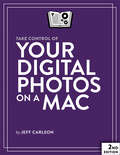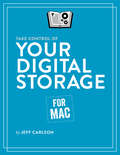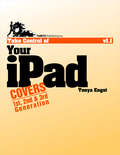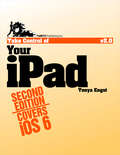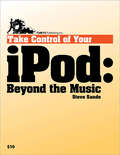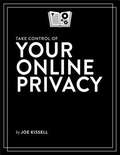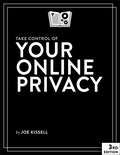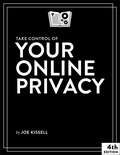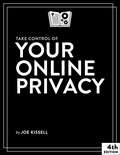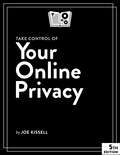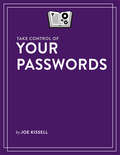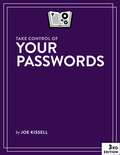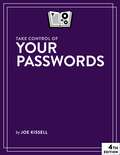- Table View
- List View
Take Control of Your Digital Photos on a Mac
by Jeff CarlsonBuild a digital workflow to import, tag, rate, and organize your photos!Why bother taking photos if you can't find them later? If you want to be able to lay your hands on any given photo in your ever-expanding library, digital photography expert Jeff Carlson has developed a simple system you can use to make your photo collection browsable, searchable, and generally navigable!Jeff leads off by helping you understand the strengths and weaknesses of the four most popular photo-management applications: iPhoto and Aperture from Apple, and Lightroom and Photoshop Elements from Adobe. Once you've picked the app that's right for you (and there's a chapter on migrating photos), you'll learn how to create a custom workflow for importing, evaluating, keywording, and tagging your photos so they are quickly sorted into logical groups. For each of these essential aspects of your workflow, Jeff provides step-by-step instructions for each of the four covered applications. And since it's all too easy to lose everything if you don't have backups, Jeff discusses the best way to back up and archive your photos to protect your irreplaceable photographic memories.In the process of creating your custom digital photo workflow, you'll find expert advice about each of these photo-management topics:Shooting smarter: Make sure your camera is set to the correct time (and time zone), choose a file format, and think about capturing geolocation data while you're out taking photos.Choosing the right app: Learn about the pros and cons of the most popular photo-management applications--iPhoto, Aperture, Lightroom, and Photoshop Elements--and find directions for how to migrate your photos from iPhoto to Aperture or Lightroom, or from Aperture to Lightroom.Importing photos: Make your Mac apply keywords and other tags in a batch during import, and make sure you're storing files in a place that makes sense going forward.Judging photos: Get time-tested tips for rating individual photos and learn how to deal with bad photos, whether you want to delete them, hide them, or leave them be.Assigning metadata: Once your camera and your computer have assigned as much metadata as possible automatically, you'll need to do the final bits yourself. Jeff describes how to think about this process, and he gives you specific steps for how to proceed efficiently.Putting photos in albums: With your metadata successfully applied, it's time to enjoy the fruits of your labor! Learn how to set up smart albums to collect and display your photos automatically.Planning for the future: Digital photos can't be damaged by water or tossed accidentally when cleaning house, but at the same time, a hard disk failure could destroy every photo you own. And what about preserving them for your kids? Jeff discusses how you can back up your precious photos and archive them for future generations.Bonus! Includes a 20% off coupon for SizzlPix!, high-def photographic prints infused onto an aluminum base. These hand-crafted prints are largely free of glare, are waterproof (some are installed in showers and pools), and have an ultra-hard coating that renders them virtually scratch-proof.
Take Control of Your Digital Storage
by Jeff CarlsonThe Mac user's guide to mass storageAs the amount of data we store continues to grow, figuring out where to put it and how to access it becomes more complicated. It's not just that we need to find space for our increasingly large collections of photos, videos, music, and apps--we want it to be available whenever we need it, and be sure that it's safe from hackers and thieves.Every Mac includes internal storage in the form of a hard drive, SSD, or Fusion drive. But you may also have one or more external devices (such as hard drives, flash drives, SD cards, or RAID devices), not to mention network-attached storage (NAS) devices or cloud storage (like Dropbox or iCloud Drive). Making sense of all your options, managing your stored data, choosing new devices or services when you're running out of space, or even just figuring out what's where can drive anyone to distraction.Fortunately, Jeff Carlson has a book with all the answers! After decades of working with Macs and accumulating massive collections of photos and videos, Jeff has pulled together a wide-ranging book about Mac storage that contains just the help you're looking for. Among many other topics, this book covers:How to choose a new (internal or external) hard drive, SSD, or hybrid driveDetermining how much storage space you needWhat you need to know about APFS, Apple's new filesystemFormatting and partitioning disks using Disk UtilityHow to repair a misbehaving diskRAIDs: what they are and how different types compareWhat to do with a hard drive when it has outlived its usefulnessWhen to use a flash drive or SD cardHow to create and use disk imagesDeciding among local, network, and cloud storage for various types of filesWhat a personal cloud is and why you might consider using oneStrategies for freeing up extra disk spaceNAS devices get special coverage, including:How to choose a NAS--and when it's a better idea than an external hard driveUsing a NAS with your Mac for a wide variety of purposesSpecial considerations when using a NAS for digital photosJeff also digs into details about numerous storage-related technologies:How to tell if your third-party SSD needs to have TRIM enabled (and what to do if the answer is yes)How to create a software RAID using Disk Utility or SoftRAIDWhat you need to know about filesystems--and how to choose among APFS, Mac OS Extended, FAT, and ExFATWhy and how to encrypt a disk using FileVault or the FinderUsing iCloud Drive's Optimized Mac Storage featureIf you've ever been stumped at the difference between a volume and a partition, need help figuring out whether to buy a big external hard drive or a NAS for extra storage, or wonder whether Apple's new APFS filesystem is right for your needs, this book will tell you what you need to know.
Take Control of Your Digital Storage
by Jeff CarlsonThis book demystifies storage on the Mac, from mechanical hard drives to solid-state disks, and covering topics such as network-attached storage (NAS), cloud storage, repairing and managing disks, encryption, filesystems (including APFS), and managing data.
Take Control of Your Digital Storage
by Jeff CarlsonThis book demystifies storage on the Mac, from mechanical hard drives to solid-state disks, and covering topics such as network-attached storage (NAS), cloud storage, repairing and managing disks, encryption, filesystems (including APFS), and managing data.
Take Control of Your Digital Storage
by Jeff CarlsonThis book demystifies storage on the Mac, from mechanical hard drives to solid-state disks, and covering topics such as network-attached storage (NAS), cloud storage, repairing and managing disks, encryption, filesystems (including APFS), and managing data.
Take Control of Your iPad
by Tonya EngstWhether you're new to the iPad or you're the person your friends and relatives turn to with iPad questions, this ebook is for you. This ebook describes the special hardware components in the original iPad, iPad 2, and third-generation iPad, plus gives you a tour of the parts and ports on the edge of the iPad, and discusses key accessories. It also provides short (and extended) advice on how to handle questions asked by the Setup Assistant - including Location Services, Wi-Fi and cellular data Internet connections, Apple ID, iCloud, and Voice Dictation - plus assistance with setting up services that the Setup Assistant doesn't handle, including the passcode lock, Bluetooth and tethered connections, notifications, Google Sync, and an effective custom iTunes sync. A good-sized portion of the ebook helps you master certain core iPad apps - such as Mail, Contacts, Photos, iBooks, Music, and Safari - and has real-world advice on buying and managing third-party apps.Tonya walks you through the entire iPad experience:Handle the hardware: Learn about the hardware components in your iPad model that make it unique, and get ideas for which accessories you should considering purchasing. Also, see where all the ports and buttons are on your iPad, plus find out how to turn it on and off, and how to reset and restore in case of a problem. For iPad 2 and third-generation iPad users, the ebook also describes how to use the camera for photos and videos, or to place a FaceTime video call.Get started: Learn how to answer the questions asked by the iPad's Setup Assistant, and get help with important configuration options that the Setup Assistant doesn't cover, including security, Bluetooth, tethering, Picture Frame slideshows, and notifications. You'll also find detailed directions for managing a Wi-Fi or USB-based iTunes sync. Sync data wirelessly: Find advice for integrating your iPad with iCloud, Google Contacts and Calendars, and Microsoft Exchange. (The ebook has solid iCloud coverage, but for all the details, read Take Control of iCloud.)Get around: Learn the most important gestures, and find out how to type on the iPad's virtual keyboard, with advice on typing faster, as well as how to copy and paste. For third-generation iPad users, the ebook describes the new Voice Dictation feature.Make the Home screen feel like home: Find friendly guidance on customizing the Home screen and Dock, making folders, and managing the multitasking bar.Get organized: Learn how to send email and exchange text messages; run the Calendar and Contacts apps; and use Maps, Find My Friends, and Find My iPad.Enjoy media: Discover how to find and read ebooks and magazines, enjoy music and movies, listen to podcasts and audiobooks, browse the Web, use iTunes U, and generally become an iPad media maven.Add apps: Read real-world advice on locating, purchasing, downloading, configuring, organizing, and sharing third-party apps.
Take Control of Your iPad
by Tonya EngstTonya walks you through the entire iPad experience: Handle the hardware: Learn about the hardware components in your iPad model that make it unique, and get ideas for which accessories you should considering purchasing. Also, see where all the ports and buttons are on your iPad, plus find out how to turn it on and off, and how to reset and restore in case of a problem. For iPad 2 and third-generation iPad users, the ebook also describes how to use the camera for photos and videos, or to place a FaceTime video call. Get started: Learn how to answer the questions asked by the iPad's Setup Assistant, and get help with important configuration options that the Setup Assistant doesn't cover, including security, Bluetooth, tethering, Picture Frame slideshows, and notifications. You'll also find detailed directions for managing a Wi-Fi or USB-based iTunes sync. Sync data wirelessly: Find advice for integrating your iPad with iCloud, Google Contacts and Calendars, and Microsoft Exchange. (The ebook has solid iCloud coverage, but for all the details, read Take Control of iCloud.) Get around: Learn the most important gestures, and find out how to type on the iPad's virtual keyboard, with advice on typing faster, as well as how to copy and paste. For third-generation iPad users, the ebook describes the new Voice Dictation feature. Make the Home screen feel like home: Find friendly guidance on customizing the Home screen and Dock, making folders, and managing the multitasking bar. Get organized: Learn how to send email and exchange text messages; run the Calendar and Contacts apps; and use Maps, Find My Friends, and Find My iPad. Enjoy media: Discover how to find and read ebooks and magazines, enjoy music and movies, listen to podcasts and audiobooks, browse the Web, use iTunes U, and generally become an iPad media maven. Add apps: Read real-world advice on locating, purchasing, downloading, configuring, organizing, and sharing third-party apps.
Take Control of Your iPod: Beyond the Music
by Steve SandeLearn a dozen ways to do more with an iPod than just listen to music! Written by gadget-wizard Steve Sande, this 136-page book helps you advance to the next level of iPod mastery. You'll learn basics like charging an iPod and moving music over to it, but most of the book looks at all the other stuff you can do with an iPod: track calendar items and contacts, keep to-do lists, exercise, read ebooks and RSS feeds, listen to podcasts and audiobooks, watch video, view subway maps, back up your hard drive, and much more! (Click Front Matter, just below, to see the complete topic list.) The book begins with colorful comparison charts of the various iPod models, just in case you aren't sure which iPod you have, since you may not realize that the iPod you bought few years ago is now considered a "second-generation iPod" or you may have received your iPod as a hand-me-down, sans manual. This book provides instructions for both Mac OS X and Windows users. iPod touch users: please note that this ebook covers the iPod touch only to the extent that it behaves like a regular iPod. It does not cover the iPod touch's many unique features. Read this book to learn answers to questions such as these: Which iPod do I have? Can I replace my radio alarm clock with an iPod? How do I read RSS news feeds on my iPod? How do I put maps and directions on my iPod? How can I read long Microsoft Word documents on an iPod? How do I sync music videos to an iPod? How do I put Flash-based videos from YouTube on my iPod? How can I convert a DVD so I can watch the video on an iPod? Which iPods are best for using as voice recorders?
Take Control of Your M-Series Mac
by Glenn FleishmanThis book teaches you everything you need to know about hardware and related software changes in Apple’s new M1 Apple silicon Macs to make a transition from an Intel Mac, set up security with new options, create effective backups, and work with new options in recovery mode. Glenn Fleishman takes you through the details of how an M1-based Mac handles startup, battery management, and running iOS, iPadOS, and Windows apps. Covers the 2020 Apple M1 Macs: the Mac mini, MacBook Air, 13-inch MacBook Pro.
Take Control of Your Online Privacy
by Joe KissellLearn what's private online (not much)--and what to do about it!Do you have anything to hide? Whether or not you think you do, your online activities are certainly tracked -- and not just by well-meaning sites who want to keep you logged in or by marketing firms who want to show you targeted ads for products that you likely want to buy.In the full book, Joe helps you gain perspective on what is reasonable to expect about online privacy and develop a sensible online privacy strategy, customized for your needs. He then explains how to enhance the privacy of your Internet connection, Web browsing, email messages, online chatting, social media interactions, and file sharing. To bring home the most important privacy no-nos, Joe also encourages you to take The Pledge (OK, it's tongue-in-cheek, though it would have saved numerous politicians from ridicule and career-ending gaffes). Plus, parents will find important riinders about how your online actions can affect your children, far into the future.Teach This Book! Once you're satisfied with your own online privacy strategy, you may want to help friends or colleagues improve theirs. To that end, Take Control of Your Online Privacy includes links to a downloadable one-page PDF handout and to a PDF-based slide deck that you can show on any computer or mobile device screen.Whether you have a Mac or PC, iOS or Android device, set-top box, cell phone, or some other network-enabled gadget, Take Control of Your Online Privacy has the advice that ordinary people need to handle common privacy needs (secret agents should really look elsewhere). You'll receive savvy advice about:Why worry? Learn about who wants your private data, and, more important, why they want it. Even if you don't believe you have anything to hide, you almost certainly do, in the right context. Would you give just anyone your financial records or medical history? Didn't think so.Set your privacy meter: Develop your own set of personal privacy rules -- everyone has different privacy buttons, and it's important to figure out which are important to you.Manage your Internet connection: Understand privacy risks, prevent snoops, and take key precautions to keep your data from leaking out.Browse and search the Web: Learn what information is revealed about you when you use the Web. Avoid bogus Web sites, connect securely where possible, control your cookies and history, block ads, browse and search anonymously, and find out who is tracking you. Also, learn how to protect your passwords and credit card data.Send and receive email: Find out how your email could be intercepted, consider when you want email to be extra private (such as when communicating with a doctor or lawyer), find out why Joe doesn't recommend email encryption as a solution to ordinary privacy needs (but find pointers for how to get started if you want to try it -- or just encrypt an attachment, which is easier), get tips for sending email anonymously, and read ideas for alternatives to email.Talk and chat online: Consider to what extent any phone call, text message, or online chat is private and find tips for enhancing your privacy when using these channels.Watch your social media sharing: Social media is by definition social, so there's a limit to how private it can be. Understand the risks and benefits of sharing personal information online, tweak your settings, and consider common-sense precautions.Share files: What if you want to share (or collaborate on) a contract, form, or other document that contains confidential or personal information? Find out about the best ways to share files via file server, email attachment, cloud-based file sharing service, peer-to-peer file sharing, or private cloud.Help your children: As a parent, you know a lot about your children and you have access to lots of photos of thi. But that doesn't mean you should share everything without a thought to your children's privacy needs, either now or in the future, since data never disappears from the Internet. Find a few key tips to keep in mind before you tell all.If I don't li...
Take Control of Your Online Privacy
by Joe KissellLearn what's private online (not much)--and what to do about it!Nowadays, it can be difficult to complete ordinary activities without placing your personal data online, but having your data online puts you at risk for theft, embarrassment, and all manner of trouble. In this book, Joe Kissell helps you to develop a sensible online privacy strategy, customized for your needs. Whether you have a Mac or PC, iOS or Android device, set-top box, cell phone, or some other network-enabled gadget, you'll find practical advice that ordinary people need to handle common privacy needs (secret agents should look elsewhere).You'll learn how to enhance the privacy of your Internet connection, Web browsing, email messages, online chatting, social media interactions, and file sharing, as well as your mobile phone or tablet, and Internet of Things devices like webcams and thermostats. Parents will find important reminders about protecting a child's privacy. The book also includes Joe's carefully researched VPN recommendations.The book is packed with sidebars that help you get a handle on current topics in online privacy, including international travel, quantum computing, why you should beware of VPN reviews online, two-factor authentication, privacy and your ISP, understanding Gmail ads, and more.You'll receive savvy advice about:Why worry? Learn who wants your private data, and why they want it. Even if you don't believe you have anything to hide, you almost certainly do, in the right context. Would you give just anyone your financial records or medical history? Didn't think so.Set your privacy meter: Develop your own personal privacy rules--everyone has different privacy buttons, and it's important to figure out which matter to you.Manage your Internet connection: Understand privacy risks, prevent snoops by securing your Wi-Fi network, and take key precautions to keep your data from leaking out. Also find advice on using a VPN, plus why you should never believe a VPN review that you read on the Internet--even if it seems like it was written by Joe!Browse and search the Web: Learn what is revealed about you when you use the Web. Avoid bogus Web sites, connect securely where possible, control your cookies and history, block ads, browse and search anonymously, and find out who is tracking you. Also, take steps to protect passwords and credit card data.Send and receive email: Find out how your email could be intercepted, consider when you want email to be extra private (such as when communicating with a lawyer), find out why Joe doesn't recommend email encryption as a solution to ordinary privacy needs (but find pointers for how to get started if you want to try it--or just encrypt an attachment, which is easier), get tips for sending email anonymously, and read ideas for alternatives to email.Talk and chat online: Consider to what extent any phone call, text message, or online chat is private, and find tips for enhancing privacy when using these channels.Watch your social media sharing: Understand the risks and benefits of sharing personal information online, tweak your settings, and consider common-sense precautions.Share files: What if you want to share (or collaborate on) a contract, form, or other document that contains confidential information? Find out about the best ways to share files via file server, email attachment, cloud-based file sharing service, peer-to-peer file sharing, or private cloud.Check your electronics: All sorts of gizmos can connect to the Internet these days, so everything from a nannycam to smart light bulbs should be considered in your online privacy strategy.Think mobile: Ponder topics like SIM card encryption keys, supercookies, location reporting, photo storage, and more as you decide how to handle privacy for a mobile phone or tablet.
Take Control of Your Online Privacy
by Joe KissellLearn what's private online (not much)--and what to do about it!Nowadays, it can be difficult to complete ordinary activities without placing your personal data online, but having your data online puts you at risk for theft, embarrassment, and all manner of trouble. In this book, Joe Kissell helps you to develop a sensible online privacy strategy, customized for your needs. Whether you have a Mac or PC, iOS or Android device, set-top box, or some other network-enabled gadget, you'll find practical advice that ordinary people need to handle common privacy needs (secret agents should look elsewhere). You'll learn how to enhance the privacy of your internet connection, web browsing, email messages, online chatting, social media interactions, and file sharing, as well as your mobile phone or tablet, and Internet of Things devices like webcams and thermostats. Parents will find important reminders about protecting a child's privacy. The book also includes Joe's carefully researched VPN recommendations.The book is packed with sidebars that help you get a handle on current topics in online privacy, including international travel, quantum computing, why you should beware of VPN reviews online, two-factor authentication, privacy and your ISP, understanding how ads can track you, and more.You'll receive savvy advice about topics such as these:Why worry? Learn who wants your private data, and why they want it. Even if you don't believe you have anything to hide, you almost certainly do, in the right context. Would you give just anyone your financial records or medical history? Didn't think so.Manage your Internet connection: Understand privacy risks, prevent snoops by securing your Wi-Fi network, and take key precautions to keep your data from leaking out. Also find advice on using a VPN, plus why you should never believe a VPN review that you read on the Internet--even if it seems like it was written by Joe!Browse and search the web: Learn what is revealed about you when you use the web. Avoid bogus websites, connect securely where possible, control your cookies and history, block ads, browse and search anonymously, and find out who is tracking you. Also, take steps to protect passwords and credit card data.Send and receive email: Find out how your email could be intercepted, consider when you want email to be extra private (such as when communicating with a lawyer), find out why Joe doesn't recommend email encryption as a solution to ordinary privacy needs (but find pointers for how to get started if you want to try it--or just encrypt an attachment, which is easier), get tips for sending email anonymously, and read ideas for alternatives to email.Talk and chat online: Consider to what extent any phone call, text message, or online chat is private, and find tips for enhancing privacy when using these channels.Watch your social media sharing: Understand the risks and benefits of sharing personal information online (especially on Facebook!), tweak your settings, and consider common-sense precautions.Share files: What if you want to share (or collaborate on) a contract, form, or other document that contains confidential information? Find out about the best ways to share files via file server, email attachment, cloud-based file sharing service, peer-to-peer file sharing, or private cloud.Check your electronics: All sorts of gizmos can connect to the Internet these days, so everything from a nannycam to smart light bulbs should be considered in your online privacy strategy.Think mobile: Ponder topics like SIM card encryption keys, supercookies, location reporting, photo storage, and more as you decide how to handle privacy for a mobile phone or tablet.
Take Control of Your Online Privacy
by Joe KissellNowadays, it can be difficult to complete ordinary activities without placing your personal data online, but having your data online puts you at risk for theft, embarrassment, and all manner of trouble. Read this book to find practical advice that ordinary people need to handle common online privacy problems and to develop a sensible online privacy strategy, customized for your needs.
Take Control of Your Online Privacy (5.1)
by Joe KissellLearn what's private online (not much)—and what to do about it! Version 5.1, updated January 30, 2025 Nearly everything you do say or do online can be recorded and scrutinized by advertisers, data brokers, and a long list of other people and organizations---often without your knowledge or consent. When your personal data falls into the wrong hands, you risk theft, embarrassment, and worse. But you can take steps to greatly improve your online privacy without sacrificing all your convenience. Nowadays, online privacy is extremely hard to come by. Corporations, governments, and scammers alike go out of their way to gather up massive amounts of your personal data. The situation feels bleak, but you have more control than you may realize. In this book, Joe Kissell helps you to develop a sensible, customized online privacy strategy. No matter what devices or operating systems you use, you’ll find practical advice that ordinary people need to handle common privacy needs. The massively revised fifth edition of Take Control of Your Online Privacy is packed with information that helps you get a handle on current topics in online privacy, including data breaches, hardware bugs, quantum computing, two-factor authentication, how ads can track you, and much more. You’ll receive savvy advice about topics such as these: Why worry? Find out who wants your private data, why they want it, and what that means to you. Determine your personal risk level, learn which privacy factors are most important to you, what you can and can't control, and what extra steps you can take if you're at a high risk of being personally targeted. Hear some good news (five steps you could take that would massively increase your online privacy)…and some bad news (why some of those steps may be difficult or infeasible). Remove personal information from Google and data brokers, though the process comes with limitations and gotchas. Discover Apple-Specific Privacy Features for users of Macs, iPhones, and iPads. Manage your internet connection: Secure your Wi-Fi network and keep your data from leaking out. Find advice on why and when to use a VPN or a network-connected privacy appliance, plus why you should be skeptical of VPN reviews. Browse and search the web: Avoid bogus websites, control your cookies and history, block ads, browse and search anonymously, and find out who is tracking you. Send and receive email: Find out how your email could be intercepted, learn techniques for encrypting email when necessary, get tips for sending email anonymously, and know when email is not the best way to communicate. Watch your social media: Understand the risks of sharing personal information online (especially on Facebook!), tweak your settings, and consider common-sense precautions. Talk and chat online: Consider to what extent any phone call, text message, or online chat is private, and find tips for enhancing privacy when using these channels. Protect your smart devices: Address privacy issues with "Internet of Things" devices like smart TVs, smart speakers, and home automation gear. Think mobile: Ponder topics like supercookies, location reporting, photo storage, spear phishing, and more as you decide how to handle privacy for a mobile phone or tablet. Help your children: As a parent, you may want to take extra steps to protect your children's privacy. Find a few key tips to keep in mind.
Take Control of Your Paperless Office
by Joe KissellDigitize your documents while reducing incoming and outgoing paper!Join Joe Kissell as he helps you clear the chaos of an office overflowing with paper. With Joe's guidance you can develop a personal clean-up strategy and choose your Mac-compatible tools—a scanner and the software you need to perform OCR (optical character recognition)—plus devices and services for storing your digitized documents and tools to categorize, locate, and view your digital document collections.Once you have your gear in hand, Joe shows you how to convert your paper documents to digitized files and gives you ideas for how to organize your office workflow, explaining how to develop day-to-day techniques that reduce the amount of time you spend pressing buttons, launching software, and managing documents.Bonus! The book also comes with downloadable “folder action” AppleScripts that simplify the process of OCR-ing PDFs in Adobe Acrobat, ABBYY FineReader Express, PDFpen/PDFpenPro, and Readiris. Save or move a PDF in the appropriate folder, and the script does the rest!You’ll master these paper-reducing skills:Scanning or photographing documents you find while out and about—business cards, receipts, menus, flyers, and more—so you keep only digitized versions. Joe discusses a variety of mobile scanning options, with an emphasis on using a camera-equipped iOS device, but with mention of a few options for Android smartphones.Creating a digitized image of your signature so you can sign and share documents digitally, rather than printing them for the sole purpose of signing them with a pen.Setting up your computer to send and receive faxes so you can avoid using a physical fax machine with paper input and output. Joe describes online fax services and using a fax modem (note that fax modem support is not available in macOS 10.12 Sierra).Joe also discusses standard techniques for reducing paper—paperless billing, online bank statements, reducing unwanted catalogs and junk mail, and more, as well as less common practices, such as paperless postal mail services and check depositing services.You’ll find answers to numerous questions, including:What is a "searchable PDF," and why is it key to a paperless office?What differentiates "document scanners" from other types of scanners?What’s a book scanner?What if I need a mobile, portable scanner?What does TWAIN stand for, and should my scanner support it?Why do I need OCR software, and what features should I look for?What scanners and OCR products does Joe recommend?How can I automate my workflow for scanning documents?How should I name and file my digitized documents?What paper documents should I keep in physical form?How do I use common tools to add a signature to a PDF? How can I access my digital documents remotely?How should I back up my important digital documents?
Take Control of Your Paperless Office
by Joe KissellThe paperless office doesn't have to be a myth! Turn paper into usable digital files, reducing clutter and increasing convenience. This book helps you assess your situation, develop a strategy, and learn clever techniques for keeping more paper at bay—with detailed discussion of the hardware, software, and processes needed to get the job done.
Take Control of Your Paperless Office
by Joe KissellIn addition to all of the above, Joe clues you in to these paper-reducing tasks and skills: How to scan or photograph documents you find while out and about--business cards, receipts, menus, flyers, and labels--so that you keep only digitized versions. Joe discusses a variety of mobile scanner options, with particular emphasis on using a camera-equipped iOS device, and lists similar options for employing Android and BlackBerry smartphones. How to create a digitized image of your signature so that you can create, sign, and share documents digitally, rather than printing them for the sole purpose of signing them with a pen. How to set up your computer to send and receive faxes so that you can avoid using a physical fax machine with paper input and output. Joe describes both using a fax modem and taking advantage of various online fax services. How to use common techniques for reducing paper--paperless billing, online bank statements, and more--and less common practices, such as using paperless postal mail services and check depositing services. Joe also gives effective tips for reducing the amount of catalogs, junk mail, and paper that you receive. Questions answered in the ebook include: What is a "searchable PDF" and why is it key to a paperless office? How should I back up my important digital documents? What differentiates "document scanners" from other types of scanners? What's available in the way of mobile document scanners? What, if anything, does TWAIN stand for, and should my scanner support it? What will OCR software do for me, and what special features should I look for? What scanners and OCR products does Joe recommend? How can I use AppleScript to automate my workflow for scanning documents? What paper documents should I keep in physical form? How can I use PDFpen or Acrobat Pro to add a signature to a PDF? What naming and categorization schemes should I use for my documents? Where should I store my digital documents? What should I keep in mind if I want to share my documents with others? How can I access my digital documents remotely? How can an iPad, iPhone, or other device help me reduce the use of paper? Is it better to use a fax modem or a fax-to-email gateway?
Take Control of Your Passwords
by Joe KissellPasswords are an irritating fact of modern life. It’s tricky to create and remember good ones, but dangerous to use simple ones (or reuse a password in multiple places). This book helps you overcome these problems with a sensible, stress-free strategy for password security.
Take Control of Your Passwords
by Joe KissellPassword overload has driven many of us to take dangerous shortcuts. If you think ZombieCat12 is a secure password, that you can safely reuse a password, or that no one would try to steal your password, think again! Overcome password frustration with expert advice from Joe Kissell!
Take Control of Your Passwords
by Joe KissellPassword overload has driven many of us to take dangerous shortcuts. If you think ZombieCat12 is a secure password, that you can safely reuse a password, or that no one would try to steal your password, think again! Overcome password frustration with expert advice from Joe Kissell!
Take Control of Your Passwords (2.0)
by Joe KissellImprove your passwords without losing your cool, thanks to Joe Kissell's expert advice. Start on the path to modern password security by watching Joe's intro video and by checking out our Joe of Tech comic in the Contents & Intro tab below (scroll down!). Read the book to understand the problems and apply a real-world strategy that includes choosing a password manager, auditing your existing passwords, and dealing with situations where automated tools can't help. "Awesome. You did an amazing job breaking it down. This should be mandatory reading." --Rich Mogull, CEO at Securosis</p>\n\n<p>This ebook helps you overcome frustrations that arise when attempting to design a strategy for dealing with the following password problems:</p>\n\n<ul><li><p>9-character passwords with upper- and lowercase letters, digits, and punctuation are NOT strong enough.</p></li>\n<li><p>You CANNOT turn a so-so password into a great one by tacking a punctuation character and number on the end.</p></li>\n<li><p>It is NOT safe to use the same password everywhere, even if it's a great password.</p></li>\n<li><p>A password is NOT immune to automated cracking because there's a delay between login attempts.</p></li>\n<li><p>Even if you're an ordinary person without valuable data, your account may STILL be hacked, causing you problems.</p></li>\n<li><p>You can NOT manually devise "random" passwords that will defeat potential attackers.</p></li>\n<li><p>Just because a password doesn't appear in a dictionary, that does NOT necessarily mean that it's adequate.</p></li>\n<li><p>It is NOT a smart idea to change your passwords every month.</p></li>\n<li><p>Truthfully answering security questions like "What is your mother's maiden name?" does NOT keep your data more secure.</p></li>\n<li><p>Adding a character to a 10-character password does NOT make it 10 percent stronger.</p></li>\n<li><p>Easy-to-remember passwords like "correct horse battery staple" will NOT solve all your password problems.</p></li>\n<li><p>All password managers are NOT pretty much the same.</p></li>\n<li><p>Your passwords will NOT be safest if you never write them down and keep them only in your head.</p></li>\n</ul><p class="quote">"Joe handles a confusing and scary subject more clearly and calmly than I would have thought possible. I'll be recommending this book to just about everybody I know." --William Porter, database developer, author, photographer</p></div>
Take Control of Your Passwords (3.0)
by Joe KissellPasswords are an irritating fact of modern life. It’s tricky to create and remember good ones, but dangerous to use simple ones (or reuse a password in multiple places). This book helps you overcome these problems with a sensible, stress-free strategy for password security.
Take Control of Your Productivity
by Jeff PortenIncrease Productivity and Reduce Stress!Being productive is never as simple as putting items on a calendar or to do list and checking them off. Most of us struggle with too much to do, too little time, and only a vague idea of how to plan each day so we can achieve the best results with the least stress. If that sounds like you (and especially if you've tried a bunch of productivity systems and found them lacking), Jeff Porten's expert guidance may be just what you need.As a professional technology consultant and an early adopter of both hardware and software, Jeff has tried nearly every productivity management system out there, and experimented with dozens of implementation styles. He brings his decades of experience to this book, helping you create a customized strategy that's ideal for your needs, and--crucially--avoid common mistakes. Whether you're a productivity junkie or someone who has struggled for years with a cobbled-together, informal task-management system, this book will help you get a much better grip on your personal and business time.In this book, you'll:Review the principles of successful planning--whether for immediate projects or for long-term and "someday" goals.Understand your natural working style and preferences, including comfortable habits that may not be productive but that you don't want to change, and create a more effective workflow that fits you.Discover the best ways to think about projects, tasks, events, due dates, flags, contexts, and more.Choose a task-management app that's appropriate for your needs, no matter what devices and operating systems you use, and that integrates with your calendar, reminders, notes, and the apps you use to actually do things.Develop a step-by-step process for tracking all your events and tasks and ensuring that everything happens in the right order.Transition from an old system to your new system without worrying that anything will fall through the cracks.Learn exactly how to keep track of all the things you need to remember throughout the day.Improve your time-estimation skills when planning how long future tasks and projects will take.Solve the problem of "10-minute tasks" that become all-day projects because they have a dozen things you discover you need to do first.Get better at managing other people (and their expectations of you).Review how well your productivity system has worked over time, using feedback loops and suggested best practices to continually improve your workflow.Fail successfully! If something goes wrong--from a derailing large project to a life-changing crisis--learn how to recover gracefully and improve your system the next time around.Know when and how to make changes to meet any new needs you have, and to ensure that what you do every Tuesday at 2 PM contributes to your overarching goals and most important roles in life.Although many of the examples in the book refer to Mac productivity tools, the advice is platform-neutral. The book contains tips applicable to any combination of operating systems, and a companion webpage provides additional details on apps running on Mac, Windows, iOS, Android, and the web.
Take Control of Your Productivity
by Jeff PortenSimple to-do lists and calendars are no match for today's complex productivity needs. Productivity expert Jeff Porten walks you step by step through a system that helps you manage personal and business tasks fluidly, without having to worry that something might fall through the cracks.