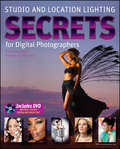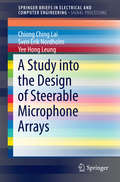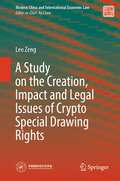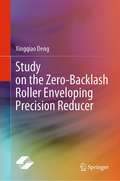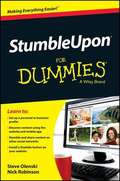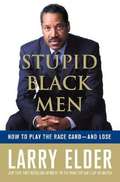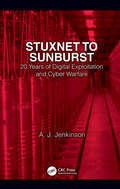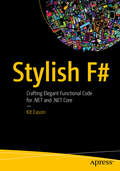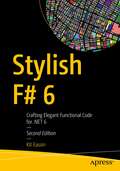- Table View
- List View
Studies of ID Practices
by William SugarThis book provides a comprehensive analysis of cutting edge research studies on contemporary instructional design practices. Written for instructional designers, instructional technologists and researchers in the field, it provides state of the art, practically focused information and guidelines for designing curriculum and professional ID practice. The author compares professional instructional design practices with the competencies established by the International Board for Training, Performance, and Instruction to evaluate and investigate their effectiveness and increase the efficiency of the entire instructional design process.
Studies on the Confocal Laser Microscope (SpringerBriefs in Applied Sciences and Technology)
by Abdallah Mohamed HamedThis book provides a thorough exploration of various modulated apertures and their impact on improving microscope resolution, with a focus on confocal scanning laser microscopy (CSLM). Over the course of eleven chapters, it looks at both the theoretical aspects and practical applications of different aperture shapes. Chapters 1 and 2 review apertures with linear, quadratic, and concentric black-and-white (B/W) zones, along with linear-quadratic and polynomial designs. Additionally, apertures with Hamming, Cauchy, rectangular, and hexagonal shapes are analyzed for their potential to enhance imaging performance. Chapter 3 presents the computation of coherent transfer functions (CTFs) for selected modulated apertures, offering insights into their influence on imaging quality. Chapter 4 focuses on confocal microscopes, exploring how these apertures affect the imaging of microscopic objects. A theoretical study of coherent non-scanned laser microscopes (CNSM) is covered in Chapter 5. Chapter 6 addresses the computation of lateral and axial point spread functions (PSFs) in confocal imaging systems that use binary amplitude masks, while Chapter 7 investigates the effects of misalignment errors combined with wavefront aberrations in systems using linear and quadratic apertures. In Chapter 8, diffraction intensity is calculated for a confocal microscope with a laterally displaced truncated Gaussian aperture, extending the principles of Marechal microscopy to confocal scanning microscopy. Chapters 9 and 10 examine spatial coherence in confocal optical systems, particularly in the context of quadratic and concentric B/W apertures. The book concludes in Chapter 11 with an application of cardiac apertures in CSLM, demonstrating their use in processing cardiac images. This work serves as a valuable reference for researchers and professionals interested in advancing microscope resolution through innovative aperture design and analysis.
Studies on Urban Vehicular Ad-hoc Networks
by Minglu Li Hongzi ZhuWith the advancement of wireless technology, vehicular ad hoc networks (VANETs) are emerging as a promising approach to realizing "smart cities" and addressing many important transportation problems such as road safety, efficiency, and convenience. This brief provides an introduction to the large trace data set collected from thousands of taxis and buses in Shanghai, the largest metropolis in China. It also presents the challenges, design issues, performance modeling and evaluation of a wide spectrum of VANET research topics, ranging from realistic vehicular mobility models and opportunistic routing, to real-time vehicle tracking and urban sensing applications. In addition to the latest research and techniques, the reader will also learn the trace-driven methodologies and tools of performance modeling and analysis, network protocol design and optimization, and network simulation, thus keeping pace with the fast moving VANET research and development.
Studio and Location Lighting Secrets for Digital Photographers
by Rick Sammon Vered KoshlanoImprove your photography with more than 200 lighting tips from a top photographerWritten by Canon Explorer of Light Rick Sammon and leading fashion and studio photographer Vered Koshlano, this guide is packed with professional advice on the essential element of photography: lighting. It provides detailed information and insider secrets that are bound to make you a better photographer.You'll learn the basics of studio lighting as well as how to achieve special effects. A 90-minute DVD is included, with additional tips on using reflectors, diffusers, accessory flashes, and more.Explores the basics of studio lighting in various situationsFeatures more than 200 lighting tips and secrets for planning and taking the most impressive digital images in the studioCompares available camera equipment, accessories, software, and printing optionsCovers post-shoot digital darkroom techniques and workflow tips and tricksCompanion DVD includes advice on making the most of accessories such as diffusers, reflectors, and accessory flashesWritten by two top professional photographers and illustrated with full-color examplesStudio and Location Lighting Secrets provides information from the pros to improve your photograpic skills.Note: CD-ROM/DVD and other supplementary materials are not included as part of eBook file.
Studio Lighting Unplugged
by Rod Deutschmann Robin DeutschmannThis guide shows photographers how to create studio lighting effects that range from clean and classic to highly complex and use a garage, spare bedroom, or even a backyard as their "studio. "
Studio Lighting Unplugged
by Rod Deutschmann Robin DeutschmannStudio photography can seem daunting and expensive to the budding photographer, causing many to give up on the idea. However, as Rod and Robin Deutschmann explain in Studio Lighting Unplugged, this needn't be the case when creating professional looking photographs with limited equipment and space. Using small, inexpensive electronic flash units along with budget-friendly stands, communication systems and some do-it-yourself light modifiers, they show readers that it's easy to create refined images in their garages, spare bedrooms and on location.
Studio Photography: Essential Skills (Essential Skills Photography Ser.)
by John ChildStudio photography is a common career path for aspiring photographers and students but the professional and commercial nature of the field makes it a challenging area to break into.Whilst other introductory books on the subject are often bogged down with too much technical detail or too many 'show-off' shots, Studio Photography: Essential Skills offers a practical and accessible guide to the fundamental techniques for successful studio photography. Whether photographing a person or a product, you need control over the light, mood and look to arrive at the perfect result for a particular assignment. This book takes a commercial and creative approach and considers the important elements of lighting, exposure, capture, art direction and the studio setting to ensure a successful shoot.With a clearly structured learning approach and a wide variety of activities and assignments to inspire and engage you, this is an informative, stimulating guide to the basics. Broaden your skills and increase your earning potential with Studio Photography: Essential Skills!
Studio Teaching in Higher Education: Selected Design Cases
by Elizabeth Boling Richard A. Schwier Colin M. Gray Kennon M. Smith Katy CampbellWell-established in some fields and still emerging in others, the studio approach to design education is an increasingly attractive mode of teaching and learning, though its variety of definitions and its high demands can make this pedagogical form somewhat daunting. Studio Teaching in Higher Education provides narrative examples of studio education written by instructors who have engaged in it, both within and outside the instructional design field. These multidisciplinary design cases are enriched by the book’s coverage of the studio concept in design education, heterogeneity of studio, commonalities in practice, and existing and emergent concerns about studio pedagogy. Prefaced by notes on how the design cases were curated and key perspectives from which the reader might view them, Studio Teaching in Higher Education is a supportive, exploratory resource for those considering or actively adapting a studio mode of teaching and learning to their own disciplines.
Study Guide to Accompany Java Concepts: Advanced Placement Computer Science (5th Edition)
by Cay S. Horstmann Frances P. TreesThis Study Guide is designed to assist high school students preparing for the AP Computer Science Examination. It is organized and designed to accompany Java Concepts for AP Computer Science, 5th ed., by Cay Horstmann and published by John Wiley & Sons, Inc. The Guide may also be used with Big Java, 3rd ed., also by Cay Horstmann.
A Study into the Design of Steerable Microphone Arrays (SpringerBriefs in Electrical and Computer Engineering)
by Chiong Ching Lai Sven Erik Nordholm Yee Hong LeungThe book covers the design formulations for broadband beamformer targeting nearfield and farfield sources. The book content includes background information on the acoustic environment, including propagation medium, the array geometries, signal models and basic beamformer designs. Subsequently it introduces design formulation for nearfield, farfield and mixed nearfield-farfield beamformers and extends the design formulation into electronically steerable beamformers. In addition, a robust formulation is introduced for all the designs mentioned.
A Study on Radio Access Technology Selection Algorithms (SpringerBriefs in Electrical and Computer Engineering)
by Leijia Wu Kumbesan SandrasegaranThis book discusses the basic idea of Common Radio Resource Management (CRRM), especially on the Radio Access Technologies selection part of CRRM. It introduces two interaction functions (information reporting function and RRM decision support function) and four interaction degrees (from low to very high) of CRRM. Four possible CRRM topologies (CRRM server, integrated CRRM, Hierarchical CRRM, and CRRM in user terminals) are described. The book presents different Radio Access Technologies selection algorithms, including single criterion and multiple criteria based algorithms are presented and compares them. Finally, the book analyses the advantages and disadvantages of the different selection algorithms.
A Study on the Creation, Impact and Legal Issues of Crypto Special Drawing Rights (Modern China and International Economic Law)
by Leo ZengThis book analyzes the concept, theory, rules, and impact of the reform of the international monetary system and Crypto-SDRs and provides a feasibility analysis of the combination of blockchain technology and SDRs. It explores and summarizes the possibility of solving problems such as the inherent defects of the current international monetary system and creatively suggests that the birth of Crypto-SDR will have a positive impact on countries and industries and fields around the world, especially in anti-money laundering, cross-border asset recovery, international payments, banking, insurance, financial auditing, Fintech regulation, etc.
Study on the Zero-Backlash Roller Enveloping Precision Reducer
by Xingqiao DengThis book aims to describe the basis meshing theory of roller enveloping worm gear and provides the new design and manufacturing method for solving the problem of backlash in gearing transmission. Also, it presents a new efficient numerical calculation means to predict the lubrication properties for two complex surface meshing in space. Our results provide a series of new viewpoints for design precision reducer.
Studying Animal Languages Without Translation: An Insight from Ants
by Zhanna ReznikovaThe Author of this new volume on ant communication demonstrates that information theory is a valuable tool for studying the natural communication of animals. To do so, she pursues a fundamentally new approach to studying animal communication and “linguistic” capacities on the basis of measuring the rate of information transmission and the complexity of transmitted messages.Animals’ communication systems and cognitive abilities have long-since been a topic of particular interest to biologists, psychologists, linguists, and many others, including researchers in the fields of robotics and artificial intelligence. The main difficulties in the analysis of animal language have to date been predominantly methodological in nature. Addressing this perennial problem, the elaborated experimental paradigm presented here has been applied to ants, and can be extended to other social species of animals that have the need to memorize and relay complex “messages”. Accordingly, the method opens exciting new dimensions in the study of natural communications in the wild.
Studying Digital Media Audiences: Perspectives from Australasia (Routledge Studies in New Media and Cyberculture)
by Craig Hight Ramaswami HarindranathAlthough many digital platforms continue to appropriate and reconfigure familiar forms of media experience, this is an environment which no longer consistently constructs an identifiable 'mass' audience in the terms understood by twentieth century audience researchers. The notion of 'audiencing' takes on different characteristics within a digital environment where platforms encourage users to upload, share and respond to content, while the platforms themselves monetise the digital traces of this activity. This environment demands new ways of thinking about audience and user engagement with media technologies, and raises significant questions on methods of conceiving and researching audience-users. This volume addresses ongoing debates in the field of audience research by exploring relevant conceptual and methodological issues concerning the systematic study of digital audiences. Drawing from work conducted by researchers based in Australia and New Zealand, the book uses theoretical frameworks and case study material which are of direct relevance to audience researchers globally.
Studying Sound: A Theory and Practice of Sound Design
by Karen CollinsAn introduction to the concepts and principles of sound design practice, with more than 175 exercises that teach readers to put theory into practice.This book offers an introduction to the principles and concepts of sound design practice, from technical aspects of sound effects to the creative use of sound in storytelling. Most books on sound design focus on sound for the moving image. Studying Sound is unique in its exploration of sound on its own as a medium and rhetorical device. It includes more than 175 exercises that enable readers to put theory into practice as they progress through the chapters.
Studying Using the Web: The Student's Guide to Using the Ultimate Information Resource
by Brian CleggAnyone can type a few keywords into a search engine. But that’s only the beginning. With Studying Using the Web you can find the right material, check its authenticity, transform it into your own original work and keep up-to-date on essential topics. The book is about how to find the right information, and making the most of it. It shows you how to: know what to look for make the best use of search facilities gather pictures, sounds and more make use of the human side of the internet learn how to test information with a trust CSI kit collect and structure your information effectively make text your own keep up to date. You could stay jogging round the information track. But think how much better you could do with the right technology and skills to harness a leading-edge study machine. Move into the study fast track now.
Studying Virtual Math Teams
by Gerry StahlStudying Virtual Math Teams centers on detailed empirical studies of how students in small online groups make sense of math issues and how they solve problems by making meaning together. These studies are woven together with materials that describe the online environment and pedagogical orientation, as well as reflections on the theoretical implications of the findings in the studies. The nature of group cognition and shared meaning making in collaborative learning is a foundational research issue in CSCL. More generally, the theme of sense making is a central topic in information science. While many authors allude to these topics, few have provided this kind of detailed analysis of the mechanisms of intersubjective meaning making. This book presents a coherent research agenda that has been pursued by the author and his research group. The book opens with descriptions of the project and its methodology, as well as situating this research in the past and present context of the CSCL research field. The core research team then presents five concrete analyses of group interactions in different phases of the Virtual Math Teams research project. These chapters are followed by several studies by international collaborators, discussing the group discourse, the software affordances and alternative representations of the interaction, all using data from the VMT project. The concluding chapters address implications for the theory of group cognition and for the methodology of the learning sciences. In addition to substantial introductory and concluding chapters, this important new book includes analyses based upon the author's previous research, thereby providing smooth continuity and an engaging flow that follows the progression of the research. The VMT project has dual goals: (a) to provide a source of experience and data for practical and theoretical explorations of group knowledge building and (b) to develop an effective online environment and educational service for collaborative learning of mathematics. Studying Virtual Math Teams reflects these twin orientations, reviewing the intertwined aims and development of a rigorous science of small-group cognition and a Web 2.0 educational math service. It documents the kinds of interactional methods that small groups use to explore math issues and provides a glimpse into the potential of online interaction to promote productive math discourse.
The Stuff Games Are Made Of (Playful Thinking)
by Pippin BarrA deep dive into practical game design through playful philosophy and philosophical play.What are video games made of? And what can that tell us about what they mean? In The Stuff Games Are Made Of, experimental game maker Pippin Barr explores the materials of video game design. Taking the reader on a deep dive into eight case studies of his own games, Barr illuminates the complex nature of video games and video game design, and the possibilities both offer for exploring ideas big and small.Through a variety of engaging and approachable examples, Barr shows how every single aspect of a game—whether it is code, graphics, interface, or even time itself—can be designed with and related to the player experience. Barr&’s experimental approach, with its emphasis on highly specific elements of games, will leave readers armed with intriguing design philosophy, conceptual rigor, and diverse insights into the inner life of video games. Upon finishing this book, readers will be ready to think deeply about the nature of games, to dive into expressive and experimental game design themselves, or simply to play with a new and expanded mindset.
The Stuff of Bits: An Essay on the Materialities of Information (The\mit Press Ser.)
by Paul DourishAn argument that the material arrangements of information—how it is represented and interpreted—matter significantly for our experience of information and information systems.Virtual entities that populate our digital experience, like e-books, virtual worlds, and online stores, are backed by the large-scale physical infrastructures of server farms, fiber optic cables, power plants, and microwave links. But another domain of material constraints also shapes digital living: the digital representations sketched on whiteboards, encoded into software, stored in databases, loaded into computer memory, and transmitted on networks. These digital representations encode aspects of our everyday world and make them available for digital processing. The limits and capacities of those representations carry significant consequences for digital society. In The Stuff of Bits, Paul Dourish examines the specific materialities that certain digital objects exhibit. He presents four case studies: emulation, the creation of a “virtual” computer inside another; digital spreadsheets and their role in organizational practice; relational databases and the issue of “the databaseable”; and the evolution of digital networking and the representational entailments of network protocols. These case studies demonstrate how a materialist account can offer an entry point to broader concerns—questions of power, policy, and polity in the realm of the digital.
StumbleUpon For Dummies
by Steve Olenski Nick RobinsonDiscover new and interesting online content based on your interests!StumbleUpon helps you discover new and interesting content on the Internet based on your specific interests. With this helpful For Dummies guide, you will learn to complete a profile that alerts StumbleUpon what topics interest you and assists in making your online perusing interesting and productive. Coverage explains how the Stumble button allows StumbleUpon to learn more about you and what type of content you like to view and it also helps that particular piece of content turn up higher in other users' searches.Gets you started with setting up a profile, using the site and mobile app, and installing the browserOffers guidance for Stumbling and sharing content on other social networksExplains how to create a channel and use Paid DiscoveryShows you how to install a Stumble button on your site to encourage people to Stumble your contentWith StumbleUpon For Dummies, you've stumbled upon the ideal guide to get you started with this exciting engine!
Stupid Black Men: How to Play the Race Card - and Lose
by Larry ElderIS LIFE UNFAIR FOR BLACK AMERICANS? IS RACIAL EQUALITY THE ANSWER TO EVERY QUESTION OF PUBLIC POLICY? IS A HUGE GROUP OF CITIZENS BEING KEPT DOWN BY "THE MAN"? RADIO HOST AND BESTSELLING AUTHOR Larry Elder has made a career out of being a thorn in the side of the conventional-wisdom crowd. He deflates the pompous and points out the completely logical truths hidden behind the nutty rhetoric and out-of-control pandering of politicians and the so-called leaders of a variety of special-interest groups. In Stupid Black Men, he takes on the mind-set of those people who always capture the most media attention-as well as masses of public money-people who say that racism is the root of all problems and who end up hurting precisely those they claim to be helping. Whether they are demagogues like Al Sharpton, established politicians like Hillary Clinton, or entertainers like Danny Glover, no one escapes Elder's cogent arguments and rapier wit. His sometimes hilarious and always infuriating examples of wrong-headedness skewer not just politicians for their smugness and hypocrisy but also actors, educators, religious leaders, and the "mainscream media" for keeping the story in the headlines. But Elder has a positive message, too: though they are fewer-and generally not as loudmouthed-there are leaders and role models today who want to sweep away race-based whining and urge everyone in America to share in the hard work, smart thinking, and optimism that make this country great.
Stuxnet to Sunburst: 20 Years of Digital Exploitation and Cyber Warfare
by Andrew JenkinsonStuxnet to Sunburst: 20 Years of Digital Exploitation and Cyberwarfare takes the reader on a journey from the terrorist attacks of 9/11 onwards and the massive insatiable appetite, focus and investment by the Five Eyes agencies, in particular the U.S., to build capability of digital eavesdropping and industrial espionage. With tens of trillions of dollars moving throughout hundreds of thousands of staff,and many contractors draining the country of intelligence and technical capability, the quest was simple and the outcome horrifying. No one in the world has connected the dots, until now. From digital eavesdropping and manipulation of the agencies to Stuxnet, this book covers how the world's first use of digital code and digital certificates for offensive purposes against the Iranians and their nuclear power facilities, caused collateral damage. Proceeding to today's SolarWinds attack, code-named Sunburst, the same methods of exploitation and manipulation originally used by the agencies are now being used against companies and governments with devastating effects. The solarWinds breach has caused knock-on breaches to thousands of client companies including the U.S. government and is estimated to cost more than one trillion dollars. The monster has truly been turned against its creator and due to the lack of security and defence, breaches are occurring daily at an alarming rate. The U.S. and UK governments have little to no answer. Teh book also contains a chapter on breaches within the COVID-19 sector from research to immunisation and the devastating December 2020 breach of SolarWinds.
Stylish F#: Crafting Elegant Functional Code for .NET and .NET Core
by Kit EasonWhy just get by in F# when you can program in style! This book goes beyond syntax and into design. It provides F# developers with best practices, guidance, and advice to write beautiful, maintainable, and correct code. Stylish F# covers every design decision that a developer makes in constructing F# programs, helping you make the most educated and valuable design choices at every stage of code development. You will learn about the design of types and function signatures, the benefits of immutability, and the uses of partial function application. You will understand best practices for writing APIs to be used by F#, C#, and other languages. Each carefully vetted design choice is supported with compelling examples, illustrations, and rationales. What You'll Learn Know why, when, and how to code in immutable styleUse collection functions, piping, and function composition to build working software quicklyBe aware of the techniques available to bring error handling into the mainstream of program logicOptimize F# code for maximum performanceIdentify and implement opportunities to use function injection to improve program designAppreciate the methods available to handle unknown data valuesUnderstand asynchronous and parallel programming in F#, and how it differs from C# asynchronous programming Who This Book Is ForAny developer who writes F# code and wants to write it better
Stylish F# 6: Crafting Elegant Functional Code for .NET 6
by Kit EasonWhy just get by in F# when you can program in style. This book goes beyond syntax and into design. It provides F# developers with best practices, guidance, and advice to write beautiful, maintainable, and correct code. This second edition, fully updated for .NET 6 and F# 6, includes all new coverage of anonymous records, the task {} computation expression, and the relationship between types and modules. Stylish F# 6 covers every design decision that a developer makes in constructing F# programs, helping you make the most educated and valuable design choices at every stage of code development. You will learn about the design of types and function signatures, the benefits of immutability, and the uses of partial function application. You will understand best practices for writing APIs to be used by F#, C#, and other languages. Each carefully vetted design choice is supported with compelling examples, illustrations, and rationales. What You Will Learn Know why, when, and how to code in immutable styleUse collection functions, piping, and function composition to build working software quicklyBe aware of the techniques available to bring error handling into the mainstream of program logicOptimize F# code for maximum performanceIdentify and implement opportunities to use function injection to improve program designAppreciate the methods available to handle unknown data valuesUnderstand asynchronous and parallel programming in F#, and how it differs from C# asynchronous programmingExploit records and anonymous records as low-overhead, easily comparable containers for structured data Who This Book Is ForAny developer who writes F# code and wants to write it better