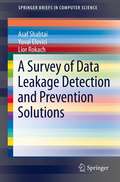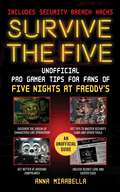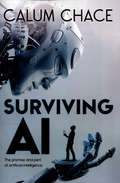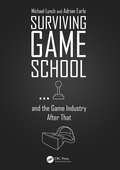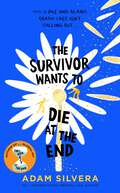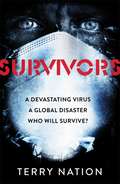- Table View
- List View
A Survey of Data Leakage Detection and Prevention Solutions (SpringerBriefs in Computer Science)
by Yuval Elovici Asaf Shabtai Lior RokachSpringerBriefs present concise summaries of cutting-edge research and practical applications across a wide spectrum of fields. Featuring compact volumes of 50 to 100 pages (approximately 20,000- 40,000 words), the series covers a range of content from professional to academic. Briefs allow authors to present their ideas and readers to absorb them with minimal time investment. As part of Springer's eBook collection, SpringBriefs are published to millions of users worldwide. Information/Data Leakage poses a serious threat to companies and organizations, as the number of leakage incidents and the cost they inflict continues to increase. Whether caused by malicious intent, or an inadvertent mistake, data loss can diminish a company's brand, reduce shareholder value, and damage the company's goodwill and reputation. This book aims to provide a structural and comprehensive overview of the practical solutions and current research in the DLP domain. This is the first comprehensive book that is dedicated entirely to the field of data leakage and covers all important challenges and techniques to mitigate them. Its informative, factual pages will provide researchers, students and practitioners in the industry with a comprehensive, yet concise and convenient reference source to this fascinating field. We have grouped existing solutions into different categories based on a described taxonomy. The presented taxonomy characterizes DLP solutions according to various aspects such as: leakage source, data state, leakage channel, deployment scheme, preventive/detective approaches, and the action upon leakage. In the commercial part we review solutions of the leading DLP market players based on professional research reports and material obtained from the websites of the vendors. In the academic part we cluster the academic work according to the nature of the leakage and protection into various categories. Finally, we describe main data leakage scenarios and present for each scenario the most relevant and applicable solution or approach that will mitigate and reduce the likelihood and/or impact of the leakage scenario.
A Survey of Fractal Dimensions of Networks (SpringerBriefs in Computer Science)
by Eric RosenbergMany different fractal dimensions have been proposed for networks. In A Survey of Fractal Dimensions of Networks the theory and computation of the most important of these dimensions are reviewed, including the box counting dimension, the correlation dimension, the mass dimension, the transfinite fractal dimension, the information dimension, the generalized dimensions (which provide a way to describe multifractals), and the sandbox method (for approximating the generalized dimensions). The book describes the use of diameter-based and radius-based boxes, and presents several heuristic methods for box counting, including greedy coloring, random sequential node burning, and a method for computing a lower bound. We also discuss very recent results on resolving ambiguity in the calculation of the information dimension and the generalized dimensions, and on the non-monotonicity of the generalized dimensions. Anyone interested in the theory and application of networks will want to read this Brief. This includes anyone studying, e.g., social networks, telecommunications networks, transportation networks, ecological networks, food chain networks, network models of the brain, or financial networks.
Survey of Operating Systems (Fifth Edition)
by Jane Holcombe Charles HolcombeInformation technology (IT) offers many career paths, leading to occupations in such fields as PC repair, network administration, telecommunications, Web development, graphic design, and desktop support. To become competent in any IT field, however, you need certain basic computer skills. This book will help you build a foundation for success in the IT field by introducing you to fundamental information about desktop operating systems, a needed basis for working with computers at any level.
A Survey on 3D Cameras: Metrological Comparison of Time-of-Flight, Structured-Light and Active Stereoscopy Technologies (SpringerBriefs in Computer Science)
by Silvio Giancola Matteo Valenti Remo SalaThis book is a valuable resource to deeply understand the technology used in 3D cameras. In this book, the authors summarize and compare the specifications of the main 3D cameras available in the mass market. The authors present a deep metrological analysis of the main camera based on the three main technologies: Time-of-Flight, Structured-Light and Active Stereoscopy, and provide qualitative results for any user to understand the underlying technology within 3D camera, as well as practical guidance on how to get the most of them for a given application.
A Survey on Coordinated Power Management in Multi-Tenant Data Centers
by Thant Zin Oo Nguyen H. Tran Shaolei Ren Choong Seon HongThis book investigates the coordinated power management of multi-tenant data centers that account for a large portion of the data center industry. The authors include discussion of their quick growth and their electricity consumption, which has huge economic and environmental impacts. This book covers the various coordinated management solutions in the existing literature focusing on efficiency, sustainability, and demand response aspects. First, the authors provide a background on the multi-tenant data center covering the stake holders, components, power infrastructure, and energy usage. Then, each power management mechanism is described in terms of motivation, problem formulation, challenges and solution.
Survival Analysis: Proportional and Non-Proportional Hazards Regression
by John O'QuigleyThis book provides an extensive coverage of the methodology of survival analysis, ranging from introductory level material to deeper more advanced topics. The framework is that of proportional and non-proportional hazards models; a structure that is broad enough to enable the recovery of a large number of established results as well as to open the way to many new developments. The emphasis is on concepts and guiding principles, logical and graphical. Formal proofs of theorems, propositions and lemmas are gathered together at the end of each chapter separate from the main presentation. The intended audience includes academic statisticians, biostatisticians, epidemiologists and also researchers in these fields whose focus may be more on the applications than on the theory. The text could provide the basis for a two semester course on survival analysis and, with this goal in mind, each chapter includes a section with a range of exercises as a teaching aid for instructors.
Survival Analysis
by H J Vaman Prabhanjan TattarSurvival analysis generally deals with analysis of data arising from clinical trials. Censoring, truncation, and missing data create analytical challenges and the statistical methods and inference require novel and different approaches for analysis. Statistical properties, essentially asymptotic ones, of the estimators and tests are aptly handled in the counting process framework which is drawn from the larger arm of stochastic calculus. With explosion of data generation during the past two decades, survival data has also enlarged assuming a gigantic size. Most statistical methods developed before the millennium were based on a linear approach even in the face of complex nature of survival data. Nonparametric nonlinear methods are best envisaged in the Machine Learning school. This book attempts to cover all these aspects in a concise way. Survival Analysis offers an integrated blend of statistical methods and machine learning useful in analysis of survival data. The purpose of the offering is to give an exposure to the machine learning trends for lifetime data analysis. Features: Classical survival analysis techniques for estimating statistical functional and hypotheses testing Regression methods covering the popular Cox relative risk regression model, Aalen’s additive hazards model, etc. Information criteria to facilitate model selection including Akaike, Bayes, and Focused Penalized methods Survival trees and ensemble techniques of bagging, boosting, and random survival forests A brief exposure of neural networks for survival data R program illustration throughout the book
Survival Analysis with Python
by Avishek NagSurvival analysis uses statistics to calculate time to failure. Survival Analysis with Python takes a fresh look at this complex subject by explaining how to use the Python programming language to perform this type of analysis. As the subject itself is very mathematical and full of expressions and formulations, the book provides detailed explanations and examines practical implications. The book begins with an overview of the concepts underpinning statistical survival analysis. It then delves into Parametric models with coverage of Concept of maximum likelihood estimate (MLE) of a probability distribution parameter MLE of the survival function Common probability distributions and their analysis Analysis of exponential distribution as a survival function Analysis of Weibull distribution as a survival function Derivation of Gumbel distribution as a survival function from Weibull Non-parametric models including Kaplan–Meier (KM) estimator, a derivation of expression using MLE Fitting KM estimator with an example dataset, Python code and plotting curves Greenwood’s formula and its derivation Models with covariates explaining The concept of time shift and the accelerated failure time (AFT) model Weibull-AFT model and derivation of parameters by MLE Proportional Hazard (PH) model Cox-PH model and Breslow’s method Significance of covariates Selection of covariates The Python lifelines library is used for coding examples. By mapping theory to practical examples featuring datasets, this book is a hands-on tutorial as well as a handy reference.
A Survival Guide to the Misinformation Age: Scientific Habits of Mind
by David J. HelfandLearning how to tell news from fake news from fake fake news: An &“important and timely&” book on protecting ourselves, and society, from the infodemic (Library Journal). We have billions of bytes of data at our fingertips. But how much of it is misinformation—or even disinformation? A lot of it is, and your search engine can&’t tell the difference. As a result, an avalanche of misinformation threatens to overwhelm the discourse we so desperately need to address complex social problems such as climate change, the food and water crises, biodiversity collapse, and emerging threats to public health. This book provides an inoculation against the misinformation epidemic by cultivating scientific habits of mind. Anyone can do it—indeed, everyone must do it if our species is to survive on this crowded and finite planet. This survival guide supplies an essential set of apps for the prefrontal cortex while making science both accessible and entertaining. It will dissolve your fear of numbers, demystify graphs, and elucidate the key concepts of probability, all while celebrating the precise use of language and logic. David Helfand, one of our nation&’s leading astronomers and science educators, has taught scientific habits of mind to generations in the classroom, where he continues to wage a provocative battle against sloppy thinking and the encroachment of misinformation. &“Provides a vital antidote to the ills of misinformation by teaching systematic and rigorous scientific reasoning.&” —The Times Literary Supplement
Survive the Five: Unofficial Pro Gamer Tips for Fans of Five Nights at Freddy's—Includes Security Breach Hacks
by Anna MirabellaUnofficial hacks, tips, and tricks to help gamers survive in the world of Five Nights at Freddy's! Five Nights at Freddy&’s is an iconic jump-scare horror game experience with massive appeal for kids and adults of all ages. Ever since its 2014 release, it has made an indelible mark on pop culture and earned the attention of content creators and influencers the world over. From its creepy animatronic characters to its darkly compelling story, Five Nights at Freddy&’s is ripe with the kind of drama and tension that makes players come back for more. Its devoted network of fans is perpetually hungry for the next installment or DLC. Thanks to its lasting popularity over the last decade, the Five Nights at Freddy&’s franchise has grown to include eight main installments and a slew of popular spinoffs. Survive the Five: Unofficial Pro Gamer Secrets for Five Nights at Freddy&’s is the must-have guide for mastering each one. Survive the Five offers fans of all ages a chance to revel in the history, lore, and nightmare-worthy narrative of the hit game and collect useful (and entertaining) intel on the origins and importance of the franchise&’s eerie main characters, Freddy Fazbear, Chica, Bonnie, and Foxy. They&’ll also pick up expert tips and strategies to navigate each bone-chilling level like a pro. There&’s no job more terrifying than the one you get in Five Nights at Freddy&’s: a security guard at Freddy Fazbear&’s Pizzeria. But if you know how to listen to phone messages, how to using power sparingly, and how to carefully track the location of each animatronic enemy, you might just live another day. Full-color screenshots from the game itself and clear step-by-step instructions offer a comprehensive, user-friendly tour of everything players need to know. Insider tips, tricks, and fun easter eggs for the core games in the franchise turn readers into unstoppable Five Nights survivors.
Surviving AI: The Promise and Peril of Artificial Intelligence
by Calum ChaceArtificial intelligence is our most powerful technology, and in the coming decades it will change everything in our lives. If we get it right it will make humans almost godlike. If we get it wrong... well, extinction is not the worst possible outcome. "Surviving AI" is a concise, easy-to-read guide to what's coming, taking you through technological unemployment (the economic singularity) and the possible creation of a superintelligence (the technological singularity). Here's what some of the leading thinkers in the field have to say about it: A sober and easy-to-read review of the risks and opportunities that humanity will face from AI. Jaan Tallinn - co-founder of Skype Understanding AI - its promise and its dangers - is emerging as one of the great challenges of coming decades and this is an invaluable guide to anyone who's interested, confused, excited or scared. David Shukman - BBC Science Editor We have recently seen a surge in the volume of scholarly analysis of this topic; Chace impressively augments that with this high-quality, more general-audience discussion. Aubrey de Grey - CSO of SENS Research Foundation; former AI researcher It's rare to see a book about the potential End of the World that is fun to read without descending into sensationalism or crass oversimplification. Ben Goertzel - chairman of Novamente LLC Calum Chace is a prescient messenger of the risks and rewards of artificial intelligence. In "Surviving AI" he has identified the most essential issues and developed them with insight and wit - so that the very framing of the questions aids our search for answers. Chace's sensible balance between AI's promise and peril makes "Surviving AI" an excellent primer for anyone interested in what's happening, how we got here, and where we are headed. Kenneth Cukier - co-author of "Big Data" If you're not thinking about AI, you're not thinking. "Surviving AI" combines an essential grounding in the state of the art with a survey of scenarios that will be discussed with equal vigor at cocktail parties and academic colloquia. Chris Meyer - author of"Blur," "It's Alive," and "Standing on the Sun" The appearance of Calum Chace's book is of some considerable personal satisfaction to me, because it signifies the fact that the level of social awareness of the rise of massively intelligent machines has finally reached the mainstream. If you want to survive the next few decades, you cannot afford NOT to read Chace's book. Prof. Dr. Hugo de Garis - former director of the Artificial Brain Lab, Xiamen University, China "Surviving AI" is an exceptionally clear, well-researched and balanced introduction to a complex and controversial topic, and is a compelling read to boot. Sean O hEigeartaigh -executive director of Cambridge Centre for the Study of Existential Risk In"Surviving AI," Calum Chace provides a marvellously accessible guide to the swirls of controversy that surround discussion of what is likely to be the single most important event in human history--the emergence of artificial superintelligence. Throughout, "Surviving AI" remains clear and jargon-free. David Wood - chair of London Futurists Artificial intelligence is the most important technology of our era. Technological unemployment could force us to adopt an entirely new economic structure, and the creation of superintelligence would be the biggest event in human history. "Surviving AI" is a first-class introduction to all of this. Brad Feld - co-founder of Techstars"
Surviving Game School…and the Game Industry After That
by Michael Lynch Adrian EarleSurviving Game School speaks about what to expect in a top game design or game development college program, and what to expect once students get out. Making games is not at all the same as playing games. Uncommonly blunt, the book reveals the rigors – and the joys – of working in this industry. Along the way the book touches on themes of time management, creativity, teamwork, and burnout. The authors explore the impact working in the game industry can have on personal relationships and family life. The book closes with advice about life’s goals and building and keeping a sensible balance between work and everything else.
Surviving Security: How to Integrate People, Process, and Technology
by Amanda AndressPrevious information security references do not address the gulf between general security awareness and the specific technical steps that need to be taken to protect information assets. Surviving Security: How to Integrate People, Process, and Technology, Second Edition fills this void by explaining security through a holistic approach that conside
Surviving the Machine Age
by James J. Hughes Kevin LagrandeurThis book examines the current state of the technologically-caused unemployed, and attempts to answer the question of how to proceed into an era beyond technological unemployment. Beginning with an overview of the most salient issues, the experts collected in this work present their own novel visions of the future and offer suggestions for adapting to a more symbiotic economic relationship with AI. These suggestions include different modes of dealing with education, aging workers, government policies, and the machines themselves. Ultimately, they lay out a whole new approach to economics, one in which we learn to merge with and adapt to our increasingly intelligent creations.
Surviving the Whiteboard Interview: A Developer’s Guide to Using Soft Skills to Get Hired
by William GantThe industry standard whiteboard interview can be daunting for developers. Let’s face it: it combines the worst aspects of a typical interview, on-the-spot public speaking, a quiz show, and a dinner party full of strangers judging you—all at once. Brilliant developers can let their nerves get the best of them and completely bomb a whiteboard interview, while inexperienced developers who excel in soft skills can breeze through them. In Surviving the Whiteboard Interview, author William Gant uses his real-world knowledge and expertise to guide you through the psychological roadblocks of a coding test while also providing you with a sample coding challenge. With enough preparation, information, and assured confidence, you can survive a whiteboard interview at any organization. In addition to the benefits listed above, Gant helps you explore how you can create a good soft skills impression that will last beyond the whiteboard test by showing your work ethic, positive attitude, and ability to take and implement criticism effectively. These assets will unequivocally serve other parts of your life outside of an interview context, as well. While Gant does not promise that you will ever truly enjoy interviewing, he does promise to arm you with the proper preparation techniques and knowledge needed to tame the common fears and dread that come along with it. Maximize your career potential and get inspired with Surviving the Whiteboard Interview. The steps to your dream role just might be closer than you think.What You Will LearnPractice both hard and soft skills required to succeed at a whiteboard interview, covering coding tests as well as psychological preparationLearn how to make other aspects of your interview stronger, so you can create a great impressionMaster solving common whiteboard problems in different programming languages Who This Book is ForThis book is primarily for aspiring software developers who are looking for a job in the field. However, it will also be helpful for more seasoned developers who find interviewing painful and want to improve their skills.
Surviving the Wild Wild Web: A User’s Playbook to Navigating the Internet's Trickiest Terrains
by Marton Gergely Ian Grey Heba SaleousThe information security arena is often vague and confusing for internet users, both young and old. New traps are being devised daily, and falling into them can take legal, ethical, financial, physical, and mental tolls on individuals. With increasing cases of fake news, identity theft, piracy, spying, and scams surfacing, this book explains the risks of the internet and how they can be mitigated from a personal and professional perspective.Surviving the Wild Wild Web: A User’s Playbook to Navigating the Internet’s Trickiest Terrains is a readable guide addressing the malicious behaviors within internet cultures. Written in simple and jargon-free language, the book describes ten pillars of information security risks faced by all internet users. Each pillar will be detailed as a story, starting with the roots of the problem and branching out into tangential related issues and topics. Each chapter ends by detailing ways a user can avoid falling victim to cyber threats. It uses a combination of news articles, topical current events, and previously published academic research to underpin the ideas and navigates how users interact with the World Wide Web. The book aims to create a generation of internet-literate readers who can spot the pitfalls of the internet in their personal and professional lives to surf the web safely.This guide will appeal to any individual interested in internet safety, with a potential readership extending to students and professionals in the fields of computer science, information systems, cybersecurity, business, management, human resources, psychology, medicine, education, law, and policy.
The Survivor Wants to Die at the End (They Both Die at the End series #3)
by Adam SilveraThe third book in the No. 1 global bestselling They Both Die at the End series. What if you could find out your death date from a single phone call? Death-Cast is calling . . . will you answer? &‘If They Both Die at the End broke your heart and put it back together again, be prepared for this novel to do the same. A tender, sad, hopeful and youthful story that deserves as much love as its predecessor.&’ Culturefly &‘[A] heart-pounding story [full] of emotion and suspense.&’ Kirkus &‘An extraordinary book with a riveting plot.&’ Booklist Two strangers, each with their own complicated relationship to Death-Cast, help each other learn to live. Paz Dario stays up every night, waiting for the Death-Cast call that would mean he doesn&’t have to keep faking his way through this lonely life. After a devastating day, Paz decides he&’s done waiting around for Death-Cast. If they say he&’s not dying, he&’ll just have to prove them wrong. But right before Paz can die, a boy saves his life. Alano Rosa is heir to the Death-Cast empire that encourages everyone to live their best lives, but he doesn&’t feel in control of his own existence thanks to his father. And with a violent organisation called the Death Guard threatening Alano, his End Day might be closer than he thinks. It&’s time to live. Fate brings Paz and Alano together. But they must survive the tragic trials ahead so no one dies at the end. This book contains themes that some readers may find difficult. PRAISE FOR ADAM SILVERA: &‘There isn&’t a teenager alive who won't find their heart described perfectly on these pages.&’ Patrick Ness, author of The Knife of Never Letting Go &‘Adam Silvera is a master at capturing the infinite small heartbreaks of love and loss and grief.&’ Nicola Yoon, author of Everything, Everything &‘A phenomenal talent.&’ Juno Dawson, author of Clean and Wonderland &‘Bold and haunting.&’ Lauren Oliver, author of Delirium
Survivors: The gripping, bestselling novel of life after a global pandemic
by Terry NationSurvivors of a global plague battle for life on an empty planet. A gripping vision of a post-apocalyptic world...'A fine piece of British post-apocalyptic fiction' 'Nation's novel is based on his original cult series...and is all the better for it, being far, far more gritty and realistic' SUNDAY SUNA virus has wiped out 95 per cent of the world's population in just a few weeks, leaving the remaining 5 per cent to stay alive in a world devoid of the most basic amenities - electricity, transport and medicine. The few survivors of the human race are forced to fall back on the most primitive skills in order to live and re-establish some semblance of law and order.Abby Grant, widowed by the plague, moves through this new dark age with determination, sustained by hope that her son, who fled his boarding school at the onset, has survived. She knows she must relearn the skills on which civilisation was built. With others, she founds a commune and the group return to the soil. But marauding bands threaten their existence. For Abby, there's a chance for a new life and love when she encounters James Garland, the fourteenth Earl of Woodhouse, who is engaged in a desperate fight to save his ancestral home. But more important, she must find her son.
Survivors: The gripping, bestselling novel of life after a global pandemic
by Terry NationSurvivors of a global plague battle for life on an empty planet. A gripping vision of a post-apocalyptic world...'A fine piece of British post-apocalyptic fiction' 'Nation's novel is based on his original cult series...and is all the better for it, being far, far more gritty and realistic' SUNDAY SUNA virus has wiped out 95 per cent of the world's population in just a few weeks, leaving the remaining 5 per cent to stay alive in a world devoid of the most basic amenities - electricity, transport and medicine. The few survivors of the human race are forced to fall back on the most primitive skills in order to live and re-establish some semblance of law and order.Abby Grant, widowed by the plague, moves through this new dark age with determination, sustained by hope that her son, who fled his boarding school at the onset, has survived. She knows she must relearn the skills on which civilisation was built. With others, she founds a commune and the group return to the soil. But marauding bands threaten their existence. For Abby, there's a chance for a new life and love when she encounters James Garland, the fourteenth Earl of Woodhouse, who is engaged in a desperate fight to save his ancestral home. But more important, she must find her son.
SUSE Linux: A Complete Guide to Novell's Community Distribution
by Chris BrownSUSE Linux: A Complete Guide to Novell's Community Distribution will get you up to speed quickly and easily on SUSE, one of the most friendly and usable Linux distributions around. From quick and easy installation to excellent hardware detection and support, it's no wonder SUSE is one of the most highly rated distributions on the planet. According to Novell, SUSE is installed more than 7,000 times every day, an average of one installation every 12 seconds. This book will take you deep into the essential operating system components by presenting them in easy-to-learn modules. From basic installation and configuration through advanced topics such as administration, security, and virtualization, this book captures the important details of how SUSE works--without the fluff that bogs down other books and web sites. Instead, readers get a concise task-based approach to using SUSE as both a desktop and server operating system. In this book, you'll learn how to:Install SUSE and perform basic administrative tasksShare files with other computersConnect to your desktop remotelySet up a web serverSet up networking, including Wi-Fi and BluetoothTighten security on your SUSE systemMonitor for intrusionsManage software and upgrades smoothlyRun multiple instances of SUSE on a single machine with Xen Whether you use SUSE Linux from Novell, or the free openSUSE distribution, this book has something for every level of user. The modular, lab-based approach not only shows you how--but also explains why--and gives you the answers you need to get up and running with SUSE Linux. About the author:Chris Brown is a freelance author and trainer in the United Kingdom and Europe. Following Novell's acquisition of SUSE, he taught Linux to Novell's consultants and IT staff and is certified in both Novell's CLP program and Red Hat's RHCE. Chris has a PhD in particle physics from Cambridge.
SUSE Linux: A Complete Guide to Novell's Community Distribution
by Christopher R. BrowningSUSE Linux: A Complete Guide to Novell's Community Distribution will get you up to speed quickly and easily on SUSE, one of the most friendly and usable Linux distributions around. From quick and easy installation to excellent hardware detection and support, it's no wonder SUSE is one of the most highly rated distributions on the planet. According to Novell, SUSE is installed more than 7,000 times every day, an average of one installation every 12 seconds. This book will take you deep into the essential operating system components by presenting them in easy-to-learn modules. From basic installation and configuration through advanced topics such as administration, security, and virtualization, this book captures the important details of how SUSE works--without the fluff that bogs down other books and web sites. Instead, readers get a concise task-based approach to using SUSE as both a desktop and server operating system. In this book, you'll learn how to: Install SUSE and perform basic administrative tasks Share files with other computers Connect to your desktop remotely Set up a web server Set up networking, including Wi-Fi and Bluetooth Tighten security on your SUSE system Monitor for intrusions Manage software and upgrades smoothly Run multiple instances of SUSE on a single machine with Xen Whether you use SUSE Linux from Novell, or the free openSUSE distribution, this book has something for every level of user. The modular, lab-based approach not only shows you how--but also explains why--and gives you the answers you need to get up and running with SUSE Linux. About the author: Chris Brown is a freelance author and trainer in the United Kingdom and Europe. Following Novell's acquisition of SUSE, he taught Linux to Novell's consultants and IT staff and is certified in both Novell's CLP program and Red Hat's RHCE. Chris has a PhD in particle physics from Cambridge.
Sustainability: Cases and Studies in Using Operations Research and Management Science Methods (International Series in Operations Research & Management Science #333)
by Fausto Pedro García Márquez Benjamin LevThis book provides relevant theoretical frameworks and the latest empirical research findings in Operations Research (OR) and Management Science (MS) as applied to sustainability. Its goal is to identify and describe ways in which OR and MS have been applied to and influenced the development of sustainability. Many of the issues we face today stem from the interconnectivity of the economy, society, and the environment, and from how both the economy and society are affecting the environment. In response, there have been a range of local and global efforts to advance society without harming the natural environment. The book showcases how OR/MS can help to address these issues, specifically with regard to renewable energy, smart industry, smart cities, transportation, smart homes and devices, etc. This book is intended for professionals in the fields of energy, engineering, information science, mathematics and economics, and for researchers who wish to develop new skills in connection with sustainability, or whose work involves sustainability.
Sustainability Analytics Toolkit for Practitioners: Creating Value in the 21st Century
by Renard SiewThis book solicits meaningful contributions from key experts and practitioners that have been dealing with the emerging area of sustainability analytics. In doing so, readers would understand the cost, impact and performance of their sustainability initiatives. The book covers current analytical tools (eg: frameworks, standards, ESG indexes) to measure sustainability, and how these tools embed the Sustainable Development Goals (SDGs). In addition to that, a part of the book is also dedicated to the application of sustainability analytics, highlighting key challenges as well as the importance of engagement and communication in shaping the future direction of sustainability assessments. This book will be extremely useful to both researchers and practitioners who are looking for best--in-class practices to create value from their sustainability initiatives.
Sustainability and Empowerment in the Context of Digital Libraries: 26th International Conference on Asia-Pacific Digital Libraries, ICADL 2024, Bandar Sunway, Malaysia, December 4–6, 2024, Proceedings, Part II (Lecture Notes in Computer Science #15494)
by Gillian Oliver Viviane Frings-Hessami Jia Tina Du Taro TezukaThe two-volume set LNCS 15493 and LNCS 15494 constitutes the refereed proceedings of the 26th International Conference on Asia-Pacific Digital Libraries, ICADL 2024, held in Bandar Sunway, Malaysia, during December 4–6, 2024. The 19 full papers, 10 short papers, 7 posters and 2 practice papers presented were carefully reviewed and selected from 110 submissions. These papers are included in both volumes of the proceedings, grouped according to the following topics: Cultural Data Analysis, Design & Evaluation, Generative AI & Digital Libraries, Information Retrieval, Information Seeking & Use (Part I) and Knowledge Extraction, Scholarly Information Processing, and Social Media Analytics in Part II.
Sustainability and Empowerment in the Context of Digital Libraries: 26th International Conference on Asia-Pacific Digital Libraries, ICADL 2024, Bandar Sunway, Malaysia, December 4–6, 2024, Proceedings, Part I (Lecture Notes in Computer Science #15493)
by Gillian Oliver Viviane Frings-Hessami Jia Tina Du Taro TezukaThe two-volume set LNCS 15493 and LNCS 15494 constitutes the refereed proceedings of the 26th International Conference on Asia-Pacific Digital Libraries, ICADL 2024, held in Bandar Sunway, Malaysia, during December 4–6, 2024. The 19 full papers, 10 short papers, 7 posters and 2 practice papers presented were carefully reviewed and selected from 110 submissions. These papers are included in both volumes of the proceedings, grouped according to the following topics: Cultural Data Analysis, Design & Evaluation, Generative AI & Digital Libraries, Information Retrieval, Information Seeking & Use (Part I) and Knowledge Extraction, Scholarly Information Processing, and Social Media Analytics in Part II.