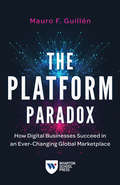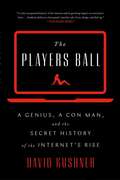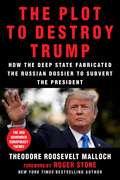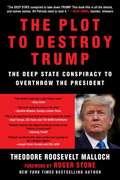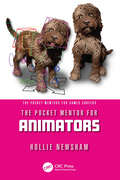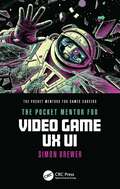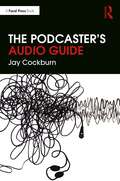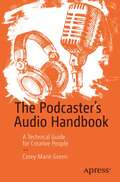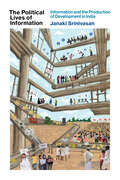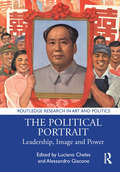- Table View
- List View
The Platform Paradox: How Digital Businesses Succeed in an Ever-Changing Global Marketplace
by Mauro F. GuillénDigital platforms are changing the rules of competition in the global economy. Until recently, it took Fortune 500 companies an average of 20 years to reach billion-dollar market valuations. Successful platforms now reach that milestone in an average of four years. In The Platform Paradox: How Digital Businesses Succeed in an Ever-Changing Global Marketplace, Wharton professor Mauro F. Guillén highlights a key incongruity in this new world. Most platforms considered to be successful have triumphed in only some, rather than all, parts of the world. There are very few truly global digital platforms. In more than three decades of studying multinational firms, Guillén has found they often misunderstand key aspects of what it takes to succeed globally, from culture and institutions to local competitive dynamics and pursuing markets in a logical sequence. Seeing multibillion-dollar companies like Amazon flounder in certain markets has led Guillén to research what it takes to create a successful global strategy. In The Platform Paradox, Guillén details: How the COVID-19 pandemic has accelerated digitization and forced companies like Airbnb to pivot and adapt; How platforms like Tinder and Uber have used local advantages to grow rapidly in different countries; How traditional companies have transformed themselves into digital platforms, like Lego undertaking a digital revolution to emerge from bankruptcy and become the “Apple of toys”; and The possibilities and limits to global expansion, as illustrated by companies like Zoom and Skype. In The Platform Paradox, Guillén offers an integrated framework for these platforms to identify and implement a digital platform strategy on a truly global scale.
The Platformization of the Family: Towards a Research Agenda
by Julian Sefton-Green Ola Erstad Kate MannellThis open access book outlines how the digital platforms that mediate so many aspects of commercial and personal life have begun to transform everyday family existence. It presents theory and research methods to enable students and scholars to investigate the changes that platformization has brought to the routines and interactions of family life including intergenerational communication, interpersonal relationships, forms of care and togetherness. The book emerged from a seminar jointly funded by the Collaboration of Humanities and Social Sciences in Europe project, the Norwegian Research Council and The Australian Centre of Excellence for the Study of the Digital Child.
The Play of Political Culture, Emotion and Identity (Studies in the Psychosocial)
by Candida YatesOffering a uniquely 'psycho-cultural' take on the emotional dynamics of UK political culture this book uses theories and research in psychoanalysis, cultural and media studies and political sociology. It explores the cultural and emotional processes that shape our relationship to politics in a media age, referencing Joanna Lumley to Nigel Farage.
The Players Ball: A Genius, a Con Man, and the Secret History of the Internet's Rise
by David Kushner&“An engrossing microcosm of the internet&’s Wild West years&” (Kirkus Reviews), award-winning journalist David Kushner tells the incredible battle between the founder of Match.com and the con man who swindled him out of the website Sex.com, resulting in an all-out war for control for what still powers the internet today: love and sex.In 1994, visionary entrepreneur Gary Kremen used a $2,500 loan to create the first online dating service, Match.com. Only five percent of Americans were using the internet at the time, and even fewer were looking online for love. He quickly bought the Sex.com domain too, betting the combination of love and sex would help propel the internet into the mainstream. Imagine Kremen&’s surprise when he learned that someone named Stephen Michael Cohen had stolen the rights to Sex.com and was already making millions that Kremen would never see. Thus follows the wild true story of Kremen&’s and Cohen&’s decade-long battle for control. In The Players Ball, author and journalist David Kushner provides a front seat to these must-read Wild West years online, when innovators and outlaws battled for power and money. This cat-and-mouse game between a genius and a con man changed the way people connect forever, and is key to understanding the rise and future of the online world. &“Kushner delivers a fast-paced, raunchy tale of sex, drugs, and dial-up.&” —Publishers Weekly
The Playful Undead and Video Games: Critical Analyses of Zombies and Gameplay (Routledge Advances in Game Studies)
by Peter Zackariasson Stephen J. WebleyThis book explores the central role of the zombie in contemporary popular culture as they appear in video games. Moving beyond traditional explanations of their enduring appeal – that they embody an aesthetic that combines horror with a mindless target; that lower age ratings for zombie games widen the market; or that Artificial Intelligence routines for zombies are easier to develop – the book provides a multidisciplinary and comprehensive look at this cultural phenomenon. Drawing on detailed case studies from across the genre, contributors from a variety of backgrounds offer insights into how the study of zombies in the context of video games informs an analysis of their impact on contemporary popular culture. Issues such as gender, politics, intellectual property law, queer theory, narrative storytelling and worldbuilding, videogame techniques and technology, and man’s relation to monsters are closely examined in their relation to zombie video games. Breaking new ground in the study of video games and popular culture, this volume will be of interest to researchers in a broad range of areas including media, popular culture, video games, and media psychology.
The Plot to Destroy Trump: How the Deep State Fabricated the Russian Dossier to Subvert the President
by Theodore Roosevelt Malloch Roger Stone“The DEEP STATE conspired to take down TRUMP. This book fills in all the details, and names names. All Patriots need to read it.” ?Alex Jones, founder, InfowarsThe Plot to Destroy Trump exposes the deep state conspiracy to discredit and even depose the legitimately elected President Donald J. Trump with the fabricated Russian dossier, including: How the unsubstantiated accusations of collusion began with former MI6 agent Christopher Steele, Fusion GPS, and the Democratic National Convention on behalf of Hillary Clinton The opportunistic role played by Russia’s FSB and former KGB agents, according to Putin’s strategy to create chaos in the West Wikileaks, along with Fake News Award–winner CNN, BuzzFeed, and the other liberal media that all played a part in pushing the information to the American people The compromised CIA and FBI personnel who took the dossier and ran with it, despite knowing it was unverified The roles that George Papadopoulos, Carter Page, Bruce and Nellie Ohr, Paul Singer, Paul Manafort, and the Podesta brothers played?or did not play?in the conspiracy against the presidentHow does all this tie together? And what does it mean for Trump’s presidency and American democracy? Ted Malloch names the players, connects the dots, and explains who was behind the plot to create a red November. With a foreword by New York Times bestseller and Trump confidant Roger Stone, The Plot to Destroy Trump uncovers the biggest political scandal since Watergate.
The Plot to Destroy Trump: The Deep State Conspiracy to Overthrow the President
by Theodore Roosevelt Malloch“The DEEP STATE conspired to take down TRUMP. This book fills in all the details, and names names. All Patriots need to read it.” Alex Jones, founder, Infowars With a new afterword, updated from its hardcover edition, The Plot to Destroy Trump exposes the deep state conspiracy to discredit and even depose the legitimately elected President Donald J. Trump with the fabricated Russian dossier, including: How the unsubstantiated accusations of collusion began with former MI6 agent Christopher Steele, Fusion GPS, and the Democratic National Convention on behalf of Hillary Clinton The opportunistic role played by Russia’s FSB and former KGB agents, according to Putin’s strategy to create chaos in the West Wikileaks, along with Fake News Award–winner CNN, BuzzFeed, and the other liberal media that all played a part in pushing the information to the American people The compromised CIA and FBI personnel who took the dossier and ran with it, despite knowing it was unverified The roles that George Papadopoulos, Carter Page, Bruce and Nellie Ohr, Paul Singer, Paul Manafort, and the Podesta brothers played?or did not play?in the conspiracy against the president How does all this tie together? And what does it mean for Trump’s presidency and American democracy? Ted Malloch names the players, connects the dots, and explains who was behind the plot to create a red November. With a foreword by New York Times bestseller and Trump confidant Roger Stone, The Plot to Destroy Trump uncovers the biggest political scandal since Watergate.
The Pocket Lawyer for Comic Book Creators: A Legal Toolkit for Comic Book Artists and Writers
by Thomas A. Crowell, Esq.Focal Press' Pocket Lawyer series serves as a legal toolkit for independent producers and artists in the creative industries. The Pocket Lawyer for Comic Book Creators is designed to help emerging artists and veteran professionals in the comic book industry build a solid foundation of business and communication practices that they need to thrive in today's ever-changing, uncertain world of indie comics. Readers will learn to protect their copyrights, negotiate publishing deals, hire artists so everyone wins, and learn the ins and outs of key contracts with this helpful resource.
The Pocket Mentor for Animators (The Pocket Mentors for Games Careers)
by Hollie NewshamWant to work as an animator in the video games industry? Then this is the book for you. This is a friendly guide to understanding the industry that offers practical advice and guidance to prepare you for the challenge!This book covers every step of the way, from picking universities through to your first year on the job. Outlining the whole job application process, with essential dos and don’ts, it also includes helpful animator-specific tips that might come in handy in those early years! Drawing from personal experience, along with interviews with ten incredibly talented people within the industry, this book ensures you feel supported and ready to enter the industry. From lessons learned to mistakes made, tackling imposter syndrome to finding friends, this book shares plenty for the reader to take away with them – even if that is just a bunch of things they know not to do . . .A beginner’s guide to life as an animator, this book is an invaluable resource for aspiring and seasoned pros alike.
The Pocket Mentor for Game Audio (The Pocket Mentors for Games Careers)
by Greg Lester Jonny SandsWant to work as an audio professional in the video games industry? Then this is the book is for you. It provides all the essential information and guidance you need to understand the industry and get your foot on the ladder.The book covers everything from the education you’ll need, how to look for and apply for job opportunities and what to do once you land your first job. It also includes advice on what to do once you’re in the role, with chapters covering best practices for sound designers, how to set goals for future career progression, as well as top tips from experts in the industry. It is written as a companion to the Game Audio Learning (GAL) website and invites the reader to visit GAL to access additional information that expands on the book’s contents.This book will be of great interest to all beginner and aspiring game audio professionals, as well as more experienced game audio professionals who are looking for new ways to approach their career planning.
The Pocket Mentor for Game Community Management (The Pocket Mentors for Games Careers)
by Carolin WendtWant to work in community management in the games industry? Then this is the book for you. Filled with practical advice and real-world examples, this guide offers a comprehensive introduction to building and nurturing vibrant gaming communities, fostering engagement, and handling challenges along the way. This book covers everything from the education you’ll need, how to look for and apply for job opportunities, and the studio interview process itself. It also includes tips and advice for what to do once you’re in the role, with chapters covering strategy, project management, accessibility, and dealing with trolls and toxicity. This book features insights from interviews with dozens of community managers, distilling their expertise into actionable advice. Drawing from recent job listings and seasoned community professionals’ experiences, it offers a comprehensive skill set that reflects the dynamic demands of community jobs in the gaming industry. This book will be of great interest to all beginner and aspiring games community managers.
The Pocket Mentor for Game Production (The Pocket Mentors for Games Careers)
by Doug PennantWant to work as a producer in the video games industry? Then this is the book for you. This book provides all the essential information and guidance you need to understand the industry and get your foot on the ladder.This book covers everything from basics you’ll need to understand, how to look for and apply for job opportunities, as well as the studio interview process itself. It also includes advice for what to do once you’re in the role, with chapters covering the day‑to‑day of working as a game producer, how to set goals for future career progression, as well as interviews with top tips from experts in the industry.This book will be of great interest to all beginner and aspiring game producers.
The Pocket Mentor for Video Game Testing (The Pocket Mentors for Games Careers)
by Harun H. AliWant to work as a games tester in the video games industry? Then this is the book for you. This book provides all the essential information and guidance you need to understand the industry and get your foot in the door. This book covers everything, from the education you’ll need, how to look for and apply for job opportunities, and the studio interview process itself. It also includes advice for what to do once you’re in the role, with chapters covering how to write a bug report and creating test plans, as well as interviews with top tips from experts in the industry. This book will be of great interest for all beginner and aspiring games QA testers looking to build their career.
The Pocket Mentor for Video Game UX UI (The Pocket Mentors for Games Careers)
by Simon BrewerWant to work in UI/UX in the video games industry? Then this is the book for you. This book provides all the essential information and guidance you need to understand the industry and get your foot on the ladder.This book provides those both familiar and unfamiliar with the wonderful world of UX and UI in video games with a concise but informative breakdown of the disciplines. It discusses the different career paths and how the role’s impact, responsibilities, and perceptions have evolved. This book covers everything, from the education you’ll need to searching and applying for jobs, and the interview process. It also includes advice on what to do once you’re in the role, with chapters covering best practices for UI/UX, how to set goals for future career progression, and interviews with top tips from experts in the industry.This book will be of great interest to all aspiring game developers looking to work in UI/UX and beginners looking to grow their careers.
The Pocket Mentor for Video Game Writers (The Pocket Mentors for Games Careers)
by Anna MegillWant to become a writer in the games industry? Then this is the book is for you. Award-winning game writer Anna Megill provides all the essential information and guidance you need to understand the industry and get your foot on the ladder. The book explains in simple, clear language exactly what a beginner needs to know about education requirements, finding job opportunities, applying for roles, and acing studio interviews. Professional writers will learn how to run a writers’ room, manage a team, create documentation for various project phases, and navigate studio politics. The Pocket Mentor is designed to be a just-the-facts companion to The Game Writing Guide: Get Your Dream Job and Keep It, but it stands on its own as an invaluable go-anywhere resource for beginners and seasoned pros alike.
The Podcaster's Audio Guide
by Jay CockburnThe Podcaster's Audio Guide is a concise introduction to simple sound engineering techniques for podcasters. This digestible guide explains the basics of audio engineering, from equipment, to recording, editing, mixing and publishing. Suitable for beginners from all backgrounds, including students and hobbyists, as well as professional content producers looking to experiment with podcasts, The Podcaster's Audio Guide is the perfect resource with cheat sheets, starting set-ups and a comprehensive jargon buster.
The Podcaster's Audio Handbook: A Technical Guide for Creative People
by Corey Marie GreenPodcasting is a powerful tool of communication and creative expression that doesn't need to be intimidating. This book brings together the creative and technical aspects of audio engineering to help podcasters communicate their ideas effectively and creatively. The Podcaster's Audio Handbook focuses on simple techniques that immediately elevate the audio quality of your podcast. The book provides an overview of podcast recording and editing techniques, so that podcasters can avoid common pitfalls. Readers will also gain access to audio downloads to enhance the learning process. With this book, you can improve the technical aspects of recording and editing your podcasts. Anyone can learn audio techniques and I encourage anyone to share their stories through podcasting. Unleash your creativity and connect with your audience! What You Will Learn • Choose the correct file formats and settings • Set up a portable recorder • Make informed decisions about equipment purchases • Find suitable acoustic spaces to record inside and outside • Conduct an interview over the phone and the internet • Make a high-quality recording of an interview inside, outside and remotely • Edit your podcast to an intermediate standard Who This Book Is For Perfect for a non-technical audience, or beginner to intermediate podcaster looking to improve the audio quality of their podcast
The Political Economy of Digital Automation: Measuring its Impact on Productivity, Economic Growth, and Consumption (Routledge Studies in the Economics of Innovation)
by Sreenath Majumder Anuradha SenGuptaWith digital automation becoming ubiquitous, the relationship between man and machine is being redefined. This book, through a focus on America, identifies the tension this relationship has produced, and how it has divided America socially, politically, and economically, ultimately breeding two fundamentally incompatible nations within one: the “forgotten America” and “elite America.” This book enables the reader to visualize the changes brought by automation on our producer and buyer identities, and suggests policy changes that global leaders could adopt to deal with the increasing discord. The book is heavily dependent on a few fundamental concepts of both economics and sociology, such as globalization, labor economics, and cultural homogenization. The book is ideally suited to students and academics researching political economics and sociology, with focuses on globalization, unemployment, and the social impacts of technological advances.
The Political Economy of Digital Ecosystems: Scenario Planning for Alternative Futures (Routledge Studies in the Economics of Innovation)
by Meelis KitsingThis book connects political economy perspectives with scenario planning for mapping out future trajectories of digital ecosystems. The focus is purposefully on digital ecosystems as it encompasses economic, political and social contexts on a global, national and local level. The diversity of political economy approaches allows the author to explore alternative meanings of digital ecosystem development, which is particularly useful for envisioning alternative futures. Often visions about the future of digital ecosystems suffer from a lack of imagination and confirmation bias which is favorable to the extrapolation of current trends. A wide range of political economy perspectives applied through positivist theorizing in this book shows different interpretations of developments in digital ecosystems. Scenario planning teams around the world have applied a collective imagination to show how future trajectories can be radically different from the current trends. The book outlines meta-scenarios for alternative futures of the political economy of digital ecosystems by reviewing and synthesizing the work of foresight teams. These meta-scenarios served as insights for developing four scenarios for European digital ecosystems through the workshops with high-level executives and experts. The scenarios identified the nature of EU cooperation and the development of digital infrastructure as key drivers. These four scenarios developed in the workshops are further operationalized in a specific context by exploring the implications for Estonia as well as for Chinese investments in European platforms. This exercise shows how scenarios of digital ecosystems can be used for stress-testing decisions and strategies. Decision-makers, students, scholars and other stakeholders in a wide range of industries ranging from academia to ride-sharing can use the scenarios for reframing different development trajectories and future-proofing their strategies. The scenarios can be further developed and modified for specific purposes and contexts as they are not written in stone.
The Political Lives of Information: Information and the Production of Development in India (The Information Society Series)
by Janaki SrinivasanHow the definition, production, and leveraging of information are shaped by caste, class, and gender, and the implications for development.Information, says Janaki Srinivasan, has fundamentally reshaped development discourse and practice. In this study, she examines the history of the idea of &“information&” and its political implications for poverty alleviation. She presents three cases in India—the circulation of price information in a fish market in Kerala, government information in information kiosks operated by a nonprofit in Puducherry, and a political campaign demanding a right to information in Rajasthan—to explore three uses of information to support goals of social change. Countering claims that information is naturally and universally empowering, Srinivasan shows how the definition, production, and leveraging of information are shaped by caste, class, and gender. Srinivasan draws on archival and ethnographic research to challenge the idea of information as objective and factual. Using the concept of an &“information order,&” she examines how the meaning and value of information reflect the social relations in which it is embedded. She asks why casting information as a tool of development and solution to poverty appeals to actors across the political spectrum. She also shows how the power to label some things information and others not is at least as significant as the capacity to subsequently produce, access, and leverage information. The more faith we place in what information can do, she cautions, the less attention we pay to its political lives and to the role of specific social structures, individual agency, and material form in the defining, production, and use of that information.
The Political Philosophy of AI: An Introduction
by Mark CoeckelberghPolitical issues people care about such as racism, climate change, and democracy take on new urgency and meaning in the light of technological developments such as AI. How can we talk about the politics of AI while moving beyond mere warnings and easy accusations? This is the first accessible introduction to the political challenges related to AI. Using political philosophy as a unique lens through which to explore key debates in the area, the book shows how various political issues are already impacted by emerging AI technologies: from justice and discrimination to democracy and surveillance. Revealing the inherently political nature of technology, it offers a rich conceptual toolbox that can guide efforts to deal with the challenges raised by what turns out to be not only artificial intelligence but also artificial power. This timely and original book will appeal to students and scholars in philosophy of technology and political philosophy, as well as tech developers, innovation leaders, policy makers, and anyone interested in the impact of technology on society.
The Political Portrait: Leadership, Image and Power (Routledge Research in Art and Politics)
by Luciano Cheles Alessandro GiaconeThe leader's portrait, produced in a variety of media (statues, coins, billboards, posters, stamps), is a key instrument of propaganda in totalitarian regimes, but increasingly also dominates political communication in democratic countries as a result of the personalization and spectacularization of campaigning. Written by an international group of contributors, this volume focuses on the last one hundred years, covering a wide range of countries around the globe, and dealing with dictatorial regimes and democratic systems alike. As well as discussing the effigies that are produced by the powers that be for propaganda purposes, it looks at the uses of portraiture by antagonistic groups or movements as forms of resistance, derision, denunciation and demonization. This volume will be of interest to researchers in visual studies, art history, media studies, cultural studies, politics and contemporary history.
The Political Voices of Generation Z (Media and Power)
by Laurie L Rice Kenneth W MoffettThis book explores political expression of members of Generation Z old enough to vote in 2018 and 2020 on issues and movements including MeToo, Supreme Court nominations, March for Our Lives, immigration and family separation, and Black Lives Matter. Since generational dividing lines blur, we study 18 to 25-year-olds, capturing the oldest members of Generation Z along with the youngest Millennials. They share similarities both in their place in the life cycle and experiences of potentially defining events. Through examining some movements led by young adults and others led by older generations, as well as issues with varying salience, core theories are tested in multiple contexts, showing that when young adults protest or post about movements they align with, they become mobilized to participate in other ways, too, including contacting elected officials, which heightens the likelihood of their voices being heard in the halls of power.Perfect for students and courses in a variety of departments at all levels, the book is also aimed at readers curious about contemporary events and emerging political actors.
The Political Web
by Peter DahlgrenAs democracy encounters difficulties, many citizens are turning to the domain of alternative politics and, in so doing, making considerable use of the new communication technologies. This volume analyses the various factors that shape such participation, and addresses such key topics as civic subjectivity, web intellectuals, and cosmopolitanism.
The Politics Of Education And Technology
by Neil Selwyn Keri FacerThis book examines the struggles over technology's use in education, digging into what the purpose of education is, how we should achieve it, who the stakeholders are, and whose voices win out. Drawing on theoretical and empirical work, it lays bare the messy realities of technology use in education and their implications for contemporary society.