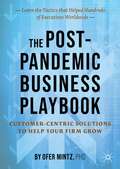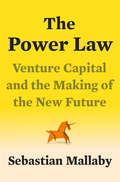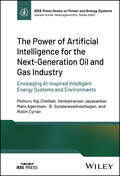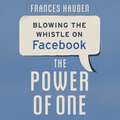- Table View
- List View
The Politics and Technology of Cyberspace (Modern Security Studies)
by Danny SteedAddressing the problems surrounding cyber security and cyberspace, this book bridges the gap between the technical and political worlds to increase our understanding of this major security concern in our IT-dependent society, and the risks it presents. Only by establishing a sound technical understanding of what is and is not possible can a properly informed discussion take place, and political visions toward cyberspace accurately map and predict the future of cyber security. Combining research from the technical world that creates cyberspace with that of the political world, which seeks to understand the consequences and uses of cyberspace, Steed analyses and explains the circumstances that have led to current situations whereby IT-dependent societies are vulnerable to, and regularly victims of, hacking, terrorism, espionage, and cyberwar. Two fundamental questions are considered throughout the book: what circumstances led to this state of affairs? And what solutions exist for the future of cyberspace? In tackling these questions, Steed also analyses the emergent and increasingly competing political positions on offer to stabilise the landscape of cyberspace. This interdisciplinary work will appeal to researchers and students of Security Studies, Intelligence Studies, Strategic Studies and International Relations as well as cybersecurity practitioners charged with developing policy options.
The Politics of Adaptation
by Dan Hassler-Forest Pascal NicklasIn the 21st century, the parallel movements of media convergence and globalization have reshaped our understanding of media boundaries. The rise of digital culture has increased our access to narrative media, while also providing new ways of engaging with them. But, at the same time, global media corporations have intensified their power over these media and the channels through which they reach us. This book brings together a broad range of scholarly approaches to the challenges and opportunities of adaptation studies in this new era. Together, they focus on the political and ideological tensions that underlie and shape processes of adaptation and cultural transformation in the age of media convergence.
The Politics of Ephemeral Digital Media: Permanence and Obsolescence in Paratexts (Routledge Studies in New Media and Cyberculture)
by Paolo Noto Sara PesceIn the age of "complex Tv", of social networking and massive consumption of transmedia narratives, a myriad short-lived phenomena surround films and TV programs raising questions about the endurance of a fictional world and other mediatized discourse over a long arc of time. The life of media products can change direction depending on the variability of paratextual materials and activities such as online commentaries and forums, promos and trailers, disposable merchandise and gadgets, grassroots video production, archives, and gaming. This book examines the tension between permanence and obsolescence in the production and experience of media byproducts analysing the affections and meanings they convey and uncovering the machineries of their persistence or disposal. Paratexts, which have long been considered only ancillary to a central text, interfere instead with textual politics by influencing the viewers’ fidelity (or infidelity) to a product and affecting a fictional world’s "life expectancy". Scholars in the fields of film studies, media studies, memory and cultural studies are here called to observe these byproducts' temporalities (their short form and/or long temporal extention, their nostalgic politics or future projections) and assess their increasing influence on our use of the past and present, on our temporal experience, and, consequently, on our social and political self-positioning through the media.
The Politics of Mass Digitization
by Nanna Bonde ThylstrupA new examination of mass digitization as an emerging sociopolitical and sociotechnical phenomenon that alters the politics of cultural memory. Today, all of us with internet connections can access millions of digitized cultural artifacts from the comfort of our desks. Institutions and individuals add thousands of new cultural works to the digital sphere every day, creating new central nexuses of knowledge. How does this affect us politically and culturally? In this book, Nanna Bonde Thylstrup approaches mass digitization as an emerging sociopolitical and sociotechnical phenomenon, offering a new understanding of a defining concept of our time. Arguing that digitization has become a global cultural political project, Thylstrup draws on case studies of different forms of mass digitization—including Google Books, Europeana, and the shadow libraries Monoskop, lib.ru, and Ubuweb—to suggest a different approach to the study of digital cultural memory archives. She constructs a new theoretical framework for understanding mass digitization that focuses on notions of assemblage, infrastructure, and infrapolitics. Mass digitization does not consist merely of neutral technical processes, Thylstrup argues, but of distinct subpolitical processes that give rise to new kinds of archives and new ways of interacting with the artifacts they contain. With this book, she offers important and timely guidance on how mass digitization alters the politics of cultural memory to impact our relationship with the past and with one another.
The Politics of Technology in Africa
by Iginio GagliardoneAs more Africans get online, information and communication technologies (ICTs) are increasingly hailed for their transformative potential. Yet, the fascination for the possibilities of promoting more inclusive forms of development in the information age have obfuscated the reality of the complex negotiations among political and economic actors who are seeking to use technology in their competition for power. Building on over ten years of research in Ethiopia, Iginio Gagliardone investigates the relationship between politics, development, and technological adoption in Africa's second most populous country and its largest recipient of development aid. The emphasis the book places on the 'technopolitics' of ICTs, and on their ability to embody and enact political goals, offers a strong and empirically grounded counter-argument to prevalent approaches to the study of technology and development that can be applied to other cases in Africa and beyond.
The Politics of Technology in Latin America: Data Protection, Homeland Security and the Labor Market (Emerging Technologies, Ethics and International Affairs)
by Avery Plaw David Ramírez Plascencia Barbara Carvalho GurgelThis book analyses the arrival of emerging and traditional information and technology for public and economic use in Latin America. It focuses on the governmental, economic and security issues and the study of the complex relationship between citizens and government. The book is divided into three parts: • ‘Digital data and privacy, prospects and barriers’ centers on the debates among the right of privacy and the loss of intimacy in the Internet, • ‘Homeland security and human rights’ focuses on how novel technologies such as drones and autonomous weapons systems reconfigure the strategies of police authorities and organized crime, • ‘Labor Markets, digital media and emerging technologies’ emphasize the legal, economic and social perils and challenges caused by the increased presence of social media, blockchain-based applications, artificial intelligence and automation technologies in the Latin American economy. This first volume in a two volume set will be important reading for scholars and students of governance in Latin American, the protection of human rights and the use of technology to combat crime and the new advances of digital economy in the region.
The Portrait
by Glenn Rand Tim MeyerGlenn Rand, longtime photographic educator and Program Director for Graduate Programs at Brooks Institute, and Tim Meyer, Portrait Division Chair at Brooks Institute, have collaborated to create a thorough and balanced textbook on the modern techniques and practice of portrait photography. They have avoided the single-style viewpoint common to so many books on portraiture and have crafted a definitive resource for professionals, as well as students and avid amateurs, wishing to advance their skills in this discipline. Topics include: Quality of light and the portrait Ambient, continuous, and strobe light sources Understanding light modifiers and enhancers Mastering lighting ratios Importance and selection of backgrounds Extensive coverage of lighting setups Understanding light meters and metering in portraiture Lighting patterns on the human face Facial analysis Composition in portraiture Eliciting the appropriate expression The fine art portrait Portraiture for the masses
The Positive Case for Negative Campaigning
by Kyle Mattes David P. RedlawskTurn on the television or sign in to social media during election season and chances are you’ll see plenty of negative campaigning. For decades, conventional wisdom has held that Americans hate negativity in political advertising, and some have even argued that its pervasiveness in recent seasons has helped to drive down voter turnout. Arguing against this commonly held view, Kyle Mattes and David P. Redlawsk show not only that some negativity is accepted by voters as part of the political process, but that negative advertising is necessary to convey valuable information that would not otherwise be revealed. The most comprehensive treatment of negative campaigning to date, The Positive Case for Negative Campaigning uses models, surveys, and experiments to show that much of the seeming dislike of negative campaigning can be explained by the way survey questions have been worded. By failing to distinguish between baseless and credible attacks, surveys fail to capture differences in voters’ receptivity. Voters’ responses, the authors argue, vary greatly and can be better explained by the content and believability of the ads than by whether the ads are negative. Mattes and Redlawsk continue on to establish how voters make use of negative information and why it is necessary. Many voters are politically naïve and unlikely to make inferences about candidates’ positions or traits, so the ability of candidates to go on the attack and focus explicitly on information that would not otherwise be available is crucial to voter education.
The Post-Pandemic Business Playbook: Customer-Centric Solutions to Help Your Firm Grow
by Ofer MintzCOVID-19 forced a dramatic change to customer behavior that resulted in an economic crisis not witnessed by anyone alive. Businesses can no longer operate as before because their customers are no longer operating as before. This book provides customer-centric based guidance for how businesses should adapt to this new reality, deriving insights from academic research, case studies, interviews, and best practice examples from around the world. As validated by hundreds of top-level executives, its readers will gain a better understanding of why customer behavior has changed so they can use the book’s solutions to navigate through and succeed in the post COVID-19 future.
The Post-pandemic Landscape of Education and Beyond: Selected Papers from the HKAECT 2022 International Conference (Educational Communications and Technology Yearbook)
by Anna Wing Bo TSO Steven Kwan Keung NG Locky Law Tiffany Shurui BaiWith the purpose of exploring the critical possibilities offered by the global crisis of coronavirus pandemic, this volume presents the collected works of scholars, educators and practitioners worldwide, bringing to the readers a broad array of perspectives on how COVID-19 inspires us to rethink, redefine, and make sense of the theoretical and pedagogical approaches that can be applied in various educational contexts. Part One of the book provides an insightful exploration of the technology-mediated innovations used in English language learning and teaching. Part Two reflects on the online learning experiences of students, as well as the teachers’ strategies to cope with changes as the COVID-19 pandemic unleashed unprecedented disruptions in class. Part Three looks into a range of case studies regarding the digital divide, cross-border schooling, cyberbullying, and cross-disciplinary skill training in the post-pandemic workplace, highlighting the importance of creating a positive learning environment. Part Four draws on the observations and experiences of frontline teachers, to examine ways to optimize the digital learning experiences of students in and outside the classroom. This volume will be a useful reference for scholars in Education, Communication, Applied Linguistics, Social Work, and Positive Psychology.
The Power Law of Information: Life in A Connected World (Response Books)
by Srinath SrinivasaWe live in an era of unparalleled access to information and communication technologies. The Internet and other information tools like the television are becoming ever more central to our lives—we chat, blog, e-mail and e-shop, leaving behind our footprints in this version of public space. In addition, we are constantly bombarded with different kinds of information that seek to mould our thinking in subtle ways. The reader of this book will discover that social information networks possess qualities that are counter-intuitive. Social information networks form what are called frictionless, nonlinear systems. The behaviour of such systems can be extremely complex, making it hard to predict, let alone control. Despite this, there are some common features displayed by such systems, especially the ‘power law’ distribution. A power law distribution of societal influence, for example, would depict a society where a small percentage of society would wield enormous clout, while the larger part would have very little or no influence. Such a society would be highly polarized, with no room for the middle ground. The book investigates properties of frictionless, non-linear systems and the unconventional thought processes needed to comprehend them. It also shows how information affects us in a variety of ways: be it human rationality, the spread of ideas in society, or global monetary systems. Drawing upon current research, the author offers directions on how to model the new world taking shape and possibly to also steer it in the right direction.
The Power Law: Venture Capital and the Making of the New Future
by Sebastian Mallaby"A rare and unsettling look inside a subculture of unparalleled influence.&” —Jane Mayer"A classic...A book of exceptional reporting, analysis and storytelling.&” —Charles DuhiggFrom the New York Times bestselling author of More Money Than God comes the astonishingly frank and intimate story of Silicon Valley&’s dominant venture-capital firms—and how their strategies and fates have shaped the path of innovation and the global economyInnovations rarely come from &“experts.&” Elon Musk was not an &“electric car person&” before he started Tesla. When it comes to improbable innovations, a legendary tech VC told Sebastian Mallaby, the future cannot be predicted, it can only be discovered. It is the nature of the venture-capital game that most attempts at discovery fail, but a very few succeed at such a scale that they more than make up for everything else. That extreme ratio of success and failure is the power law that drives the VC business, all of Silicon Valley, the wider tech sector, and, by extension, the world. In The Power Law, Sebastian Mallaby has parlayed unprecedented access to the most celebrated venture capitalists of all time—the key figures at Sequoia, Kleiner Perkins, Accel, Benchmark, and Andreessen Horowitz, as well as Chinese partnerships such as Qiming and Capital Today—into a riveting blend of storytelling and analysis that unfurls the history of tech incubation, in the Valley and ultimately worldwide. We learn the unvarnished truth, often for the first time, about some of the most iconic triumphs and infamous disasters in Valley history, from the comedy of errors at the birth of Apple to the avalanche of venture money that fostered hubris at WeWork and Uber. VCs&’ relentless search for grand slams brews an obsession with the ideal of the lone entrepreneur-genius, and companies seen as potential &“unicorns&” are given intoxicating amounts of power, with sometimes disastrous results. On a more systemic level, the need to make outsized bets on unproven talent reinforces bias, with women and minorities still represented at woefully low levels. This does not just have social justice implications: as Mallaby relates, China&’s homegrown VC sector, having learned at the Valley&’s feet, is exploding and now has more women VC luminaries than America has ever had. Still, Silicon Valley VC remains the top incubator of business innovation anywhere—it is not where ideas come from so much as where they go to become the products and companies that create the future. By taking us so deeply into the VCs&’ game, The Power Law helps us think about our own future through their eyes.
The Power Of Off: The Mindful Way To Stay Sane In A Virtual World
by Nancy ColierOur reliance on technology is rapidly changing how each of us experiences life. We’re facing new issues and difficulties, we’re encountering new emotional triggers, and we’re relating to each other in new ways. As Dr. Nancy Colier writes, "How we spend our time, what motivates us, and what we want are all are on a radical course of transformation." The promise of technology is that it will make our lives easier; yet to realize that promise, we cannot be passive users—we must bring awareness and mindfulness to our relationships with our devices. "The compulsion to constantly check our devices plays on primal instincts," teaches Colier. "Even people with strong spiritual practices or those who have never had other addiction issues now find themselves caught in the subtle trap of these miraculous tools we’ve created." Through The Power of Off, she offers us a path for making use of the virtual world while still feeling good, having healthy relationships, and staying connected with what is genuinely meaningful in life. You’ll explore: How and why today’s devices push our buttons so effectively, and what you can do to take back control of your life • Tips for navigating the increasingly complex ways in which technology is affecting our relationships—with ourselves, others, and our devices themselves • Self-evaluation tools for bringing greater awareness to your use of technology • Mindfulness practices for helping you interact with your devices in more conscious ways • A 30-day digital detox program to kick-start a new healthier relationship with technology With The Power of Off, Colier sounds the call for wakefulness, reminding us that we can use technology in a way that promotes, rather than detracts from, our well-being. This book provides an essential resource for anyone wanting to create a more empowered relationship with technology in the digital age.
The Power of Algorithms
by Giorgio Ausiello Rossella PetreschiTo examine, analyze, and manipulate a problem to the point of designing an algorithm for solving it is an exercise of fundamental value in many fields. With so many everyday activities governed by algorithmic principles, the power, precision, reliability and speed of execution demanded by users have transformed the design and construction of algorithms from a creative, artisanal activity into a full-fledged science in its own right. This book is aimed at all those who exploit the results of this new science, as designers and as consumers. The first chapter is an overview of the related history, demonstrating the long development of ideas such as recursion and more recent formalizations such as computability. The second chapter shows how the design of algorithms requires appropriate techniques and sophisticated organization of data. In the subsequent chapters the contributing authors present examples from diverse areas - such as routing and networking problems, Web search, information security, auctions and games, complexity and randomness, and the life sciences - that show how algorithmic thinking offers practical solutions and also deepens domain knowledge. The contributing authors are top-class researchers with considerable academic and industrial experience; they are also excellent educators and communicators and they draw on this experience with enthusiasm and humor. This book is an excellent introduction to an intriguing domain and it will be enjoyed by undergraduate and postgraduate students in computer science, engineering, and mathematics, and more broadly by all those engaged with algorithmic thinking.
The Power of Artificial Intelligence for the Next-Generation Oil and Gas Industry: Envisaging AI-inspired Intelligent Energy Systems and Environments (IEEE Press Series on Power and Energy Systems)
by Pethuru Raj Chelliah Venkatraman Jayasankar Mats Agerstam B. Sundaravadivazhagan Robin CyriacThe Power of Artificial Intelligence for the Next-Generation Oil and Gas Industry Comprehensive resource describing how operations, outputs, and offerings of the oil and gas industry can improve via advancements in AI The Power of Artificial Intelligence for the Next-Generation Oil and Gas Industry describes the proven and promising digital technologies and tools available to empower the oil and gas industry to be future-ready. It shows how the widely reported limitations of the oil and gas industry are being nullified through the application of breakthrough digital technologies and how the convergence of digital technologies helps create new possibilities and opportunities to take this industry to its next level. The text demonstrates how scores of proven digital technologies, especially in AI, are useful in elegantly fulfilling complicated requirements such as process optimization, automation and orchestration, real-time data analytics, productivity improvement, employee safety, predictive maintenance, yield prediction, and accurate asset management for the oil and gas industry. The text differentiates and delivers sophisticated use cases for the various stakeholders, providing easy-to-understand information to accurately utilize proven technologies towards achieving real and sustainable industry transformation. The Power of Artificial Intelligence for the Next-Generation Oil and Gas Industry includes information on: How various machine and deep learning (ML/DL) algorithms, the prime modules of AI, empower AI systems to deliver on their promises and potential Key use cases of computer vision (CV) and natural language processing (NLP) as they relate to the oil and gas industry Smart leverage of AI, the Industrial Internet of Things (IIoT), cyber physical systems, and 5G communication Event-driven architecture (EDA), microservices architecture (MSA), blockchain for data and device security, and digital twins Clearly expounding how the power of AI and other allied technologies can be meticulously leveraged by the oil and gas industry, The Power of Artificial Intelligence for the Next-Generation Oil and Gas Industry is an essential resource for students, scholars, IT professionals, and business leaders in many different intersecting fields.
The Power of Convergence: Linking Business Strategies and Technology Decisions to Create Sustainable Success
by Faisal HoqueFrom technology giants to major airlines to government agencies, the landscape is littered with the shells of once-promising enterprises that failed to do one thing: Converge their impressive technology initiatives with their business strategies. With countless opportunities lost and billions wasted, these examples provide a much-needed wake up call that it is time to institutionalize a set of repeatablemanagement practices to successfully run an organization. The Power of Convergencemakes the case - and lays the groundwork - for a new understanding of the role of technology in business. No technology should be developed or deployed without a full vision of how it advances business goals, addresses customer needs, or both. Beyond that, technology should be so tightly intertwined with strategy that the two drive each other, with each atthe ready when market opportunity materializes - however suddenly. With compelling examples of successes and failures at organizations from Ford Motor Company to the FBI, The Power of Convergenceprovides the framework and mechanisms for uniting business and technology, seeding horizontal collaborations and partnering opportunities, and capturing strategic possibilities created through convergence.
The Power of Data: Driving Climate Change with Data Science and Artificial Intelligence Innovations (Studies in Big Data #118)
by Ashraf Darwish Aboul Ella HassanienThis book discusses the advances of artificial intelligence and data sciences in climate change and provides the power of the climate data that is used as inputs to artificial intelligence systems. It is a good resource for researchers and professionals who work in the field of data sciences, artificial intelligence, and climate change applications.
The Power of Geometric Algebra Computing: For Engineering and Quantum Computing
by Dietmar HildenbrandGeometric Algebra is a very powerful mathematical system for an easy and intuitive treatment of geometry, but the community working with it is still very small. The main goal of this book is to close this gap from a computing perspective in presenting the power of Geometric Algebra Computing for engineering applications and quantum computing. The Power of Geometric Algebra Computing is based on GAALOPWeb, a new user-friendly, web-based tool for the generation of optimized code for different programming languages as well as for the visualization of Geometric Algebra algorithms for a wide range of engineering applications. Key Features: Introduces a new web-based optimizer for Geometric Algebra algorithms Supports many programming languages as well as hardware Covers the advantages of high-dimensional algebras Includes geometrically intuitive support of quantum computing This book includes applications from the fields of computer graphics, robotics and quantum computing and will help students, engineers and researchers interested in really computing with Geometric Algebra.
The Power of Ideas: A History of Technological Thoughts on Digital Economics (Contributions to Economics)
by Zhiyi LiuAs the first academic monograph that a Chinese scholar discusses the histories of thoughts and ideas related to the development of digital economics, this book aims to make research from the perspective of the history of ideas and discuss the ideas influencing the development of digital economics and the evolution of related theories and thoughts with the methodology of interdisciplinary research.The human society is in the stage of major historic transition and enters the digital world with the main goal of developing the artificial world. In this world, the development of digital economics is significantly characterized by the deep interaction between the real and the virtual worlds, while the key triggering this paradigm reform is the evolution of ideas since the modern times. While involving the field of computer, these thoughts are also related to the fields of philosophy, ethics, communication and economics. Therefore, the results of the research on the history of ideas related to digital economics are required to really understand the depth of this discipline. If computationalism is the most important paradigm evolution of natural science, the most important paradigm evolution of social science is interdisciplinary complex science. In the meantime, this book is the most significant in understanding the nature of paradigm evolution related to the development of digital economics from the perspective of complex science and interdisciplinary systematic researches.Digital economics is in the foundation-laying phase, while this book mainly aims to historically narrate the thoughts of this discipline and hopes that readers can understand the influence of ideas in the old era on shaping the disciplines in the new era while exploring this new discipline. The construction of digital economics is a process of evolution. This book will be helpful to understand the underlying logic of the ideas constructed by the thinkers in different fields.
The Power of One: Blowing the Whistle on Facebook
by Frances HaugenWhistleblower Frances Haugen's exposé of the internal workings of Facebook revealing the company's struggles to regain control over its platform and to stop the spread of misinformationIn the spring of 2021, when news outlets feasted on "the Facebook Files," Frances Haugen went public as the former employee who blew the whistle on the company by copying tens of thousands of documents. She testified to Congress and spoke to the media. She was hailed at President Biden's first State of the Union Address. She made sure everyone understood exactly what the documents revealed: Facebook not only set its algorithm to reward extremism, it knew that its customers were using the platform to foment violence, to spread falsehoods, to diminish the self-esteem of young people, and more. But how was it that Frances was the only employee at the company who dared to step forward?The answer to that question is an inspiring tale of one young woman's life. She grew up in an unhappy home and threw herself into schoolwork and her high school debate team. She made the unusual decision to join the founding class of a new engineering school in Massachusetts, even though it wasn't yet accredited. Prior to attending Harvard Business School, she out-hustled a raft of candidates to win a coveted job at Google as a product manager in a department that was 88% male-and a huge challenge for a woman to survive. In business school, she again didn't fit in. But at each step of the way, including at Pinterest and Yelp, she focused on what mattered, and ignored her critics. She learned the hard way that you can't please everyone, and you have to fight the battles that matter.The Power of One is equally inspiring-the story of a woman who went against the grain, again and again, and changed the world-and horrifying, as the culture and practices of Facebook are brought to the bright light of day, for the first time.(P)2023 Hachette Audio
The Power of One: Blowing the Whistle on Facebook
by Frances Haugen**Available for pre-order: Whistleblower Frances Haugen's searing exposé of the internal workings of Facebook revealing the company's struggles to regain control over its platform and to stop the spread of misinformation**__________In the spring of 2021, when news outlets feasted on "the Facebook Files," Frances Haugen went public as the former employee who blew the whistle on the company by copying tens of thousands of documents. She testified to Congress and spoke to the media. She was hailed at President Biden's first State of the Union Address. She made sure everyone understood exactly what the documents revealed: Facebook not only set its algorithm to reward extremism, it knew that its customers were using the platform to foment violence, to spread falsehoods, to diminish the self-esteem of young people, and more. But how was it that Frances was the only employee at the company who dared to step forward?The answer to that question is an inspiring tale of one young woman's life and the choices she made. From an isolated childhood in Iowa to an unaccredited college, to one among the few women at Google in its heyday, Frances Haugen learned how to focus on what mattered, and to ignore her critics. To harness the strength of standing in the truth.The Power of One is equally inspiring - the story of a woman who went against the grain, again and again, and changed the world - and horrifying, as the culture and practices of Facebook are brought into the bright light of day, for the first time.__________
The Power of Podcasting: Telling Stories Through Sound
by Siobhàn McHughPodcasts have become an essential part of popular culture for millions of listeners. They provide a new way to absorb information that once might have been read in newspapers, books, or magazines or heard over the radio. Podcasting is hailed for its intimacy and authenticity in an age of mistrust and disinformation. But while it is relatively easy to make a podcast, it is much harder to make a great one.In The Power of Podcasting, award-winning podcast producer and leading international audio scholar Siobhán McHugh dissects what makes a good podcast and outlines how you can create one yourself. She blends practical insights into and critical analysis of the art of audio storytelling. Packed with case studies, history, tips, and techniques from McHugh’s decades of experience, this book brings together a wealth of knowledge to introduce readers to the possibilities of the world of sound.If you’ve ever said you want to start a podcast, this is the book you need to understand the craft, the history, and the power of creating meaningful stories through sound.
The Power of Role-based e-Learning: Designing and Moderating Online Role Play (Connecting with E-learning)
by Elyssebeth Leigh Sandra Wills Albert IpWritten for educators seeking to engage students in collaboration and communication about authentic scenarios, The Power of Role-Based e-Learning offers helpful, accessible advice on the practice and research needed to design online role play. Drawing on the experiences of world-leading practitioners and citing an array of worldwide examples, it is a readable, non-technical, and comprehensive guide to the design, implementation, and evaluation of this exciting teaching approach. Issues discussed include: designing effective online role plays defining games, simulations and role plays moderating engaging and authentic role-based e-learning activities assessment and evaluation. The Power of Role-Based e-Learning offers a careful analysis of the strengths and learning opportunities of online role play, and is realistic about possible difficulties. Providing guidance for both newcomers and experienced professionals who are developing their online teaching repertoire, it is an invaluable resource for teachers, trainers, academics, and educational support staff involved in e-learning.
The Power of Video Technology in International Comparative Research in Education
by Board on International Comparative Studies in EducationInformation on The Power of Video Technology in International Comparative Research in Education
The Power of Virtual Reality Cinema for Healthcare Training: A Collaborative Guide for Medical Experts and Media Professionals
by Bob Fine Eric R. Williams John Bowditch Adonis DuradoCinematic Virtual Reality brings a combination of documentary, narrative and game design principles to the medical profession and, in the healthcare arena, collaboration is a key component for creating intellectually- and emotionally- rich immersive experiences. "The Power of Virtual Reality Cinema for Healthcare Training" gathers more than a dozen experts from both the production and healthcare fields to break down best practices for creating successful cine-VR projects. Designed for multi-disciplinary teams interested in integrating cine-VR production into their healthcare training and educational programs, this book has been written for two audiences: the healthcare professional interested in what production experts consider when approaching a project, and the media expert curious about how this new technology can be used in the medical field. Highlights include: Cutting edge medical education techniques developed by Ohio University’s GRID Lab, including: PREality (creating a forced sense of deja-vu to increase acclimation time), a unique approach to eye-tracking to enhance team performance, and the low-CRIS technique (a low-cost rapid implementation strategy to capture patient care for rapid graduate student training). Insightful production techniques that will enhance your cine-VR projects including advanced plating methods to hide lighting set-ups, immersive audio considerations, and new ways to consider 360 storytelling including the Lovrick montage and the Christmas Carol continuum for story development. Detailed explanations of the production considerations and results of specific cine-VR productions (from funding approaches to distribution) including access to more than five hours of cine-VR examples of the actual productions available for download. Details on a wide variety of medical cine-VR projects, including 100 images that illustrate best practices for topics such as recording in active medical facilities, building successful multi-disciplinary teams, working within HIPAA regulations, conceptualizing cine-VR libraries for graduate education, and implementing innovative distribution models.